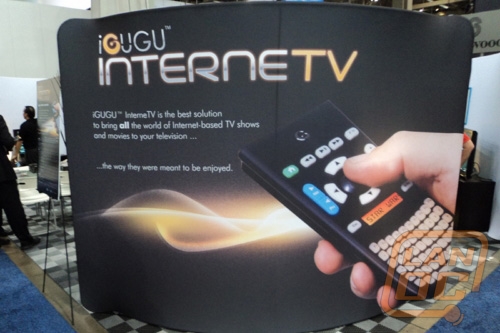
The remote is quite a contraption. I think of it as a cross between a Blackberry and a Wii-mote. It has a trackball for a mouse and a trigger on the bottom for clicking on your selected item. It took a bit to learn how fast and how hard I could use the ball for navigating around on the page. I wish there was an option on the trackball to adjust the sensitivity, but after a while you can get used to it. It just may not be perfect for some. The interface was nice all around, with the mouse scrolling you can fly from one screen to another. One problem that I do see is there are so many options that a non-techy person might get lost. Then again, once you use something for a period of time you get used to it.
Hooking it up to your TV is simple, DVI or VGA and your off and running. They include a cable in the box so you don’t have to worry. Netflix and Hulu are the big streaming options along with a dedicated iGUGU channel.
Overall, for a device that connects a PC to a TV could be a compelling product, but with many TV’s now supporting these kind of options they are in for a hard fight.




