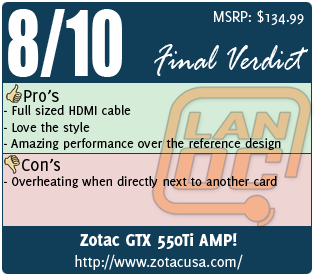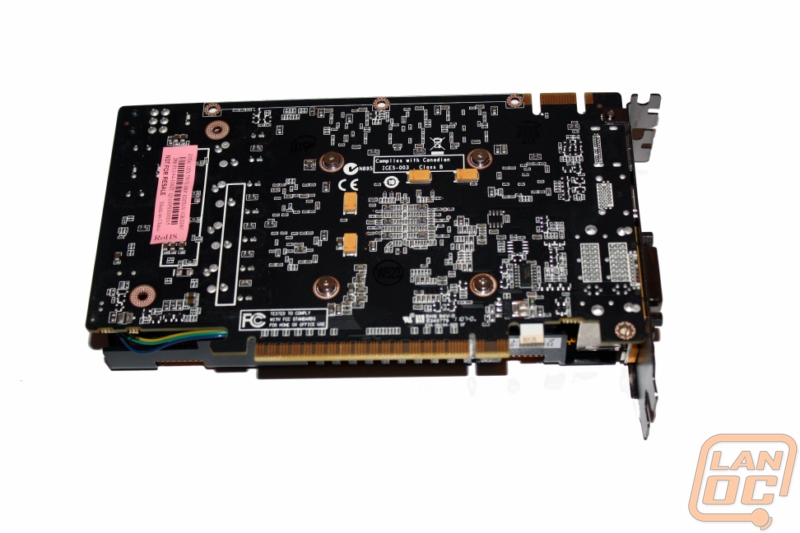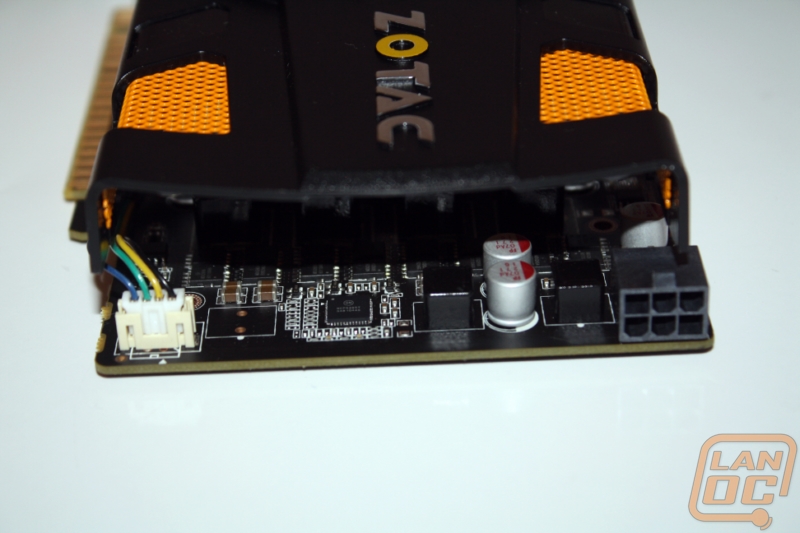Product Name: Zotac GTX 550Ti AMP!
Review Sample Provide by: Zotac
Review by: Wes
Pictures by: Wes
Specification
|
Model |
ZT-50402-10L |
|
Cooler Type |
Fan (Dual Slot) |
|
Core Clock |
1000 MHz |
|
Core Processors |
192 Stream Processors |
|
Dimensions |
4.376in x 7.4in - 111.15mmx 187.96mm |
|
DirectX |
DirectX 11 |
|
DisplayPort |
1 |
|
Dual-Link DVI Supported |
Yes |
|
DVI |
2 |
|
GPU |
GeForce GTX 550 Ti |
|
HDCP Ready |
Yes |
|
HDMI |
1 x HDMI 1.4a |
|
Interface |
PCI Express 2.0 x 16 (Compatible with 1.1) |
|
Max Resolution |
2560 x 1600 |
|
Memory Clock |
4400 MHz |
|
Memory Size |
1GB |
|
Memory Interface |
192-bit |
|
Memory Type |
GDDR5 |
|
Recommended PSU Wattage |
400-Watt |
|
Package Contents |
1 x DVI-to-VGA adapter |
|
RAMDAC |
400MHz |
|
SLI Supported |
Yes |
|
Warranty |
2-Year Standard Warranty; 3-Year Extended Warranty |
Packaging
Zotac didn’t waste any space with their packaging; the GTX 550Ti box isn’t much larger than the video card itself. This is a drastic change from just about every other manufacturer, including Nvidia, who use a box closer to the size of that of a motherboard. The smaller package may save some much needed space but could cause problems in shipping if the card isn’t boxed well or if the shipper practices kickball with it. The front of the box has a dragon breathing fire across the front, a little different than what we typically see with video cards. Across the bottom you have the model and RAM information along with their AMP! Logo giving you a clue that this card may not be your average GTX 550Ti reference design.
Around back things are fairly simple while continuing the black and orange theme. You have a two paragraph write-up on the GTX 550Ti along with three small photos with short explanations below them.
Inside, along with the video card itself, you have your manuals, a driver disc with a Zotac case sticker tucked in it, one molex-to-6 pin adapter cable, and one DVI-to-VGA adapter. It’s more surprising that they packed all of that into the relatively small box. Call me spoiled but it was a little disappointing to not find an HDMI cable included, however with a full sized HDMI port on the card it shouldn’t be a problem to find one around the house for most people.
Board Layout
The cooler for the GTX 550Ti AMP! is completely different than a reference card in every aspect. Unlike the reference design their cooler blows both into the case and out the PCI slot. Around the fan you have a sharp orange mesh covering each vent. The shape of the cooler is different also, lacking the indent that reference coolers have in the middle around the fan. In one aspect I do like this; the fan doesn’t protrude and is less likely to catch on something. But depending on the overall width, this could also make for even less airflow in tight configurations.
A nice black PCB to match the black and orange cooler.
One of the most interesting design aspects of this card is their use of a full sized HDMI port. Almost every other Nvidia card on the market currently lacks a full size port, saving a small amount of space by using a MiniHDMI port, something I hate. Both of the DVI ports are dual link and also sport the orange color, a nice touch! To top it all off you also have a DisplayPort connection in case you need it.
Under the fan you can see a large, aluminum heatsink covering almost the entire length of the card.
For power the GTX 550Ti AMP! requires one 6 pin connection. Zotac has that connection facing the rear of the card. On some cases placing the power connections at the rear of the card could cause clearance issues, but with the 550Ti’s short length it shouldn’t be an issue in all but the smallest cases.
Our Test Rig
Intel i7 930 CPU Running at 2.8 (Stock)
Gigabyte X58A-UD5 Motherboard
Patriot Sector 7 Ram Triple Channel
Seagate Constellation 2tb Hard drive
Cogage True Spirit
Cooler Master Gold Series 1200 Watt PSU
http://www.highspeedpc.com/ Test Bench
Our Testing Procedures
All of our in game performance testing was run at 1920x1080, you can see the exact settings below. Here are the details for each of our tests.
Battlefield Bad Company 2 (1920x1080 – high settings, first scene starting after the cut scene, recorded using fraps)
Dirt 2 (1920x1080 – 4x MSAA – high settings, in-game benchmark)
Dirt 3 (1920x1080 - 4xMSAA - high settings, in-game benchmark)
Mafia 2 (built-in benchmark, 1920x1080, PhysX on, high settings)
Metro 2033 DX11 (built-in benchmark, 1920 x 1080; DirectX: DirectX 11; Quality: Very High; Antialiasing: MSAA 4X; Texture filtering: AF 4X; Advanced PhysX: Enabled; Tessellation: Enabled; DOF: Disabled)
Metro 2033 DX10 (built-in benchmark, 1920 x 1080; DirectX: DirectX 10; Quality: Very High; Antialiasing: MSAA 4X; Texture filtering: AF 4X; Advanced PhysX: Enabled; Tessellation: Enabled; DOF: Disabled)
Total War: Shogun 2 Direct X11 Benchmark High setting
Synthetic Benchmarks For video cards our synthetic benchmarks are limited to 3DMark Vantage and 3DMark Vantage 2011. 3DMark Vantage is run with PPU turned off with results from both the performance and high settings. In 3DMark Vantage 2011 we run both performance and extreme benchmarks.
3DMark Vantage
With the core clocked at a nice even 1000Mhz the GTX550Ti AMP’s performance in 3DMark Vantage was impressive. A jump of over 700 points on the high setting test confirms what we found out in our original GTX 550Ti review, it takes very well to an overclock. On the Performance setting test we saw an even larger increase of over 1100 points. Our SLI testing on both settings put the pairs performance up over our numbers from single HD6870 cards and came very close to matching the performance of the HD 6950 that we recently reviewed.
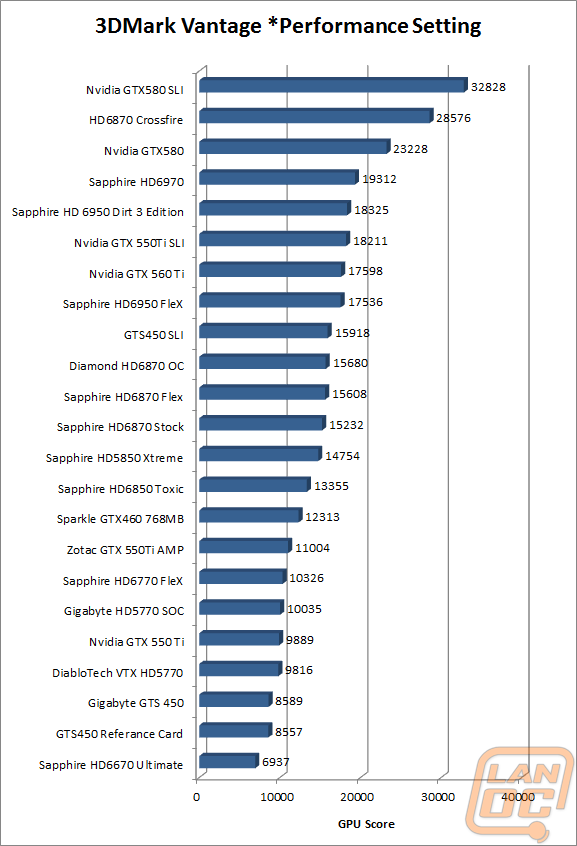
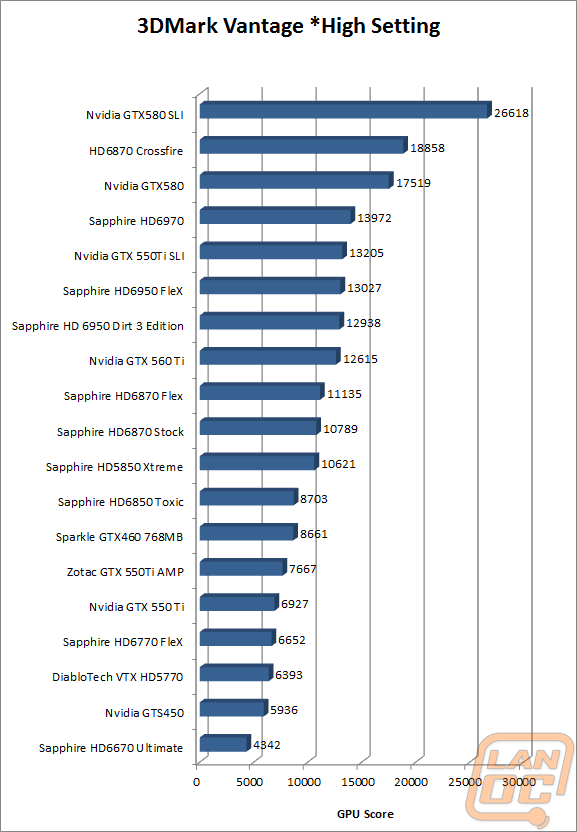
3DMark 2011
Our 3DMark 2011 testing results came out very similar to what we saw on 3DMark Vantage. Both Performance and Extreme tests show a nice jump in performance over a stock GTX550Ti, pushing the card up beyond the HD6770/HD5770. SLI benchmarks outperformed a single HD6950, a noticeable difference from even our Vantage tests where numbers were below the HD6950.
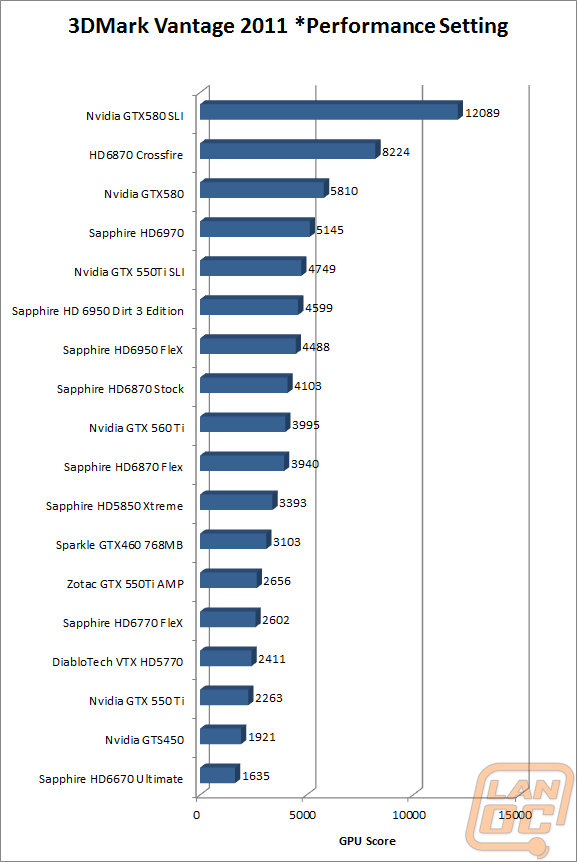
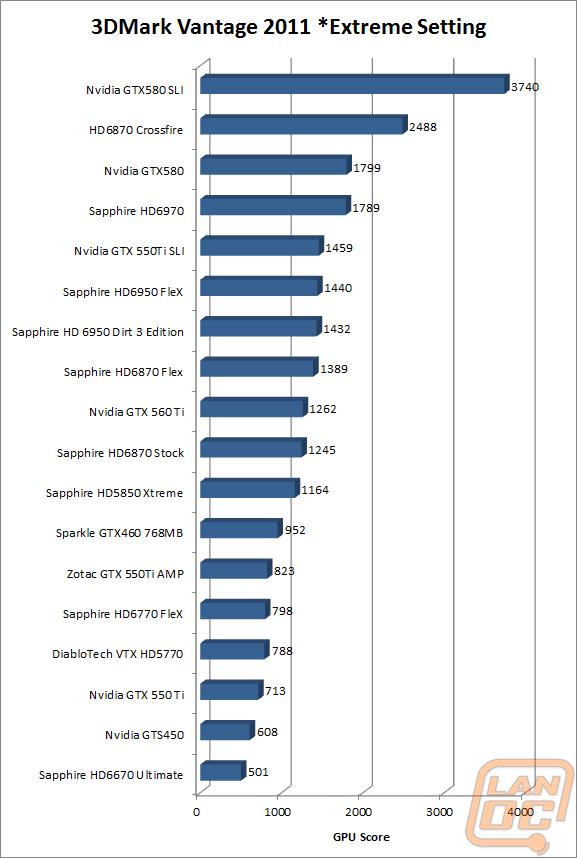
Battlefield Bad Company 2
Interestingly enough our performance numbers in Battlefield Bad Company 2 didn’t show an improvement between the AMP! and reference designs. Our SLI testing still did very well with a nice, playable frame rate of just over 60 while running the game with all of its settings turned up.
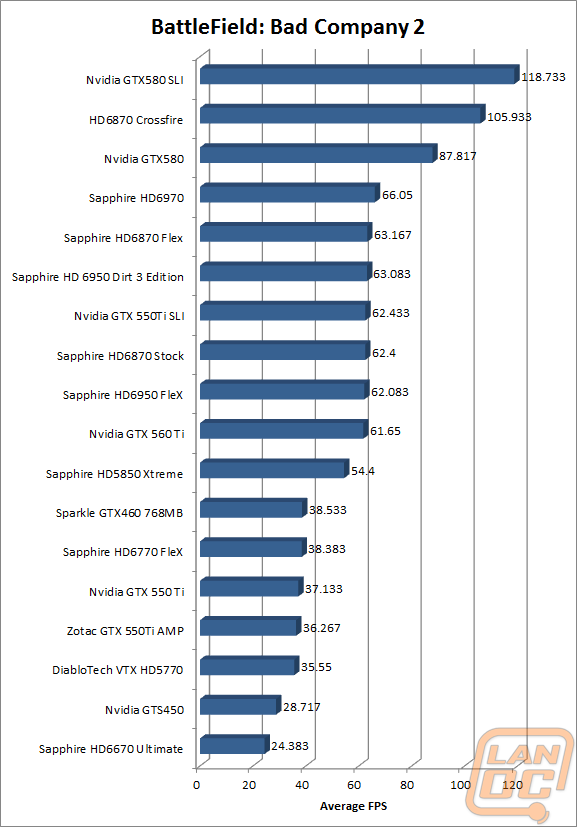
Dirt 2
Six frames-per-second separate the AMP! from its reference brother, an impressive number for a 100Mhz overclock. SLI testing put the pair of GTX550Ti’s near the top of our charts, above both the GTX560Ti and HD6970.
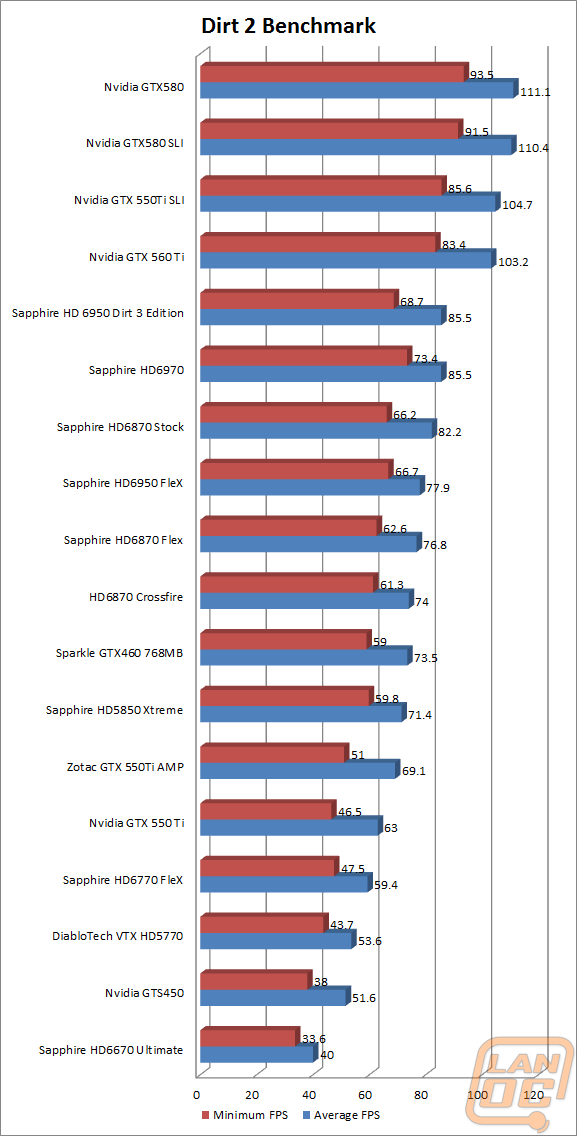
Dirt 3
Our numbers once again show a nice improvement with the overclocked GTX 550Ti AMP! over the reference GTX550Ti. Gaining almost a full 7 FPS over the reference design, this puts the average FPS up to a smoking 77.46 FPS. SLI testing is also impressive pulling 107.01 frames per second, you shouldn’t have any lag when running in SLI. The lowest frame rate seen during the benchmark was 82.53, everything should run silky smooth.
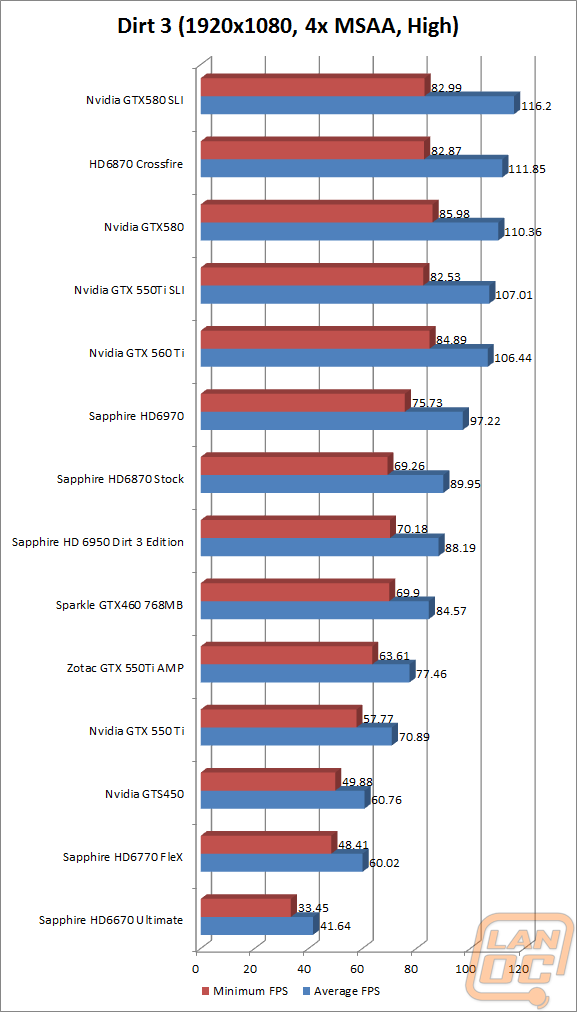
Mafia 2
Our Mafia 2 benchmark is showing its age considerably. As you can see with anything beyond the performance of the GTX 550Ti AMP! everything is just flat. We included it this time around because it does show a nice increase going from the reference card to the AMP version. But our SLI testing results are pointless.
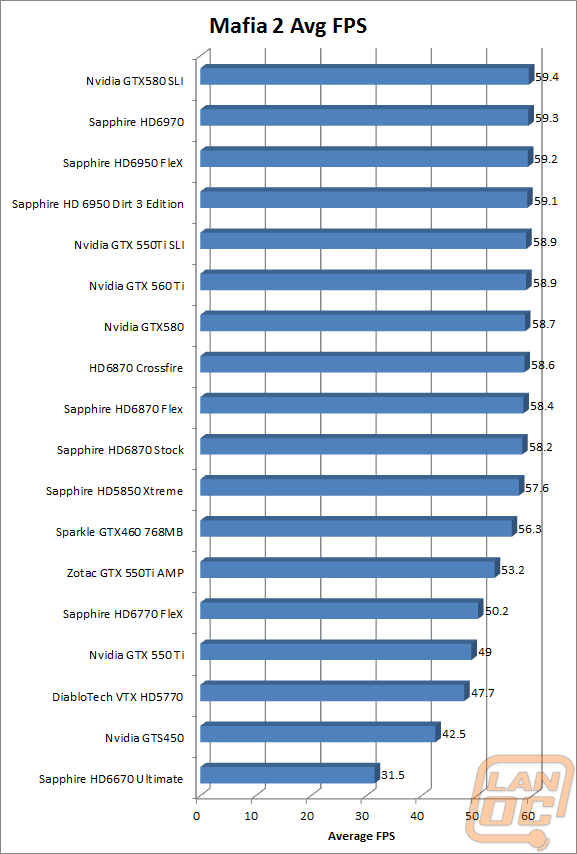
Metro 2033
Unlike Mafia 2, Metro 2033 still does an amazing job of pushing old and new hardware to the limits. With our test settings maxed at an almost unreasonable setting it’s a great way to benchmark cards, but I wouldn’t recommend trying to play the game on those settings, unless you’re running a pair of GTX580’s. Both DirectX10 and DirectX11 benchmarks show a bump in performance with the overclocked AMP. SLI results gave us an almost playable 24 FPS, putting it above the numbers we saw with two HD6870’s in crossfire! With PhysX enabled this isn’t to surprising considering Nvidia’s top notch PhysX support.
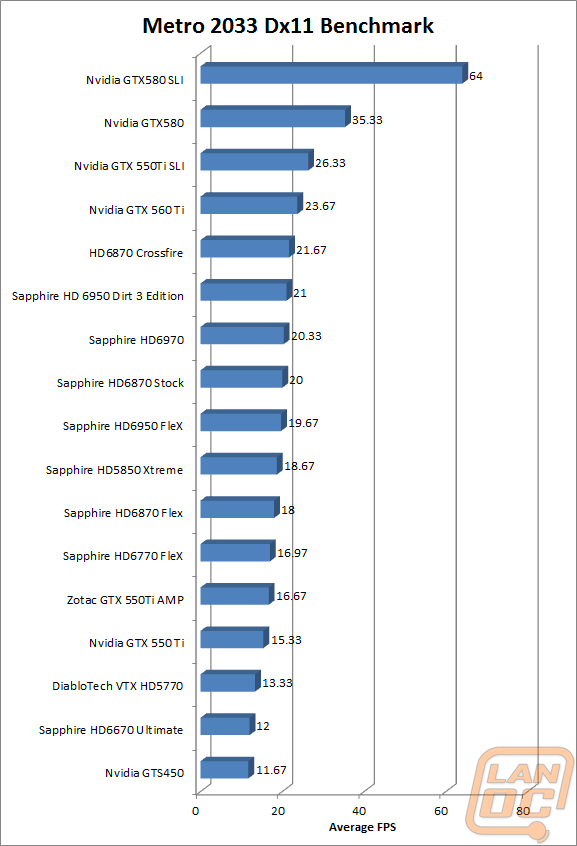
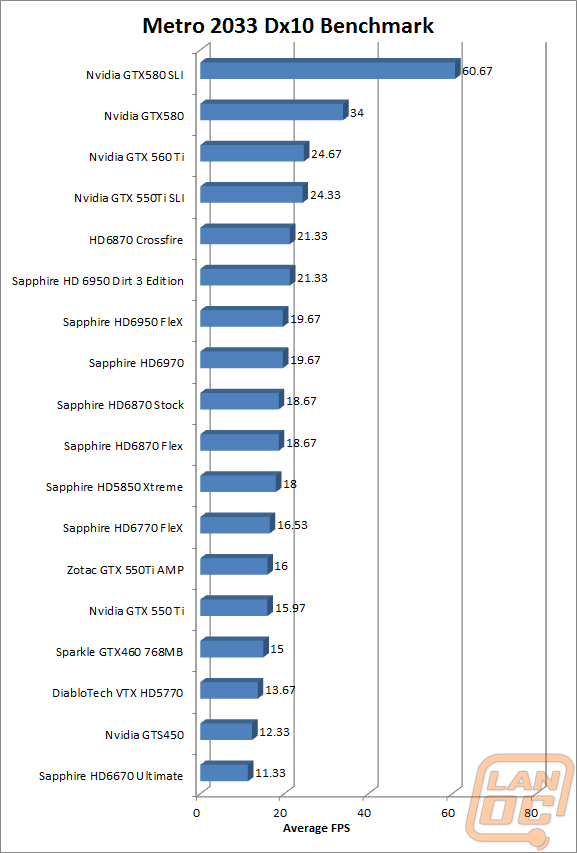
Total War: Shogun 2
Unlike all of our other benchmarks Shogun 2 favors AMD cards slightly, putting the GTX550Ti’s in SLI down lower on the list than other benchmarks. That didn’t stop the overclocked GTX550Ti AMP from Zotac from pulling a frame or two more than its stock clocked brother.
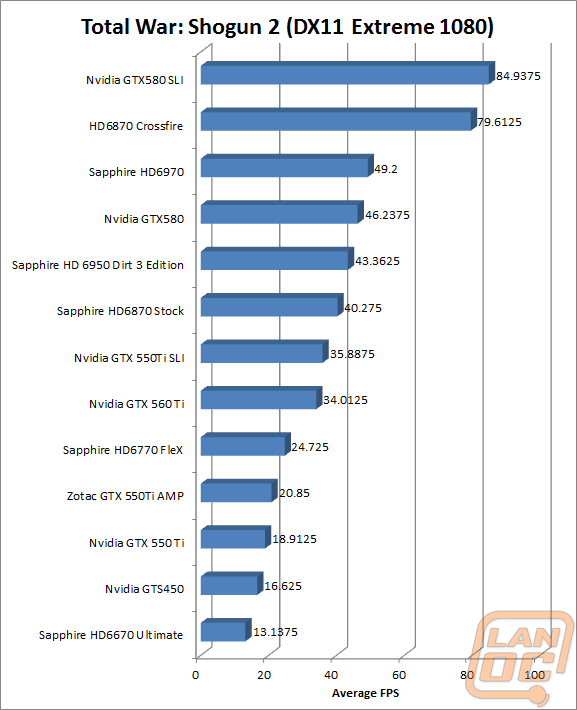
Overall
Zotac used my favorite color liberally on the cooler design and fixed two of my issues with recent Nvidia cards; you would think that I would have nothing to complain about. When doing our SLI testing I overheated the card multiple times. As I mentioned before, the cooler design pushes the fan so close to the next slot that it struggles to get enough air to keep everything nice and cool. Of course, if you have the room to run your SLI setup with one or more slot in between you will be in good shape. Our configuration was a little tight and forced us to run them side by side. Flipping our reference card to the top spot fixed the problem. Single card testing went smoothly, keeping the card cool and quiet.
Outside of our overheating issue Zotac’s GTX550Ti AMP performed amazingly. In every benchmark we put it through it outperformed the reference design considerably. Even more impressive was the performance we saw from the two GTX 550Ti’s paired up in an SLI configuration. With numbers reaching and sometimes surpassing the HD6950 they make a great upgrade path for a gamer on a budget. Or a budget way to get your multi-monitor gaming on with an Nvidia setup. That is as long as you can keep the two cards apart, all the performance in the world does nothing when you have your card overheating.