Performance
Before jumping completely into how my experience with the Eris has been, I want to again point out that this is my first time with a 3d printer. The Eris is deigned to be a ready to print right out of the box experience and I don’t think we could ask for a better way to test that than to throw me to the wolves and jump right into everything. After spending part of the day at SeeMeCNC, where I did get a quick run through on how the printer works, I had my photos taken and had the Eris out and printing the next morning. From that time until the time of me writing this I have about 140 hours of print time on the machine. Considering that is all in about 11 days you can see I have had the Eris running nearly 24 hours a day. Why? Well for one I really wanted to put the new printer through a beating before I wrote about It, but also I’ve been excited to finally be printing things. I literally had a long list of things I wanted to print as well as a list of things I wanted to design then print. In the past 11 days I have managed to put a good sized dent in both with some being beyond the size limitations of the Eris as well.


So when I was at SeeMeCNC they let me grab a stack of filaments for our testing. There is no doubt that I would grab orange, but I also picked up pink as it is also bright and should show up well in photos. For darker colors I went with the purple and a grey. Then of course we have the 1-pound spool of blue that comes with the machine. Even with that variety of colors I’m already looking at picking up other colors as well. When I picked out the colors I was focused on what would look good in photos, I didn’t really consider what would be useful in various prints. I would highly suggest to a new user to pick up a few base colors as well like a white and black. There have been multiple prints that I really want to do but would like to use base colors, especially in multi piece prints where multiple colors come in handy. Picking up a spool is about $17 for a 1lb and $30 for a 2lb spool through SeeMeCNC and you will find similar prices from other places as well. If you are close to a Microcenter you can even get them there.

So once I was started printing the biggest challenge for me was to figure out what to print. It wasn’t that I didn’t already have a list of things that I wanted to print, but what do I want or need the most. In the end I toyed around with making a few things for my wife, specifically a companion cube from Portal and then I jumped into a larger purple octopus print.
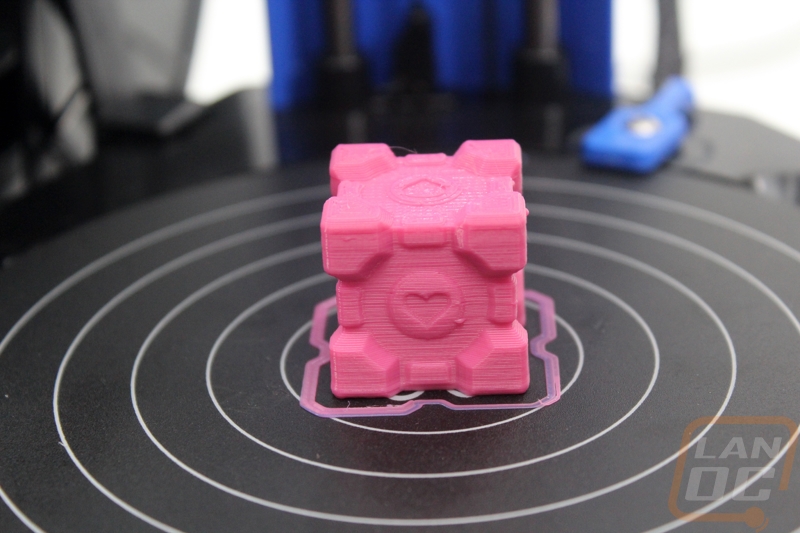
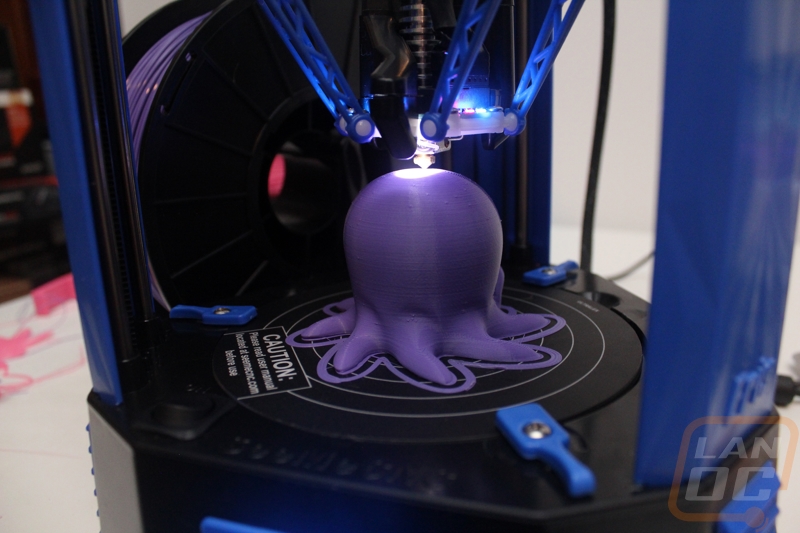

I had no issues with ether print but when I went to take the octopus off the build surface I was shocked at just how well it stuck. In fact, this is where I ended up bending the included scraper. I grabbed a razor blade to try to work the print up and this worked. Sadly, when I did this I managed to cut into the build surface in a few areas. I went ahead and used the damaged surface for a while but later flipped the build plate over to try printing directly on glass. SeeMeCNC told me that I should be able print directly on freshly cleaned glass using PLA, something that a lot of people online think you need a fully heated print bed for. Well I gave it a try and I was able to do it. It was a little stressful worrying that the print might slip and watching over the first few layers every time. So I went ahead and picked up purple aquanet with no sent. This is what is recommended to use on a clean glass plate. I tested it out and it worked better than I could have imagined. With one quick spray the prints stick perfectly but come up without much effort. On top of that when using the glass plate the bottom of your prints are glossy and flat. I am planning on replacing the stick on surface though, I pulled it off and tried printing without it and the build plate wasn’t thick enough for the hold downs causing the plate to move when printing. I should also point out how easy taking the print surface off was!

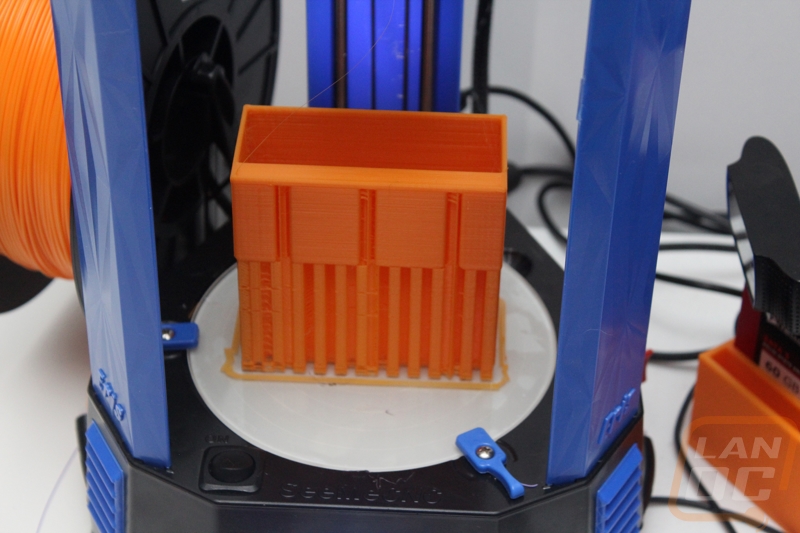
After a few days printing nearly anything I could find on Thingiverse I was finally comfortable enough to start learning how to design and print my own designs. There were a few things that I wanted to work on. About half of them were just too large for the build surface of the Eris. Specifically, I want to work on a few keyboard parts and a RAM holder that I had to skip out on. That said I started small, I have been having issues with the KVM that I use for my test benches sliding back on the metal wire rack that it sits on. So I installed Autodesk Fusion 360 I drew up a small part designed to slide over the wires. My initial design was simple and even that took me a little while to figure out as I learned Autodesk. I printed it up and it did work but I knocked it off multiple times. So before printing a second design I jumped back in to modify my design and add a lip on the back edge to keep it from sliding on. While doing that I also worked on rounding off corners and even rounding the clip part to better fit the wire rack. In the end my design, although still simple, worked perfectly to keep the KVM from sliding back on me.
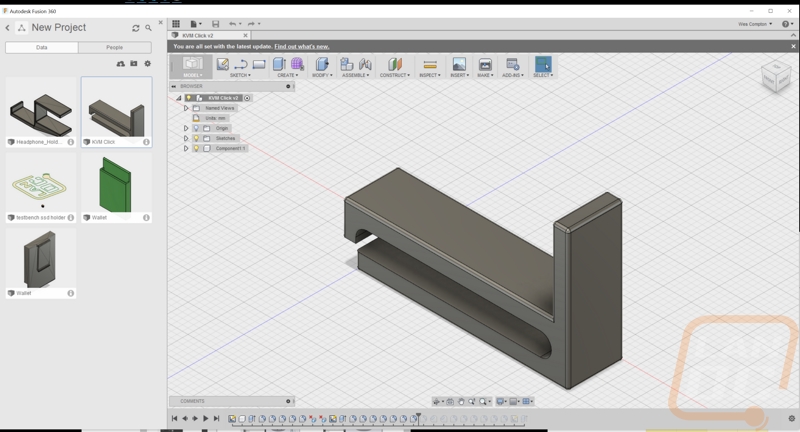
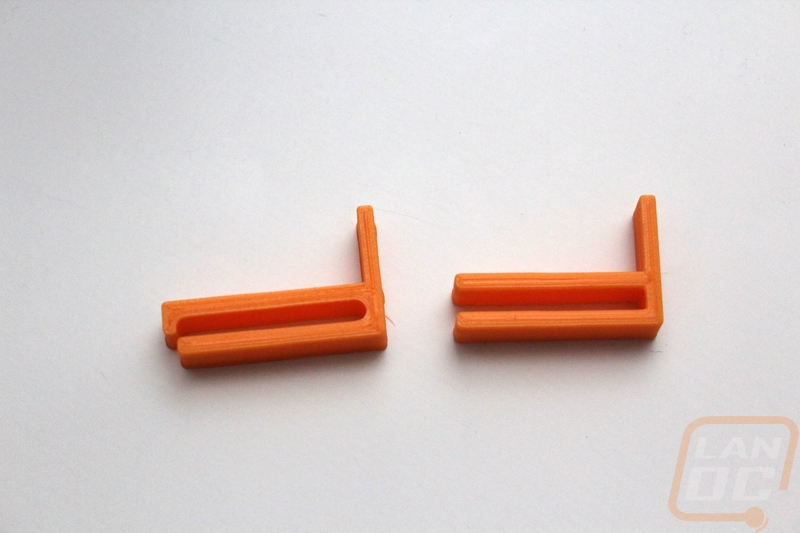
After that I felt comfortable enough to get into a larger project, building an SSD rack for our main test bench. I always keep one SSD with everything setup for each chipset and they get knocked around a lot. So I designed a simple case that holds 5 SSDs. HERE is a link to the files if you would like to make your own.
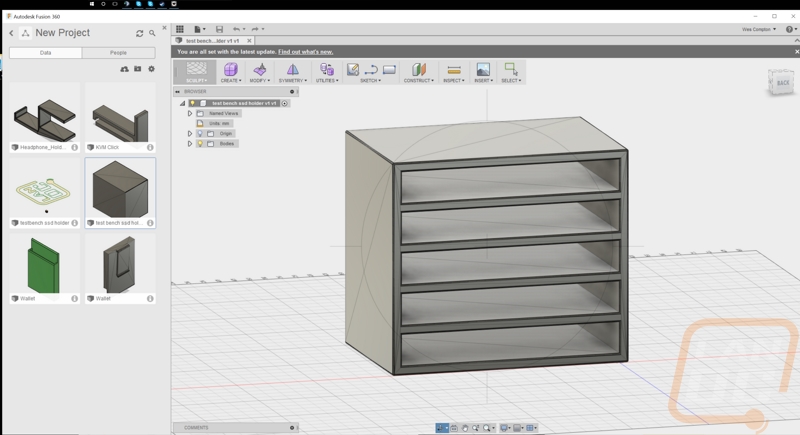

The last new design I did was a box to hang tools and other items off the side of a wired rack. The goal here was to clean up some of the random stuff that I use often but don’t have a home for. The design took a few redesigns but works well and I’m printing more to put my box cutter, key puller, and cutters that are also always in the way. If you are interested in printing your own click HERE for a link to the download.

When doing a few of the prints including the hanging box that I designed I did have to learn when I should use supports on my prints. Basically when printing anything that overhangs or has an angle of more than 45 degrees is going to become a spaghetti mess if you don’t add supports. They build up along with your main object to help support the vulnerable areas once you start to print them. Here is a shot of our giraffe, without the supports his belly and chin become a mess. You can tell in the second shot below where one has a goatee. That show also shows the quality difference when printing at .1mm layer heights over .22.


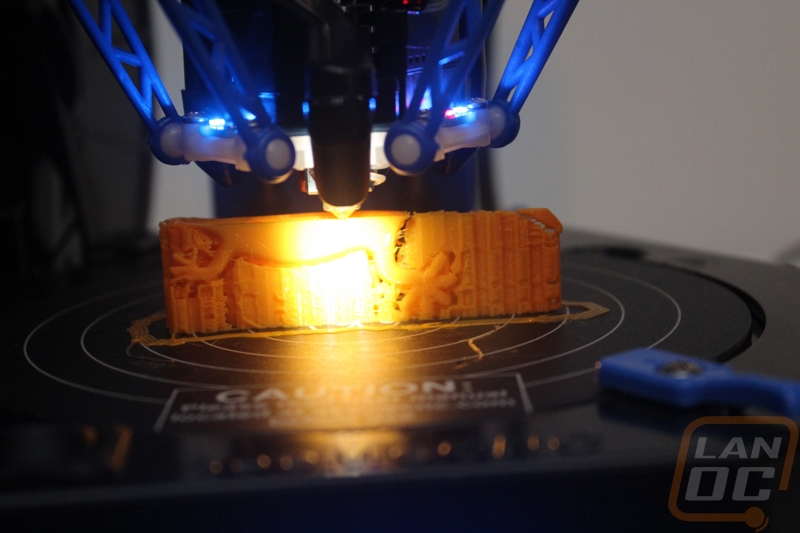
I’m sure by now you are starting to get a feel for what you can print with a 3d printer. When I first started looking at them I was a little worried that it would just end up being a toy that lets me build other toys. Its true that early on I printed a lot of the cute toys and figures for my wife. I imagine if you have a kid this could become a never ending thing printing toys for them as well. That said I did quickly start to find a lot of things I could make to improve things. I printed myself a wallet and spent time customizing it to fit my credit cards and even added my initials too it. The two purple cats I printed as a decoration for our living room. The larger cat was also my first attempt at printing a large object without any infill for support inside. Then I printed the bolts as something to keep on my desk both to show people and for me to mess with from time to time. I even printed a new knob for our crockpot after the old one had broken!





What I’m really excited about though are the possibilities in the future with upcoming PC builds. In the past I’ve made sheet metal brackets for hard drives and water cooling components, now I can go even crazier there. I’m also planning on designing a few fan covers once I get some red and black filament in. The same goes for covers for wiring and wire looms. Not to mention the possibilities for cosplay and gaming related figures.
By the way, just as a heads-up. Plan to have a lot of excess filament and prints that you will be throwing away. Every spool change, print, or mess-up is going to add to a nice pile of trash so keep a box or trashcan around. I only mention it because I know my cats LOVE to chew on things like this and I imagine that the same goes for small children as well.

So I have obviously talked a lot about how I have used the Eris but I wanted to dive into how it actually performed during all of that as well. I touched on it a little but the default settings that were sent to me may end up changing depending on how things work out for the beta testers. I know in my experience the prints were good, but not perfect. Turning the heat up made for a good finish but ended up giving me small bumps in areas. I used the Simplify 3D print quality guide to help learn to read the prints and to make adjustments as I went. The fact is 3d printing does require tuning here and there, even between similar filament spools, to get the best settings. But the Eris did a great job of giving a good base to start from. As you can see in the pictures below, I did have to work out issues with lines. Lowering my temps helped. Im still working on getting the stringing fixed though.



I also touched on Matter Control in the setup section, but I wanted to revisit it and talk about how much I have actually enjoyed using it. Beyond being easy to setup, I really like that you can view and edit your prints right in the software. Being an open source program I was expecting it to be a little rawer but it’s clear the community has really kicked butt on it. I would love to see them add the ability to view supports before printing though and on that same note being able to add in your own supports would be nice as well. I know that you can do that in Simplify 3D, but it isn’t free. At first I ignored the cloud functionality, but after setting it up I’m surprised how much I use it. I’ve used it to log in and check the status of a print and once I even used it to remotely stop a print after seeing an issue. But on top of that I now use it to add new print files from my main PC. Before I was transferring them over the network then adding them into Matter Control, using the cloud is much quicker.
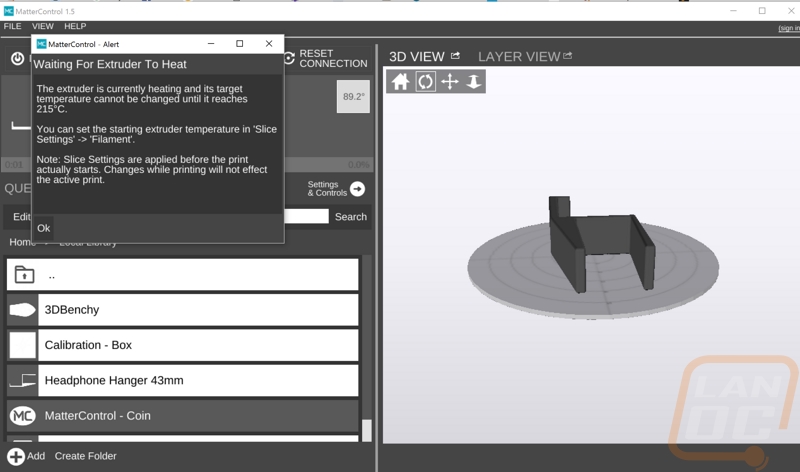
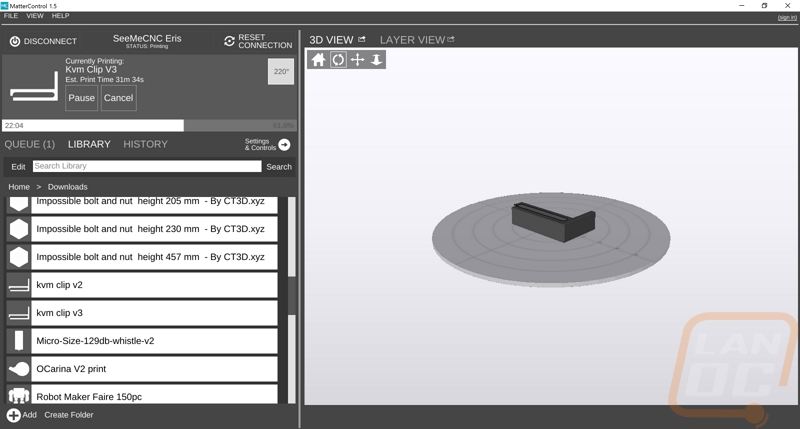
The only other thing I wanted to touch on was the overall noise output of the Eris. With it being portable it is very possible you might use it in a lot of different places. But I was curious if I would be able to live with it in my office. Honestly at first it wasn’t an issue at all, the print noise is still a lot less than the AC in my office, but even beyond that it was more than livable. After a few days of use I did notice that the main fan in the base has gone from a mild hum to a high pitched noise. It’s clear that the fan is going bad and I can’t blame SeeMeCNC for that, but I think if I don’t fix it soon I might end up going crazy.
For those of you curious to see the Eris in action, I have actually been streaming live to our Youtube account for days now. You can find some of the prints I spoke about in here on our Video Page and just maybe you might catch me printing Live as well.


