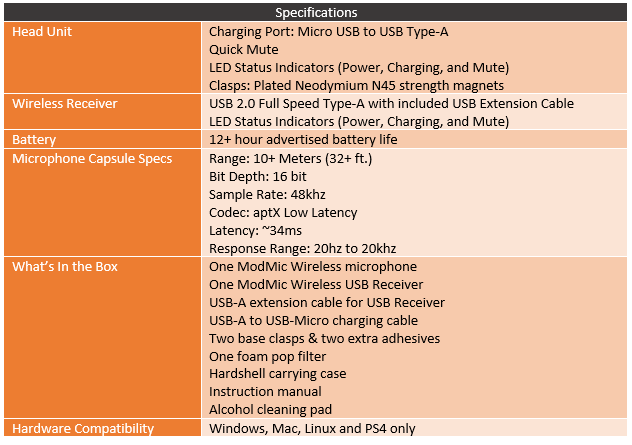While looking for the best gaming audio setup over the years I spent a lot of time testing different gaming headsets and what I found was that a lot of companies focused more on making their gaming headsets “look” gaming more than they tried to really give you the best possible audio experience. This has improved over the last few years some, but still the best possible configuration, in my opinion, is a traditional set of high-quality headphones design for music use and then to provide your own microphone in the form of a table microphone or an add on microphone like the ModMic which I have reviewed twice in the past (ModMic 4 and ModMic 5). The desktop microphone is more convenient but often picks up any noise around you including your keyboard and the ModMics both performed flawlessly but you do have to fight with a second cord in addition to your headphones. Well, Antlion Audio now has a solution to that, their ModMic Wireless and that is what I’m going to take a look at today.
Product Name: Antlion Audio ModMic Wireless
Review Sample Provided by: Antlion Audio
Written by: Wes Compton
Pictures by: Wes Compton
Amazon Affiliate Link: HERE
Photos and Features
So far all three of the ModMics that I have had the chance to check out have had drastic changes in their packaging. The Antlion Audio guys are hard at work but my high dollar CPUs, GPUs, and motherboards are all reusing the same packaging over and over again. Big props to the dedication! So The ModMic 4 had a slide on packaging that went with a simple brown box look. The ModMic 5 changed things with a full package and they went with a white box but it was much larger. Here though the ModMic Wireless sticks with the white and has a similar look on the front but the box is smaller and doesn’t have a six-sided shape like before.
The front of the box has a drawing of the microphone in full color including the status LEDs. They have a list of features and then a photo that kind of shows how this attaches to your headphones along with a note that says the same thing. It does a good job of explaining what this is for a retail setting. The back of the box has another drawing but this time with lines and labels. They also have the receiver here as well again with labels.


One of the features that all three of my ModMics have had is a high quality carrying case. The ModMic Wireless is no different. The case is a hard leather style case and it is about the size of a traditional TV remote. On top, it has the Antlion logo embossed into it and a zipper around keeping the two halves together. Inside one side has two elastic straps and this is where you can store the microphone. The receiver, cables, and accessories are all tucked in on the other side and the included documentation is up under the microphone. It is all lined with a soft microfiber like fabric and the accessory side has the fishnet pouch that lets you see what is inside but to hold smaller items like the receiver.


For documentation, they included two different papers. One is blue on one side with a huge READ THIS on it. This paper explains that the ModMic Wireless has a new stronger magnetic base clasp and if you are like me and have an older ModMic they recommend replacing it. The back of that same paper has instructions on how to install the ModMic Wireless including a highlighted part that you should wait at least an hour before use, overnight being even better. The other documentation includes more tips on how to install and orientate your microphone and they also dive into how to use it as well. The wired ModMics were simple enough, once you had the cable ran, plug it in and that is it. With the ModMic Wireless you have a few new aspects like syncing, turning it on and off, charging, and what the LEDs on both the receiver and microphone mean so you want to at least give this a quick read through.
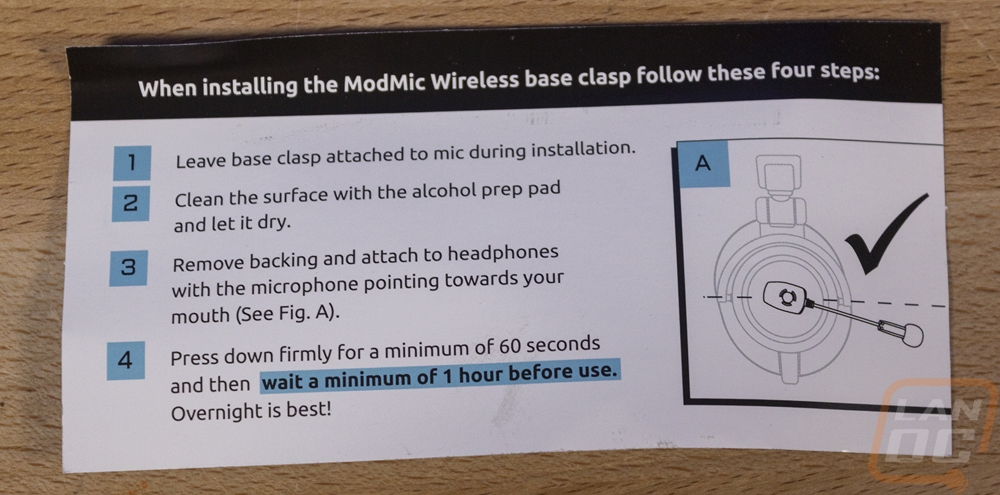
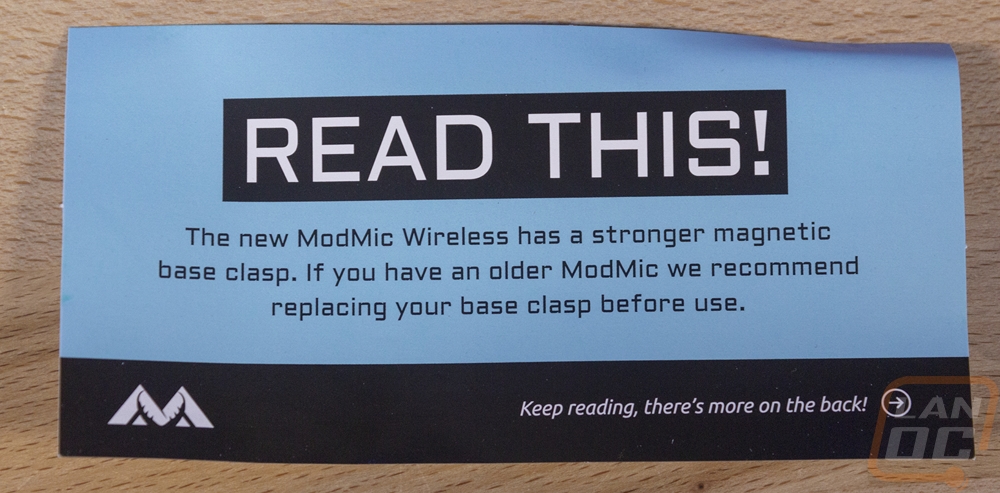
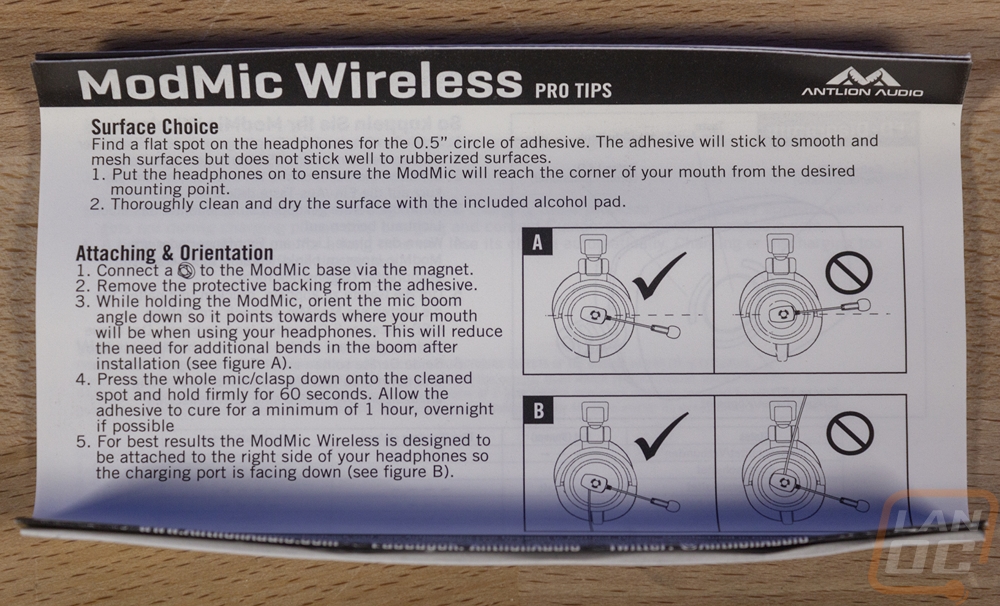
So here is everything you get with the ModMic Wireless with the exception of the carrying case and documentation. You have two cables which I will touch on in a few, a receiver, the microphone, and a small baggie with the installation accessories.

So this right here is what the ModMic traded its cord in for. The receiver is USB 2.0 and is boxed off for the most part. It has just one button on it and then next to that button are the three status LEDs. The left LED is red, the middle is blue, and the right is yellow. Blue shows your connection status, solid is on and connected and blinking is on but not connected. The yellow blinking shows that you have a low battery and solid is a full battery. When you charge the microphone the yellow will also blink but slowly to show that it is charging. Then the last one is the red which is on or off and only shows your mute status. The receiver LED indicators are also open on the end should the button side not be visible to you.


The other half of this duet is the ModMic Wireless itself. 2/3rds of this looks a lot like what I have seen on the ModMic 5. You have a flexible boom that runs over to the plastic enclosure around the microphone. Then over on the left is the wireless housing, this is the big change and this houses the wireless transmitter. It also has three LEDs and a button just like the receiver, I bet you can imagine that those are used for, but I will run through those in a second when I take a closer look.


So here is the microphone end of this setup. On the inside of the microphone there is a switch and if you look closely you can see a circle on the left side and on the right something similar to a PAC-MAN shape. The ModMic Wireless, like the ModMic 5, has both omni and unidirectional microphones in it. Prior to the ModMic 5 Antlion had two different models for that as well as two of each of those for with and without the mute switch. Combining everything cuts down on all of those different models. So if you don’t know what the difference is, the two pictures on the switch actually help. Omni means it picks up from every direction, the uni-directional microphone, on the other hand, doesn’t pick up from the one direction. So Omni is best in a studio setup where you want the best quality, uni should help cut down on background noise.
Now the microphone itself has some interesting specs. It can pick up to 10+ meters away which is 32 feet. It runs at a 16-bit depth and at a sample rate of 48kHz which together is DVD quality. They use an aptX Low Latency codec and they advertise the latency at around 34ms. Its response range is 20Hz to 20kHz. I do wonder if this is for both omi and uni configurations, I know on the ModMic 5 they were very different between the two. That said this picks up on the high end better than the ModMic 5 going from 17.5kHz to 20 kHz, the same on the low end going from 30 Hz on the Omni down to 20 Hz. Now if the specs apply to the Uni-Direction pattern the performance jump would be significantly higher as well.


So here is where all of the wireless work is done. The attachment point where you mount the microphone on your headset is now also pulling double duty. This is a good spot for it because as you can see it is a little bulky but it uses its space well. In the center is a rubber button with the Antlion Audio logo on it. Around it are three status LEDs. These show exactly the same thing that the receiver shows when they are synced. So red is microphone muted, yellow is all battery statuses (flashing mean low, solid is full, flashing slowly when charging) and then blue is for connection status. There is a micro-USB port here which is what you charge the microphone with. I do think if there are future versions considering USB Type-C wouldn’t be a bad idea, if only for the universal shape that can’t be plugged in wrong. But also because most phones have moved to that as well so a lot of people will have that charger already on their desk and in their living room.


The ModMic Wireless attaches using nearly the same setup as they have used in past designs. This was actually an area which I wanted to see improved in the past. It didn’t hold strong enough and I also wanted to see a slightly smaller adjustment angle, you have 5 directions in total. The second part didn’t change and I will have to see if that ends up being an issue here. But they did change the magnets and as you might have picked up from the new installation instructions which ask to wait at least an hour but preferably overnight for use after installation. That is because the new magnets are STRONG. I will play with them more in the performance section, but yeah they did improve that. The ModMic Wireless comes with one attachment point pre-attached for a quick peal and stick installation (after cleaning the surface).


As for the rest of the included accessories. I think it is the two big cables that might make people wonder the most. This is wireless, why so many wires. Well, one is a USB type-A (standard) to micro USB cable for charging the microphone. The other is Type-A male to Type-A female, in other words, an extension cable. They include this so you can plug your receiver in up on your desk. The extender is apparently not for better reception, it is so you can better see the status LEDs. You can’t really look around and see them on the microphone itself so getting these in front of you on your desk or up under your TV can give you a heads-up if they need to be charged before they turn off and you talk to your team for an hour and no one listens then you get frustrated and leave for the night. Not that it’s ever happened to me before… That brings me to another point, this is cross-platform supported with Windows, Mac, and Linux on PC and the PS4 as well. No support for the Xbox 1 though.

The small bundle of installation goodies gets you two more fresh adhesive pads if you need them later. You get an alcohol prep pad for your first installation cleaning. There is also a second magnetic clasp giving you two total. This means you can swap between two headsets for example. The last part is a wire organizer which is again ironic for a wireless device. They don’t list it in the “What's In the Box” listing so I don’t know if it was a carryover from the wired models but you could use it to keep your receiver extension cable up in a visible spot.

Performance
For testing I have been using the ModMic Wireless at my desk off and on for a while now, too long really, I should have been writing this a while ago. Part of my testing I used it with my original Crossfades which is also what I have used my other ModMic’s with. You will notice that I have the mic mounted on the left when they recommend the right side. The only difference and the reason for that is to have the charging port facing down so don’t worry. I also tested the microphone paired up with my SteelSeries Arctis Pro Wireless which I use day to day at my desk. I normally use the Crossfades at LANs because of their size.

So there were a few things I was able to test during that time. For one I wanted to get a feel for the new stronger magnet attachment setup and as I said before there is no doubt that it is stronger. I used the older mount on my Crossfade and a new clasp on the Arctis Pro Wireless and even just swapping the one half out was night and day. With the older one you could bump it and feel it move but with the new clasp, it is locked in. I also didn’t mind the 5 adjustment points as much as I got a more lined up mounting location on the Arctis this time. But with the Crossfade you can see even in the photos that I had to just adjust it in the boom itself, angling down right away or it would be in your nose. Speaking of the boom it is very flexible but still strong. I did notice that our ModMic Wireless did have a little play at the base of the boom where it goes into the transmitter casing. If you shake it you can hear the movement, it isn’t like a rattle but you can hear it. Of course, I don’t move around THAT much when gaming so it was only noncable to me when artificially moving it around.

As for the wireless performance I ended up being really impressed with the performance. The 12-hour battery life was about right and more than long enough for me in any situation what I needed a microphone. Of course, a streamer or someone gaming from morning to night might need to plug in for a little charge in the middle of that. You can charge it while you are using it, but you do lose the wireless aspect at that point. The range was great, even in my home which is frequency heavy and typically gets much lower range on any wireless device. I used it at the farthest point in our living room which 22 feet long in addition to having the kitchen between it and my office.
The status indicators worked well for me as well once I got the hang of the red is mic, blue is signal, and yellow is battery aspect. I did run into a regular and frustrating issue though with the single button configuration. I like it for muting and turning on and off, but to turn the ModMic off you hold the button for 3 seconds. Pairing on the other hand you hold it for 5 seconds. That isn’t a huge window and I ended up putting it in pairing mode multiple times and had to stop and repair everything. A second pairing button would fix this or just upping the pairing mode hold time to 10 seconds. But it was by far my biggest complaint with the device.

You will notice I have danced all around how the audio performance of the ModMic Wireless. Don’t worry that isn’t an indication of it being bad. But rather than talking about my experience, which by the way was good, I did some comparison testing for anyone who wants to check it out. I put together this video which I recommend playing at the highest resolution for the best audio quality. I tested the ModMic Wireless against the ModMic because I’m sure a lot of you are curious about how they compare. I even tested both of them in both omni and uni-direction modes. I then tested with the Arctis Pro Wireless and the Arctis 7 which are both wireless gaming headsets and in my opinion they both have good performance (this is my go-to and my previous go-to). Then I played around with three different desktop microphone options you might consider if trying to avoid a wired ModMic. Each test has me talking and then testing how they pick up background noise from a loud keyboard (I used the space bar which is the loudest) and a mouse click from a louder Omron switch.
Now it is all there for you to listen too and judge for yourself. My notes though, first off using the Uni-direction setting did have a noticeable drop in background noise from both devices. Audio quality wasn’t noticeably different between them. Now the ModMic 5 in Uni-Directional mode was quieter than the wireless as well as the 5 in omni-directional mode. Comparing the ModMic Wireless to the two SteelSeries microphone there was a clear difference in the quality, it sounded more compressed to me, quieter, and it didn’t have as much range. The Sennheiser Game Zero sounded great and I think that might be the most comparable microphone in performance to the ModMic Wireless, only the Game Zero is wired which says a lot for what they have done with the ModMic Wireless. The last three really just showed me how much background noise all three picked up. You could tell on all three that it wasn’t just picking up the noise, it was also carrying through the desk as well.
Overall and Final Verdict
Now with testing done and having taken a look at the ModMic Wireless to see what it is all about, let’s run through a little the pro’s and con’s and figure out where Antlion Audio’s new microphone fits in the market. So the two previous ModMics I have tested set the performance bar extremely high when it comes to audio quality. The whole point of all of this is to get a great microphone to pair up with a good performing headset and they succeeded at this. The ModMic Wireless is at an advantage when compared to other wireless headsets in that they have the full bandwidth to dedicate towards voice transmission, not sharing between the headphones and the microphone. But in addition to that, they improved performance with an upgraded microphone. It has a better frequency range than the wired ModMic and both the wired and wireless models are well above even some of the best gaming headset options. I tested against the two wireless Arctis headsets and also the Sennheiser Game Zero. Those are all extremely good, significantly better than most other headsets on the market.
But top-notch audio performance was the expectation, where I was really impressed was with some of the wireless aspects like the range and the battery life. I was able to use the ModMic Wireless all over my house without disconnects. As for battery life, I would still like to see more. But 12 hours should keep all but the most dedicated users from having to charge in the middle of use. Then there is the clasp that the ModMic attaches with. This was an issue on previous designs and the heavier wireless design would have been an even bigger issue. But they upgraded the magnets and now the concern is pulling the clasp off of the headset itself if you use it too soon after mounting.
I did have a few issues as well though so there is room for improvement if there is a second revision in the future. The microphone boom was just a touch loose from the base and could make a little noise if shaken by hand. I didn’t have any issue with it when in use, but I also don’t move around a lot. The main issue I had was really with the timing of the power button/pairing mode. Holding the button for 3 seconds turns it off but 5 puts it into pairing mode, that is a small window if you aren’t counting and it was easy to accidentally go into pairing mode and have to resync. The micro-USB charging port wasn’t bad, but I did have a note that Type-C would be easier to use if there is a new version of the ModMic Wireless in the future.
So overall the ModMic Wireless has been great and it is a huge improvement over using a wired ModMic. You get the same great performance that isn’t really matched by any of the gaming headsets and the option to pair it up with a quality pair of headphones which depending on your budget could be ultra high end or a nice budget friendly pair of Audio-Technica ATH-AD500X which are $69.95 and are going to sound better than anything but maybe the high-end gaming headsets. Now I do mention the price of the ModMic Wireless being a con and that is because at $119.95 they are almost twice as much as the ModMic 5 and even more than that when compared to the still available ModMic 4. Nothing else is even attempting to do what the ModMic Wireless is doing so there isn’t much to compare it too. But if you want the best audio quality without fussing with the wires I would still recommend it. But if you are okay with dealing with the wires the ModMic 5 is going to save you a lot of money (but I bet you come back later wanting that wireless goodness).
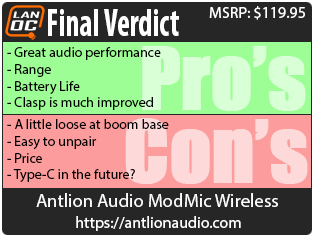

Live Pricing: HERE