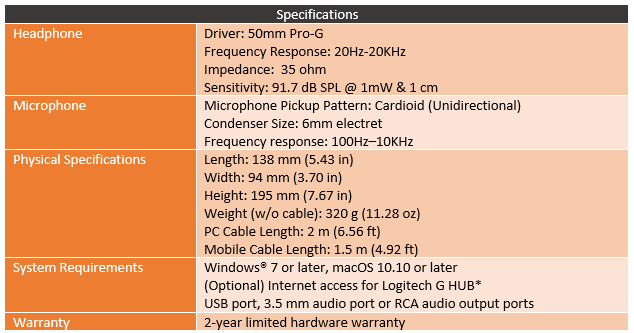The pro lineup of mice and keyboards from Logitech has been by far my favorite thing that they have been working on over the last few years. Don’t get me wrong I like a lot of their other products, but the pro products have been a lot more subtle with their styling and clearly more in tune with the enthusiasts that you will find on product specific forums and subreddits. For example, the keyboard enthusiasts hating the “gaming” fonts used on so many keyboards and giving the pro keyboard thin bezels. On the mouse side of things, the enthusiasts on Reddit are extremely vocal about mice needing to be lightweight and aiming for shapes that are similar to classic mouse designs. Well, last year Logitech introduced their pro headset which moved away from the scratchy materials and went with a cleaner styling. Here almost a year and a half later they are introducing their refreshed lineup with the G Pro X Gaming Headset and the G Pro Gaming Headset. Today I’m going to check out the X model and see if it can win me over. I haven’t taken a look at a Logitech headset in a few years, I’m excited to see how the G Pro X performs. Let’s check it out!
Product Name: Logitech G Pro X Gaming Headset
Review Sample Provided by: Logitech
Written by: Wes Compton
Pictures by: Wes Compton
Amazon Affiliate Link: HERE
Packaging
It’s a Logitech product, so you would expect to see their standard grey packaging but their Pro lineup goes with an all-black look. The front of the Pro X’s box has a photo of the headset floating on the black background. The Pro X name is kind of hidden because it is printed in black on the black box but they do have their Logitech and Pro branding in the normal Logitech blue. Up in the top corner you can also find the Blue logo, you might recognize it from the popular desktop microphones. The back of the box says play to win in the middle and then very lightly you can see they have listed the headsets key features all in that black font again. Now the side of the box does show you what you get inside with labels and names for the drawings. Along with that you also get specifications. The other side just highlights that the Pro branding works with pro gamers and they have a few team logos of teams they work with like G2, TSM, Origen, Royal Never Give Up, and Chiefs Esports Club.


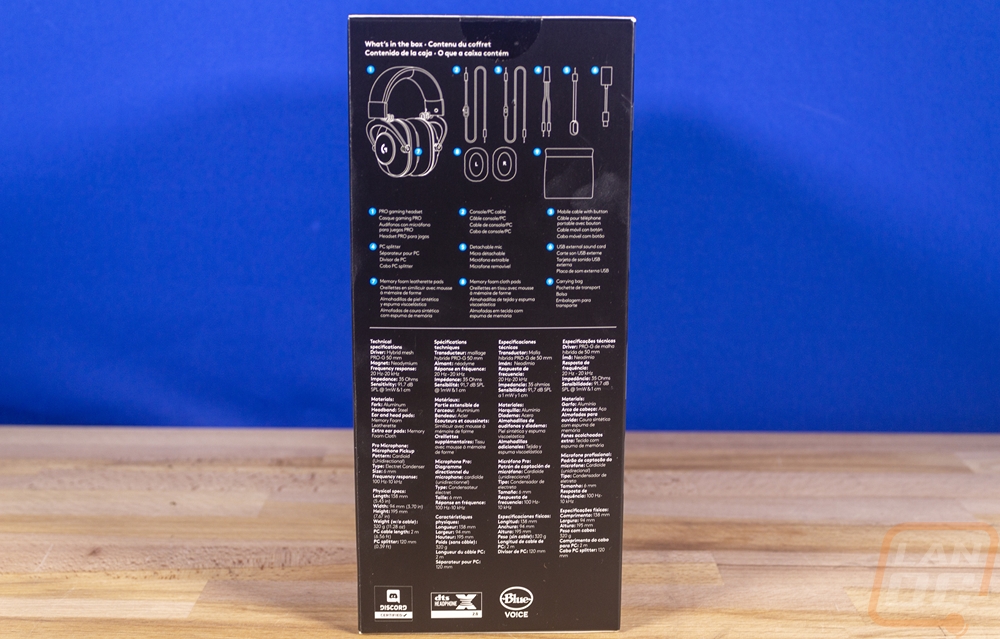

Inside Logitech has everything tucked away with a place for everything. The headset itself comes wrapped up in a soft plastic bag. But all of the accessories each have a cubby as well. It’s a little weird opening up the box and not seeing the headset featured right in the front, but the G Pro X is going to get to you safe, that’s for sure.
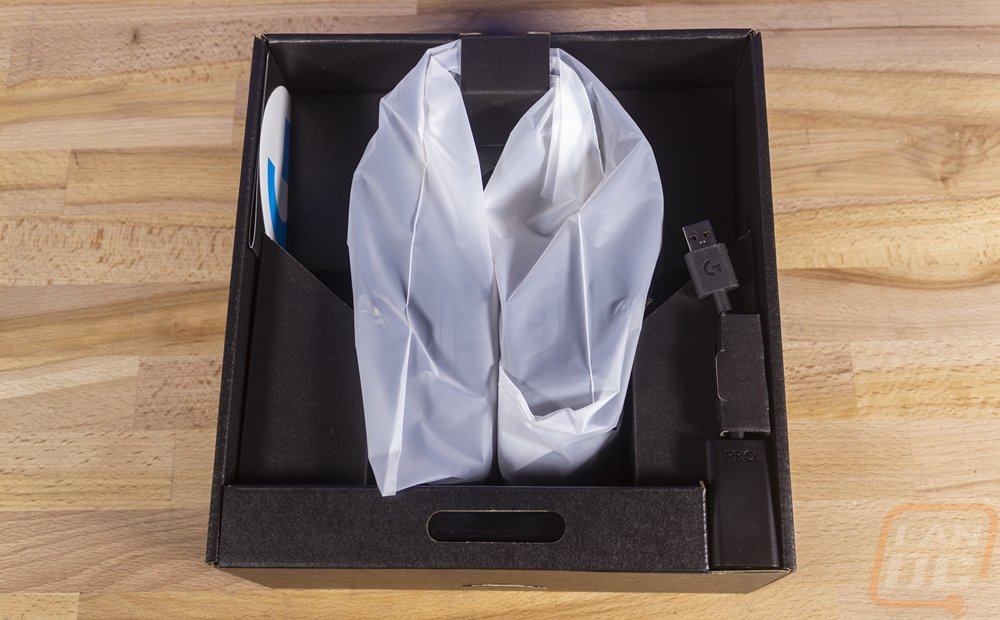
I will dive into the accessories in the next section, but you do get a few things for documentation. You get a warranty and safety paper, a setup guide, and a small card. The white round logo is a Logitech gaming sticker as well if you want to show off their brand.
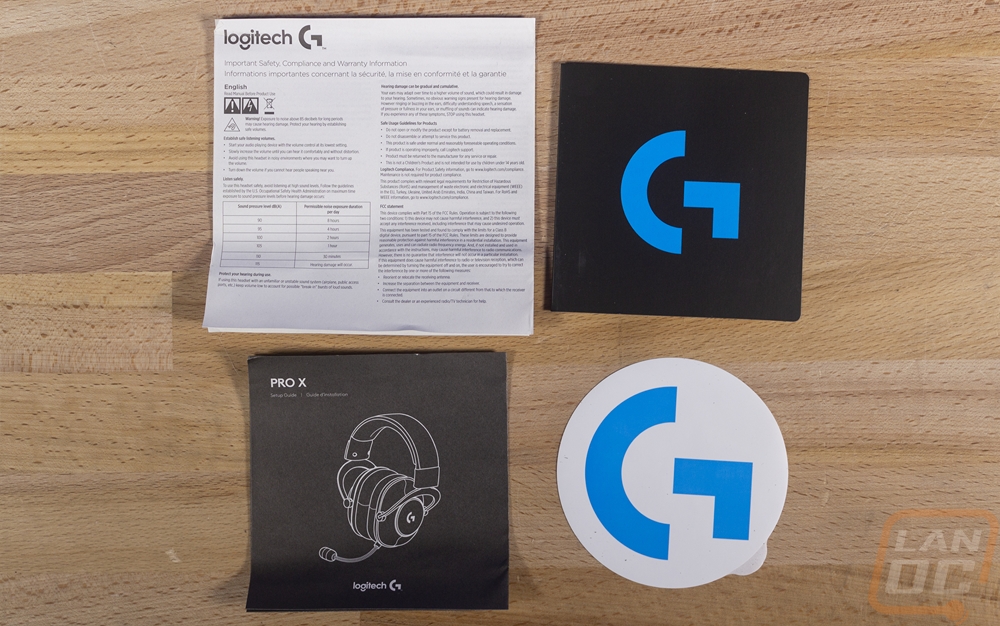
Photos and Features
So the original Pro headset did go with a clean look but the new model has managed to change things up significantly. When I did my call with Logitech on this headset, they were wearing the headset and without even knowing what the new product launch was I spotted the G Pro X Gaming Headset immediately. The machined aluminum disks on the earcups really catch your eye but still manage to be simple and sleek like the rest of the Pro lineup. In the center, they have the Logitech Gaming Logo and the metal disk has a circular groove cut into it that gives it that machined look and helps prevent fingerprints. There isn’t any backlighting at all on the logo and while my photo makes the logo look black, it is actually just smooth and reflective. The machined area around it looks a little darker than the logo actually which you can see in a few of the pictures later.

The other big feature is the headband which has the Pro branding up on top. Logitech did go with a Leatherette which is a fake leather but between the sticking style that they used up both sides, the texture, and how soft the material is I actually thought it was real leather until I took a look at the documentation Logitech sent over. The G Pro X has a traditional headband which includes memory foam on the underside of the headband with the leatherette covering it.


That headband wraps around and the earcups attach with slide out aluminum forks. Each side has about an inch and a half of adjustment and it has multiple latching points along the way with marks on the outside that show each latch and get larger as you pull them out. The aluminum forks give the headset a solid feel. This is where a lot of people break their headphones and headsets so I’m glad Logitech didn’t cut back here. Both earcups connect to each other via a cable running up the headband and I love the curled cables on each side to allow for that size adjustment. You wouldn’t think that wiring would add to the look, but it does give the headset an old school 70’s headphones look.


There aren’t any buttons or volume controls on the headset, there are just two connections, both on the left earcup. The bottom hole is where the cable plugs in and the top one is for the microphone. I love that both are removable which also means replaceable. Those are the two other failure points that you have to worry about and replaceable means if they do have any trouble you can swap them out later. Speaking of Logitech gives the headset a 2-year warranty. If you haven’t had to deal with a warranty problem with Logitech before you are missing out, they are always great and rarely give you any trouble with even the smallest issue.

The G Pro X Gaming Headset and the cheaper non-X model both come with leatherette covered padding on the earcups. They should be easy to clean, but what I like the most is how they have labeled each ear with a large L and R inside of the earcup. This keeps the outside clear of anything but makes it extremely easy to spot. Now the earcup shape is a boxy oval and they aren’t as large as the some of the larger headsets but they are the same width as the Arctis lineup and a little taller. They are a full coverage but with the size, they are going to touch around your ears. For drivers, Logitech has gone with a 50mm driver in each ear and rather than use an off the shelf design Logitech has made what they are calling the 50mm Pro-G. They used a hybrid mech material to help control distortion as well as tuning for distortion rather than taking an off the shelf part and just tuning to add bass and highs. From what I was told the goal for this headset was to leave the tune flat but tune to cut back distortion to allow for the user to tune via the DAC so you aren’t locked into any one sound. The end result is a frequency response of 20Hz-20KHz which is a little lower on the high end than the Arctis 5 and way off the higher end headsets. Which is a little lower than the Arctis 5, meaning with the same power it may not play as loud, but 91.7 is still good.



As for the microphone, it does come with a pop filter attached. It is a cardioid design which means it is designed to pick up more from one side than the other. It has a frequency response of 100Hz-10KHz which, to continue my comparison, is exactly the same as the Arctis 5 but down from the 50Hz-18,000 Hz of a Cloud headset for example. The boom is detachable and has a thick metal boom which is very easy to move but stays in place really well.
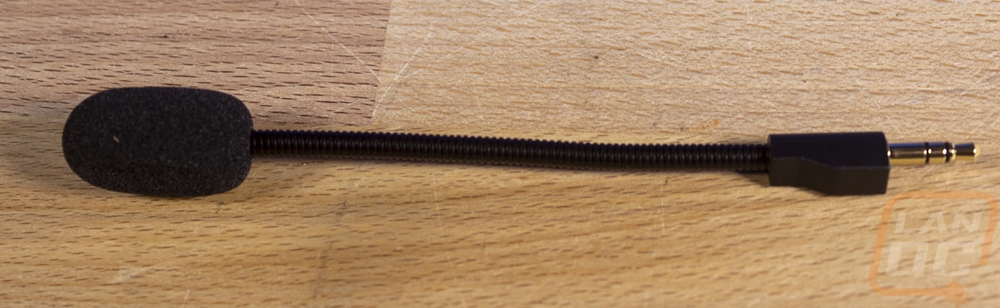



Now for accessories, the G pro X Gaming Headset comes with a surprising amount. For example, the Logitech branded carrying bad was a surprise and it isn’t a cheap bag like you would normally find. It is soft and has some padding to it as well for protection. Inside you can keep a few of the other accessories that you aren’t using at the time. You get three different cables. One is actually an adapter from the single 3.5mm jack to a dual 3.5mm for PC use. That adapter has the headphone and microphone plugs marked with color-coded rings. The two other cables depend on how you plan on using the headset though.

One is a sleeved cable with an inline microphone mute switch and volume control on the side. This has a small clip on the back and if the sleeving for the cabling wasn’t enough of an indication, this is the “gaming” cable. You can use this with all of your gaming consoles and when using the included adapter also on the PC. The X version which I’m testing can also be used with the included DAC. This is basically to be used when you use the detachable microphone, you can turn it on and off.





The second cable has a nice flexible rubber finish which I think I like better anyhow, though I will say the sleeved cable was very flexible as well. This cable has a built-in microphone on the inline control. So the switch here is just used to turn that microphone on and off. This is more for mobile use or if you just need a basic microphone or no microphone at all when gaming.



Now one of the exclusive things with the G Pro X Gaming Headset over the G Pro Gaming Headset is the included USB DAC. This is where all of the Blue Voice integration is tied in and where you can do all of the tuning. Of course, if you have a quality DAC already the non-X model is cheaper. The DAC is as simple as they come as far as the hardware goes. You have a USB plug with a short cord and a small wide box. That has just one 3.5mm jack at the end for you to plug the headset into. The back does have all of the required certification info but to keep the clean look I love that Logitech hid it all by using gloss black on the flat black surface.



The other addition that the X model gets you is a second set of memory foam earcup pads. This set has a nice velour finish and I was really excited to hear that Logitech was including these. The Leatherette is actually really nice, but velour is my preferred material when it comes to headsets and very few companies use it. SteelSeries offered it, but it was exclusively available on their website as an addon for the Arctis headsets. I would love to see more people go this direction right out of the box. Of course, because it is a fabric it is going to pass sound through more so you will heat more outside noises and people are more likely to hear what you are listening to as well. It is also absorbent so you might have to clean them in the future. But I love that they are included. As for swapping them out, they just stretch around the earcup, no hard to use clips or anything like that.



Audio Quality and Performance
Now for performance testing a headset or any peripheral really I prefer to get a full two weeks of testing in whenever possible to find any weird issues and especially for comfort testing. Sadly with this being a launch, there wasn’t that kind of time. Add to that all of the big launches from AMD and Nvidia that I have been working on. I’ve head the headset for nearly a week but only have about 3 days in testing time. Of that, though I have been wearing them almost 24/7 though. So I first want to dive into comfort because without being comfortable I frankly don’t even want to test or deal with audio performance.
The G Pro X Gaming Headset is sporting that traditional style headband when I prefer a suspension style and earcups which are just a hair smaller than I like. But I have to admit they are amazingly comfortable. The memory foam that Logitech went with is very soft and with how soft the leatherette was on the headband I didn’t have any pain or issues with that. The headband is normally where I run into issues during long term testing over a full day or those extended gaming sessions. Even some of my favorite headsets still gave me a little discomfort and at least in the testing time I’ve been able to get with this headset I didn’t have any trouble. As for the earcups, I did switch to the velour pads almost immediately. Not because the leatherette ones were bad, they were actually really comfortable. But because the velour is even better. Plus the velour helps keep our ears a little cooler with a very small amount of airflow. The velour also made the earcups touching around my ears a little a non-issue.
I would love to find a few things to complain about for comfort but the G Pro X’s have the adjustability I needed, support was good but still soft, and the velour earcups are amazing. This helped let me spend more time on testing other aspects. One small thing I did notice when first setting everything up is how unique the plugs are on the cords. I like the knurled finish which gives you a really good grip. I also noticed that one end is smaller than the other and that Logitech designed the plug to only fit that smaller plug. So if you are planning on using a custom cord or replacing it later with something off the shelf there is a good chance it isn’t going to fit. Even the fat end of the cord in the photos below which didn’t fit was smaller than any normal headset plug. I’m sure Logitech did this to make sure people plugged the cable incorrectly. But it also feels like them locking you into their replacement as well, just like they do with their wireless mouse charging cords.

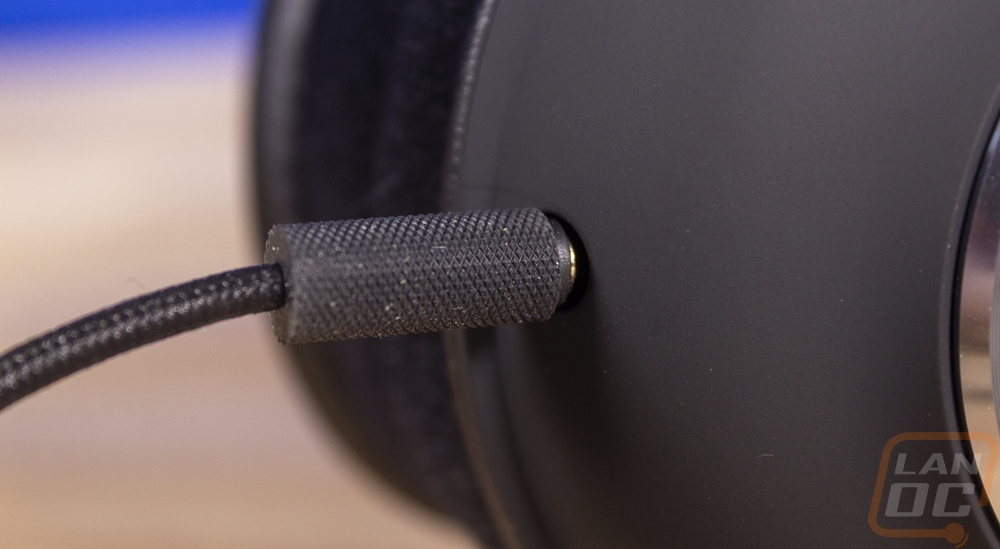
Of course, there is also audio performance and for that, there are two areas, the headphones, and the microphone. Let's talk about the headphones first. Now for testing, I did try both the included DAC and also I hooked it up to my Sound Blaster X7. I was impressed right away that Logitech stuck with a nice simple flat EQ for the tune. This allowed for cranking my music up without blasting the bass too much and the G Pro X Gaming Headset sounds great in both testing configurations. More importantly though, when I did play with the EQ I still didn’t run into distortion. Now the included DAC was noticeably lower in volume than the X7 but the volume level it does get you is more than should be needed. Going louder on the X7 started to get to ear bleeding levels. Overall though the G Pro X might not have the same frequency range as the Arctis Pro’s they did manage to make the range they do have sound great.
Now for microphone testing, I kept it simple and did my comparison audio against a range of products. I included the ModMic 5 and the new Wireless ModMic as well, then a higher end wired headset, two wireless headsets, and a few desktop options ranging from a webcam to a Razer Siren Pro. I’ve put all of those together in the video below to let you compare and at the end, I also have run through the default Blue Voice settings as a bonus. I had a few observations with the microphone, the first being that while it is a cardioid design it does still pick up a lot of outside sounds. It was also ultra sensitive, it picked up every spit sound and breath I made. Thankfully they do include software that can cut some of that out. Beyond that, though it sounds really good. I mean I expected it to be good, but putting it up against microphones like the ModMic and a Sennheiser Game Zero isn’t really all that fair and the G Pro X handled it. I think it is the best sounding recordings out of all of them and it is completely unedited, just drag and dropped from my recording program on each one.
Software
So the Pro X Headset is the only one of the two that uses the software, the non-X model doesn’t come with the DAC that you control with the software. That said the software isn’t anything different than what Logitech uses for all of their gaming products. G hub which was introduced last year ties all of your Logitech products all into one program, picking up whatever you have installed and showing it on the main page. From there you can click on any of them and dive into the options.
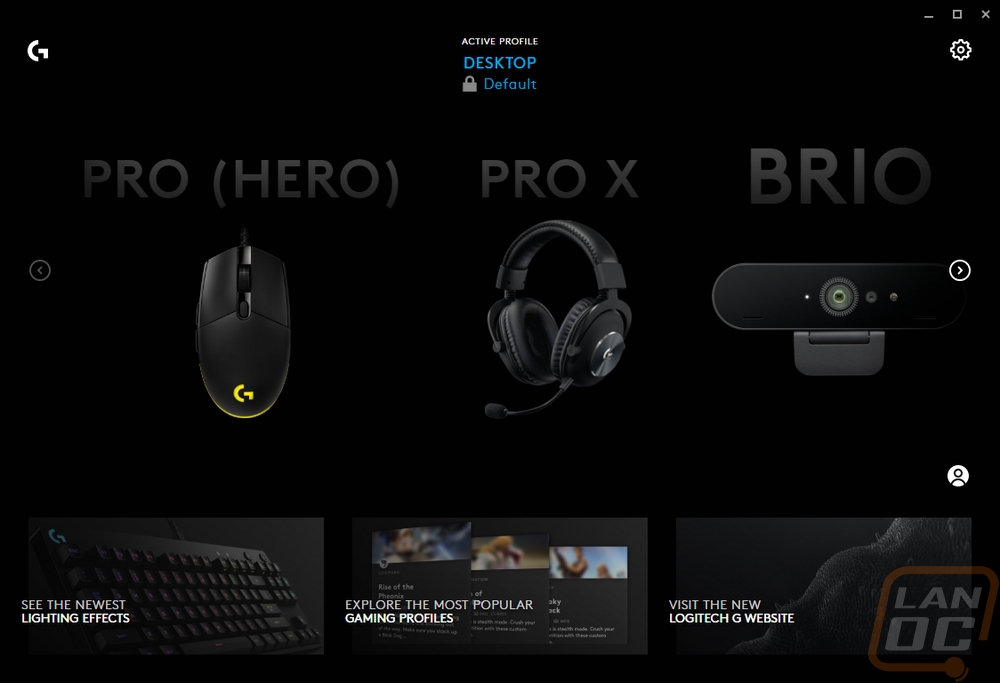
The Pro X only has three tabs in total on the left which is because it doesn’t have any fancy lighting to control. The first tab is the microphone tab and this is where you get to dive into all of the Blue Voice options. The Blue brand is most likely going to bring to mind their Yeti microphone. So when you get into things without turning Blue Voice on you just have a simple microphone input gain dial and an option to record yourself and listen to it back, I think an option to just listen to yourself live might be better though. Once you select Blue Voice everything comes to life and you now have a master output level slider and lists of presets on the left. Then on the right, you have a simple 3 bar EQ and six different sliders options. You will notice most of these aren’t designed to distort or change your voice, they are classic tuning options that you would normally get on a mixer to do things like adding a compressor and limiter to keep from blasting your friends or streams ears when you yell.
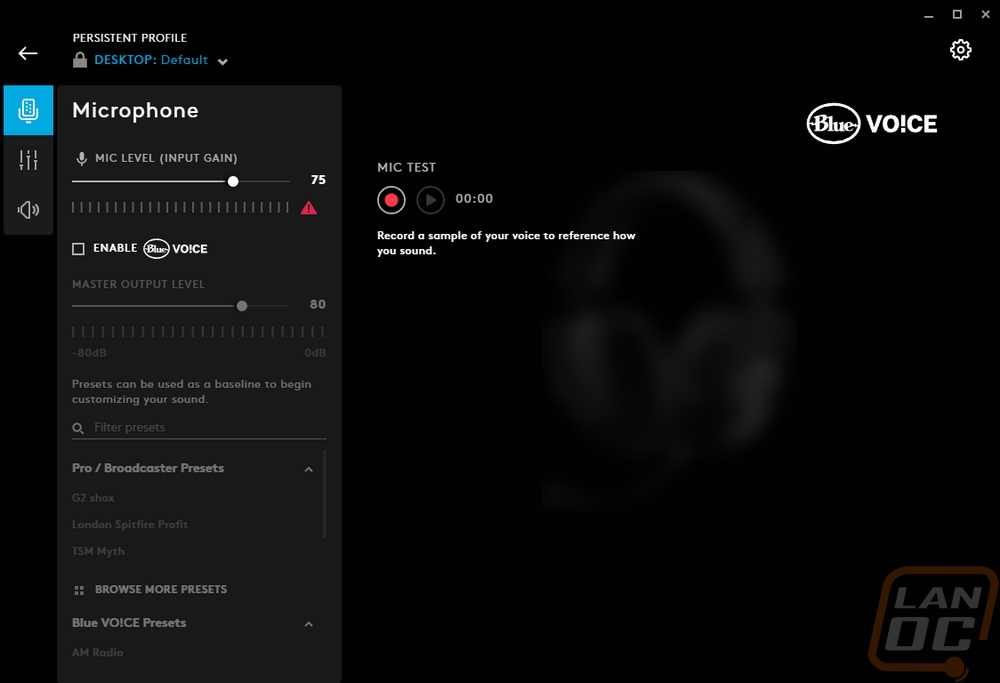
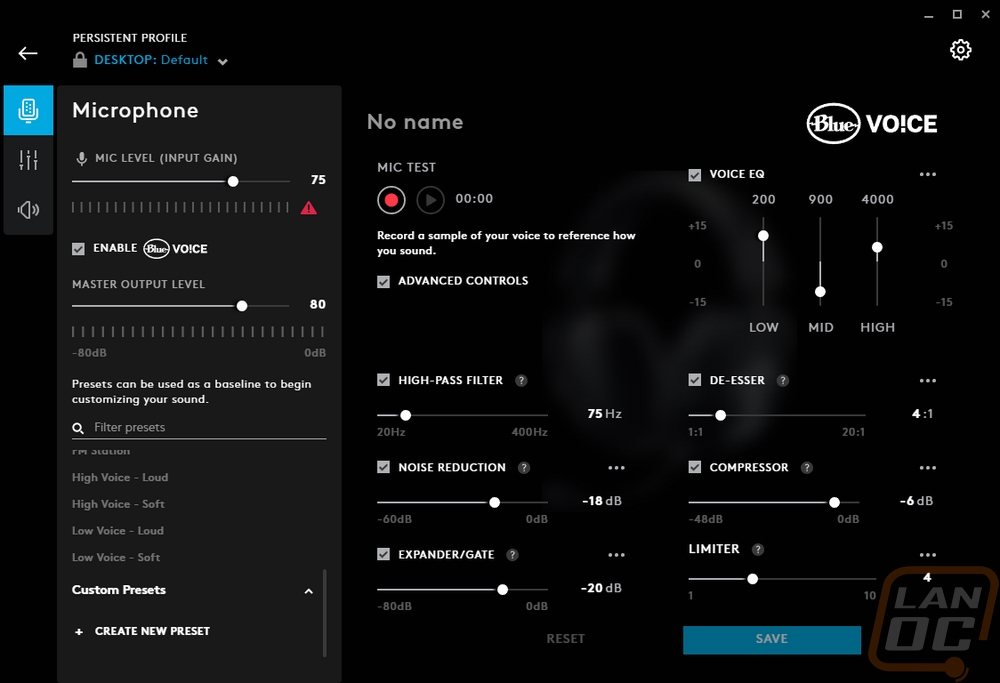
I almost missed it at first, but if you look next to most of the Blue Voice options there is a triple dot button which opens up a new page specific to that function opening up LOTs of other options. Logitech and Blue didn’t hold back when it comes to options. My only problem was taking in everything and frankly, it is going to take a LOT more testing to really get it all figured out.
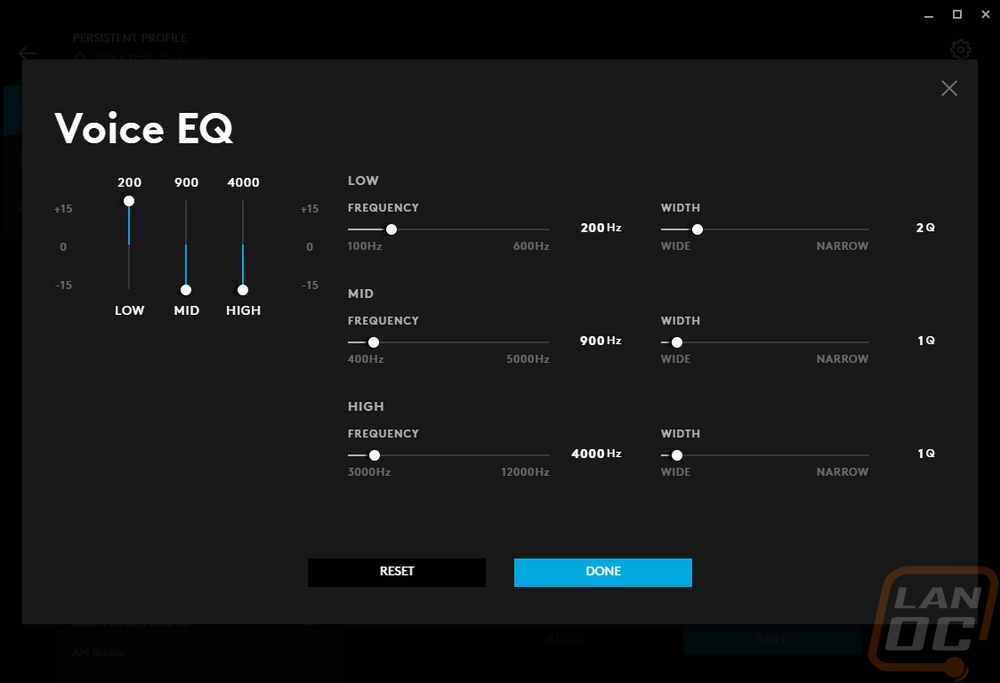
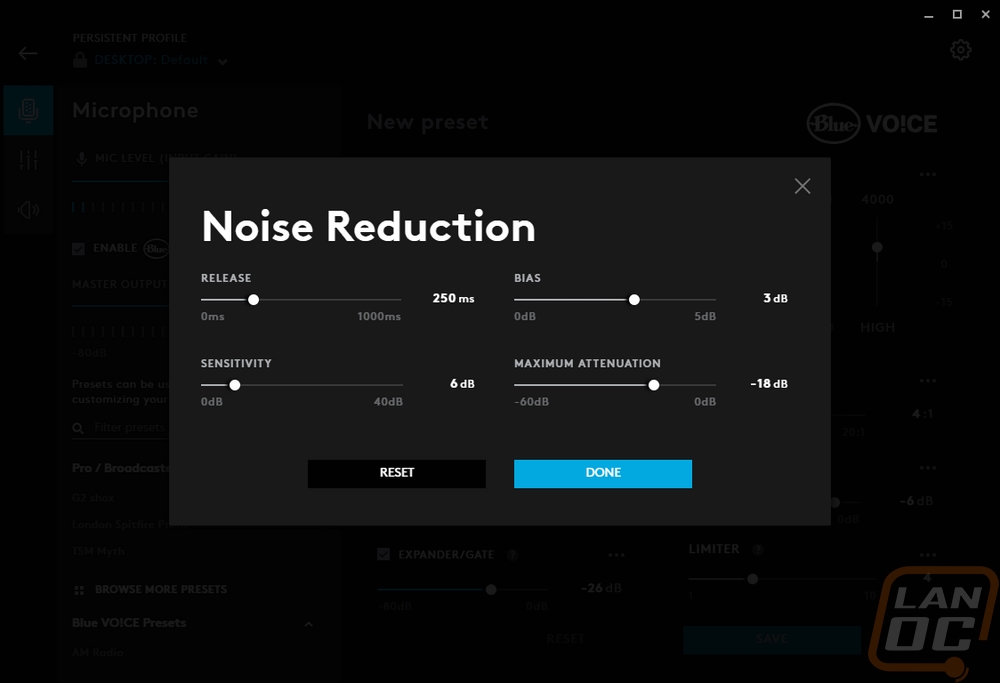
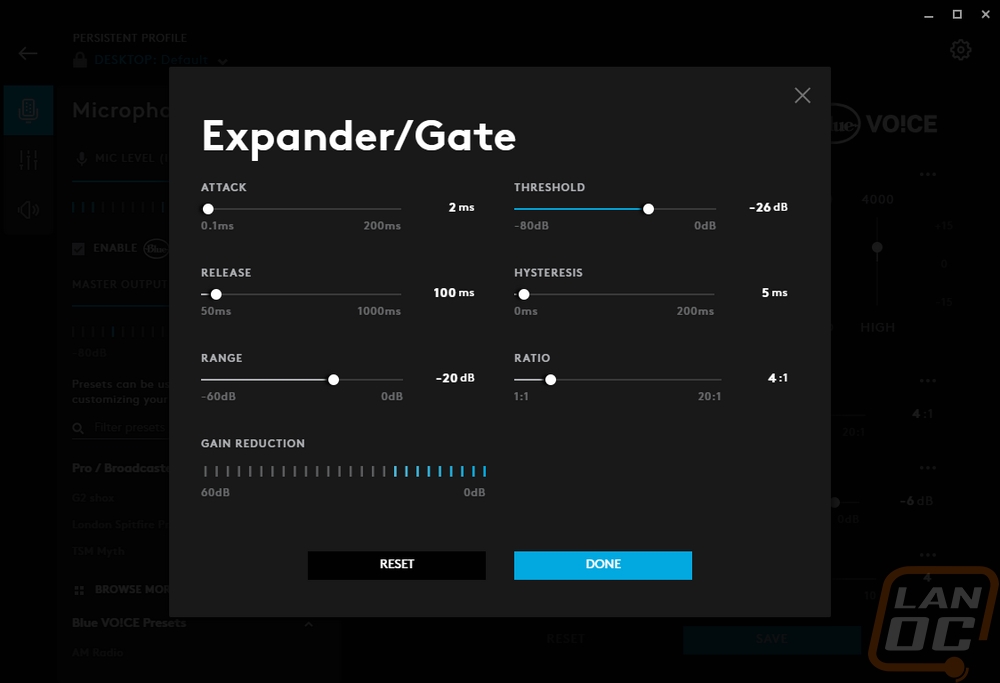
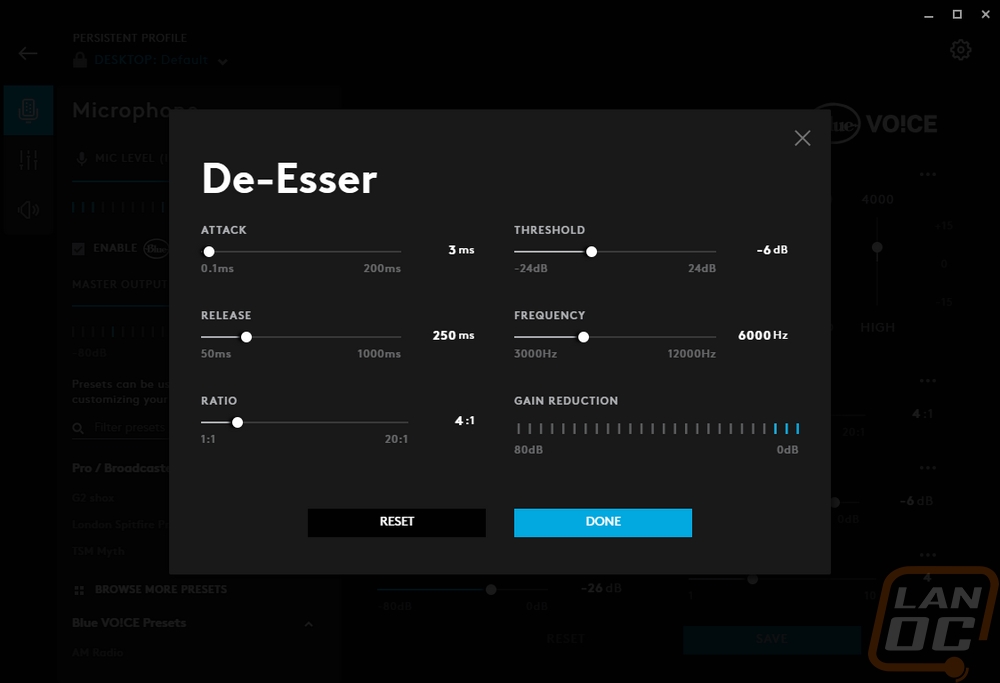
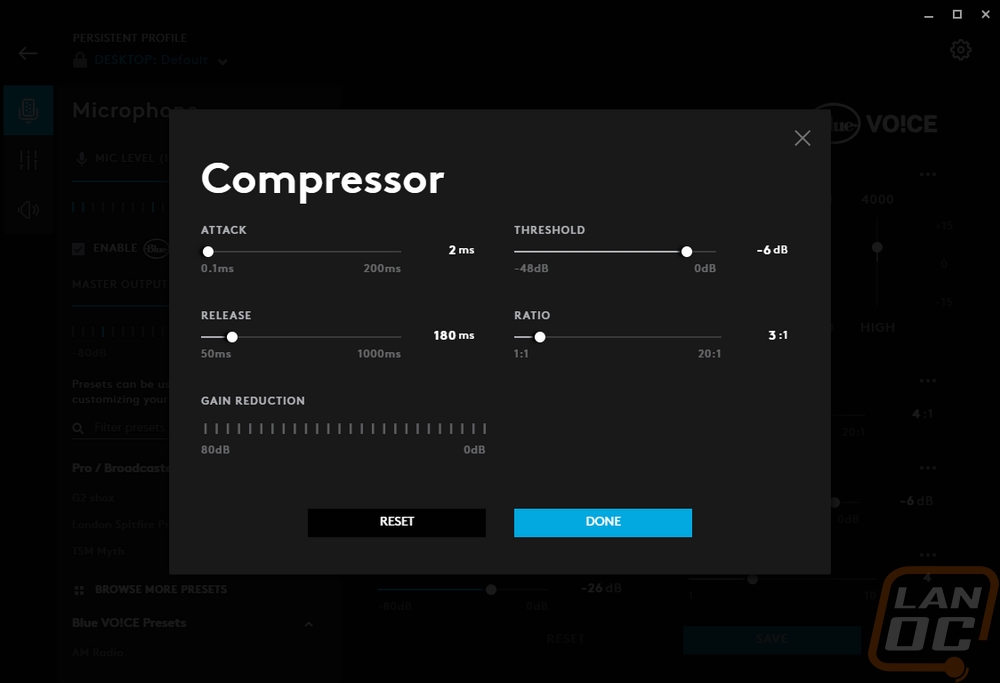
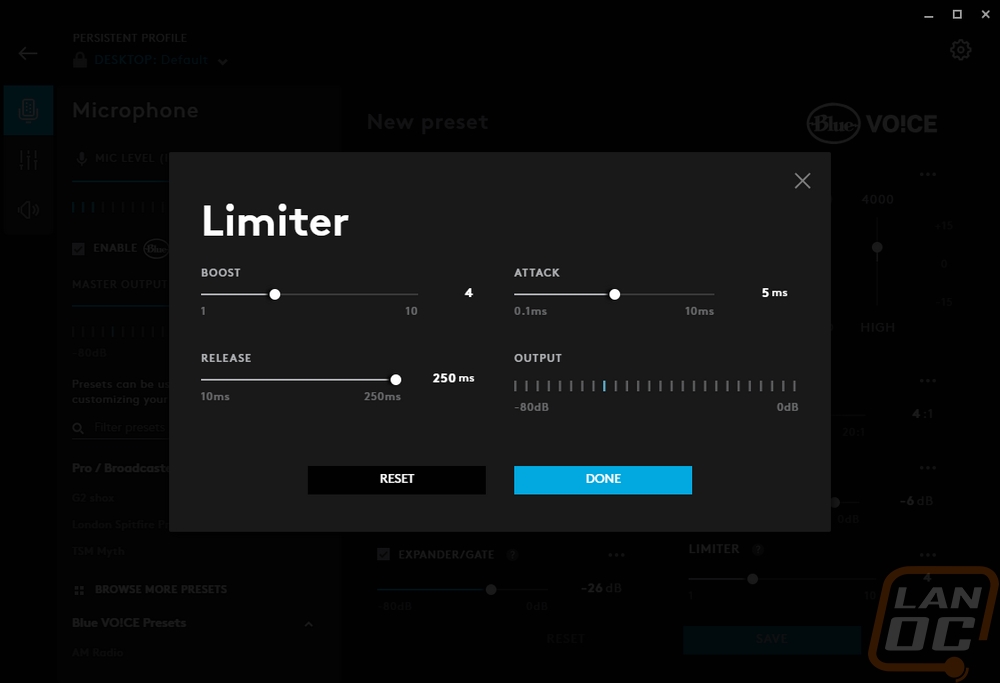
The DAC doesn’t just focus on microphone options. The second tab on the left is the equalizer. Now it isn’t a wide range of EQs, you just have five here. What is interesting, however, like on the microphone, are all of the custom options already on the left. They start you off with presets from some of the pros and then a few default options for different game types. The idea of pro EQ settings sounded like marketing fluff to me when Logitech spoke with me about it and to a point it is. But this does have the potential to have tunes specific to different games that help bring out important noises like footsteps in an FPS and as Logitech pointed out to me, better bringing out spell sounds in league of legends as well. Now do the pro’s do that or do they set just whatever sounds good, it will depend on the pro. This is where the coolest feature is for me. You can upload or download different tunes. So you can search for your favorite pro or look at custom options made by other users. I downloaded one uploaded by a friend which I really liked and uploaded my own with a few changes. You download it right in the software and can heart EQs you like as well on both the headphone and microphone sides.
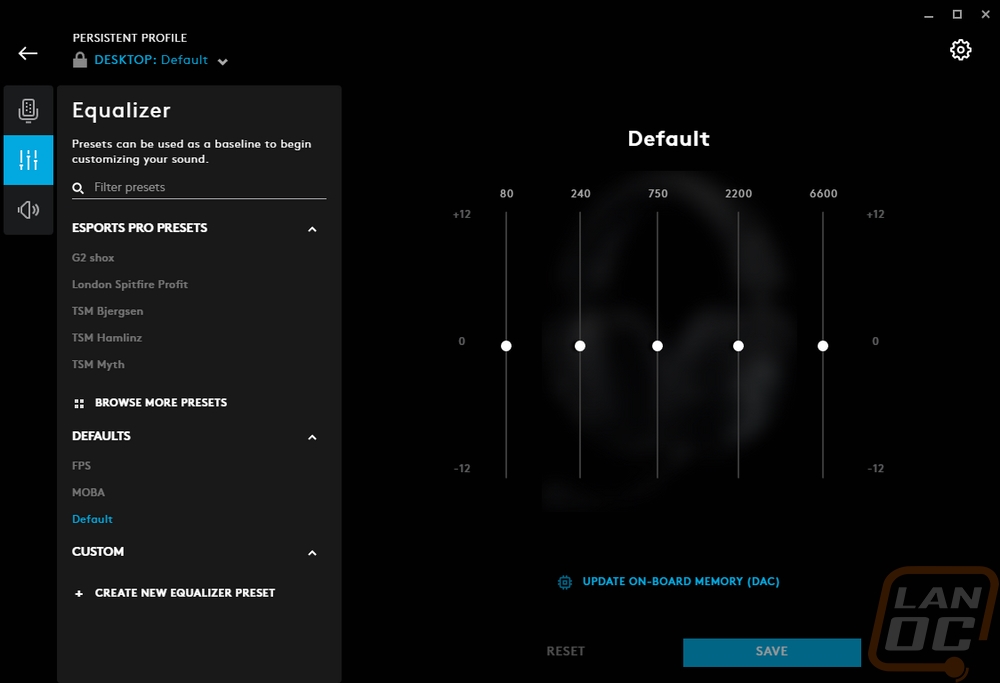
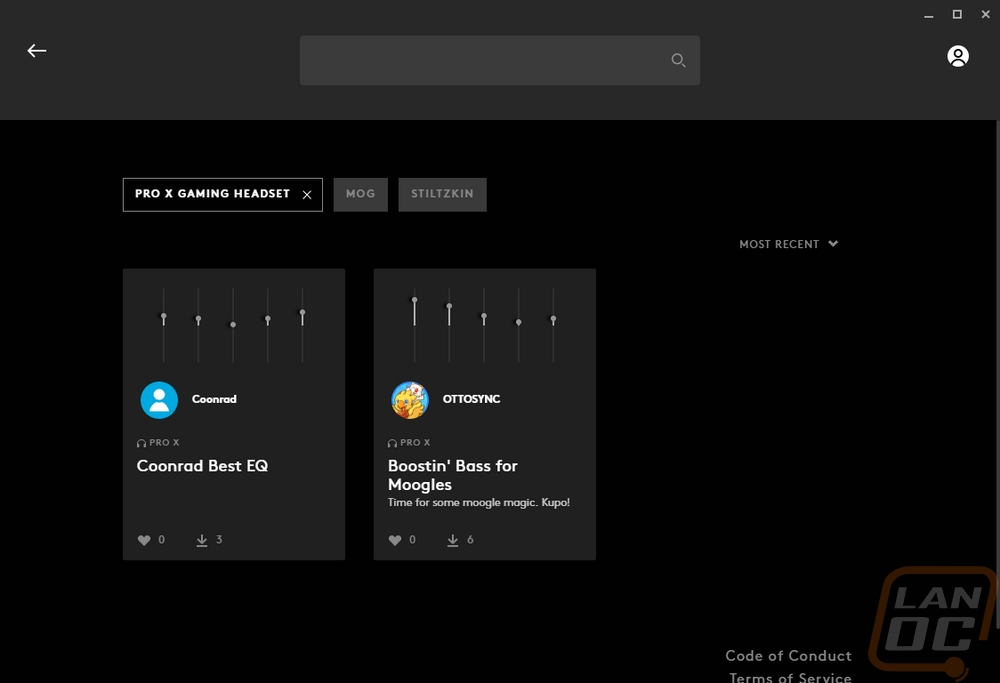
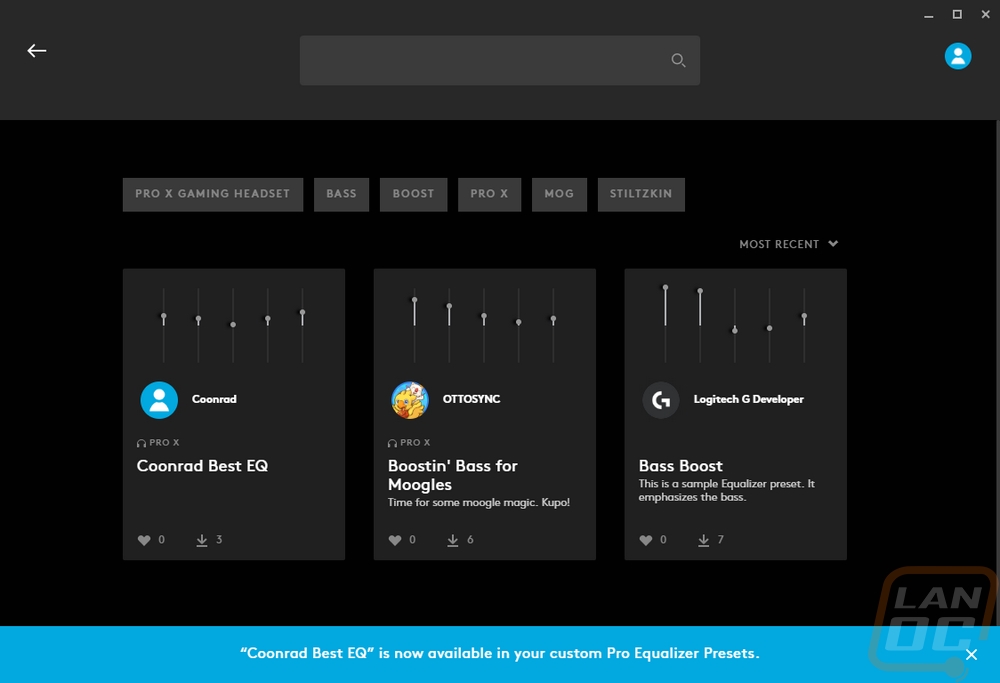
The last page is titled the Acoustics page which initially didn’t make much sense to me. You can control the volume level of the headphones and the microphone here. There is a sidetone option as well if you want to pipe some outside noise in so you can hear around you or to listen for kids, deliveries, or spooky ghosts. You can cut out some background noise as well with an option. Then there is the surround sound option. When you turn this on the acoustics title makes sense and it opens up a much of speakers on the right. You can tune and tweak the volume levels. They let you name the setting as well or turn on DTS Stereo Mode. Personally, though, I don’t care much for surround, especially software surround, so I kept it off for most of my testing.
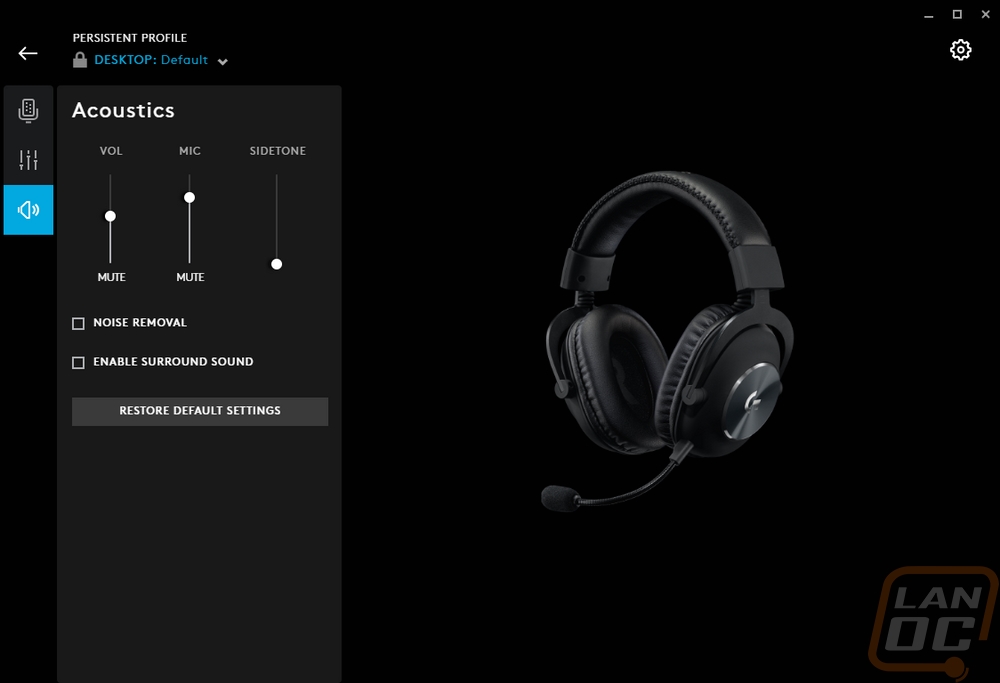
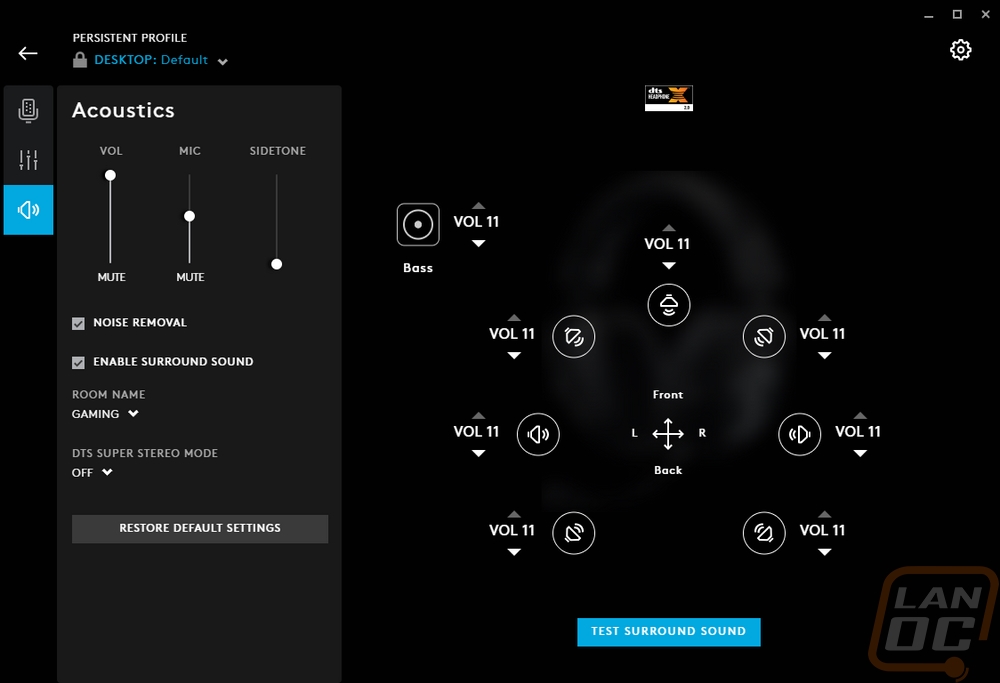
Overall and Final Verdict
Well even with the short amount of testing time I had with the Logitech G Pro X Gaming Headset it does look like Logitech has put together a solid product. I was surprised at the overall build quality which with things like the aluminum forks, detachable and replaceable microphone and cord, and the surprisingly good quality leatherette used in the headband show that Logitech spent time adjusting and making changes with the headset. I also love the simple styling that doesn’t rely on RGB lighting or overdone “gaming” style accents to get your attention. It looks just at home on a kid playing Fortnite as it would on someone listening to music in a busy workplace.
When it came to specifications the microphone and 50mm drivers didn’t really stand out, but when it came to the actual performance I was impressed with both. I didn’t have any distortion even at high volumes and with the bass cranked up and I think my video recording that compares the microphone to other devices speaks for itself on the quality of the microphone. Comfort wasn’t ever an issue as well, especially when paired with the velour earpads that come with the X model.
I didn’t have a lot of complaints really, you can use the Pro X on just about any device and they even give you two full cords depending on how you plan on using it. The microphone did pick up every disgusting noise that my mouth made when talking but the software allows actual real adjustment that can help tune that out. My only other complaint is that it is wired at all, a nice wireless model. Especially if it had swappable batteries would make a solid case as a replacement for my Arctis Pro Wireless. Knowing Logitech they are working on something!
As for pricing, well the non-X standard G Pro Gaming Headset is listed at $99.99 and the model I tested which comes with the USB DAC and velour earpads runs $129.99. Now neither are cheap, but the regular model is in line with the Arctis 5. Adding in the DAC raises the price up, but it is also the only way to get all of the adjustment the Blue Voice offers. If you have a good DAC already the regular model is going to be a better value, but you are giving up those nice velour earpads as well. Pricing wise the additional money is still cheaper than picking up a Sound BlasterX G1, which btw the DAC with the Pro X looks suspiciously like, so it isn’t a bad price if you don’t have a good solution already. In other words, at $129.99 the price isn’t going to win any value awards, but it is in line with what you are getting and the competition.


Live Pricing: HERE