Photos and Features
So the original Pro headset did go with a clean look but the new model has managed to change things up significantly. When I did my call with Logitech on this headset, they were wearing the headset and without even knowing what the new product launch was I spotted the G Pro X Gaming Headset immediately. The machined aluminum disks on the earcups really catch your eye but still manage to be simple and sleek like the rest of the Pro lineup. In the center, they have the Logitech Gaming Logo and the metal disk has a circular groove cut into it that gives it that machined look and helps prevent fingerprints. There isn’t any backlighting at all on the logo and while my photo makes the logo look black, it is actually just smooth and reflective. The machined area around it looks a little darker than the logo actually which you can see in a few of the pictures later.

The other big feature is the headband which has the Pro branding up on top. Logitech did go with a Leatherette which is a fake leather but between the sticking style that they used up both sides, the texture, and how soft the material is I actually thought it was real leather until I took a look at the documentation Logitech sent over. The G Pro X has a traditional headband which includes memory foam on the underside of the headband with the leatherette covering it.


That headband wraps around and the earcups attach with slide out aluminum forks. Each side has about an inch and a half of adjustment and it has multiple latching points along the way with marks on the outside that show each latch and get larger as you pull them out. The aluminum forks give the headset a solid feel. This is where a lot of people break their headphones and headsets so I’m glad Logitech didn’t cut back here. Both earcups connect to each other via a cable running up the headband and I love the curled cables on each side to allow for that size adjustment. You wouldn’t think that wiring would add to the look, but it does give the headset an old school 70’s headphones look.


There aren’t any buttons or volume controls on the headset, there are just two connections, both on the left earcup. The bottom hole is where the cable plugs in and the top one is for the microphone. I love that both are removable which also means replaceable. Those are the two other failure points that you have to worry about and replaceable means if they do have any trouble you can swap them out later. Speaking of Logitech gives the headset a 2-year warranty. If you haven’t had to deal with a warranty problem with Logitech before you are missing out, they are always great and rarely give you any trouble with even the smallest issue.

The G Pro X Gaming Headset and the cheaper non-X model both come with leatherette covered padding on the earcups. They should be easy to clean, but what I like the most is how they have labeled each ear with a large L and R inside of the earcup. This keeps the outside clear of anything but makes it extremely easy to spot. Now the earcup shape is a boxy oval and they aren’t as large as the some of the larger headsets but they are the same width as the Arctis lineup and a little taller. They are a full coverage but with the size, they are going to touch around your ears. For drivers, Logitech has gone with a 50mm driver in each ear and rather than use an off the shelf design Logitech has made what they are calling the 50mm Pro-G. They used a hybrid mech material to help control distortion as well as tuning for distortion rather than taking an off the shelf part and just tuning to add bass and highs. From what I was told the goal for this headset was to leave the tune flat but tune to cut back distortion to allow for the user to tune via the DAC so you aren’t locked into any one sound. The end result is a frequency response of 20Hz-20KHz which is a little lower on the high end than the Arctis 5 and way off the higher end headsets. Which is a little lower than the Arctis 5, meaning with the same power it may not play as loud, but 91.7 is still good.



As for the microphone, it does come with a pop filter attached. It is a cardioid design which means it is designed to pick up more from one side than the other. It has a frequency response of 100Hz-10KHz which, to continue my comparison, is exactly the same as the Arctis 5 but down from the 50Hz-18,000 Hz of a Cloud headset for example. The boom is detachable and has a thick metal boom which is very easy to move but stays in place really well.
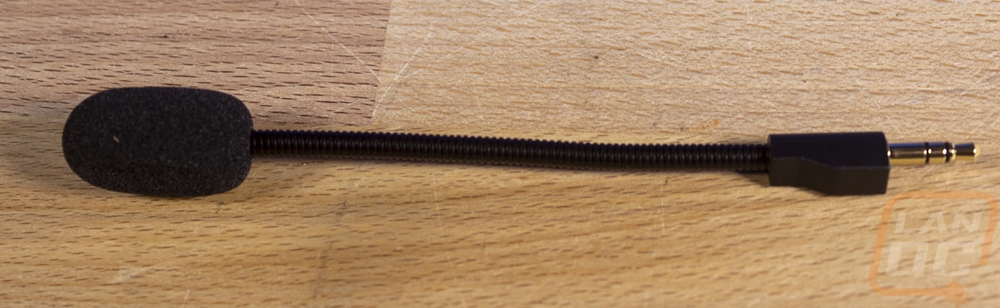



Now for accessories, the G pro X Gaming Headset comes with a surprising amount. For example, the Logitech branded carrying bad was a surprise and it isn’t a cheap bag like you would normally find. It is soft and has some padding to it as well for protection. Inside you can keep a few of the other accessories that you aren’t using at the time. You get three different cables. One is actually an adapter from the single 3.5mm jack to a dual 3.5mm for PC use. That adapter has the headphone and microphone plugs marked with color-coded rings. The two other cables depend on how you plan on using the headset though.

One is a sleeved cable with an inline microphone mute switch and volume control on the side. This has a small clip on the back and if the sleeving for the cabling wasn’t enough of an indication, this is the “gaming” cable. You can use this with all of your gaming consoles and when using the included adapter also on the PC. The X version which I’m testing can also be used with the included DAC. This is basically to be used when you use the detachable microphone, you can turn it on and off.





The second cable has a nice flexible rubber finish which I think I like better anyhow, though I will say the sleeved cable was very flexible as well. This cable has a built-in microphone on the inline control. So the switch here is just used to turn that microphone on and off. This is more for mobile use or if you just need a basic microphone or no microphone at all when gaming.



Now one of the exclusive things with the G Pro X Gaming Headset over the G Pro Gaming Headset is the included USB DAC. This is where all of the Blue Voice integration is tied in and where you can do all of the tuning. Of course, if you have a quality DAC already the non-X model is cheaper. The DAC is as simple as they come as far as the hardware goes. You have a USB plug with a short cord and a small wide box. That has just one 3.5mm jack at the end for you to plug the headset into. The back does have all of the required certification info but to keep the clean look I love that Logitech hid it all by using gloss black on the flat black surface.



The other addition that the X model gets you is a second set of memory foam earcup pads. This set has a nice velour finish and I was really excited to hear that Logitech was including these. The Leatherette is actually really nice, but velour is my preferred material when it comes to headsets and very few companies use it. SteelSeries offered it, but it was exclusively available on their website as an addon for the Arctis headsets. I would love to see more people go this direction right out of the box. Of course, because it is a fabric it is going to pass sound through more so you will heat more outside noises and people are more likely to hear what you are listening to as well. It is also absorbent so you might have to clean them in the future. But I love that they are included. As for swapping them out, they just stretch around the earcup, no hard to use clips or anything like that.





