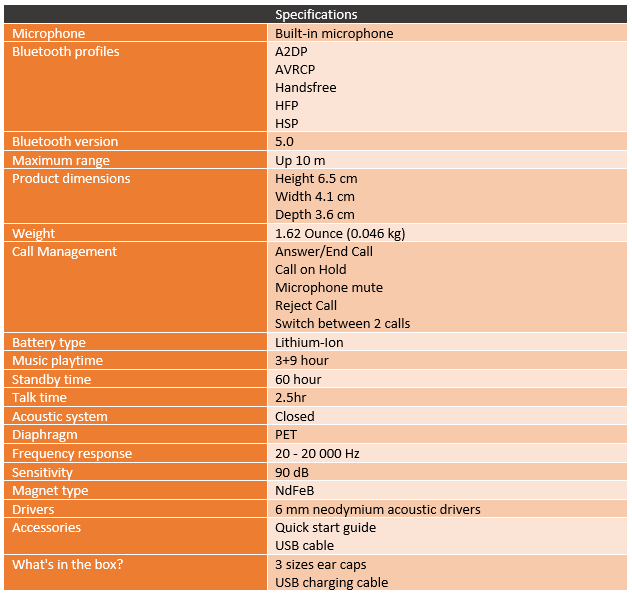Anyone who knows me would never consider me to be an overly active person. I’m white and pasty and well beyond overweight. But there are times you need to be an adult and slip outside and do some maintenance around the house. For me weakly that includes mowing the yard. This is also one of the only chances I have to put some music on my phone and toss earbuds in and jam. After moving I upgraded from a push mower to a riding mower, but one of the downsides of this has been issues with me pulling my earbuds out by the cord when driving and when driving around low trees. It’s a big concern and frankly, mowers can be dangerous so I have been thinking about trying out wireless earbuds for a while. Well a few weeks ago Philips sent over their UpBeat wireless Earbuds and I have been playing with them. Today I’m going to take a look at them and talk about how they have worked for me. Let’s go check them out!
Product Name: Philips UpBeat SHB2505 Wireless Earbuds
Review Sample Provided by: Philips
Written by: Wes Compton
Pictures by: Wes Compton
Amazon Affiliate Link: HERE
Packaging
I didn’t really have any expectations going into this. I haven’t worked with Philips in the past and my experience with the Philips brand has been with TVs and other electronics. So I was a little surprised with the bright and cheery green to orange fade on the front of the box for the UpBeat wireless earbuds. The front of the box is simple with its branding with UpBeat in big letters, the Philips brand in the corner with an In-ear note under it. Then they included photos of the earbuds in larger than life-size and then a smaller picture in the bottom corner of the included charging and carrying case with a note next to that that the case gets you an extra 9 hours of playtime.

Around on the back I was surprised to find a window that shows bot earbuds and part of the carrying case. Normally this type of thing would be on the front or behind a door. The back has a fine print specification listing which is nice. Well, not the font, it is really hard to see, but having specs available at all. Above that they just touch on four key features and repeat each of them across multiple languages. The features are the auto-pairing, wing tips for comfort and a secure fit, the 9 hours of playtime the charging case gets you, and then quality drivers for powerful sound.

Inside when you pull everything out you have all of the documentation tucked up under the thin plastic tray. You get a quick start guide, one that just says information which is actually filled with contact information for every Philips office, and then a safety and warranty paper that tells you not to blow out your hearing or do anything stupid. Inside the tray itself you, of course, get the two UpBeat SHB2505 earbuds. There is also the carrying case as expected. Then you have a USB charging cable and two different sized earcup replacements to go with the third that is preinstalled.
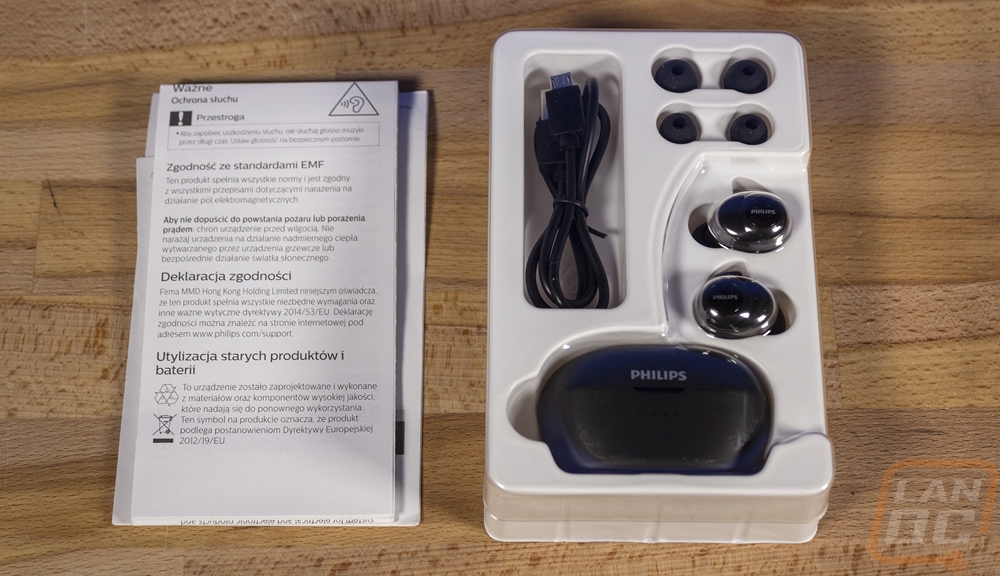
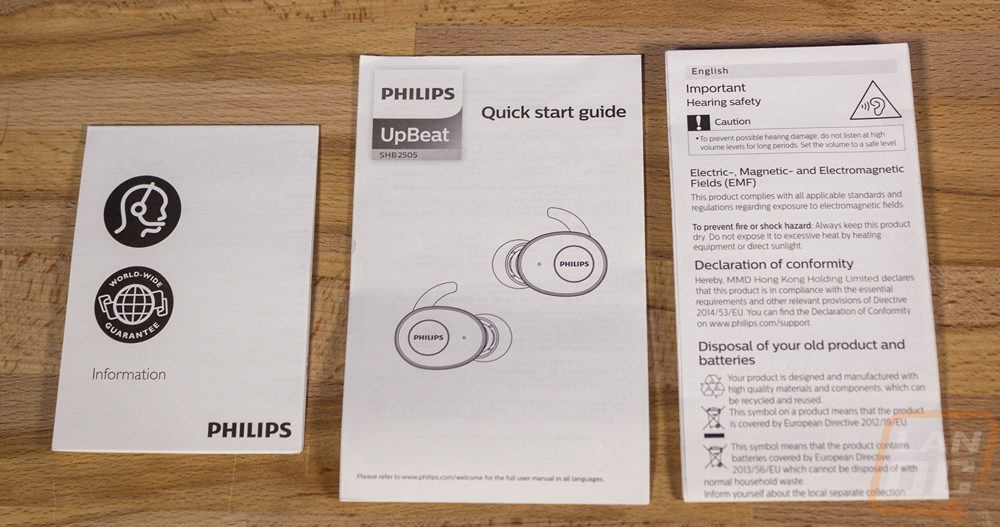
Photos and Features
To start things off I have to say to remember these are small in-ear earbuds. There is only so much you can take a picture of and talk about. But lets first take a look at the carrying and charging case included with the UpBeats. Now if you have seen much about any of the wireless earbuds including Apples AirPods you will know that most are small enough that they normally use a case to both store them and to recharge them. The Upbeats aren’t any different. Philips went with a flat black case with their name right on the front of course. The front has four small pinhole LEDs that show you the status of the built-in battery backup. This is one of the main features of the Upbeats. When on the go you can pop them back in the case and top of their charge which helps a lot in extending the battery life when otherwise you would have to rely on the tiny batteries in the earbuds themselves. What you get is a 3 hour music time per charge and then 9 extra hours of music time in the built-in battery in the case.

So recharging the UpBeats mean just dropping both earbuds into the case. The lid is magnetic to keep things protected. Each earbud is also held in place with magnets as well. The case has a micro-USB charging port on the back. I would prefer a USB Type-C port to keep charging consistently with most of today's phones, but at least it isn’t anything proprietary. Inside there are forms for each earbud and you can see each has two pins sticking up for the charging. The UpBeats also sync together when in their case and then use the case as sort of an on and off power button as well. Pulling them out of the case turns them on automatically and putting them up turns them off. You wouldn’t really want to leave them lying around anyhow, they are really small and could be lost easily. The bottom of the case does have all of your normal regulatory logos and certifications as well as the model number and a serial number for RMA purposes.



Philips also included a charging cable with everything. It is a USB Type-A to micro-USB cable which is like any old phone charging cable. The cord isn’t very long, it is around 16 inches long. So you may need to use another cord unless you are plugging in to your laptop with everything sitting on a table. Without a PC or battery backup, you will also need to keep an AC adapter on hand as well. Thankfully the extra charge time in the case itself should mean you don’t need to keep things plugged in all of the time.

So here are the Philips UpBeats. Right away you can see that they didn’t try to copy Apples Airpod design at all. Philips went with a more traditional shape that looks more like a Bluetooth phone adapter. Everything fits the shape of your ear. There are three main parts to the UpBeat. You have the part that sticks into your ear itself. This has the standard rubber earcap as they call it that can be swapped out to make sure you have the perfect size to fit your ear. Then there is the large main portion which has mostly a rubber finish but on the outside has a black painted finish. This includes round buttons on each earbud with the Philips logo on them. Then next to that is a small hole with a microphone. The buttons do play and pause and allow you to pick up and hangup phone calls and also holding them long enough allows you to turn on BlueTooth pairing mode. The Philips logo itself is backlit and lights up while when powered on and blue when pairing. The last part of the UpBeat earbud is the rubber antenna looking part. This hooks up into your Concha Cymba (don’t worry I had to look it up as well) and gives the UpBeat a second part that keeps it in your ear.


I mentioned it before, but you do get three sizes for the earcaps. The medium size comes pre-installed and then you get the two others. I wish the case had a place to put these though or maybe a carrying bag. After setting everything up, I have no idea what to do with the extra tips and they are small enough to quickly be lost.
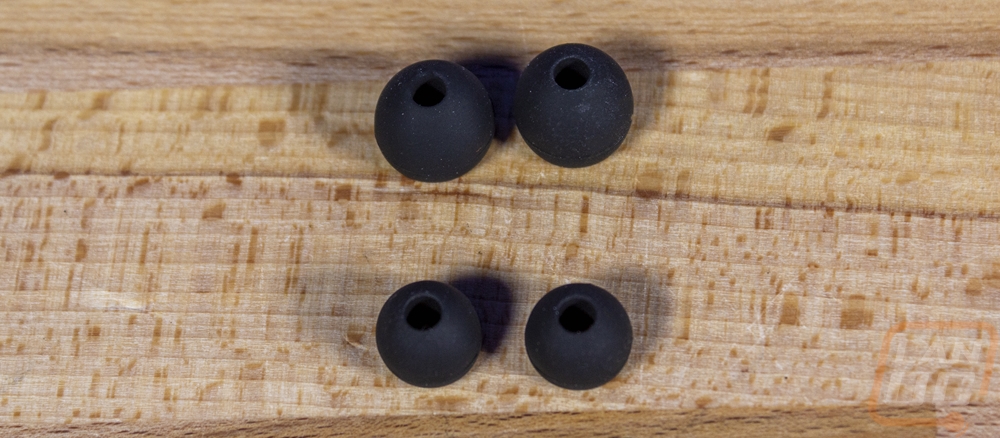
Audio Quality and Performance
For testing on the Philips UpBeat, I started off by trying them out while mowing. Turning them on was as simple as pulling them out of their case and I didn’t have to do anything crazy for Bluetooth pairing, just hold the button until the logo turned blue and then search for them with my phone. Once synced I put on Pandora and tossed my phone in my pocket and put each of the earbuds in my ears. I would prefer that the Left and Right indicators be a little easier to see, but once I had the correct earbud in hand they slid in my ear and I twisted them up making sure to hook the rubber tab around my ear. I use a metal cased earbud normally and the weight seems similar to the UpBeats. If you use a small plastic wired earbud you may notice the extra weight, but it wasn’t enough to be an issue. I moved around making sure they were in place and went on my mower way.

Volume levels were good. The default volume was great without the mower running, but I did have to turn things up into “hey you may hurt your hearing” warning levels to compensate for the loud mower. I ended up with a nice mix of being able to hear the mower to avoid running something over but also being able to listen to my music and there was enough volume left to turn things up to everyone around me is dead to me levels. The sound quality wasn’t up to my higher end wired model level, but right where you would expect given the Bluetooth connection. Bluetooth still has its limitations, especially with the older A2DP that the UpBeats are running. That said I enjoyed rock music and even flipping into my rap channels I was happy. Bass could be better, they weren’t ear rattling for sure.
As someone who has had problems with some earbud styles staying in my ears, even just the idea of everything being wireless can cause a little stress. The extra hook at the top of the UpBeats helps a lot in making me feel better about them staying in my ear. I didn’t run into any trouble with them staying in while mowing or walking around. I did have my wife also try them out and she did have to play around with the tip sizes to get them to fit and to stay in place.


The three-hour battery life when listening to music worked out really well when doing lawn work and would be solid for most active activities like a long run. But if you need music for a full day of work or an entire day at the beach you are going to have to pop them out and recharge from time to time. Having the battery backup in the carrying case helps a lot with that, any off time they are charging so they are almost always charged and ready to go. The case lets you know when it needs recharging with the four LEDs on the front. This lights up as soon as you put the UpBeats in the case or anytime you open up the lid. It also shows the charge when you are plugged in to let you know when it’s full.

Bluetooth range was an issue and concern for me. Specifically, when mowing I ran into issues on my Samsung Galaxy S10 which had one ear cutting out from time to time. Swapping my phone to my other pocket would change the ear and if my phone was deep in my pocket both would cut out. I thought this was an UpBeat specific issue, but when testing with other phones I didn’t have as much trouble. Away from the mower I didn’t have any trouble with my phone on my desk and walking around to almost my entire house.
Overall and Final Verdict
It's funny how sometimes I’m right on the cutting edge with tech but then when it comes to wireless earbuds or even Bluetooth speakers I’m late to the party. I’m not an ultra-active person so as much as wireless earbuds have interested me, it wasn’t until I started having issues mowing with my wired earbuds which I’ve been doing for years I finally started considering something wireless. Frankly I’ve had my wired earbuds fall out more times than I can count, so dropping a tiny wireless earbud into the lawn was always a concern. Well Philips did a good job of comforting me with their UpBeat Wireless Earbuds. In addition to the normal rubber eartip holding everything in my ear, they also have a small rubber hook that locks the UpBeats into your ear from two locations for a little extra security. They also ended up being surprisingly comfortable and I’ve never been a huge fan of earbuds.
The 3-hour battery life of the earbuds themselves ended up working out really well for my lawn care needs and having the carrying case storing an additional 9 hours of battery life ends up giving you a lot of listening time before having to dig out a cord. Speaking of the cord, I think the cord included was a little useless in length for me, thankfully I keep a Micro-USB charger at my desk. I would still prefer a Type-C charging connection given how popular Type-C is now with phones. If I plan on using the UpBeats on the go to the point of recharging the carrying case I would actually have to pack a Micro-USB cord where both my wife and I have Type-C cords in our cars for our phones.
Audio performance was good but not spectacular. Bluetooth was the main limitation here though I think the UpBeats could use a touch more bass overall. Turning things up in the EQ on the S10 helped but I had issues with the Bluetooth on the S10 that didn’t replicate on the S9/Note10/or OnePlus 6t.
What really impressed me with the UpBeats was how simple they were to use. Pulling them out of the case turns them on and putting them back in the case turns them off. With the built-in battery in the case, this also keeps them fully charged at all times and I almost never had to touch the side buttons unless I needed to pause my music. Not having wires was immediately easier than my wired earbuds while mowing. Getting tangled wasn’t a concern anymore and that happened all the time. I also didn’t have to be careful to tuck away extra cord in my picket or put my phone in so it wouldn’t damage the cord. More importantly, with most of my phones moving away from the headphone jack in general. I don’t have to worry about that when buying a phone though I would still prefer to have better wired audio quality as an option. My only other issue or complain was a small one. With the cord and extra eartips included with the UpBeats I didn’t really have any place to store those once I pulled everything out of the box and those extra eartips are tiny and easy to lose. A small compartment for them in the included case would be nice, or a small bag to put everything in would be helpful.
When it comes to pricing, I knew that the UpBeats weren’t going to be priced like a cheap set of earbuds. But as someone who has picked up a few different pair of quality earbuds in the past the $79 price on Amazon right now was actually a lot better than I expected. A look around on Amazon did show a long list of off-brand knockoffs priced a lot cheaper, but when you get into the known brands the UpBeats are actually priced a lot better than most of the other options and almost $100 less than the latest Airpods! Overall I would recommend the UpBeat SHB2505’s but I do want to spend some more time with other models to explore the performance possibilities. Philips does have a similar set with a larger carrying case that ups the battery backup up to levels high enough to recharge your phone if needed as well if you need it.
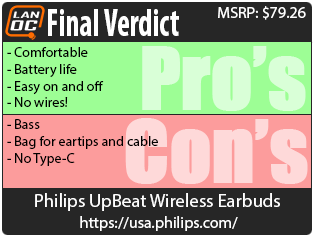

Live Pricing: HERE