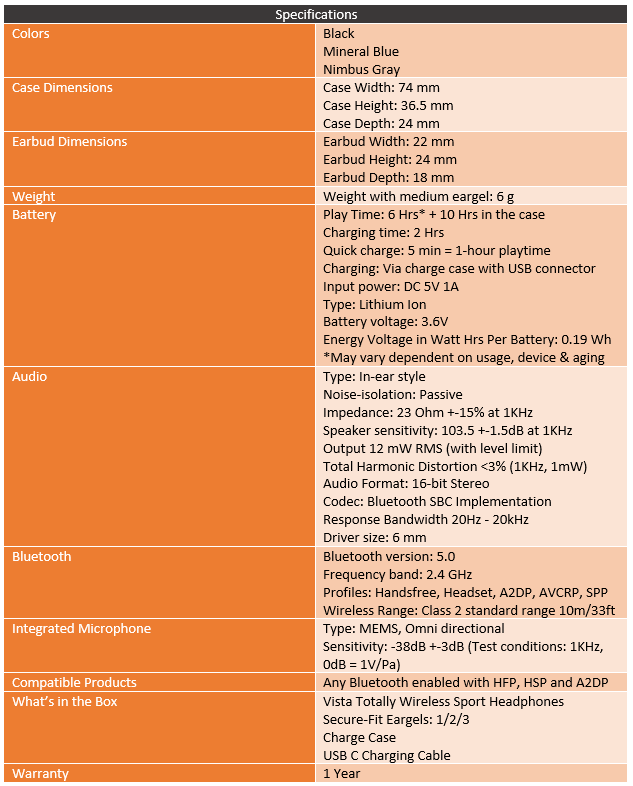Okay, I’ve been a little late to the party on in-ear Bluetooth earbuds. I own a stack of higher-end wired earbuds and I have been sticking with them for a while now. I’m sure I’m not the only one being a little stubborn both because of the money invested, but also because wired performance has been a lot better. Well I recently took a look at a pair of wireless earbuds to use when out mowing and I liked them. But they haven’t really overtaken the wired performance yet, so I am still on the lookout for a set to wow me. Especially now that my own phone no longer has a wired headphone jack. Jaybird is a Logitech brand and as much as it pains me to even bring up, but with the holidays coming up they were showing off some of their products and the Jaybird Vista caught my eye. Today I’m going to check them out and see if they can finally replace my wired earbuds for good. They might even potentially make a good open for those of you shopping over the holidays, but lets reserve that for after I’ve tested them.
Product Name: Jaybird Vista Wireless Earbuds
Review Sample Provided by: Jaybird/Logitech
Written by: Wes Compton
Amazon Affiliate Link: HERE
Packaging
Most of the box for the Jaybird Vista’s is monochrome with a tiny picture of a runner going over rough terrain but the biggest photo on the front is a large picture of the earbuds themselves. The Vista model name is prominent up in the top left corner as well with their main features listed below including the battery life, sweat and waterproof, sport fit, and a single earbud mode. The interesting thing though is how Jaybird uses the monochrome packaging to highlight their brand down in the bottom corner with a neon yellow/green. That same branding is around on the back as well along with the same monochromatic images. This time the runner is running across the desert. On the back, they list the same features as before but with more details like the waterproof being IPX7 and they add a few more like fast charging, custom EQ, and that the Vista’s handle both music and calls. This along with the picture of the earbuds on the front cover just about everything you might need to know in a retail store and they also have a small image that shows everything that comes in the packaging as well.

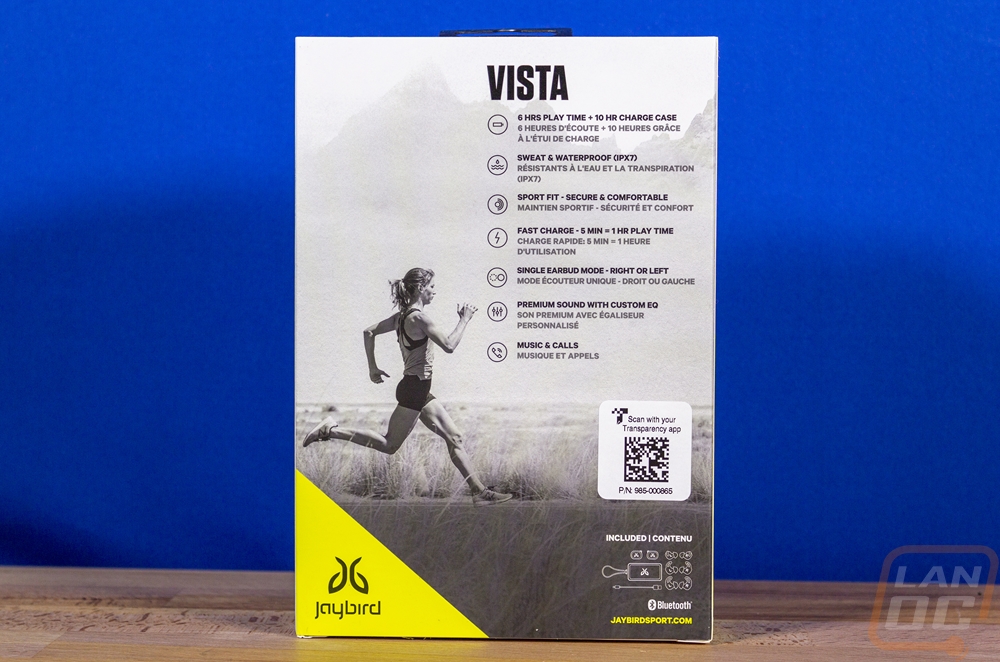
The packaging has a black box inside that slides out the top once you cut the seals. This has the same Jaybird branding in the corner and a black stripe design on it. It opens up and has the Vista’s featured in their carrying case/charger right up top. The inside of the door mentioned them being designed for athletes, built for adventure which doesn’t exactly fit how you would describe me lol. They also have instructions on how to get started including turning on and connecting the earbuds and what app to look for to gain access to the custom EQ.


Beyond the Vista earbuds and their case, there were a few other things included in the box. You get some documentation which includes a quick start guide again with more detail than what was on the inside of the box. There is also a manual with more details on the earbuds and things like their warranty and all of the normal safety information. There is also a plastic bag that has all of the accessories. I thought it was interesting that this bag comes sealed and you have to pull the top off. It also has a reclosable part at the top so you can use it to store things like ear inserts that aren’t your size so they aren’t lost which I love. My last pair of wireless earbuds that was a complaint and I ended up having to use a ziplock baggy to not lose them. Now as for all of the accessories I am going to dive into what you get in the next section so I can give them a little more context so be sure to check out the photos and features page.
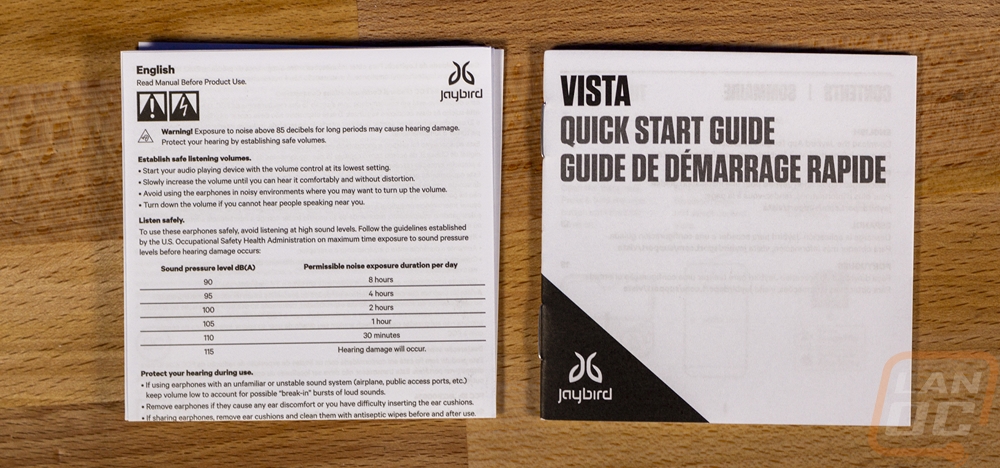

Photos and Features
One of the unique things about wireless earbuds is that they all come with a case, be it Apple Airpods, a pair of Klipsch T5’s, or the Jaybird Vista’s that I am checking out today. There are “wireless” headphones with a wire between them that don’t have a case, but anything that is in the actual earbud category needs a case. Partially because they would be extremely easy to lose. Similar to how earplugs without a cord between them can be found around job sites. But the cases also double as how they get charged and in most cases, they have their own battery built-in as well to help mitigate the extremely small batteries that true wireless earbuds have.
Well, the case for the Vista’s is compact, it comes in at 74 mm wide, 36.5 mm tall, and 24 mm thick. That is about as wide as a phone, an inch thick and less than an inch and a half tall. Which is easy to tuck into your pocket or if you have them the extra change pocket on some pants. I even think they might fit in a few of the “fake” pockets on women’s pants and I know at least for my wife the case is small enough o easily get lost in her purse. Thankfully though it does have a hook on the end with a rope hooked through it. The case has a wide and low layout where a pair of Airpods, for example, are tall and skinny. Anyhow the case has the Jaybird logo on it but is otherwise simple. The bottom does have all of the regulatory information printed on it as well which is mostly hidden away.



You will, however, notice the small LED and Type-C plug on the front. This is also where you will find a small opening where you can open the case up. It is held closed by a magnet and it does a great job, but once you start to open it up the case opens up easy and stays open. Inside the same contrast that the Vista’s packaging had can be found. Jaybird lined the entire inside in that awesome neon yellow/green that reminds me of the late ’80s and early ’90s. The outside of the case has a rubberized finish, which I have been extra vocal lately about how these finishes fail in a sticky mess assuming you don’t wear through them. Which could be an issue in the long term. On the inside the bright interior on the top and bottom is shaped perfectly to fit the two Vista earbuds. Both earbuds are held in place with a magnet as well and you can see that magnet sitting right in between the two charging contact points on each side. The magnet is really strong and pulls the earbuds into place and holds that connection tight. I like that they also have each side labeled with an L and R, but they also won’t fit in the case any other way. Then right in the center there is just one button, this is your sync button. Just opening the case actually powers everything on, including the white light on the center at the front of the case. But the one button will get you set up. Now for charging the Vista’s, the case does have its own battery backup which Jaybird says holds 10 hours of battery power in addition to the 6 hours that the Vista’s have in their own batteries giving a total time of 16 hours away from the plug.



How the Vista’s themselves are compact but have a lot going on. As you can tell they don’t share the same traditional earbud shape that the Apple Airpods do. These have a more compact design that keeps everything up inside of the ear, even if they are thicker and stick out some. Both earbuds have the Jaybird logo on the outside and the full outside is also a button on each side which by default does play pause with a single click, skips songs with a double click, and pressing and holding turns them off. Each side also has the same Left and Right markings as the carrying case had. The top view shows rubber wings sticking out of the earbuds that hook on to your ear for double the grip and the rubber parts that go into your ear canal have more of a wide flap, not the normal rounded shape. They are also slightly oval as well, which you can see in the second picture. That picture also gives you a look at the charging contact point with the two small contacts and the larger center metal for the magnet to pull the earbuds in tight. The wings also come with a small 2 on them, that is because the Vista’s come with different full rubber covers, not just the normal replacement caps for inside of the ear canal and this is the middle size of three.


So here are the accessories that the Vista’s come with along with the two earbuds and the carrying/charging case that I already took a look at. They come with a short USB Type-C to USB Type-A cable for plugging in the case. There are also two pairs of replacement Eargels as they call them. This is where things get interesting though. Like I said before, normally it is just the tip that is replaced but by going with a full cover like this Jaybird can do something unique. In addition to the plug size being able to be made smaller or larger, they can also change the shape of the full earbud with these replacement Eargels. That is exactly what they have done. Where the number 2 pair that come preinstalled have a small winglet that hooks into your ear in addition to having the Vistas in your ear canal. There is the number 3 set that has a much larger winglet for if you have a larger ear. Then there is the number 1 set that drops the winglet and has a small nub in its place. You can also buy a full replacement set on their website for $19.99.


Audio Quality and Performance
For testing I have been using the Jaybird Vista’s attached to our OnePlus 7t which I’m also testing and to get as much ear time as possible I have been using them for music and youtube videos on the phone at my desk as well as trying them on the treadmill, around the house, and outside doing some winter prep. Sadly they came in a little too late for more outside use, I’m in Ohio and it's been cold. I also had my wife give them a try as well because she has a different sized ear and because I think all of you would prefer to see pictures of her using the Vista’s than me lol.
So let's talk a little about how they fit and if you are an avid AirPods user it might seem a little weird. AirPods work more like a hook, with it hanging on to your ear and the battery section hanging down. The Vista’s fit inside of your ear. So to install them you push the head inside of your ear, just like a traditional earbud. But for more holding power you can then rotate them and the winglet on the eargel slides in behind your ear’s helix which is the outside part of your ear. What I found is really the Vista’s don’t really need that extra grip, but I felt more comfortable running around with them hooked. These are expensive and even with cheap wireless earbuds I wouldn’t want to drop them in the middle of the yard where I would never be able to find them. Jaybird does have a solution for that which I will cover later. Anyhow with the wireless earbuds “installed” so to speak you can see that the base portion does stick out some. The flat surface on the outside has the Jaybird logo and both sides have a button built-in that you can play/pause your music or with a double-tap skip to the next song. Because it is so big, I found using the button really easy.

Now when I tested the last pair of wireless earbuds I found that they were good, but still limited compared to my higher end wired earbuds. SO I was really curious what a more expensive set like the Vista’s would sound like and when I first tried them out I was extremely impressed. Officially they have the same 20Hz - 20kHz frequency range listed in the specifications as the Philips Upbeats that I tested before and they also both have 6 mm drivers. But the Vista’s sound amazing. Where the Upbeats lacked bass, the Vista’s might have too much bass out of the box and bass, mids, and highs are all crisp and clean. I didn’t have to crank the Vista’s up to ear the music but even when I did there wasn’t any distortion or issues. Because of the cold weather I haven’t had the chance to use them while mowing which is the ultimate test for passive noise canceling and volume levels for me, but I’m not expecting any problems, the in-canal design cut out the noise from watching TV shows directly in front of me at my desk even before turning music on.

Now I’m not a huge fan of devices like this having their own apps but thankfully the Vista’s don’t need the Jaybird app at all. But it does offer a few additional features if you do use it. I installed it to take a look at what they had to offer, the main selling point for me was custom EQ’s going in. I did notice that when you have the Vista’s powered up you can see the battery life of each side on your lock screen when you have the app installed. This is a nice way to be able to check to see if you need to charge them up but I rarely found that to be an issue. With a 6-hour battery life the Vista’s, out of the box, can cover a good portion of your workday. The included carrying/charging case comes with an additional 10 hours of battery life in it as well which for me even if I use the Vista’s a lot should be enough for a weekend trip without needing to plug in and charge. Now if you are using them through your workday, that 6-hour charge isn’t going to be enough right? Well to get charged back up to the full 6-hour charge you need 2 hours. But they offer an interesting other option, a quick charge. This gets you one hour of battery life from 5 minutes of charge time. So if they do die, you can get back up and running in around the time it will take you to run to the bathroom.
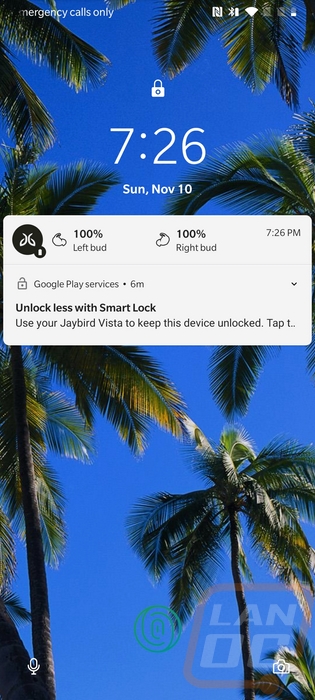
Okay, so what about the app? Well the main page you land on is the EQ page and they have a page full of options right away including a few from runners. But it is the customize button up top that I was curious about. So basically to make a custom EQ they go through 6 tones and have you set the volume until you can barely hear the tone and they use that to make your own custom sound. Of course after that you can make other adjustments as well if you want to tweak things but I really liked my custom flat EQ. What I mean by that is the EQ tool basically helps you set a true flat to your hearing.
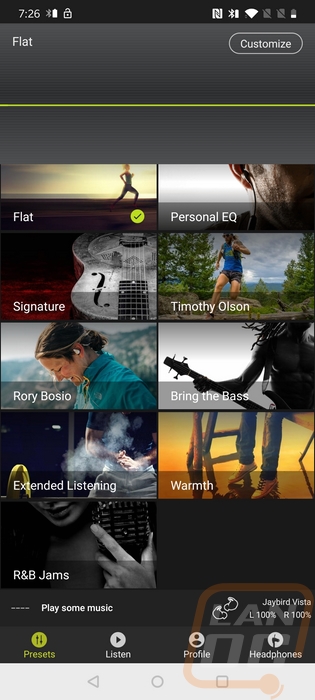
The second page in the software has lists full of custom playlists depending on how you are using your Jaybird product. You will need to sign up for an account to listen though. Speaking of signing up, the profile page when you sign up for an account allows you to backup your settings to the cloud.
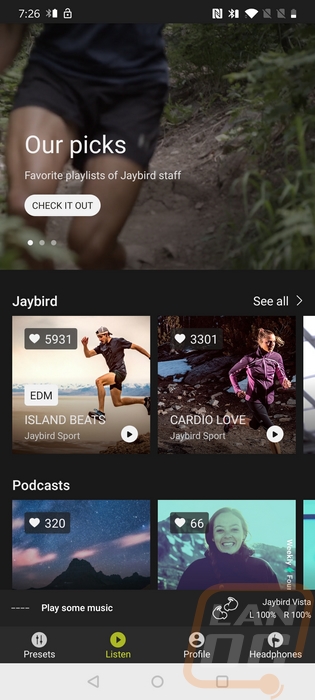
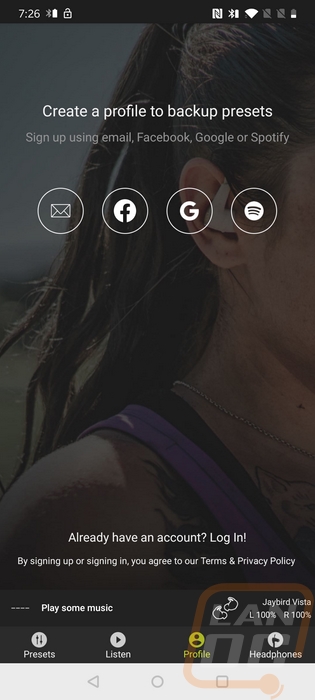
The headphones option is where you finally get into Vista specific options. Here you can rename your earbuds and turn things like that battery status that I liked on or off. They also have access to informative videos on pairing and finding your fit on the Vistas or any other Jaybird earbud. The main options though are up at the top with the button controls and other options. Here with the button controls you can change the default settings to do other things. Most of the options weren’t for me, but I do like the option to turn the button hold on each ear to volume up and down which is the one area that I thought the Vista’s were missing in control. You can also adjust the idle power off time.
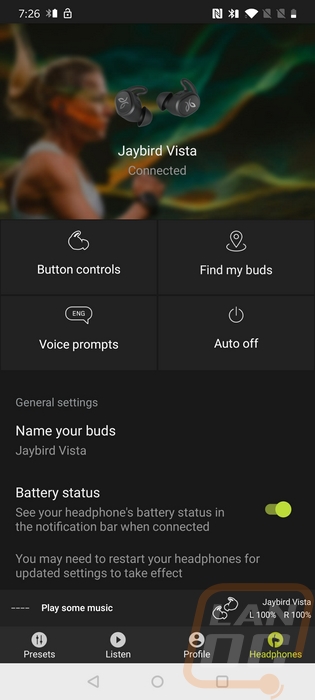
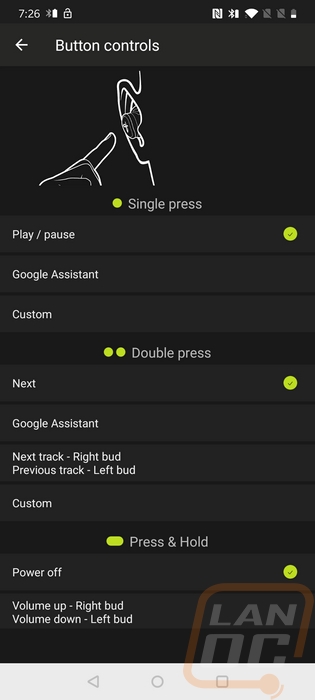
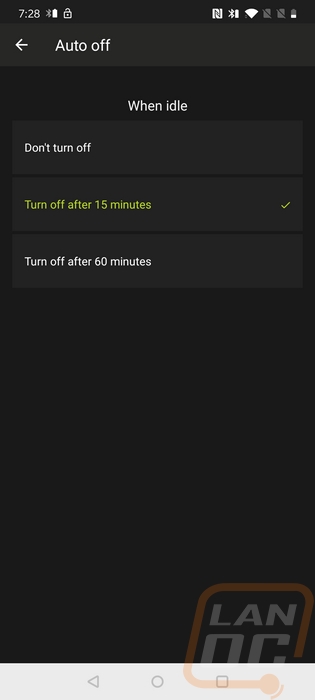
The find my buds option was really interesting and honestly, this might be the main reason I keep the Jaybird software installed. Basically by using your phone's GPS and by checking the Bluetooth connection to the two earbuds it will note exactly where it last connected. So if you are running and you lose one ear you can go back and look where it was last seen. Now honestly I’m not seeing a lot of situations where I completely lose an earbud while I’m using them without noticing. It seems a little extra clueless, but I’m sure it does happen and this could help. My main concern with in-ear wireless earbuds is just dropping one in an area that they would be hard to see like grass or in a woods. But still, a cool feature.
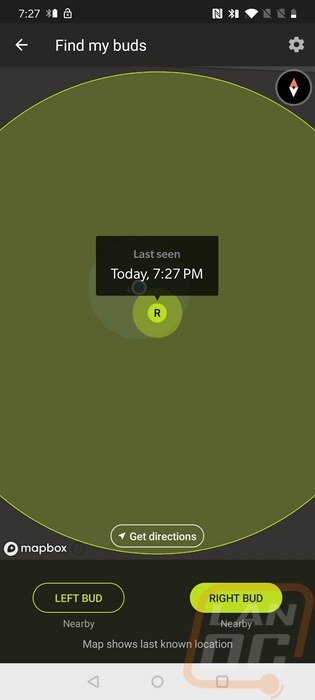
Overall and Final Verdict
Going into my review of the Jaybird Vista wireless earbuds I was hoping to find a better performing option than the previous wireless earbuds I reviewed, the Philips Upbeats. The Upbeats performed well, but having used higher-end earbuds for 10+ years now my expectations were high and there were some limitations that I assumed might be from the Bluetooth connection and power saving for the small form factor. Well as I found out quickly in my testing of the Vista’s those weren’t the limitations holding things back. The Jaybird Vistas sound amazing, have lots of bass, more than enough volume and just in general quickly let me know that I don’t have to be tied down by a wire to get good audio performance while on the go. On top of that they were comfortable and hold in place well with the swappable eargels.
I also found that replacement eargels, earbuds, and even for the charge case can be found on the Jaybird website. Now I don’t plan on going out and losing any of those things but I really like the idea that there is an option beyond replacing an expensive set all together. The earbud individual replacement is $70 so it isn’t cheap, but that is still a LOT cheaper than replacing the entire set. This also makes me feel like Jaybird is in it for the long hall. The warranty for the Vista’s is 1 year which is on par with the Apple Airpods and a lot longer than some of the competition, Samsung only offers 90 days on their Galaxy Buds for example. Overall I would still love to see a longer warranty, but clearly, they are staying competitive with the market, if not more than most of the market other than Apple.
Battery life on the Vista’s was twice that of the Upbeats at 6 hours of life on the earbuds and then they store an additional 10 hours in the charging case as well. Which by the way is really cool and easy to use with magnets that keep the lid closed and magnets that will pull the Vista’s tight against the contact points. Jaybird also improves the overall experience with their app that allows you to make custom eq profiles, have workout playlists available, and where you can change what the earbuds button functions do. The app can also help you track down one or both earbuds if you lose them while they are on.
The Vista’s have a few other features that I think stand out. Especially the IPX7 support which means they are waterproof up to 1 meter. I’m assuming you don’t plan on swimming with the Vista’s so what this really means is you don’t have to worry about sweat or rain being a concern. You can also use just one earbud at a time and double up the total battery life which including the case takes you from 16 to 32 hours of life. The only thing missing for features, in my opinion, is wireless charging for the case like how the Samsung and Apply competitors have (at least as an option).
I didn’t really run into any big downsides to the Vistas in my testing. It was only when you get into pricing that I found one and even there I think it is arguable. They sell for $179.99 which frankly is a LOT of money. There are wireless earbud options available from no-name brands down into the $40’s and I bet a LOT of those are given away as gifts this holiday season. You can find some brand name options like the Philips Upbeats that I tested for $80 or more. So adding $100 to that does require some justification. Especially when the regular Apple Airpods are $159 and the Samsung Galaxy Buds are around $110. So frankly the Jaybird Vista’s are expensive. But I do think the performance can justify the pricing if you want a great sounding pair of wireless earbuds.
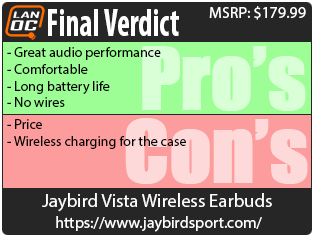

Live Pricing: HERE