Photos and Features
So to start things off, before looking at the microphone we have to get into the packaging. I was curious how retail ready the packaging is so I wanted to check that out along with everything else. This time they didn’t change much on the packaging, it looks exactly like the ModMic Wireless’s packaging, only with a different drawing on the front. I like that they cover exactly what this is on the box and the drawing includes the inline mute button. It also has that Discord certified logo on here as well. Around on the back, they dive into the features, highlighting the dual microphone, mute button, and that this is a USB microphone this time around. Each of those includes a short description and a drawing to go along with it. Antlion Audio also made sure to note what devices are supported on the back as well.


The great part about how they package this and all of the past ModMics is because they include a quality carrying case the box doesn’t require any crazy padding or protection, it is just a thin box that gets the information on the outside. It is this carrying case that keeps things safe. Considering Antlion Audio’s work with LAN events, especially our favorite PDXLAN, traveling with your ModMic can be important and you don’t want it to get banged up. The case is also helpful because of some of the small bits and parts that the ModMic comes with, but I will talk about those in just a second. So this case is the same as all of the previous models, a hard shell outside and soft on the inside. There is a mesh pouch for storing a few things and a strap on the other side to hold the microphone down. The only downside is that it does smash the pop cover on the microphone until it has been out of the case for a while. Which you will notice in my pictures here shortly that it was a little deformed for me when I first pulled the ModMic USB out, but that fixed itself in no time.


So here is everything else that comes with the ModMic USB other than the microphone itself, the case, and the mount and pop cover that come preinstalled on the microphone. You get a small installation manual that helps show you the angle you should install the microphone and with text instructions on how it all works. It is really simple, but don’t worry if you mess up they do include a few extra parts. You get an alcohol prep pad for the installation. You get an extra base clip along with the one that is installed on the top clasp already. SO you could, without buying anything else swap the ModMic USB between two headsets if you want or if you get creative maybe have it mount somewhere on your desk for when you don’t have your headphones on for storage/use. Our kit included two extra replacement adhesive pads (this may have been because one of our mounts came with the paper cover pulled off), but officially the specifications list that there should be one. Either way, having an extra means if you mess up your install you can reuse the base. Then over on the left, you get 10 small clips. These allow you to clip the cord for the ModMic USB to your headphone cord to clean things up and prevent tangles.

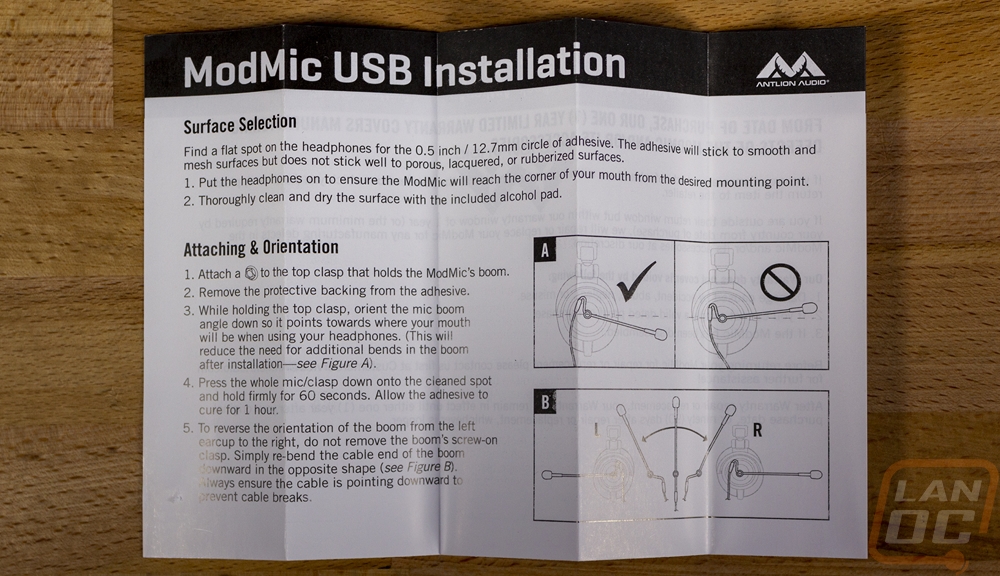
With all of the packaging and accessories out of the way, we can finally take a look at the ModMic USB. If you haven’t seen a ModMic before you might be surprised, there isn’t much to it, right? It’s actually upside down in these pictures, but basically, the ModMic is made of a semi-flexible boom to allow you to adjust the microphone position. You have the mic out on the end of course (and I will talk on that more in a second) then you have a round mount with the Antlion Audio logo on it. This unscrews and can be adjusted to any spot on the microphone. Then at the end, you have what looks a little like a P-Trap under your sink, other than again it is upside down. But it routes the cord down at the back to line up close to the cord on your headphones.


Here is a closer look at that mounting mechanism. The small top clip has a strong magnet in it and it is designed with four triangles in it and the mounting pad you stick to your headphones matches this and also has a magnet. The magnets hold the ModMic USB to your headphones and the shape of the mount helps lock it in place, while also allowing you to be able to adjust it up and out of the way if needed. Where the cord comes into the ModMic USB they have beefed up with a strain support built-in. If you have used a ModMic in the past, you will be happy to hear that the magnets used now are even stronger and you will want to replace the mount to get the full strength. They are so strong that when I was taking accessory pictures it took multiple tried to get everything positioned in a way that they wouldn’t jump across the table and snap together. It happened multiple times, making a mess each time.


So the “meat” of the ModMic USB or what makes it special is all at the end. Up under the pop filter (which normally doesn’t look so deformed lol), the ModMic USB actually comes with two microphones. You get a Uni-Directional microphone that cuts out noise from the background and an Omni-Directional microphone that picks up noise from everywhere. Typically a gaming headset only would use a uni-directional microphone but I love that they offer both options. This is especially nice because the omnidirectional mic is a lot better. The uni-directional mic has a frequency response of 100Hz - 10kHz and a sensitivity of 36±3 dB. The omnidirectional mic, on the other hand, has a frequency response of 50hz - 20kHz, going twice as high and hitting the lows better as well. The sensitivity is the same but the omni does have a signal to noise ratio of 58 dB vs 67 on the uni. I did notice that while the design looks the same as the ModMic 5, the specs do show that they have made a few changes and Antlion Audio did mention that they learned a few things from the ModMic Wireless and that the USB interface also allows for a little more consistent power. Specifically, the Uni-directional microphones Signal to noise ration on the 5 was around 50 dB where it is up to 68 on the ModMic USB. The frequency range on the omnidirectional microphone matches the ModMic Wireless, the 5 went a little lower on the lows but didn’t reach as high with its range being 30 Hz–17.5 kHz.
Both are significantly better than just about anything out on the gaming headset market, though I will say a few companies have been making significant improvements recently. Part of the appeal of the ModMic is that it allows you to run significantly better headphones when compared to gaming headsets, but Antlion Audio does a good job of keeping the ModMic up to that same level of performance/quality as well. To flip between the microphones there is a small switch on the inside and they have small drawings of the sound pickup shape to help identify which is which, the circle being the omni and the Pacman like shape is the uni.



Really the only thing changed on the ModMic USB from the previous wired model that I took a look at is all here in the cord. Where all of the past ModMics hooked up with a standard 3.5mm jack, except the Wireless model, of course, the ModMic USB hooks up using USB as the name would indicate. It isn’t as simple as just putting a different connection on the end, they do have to build in a way to process the sound. They use an ADC chipset which is an Analog to Digital converter. Antlion Audio has sold small ADC’s in the past to work with their ModMic, this is just more compact and being built-in means it can unplug or cause issues. The ModMic USB runs at a max sampling rate of 48Hz with a 16-bit resolution and with a dynamic range of 96db. A bonus to the SUB connection and ADC is that they can change the microphone mute over to a simple button and it is even backlit to let you know when you are muted. In total, the cord length is 2 meters long and at the end, you have a standard USB Type-A connection. I do like that the cord does come with a Velcro strap on it to help you tie up any extra length or to hold the wires when you pack it all up. They did the same with the ModMic 5 so it isn’t a big surprise. But yeah, I like the USB cord, it is all together. Not like with the 5 where you have two cords where you can hook up an inline microphone mute.




