MSI has been expanding their reach for a while now and in a lot of ways, you can build a complete setup from the MSI lineup with the exception of your CPU and ram. They have been in the gaming peripherals market for a long time now including a range of headphones. But surprisingly they haven’t jumped into the dedicated microphone market, until now. MSI just recently introduced their new Immerse GV60 Streaming Mic that as the name implies is focused on the streaming market. I’ve had the chance to check out a wide variety of microphone options over the years and I’m excited to see what MSI’s take on it is. At first glance, their microphone looks a lot like some of the other options but MSI has avoided software altogether to keep things simpler for easier setup which I dig. So let’s check out what else it has going on and how it performs compared to some of the competition.
Product Name: MSI Immerse GV60 Streaming Mic
Review Sample Provided by: MSI
Written by: Wes Compton
Amazon Affiliate Link: HERE
|
Specifications |
|
|
Model Name |
IMMERSE GV60 STREAMING MIC |
|
Sample Rate |
|
|
Bit Rate |
24-bit |
|
Pick Up Pattern |
Stereo / Unidirectional / Omnidirectional / Bidirectional |
|
USB 2.0 Interface |
Output: USB-C Headphone: 3.5mm |
|
Weight (Product / Package) |
1100g / 1586g |
|
Dimensions (mm) |
270 x 110 x 110mm |
|
OS Supported |
Windows 10 & above; Mac OS |
|
Mic Sensitivity |
36 (±3) dB |
|
Microphone Frequency Response |
20 – 20,000 Hz |
|
Microphone Impedance |
≦ 2.2 KΩ |
|
Accessories |
USB-C to USB-A, 3m / Pop Filter / Screw Cap x 2 |
|
Cables |
USB-C to USB-A, 3m (TPE) |
|
Control dials |
Pattern Switch / Microphone Volume / Headphone Volume / Mute |
Photos and Features
It’s easy to forget how large desktop microphones are, but each time I have one come in the size of the box is always a big reminder and a big surprise. The MSI Immerse GV60 is no different. The GV60 has a surprising lack of any color for the front of the packaging as well. I expected with this being an MSI Gaming product for it to be decked out in black and red but it has a white background and black and grey trim with small lines in the background. The MSI Gaming logo is in the black bar on the left and then down at the bottom they have the model name with the GV60 part being the main feature. The front also has a large almost life-size picture of the microphone as well which I love, I hate shopping and not being able to quickly see what I’m buying. MSI did include color on the back. They have four key features highlighted with short one sentence descriptions and photos. Each has a touch of bright color in the background as well to catch your eye. They also did include the specifications on the side of the box and they seem to be especially proud of the microphone specs with those in a larger font taking up most of the space. The dimensions and connection are also included as well which is nice.



Inside the box, the documentation is sitting up on top. Then there is a thick layer of foam cut to fit around the GV60. Under that, the GV60 is sitting in another layer of foam to have full coverage around it. Then the accessories are all tucked into the one flap in the cardboard.


So inside of the box, beyond the GV60 microphone itself, this is what you get. You have a black and white user manual, two screw caps, one 3 meter long USB cable, and a pop filter. The USB cable has a standard Type-A connection on one end and a type-C on the other end. It also comes with a Velcro strap to hold everything together. The long cord is great because if you plan on using the GV60 with a microphone boom you won’t need to replace the cable and the Velcro strap helps at least tidy up any extra unused cable. The screw plugs are for when you use a different stand to fill in the side screw holes from the current stand.

Like I said before, this isn’t a small microphone, MSI has gone with a very traditional microphone size and setup. That includes the steel desktop base and then the microphone itself which can be removed and used on other stands using the bottom mount. Together it is almost 10 and a half inches tall and without the stand, the microphone is six and a half inches tall itself. MSI’s design doesn’t feature any unnecessary RGB features to draw attention to the microphone. In fact other than its size it is relatively discrete with the base and microphone being all black. The top of the microphone has a metal mesh wind cover that isn’t completely black but it is a darker tinted metal finish.


So the GV60 doesn’t use any additional software which I love, but to do that MSI did have to put a few extra controls all on the front. It's not too bad to handle though. So up on top, there is an LED that lights up blue when in normal use and red when you have the GV60 muted. Then below that is the microphone direction controls. Some of the non-software desktop microphones like the NZXT Capsule and even Razers Seiren V2 Pro which has software are sticking just to a cardioid or unidirectional pickup. The GV60 like some microphones is giving you all of the options. You can go with cardioid which is the best option when using the microphone solo. You can also go omnidirectional which picks up all around the microphone. Then also have bidirectional which is great for interviews when you have the microphone sitting between two people. Then the last option is stereo which picks up on left and right and uses it for proper stereo sound for your listener for that ASMR action. All of those are on the top knob which the knob itself has a little bit of a squared off shape to help with traction. Below that there are two volume controls, one is for the microphone and the other is for the headphone output on the bottom of the microphone. Then down at the bottom, there is a mute button to turn things off.


Around on the back, the GV60 doesn’t have much at all going on. The microphone up top is exposed all around. Beyond that, though the back of the microphone doesn’t have any controls with just the MSI Gaming logo painted on with a gloss black on the textured black finish.


So the GV60 uses a condenser microphone which is set up with multiple capsules to have four different pickup patterns. Together the microphone has a response frequency of 20-20000 Hz which is right with the Yeti X that I previously reviewed and the Razer Seiren V2 Pro. The Elgato Wave:1 has a little less bottom end with its range at 70 - 20000 Hz. The GV60 connects via USB at a sample rate of 96 kHz which matches the Seiren v2 Pro and is higher than the 48 kHz of the Wave:1 and the Yeti X. It has a sensitivity of -36 (±3) dB as well. The microphone is then all covered up by a traditional metal mesh which is why the GV60 reminds me so much of the Yeti X. MSI does also include the extra foam pop cover to put over top as well.


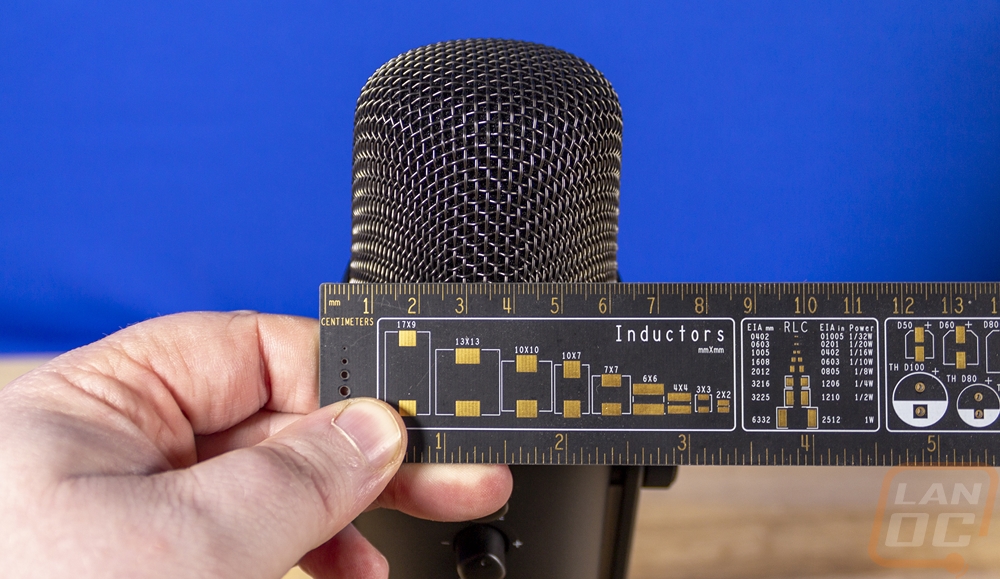
With the rest of the GV60 only having the one somewhat hidden MSI logo exposed. MSI has the bottom of the microphone which isn’t very visible packed with everything else. It has the MSI Gaming logo again and the microphone name which sits with a headphone output jack in the middle. This can be used to listen to your voice or as a standard audio out for your PC as well. Then there are all of the required certification logos. There is a sticker with your serial number and a barcoded serial number as well. Then at the bottom with the model number and manufacturing location, they have a USB Type-C connection for the USB connection. I love that MSI went with Type-C here. Not only does it mean you could use this same cable on other type-C devices at your desk. But Type-C in my opinion has a little more strength in its cable connection compared to micro-USB. You also don’t need to stress trying to plug things in one way because it can work either way. Then right in the center, MSI did include a traditional 5/8th threaded microphone stand mount. So if you want to use a boom which I would always recommend you won’t need a proprietary mount.

As far as the microphone attaching to the stand, both sides of the stand have a big thumbscrew that lets the microphone pivot forward and back.

The bottom of the GV60 is where a majority of the weight is. They have the base weighted heavily to keep the microphone from tipping over or moving around and to make it easy when you move the microphone on the stand. The base is 4 inches wide and the entire bottom is covered in rubber for grip. Even right out of the box the bottom picked up dust off of our photo table showing just how grippy it is. I mentioned it before but the base for the GV60 has the same design as the Razer Seiren Pro that I took a look at back in 2015. So on top of the weighted base, it has two metal bars that start in the middle with an inch gap between them then it wraps out and up around the microphone. With the USB connection coming out of the bottom of the GV60 this design does leave room for that cable and if you have the microphone vertical it will protect that delicate connection as well.


Performance
The nice thing about the GV60 no software design, getting things set up was as simple as plugging in the USB cable. Windows 10 picked the microphone up right away. If anything you may want to double-check your sound devices because it will also set your speaker output to the microphone jack on the bottom of the GV60. You just need to make room for the microphone on your desk or set it up using a microphone boom which is what I would always suggest. The desktop design on any desktop microphone does mean that it can sometimes pick up vibrations through your desk. A nice boom that isolates the microphone will help with that and also keep the tall microphone from sitting in front of your monitors. Especially if you are like me and have monitors from end to end on your desk.
So for testing, I only needed to check out one area and that is how the microphone sounds. For this, I put it through our normal test which compares it against a mix of microphones. I was able to compare it against a few desktop microphones and then other types like mod-mics, built into headsets, even a webcam microphone for comparison. Each test has me talking then testing typing on a mechanical keyboard and using my mouse. For the GV60 I did this using all four of the microphone settings as well. The mic volume was set to 50% which is lower than I normally have it set too and you will notice that even then it was loud. I can’t imagine using it with it cranked much higher than that when it was similar in noise level to everything else that was normally set to full volume.
The big takeaway for me in all four of the tests was just how much the microphone did pick up the bass from typing on the keyboard. Like I said, this isn’t exclusive to the GV60. You can hear it on other desktop microphones except for the Wave 1 which was tested with their boom stand. But the audio quality is solid. The sensitivity was high enough that it was picking up my fridge being a little loud in the next room over. My voice is a little deeper than compared with some of the other microphones which is because of the extra frequency range the GV60 has in the low frequencies. Overall I would stick with the cardioid layout for standard use as that is going to cut back on more background noise. The stereo option is nice if you need that stereo effect for ASMR recording or recording storytelling. But for most situations, one of the three mono settings will be better. The Bidirectional mode is only good for interviews with the microphone between two people and omnidirectional is best if you intentionally want it to pick up background noise. Without a better insulated stand, I would recommend using something like Nvidia’s Broadcast that will use AI to cut down on any background noise you might have.
Overall and Final Verdict
Considering MSI has slowly ended up with a product line that covers just about anything you might need for in or around your PC, the GV60 is a great addition to that product line. Streaming has gotten more and more popular each year not to mention content making for platforms like Youtube. But streaming and content creating are only a few reasons you might need a good microphone. Just gaming itself benefits from being able to better communicate with your teammates and remote work and school is extremely common now that we are two years into Covid. If anything I’m surprised that MSI didn’t get into the market earlier.
The GV60 is an interesting option though. Aesthetically I do like the all blacked out styling but the microphone itself looks just like all of the older Yeti clones. Hardware wise it isn’t that at all, but it is the impression I get when I initially look at it. MSI set the GV60 up with a solid condenser microphone that has a wider frequency range than all but the higher-end gaming focused USB desktop microphones. Namely, it has more range down in the lower frequencies and it showed in my testing. My recordings had a little more bass in my voice. The microphone is also surprisingly sensitive. For my testing I ended up recording with it set to half volume, lower than any other microphone was set to get a similar volume level. The four directionality options are nice to have as well. I think most people should stick to unidirectional, but having stereo, omnidirectional, and bidirectional options expand on what you can do and fit well with the streaming focus. MSI includes a foam pop filter which is a nice touch as well.
MSI did a good job in making the Immerse GV60 each to set up. Unlike any other desktop microphone that I have tested to date, they went with USB type-C for the connection to the microphone. I think this will hold up a little better. But it also makes plugging it in easy. Then once you are hooked up, the GV60 just works, no software is needed. I will say that if you plan on using the included desk stand Nvidia Broadcast or similar software wouldn’t be a bad choice though because the heavy steel stand does pick up a lot through your desk. Or at least put a rubber or foam pad under the microphone. That was the only issue I ran into.
As for pricing, the GV60 isn’t exactly cheap with its MSRP being $129.99. This isn’t outrageous once you consider what they are competing against. But it might surprise someone who hasn’t picked up a nice condenser microphone before. At $129.99 it is priced right with the standard Blue Yeti, but spec-wise the GV60 is running closer to the Blue Yeti X which is normally closer to $175, and even with the Yeti X being on sale as I write this it is still more expensive. The same goes for other competitors like Razer, their closest option is the Seiren V2 Pro which is $20 more. The only microphone that is similar in specs and price is the NZXT Capsule but with that, you won’t have the other pickup patterns.
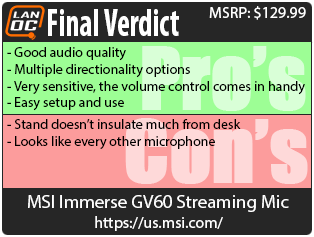

Live Pricing: HERE




