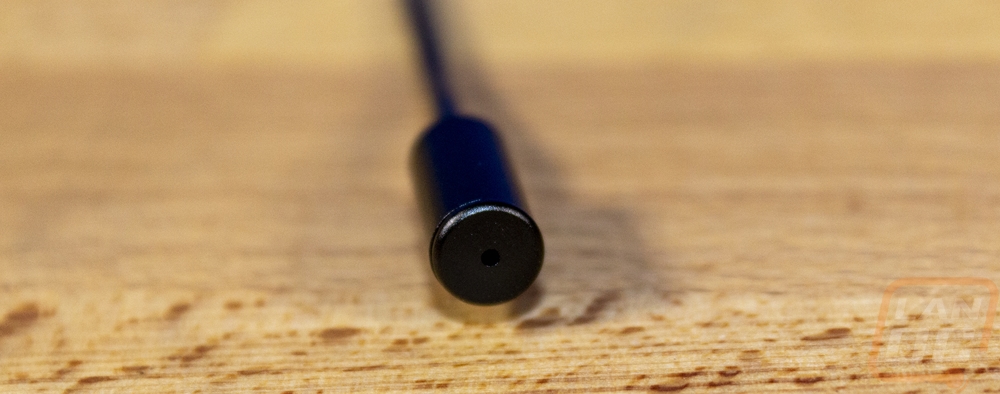Photos and Features
The packaging for the Kimura Duo has gone a completely different direction than past Antlion Audio products which had a which background. This time around they went with a black background and the model name is up top with a gold reflective finish. Below that the Duo in the model name is blue whereas the Solo model would be red. Then across the front, they have a picture of the Kimura. Funny enough this early production box did end up with an error, the pictures on the front (and back) of the box are of the Kimura Solo. Antlion Audio had the option from their packaging company to fix the mistake but decided not to because of their focus to limit their environmental impact. Down at the bottom, the Antlion Audio logo is still on the front but much smaller than everything else keeping the front of the box as simple and clean as possible. On the back of the box, you can see that the packaging has a pull tab seal which isn’t something we see much these days. Below that they have a description of the Kimura which also lists it as the Solo. Then most of the back of the box is filled with a picture breakdown of everything that comes in the box with labels that match up to the list below except for the hard case which isn’t pictured.


The pull tab outside packaging slides off the box and there is another fully decked-out printed box inside. This sticks with the blue theme for the Kimura Duo and this also has the Kimura Solo for its picture again. The front of this box has wings that open up to the inside where almost everything is right up on top sitting in its black plastic-formed tray. The tray has the Kimura K molded in it as well. With the flaps open you can also see that they have information and pictures on the back of them as well with the microphone on the left and the in-ear monitor on the right.


Up under the tray, the Kimura Duo does come with documentation. You get a folded-up manual with the Kimura K on the front. The manual looks black and white but once you get inside you can see that Antlion Audio has used green and red to show the good and bad ways to hook things up, specifically that they suggest if you need to use the TRRS adapter to use it at the device, don’t use an extension in front of it. Using a cable after it can cause cross-talk. They also have instructions on how to use the foam tips and troubleshooting steps if you have any issues.
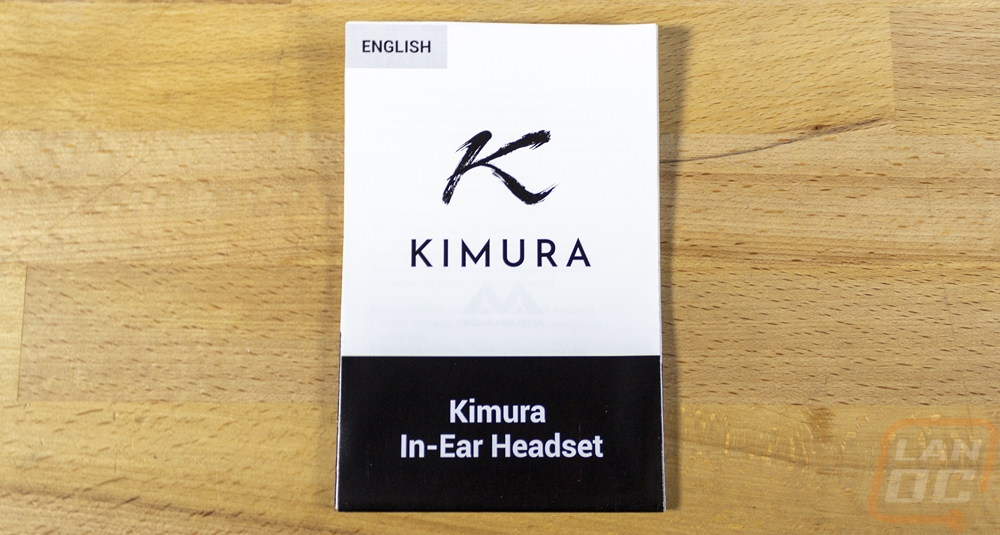
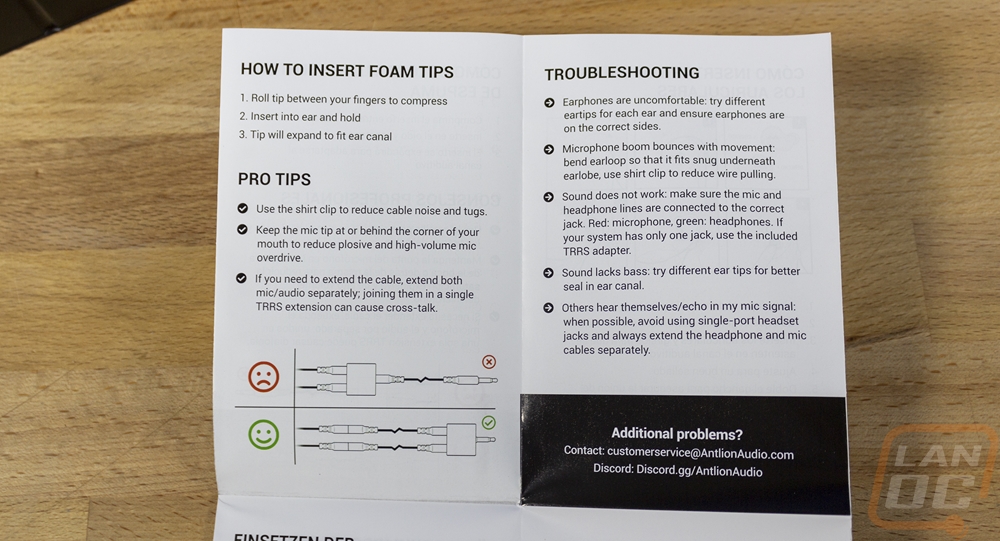
The Kimura Duo comes with its cord tucked into the included carrying case so when you pull the tray out all of that will come with it. For accessories, it also comes with a TRRS adapter which will adapt the standard dual cable setup with one for the microphone and one for the headphones into the four insulator single connection you see on some devices. It then also comes with three additional pairs of eartips on top of the set that comes preinstalled on the monitors. The extra rubber tip sizes weren’t a surprise with there being a larger set and a smaller set to go with the medium size on the monitors. But I was surprised that Antlion Audio included a set of foam eartips as well, which would normally be an upgrade option later for people who prefer them.

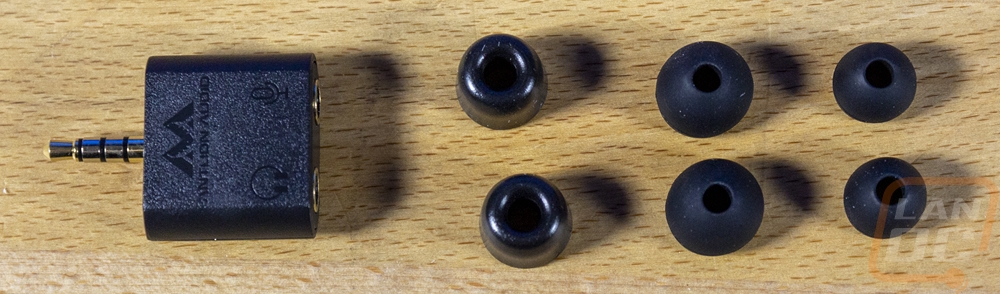

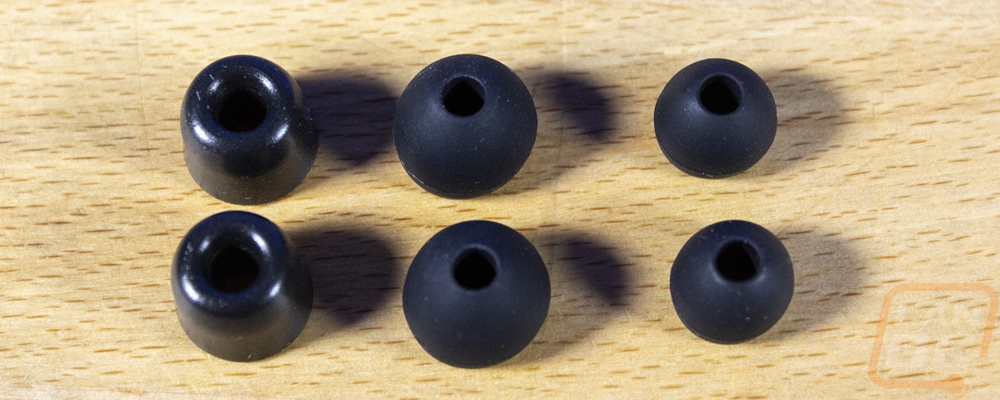
Antlion Audio has always been great with including carrying cases, all of their ModMic designs have had a nice case of some variation. This gives you a safe place to store the Kimura Duo and if you are taking them to LANs or traveling with them you will put this to use as well. Unlike the long rectangle shape used on the ModMics, the Kimura Duo’s case is a circle and is just under 100 mm wide or 3 ¾ inches. It also has that cool stylized K logo up on top. Inside one side has mesh storage for holding the TRRS adapter and any eartips and the other is open to fit the Kimura Duo when wrapped up.



The cable for the Kimura Duo’s cable starts off at the plug end with separate microphone and headphone connections that after 10 inches join together into a thin rubber cable. That cable is 55 inches long and runs into another split. This split has an all-metal alligator clip for clipping it to your clothes. Then from there, the individual cables run up to each of the in-ear monitors with the plastic loop that goes around your ear then each has an MMCX connection that snaps into the in-ear monitors. The distance from the split to the base of the arch around the ear is exactly 12 inches making the total cord length 77 inches which is 6.4 feet or just under 2 meters.



So if you haven’t heard of an in-ear monitor before, it is the same setup that most artists will wear when performing live. The line between an IEM and the traditional earbud is a little blurry, but IEMs are designed to go into your ear canal where they can block more noise. I know there are a lot of “earbuds” out there that do this as well, which is why this is so blurry. Antlion Audio’s Kimura Duo that we have here though uses a traditional IEM design which has a majority of its shape in clear resin. The Duo has a punchy dynamic driver and then a balanced armature to focus on high frequencies. If you were curious about the difference between the Kimura Duo and Solo, the Solo has just the dynamic driver and they use red in the resin whereas the duo has blue as you can see. The blue resin on the outside does have the Antlion Audio mountain logo in it as well. Both do have an MMCX connection which is a popular IEM connection meaning you could in the future swap these out if you wanted to upgrade and keep the microphone or if one fails they would be replaceable. As for specs they have a sensitivity of 125dB and a frequency response range of 10Hz-30kHz. They have an impedance of 24 Ω as well. The resin design is shaped to the shape of most ears and you can see a small wing to the shape and then it goes into the canal towards the eartip.






Of course with this being an Antlion Audio product, the microphone is the star here. The Kimura Duo has a thin boom microphone that splits off from the plastic that goes around your ear to the in-ear monitor. This is on the right ear while the left ear’s cable has no microphone. It starts with the plastic housing where the boom attaches and then the wire goes on out the bottom from there with a strain guard built in. The boom on the other hand is 3 and a half inches from the end of the split to the base of the microphone housing at the end. The boom is thin but is metal and can be belt and adjusted anywhere you want it. The microphone housing at the end is aluminum with a black finish and the Antlion Audio logo is printed on it in bright white. All the way at the tip is the small pinhole opening for the microphone itself. The microphone that Antlion Audio went with has a frequency response range of 100Hz to 10kHz and is Omnidirectional meaning it will pick up in all directions. For comparison, the ModMic USB’s Omni-directional microphone does have more frequency range at 50hz - 20kHz but they have a lot more space to be able to do that. Its sensitivity is -42±3 dB which is higher than the ModMic and a signal-to-noise ratio of 60 dB which is a little better than the ModMic USB's 58 dB.