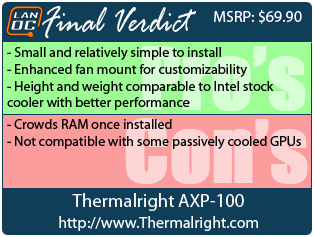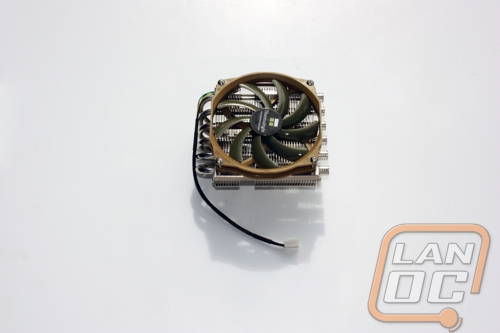Lately we’ve been taking a look at CPU coolers for larger ATX setups in more traditional cases but with the recent Lunchbox build it is clear that the little guys need some attention. To that end we will be taking a look at the AXP-100 cooler from Thermalright and designed for ITX systems. We’ll be running the cooler through the same battery of tests as the rest of our coolers to see its performance against the big boys. Unfair for sure but as we have seen, ITX builds aren’t just for media centers anymore.
Product Name: Thermalright AXP-100
Review Sample provided by: Thermalright
Review by: Debo
Pictures by: Debo
|
Specifications |
|
|
Cooler Unit |
|
|
Model Number |
AXP-100 |
|
Material & Finish |
C1100 Pure copper nickel plated |
|
Socket Compatibility |
Intel: LGA 775/1150/1155/1156/1366/2011 AMD: AM2/AM2+/AM3/AM3+/FM1/FM2 |
|
Dimensions |
121 mm x 105 mm x 44 mm |
|
Weight |
320g |
|
PWM Fan |
|
|
Dimensions |
108 mm x 101 mm x 14 mm |
|
RPM @ 100% |
2500RPM |
|
Airflow |
44.5CFM |
|
Noise @ 100% |
30 dB(A) |
Packaging
As far as the box the AXP-100 comes in, Thermalright spares us the frills and hype (and pretty much everything else) with an extremely simple cardboard box. The only things to see here are the products name and the Thermalright logo.


With not much to go on with the outer packaging we are forced to dive right in and take a look at what is inside. The first thing we come across is the users’ manual and install guide followed by a box containing all of our installation brackets, screws and plates.
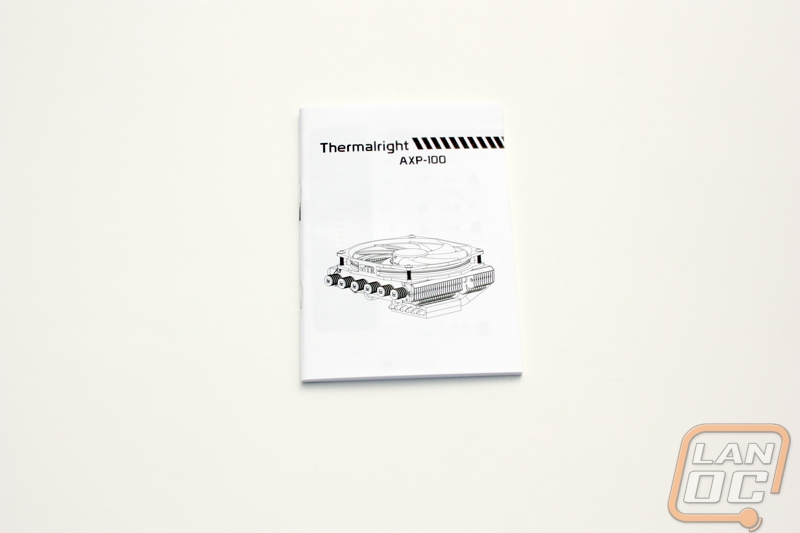

The next thing we come across is the TY-100 fan which despite being only being a 100mm fan and coming in at an amazing half an inch thick, still manages to put out some impressive numbers. Like all cooler fans, it is PWM controlled to allow you to tweak speeds as you see fit.

Last but not least we find the cooler tucked away under all the extras. The first thing you quickly notice is the fact that despite its size, the AXP-100 has an impressive six 6mm heatpipes to dissipate the heat through is aluminum fins. The heatpipes run through the mirrored finished, solid copper block but avoid direct contact. The entire package when assembled with the TY-100 fan comes in at under 6cm of total height.
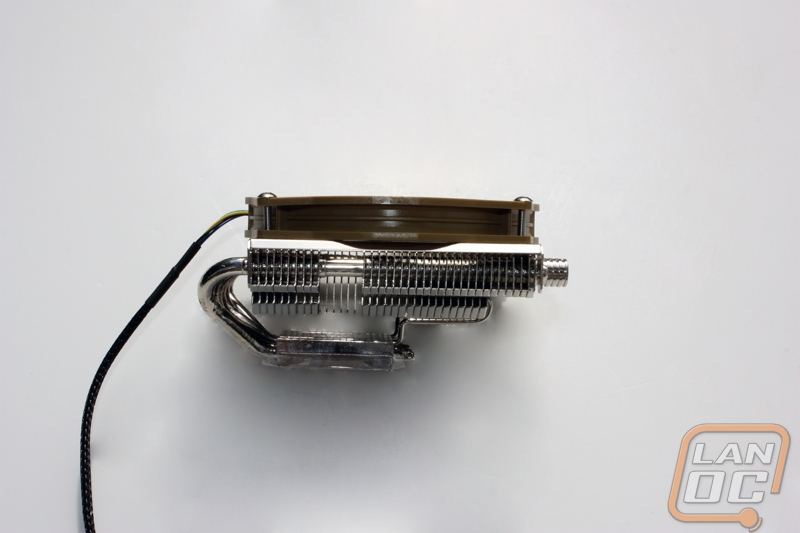
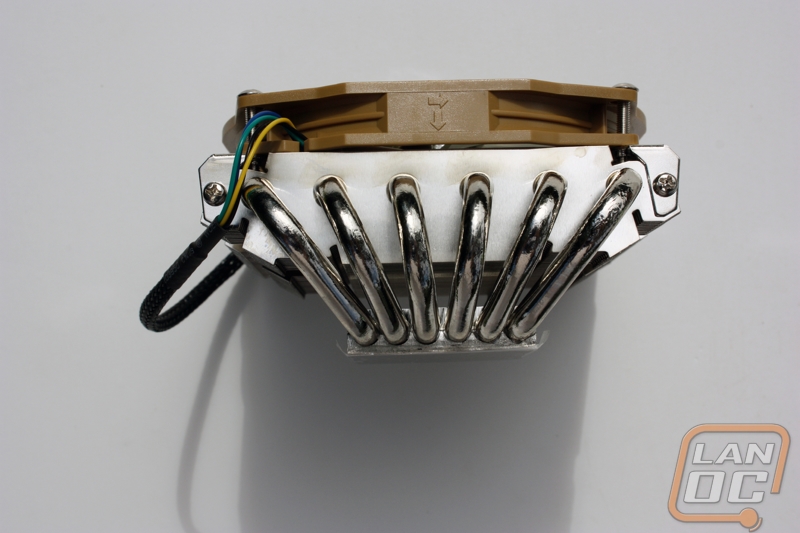
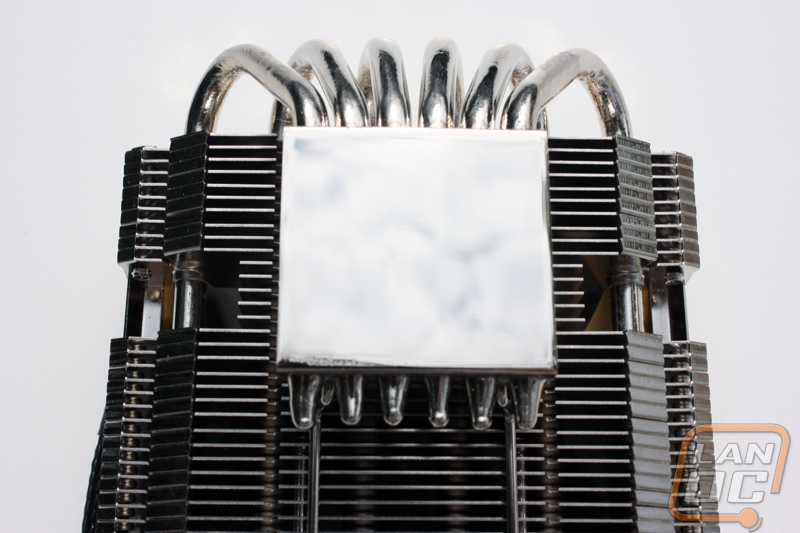
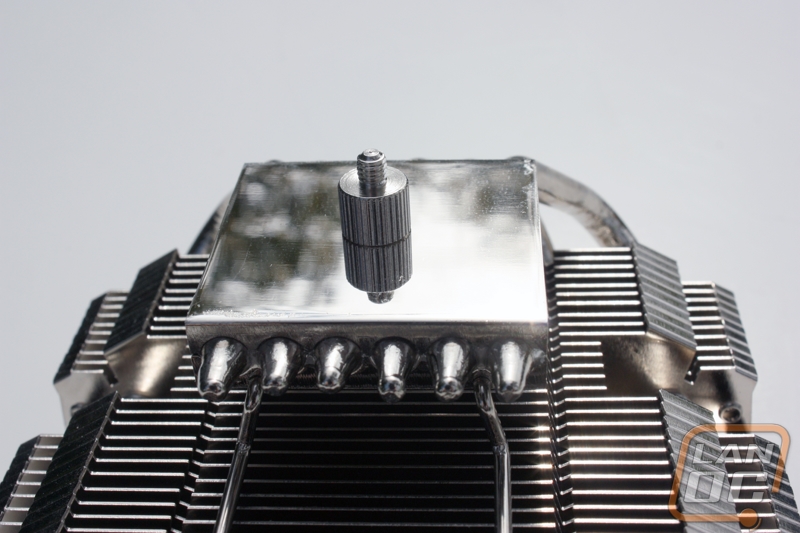
Testing Methodology

Our testing rig is as follows:
• Processor: Intel Core i5-2500 @3.3GHz
• Motherboard: Asus P8H61-M
• HDDs: Seagate Barracuda ES.2 1TB
• RAM: 8GB Kingston DDR3 1600
• Video Card: NVIDIA GeForce GTX 560 Ti
• Case: CoolerMaster xB
• OS: Windows Home Premium x64
A total of two tests will be run. These tests are as follows:
• A Peak Test with the supplied cooler and fan setup running Prime95 for a total of 30 minutes.
• A Real World Test using the supplied cooler and fan setup running 3DMark 11 for a total of 30 minutes.
The Peak Test is meant to test the absolute worst case scenario you could throw at your perspective cooler and will both be conducted with the CPU fans running at 100% RPMs under load. The real world test is something a bit less stressful, meant to give you an idea of the coolers performance in a more day-to-day sense.
All tests will be performed using Noctua NT-H1 thermal paste in order to eliminate that variable from testing. CPU temperature reading will be taken using RealTempGT, RAM DIMM temperatures will be taken with a non-contact infrared thermometer.
The Peak test will also be subject to noise level measurements taken with a digital sound level meter every 10 minutes throughout the test to be averaged into an overall comparison score during both load and idle timeframes.
The first point of note is we chose to use an m-ATX motherboard for the review because it gave us enough space to test in our typical manner. In a typical installation the AXP-100 would be called upon to cool more than just the RAM and CPU. The AXP-100 is rated to fit with any production ITX GPU as long as the card doesn’t have any passive cooling on the underside of the pcb.
Installation
We will be installing the AXP-100 according to the included users guide and using the socket 1155 instructions as we always do. First up is the backplate where Thermalright has chosen to go with pretty standard looking solution. The plastic spreaders thread into the mounting holes and hold the mounting screws in place while you tighten down the standoff washers. Not much effort is required here though, do be aware that only one side of the washers hare plastic and this is the side that comes in contact with the motherboard.


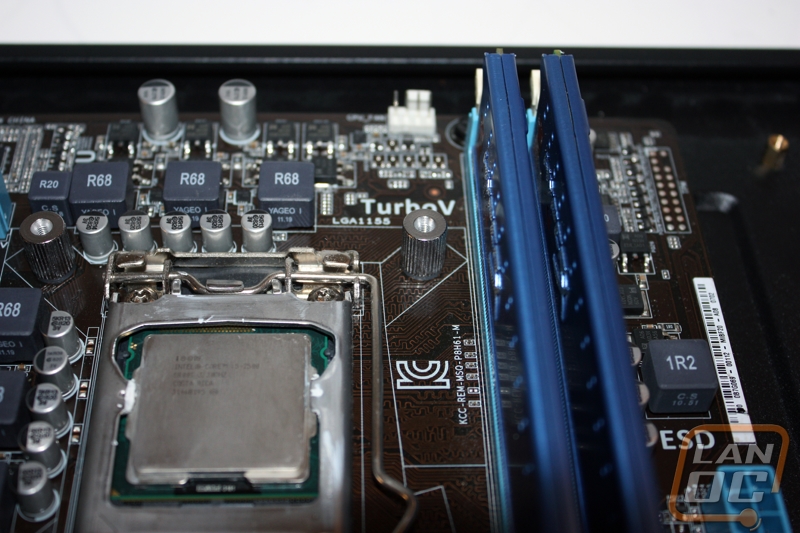
Next up is the mounting plate which screws into the standoffs in much the same way as the backplate. The screws are threaded in the opposite direction so no worrying about undoing your already completed work.
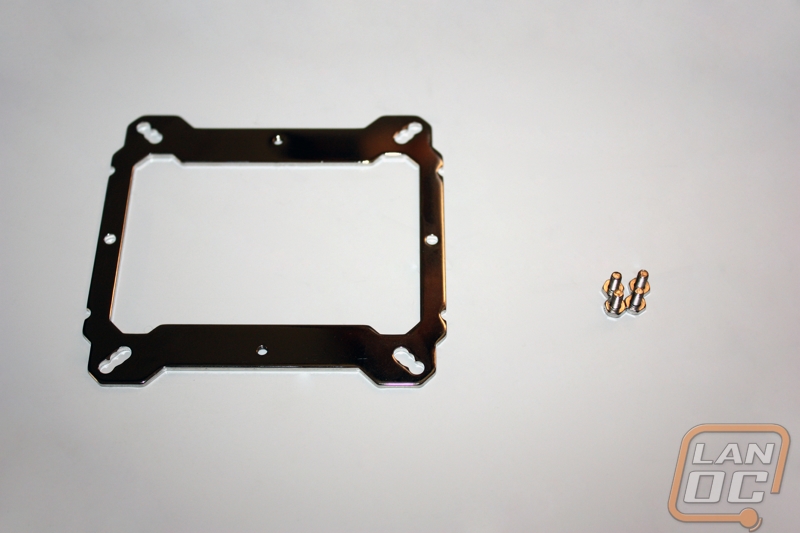

Probably the most difficult part of the installation is up next. The cooling unit secures to the mounting plate with two screws and is held firmly in place by a metal bracket. Thermalright has made tightening these screws down with large hole directly over the screws but you still have to tighten both screws down evenly to prevent the cooler form sliding around.
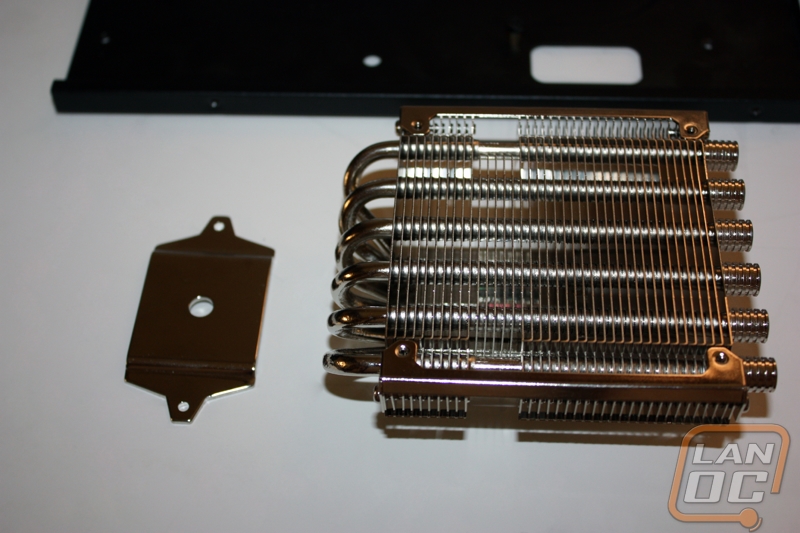
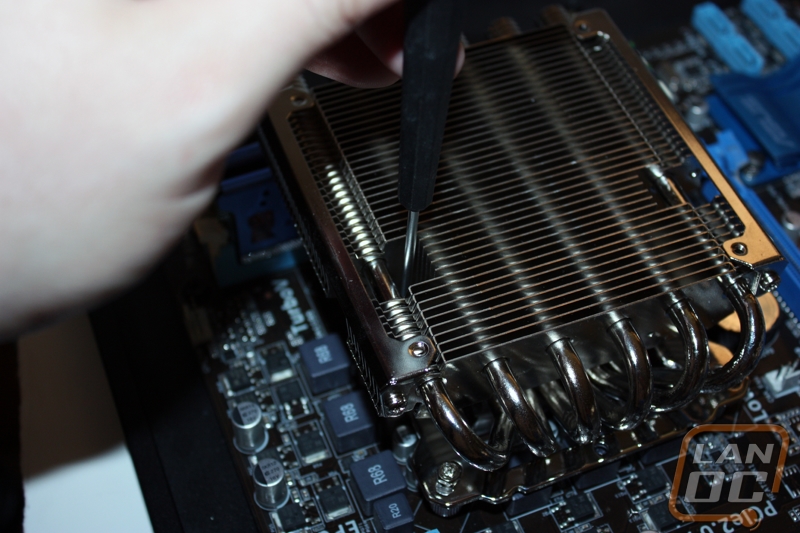
With four more mounting screws to secure the TY-100 fan in place we are ready to begin the testing though there is a problem to report, at least with our board. Once secured in place the cooler does crowd over into the RAM DIMMs a fair amount and results in a less than perfect fit.

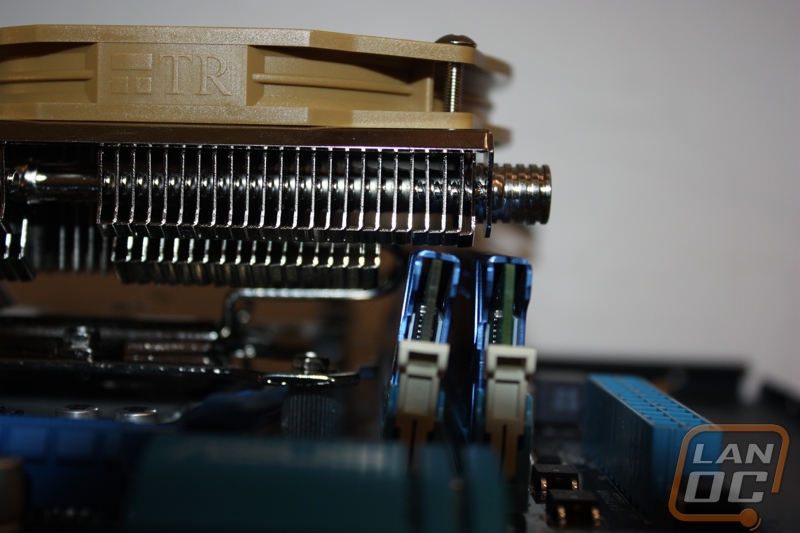
Performance
When subjected to our Peak Test and compared against our other aftermarket coolers the AXP-100 doesn’t appear to be very impressive at first but you have to understand that it achieves these numbers at a weight almost one third that of the aftermarket coolers we have tested. The final weight of 320g also comes in 12g lighter than even the stock Intel LGA1155 cooler by which is beats handily in these tests. The fan can be mounted in either direction. With a topflow style similar to that of the Be Quiet Shadow Rock RAM temps were great. The noise of the TY-100 fan at 100% RPM was also quite
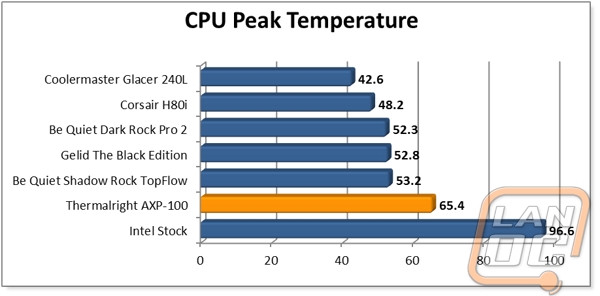
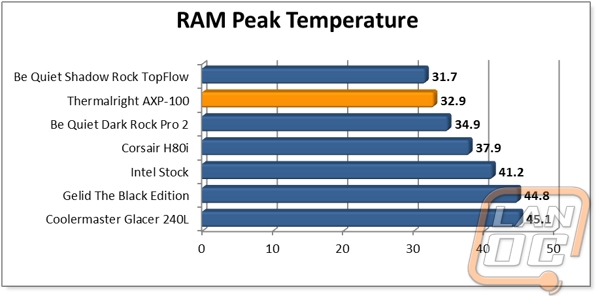
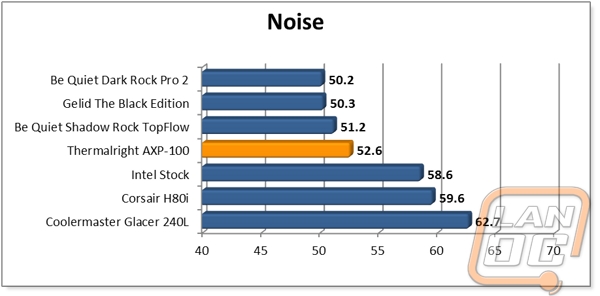
During our Real World test we see a similar gap between the larger aftermarket models that would have no place fitting in the places the AXP-100 is designed for and a similar improvement over the Intel stock cooler. The RAM temps during this test are the best ones we’ve recorded to date which is great considering this cooler will be called into action to cool more than just your CPU in most ITX builds.
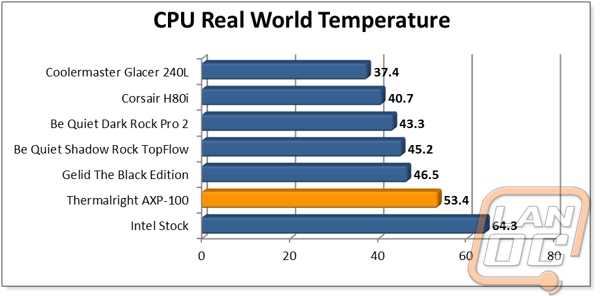
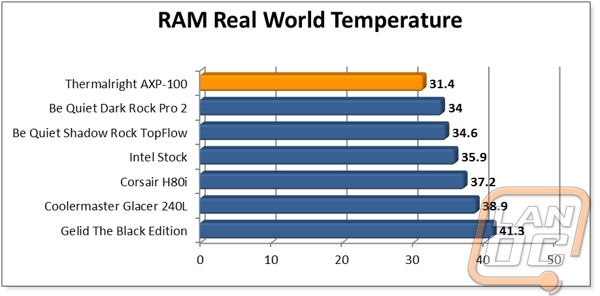
Overall and Final Verdict
Pitting the AXP-100 up against competition nearly 3 times its size might seem unfair at first. The numbers may appear to be against the AXP in both CPU cooling graphs but in actuality it is quite the contrary. Sure the larger coolers may perform that much better but in an ITX system the biggest constraint is space. There simply isn’t a way to fit a large radiator or a giant tower cooler effectively into an ITX case without much work and with that small 5.8cm profile the AXP-100 proves to be nearly unbeatable while still outperforming the stock cooler by a wide margin.

What is more impressive about the AXP-100 is that you aren’t limited to only using the included TY-100 fan. The cooler comes complete with an enhanced fan mount that allows you to use any 120mm PWM you wish or even Thermalright’s own TY-140 140mm fan. This ensures the AXP-100 may just be the most powerful and customizable solution you’ll find in a sub-3inch package.
The RAM crowding issue is one to pay attention to for sure. We used an m-ATX board to limit video card heat contaminating our results and so that may be the root of our RAM issue but still it is never a bad idea to double check measurements especially with smaller builds. Still the performance is impressive in such a small package. The AXP-100 accomplishes what it set out to do and manages to still stay within range of some much larger competition.