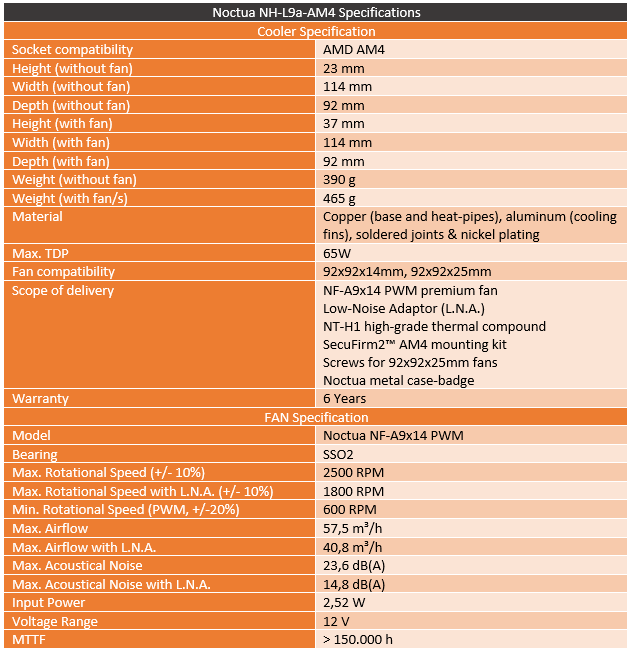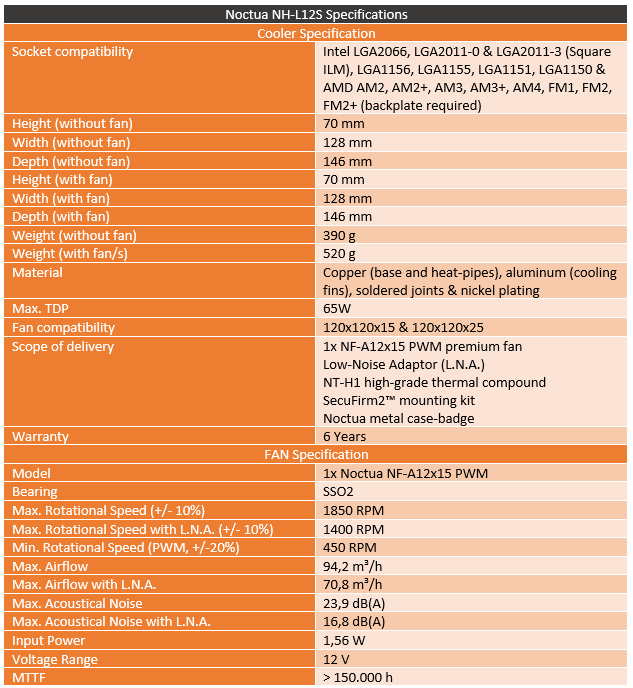Last fall I spent weeks testing and retesting a whole collection of ITX focused heatsinks that had AM4 support. At the time the first ITX boards were just coming out and a lot of the coolers didn’t support the new socket and those that did most people didn’t know how they would perform when packing 6 and 8 core CPUs into the form factor. I highly recommend everyone check out the article. Well, not to long after that Noctua introduced two more heatsinks and I’ve been wanting to see how they compare. I finally got around to it and today we are going to check out the NH-L12S and the NH-L9a-AM4.
Product Names: Noctua NH-L9a-AM4 and Noctua NH-L12S
Review Sample Provided by: Noctua
Written by: Wes Compton
Pictures by: Wes Compton
Amazon Affiliate Links: Noctua NH-L9a-AM4 and Noctua NH-L12S
Packaging
The packaging section with Noctua coolers isn’t really where you come for surprises unless of course, you have never seen one before. Noctua has stuck with their brown and black on the front with white trim for a while now, with the big change previously being no white and just more black. So both the NH-L9a-AM43 and NH-L12S both have the same look with the exception of the model name on the front and the different specs and information in the list on the front. Then there is also the box sizes, the NH-L9a-AM4 is actually sitting up on its thin edge to match the L12S’s size, it is about 1/3 of the size.

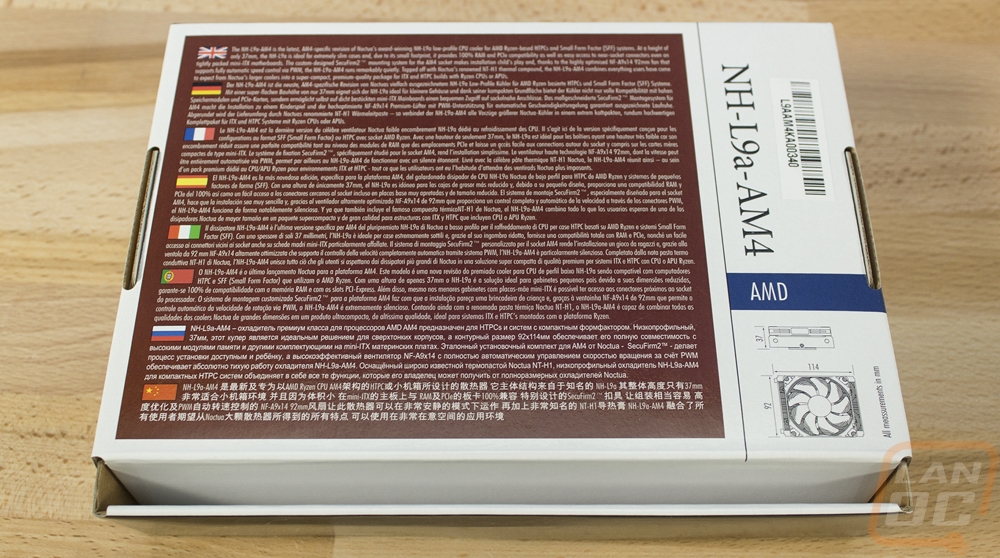
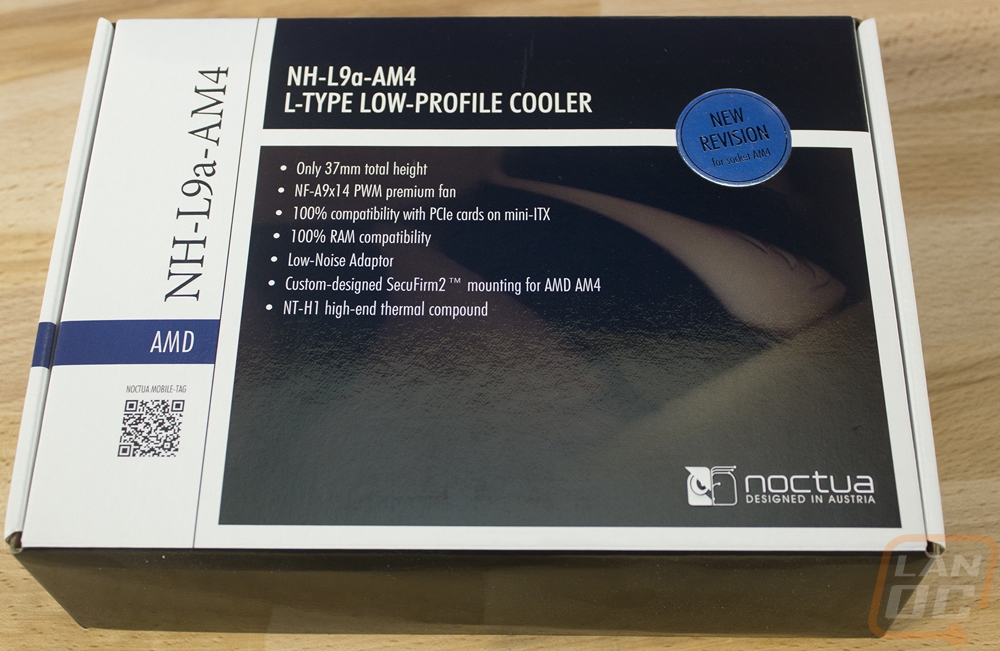
So what does the L9a-AM4 come with? Well when you open it up, unlike most other Noctua coolers you can see just about everything right away. The cooler is in the center mounted in the foam. On the left, you have a low-speed fan adapter and on the right a full tube of thermal paste. It is still to this day not normal to see a full tube come with a heatsink because thermal paste itself sells for a decent amount but Noctua has always included it. So you can go back later and clean and reapply. Up in the top, the instructions are folded up and clipped in place. Then you also get a thick all-metal painted case badge.

For hardware, the L9a-AM4 doesn’t need 50 different mounting brackets. This is designed specifically for the AM4 boards for Ryzen. If you want an Intel cooler it is a different model and then you also have the older AMD model for all of the previous sockets as well. You get a thick metal backplate and then four screws, that’s it for heatsink mounting. There is also a small baggie of screws that allow you to install a thicker fan if you want to add more airflow, but keep in mind you will be giving up the ultra-thin design that this heatsink is all about.
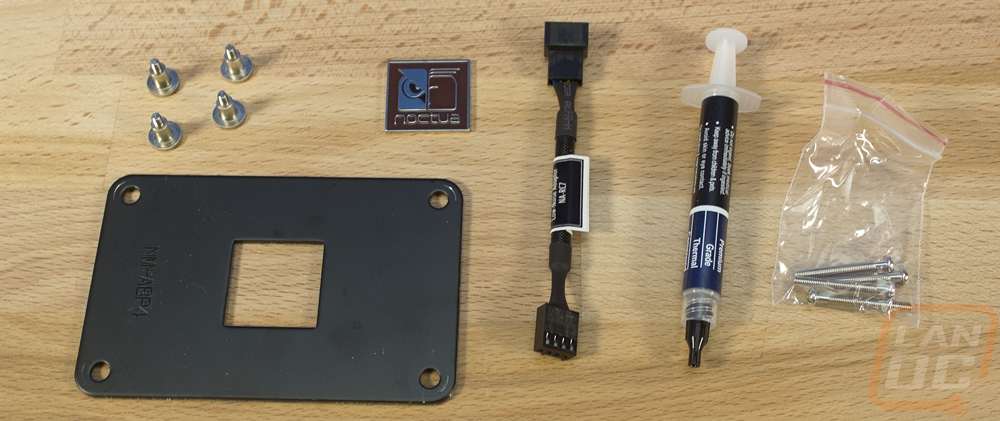
The NH-L12S’s box is a lot larger but like I mentioned has the same theme going on the outside. They do have a sticker mentioning this is the successor to the NH-L12 that we covered all the way back in 2012. The side of the box does have a few line drawings with highlights of the heatsinks features on it. They also made sure to include a full specification listing for the heatsink and fan as well as a list of everything in the box.

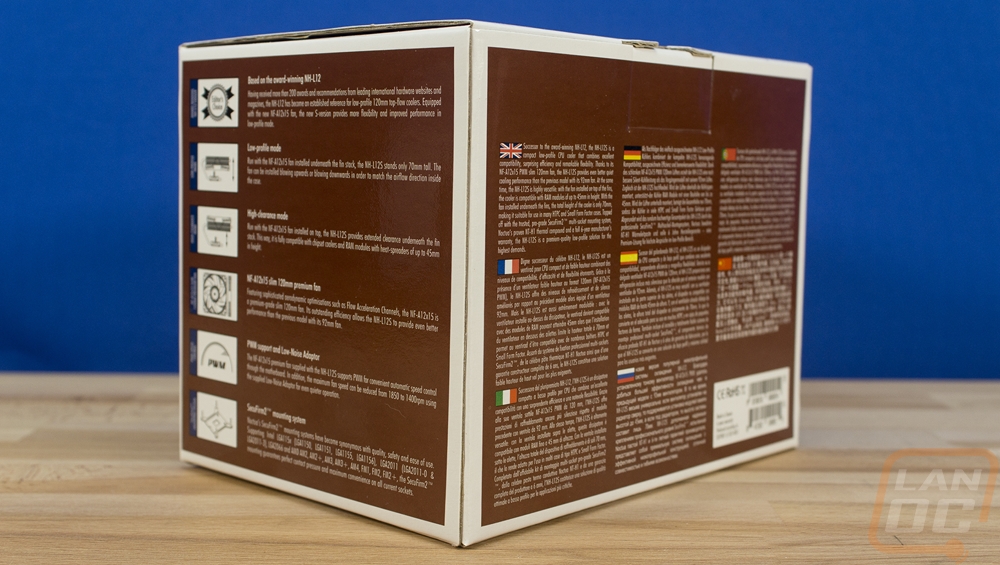
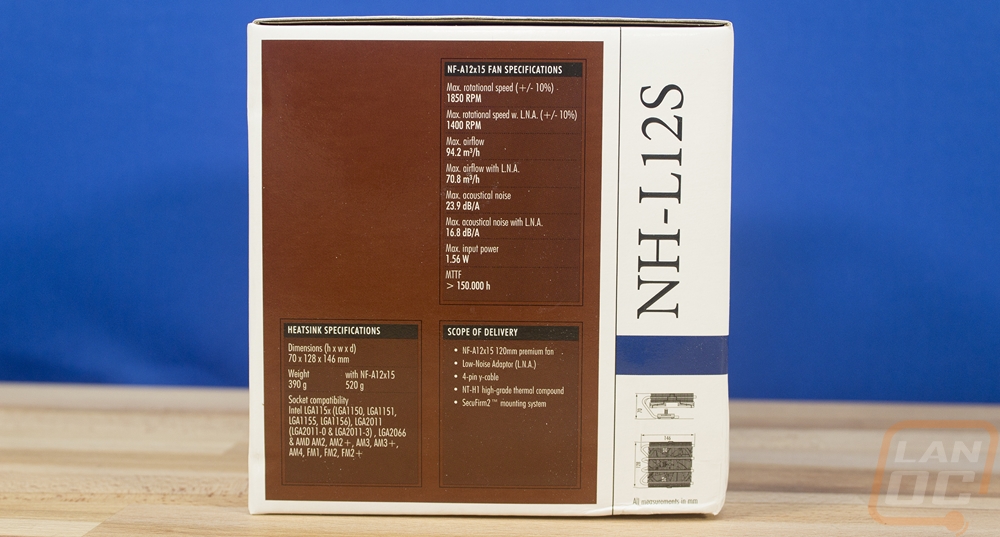
Getting into the box though you will find just a bunch of cardboard. You have to start pulling things out to find things like the heatsink. As you can see here, even pulled out they have this thing jam-packed with cardboard to keep it safe.
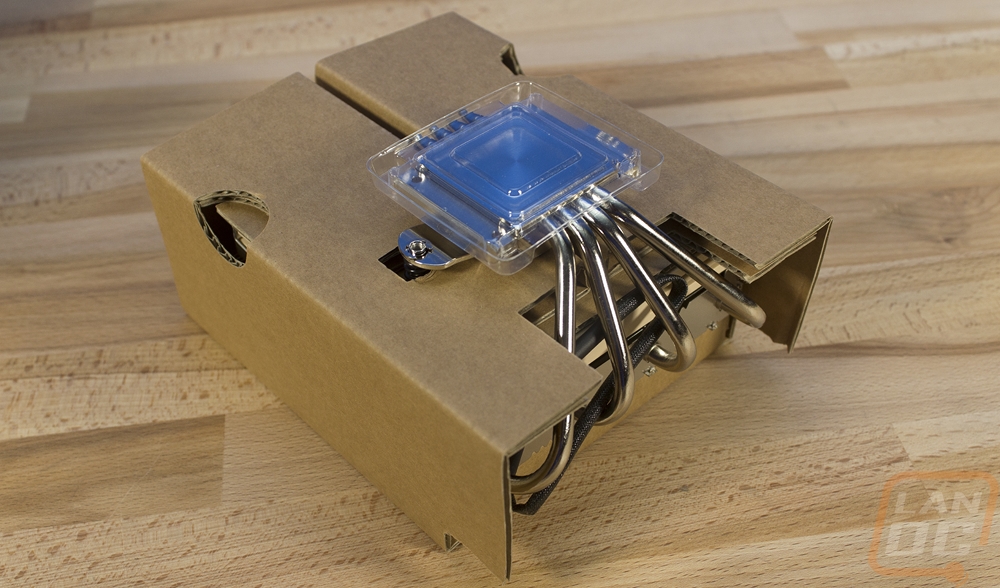
So the L12S has mounting for AMD and Intel and because of that it actually needs a box to hold all of the mounting parts and accessories, unlike the L9a-AM4. Inside the box, you get four small instruction books that all have a note from the CEO on the front as well as a red tag in the top corner to show you which socket each is for.

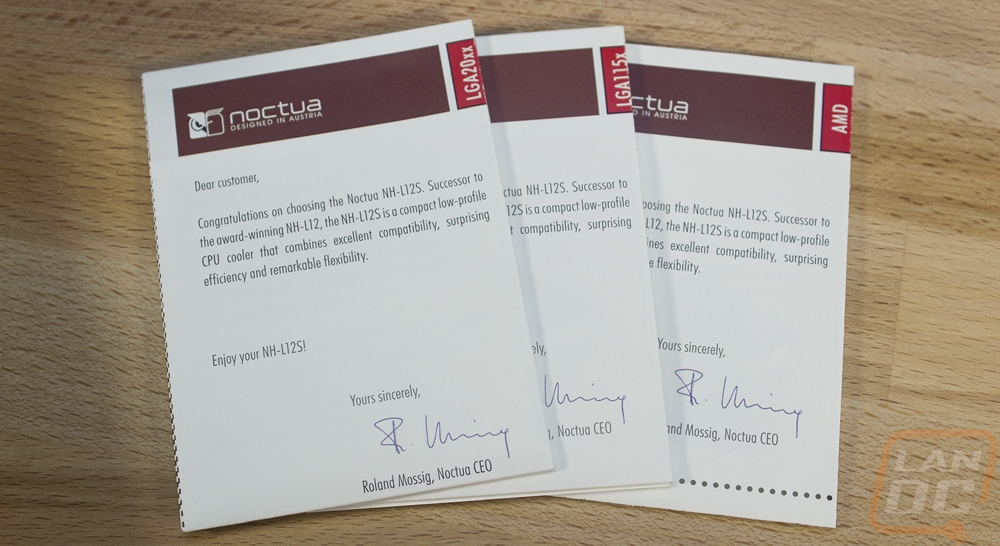
So this is all of the mounting brackets for both of the Intel kits. Most of the room is taken up by the backplate for the normal 1150/1151 socketed CPUs. I love Noctua’s design here because they integrate the posts into the backplate so you slide it on from the back and you can get the brackets sitting on the posts right away. The LGA2011 kit is also here but is basically just screw in adapters for the socket bracket. Then the two brackets to the left work with both sockets to adapt to the two post of the coolers. This kit works with basically all of Noctua’s product lineup other than the low profile designs from the L9 lineup.

The AMD set is what I will be using for testing today and as you can see you get both thin and wide brackets. With AMD using a rectangle shaped socket mount, they have to include both so you aren’t limited to mounting in just one orientation.


You get a full tube of thermal paste as always, the awesome Noctua case badge that is all metal and painted, and a fan adapter just like the other cooler. They also include a screwdriver as well. This simple design works well and because of the length, it can sometimes help a lot with Noctua’s coolers because some screwdrivers can’t fit down to the brackets with the tall coolers. Of course, the L12S isn’t tall so you could use your normal screwdriver if you wanted.


Photos and Fitment
So before we get into testing these two heatsinks I did want to take a look at them individually. With that, I also want to talk about how they fit on our Gigabyte AB350N Gaming WIFI. It has a very unique layout for a Ryzen ITX board that helps with heatsink clearance but hurts with plug placement for all of the power connections.
Anyhow so here is the NH-L9a-AM4, unlike the NH-L9a this is actually a different heatsink from what Noctua made for their original AMD cooler. The other AMD design used the same square heatsink that the Intel focused L9i used. Here you can see that the heatsink is rectangle shaped to better take advantage of the extra space that AMD allows them to have. Sadly though that same wide design isn’t really possible to match with the fan so the extra heatsink just sticks out the ends past the Noctua NF-A9x14 PWM fan. I’m excited to see if it helps cooling performance at all, but given the longevity that the AM4 platform is planned to have I’m glad they made a cooler specifically for it. The Noctua NF-A9x14 PWM fan is the same fan on all of the NH-L9 models, they use this one because it is thin and has a wide RPM range to help push air when needed.
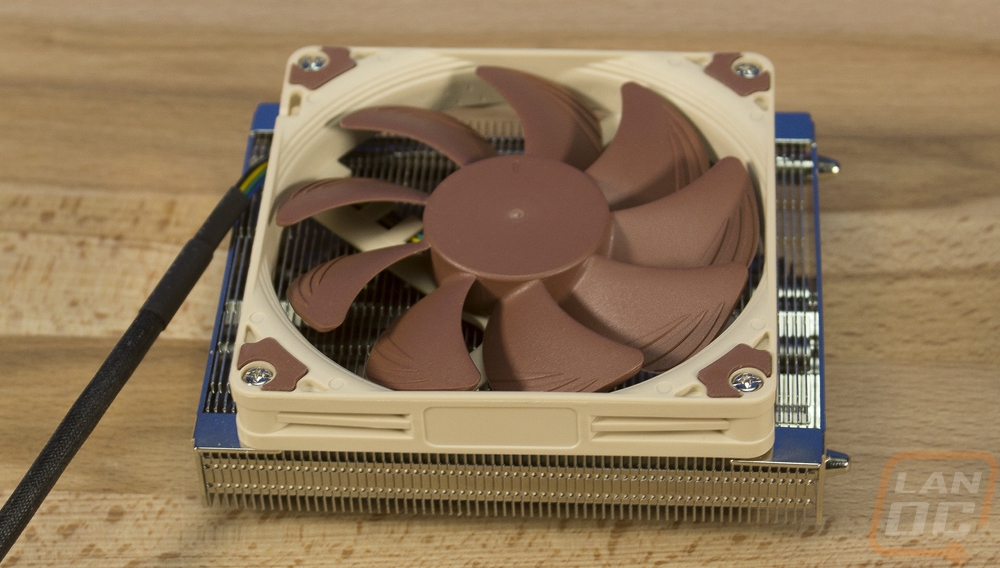
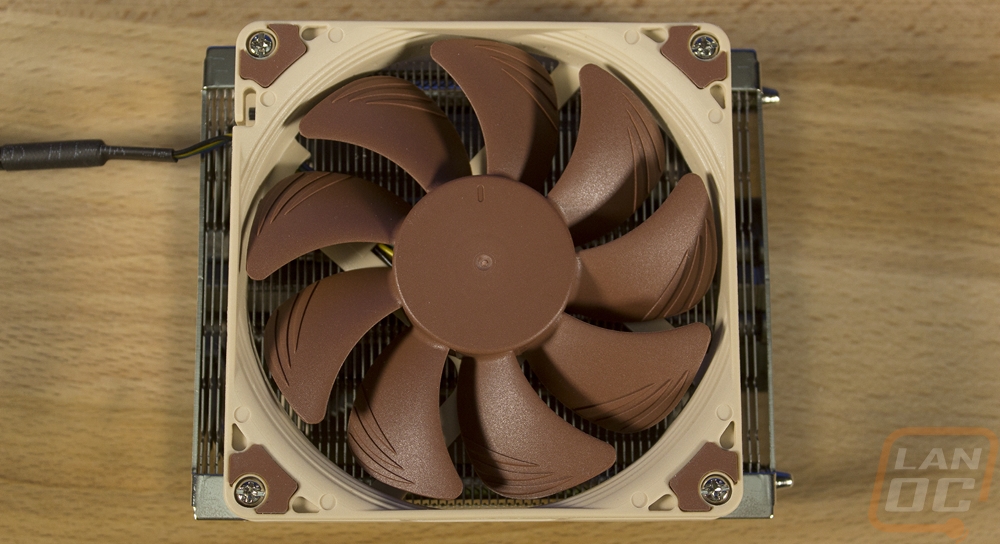
The whole point of this cooler though is to stay low profile in the CPU socket footprint. This means the NH-L9a-AM4 actually fits even with a low profile memory kit and actually uses all of the space that is normally empty or heatpipes on a larger cooler. They have an aluminum fin design with Noctua logos on both ends. One end also has two heatpipes visible.
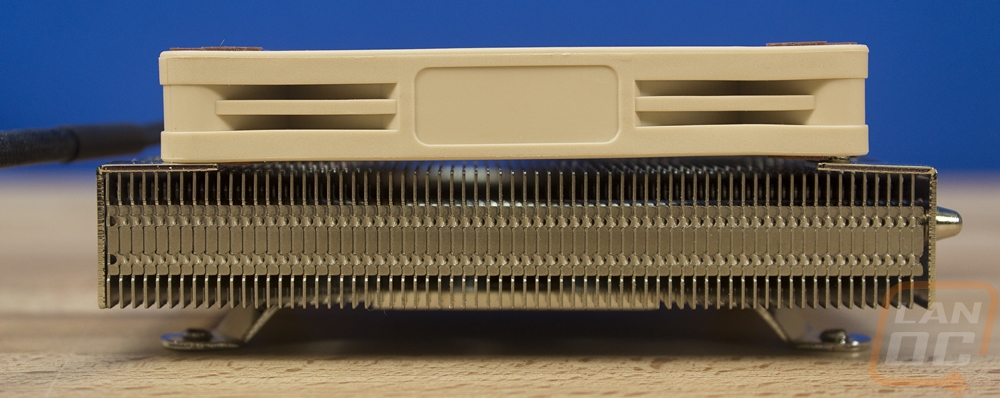
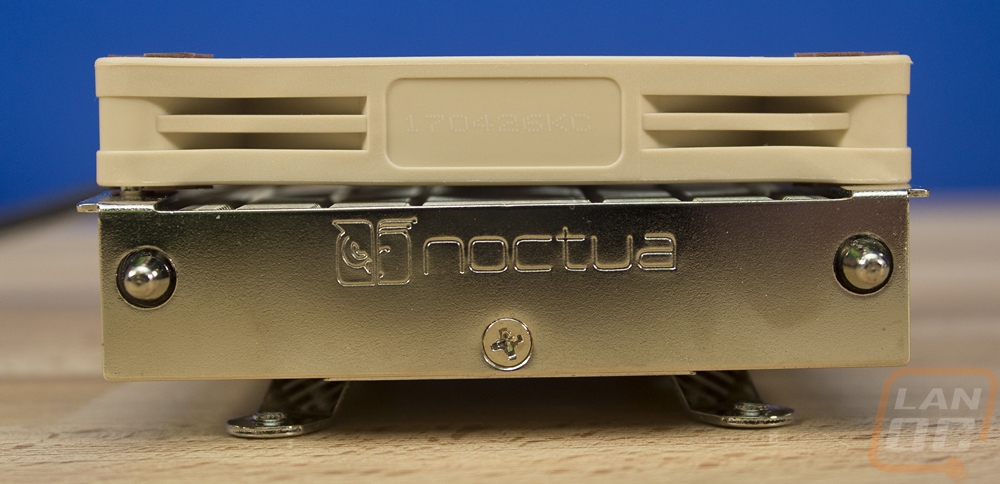

The key to being this low profile is all in the mounting design and this is why these use a different mounting setup than all of the other Noctua heatsinks. The brackets that attach to the heatsink mount right to the motherboard and there obviously isn’t room to get to the bolt so they are installed from the back of the motherboard. Unlike a few heatsinks with this design, Noctua does use a thick backplate to prevent damage to the board and to help keep the clamping pressure from bending the socket.
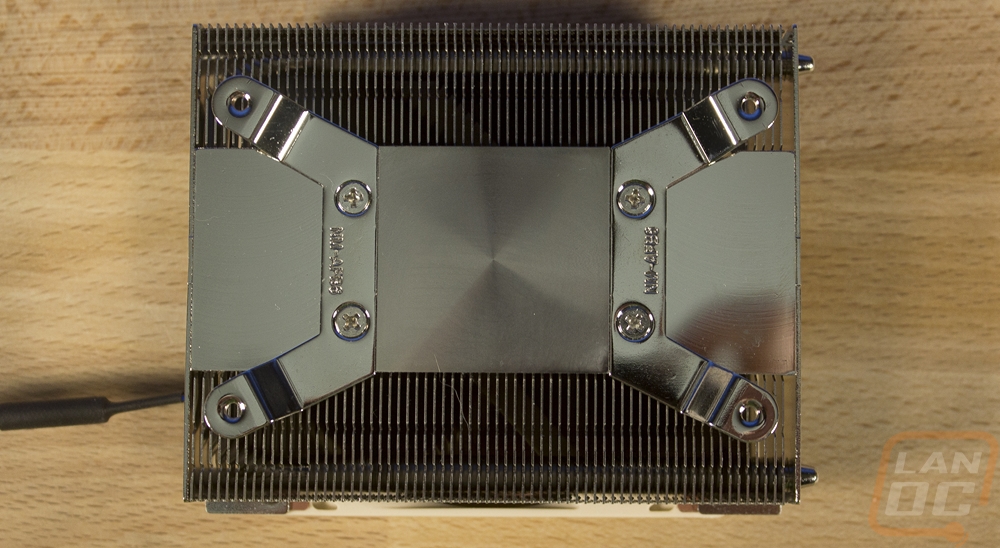
Now there are only two mounting options and they don’t really make any difference other than which way the fan cable faces. Add that to the design sticking entirely inside of the socket and in line with the rear I/O and near the height of the memory there aren’t any concerns with fitment. This is going to fit in any case and on any board with any memory. The only concern is if it will have enough cooling power to get the job done.
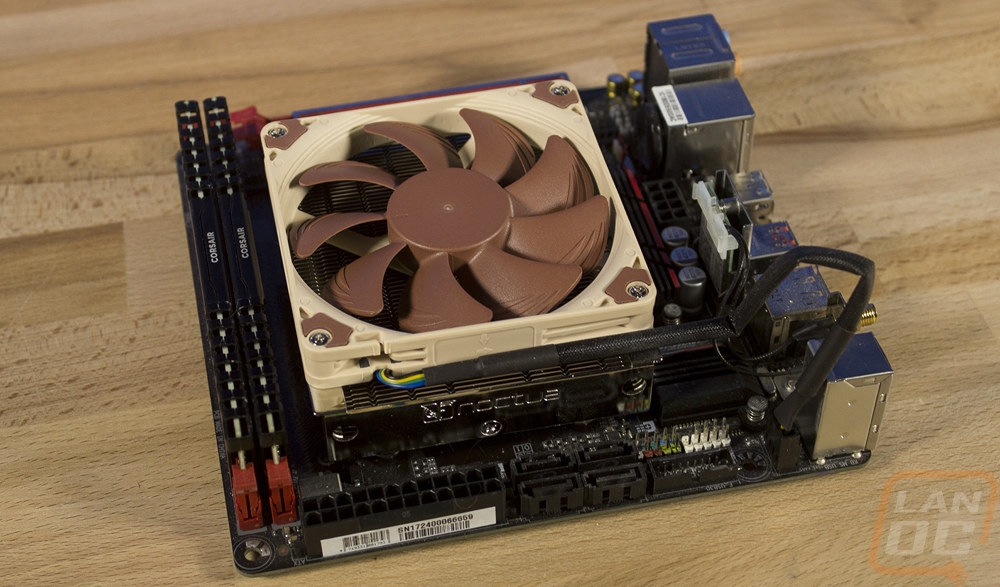

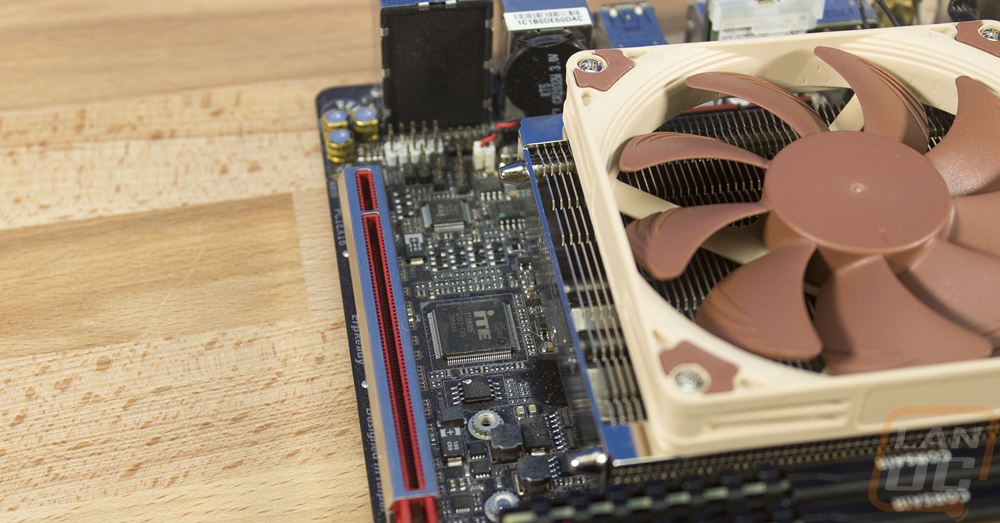
I got a few shots of the NH-L9a-AM4 next to the NH-L12S and you can really see the size difference between the two coolers. Both on height and the overall size. This is also a great example of how much room the mounting setup takes up on even the best heatsink designs.

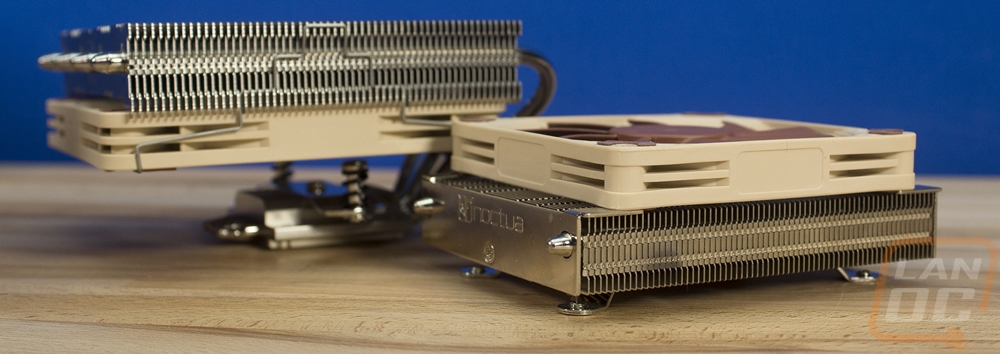
So with the NH-L12S out you can see that it uses a horizontal design with a single or dual fan mounting configuration. For our testing today I am only using the single bottom mounted NF-A12x15 PWM because this is how the L12S ships and how most SFF systems would use it. The cooling surface is not only larger because of the 120mm squared size but the thickness is also a little thicker so there should be a performance difference between this and the L9a-AM4. This design floats by the heatpipes and they do tend to get bent down a little as you can see, you can pull it back up once mounted if it is a concern. The NF-A12x15 PWM is one of Noctua’s newer slim fans where the original NH-L12 design used a thicker fan on the bottom, not to mention it was a smaller size (92mm vs 120mm). So the older design basically needed to have the top mounted 120mm fan for cooling where this design can just use a second fan for a little extra help or if you want you can mount the included NF-A12x15 PWM on the top, not the bottom.
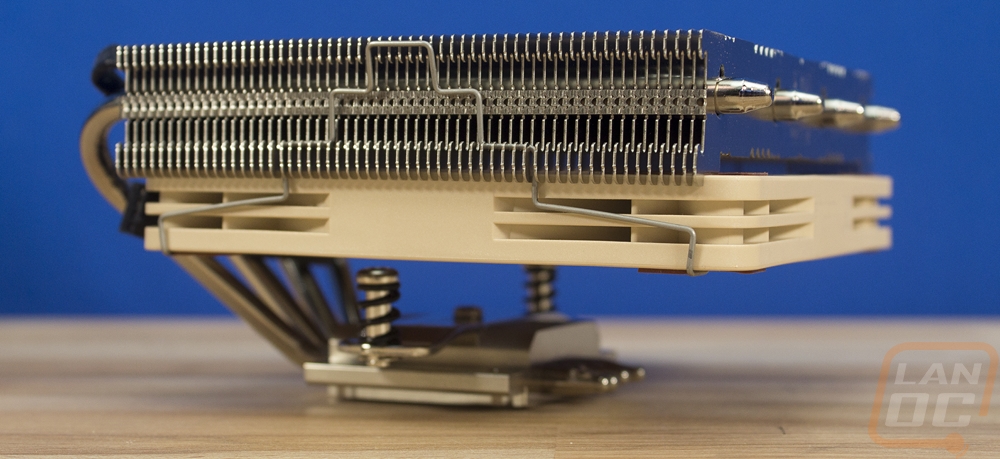
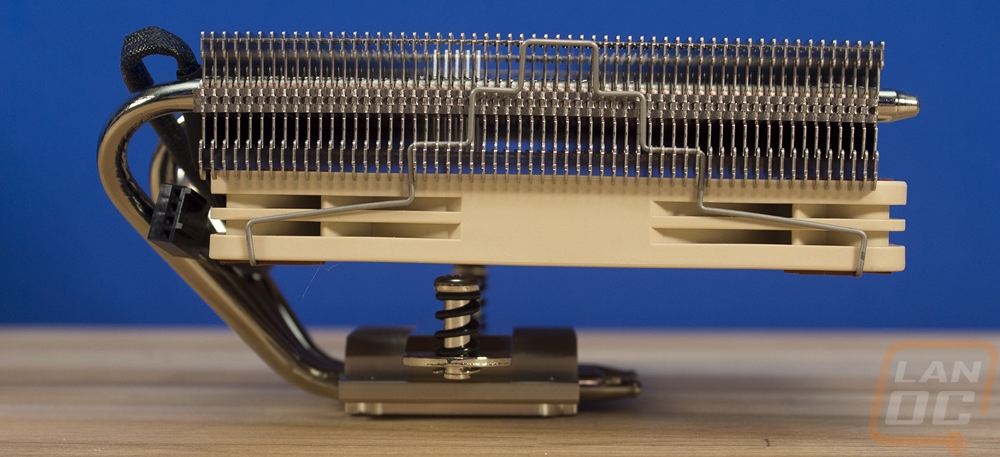
Noctua went with 4 heatpipes to pull all of the heat up from the mounting surface and across the heatsinks.

Then for mounting it uses the traditional Noctua mounting system. I’ve seen them change this a few times over the years but not for a very long time. Yet almost no one can come close to how easy Noctuas are to install. That doesn’t even include how nice it is that they always bring out mounting brackets for every new design and provide them for free when needed. Typically you could run an old Noctua cooler and just upgrade the brackets to a new design.
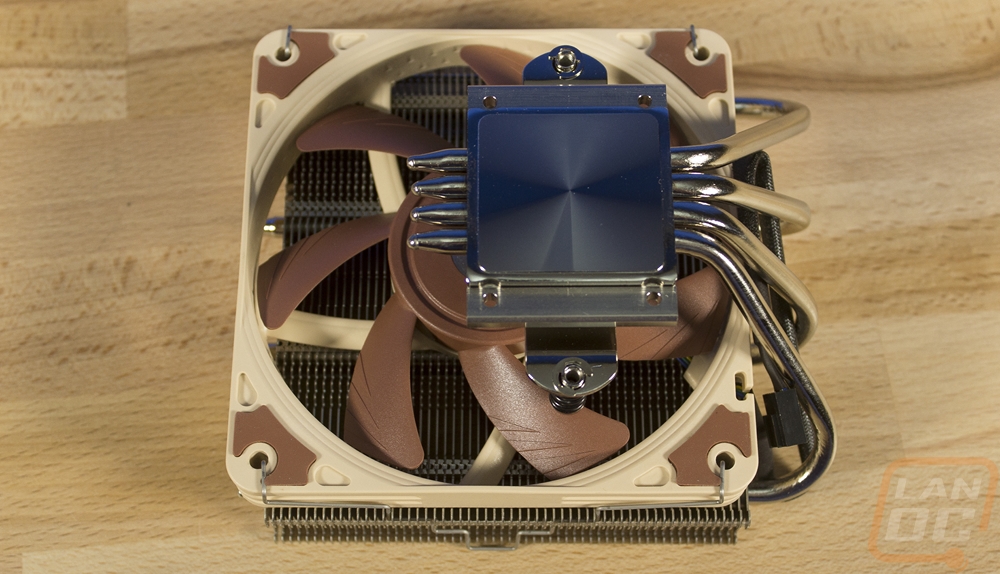
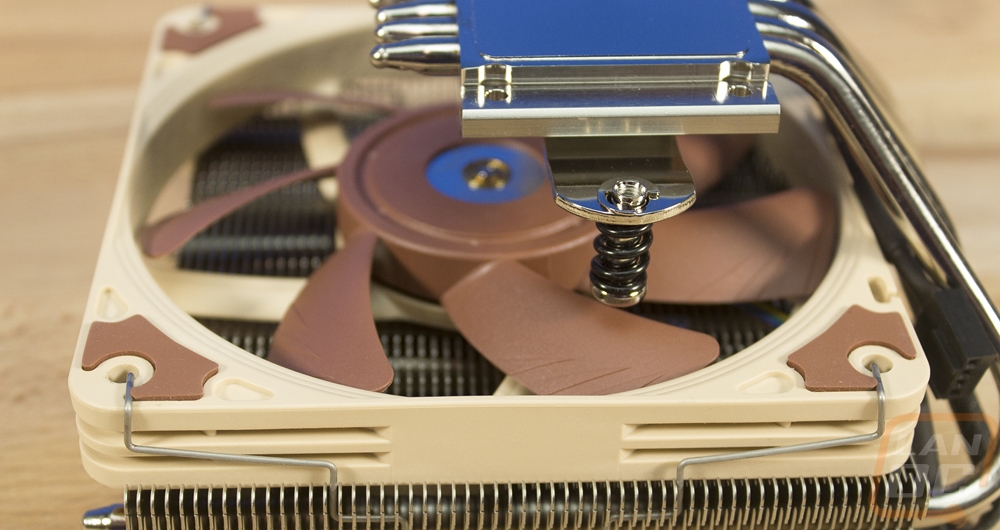
Now their surface finish has the same slightly polished but still rough finish that they almost always have. I’ve never understood why they don’t go for a complete mirror finish, but typically the performance numbers have been good so I can’t complain too much.
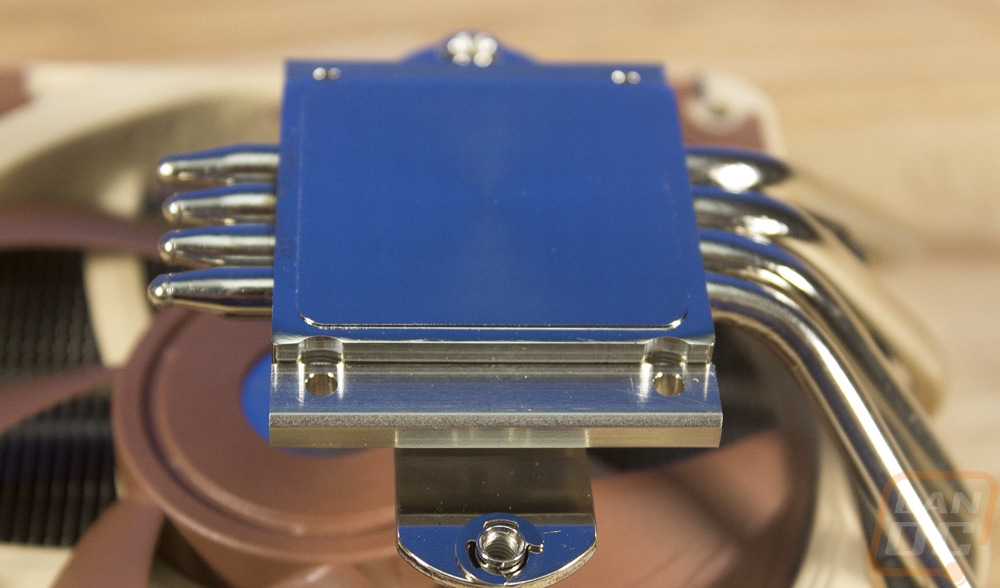
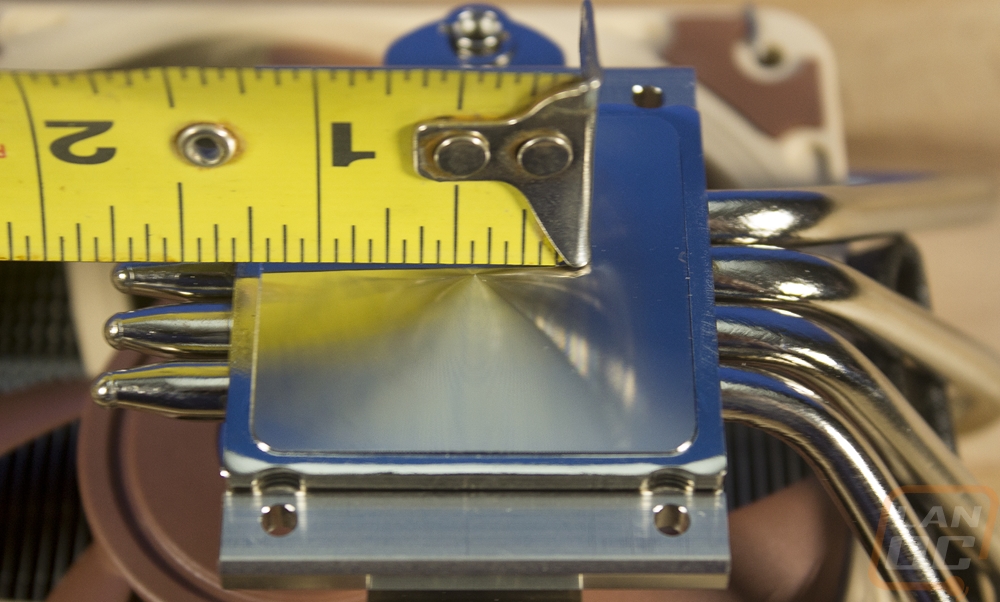
So unlike the L9a-AM4 the L12S actually has a few mounting options that could change the way things fit. I did a test fitting of each of the four configurations so lets quickly run through them. It all comes down to if you are using the long brackets or the short brackets really. From there you can flip one way or the other. When using the long brackets the widest part of the heatsink will go from the top of the motherboard to the bottom. So clearance for the PCIe slot is a concern as is anything up on top. For this specific board that means that getting to the 24-pin and SATA connections could be tight.

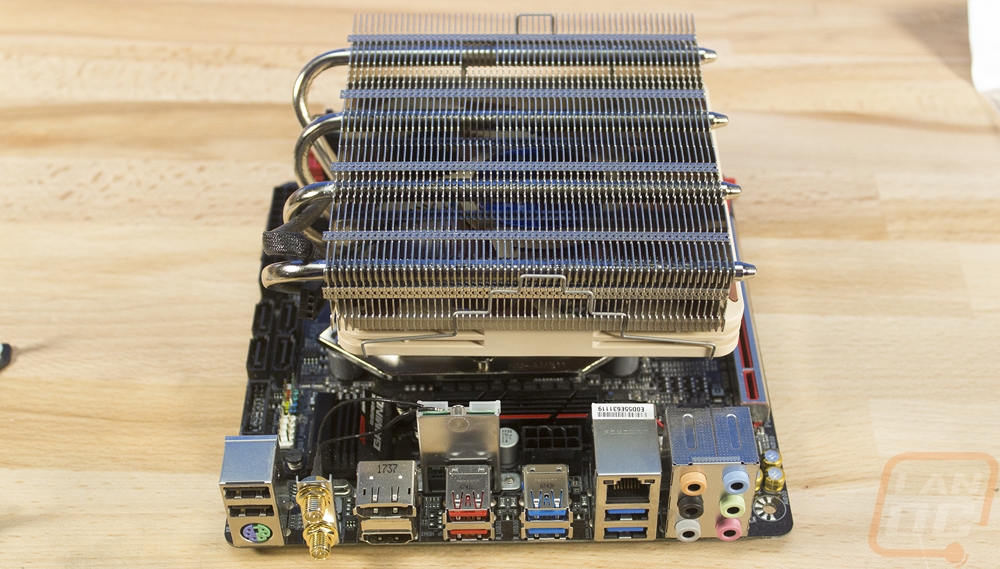
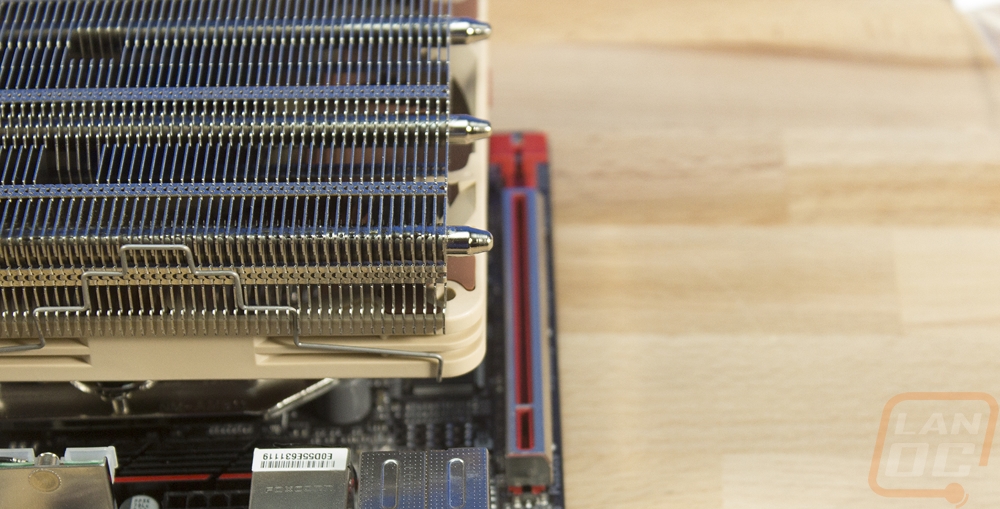
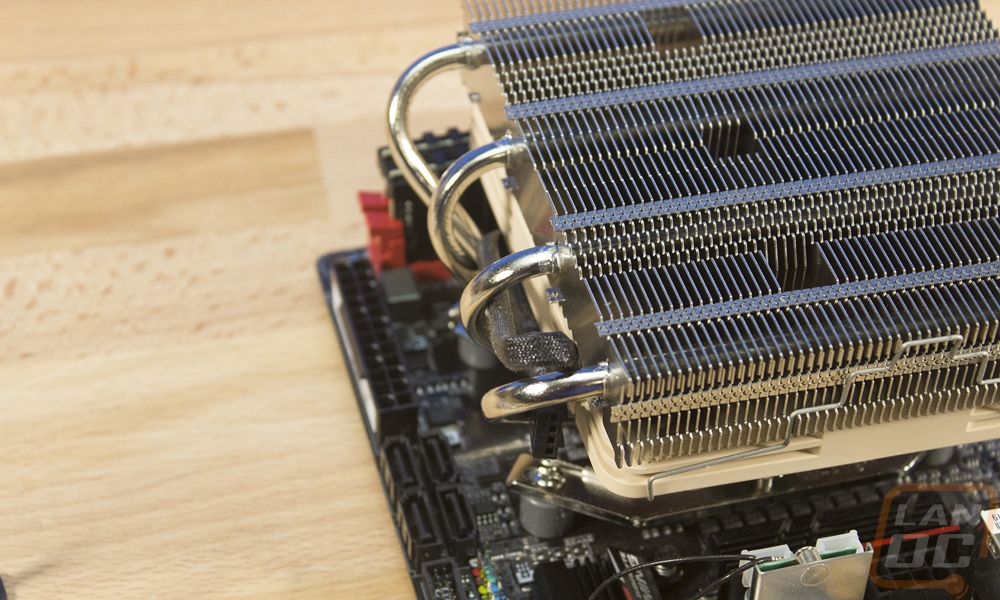
Clearance in both long bracket configurations put the fan over the first stick of memory. Our short sticks fit but if you had tall memory it wouldn’t work.
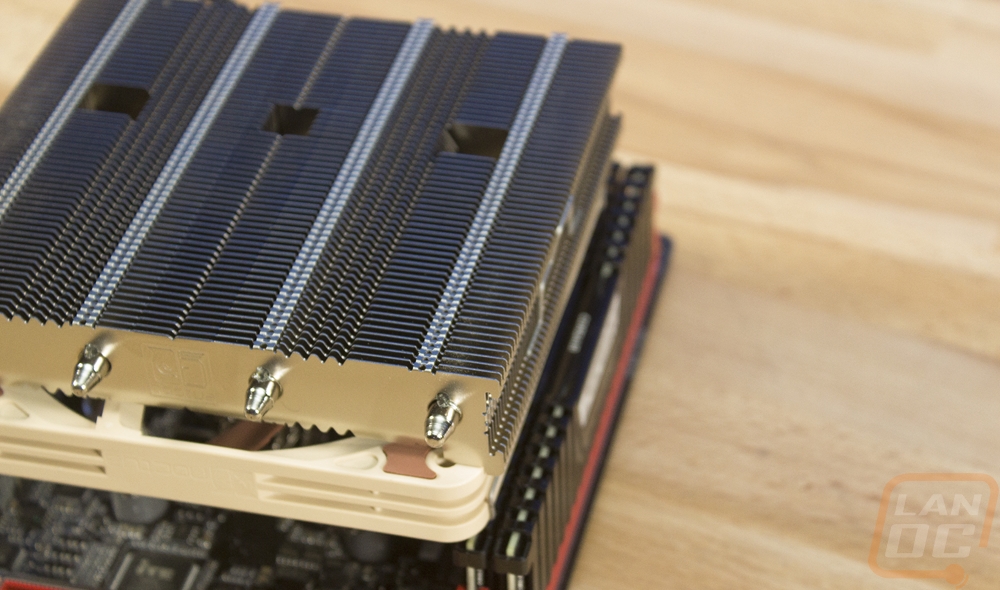
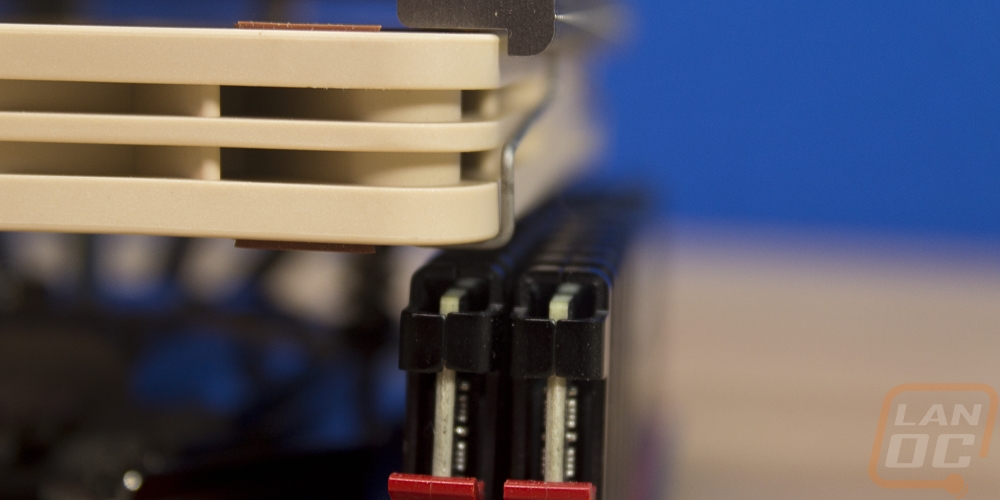
Here are the long brackets with the heatpipes on the PCIe side. You can see the video card has better clearance but the top of the board has less.
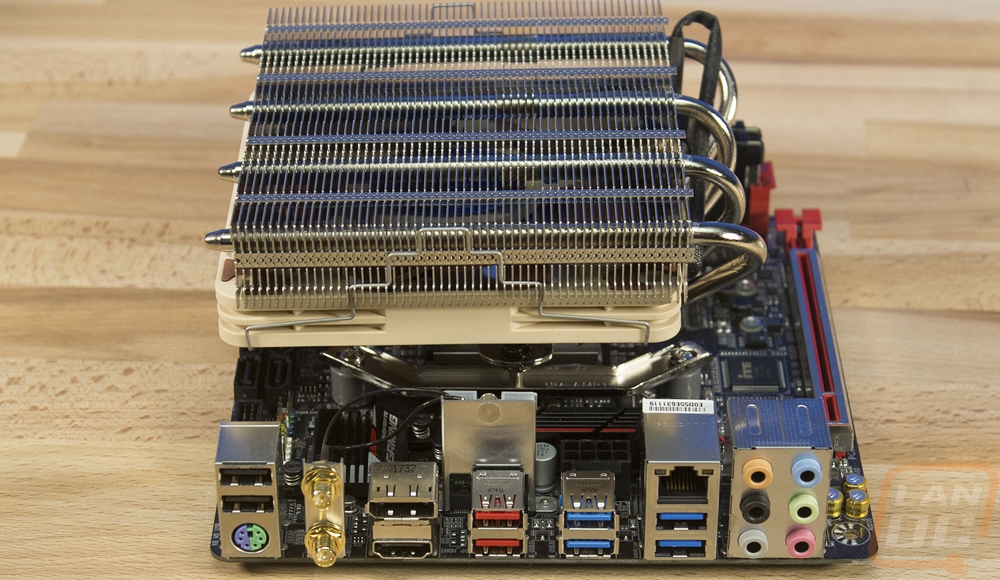
So then a swapped to the short brackets that mount at the top and bottom of the board. You can also see I almost forgot to take the picture and had already put the heatsink down on it with thermal paste, oops!

So with the short brackets, you can pick from having the heatpipes over the memory or over the rear I/O. With them, over the memory, there is a touch more clearance though I wouldn’t call it a lot. I think you might be able to get a taller memory stick in there but not some of the tallest memory kits. In that configuration, some of the cooling blows down on the rear I/O. Flipping it around puts the heatsink over your memory but at least that cooling is also blowing down on the memory to keep things cooler. That last configuration is how I tested the NH-L12S.
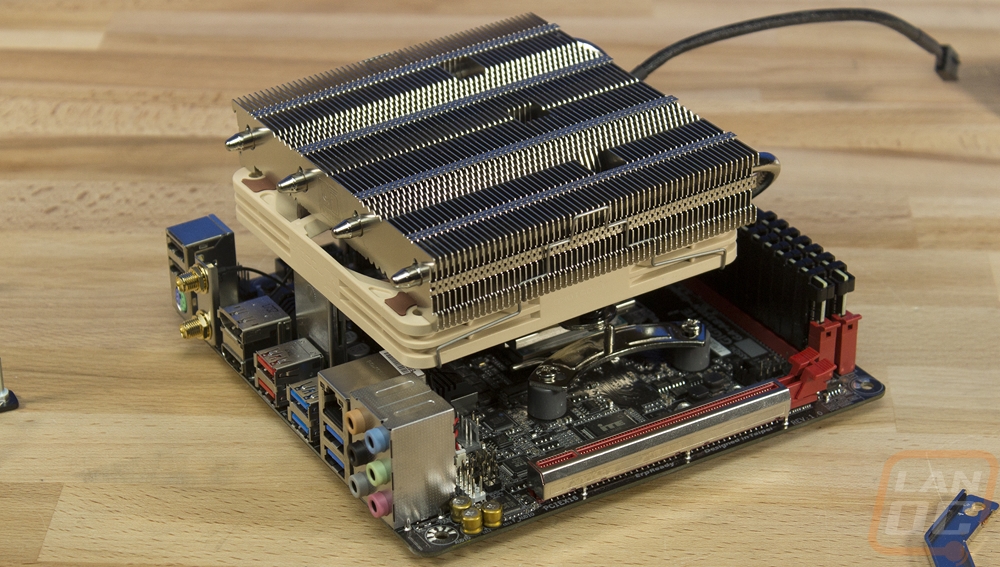
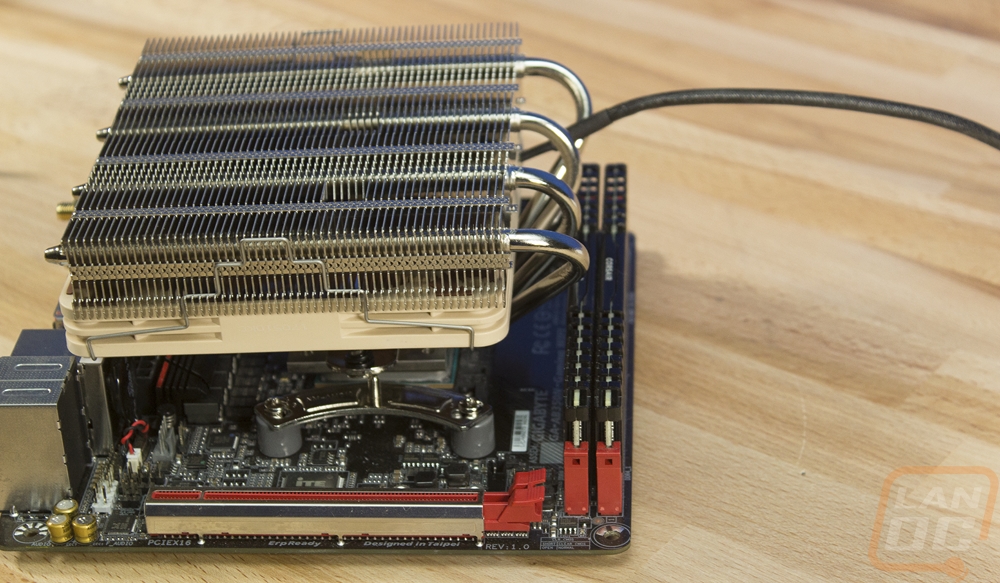
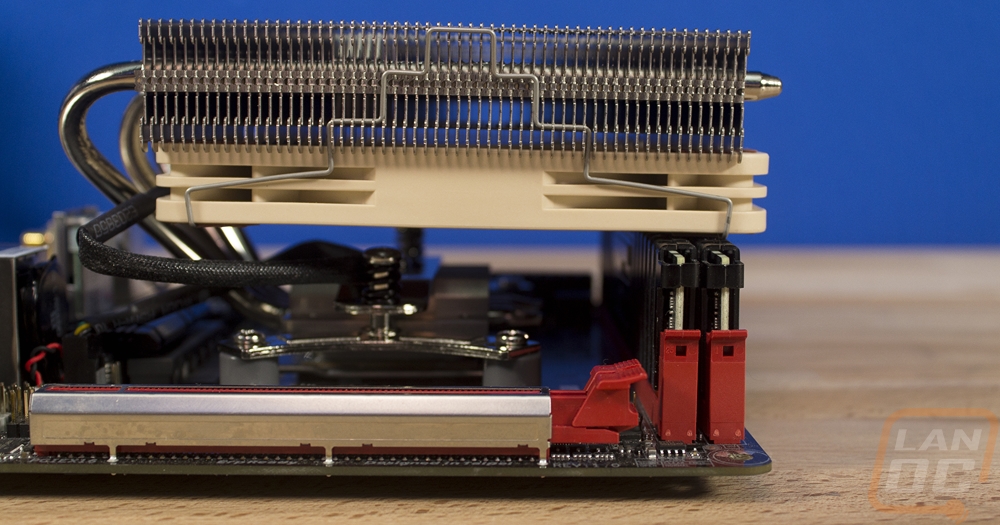
Testing Configuration and Procedures
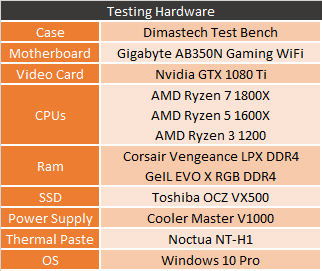
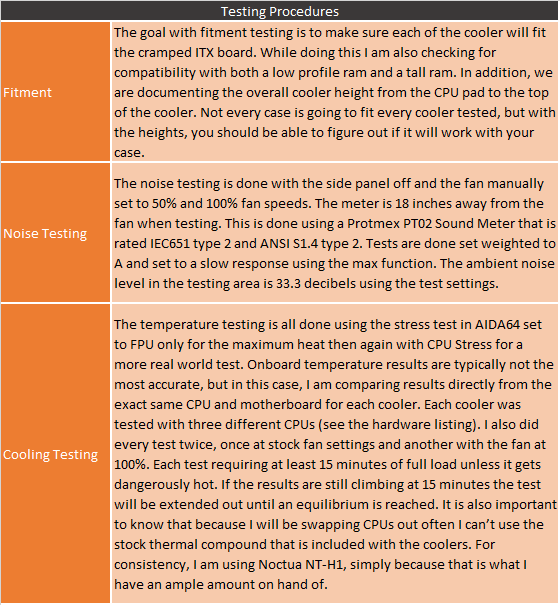
Cooling Performance
Before getting into the testing I did want to include the comparison numbers for heatsink height. This is important to keep in mind with SFF coolers especially because if you only looked at the performance numbers a few of the largest coolers would look amazing but may not fit. So with the L9a-AM4, for example, it is important to remember that it is only 37mm thick just like the other L9 coolers, less than anything else tested. The L12S, on the other hand, is 70mm so I am especially interested in how it compares with the Phanteks PH-TC12LS and the Wraith Spire from AMD. The Phanteks has better tall memory clearance, the L12S is considered “depends on the orientation” but even the best case still has some height limitation.
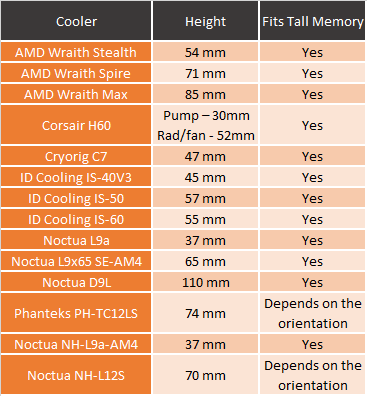
So my temperature testing is split into two sets of testing, one using the FPU test load in AIDA64 as it is the hottest you can get a CPU and then a second test run using the CPU setting that is a better representation of actual real-world high CPU load. The FPU test is especially complicated because it tends to overload all but the best heatsinks, especially when testing with the higher end CPUs. Because of that, I have to include the clock speeds as well because once the Ryzen CPUs hit 75c they stick at that temperature but downclock as needed to keep from getting any hotter. As you can see I tested with the 1800X, 1600X, and 1200 to get a range of possible CPUs and I also test using the stock fan profiles as well as a 100% fan speed to see how much headroom is left. It’s a LOT of testing, even for just two heatsinks but it does help get a better picture of how things perform and it shows you what CPU you might be able to comfortably run on it.
In the FPU test the NH-L9a-AM4, like the previous model, was hit hard when using the 1800X and the 1600X. Referring back to the clock speeds though you can see that there is an improvement, even if it isn’t a large one. Then with the Ryzen 3 1200, we can finally see that the gap is basically one extra degree. I suspect that If you wedged a 120mm fan over the top that would cool that extra heatsink sticking out on both ends things might run cooler. But it is still not a bad cooler considering the height. The Cryorig C7 performed better with the 1600X but is also taller, so it really depends on how much clearance you have. The NH-L12S, on the other hand, handled all three CPUs better here. None of them reached their thermal limit and it was actually the third best performing heatsink here with the Noctua D9L and Wraith Max performing better in a few tests. The 120mm AIO still performed a lot better, but if you need air we have a contender.
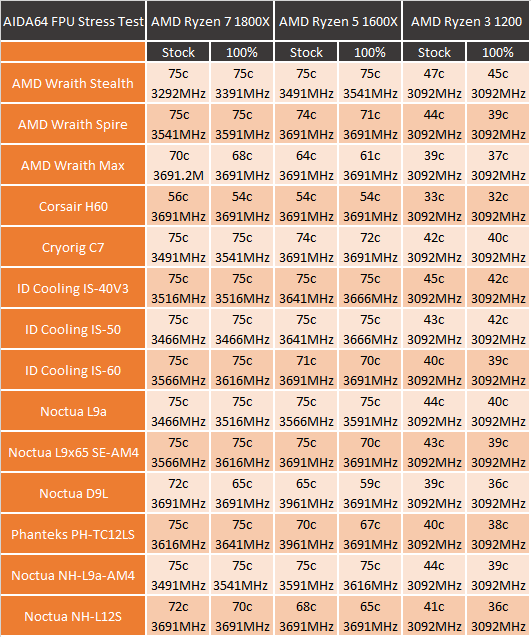
Now as you can see the CPU workload in AID64 is a lot less demanding and a better representation of the performance you should expect. That said I typically shop focused on FPU numbers so I never have to worry about overheating with some random fluke load. Anyhow the L9a-AM4 looks like a better option here with even good performance with the 1800X and of course the 1200 runs ice cold. The NH-L12S once again comes in up near the top of the charts. The H60 AIO is still the best option if you can fit one and the D9L is the hidden gem as well as AMD's Wraith Max cooler. But if you want a bottom facing fan design that will also cool other components in an SFF case this is a great option. It outperformed the Phanteks and Wraith Spire coolers that were both similar in height.
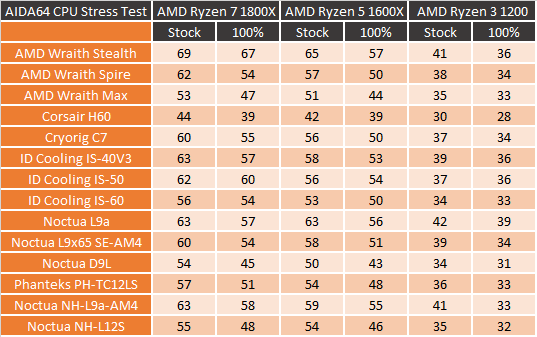
Noise Testing
Now noise testing is basically done twice, once with the fans cranked up to 100% and again at 50%. Depending on how good the cooling performance it is possible that the fan or fans will run even lower than 50%, but to be consistent these are the two testing points. So the NF-A9x14 PWM used in the NH-L9a-AM4 is used in three of the heatsinks tested so the results here weren’t a big shocker. It runs in the middle of the pack at 100% fan speed but is much quieter at 50%. This is because of its higher max RPM. Sadly because of the smaller heatsink size, this one is also a lot more likely to run in the 50-100% range, especially when paired with a higher end CPU. The NH-L12S, on the other hand, has a new NF-A12x15 PWM. This is the thin 120mm design that Noctua spent years getting out. So I was really curious to see how it would perform. In the end, it was similar to its smaller brother. I was hoping that 100% fan speed noise would be lower but it ended up being a little higher. Still good when compared to the competition, but that is expected with Noctua products in noise testing. The L12S, however, is a LOT more likely to run cool enough that the fan runs much lower.
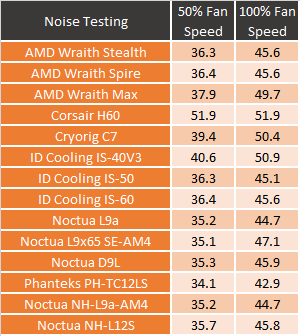
Overall and Final Verdict
So how did the two heatsinks do in our testing? Well noise testing, as expected both performed really well compared to everything else. I was hoping the new fan with the NH-L12S would be a touch quieter when testing at 100% fan speed but its hard to really be disappointed when they are both quieter than almost everything else.
So the NH-L9a-AM4 was what I was most curious about going in. They changed the design and are now offering an AM4 specific design in addition to the normal AMD model. It has a wider heatsink so I was curious to see if that would mean better cooling performance. In the end, it translated to about 1 degree better. Now considering that none of the other coolers are this thin, gaining any cooling performance is awesome. I would be curious to see if it would perform better with the NF-A12x15 PWM mounted on top to actually cool some of that extra heatsink that was sticking out. Getting the NH-L9a-AM4 installed isn’t as easy as with other Noctua coolers. About equal to the average cooler from other brands, but the mounting design does allow for the 37mm design to be possible.
As for the NH-L12S, well for starters it is a huge improvement over the older NH-L12, especially if you don’t have room for a fan on top. At 70mm thick it is thinner than the two main AMD coolers as well as the Phanteks PH-TC12LS and it outperforms the Phanteks and Wraith Spire. Its actually one of the best of the coolers tested overall. You also have the option to add a second fan later if you want for a push/pull configuration for a little extra cooling performance. Its installation is much easier because you get the standard Noctua mounting solution. That also means you will see new brackets in the future with new sockets if they are needed so it could outlive your next few PCs. The only downside to the design really is with the ram clearance. There is only one mounting option where you get any more than basic clearance, but I wouldn’t attempt anything very tall as it's not going to fit.
So what about pricing? Well, the NH-L9a-AM4 has an MSRP of $39.90 and the NH-L12S has an MSRP of $49.90. Noctua coolers aren’t exactly known for being the cheapest, but you do get a full tube of thermal paste. Thin cooling fans, especially fans that are this quiet are hard to come by as well and that is taking up a portion of the cost. The NF-A12x15 PWM would cost you $20 to pick up independently and it is $16 for the NF-A9x14. That is nearly half the price. Overall though, the prices aren’t bad for what you get. With the NH-L9a-AM4 there are almost no other options this thin in the first place, so just being able to find a heatsink this thin that can run high-end CPUs at all is great. Then with the NH-L12S, well it ends up being a great performer in that sub 80mm range. With both of them it is very dependent on the space you have in your SFF build. I wouldn’t run the NH-L9a-AM4 if I could fit one of the better performing taller coolers or the NH-L12S if I could get a larger heatsink or an AIO in. But in their specific size requirements, both have great performance in both cooling and noise. Now the tan and brown colors, I’ve personally grown to like them. But I can’t wait until Noctua has Chromax options available for when you need something that fits the look you are going for better.
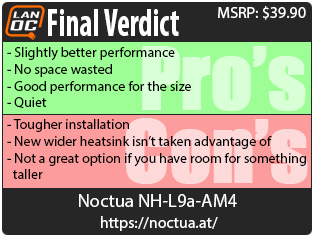

Live Pricing: HERE
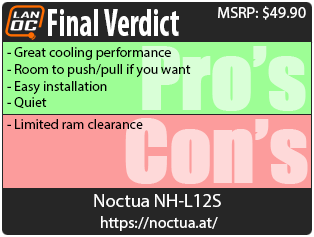

Live Pricing: HERE