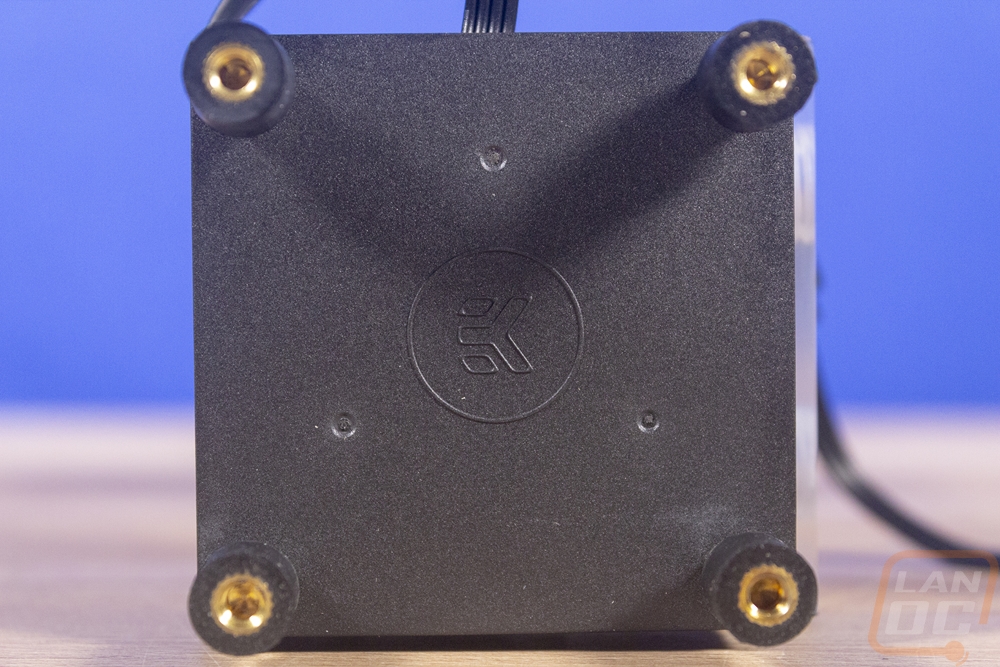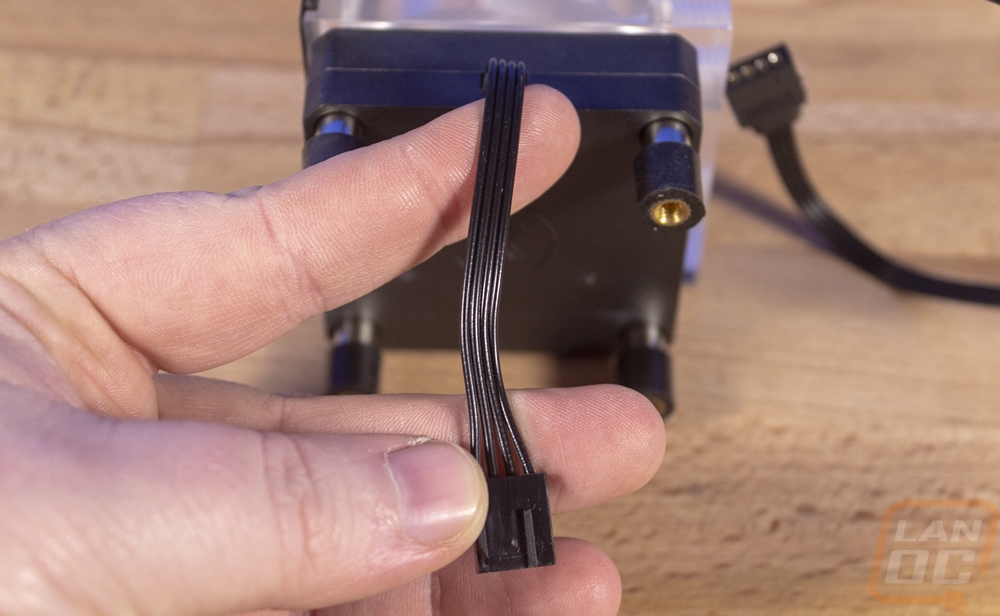XRES 140 SPC PWM Classic RGB
The same brown box treatment that all EK products have carried on with the XRES 140 SPC PWN Classic RGB. The white sticker that seals the box has that ice line drawing on it along with a short description of the product and the Classic product line. Then the specifications are on the bottom portion as well as the serial number for the pump/res with that grey sticker.

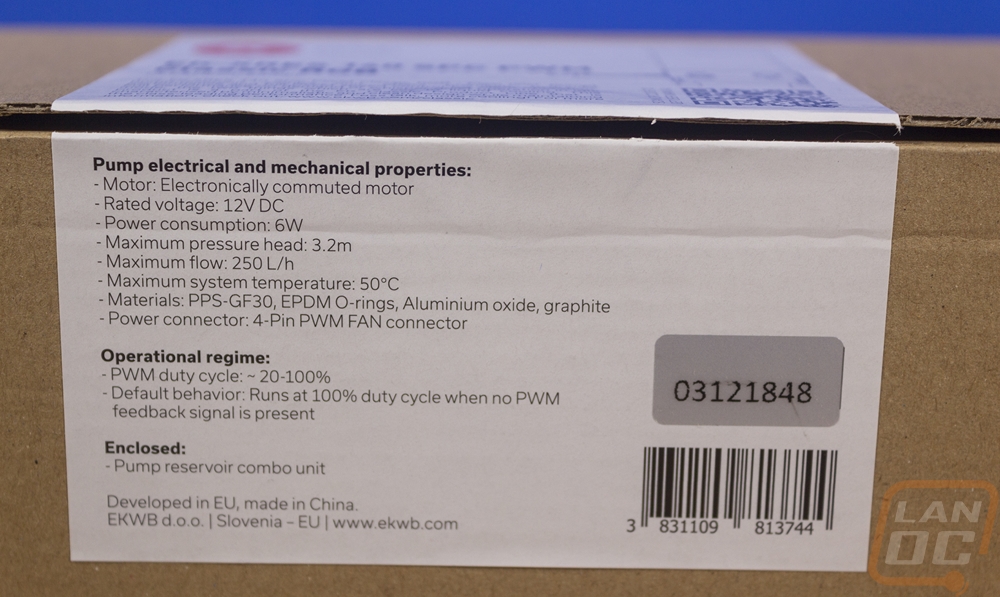
Inside the box, there are two small bags with all of the included accessories. One bag has an extension cable for the PWM cable that powers the pump, the second has everything else. That includes two Allen wrenches, five mounting screws, five plastic washers, and a PU anti-vortex foam insert.



So this pump reservoir combo should look familiar to EK users and that is because this isn’t an all-new design. Like the CPU water blocks, this is just a new revision that incorporates RGB lighting to a classic product. The product name actually helps us break this one down. The XRES part of the name is just the reservoir designation, specifically, this is a reservoir that has a pump plate on the bottom. The 140 designation just means the length of the reservoir is 140mm tall. Then SPC stands for the pump it uses. The SPC pump is EK specific and while in photos it looks similar to the DDC, it is slightly smaller, also as the PWM might imply it is a four wire PWM pump. Then last but not least the Classic RGB just means they have gone with a transparent block between the pump and reservoir where other SPC and DDC pump/res combos from EK have a black block and of course it has RGB lighting.

Taking a closer look around the pump/res you can see that there are two cables that will need to be plugged in. One is the four pin RGB header, just like the CPU blocks. The second is the four-pin fan header that powers the water pump. The RGB cable is about a foot long, just like with the water blocks and I think with this especially you may need to look at an extension cable depending on where you mount and how you route your cabling. But funny enough the PWM cable is even shorter. EK went with a super short cable here but they include an extension cord. As someone who has had to sleeve and shorten pump cables before I like this decision, even if it felt weird at first. This lets you work with an extension cable or even buy readily available extension cables and not cut up the cable attached to the pump.
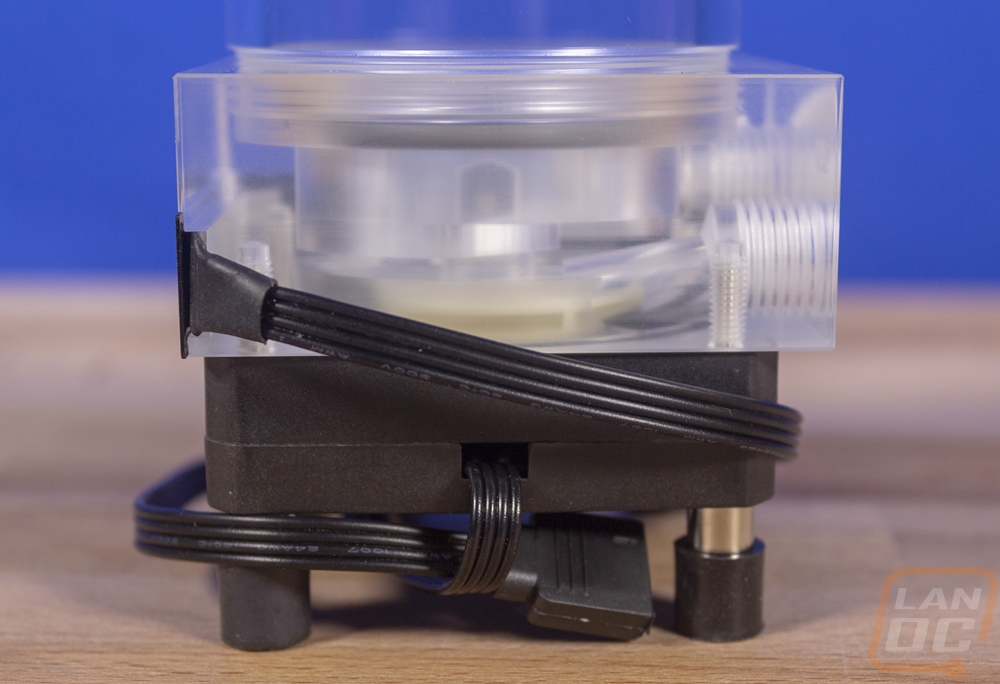
For connection options, they have kept things simple. There is a fill port up top and then the left side of the pump (using the logo for orientation) has one in and one out with your standard G1/4 threaded ports. They have them labeled and the input is a little higher than the output. This view also gives a good look at the mounting posts on the bottom of the SPC pump that have metal standoffs with rubber on the bottom half to cut back on vibration.
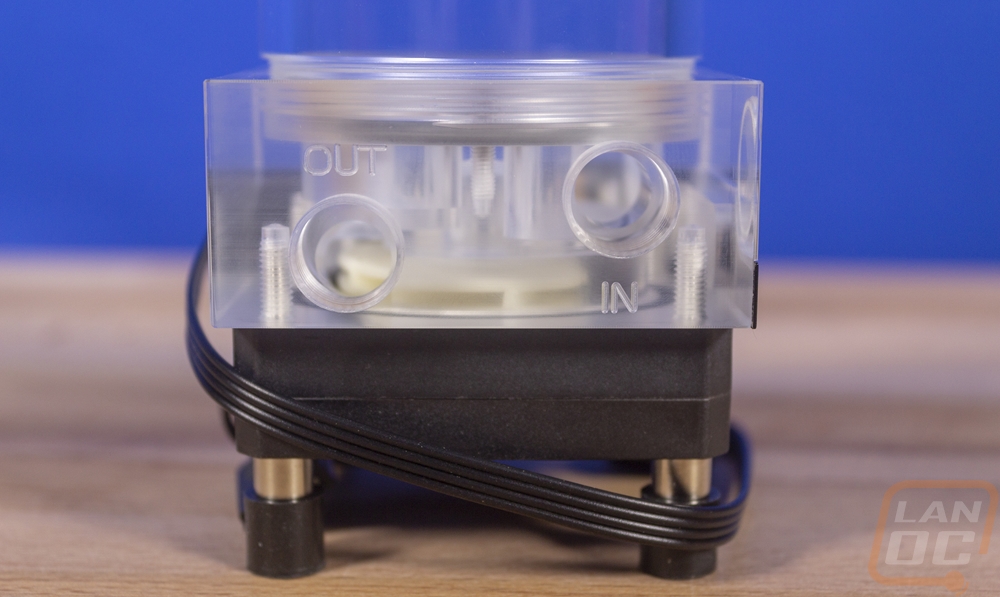
The right side of the pump, when using the EK logo badge for orientation has the same black brushed plate that the waterblocks had. This is where they have the RGB lighting tucked away. The lighting faces into the transparent block between the pump and reservoir so I am curious to see how they will look when lit up.
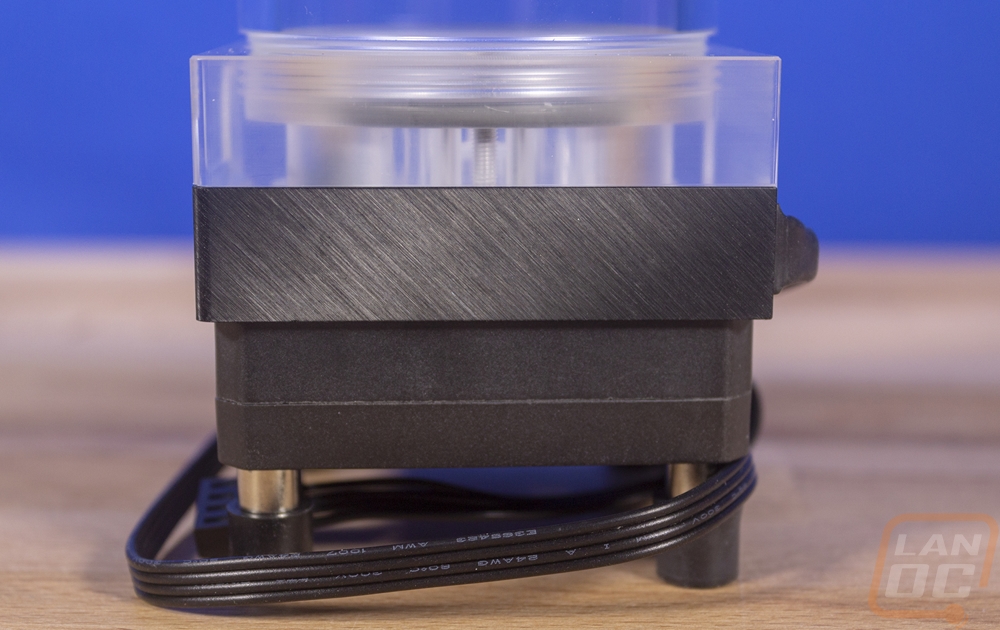
Here is a look at the top cap. It threads on to the cylinder-shaped reservoir and in the middle is has a G1/4 threaded hole with a chrome plug.

Peaking into the reservoir you can see EK did mount an anti-vortex plate that can be used by itself or with that foam addition they included.
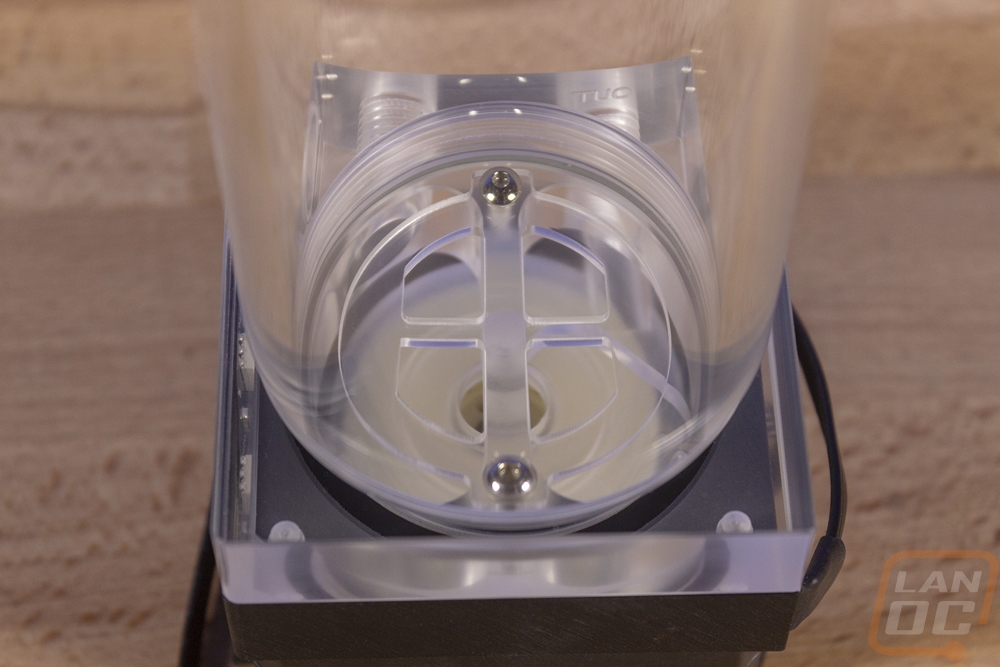
The pump doesn’t have too much going on. I already touched on the rubber pump mounts, this is the only mounting option for this pump/res combo out of the box. EK does have a whole page full of different bracket designs and I suspect their X3 Reservoir mounting clips would also work if you prefer that type of mount. The EK logo is visible on the bottom of the pump. I also have a picture of that short pigtail PWM cable that they went with as well as the traditional RGB four pin connection for the lighting.