So last month AMD introduced Ryzen to the world with their Ryzen 7 processors. I took a look at all three and also did some more in depth gaming testing. Well, now it's finally time for AMD to introduce the Ryzen 5 CPUs for those who are looking for more of a budget friendly option. A few weeks ago they sent over a kit with the Ryzen 5 1600X and the 1500X and I’ve had a little time to spend with them. So today I’m going to run through the new series then take a look at how the new 4 and 6 core flagships from AMD perform. Then tomorrow I’m going to check out the coolers they bundle with them as well.
Product Name: AMD Ryzen 5 CPUs
Review Sample Provided by: AMD
Written by: Wes
Pictures by: Wes
AM4 Testbench also supported by: Corsair, Asus, and Noctua
Ryzen 5
Okay so before we get into anything else let's check out what the Ryzen 5 series entails. In the table below I’ve got all four of the new Ryzen 5 CPUs and the three Ryzen 7 CPUs as well for comparison. So all of the Ryzen 7 CPUs were 8 physical cores and 16 logical cores but with Ryzen 5 there are now 6 and 4 core options with 12 and 8 logical cores respectively. The R5 1600 and the R5 1600X are the 6 core options. They both have a +100 MHz XFR but the 1600X starts with a higher clock speed, matching the 1800X with its 3.6 base and 4 GHz boost clocks. The extra clock speed pushes the 1600X up into the 95W TDP range. Now both 1600 CPUs have the same 16MB L3 cache meaning there is actually more per core. In fact, all of the Ryzen 5 CPUs have 16 still except the 1400 with its 8MB L3 cache. With the 4 core R5 variants they left a gap in the naming under the 1500X and above the 1400 for potentially two more CPUs though there isn’t much room in the clock speeds. The two CPUs I will be testing today actually come in above both the R7 1700X and the R7 1700 for clock speeds so it should make for some interesting results with tests that didn’t take advantage of the extra cores in the R7 CPUs.
|
|
R7 1800X |
R7 1700X |
R7 1700 |
R5 1600X |
R5 1600 |
R5 1500X |
R5 1400 |
|
Base Frequency |
3.6 GHz |
3.4 GHz |
3.0 GHz |
3.6 GHz |
3.2 GHz |
3.5 GHz |
3.2 GHz |
|
Boost Frequency |
4 GHz |
3.8 GHz |
3.7 GHz |
4.0 GHz |
3.6 GHz |
3.7 GHz |
3.4 GHz |
|
Physical Cores |
8 |
8 |
8 |
6 |
6 |
4 |
4 |
|
Logical Cores |
16 |
16 |
16 |
12 |
12 |
8 |
8 |
|
L3 Cache |
16 MB |
16 MB |
16 MB |
16 MB |
16 MB |
16 MB |
8 MB |
|
TDP |
95W |
95W |
65W |
95W |
65W |
65W |
65W |
|
XFR |
+100 |
+100 |
+50 |
+100 |
+100 |
+200 |
+50 |
|
Price |
$499.99 |
$399.99 |
$349.99 |
$249.99 |
$219.99 |
$189.99 |
$169.99 |
|
Cooler |
N/A |
N/A |
Spire RGB |
N/A |
Spire |
Spire |
Stealth |
So like I said in the opening, AMD sent over a whole Ryzen 5 kit just like they did with the Ryzen 7 launch. This time around there wasn’t a badass wooden box, but they did have a black box with the Ryzen branding on it. Inside our kit had been banged around and the cutout inside was torn up but I put it back together as much as I could. It has Experience Ryzen across the top with the two boxes below it. Inside was a motherboard, the 1600X and 1500X and a ram kit.
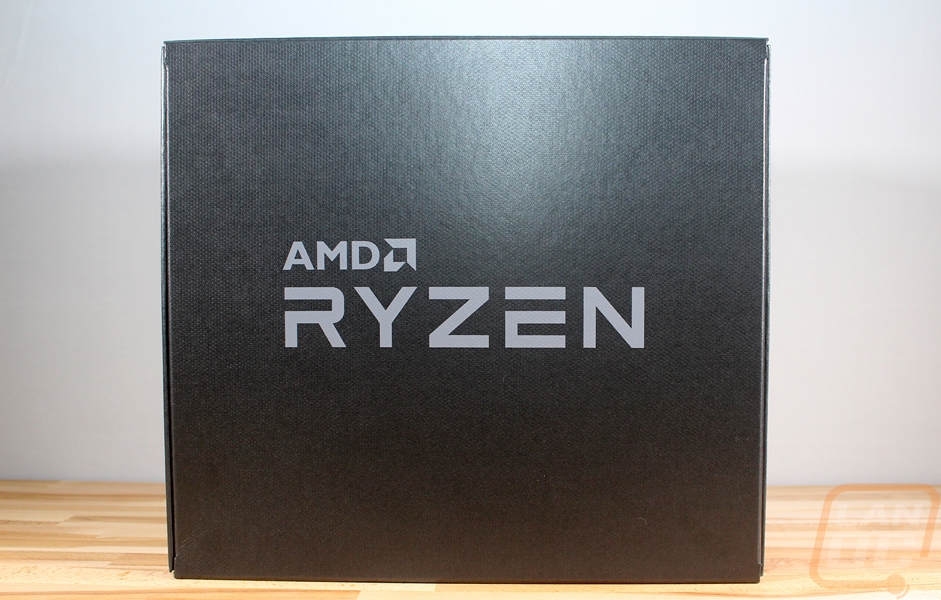


The packaging for the Ryzen 5 CPUs is basically the same as the Ryzen 7 CPUs. You have the Ryzen logo in the middle on a gray box then down in the bottom corner is the 5. The model can be found on the sticker keeping everything sealed. Inside of the bigger 1550X box, there was also a Spire Wraith cooler like you would find in retail along with the CPUs. They also included the larger RGB Wraith cooler in the kit as well, tomorrow I will be checking them both out.

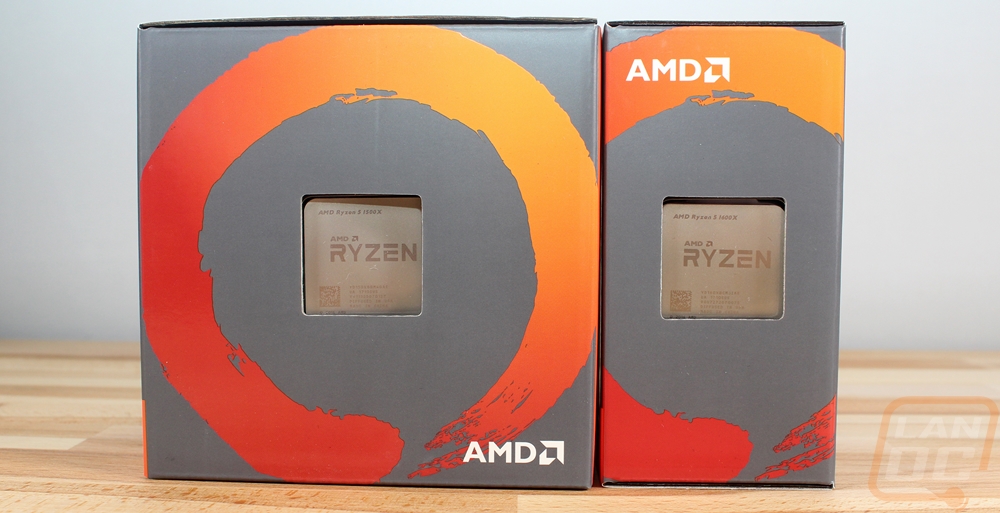
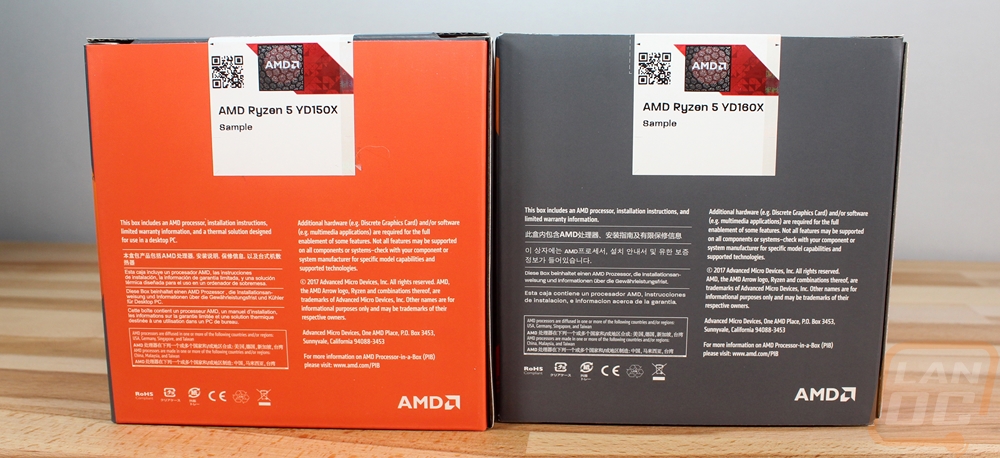
The CPU in the box comes in a black box and then inside of that a plastic tray to keep the pins safe. Along with the tray, you also get a small Ryzen 5 case badge as well.



The original kit had Corsair memory and an X370 board. For Ryzen 5 they went with a little faster DDR4 kit from GEIL, their EVO X kit with built in RGB lighting running at 3200MHz. Then for the board, they went with a cheaper B350 chipset motherboard, our kit specifically had the AB350 Gaming 3 from Gigabyte. Ironically I actually already had this same board from the original launch where I reviewed it HERE. AMD mentioned that they went with B350 boards because they better fit the pricing on what someone would be looking to get when shopping for a Ryzen 5 CPU. For our testing though, to keep all of our results consistent I will still be testing with our X370 board and the same launch memory though the AB350 Gaming 3 is a great board as you will see in our review.


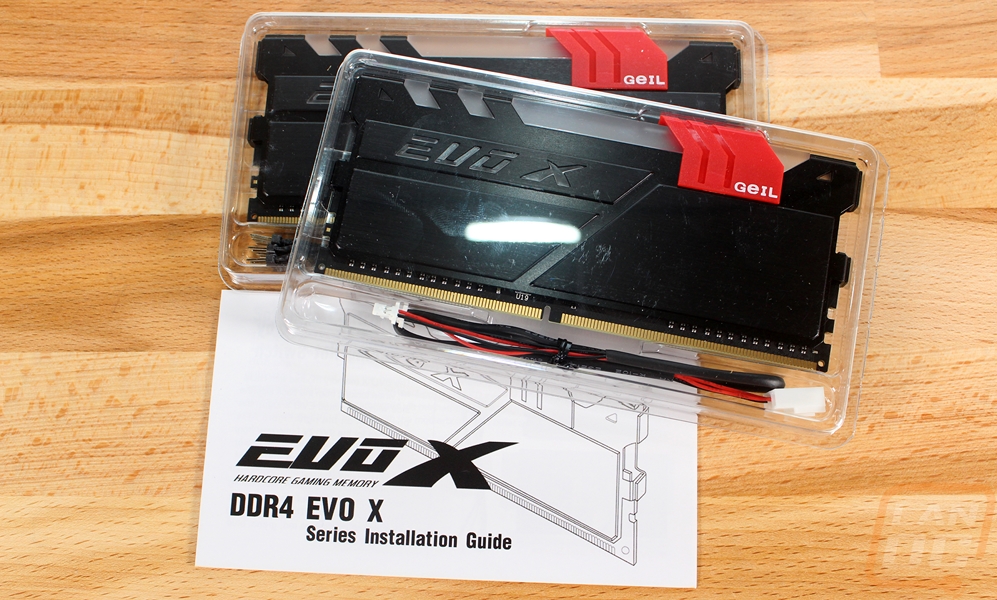

Test Rig and Procedures
|
Intel Z270 Test System |
||
|
Motherboard |
Asus Crosshair VI Hero |
|
|
Cooling |
Noctua NH-U12S for cooling Noctua NT-H1 Thermal Paste |
|
|
Memory |
Corsair Vengeance LPX DDR4 2x8 16GB 3000MHz @2666 |
|
|
Storage |
Kingston HyperX 240GB SSD |
|
|
Video Card |
AMD RX480 |
|
|
Power Supply |
Thermaltake 850w |
|
|
Case |
Microcool Banchetto 101 Test bench |
|
|
OS |
Windows 10 Pro 64-bit |
|
|
CPU Testing Procedures |
|
|
Hitman 2016 |
1080p – Ultra Setting – DX12 – Vsync Turned off using built-in benchmark |
|
Ashes of the Singularity |
1080p – Standard quality setting, DX12, built in benchmark on the CPU-focused setting |
|
Deus Ex: Mankind Divided |
1080p – Ultra Setting – DX11 – Vsync Turned off using built-in benchmark |
|
Dolphin 5.0 Benchmark |
For information on configuration, view this thread |
|
3DMark Fire Strike |
Physics Score – Performance benchmark |
|
7-Zip |
Built-in benchmark set to 32MB, run 4 passes |
|
Google Octane 2.0 |
http://chromium.github.io/octane/ |
|
Jetstream |
http://browserbench.org/JetStream/ |
|
wPrime |
1024M |
|
X264 HD Benchmark |
Pass 1 and Pass 2 |
|
Cinebench R15 |
CPU and CPU (Single Core results) |
|
Passmark 8 |
CPU Mark Score |
|
PCMark 8 |
Home test is run both with and without OpenCL |
|
Power Usage |
Idle and load testing using a Kill-A-Watt and wPrime to put the CPU under load |
|
Temps |
Prime95 to load, motherboard software to read temperature |
CPU Performance
So for testing, I set both the R5 1500X and the R5 1600X up on our AM4 test bench and ran through our regular test suite of games, benchmarks, and other CPU focused tests. I ran the test using the same configuration as our Ryzen 7 CPUs so this means our memory was running at 2666MHz. I mention this because Ryzen has been known to be very dependent on memory clock speeds and with the post-launch updates getting things running faster is now possible but to keep things consistent we stuck with the original memory clocks, they just happen to match the memory clocks on our Intel testing as well so that works out as well.
I started off my testing in an encoding test with X264 HD Benchmark 4.0. It runs through encoding performance four times and the results below as the average. The results are in FPS so the higher the FPS the better the result. The 1600X did extremely well, performing just blow the 1800X and the 1500X was down in between the 1700X and the 1700. This is because the higher clock speeds were more important in this test than additional cores, so the 1600X was able to stay close to the 1800X due to their close clock speeds, even with two fewer cores.
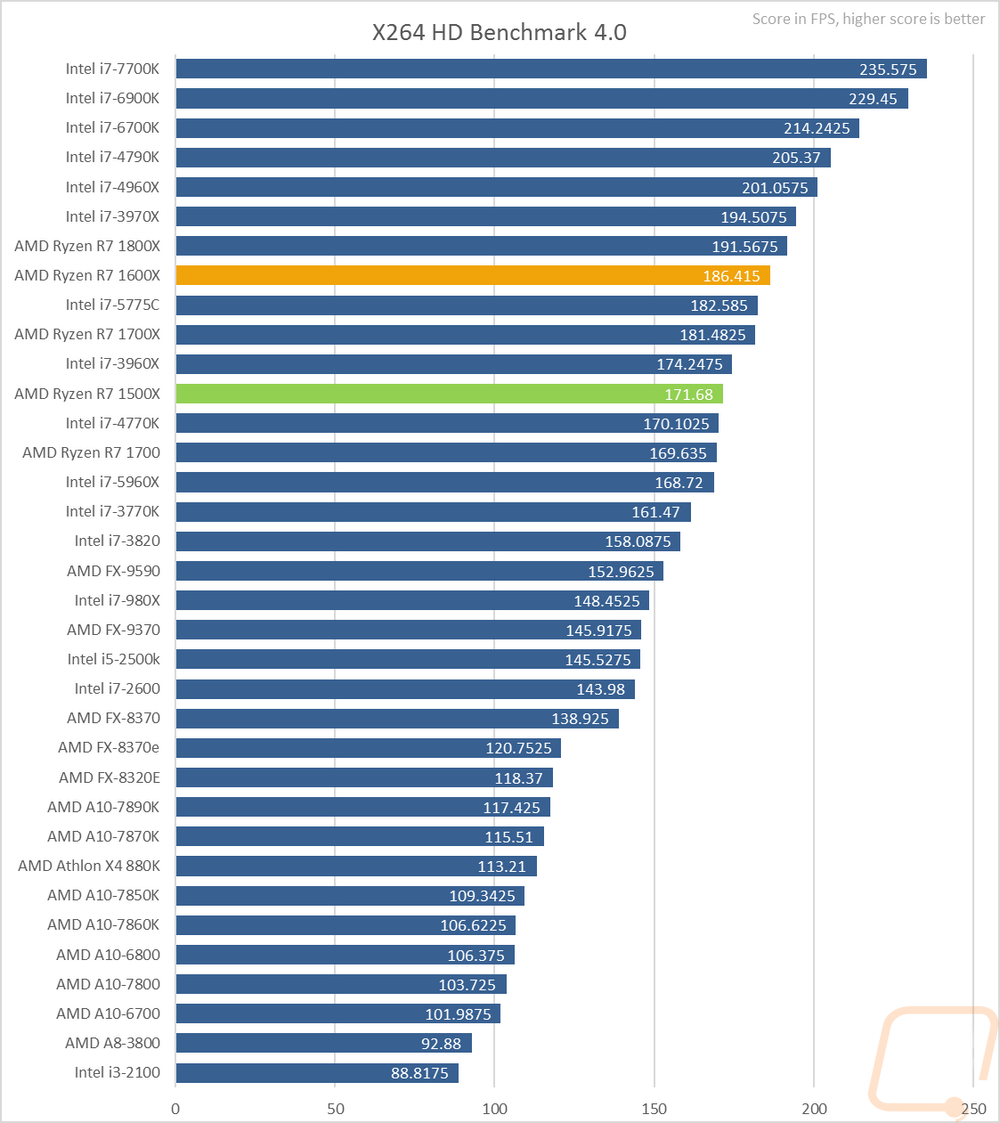
Next, I tested in Cinebench R15, this is one my favorite CPU benchmarks simply because it has a test for single core performance and then a multi-core benchmark. Having both helps compare both aspects of CPU performance. In the multi-core benchmark the 1600X did extremely well, coming in below the 1700 and above the 7700K from Intel, the 1500X, on the other hand, struggled a little more with results below the now dated 6700K. In the single core benchmark, Intel still had the lead but the 1600X wasn’t far behind the 1800X and the 1500X came in ahead of the 1700 and 1700X.
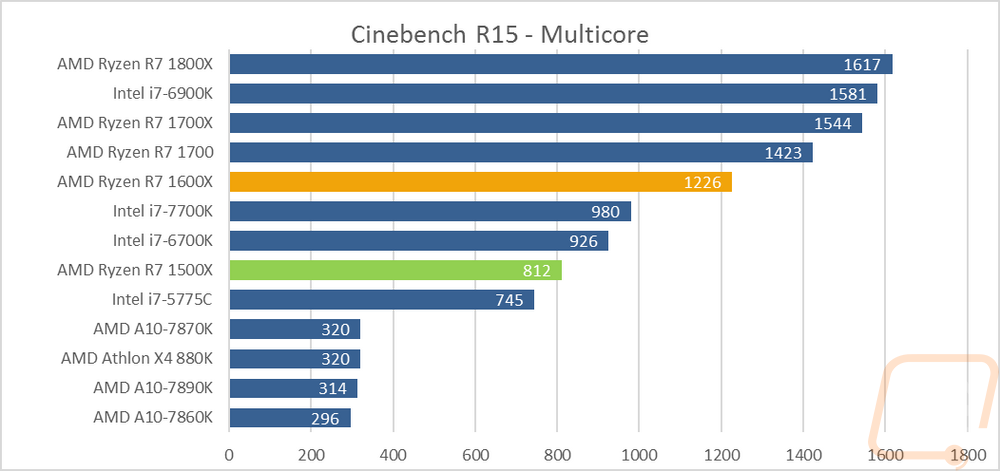
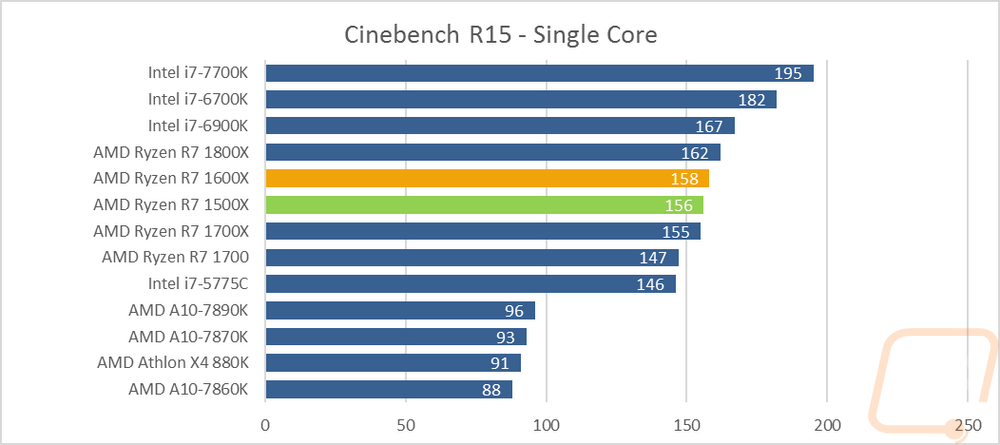
Next, I took a look at a few older CPU-focused benchmarks in wPrime and 7-zip. wPrime tests the time it takes to calculate square roots with a recursive call of newtons method for estimating functions. Then in 7-zip, we take a look at compressing and extracting performance. I especially like wPrime because even today it can be set to run with as many threads as needed so it scales well with higher core counts. In that benchmark, the 8 core Ryzen 7 CPUs pulled ahead but the 1600X wasn’t too far behind. The 1500X, on the other hand, was father back with older 6+ core CPUs from Intel like the 3970X but the 1550 was faster than a lot of the 4 core Intel CPUs from even a few years ago. 7-Zip is also good with higher core counts so in this benchmark the 1600X outperformed the more expensive 7700K and was still surprisingly close to the 8 core R7 1700.
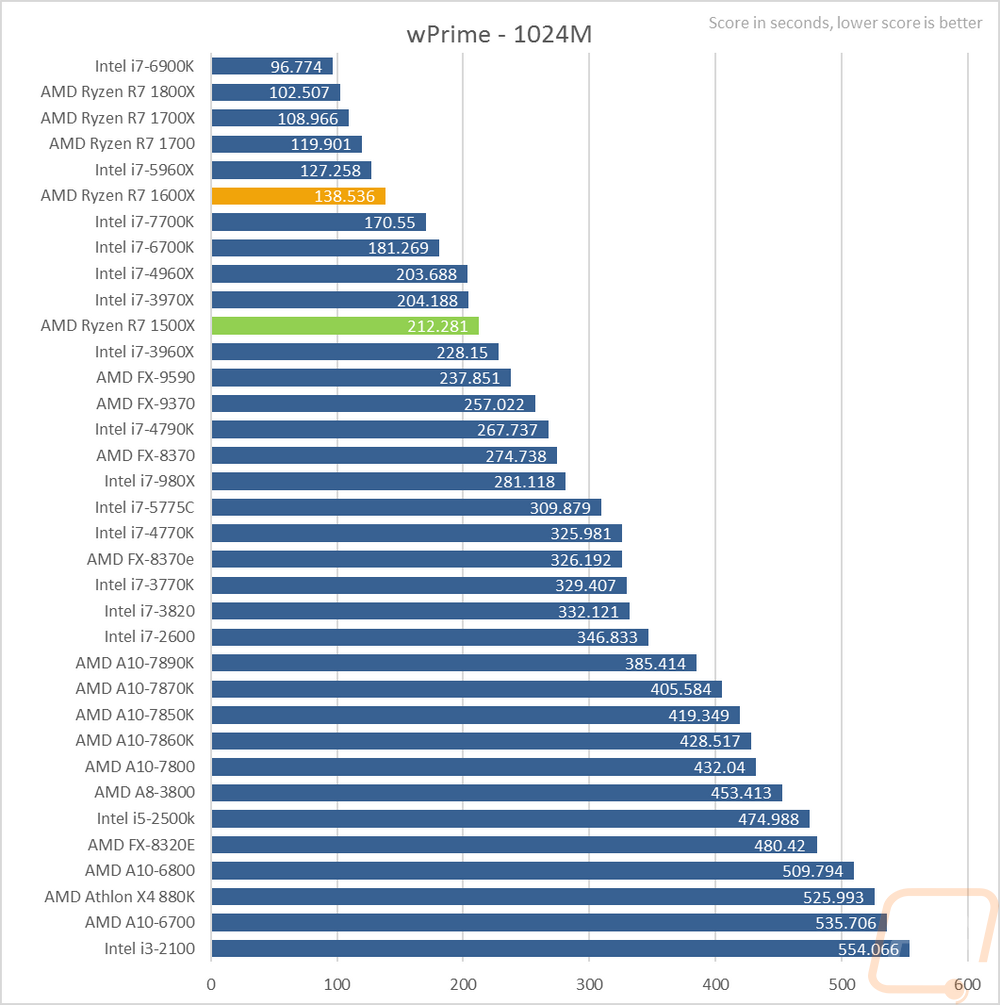
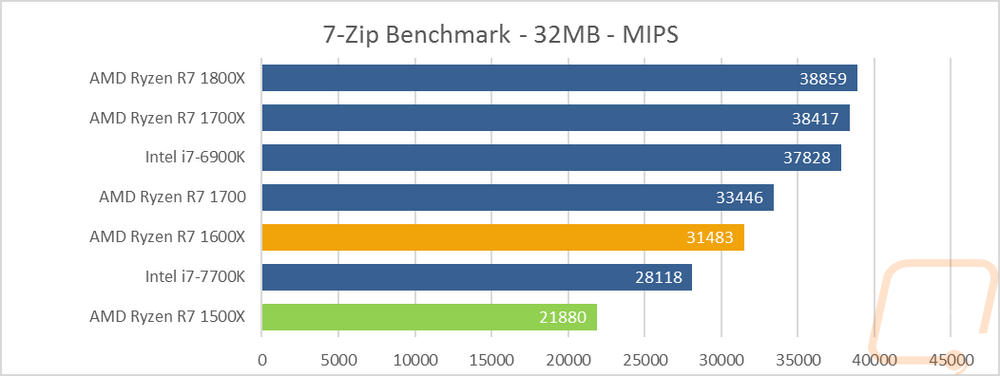
For something completely different I then switched things up and took a look at two browser-based benchmarks. Actually, both are a compilation of multiple browser benchmarks, mostly focused on Java performance. These are nice to take a look at because there are still a lot of website and games running Java. In both, I was really surprised to see just how well the 1600X performed, outperforming even the 1800X in Google Octane. I even went back and redid all of my tests a few times to confirm. There isn’t any good reason for it as it is still slighting lower in clock speed and is two cores short f the 1800X unless having more cache per core helped. Both CPUs also did well in Jetstream as well. Of course ‘
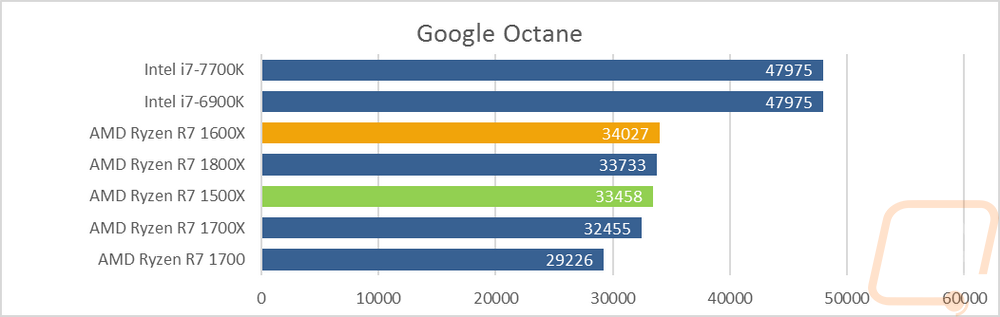
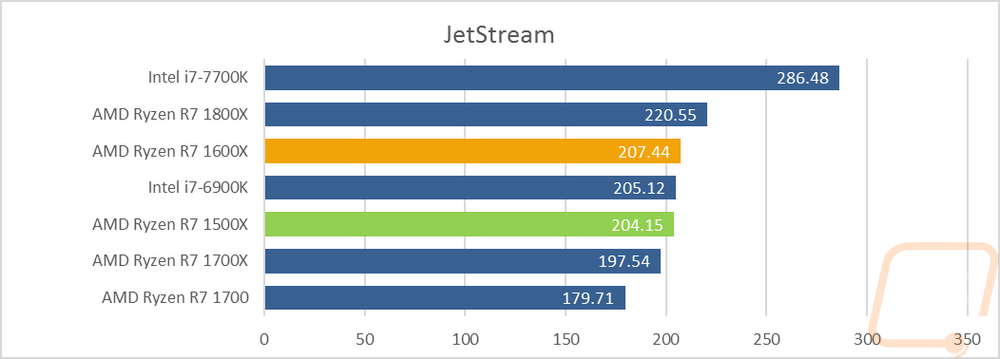
In Passmark’s Performance Test 9 I focused just on the CPU benchmarks and it really liked the multi-core CPUs putting the 6900K ahead of everything with the three Ryzen 7 CPUs behind it. The 1600X edged out the 7700K with its extra two cores then the 1500X came in last.
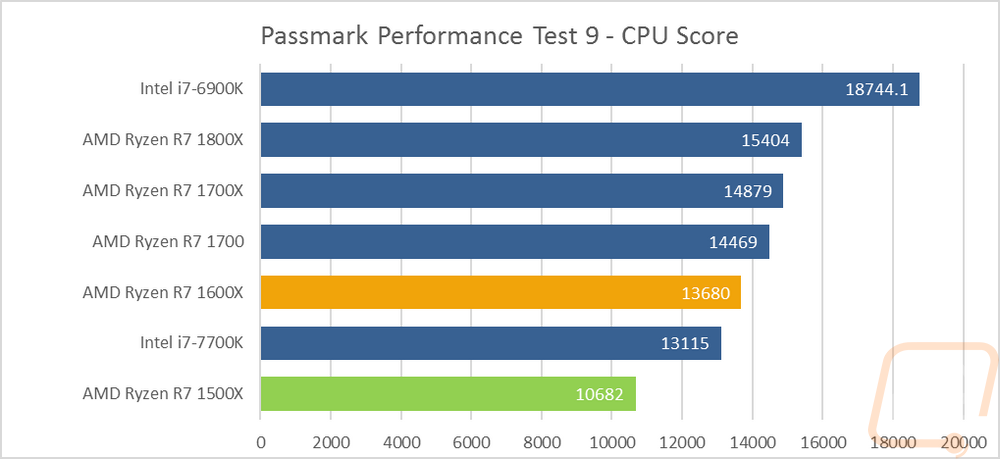
Then I took a look at PCMark 8 using the Home Accelerated benchmark where it runs through various real word situations for an overall system score. Here the Intel CPUs dominated, then the pecking order was in order of price for all of the Ryzen CPUs. This is a benchmark that doesn’t favor clock speeds or cores over each other getting a nice mix instead.
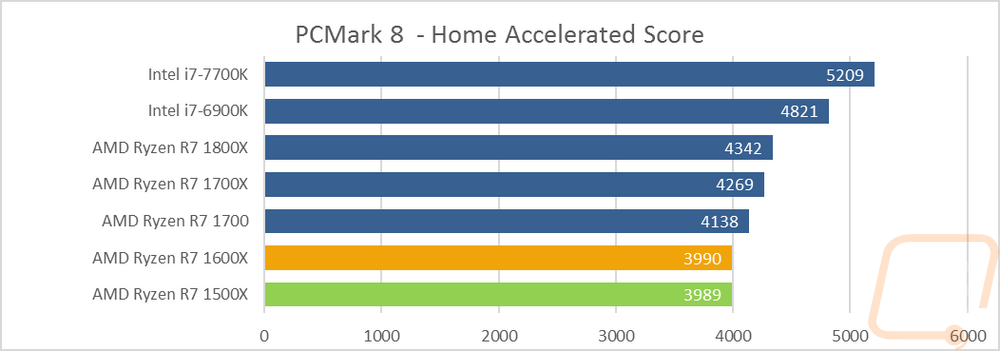
To dip my toes into game testing I first started with 3DMark Fire Strike and Dolphin benchmark. 3DMark I focused on the physics score that is heavily CPU focused. The 1600X did extremely well in this one with its higher clock speeds and 6 cores. The 1500X, on the other hand, dropped down the charts down in with the 4770K and the 6700K, both good CPUs but in the middle of the pack in these results. Then for Dolphin Benchmark, I saw results like the Google Octane results where the 1600X outperformed ALL of the other Ryzen CPUs even after multiple retests. It even outperformed the 6900K but the 7700K was still in its own world.
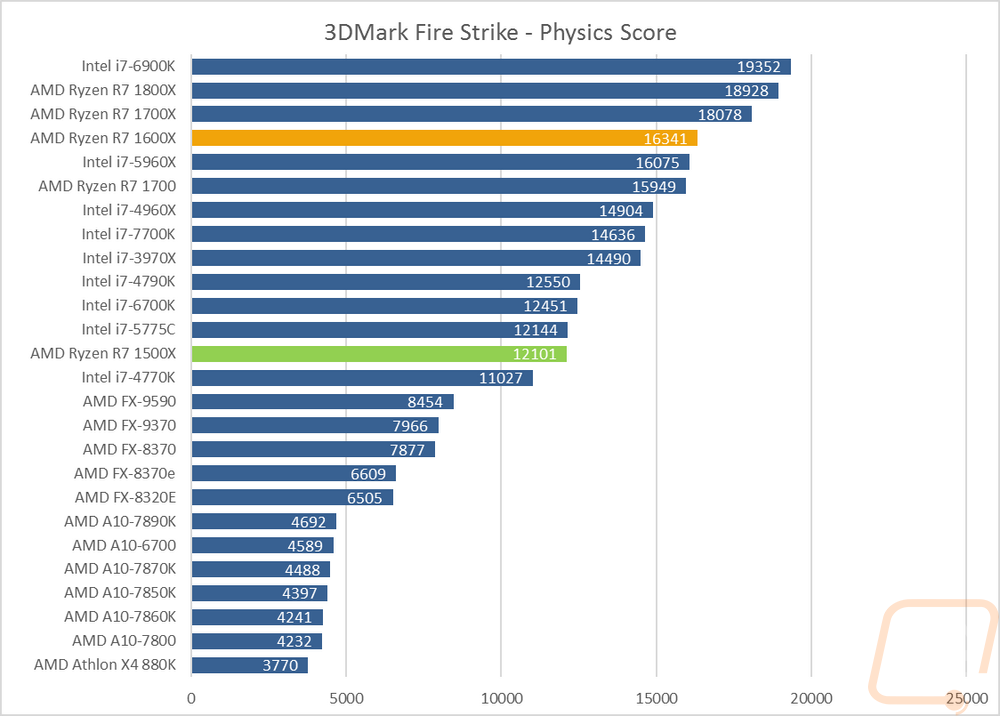
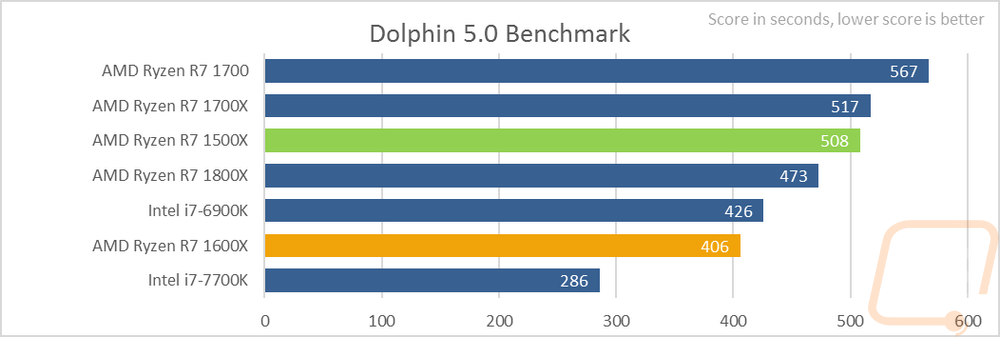
I then jumped into In-Game testing with just a few games. I did, however, add in another new game with Wildlands though. With all of the issues with game performance with Ryzen 7, I was really interested in seeing how the 1600X and 1500X would fair especially with some updates being dropped. In Hitman the 1600X ended up being the fastest Ryzen CPU tested with similar results to our Google Octane and Dolphin benchmarks. It wasn’t enough to catch up to the top Intel CPUs, but it is really interesting. Deus Ex, on the other hand, went the other way with lower performance in both benchmarks. Then there is Wildlands, I knew going in that this wasn’t a CPU dependent benchmark. In the Intel and Ryzen 7 benchmarks most of the time there was only about 35% CPU utilization but I was curious if there would still be any performance difference. All of the Ryzen CPUs basically have the same score but the two Intel CPUs tested did have a noticeable performance jump.
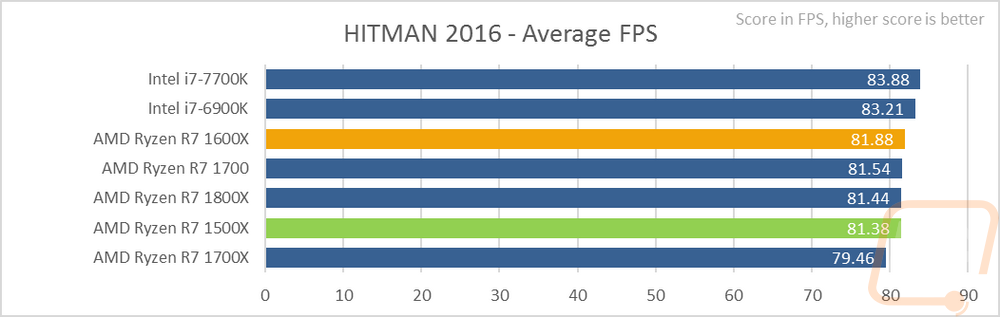
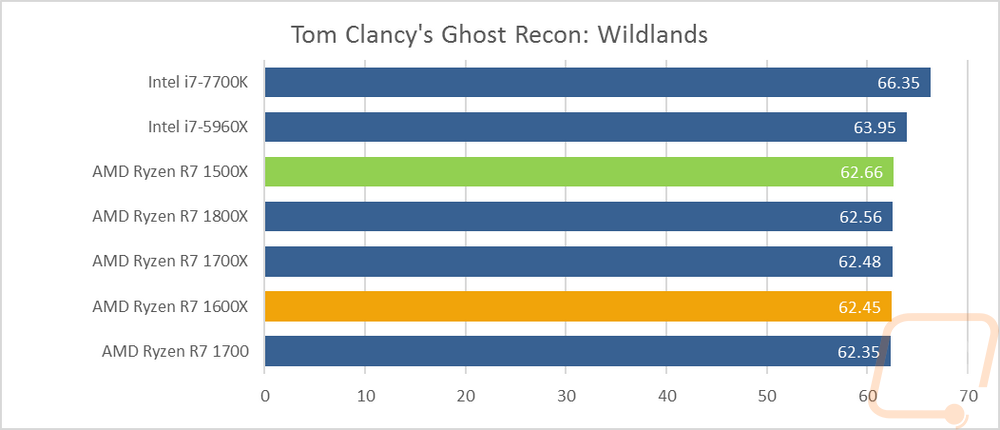
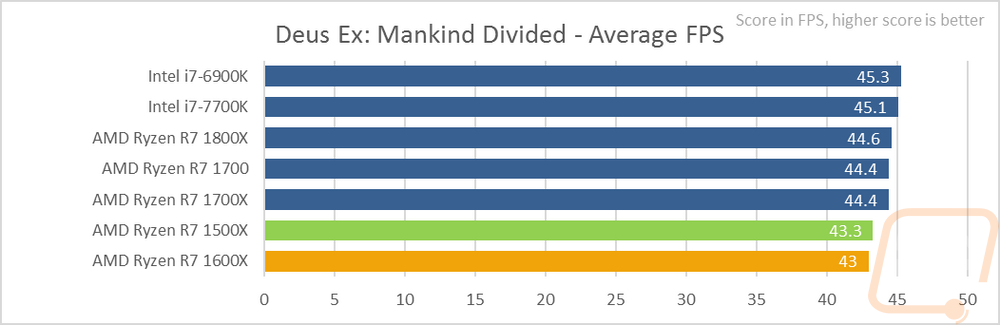
Then there is Ashes of the Singularity… This is the benchmark that had the biggest gap in my original Ryzen 7 testing. I tested with the original and also went back and retested with the updated Ashes of the Singularity: Escalation free expansion that is incorporated huge gains for Ryzen CPUs. So with these tests, I wanted to see where the new Ryzen 5 CPUs ended up, but I also was curious how much of an improvement the new patch gave as well. The improvement was extremely impressive, with the Ryzen 1800X actually pulling up close to the 7700K with its 7 FPS performance jump. Even the Ryzen 5 CPUs saw a performance improvement with the new update as well. That said they both did come out at the bottom.
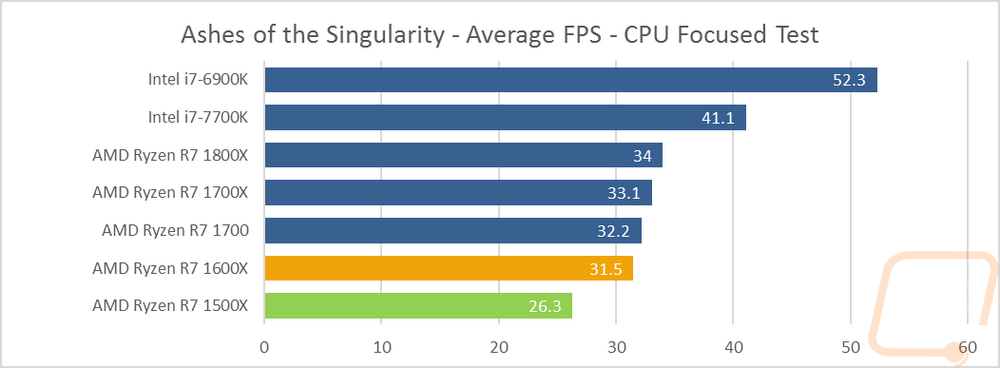
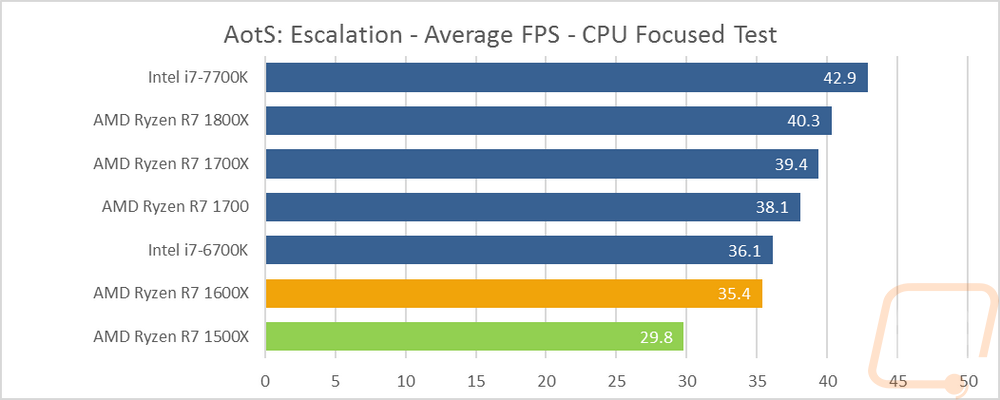
Power Usage
In addition to standard performance testing, I normally like to take a look at power usage and what temperature testing. With Ryzen still being a new platform and with things like AMD buffing temperature numbers to get fans to turn on earlier I didn’t include temperature testing this time around. That said I did still take a look at overall power usage. I was really curious to see how the 1600X with it near 1800X clock speeds would land in everything. Well, when under load the 1600X pulled 141 watts for our whole testbench and the 1500X pulled a much more respectable 119 watts. This put the 1600X up above the 1700, but given the higher TDP, it’s not a huge surprise. Compared to Intel, specifically the 7700K, the 1500X was the only Ryzen CPU to come in below it. Like with the Ryzen 7 CPUs, Ryzen 5 is a big improvement over past AMD CPUs though there is still a little room for improvement on overall power usage.
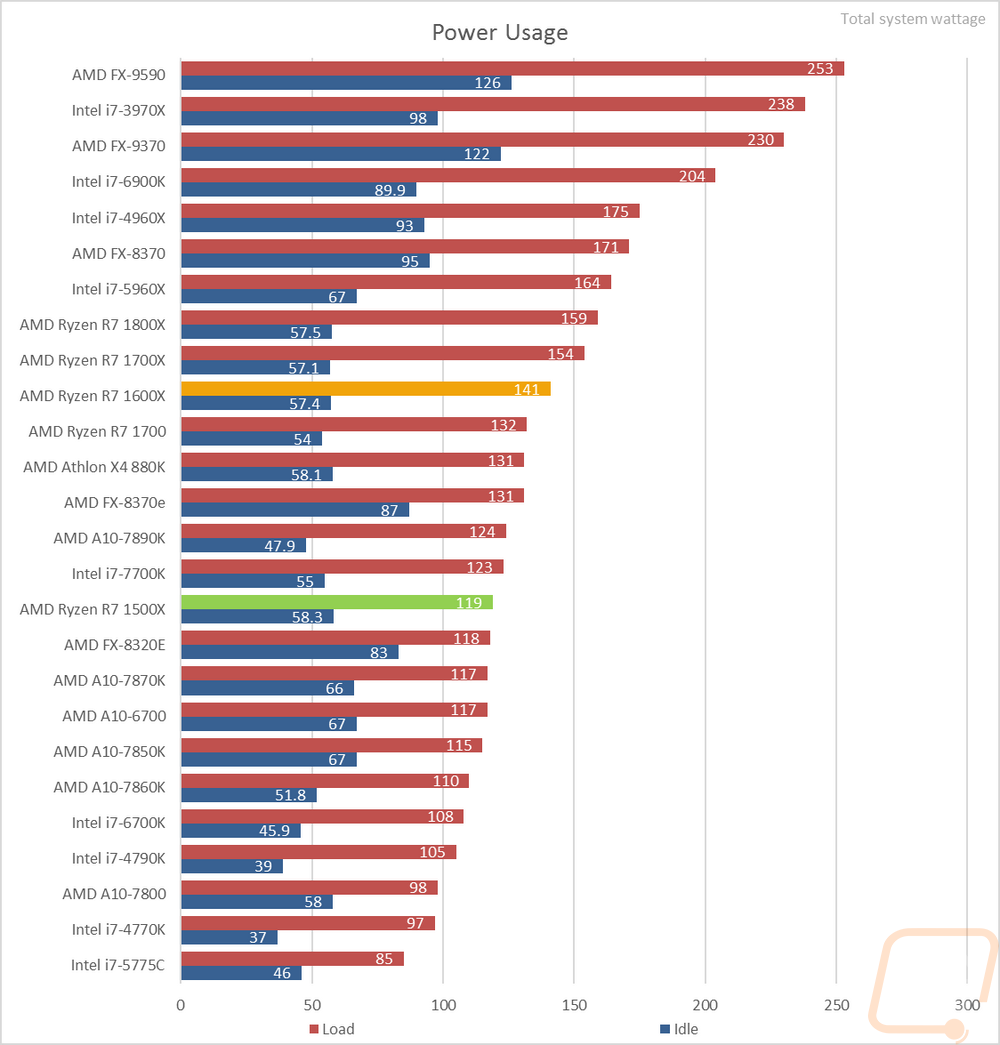
Overall and Final Verdict
Well, the Ryzen 7 launch has a surprising amount of excitement and drama mixed together with the impressive numbers but with memory issues and game performance causing very polarized opinions on social media and on websites like Reddit. AMD fans even started going after reviewers who’s testing methodology didn’t match what they thought was best. But most of that has finally calmed down a little, just in time for the Ryzen 5 launch right?
So I can finally say that AMD seems to have some of the issues pinpointed and things have been improving and the gap between Intel and AMD has closed a little. Memory is still finicky but better than at launch with more updates coming. The power mode settings have a newly introduced patch from AMD to be able to fix them. We have even seen game patches start to roll out with sometimes significant buffs for Ryzen CPUs. Ashes of the Singularity being a huge one of course and I tested that one in our performance testing. I’m still hoping for game patches from more popular titles though. Ashes is great for benchmarking, but I don’t think it is very popular so the patch doesn’t really help most Ryzen owners if they don’t play it. But it is great to see that improvements are possible and even relatively easy if the speed of the patch was any indication.
So where does that leave the Ryzen 5 processors? Well, sadly this time around I didn’t have comparison CPUs from Intel to be able to get the best idea of how they perform at matching price points. The 1600X is priced to compete with the i5-7600K with its $249.99 MSRP and the 1500X is priced with the i5-7400 with both coming in around $189.99. Where things get interesting is the 1600X is actually a 6 core CPU with 12 threads competing against an i5 with just 4 cores and 4 threads. Even the cheaper 1500X still doubles the thread count over intel at that price point. So like Ryzen 7, AMD is relying on more threads and cores to help edge out performance. The 1600X did surprisingly well in a lot of our benchmarks, even when compared to just Intel’s fastest and the Ryzen 7 CPUs. The high clock speeds of the 1600X even have it outperforming the 1700X in a lot of tests.
Now the good power usage on the Ryzen R7’s when compared against Intel’s X99 chips doesn’t translate as well down to Ryzen 5 where you are competing with the 7700K and lower power draw. The 1600X was up close to Ryzen 7 due to the higher clock speeds and TDP and the 1500X was on par with the 7700K for power usage when that is a much faster CPU.
Even though I didn’t have numbers from Intel’s direct competitors, I was impressed with the 1500X compared to the older but still very fast 4770K. It was faster in the tests where we have 4770K results and right now the 4770K is selling for 60-80 more used than a new 1500X will run you.
In the end, the 1500X ends up being a great price point CPU for people looking for people who will be able to take advantage of the additional threads at a budget price point. You can pair it with a cheaper B350 chipset and stay under $280-290 leaving room for a kickass video card. The 1600X with its higher clock speeds and the two extra cores ends up being the sleeper here though. You get performance up near the 1800X and a few times even faster at a cheaper price. It’s even cheaper than picking up a 1700 and overclocking as well. Now the 1600X doesn’t come with a stock cooler like I would prefer, so you will have to save money for that. But the 1500X does include one adding value to that new budget build. In the end, I think Ryzen 5 is really going to open up the budget builds without really dropping performance. Now we just need to see ITX boards for those sweet sweet Ryzen LAN rigs for this summer.
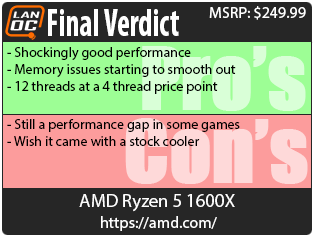

Live Pricing: HERE
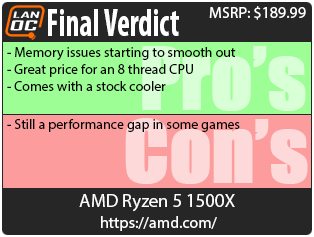

Live Pricing: HERE




