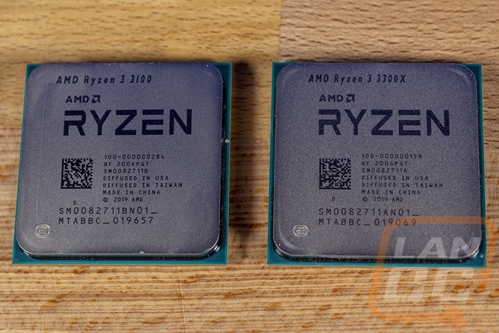Most people might think that the best thing about AMD's resurgence with Ryzen is the big performance gains in the high end. But for me, it is the trickle-down effect you see on the mid to low end. Quad-core CPUs were all you could get on the higher end of the mainstream lineups before Ryzen and now we have seen those end up in the mid-range and now the low end as well. Today AMD is launching their Ryzen 3 3100 and Ryzen 3 3300X which both have 4 cores and 8 threads in the $100-$120 range which is a huge step up for budget builds. Today I’m excited to see how they perform, especially compared to the high-end quad-core CPUs from just a few years ago.
Product Name: AMD Ryzen 3 3100 and 3300X
Review Sample Provided by: AMD
Written by: Wes Compton
Amazon Affiliate Link: AMD Ryzen 3 3100 and 3300X
|
Specifications |
Ryzen 33300X |
Ryzen 33100 |
|
Boost Clock |
4.3 GHz |
3.9 GHz |
|
Base Clock |
3.8 GHz |
3.6 GHz |
|
Cores |
4 |
4 |
|
Threads |
8 |
8 |
|
L2+L3 Cache |
2+16MB |
2+16MB |
|
TDP |
65W |
65W 45W With Eco Mode |
|
Included Cooler |
Wraith Stealth |
Wraith Stealth |
|
Chiplets |
2 |
2 |
|
Process CCD/IOD |
7nm/12nm |
7nm/12nm |
|
PCIe |
24x PCIe® Gen 4 |
24x PCIe® Gen 4 |
|
Price |
$120 |
$99 |
What are the Ryzen 3 3100 and 3300X all about?
So on a recent call with AMD, they went over the details on their new B550 chipset which I will hopefully be covering soon as well as both of the new CPUs. One of the parts that stood out to me was this slide where they talk about big changes in the Ryzen 3 lineup and you can see where back in 2017 they doubled the threads to 4 with dual-core CPUs, later added in Vega graphics, and now doubled up the thread count again as well as added PCIe 4.0.
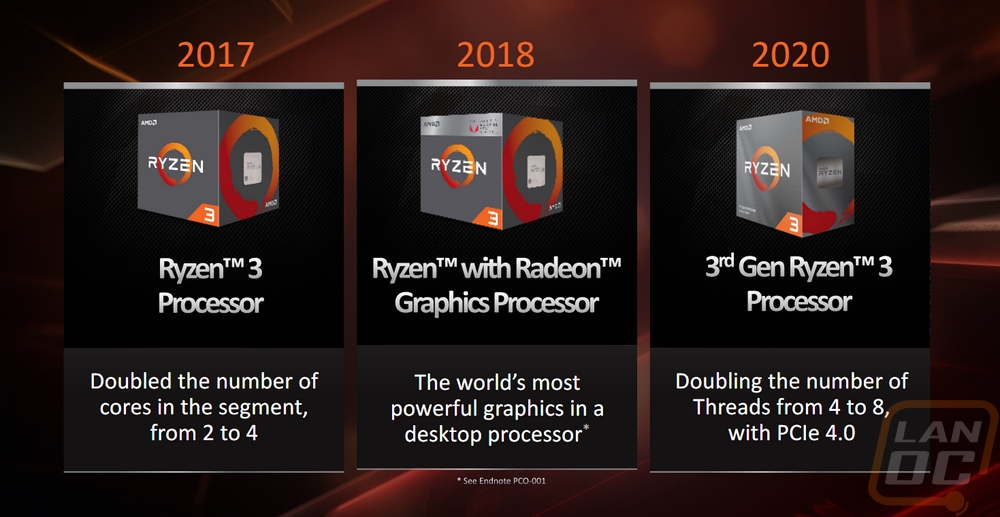
So like I mentioned before both CPUs fall in the 100-120 range. Officially the suggested pricing for the Ryzen 3 3100 is $99 and the 3300X is $120. On base stats they are similar, both having 4 core and 8 threads and 18MB of L2 and L3 cache. They both have a 65-watt TDP and include the Wraith Stealth cooler as well. They are also on the Zen 2 architecture which includes being manufactured at 7nm which can make things a little confusing because the Ryzen 3 3400G is on the older architecture. The 3100 clocks at 3.6 GHz base and up to 3.9 GHz on boost where the 3300X is clocked higher with a 3.8 GHz base and 4.3 GHz for the boost. AMD was quick to point out however that they aren’t just reclocked versions of the same CPU. They are different in the CCD. The 3100 has a 2+2 configuration with two cores per CCX and the 3300X is a full 4 with all four cores on the same CCX. This cuts down on core to core latency and allows all of the cores access to the full 16MB L3 cache at once.
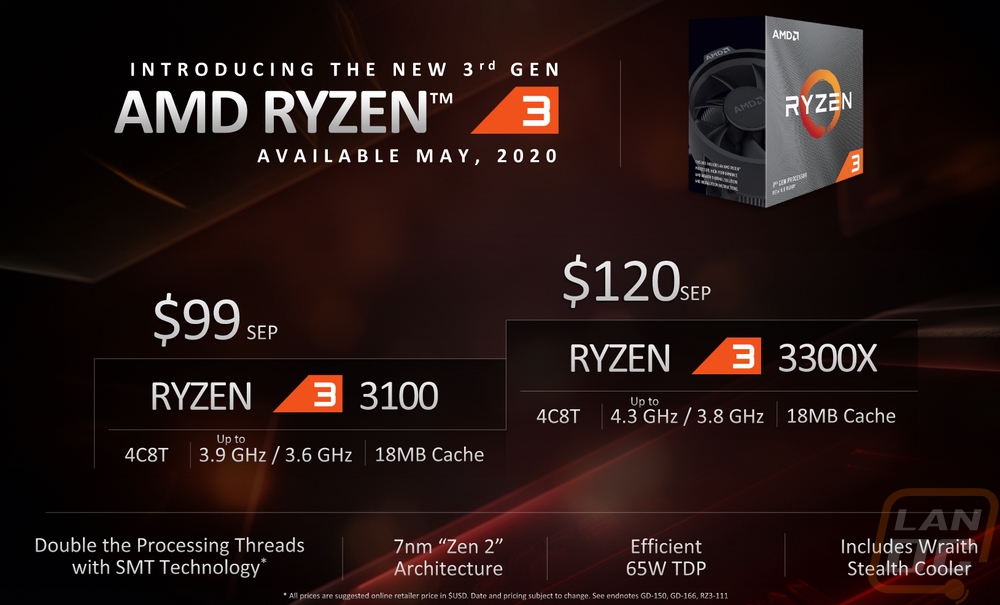
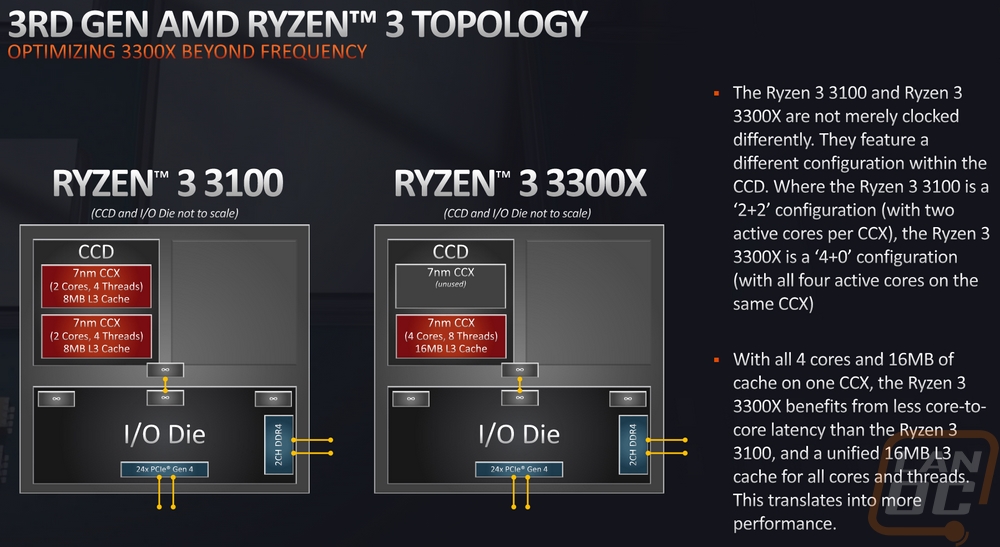
Now AMD didn’t send the full setup this time around like they sometimes do. So I don’t have any traditional packaging shots. They just set the two CPUs in their plastic clam-shells. Nothing has changed as far as the CPU package goes of course. They are still AM4 and like the other Zen 2 based Ryzen CPUs, there is some backward compatibility with normal 3000 series CPUs working on X470, X570, B450, and now B550. They also have PCIe 4.0 support as long as the chipset supports it. Which is just the X570 for full support and B550 with the GPU slot supported and other PCIe lanes are on 3.0.

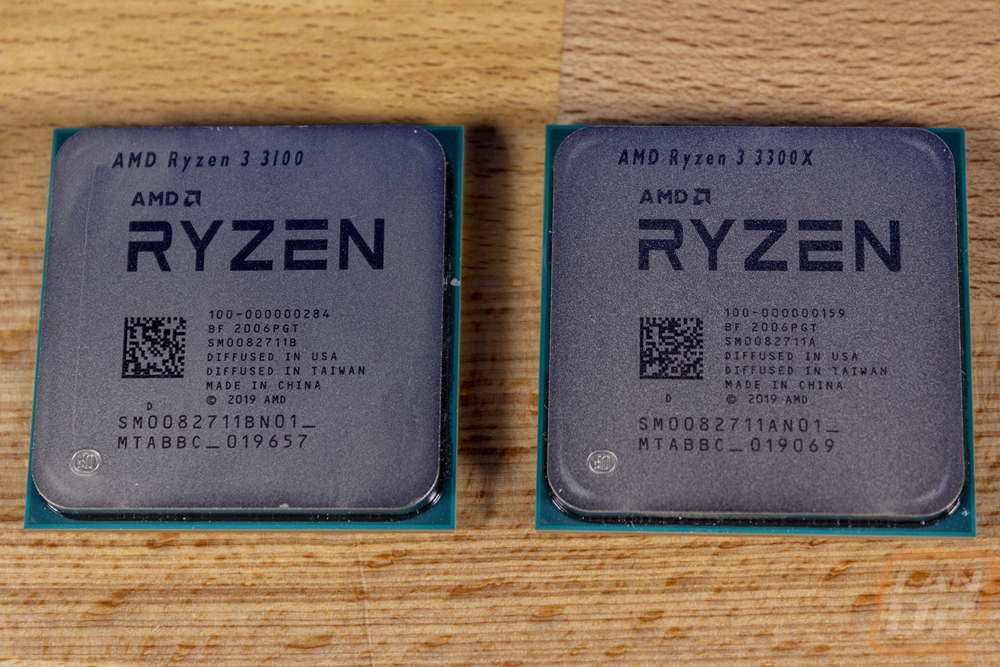
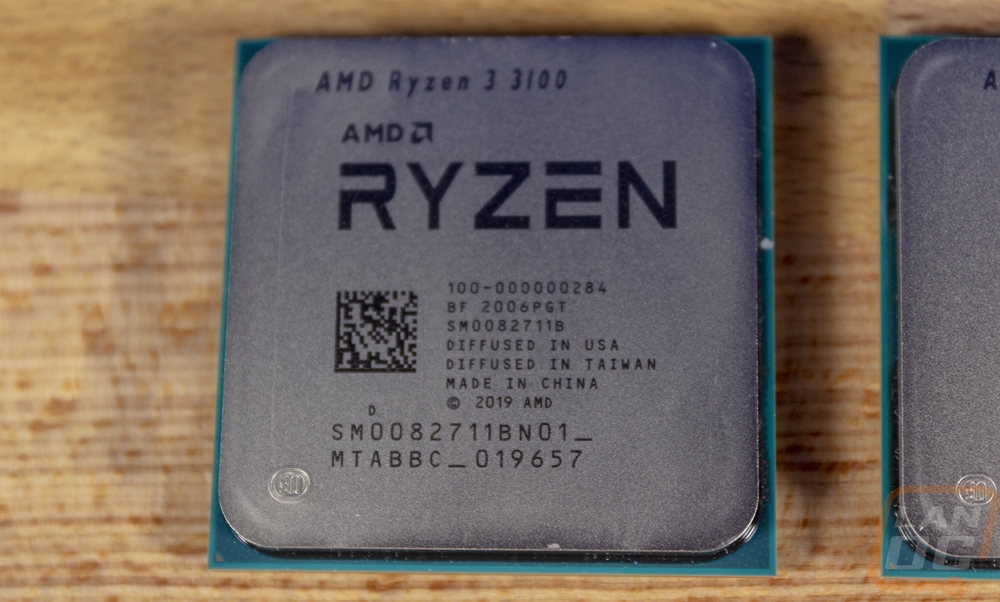
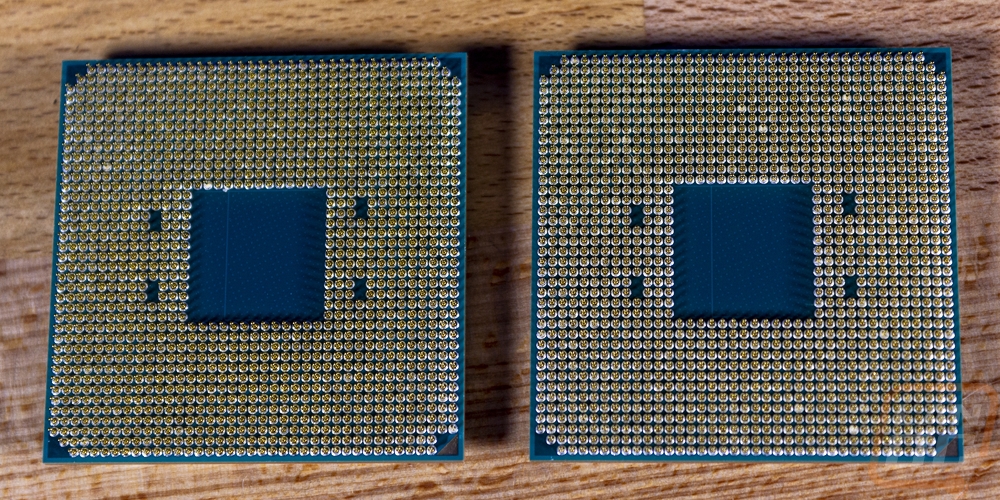
Test Rig and Procedures
Test System (with affiliate links)
Motherboard: Asus Crosshair VIII HERO WiFi
Cooling: Noctua NH-U12S for cooling
Noctua NT-H1 Thermal Paste
Memory: G.Skill Trident Z Royal 3600MHz 16-16-16-36
Storage: Corsair MP600 2TB
Video Card: Nvidia GTX 1080 Ti
Power Supply: Corsair TX750M
Case: Dimastech Test Bench
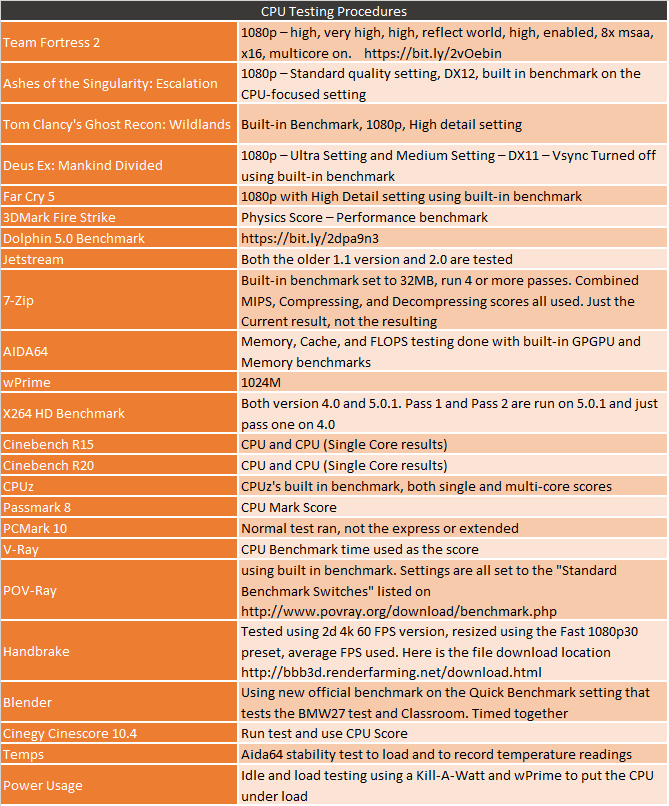
CPU Performance
Pricing is good, but performance is where it’s at. For that, I tested both CPUs through our entire test suite which allows us to also compare how they perform against current and past CPUs. Sadly I don’t have either of the direct comparisons from Intel with the Core i3-9100 for the Ryzen 3 3100 and the Core i5-9400 against the 3300X. But I’m most excited about seeing how they compare against some of the 4 core CPUs from the past like the 7700K. My first two tests were x264 focused with x264 HD 4.0 and 5.0 and both CPUs wouldn’t be my first choice when looking at encoding performance but they didn’t do too bad, especially in the older 4.0 benchmark where the 3300X excelled.
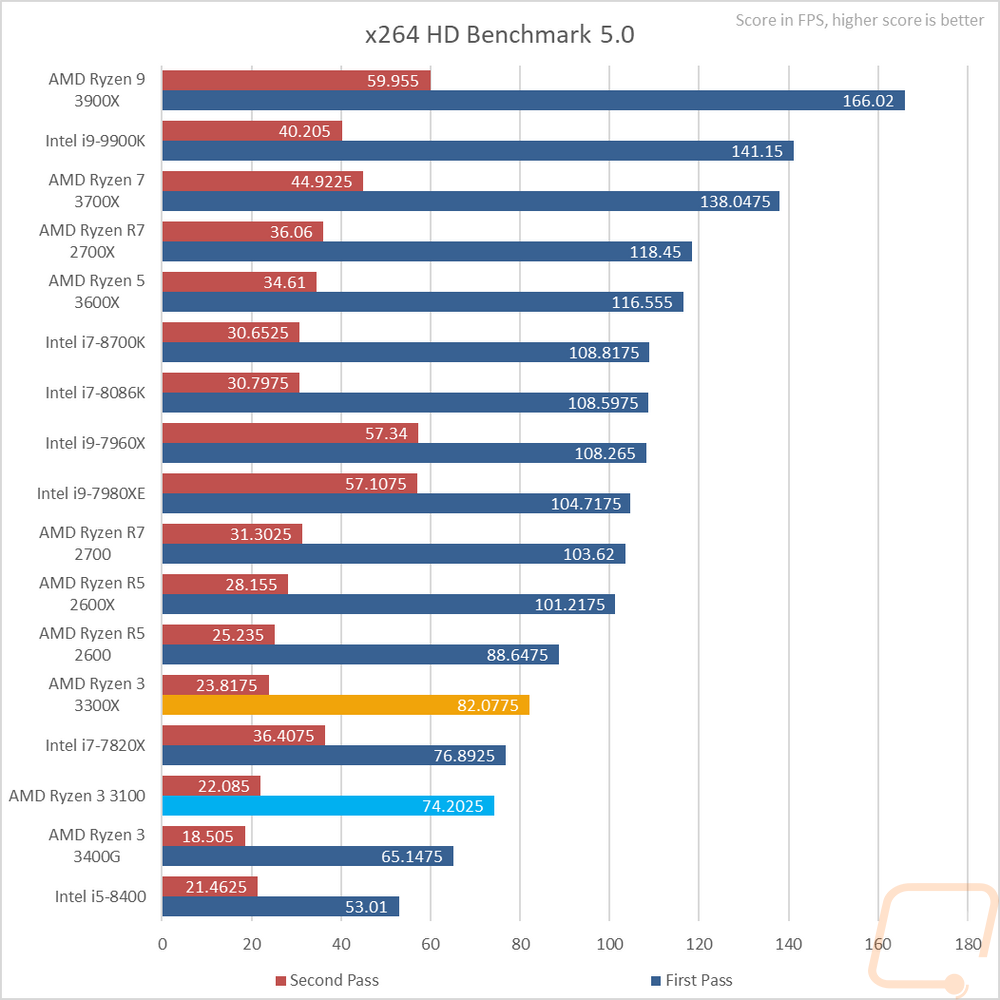
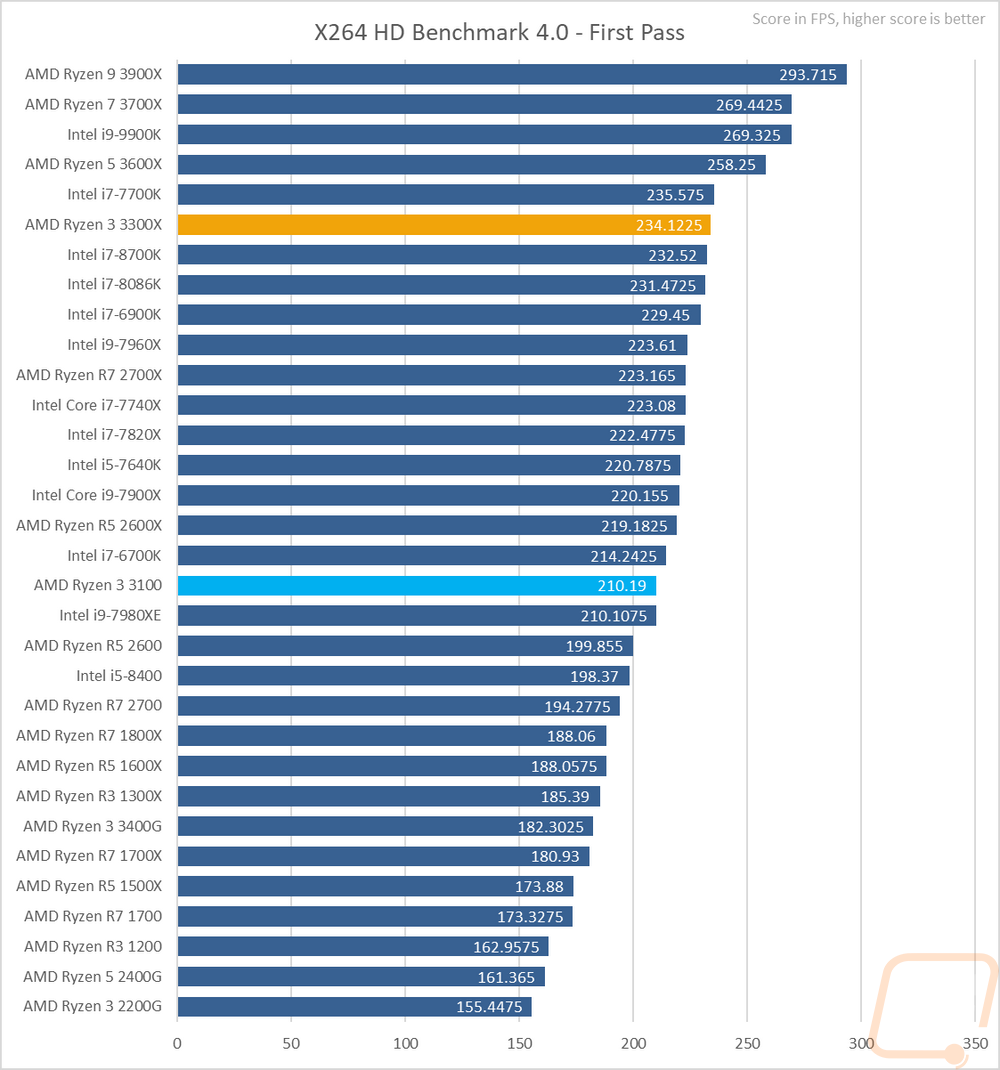
Sticking with the encoding I also tested with Handbrake, taking a 4K video down to 1080p30. There both CPUs look lower on the charts, but there aren’t any of the older CPUs for comparison. Even running close to the 2600. Then in blender, rendering their quick benchmark took 1289 seconds for the 3300X and 1422 for the 3100 which was better than the 8086K which is impressive considering its 6 cores and higher clock speed.
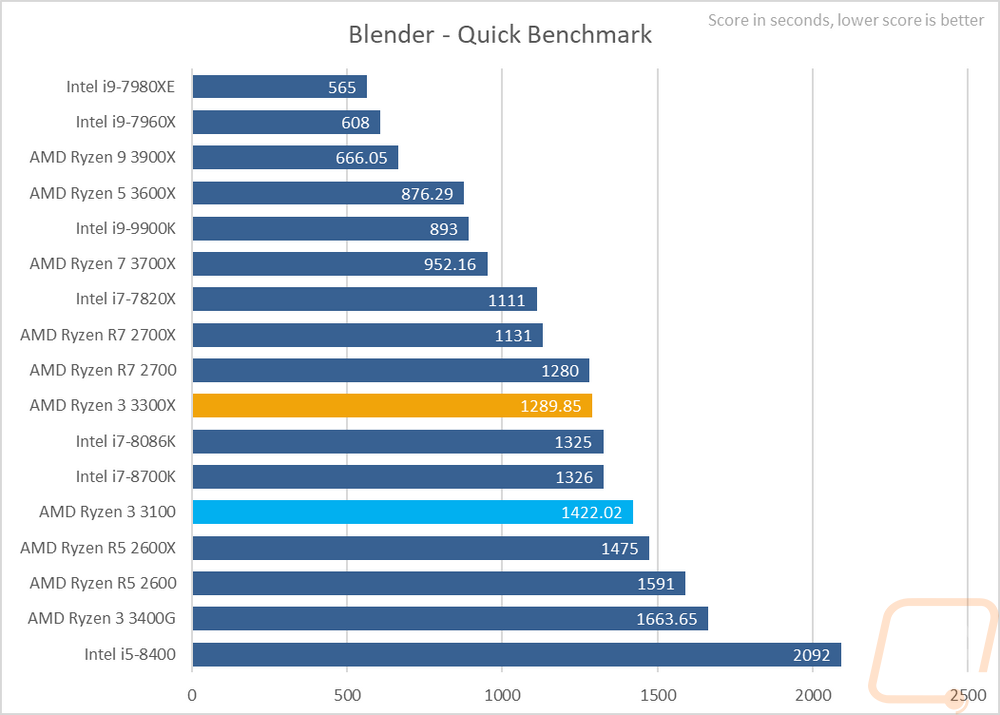
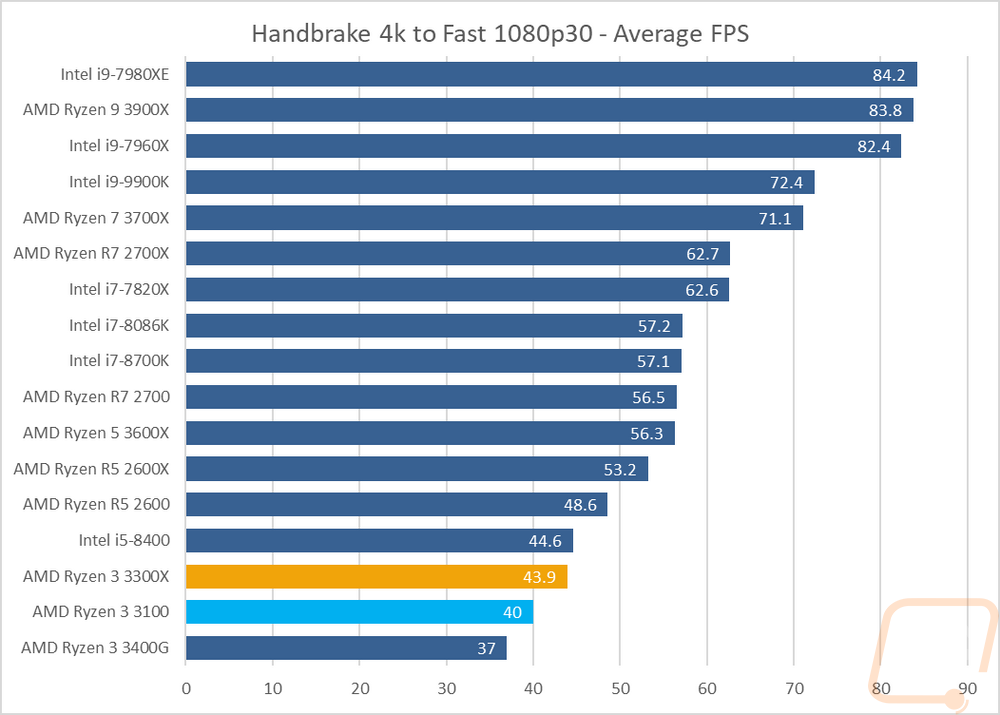
For the always popular Cinebench, I ran the older R15 test which better fits a 4 core CPU and the new R20 for high core count CPUs. Both came in ahead of the 7700K for multithreaded in R15 and the 3300X stayed ahead in the single-core testing. In R20 the 3300X did even better for the single-core test, running with the big boy 3000 CPUs of course in the multi-threaded test they fell off and were back closer to reality with the 3300X outperforming the 7700K there and the 3100 just behind it.
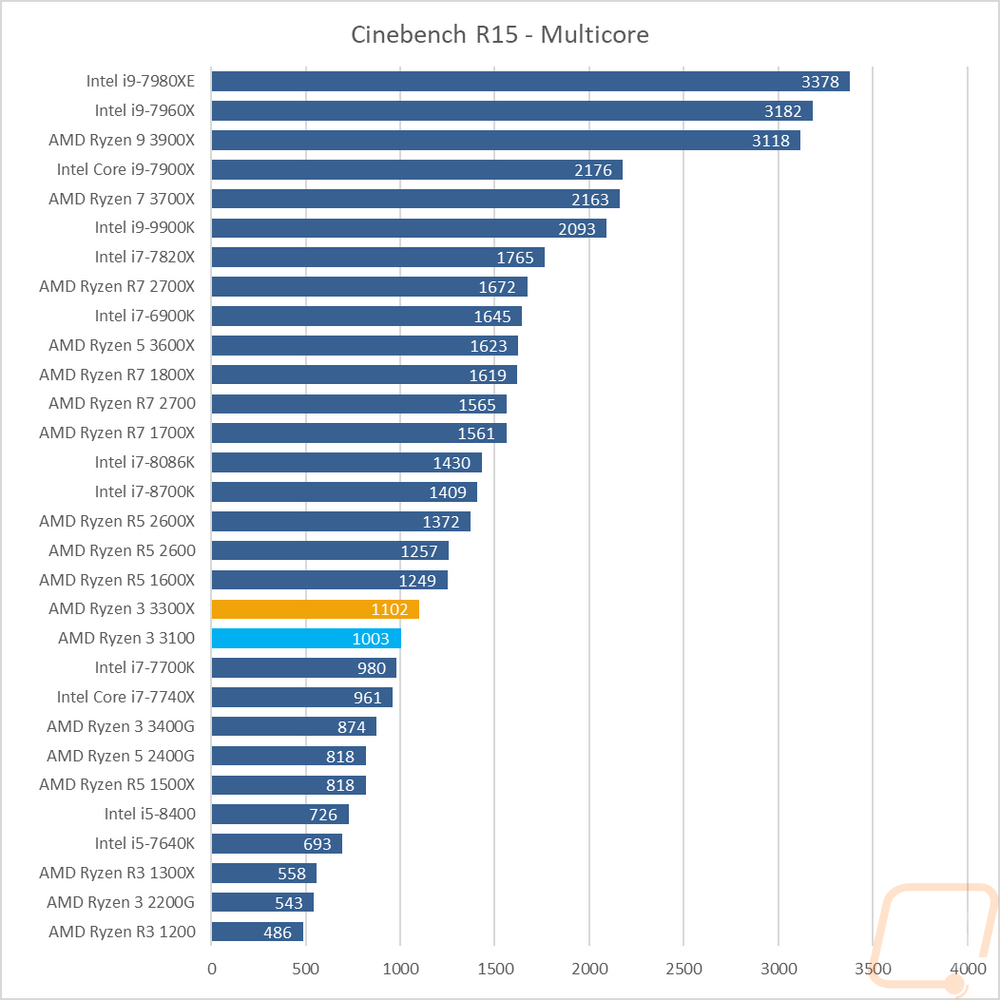
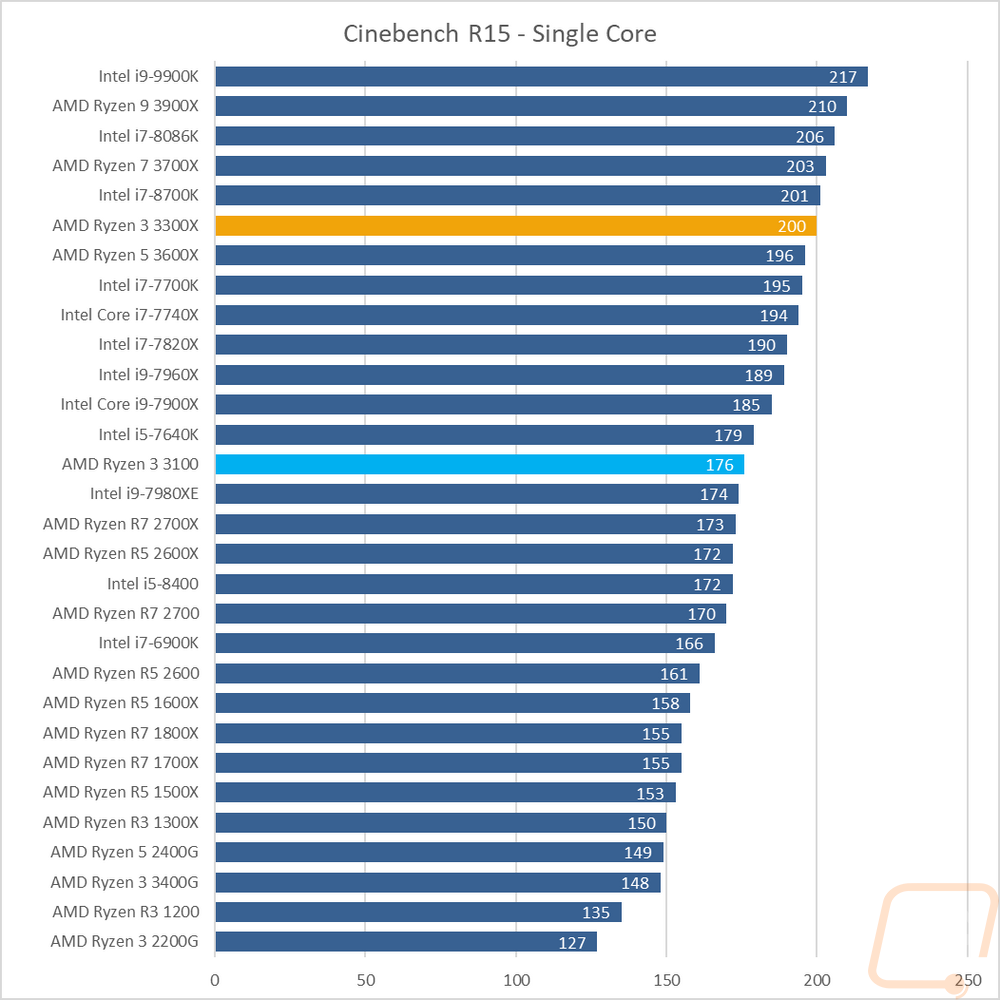
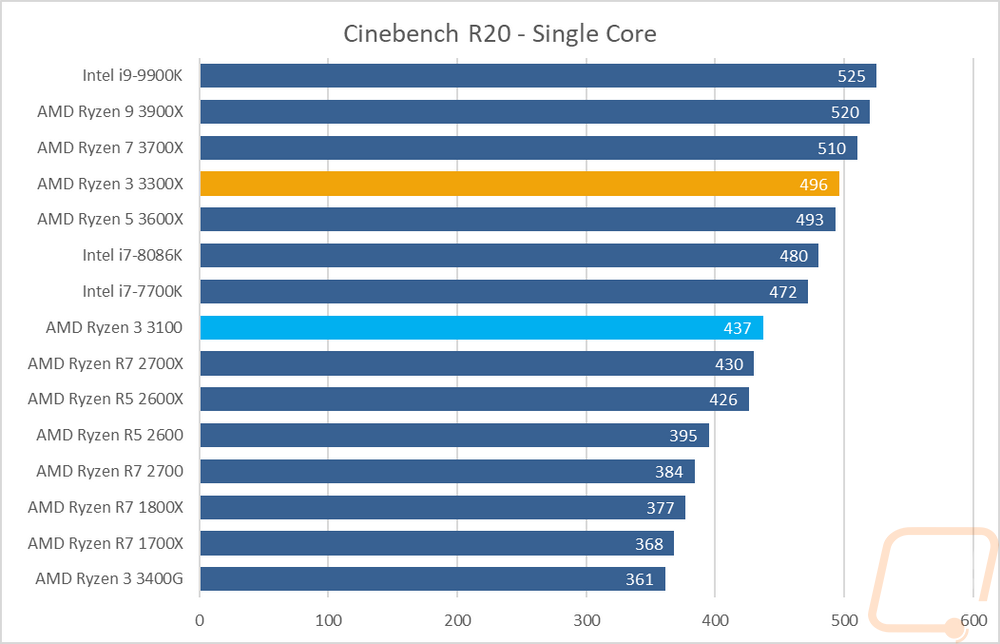
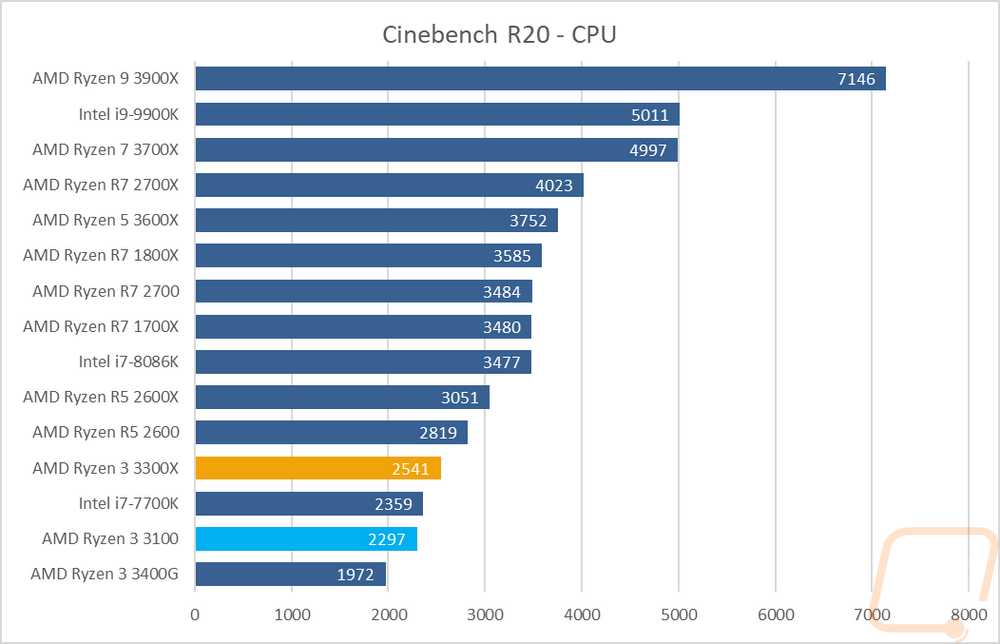
For ray tracing tests I ran POV-Ray and V-Ray. PVO-Ray is tested at both single and multi-core which I always love. The 3300X and the Intel 8400 were right with each other in the multi-core test, not bad for a four-core vs a 6 core, and the 3300X pulled ahead in the V-Ray benchmark slightly.
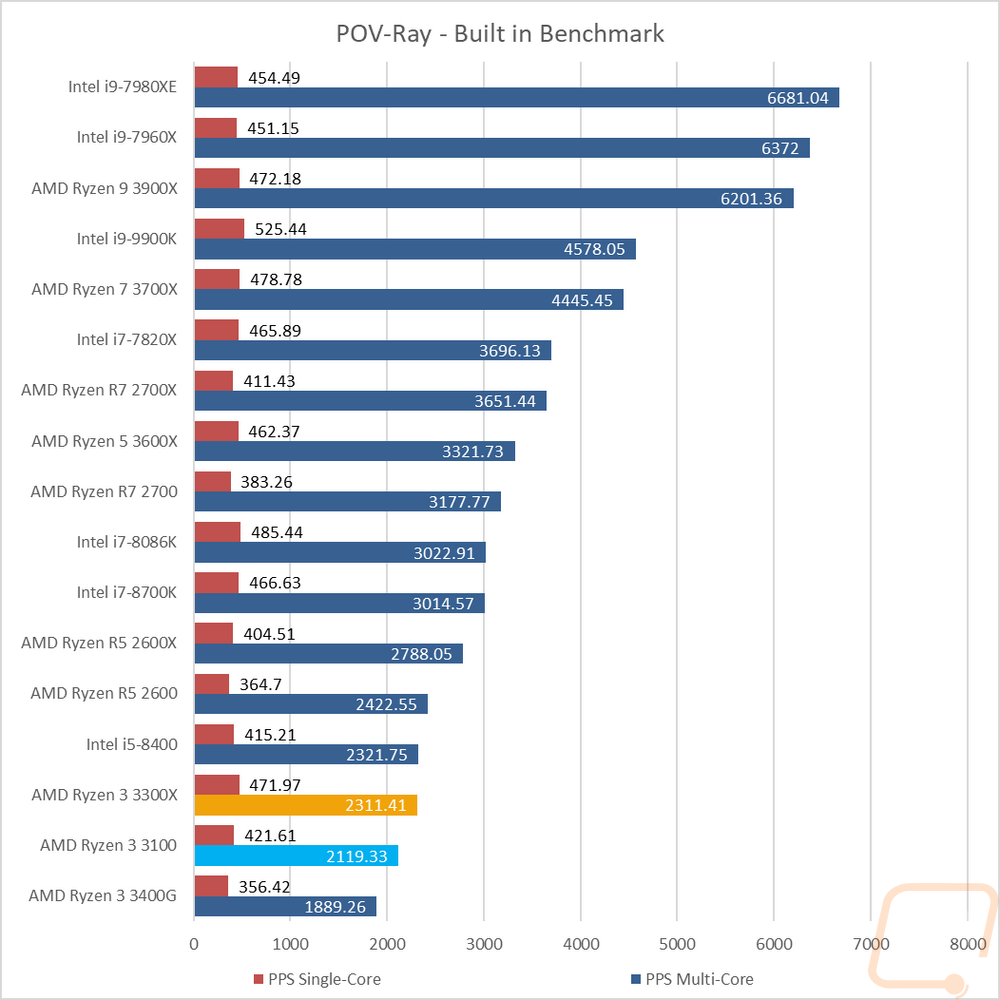
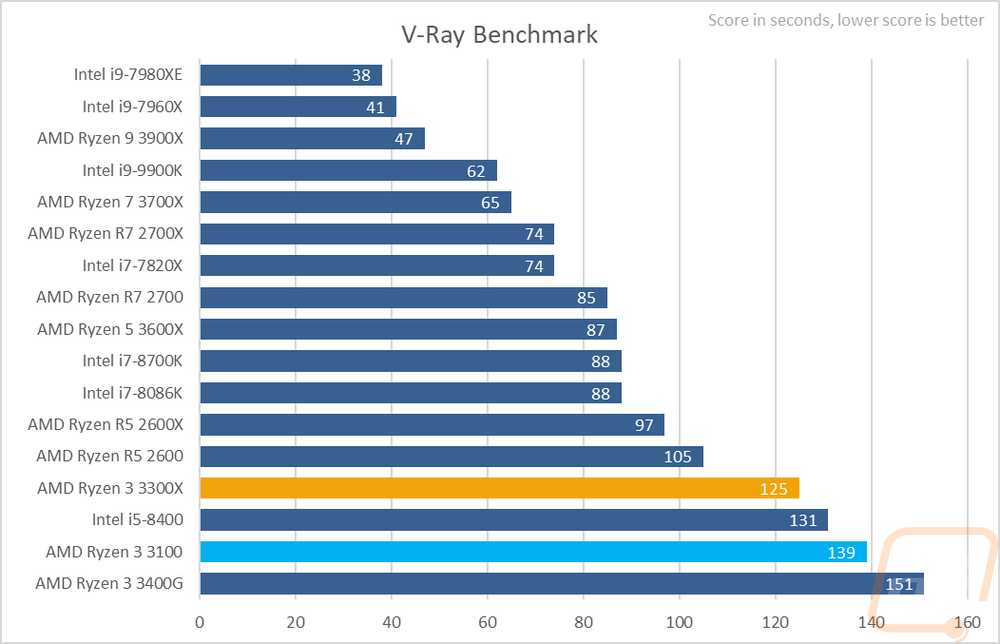
For CPUz I ended up running two sets of tests. The normal CPUz benchmark that I’ve been running which tests single and multi-core performance. Then the new test which drops that and looks at CPU and FPU performance. The results were similar to what I’ve seen in the other tests where the 3300X really excelled in the single-core performance and ran with higher core count CPUs like the i5 8400 and was ahead of the R5 1500X which is the first generation Ryzen 4 Core CPU with a higher clock speed than the 3300X which really shows how much things have improved.
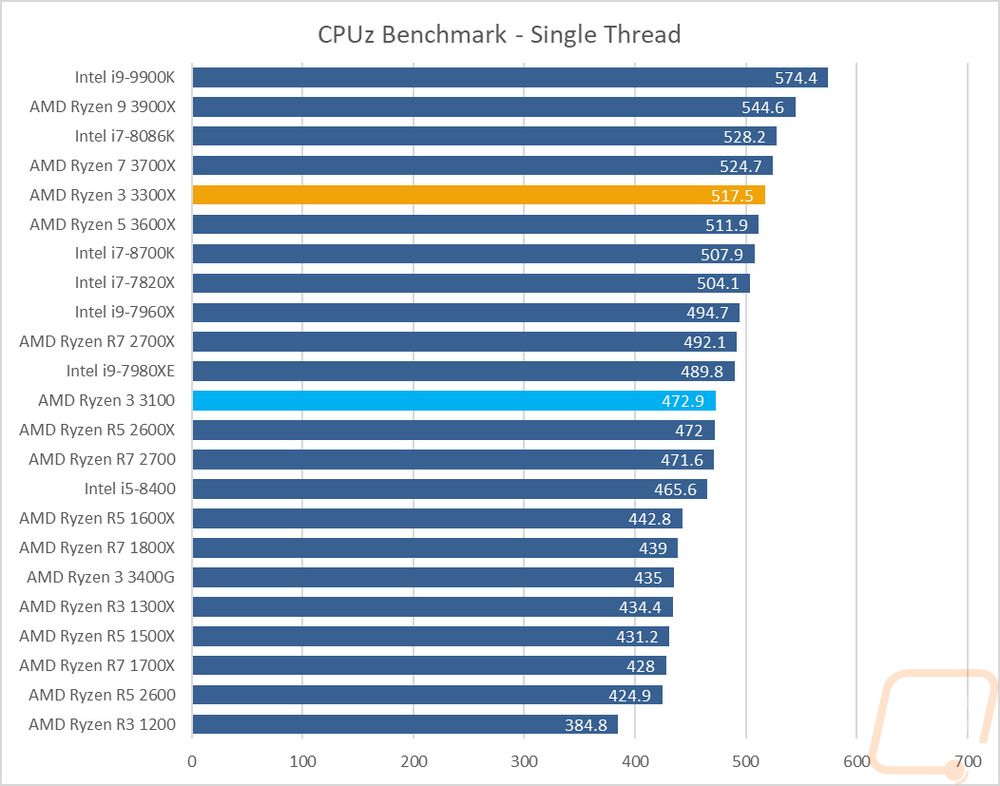
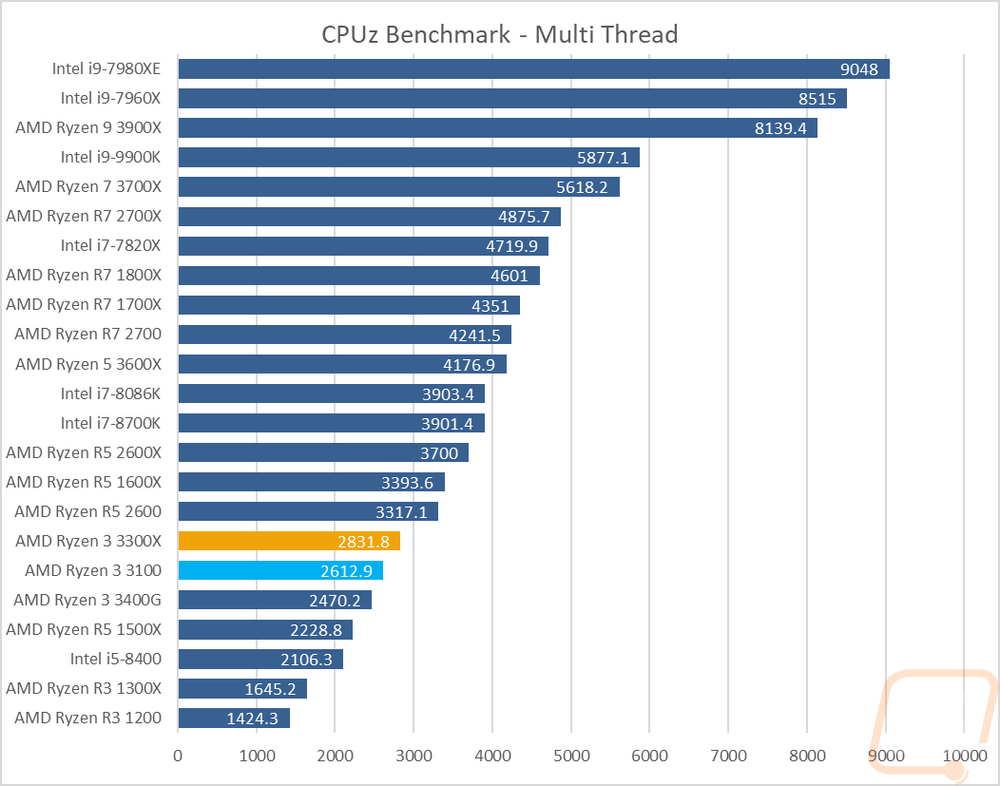
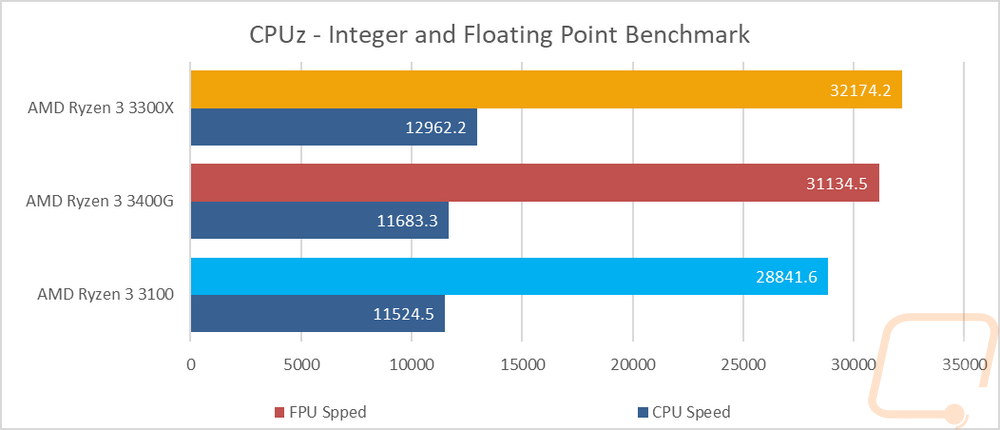
Going back to the basics I tested with wPrime which is an old overclocking favorite that takes a look at the time it takes to calculate prime out to 1024 million. The 3300X outperformed the i7 7700 here and the 3100 even outperformed that six-core i5-8400!
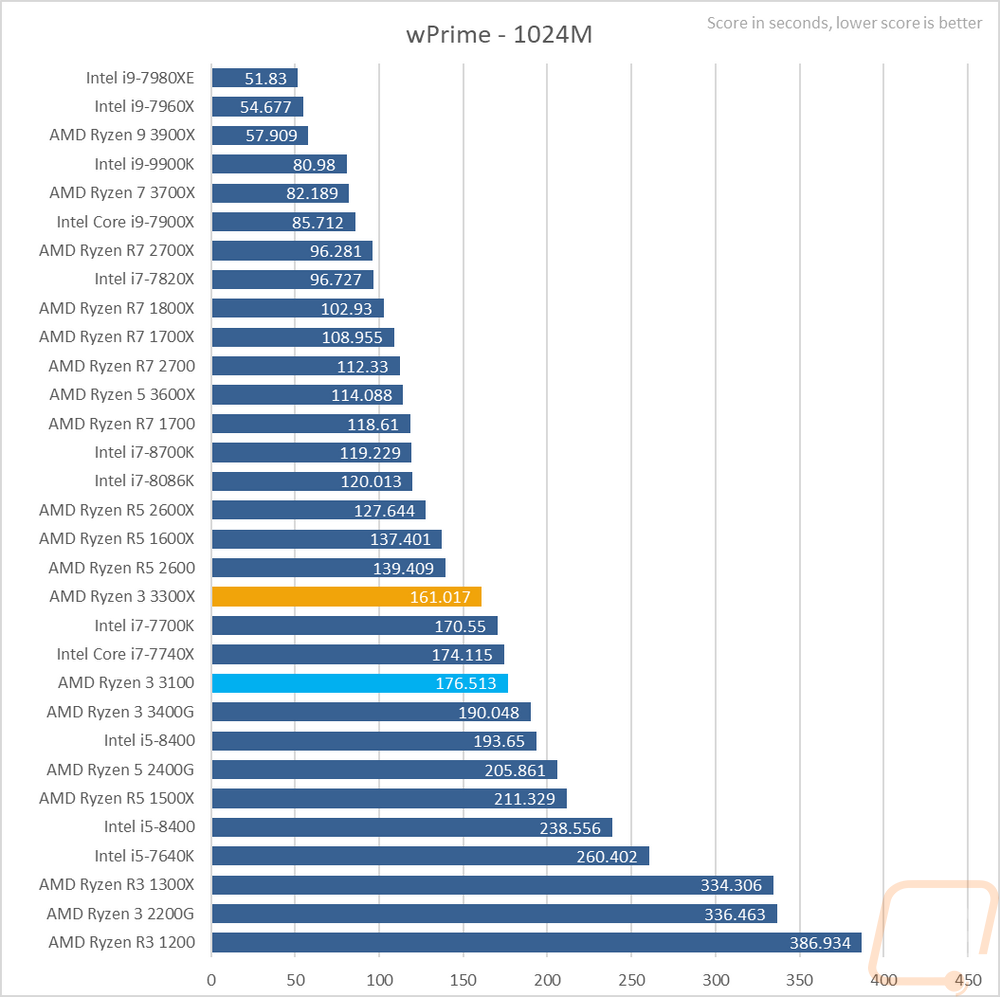
For testing file compression and decompression, I used 7-Zip where I took a look at an overall combined result and then both compression and decompression results. In the combined test both the 3300X and 3100 came in ahead of the i7-7700K and not far behind the 1600X which while a little older was a fast 6 core CPU at the Ryzen launch.
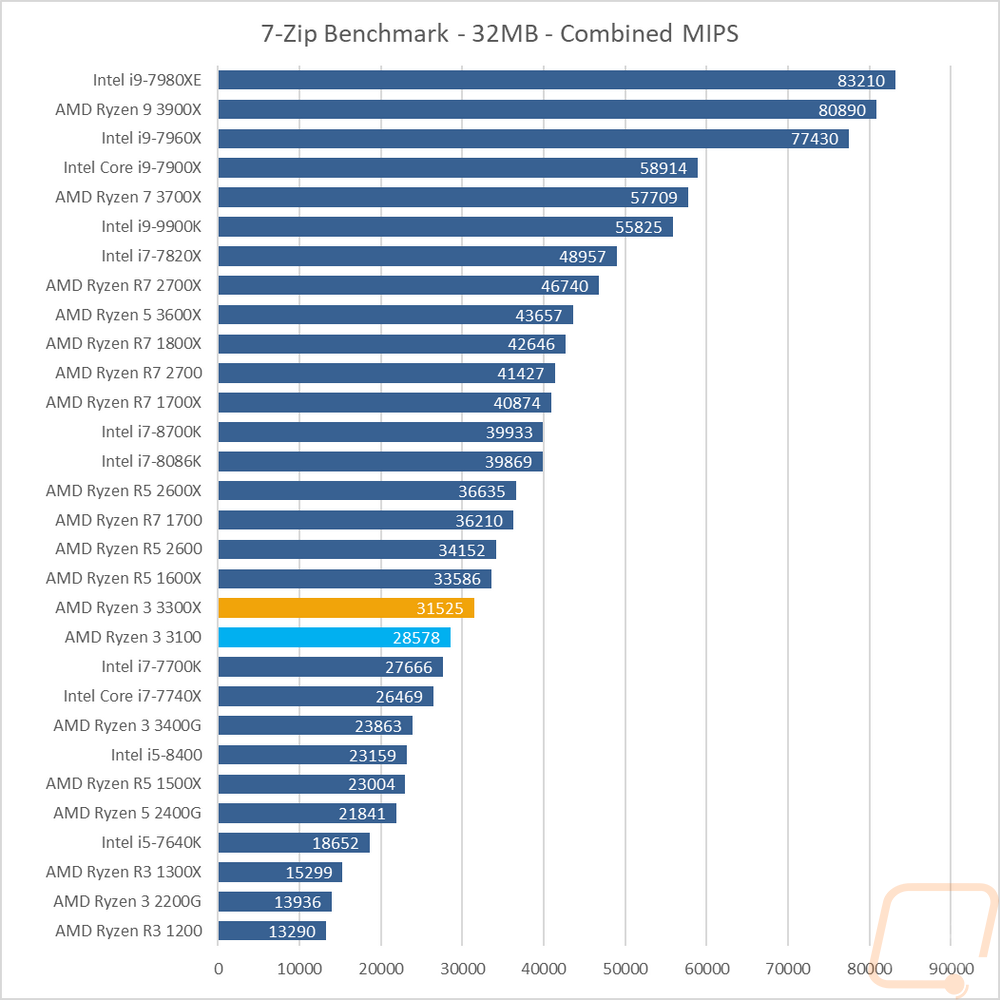
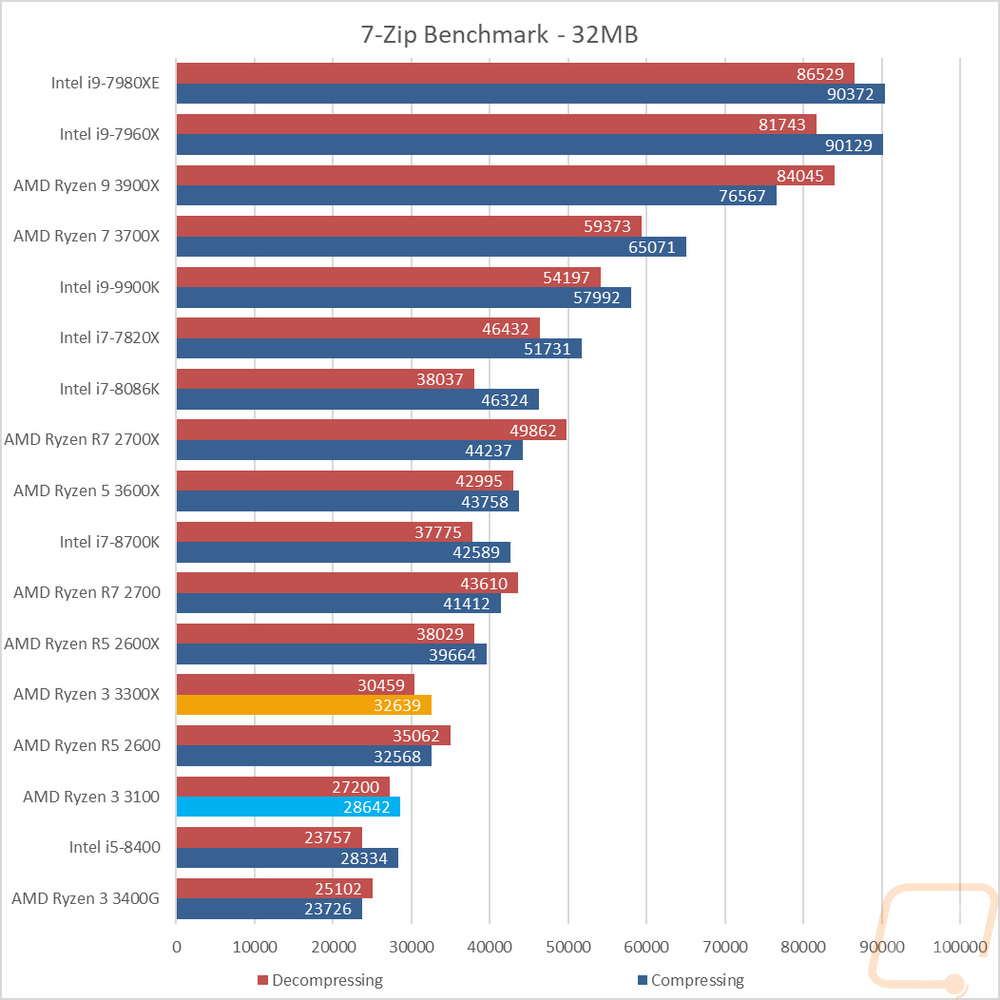
Jetstream 2 is a compilation browser-based test that takes different Java and HTML5 tests and runs them all three times and combines them for an overall score. I like the test because your browser will most likely see more sue than any other. It does like to favor lower threaded CPUs sometimes when they have good clock speeds which is why you see the 3300X up at the top ahead of CPUs like the 9900K.
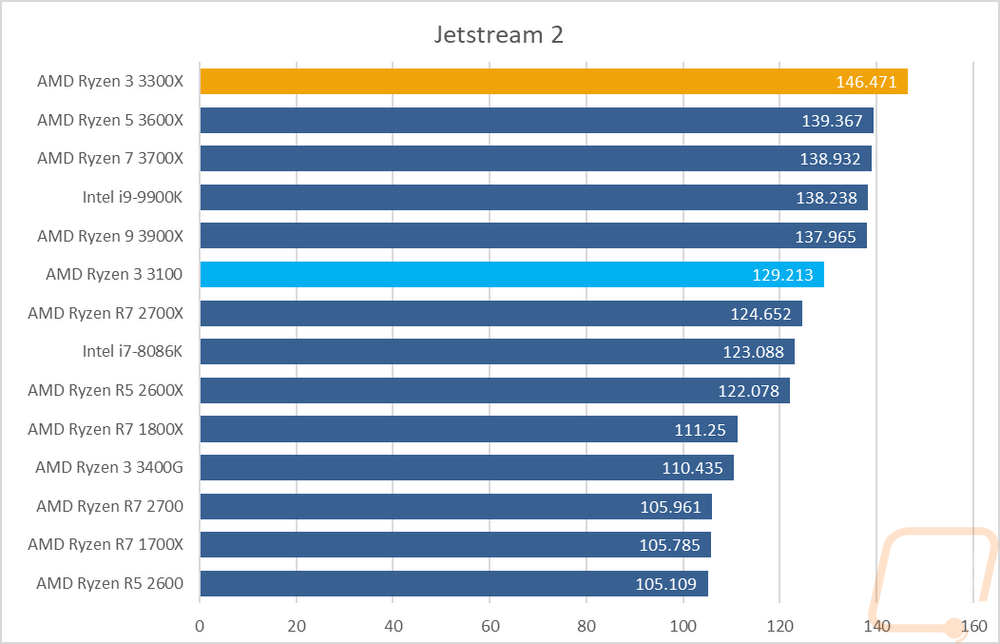
Next, I went with Passmark Performance Test 9 which they have version 10 out now but when testing I didn’t have an updated key. Passmark runs a few tests and combines all of the results together for an overall CPU score. It likes to favor high core count CPUs which you can see with those Core-X CPUs up at the top but even then the 3300X did well, outperforming the 2600X and the 1700 and both outperforming the i7-7700K and the 1500X.
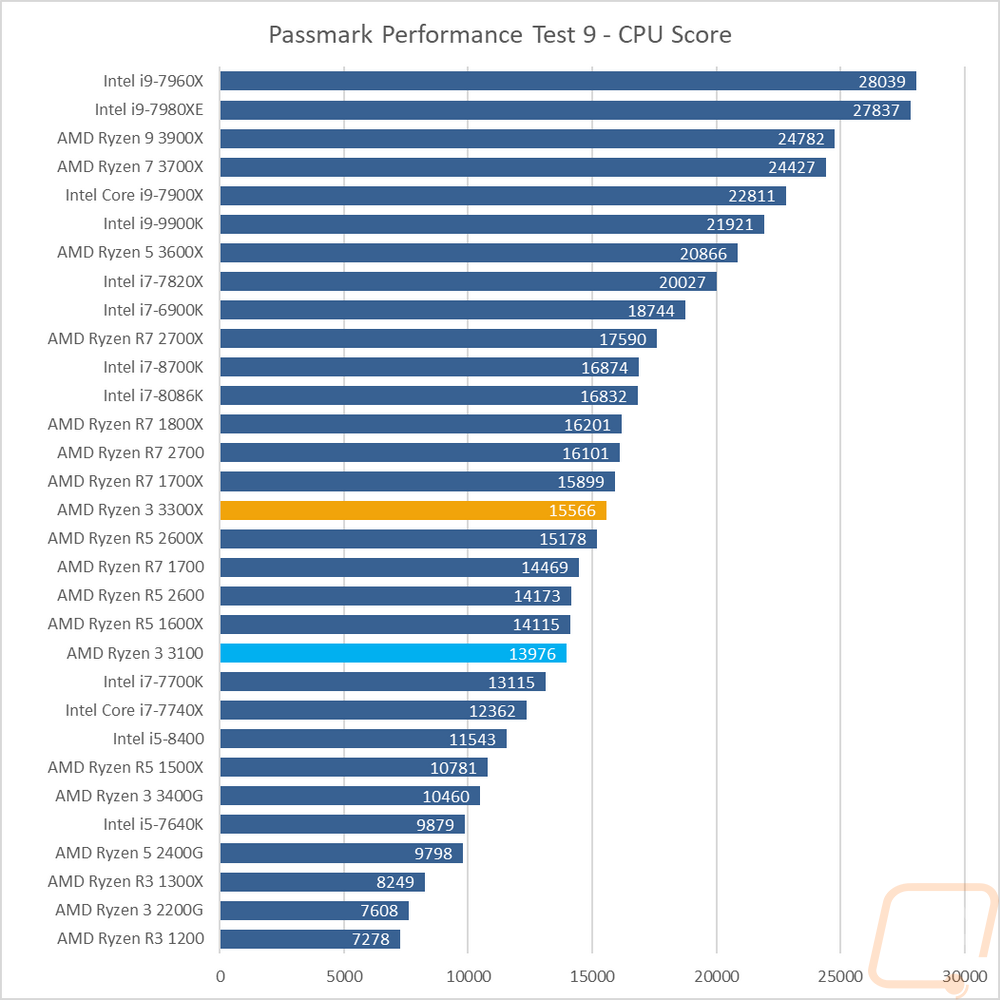
For more of a general look, I like PCMark 10 which runs a series of real-world usage tests like web browsing, Excel, and Word documents, video calls, and other uses. The 3300X again did really well here, even outperforming the 8700K and the 3100was down near the middle of the chart but ahead of all of the older Ryzen CPUs as well as running right with that 6 core i5-8400.
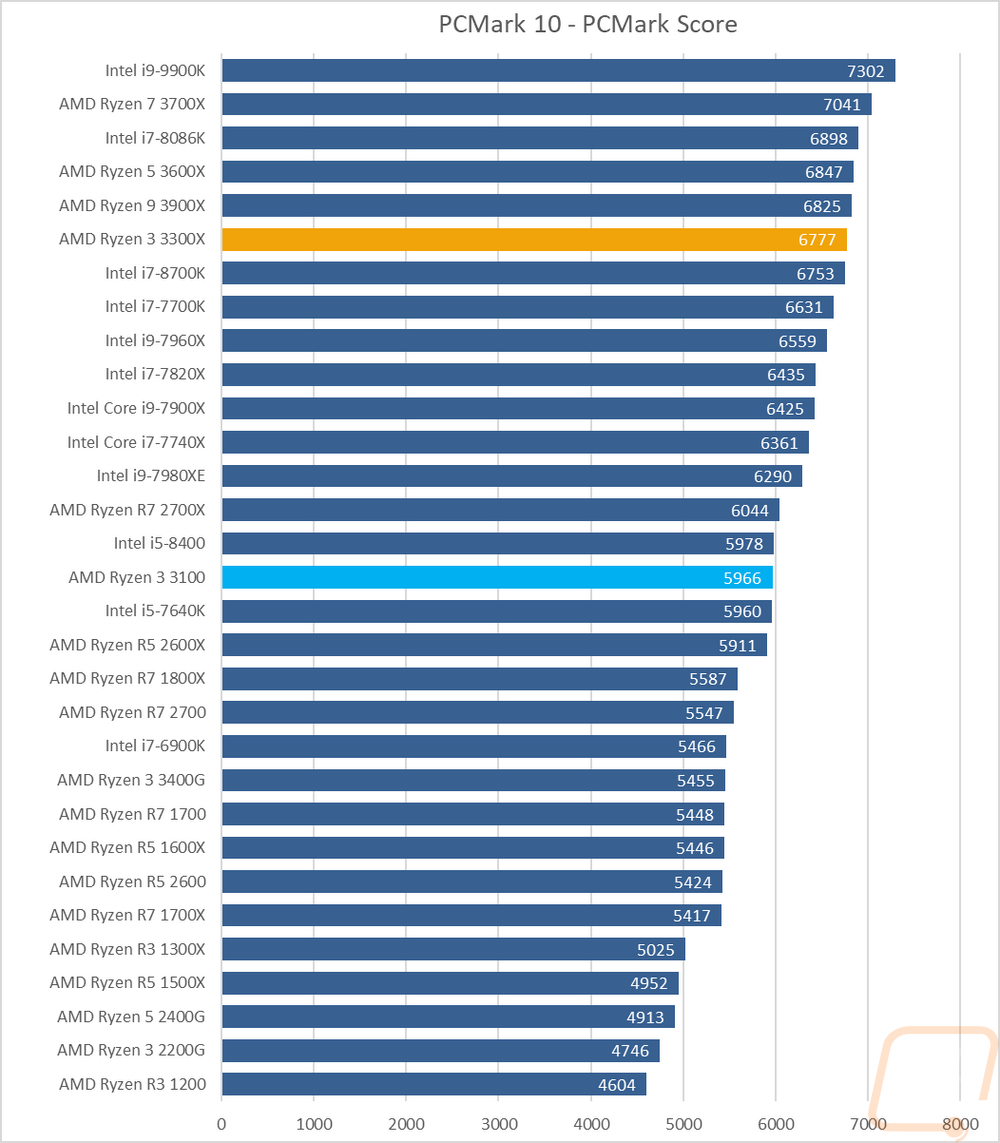
Dolphin 5.0 isn’t a benchmark that you see often but I love that it is an emulator test and it doesn’t care much at all about the number of cores you have making it a great example of an older program that doesn’t support high core counts. The 3300X did well, completing the test is the exact same amount of time as the 3900X and the 3100 beat the 2700X by a big amount as well.
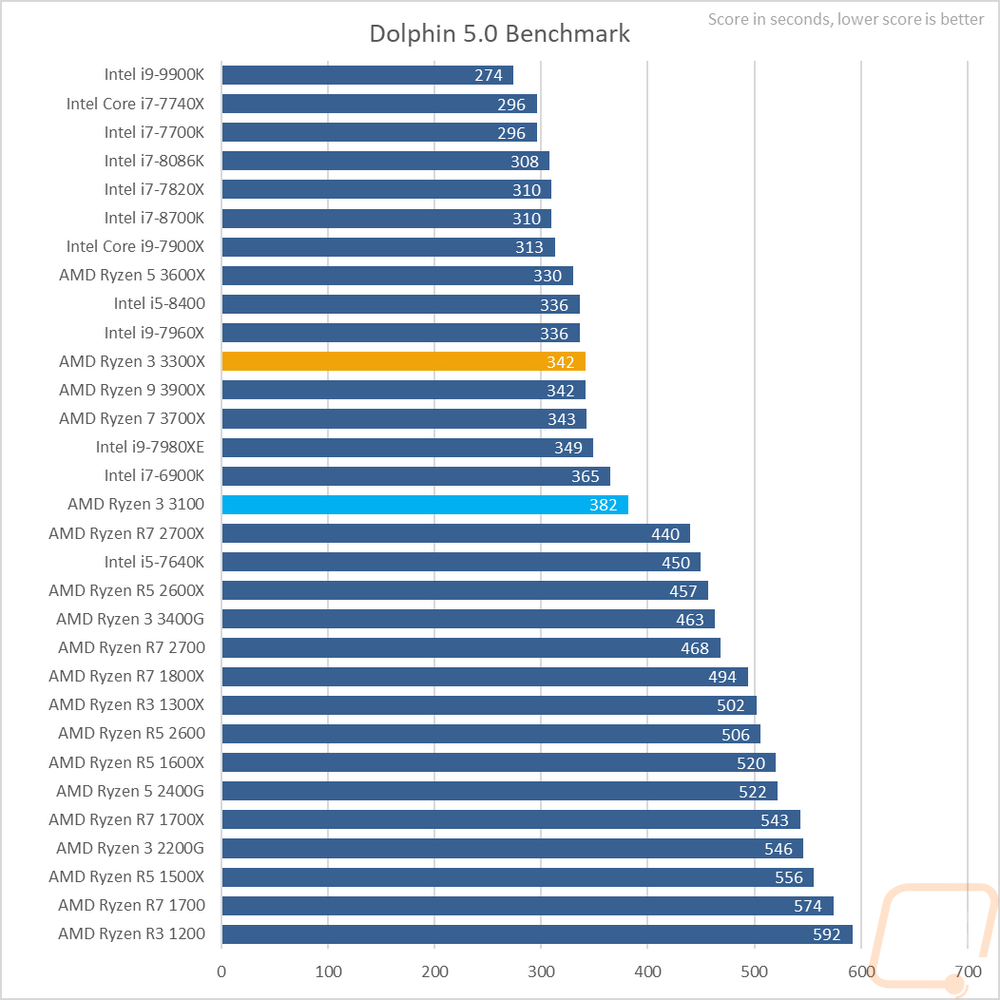
Diving into gaming a little I start with the synthetic 3DMark benchmark. Specifically, the Fire Strike test and I look at the Physics Score which is a CPU specific result. This is a test where Intel normally does better and you can see that with both CPUs below the halfway mark. But still, the 3300X outperformed the 7700K and the 3100 wasn’t far behind.
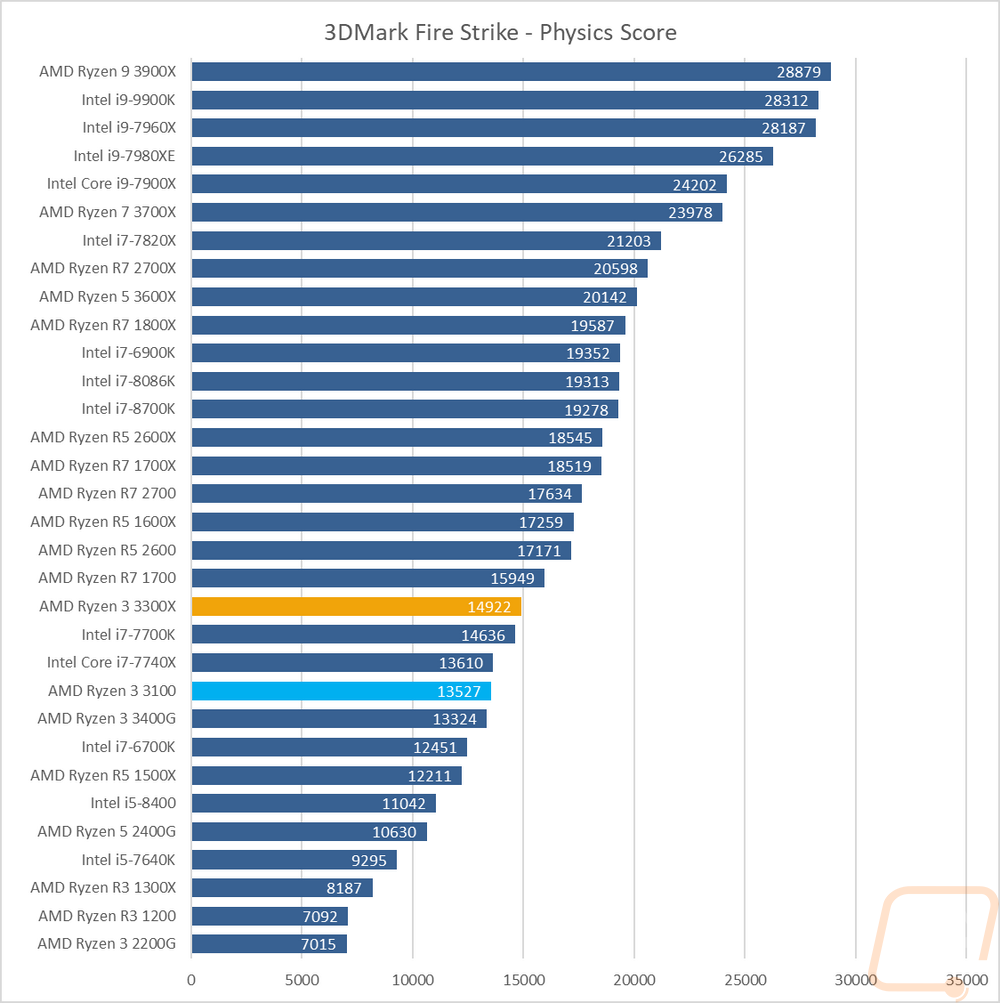
For actual in game testing, I ran a few different tests, but I am looking at them all together. I tested using Ashes of the Singularity which is almost more of a synthetic than a game, Ghost Recon Wildlands, TF2 for a look at an older game, Deus Ex Mankind Divided, Far Cry 5 for something new, and Shadow of the Tomb Raider. All were tested at 1080p and all were tested at medium to high detail with the exception of TF2 which is done with the settings cranked. I want to see actual performance that you would see in real life, not an ultra-low resolution or detail. But at the same time, I also don’t want it to be all 4k and high detail with the GPU being the main thing affecting the results. That 4.3 GHz boost clock on the Ryzen 3 3300X really helped. You can find it in the top half of the chart every time and in cases, like TF2 it outperformed all of the older high-end Intels with just the 9900K out ahead. The 3100 didn’t do nearly as well. But was still far from the bottom of the charts which given its place in AMD's product stack is impressive. The 3100 outperformed a lot of the older Ryzen CPUs as well which shows the big improvements AMD has made in gaming with higher clock speeds and bigger and lower latency cache and memory.
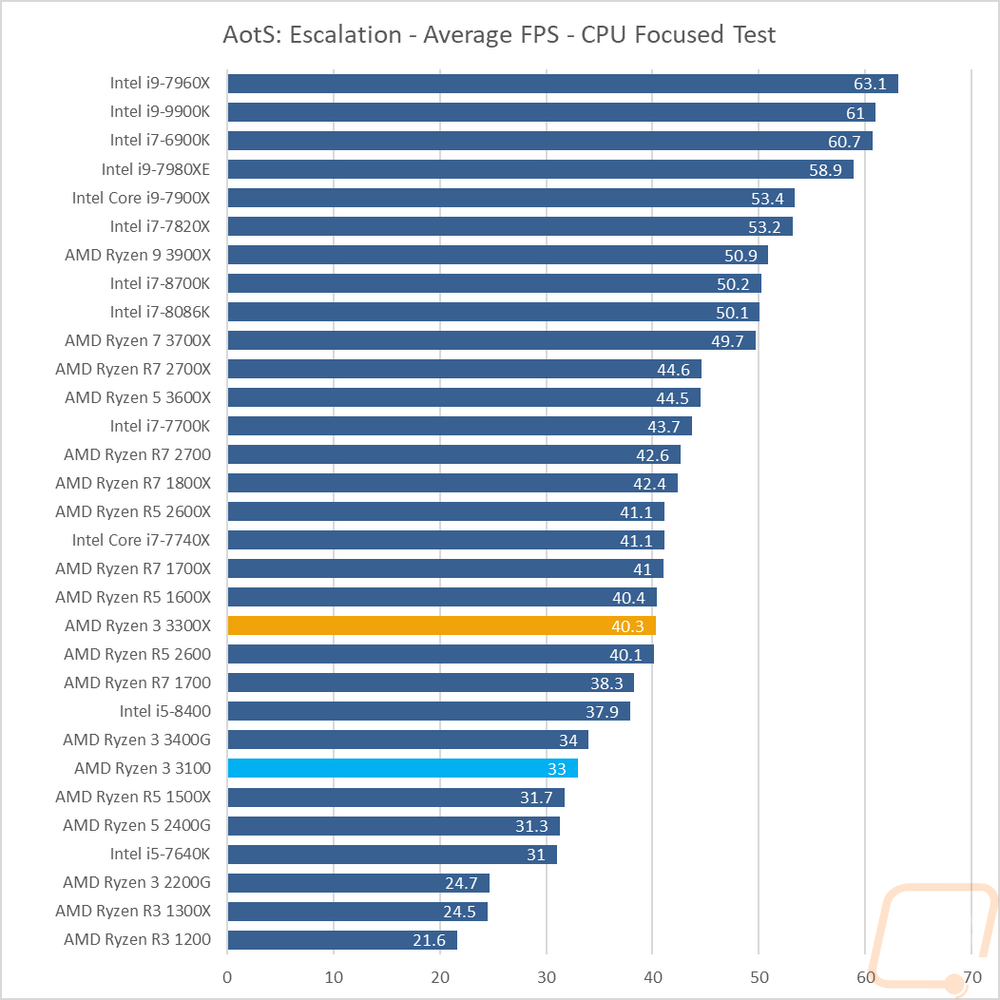
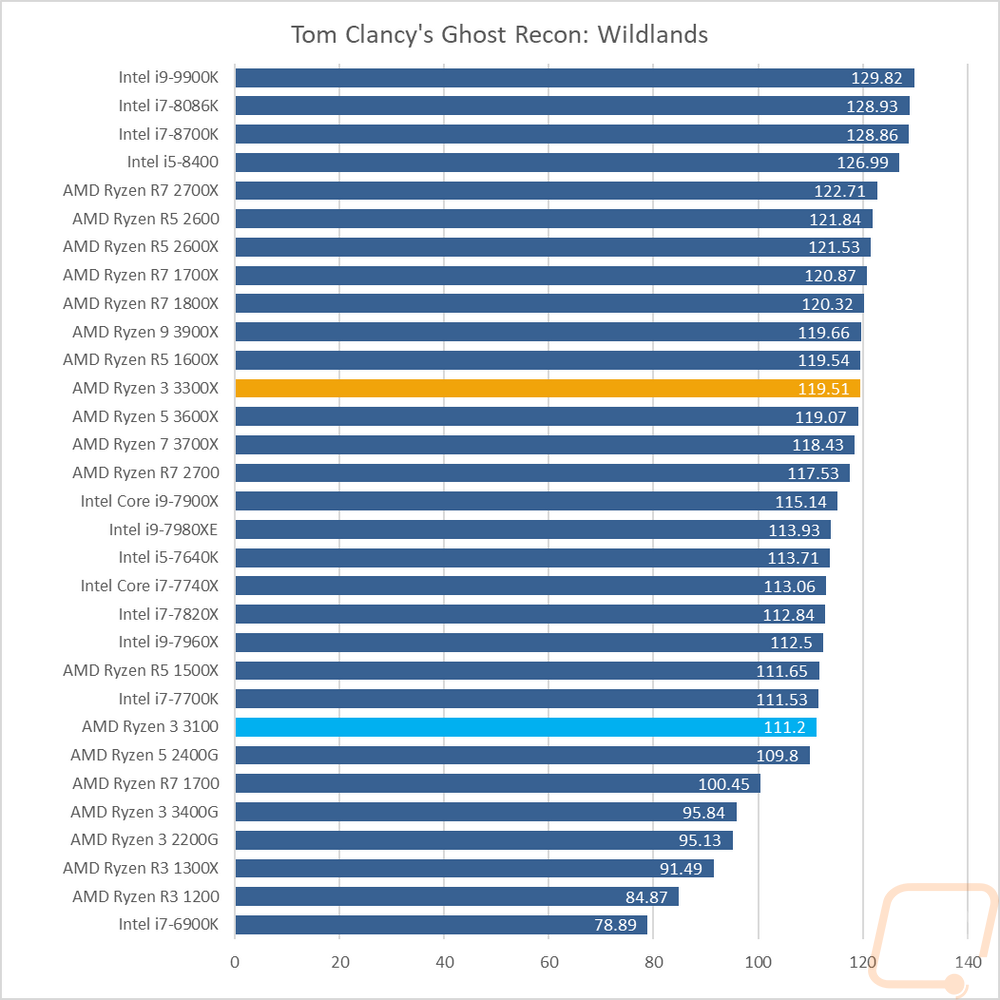
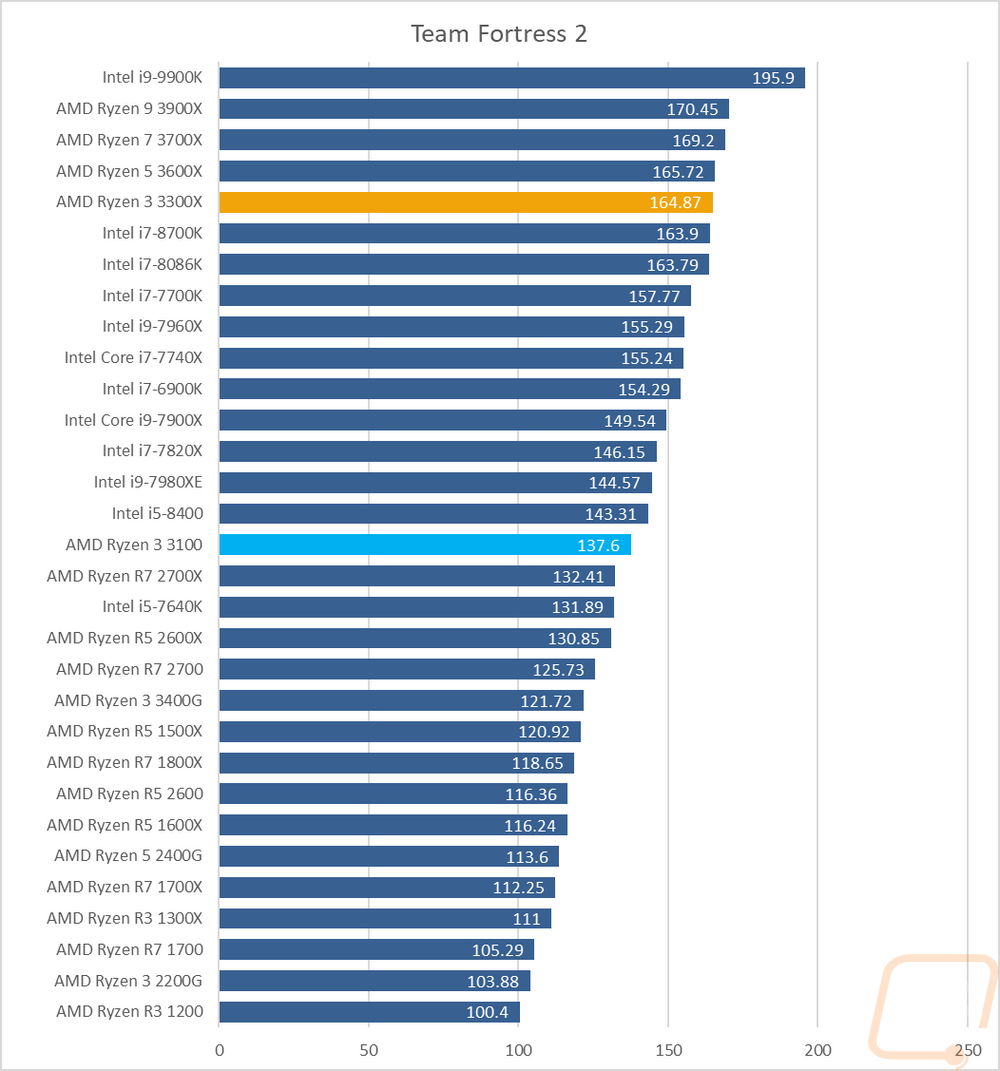
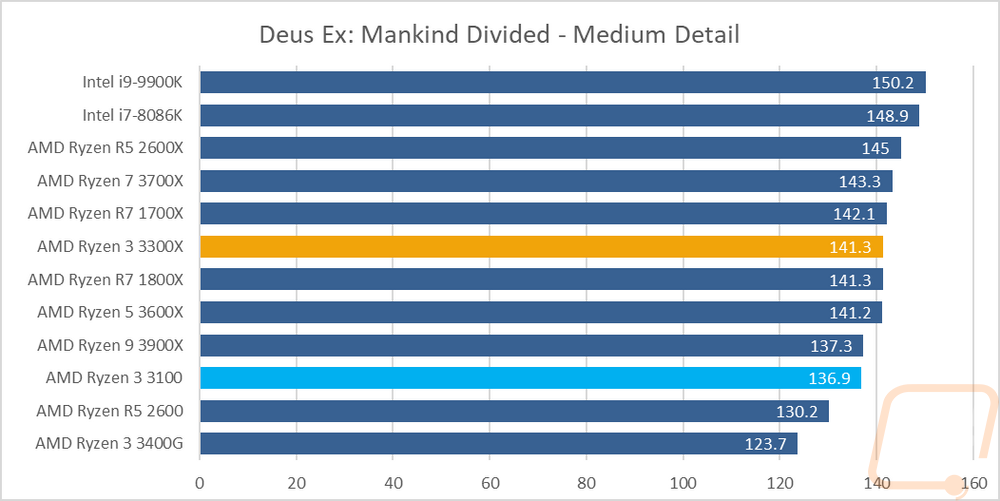
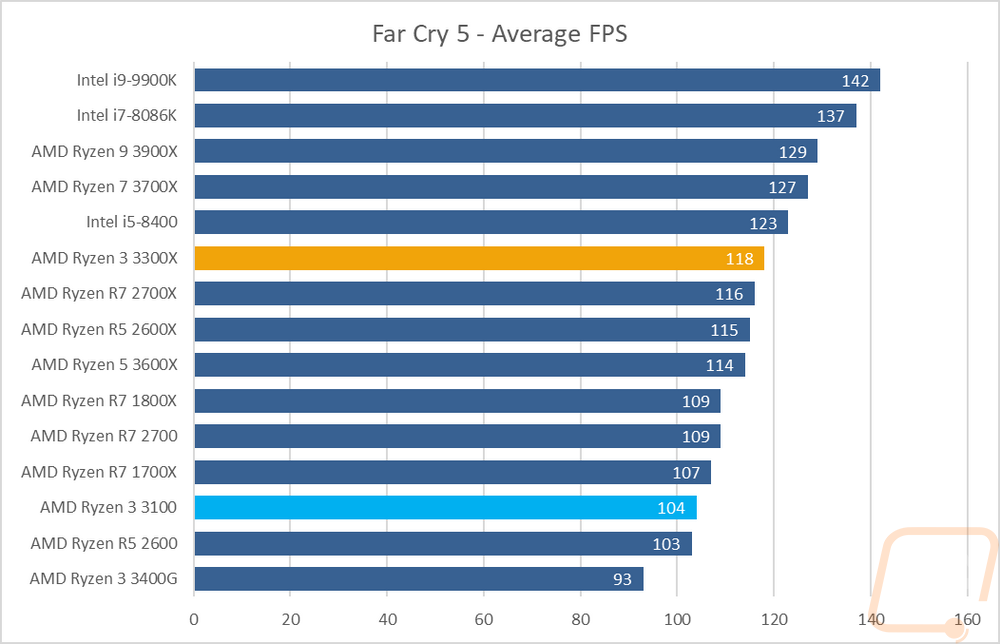
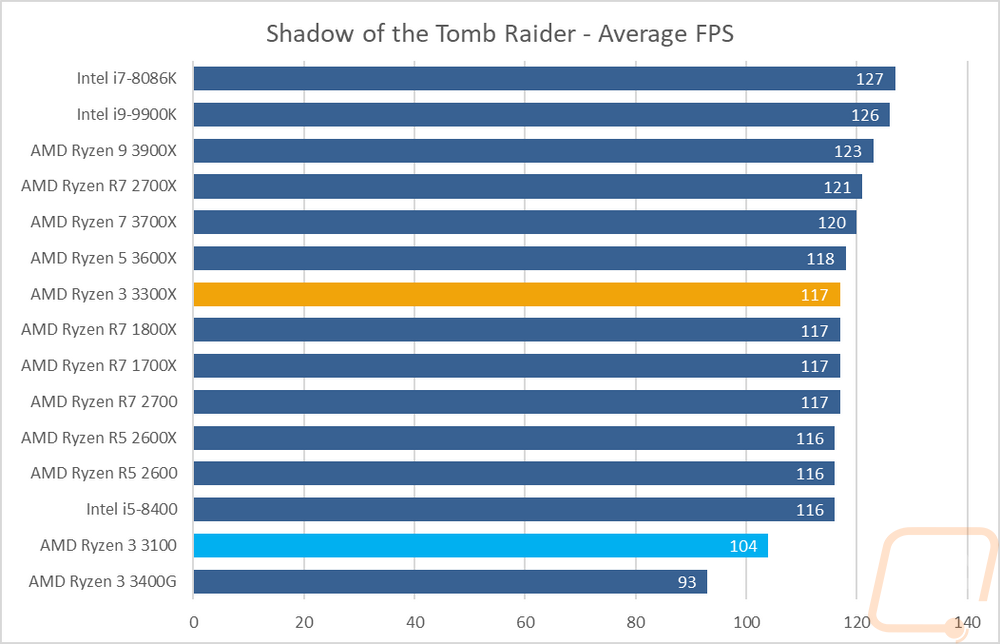
I did also run the whole series of tests in AIDA64 which let us take a look at aspects like memory speeds, latency, and cache performance. There are so many results though I am unable to graph them all and keep them readable. Things that stood out to me were how the 3300X’s cache speeds and latencies were noticeably better than the 3100 due to it not being split up 2x2 like the 3100.
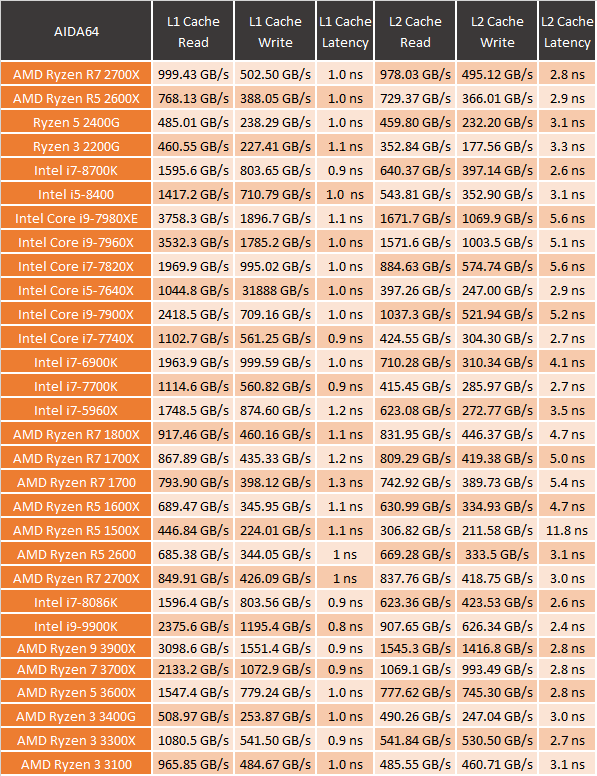
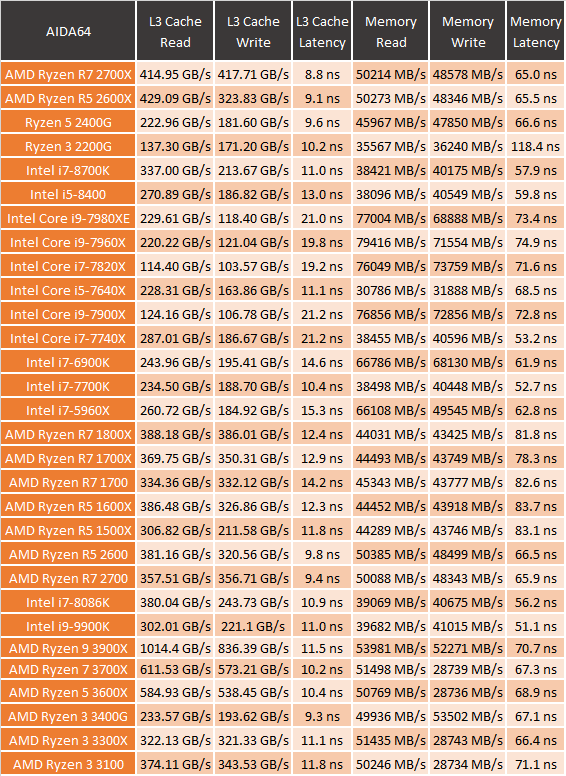
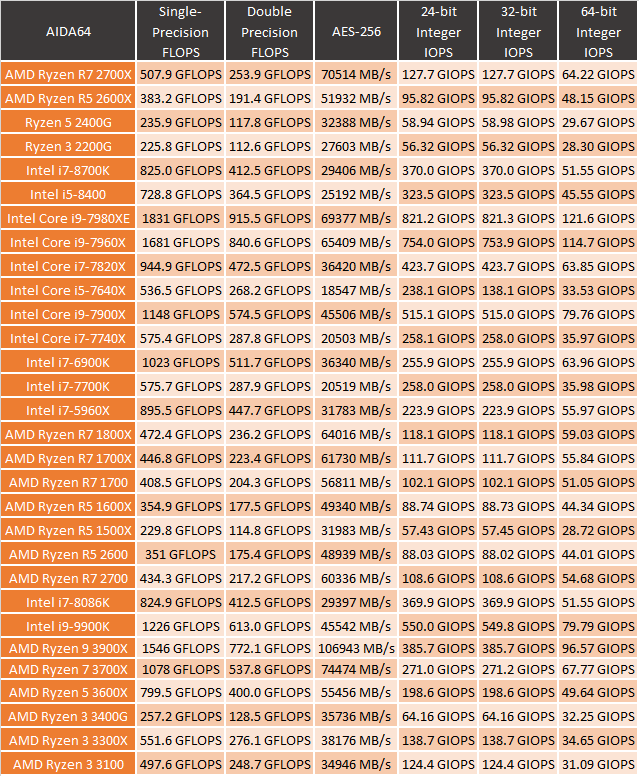
Power Usage and Temperatures
Depending on your build, power usage and thermals could be the most important aspect of a CPU (like in SFF builds) or not important at all. Being budget-focused, both the 3300X and the 3100 aren’t likely to be a big concern. Especially with the 65-watt TDP that both CPUs have listed. But I did still want to take a look. For power usage, I use our Kill-A-Watt to measure the total power pulled from our test bench in three situations. In the big graph, I check out idle power draw as well as the power pulled when running wPrime. Both CPUs support a special Eco mode which clearly wasn’t working at idle on either CPU. Their wPrime power draw isn’t bad though at 104 and 114 for the total system draw. I then also run AIDA64 using the floating point stress test which is the most demanding and wattage moved up to 125 for the 3100 and 137 for the 3300X. This was right in line with the mid-range of the Ryzen CPUs as well.
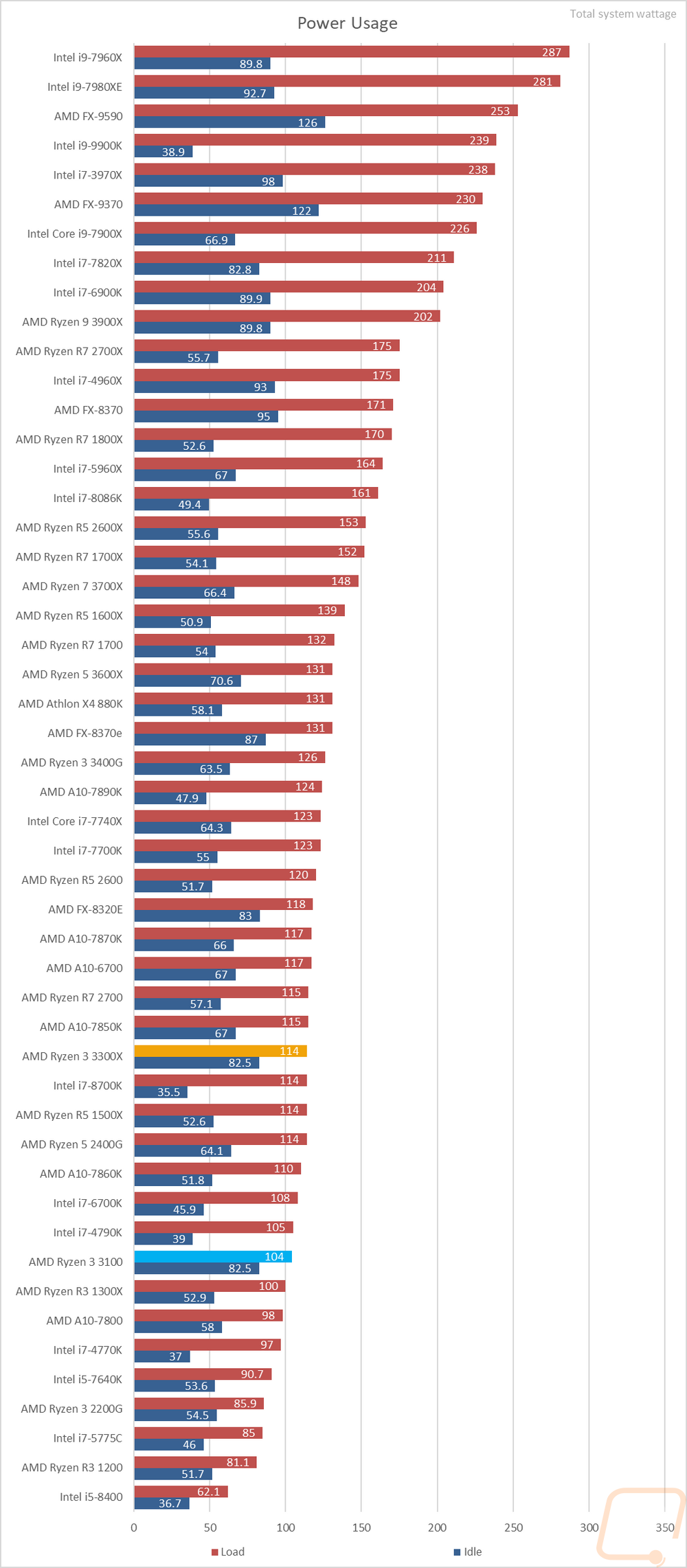
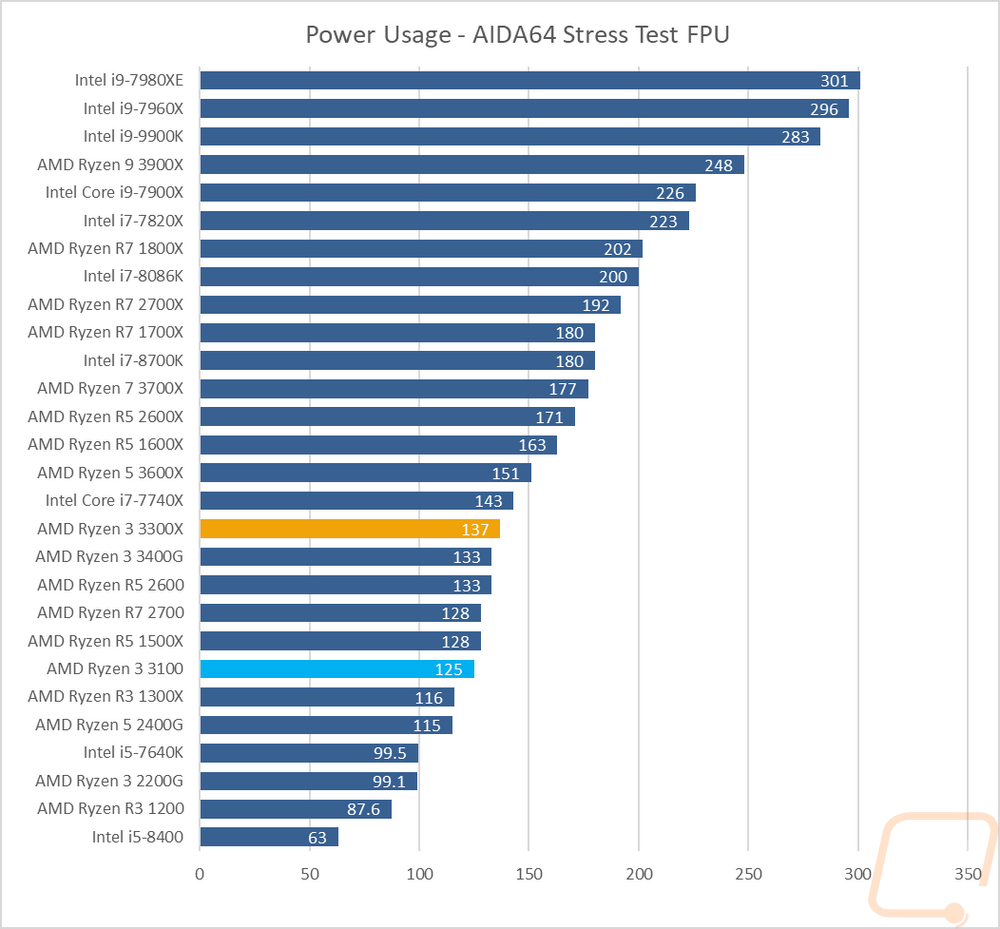
For thermal testing, I stuck with that same AIDA64 FPU test, which is on the far end of extreme to show the worst possible case for CPU temperatures while using as standard of a cooler as I can with the Noctua 120mm tower cooler. The 3300X ended up warming up to 75 degrees Celsius and the 3100 to 71. I wouldn’t call this hot, considering it isn’t the biggest cooler. But it isn’t cool either with both CPUs in the mid to high range on the chart.
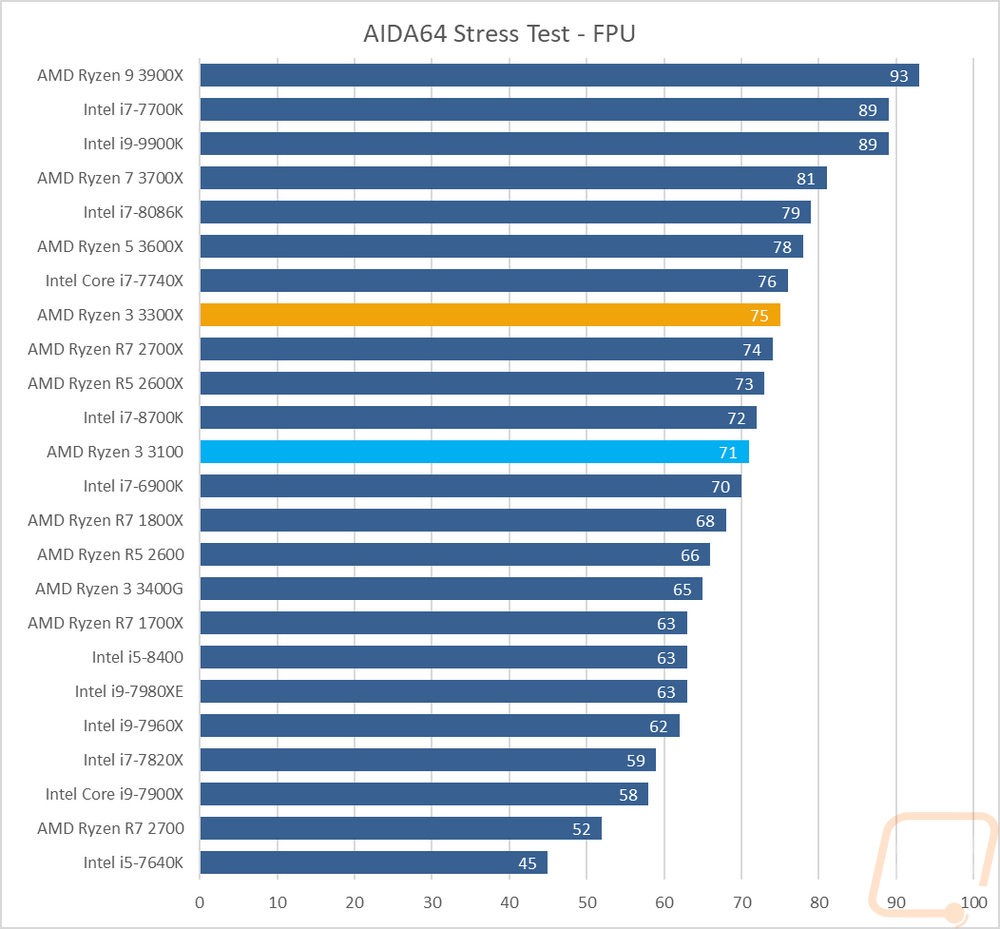
Overall and Final Verdict
Like I mentioned at the start, each of AMD's Ryzen launches has significantly effected the PC market. Quickly turning the quad-core 8 threads from the high end three years ago to now the low end of the mainstream market. The Ryzen 3 3300X and 3100 launches cement that and even with shortages in other areas they open up the possibilities for high-performance budget builds. Both CPUs have the same 4 core and 8 thread configuration but the Ryzen 3 3300X stood out in my testing due to its higher clock speeds and its CCX configuration which put all four cores together on one CCX where the 3100 was split up between two with a 2+2 configuration. This allows the 3300X to have lower latency core to core and to give all of the cores access to the full L3 cache. Combined with the 4.3 GHz clock speed which isn’t even ultra-high, the 3300X did especially well in single-core and dual-core situations. Putting it up ahead of even some of the mid-range CPUs in that area. Even more impressively, the i7-7700K that was the fastest mainstream CPU on the market when Ryzen came out struggled to keep up with both CPUs in some tests and especially the 3300X. This shows how much things have improved and now makes my wife’s 7700K build look outdated!
I didn’t run into much for cons on either of the Ryzen 3 CPUs. The biggest one would be the thermals which I wouldn’t consider high. But did get warm when put in the extreme AIDA64 FPU stress test. The 3100 also is noticeably slower due to its 2x2 core configuration. It all, of course, comes down to pricing and both Ryzen 3 CPUs do well there.- The Ryzen 3 3100 comes in at $99 including the wraith stealth cooler and the Ryzen 3 3300X isn’t much more even for how much more performance you get at $120 making both a great value. In the end, the 3300X is the direction I would go whenever possible given how good it is across the board. But even if you go with the Ryzen 3 3100 you still end up with performance close to the top of the line from three years ago. Waiting for the B550 launch might be best to keep costs low while still getting PCIe 4.0 for your GPU though.
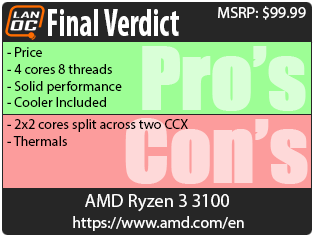

Live Pricing: HERE
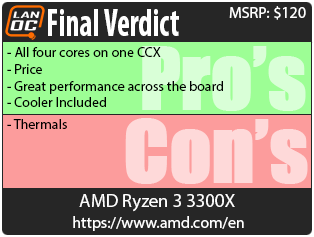

Live Pricing: HERE