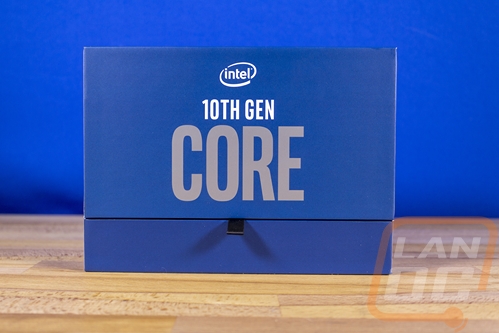It’s that time again, today Intel has introduced their full new generation of CPUs, the 10 gen core CPUs for desktop. While some PC hardware is a little hard to find given the global COVID crisis, but with some people being away from work or working from home, the need/interest in upgrading hardware is there. Today we are going to check out the new lineup and trust me it is HUGE and then I’m going to check out the two CPUs that Intel sent over for testing. They sent over the i9-10900K which is their new mainstream/gaming flagship and the i5-10600K which is more of a mid-range focused CPU. The 10900K has two more cores over the 9900K and a touch more clock speed as well so it will be interesting to see how it performs!
Product Names: Intel Core i9-10900K and i5-10600K
Review Sample Provided by: Intel
Written by: Wes Compton
Amazon Affiliate Links: i9-10900K and i5-10600K
Intel 10th Generation S Series processors
So the new generation of processors continues the numbering scheme of previous generations but with the last gen being the 9000 naming the new CPUs now have an additional digit. This isn’t completely new as we have seen this in the Core-X lineup as well. This gets extra complicated once you also add in that they had the 10900X in the Core-X series were we now have the 10900K. So if you do end up shopping for the 10900K make sure it has that K at the end, not the X. Another carryover is the base architecture. It’s no secret that Intel has had a few issues that caused their planned move to 10nm. So this generation of CPUs is once again another refinement of the Skylake and is still on 14nm. Ryzen is now on 7nm putting Intel at a disadvantage. Being ahead previously has helped a lot along with these refinements to the current architecture. So let’s see what has changed this time around.
Intel once again is pushing how important frequency matters, which is true. Especially when you get into gaming. This has been one of their main advantages that Intel has had and they made it clear right away that they are only pushing things even farther. This time up to 5.3 GHz.
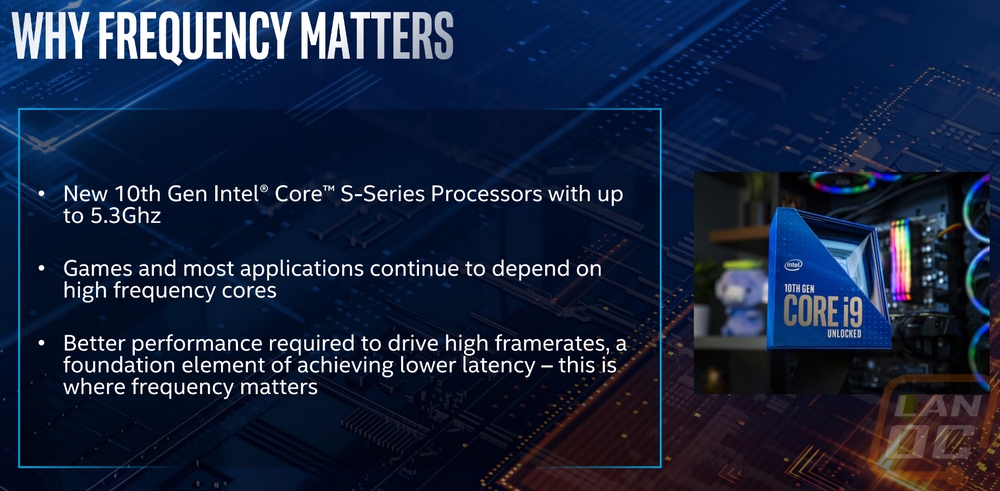
To help with the cooling without going down in manufacturing sizes they have gotten creative in other areas as well. They are soldering for STIM and they have also gone with a thicker heat spreader and a thinner die.
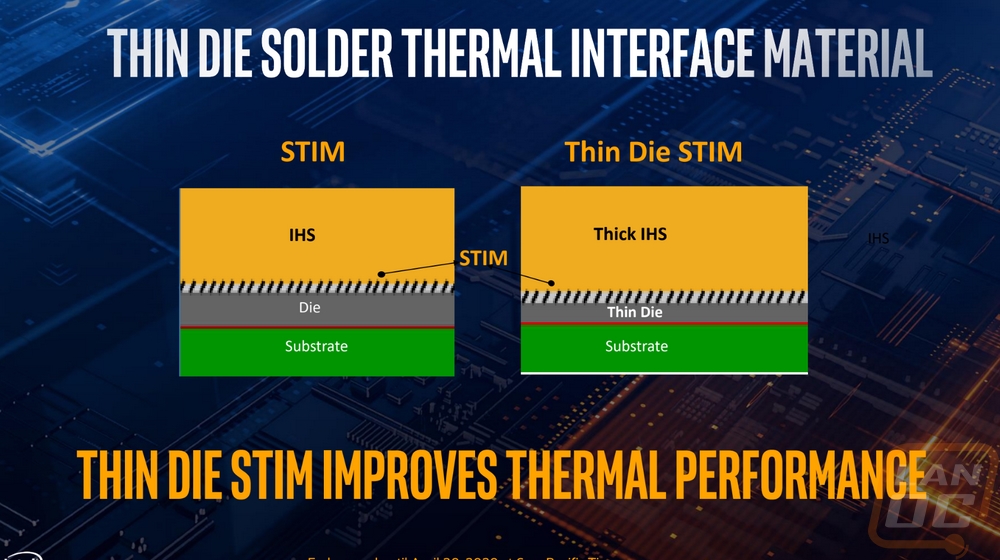
Okay, so what has changed? Well, Intel is advertising the i9-10900K as the Worlds Fastest Gaming processor and with that, the 10900K can run up to 5.3 GHz, has 10 cores and 20 threads. I honestly never thought that Skylake would be capable of that which is impressive. The big changes to the lineup include adding hyperthreading across the lineup all the way down into the i3 series. Memory support is also up with DDR4-2933 officially supported and not just an overclock. In combination with the new chipsets 2.5G ethernet connections are supported, not just an add on chip and Wi-Fi 6 is added as well. Both are huge for the future of networking. High-end boards have been getting 2.5G and 10G but I’m hoping this means we start to see it become standard, same with WiFi 6. That should finally start to bring 2.5G and 10G prices down for switches and more people can upgrade. The 10/100/1000 switches and routers have been the standard for a LONG time now and they are long in the tooth. Especially with WiFi 5 and 6 pushing speeds as fast and faster.

I mentioned before that the new lineup is huge and I wasn’t kidding. Below is the full lineup that Intel is introducing from top to bottom. This includes F series of processors which match their similarly named brothers only without integrated graphics at all. They also have Pentium and Celeron CPUs on the lower end and a whole series of T processors which are all locked at a thermal design of 35 watts. Pricing ranged from $488 for the i9-10900K down to $42 for the Celeron G5900 and G5900T. On the graphics side, nothing has changed, the 10900K, for example, has the same Intel UHD Graphics 630 that was added on the 7700K. They only have six CPUs in total that are unlocked, three if you don’t count the F series duplicates. That would be the i9-10900K, i7-10700K, and the i5-10600K two of which they sent for testing. The i7-10700K is extremely similar to last gens i9-9900K with its 8/16 cores/threads only with a hair more in clock speeds with the base clock now being up to 3.8 GHz vs 3.6 GHz along with the faster memory support and 5.1 GHz on the boost.
The i9-10900K and the i7-10700K both have the same 125-watt thermal design which is higher than the 95 watts of the i9-9900K. The upgraded thermal power helped with a slightly higher clock speed on the 10700K and allows for the even higher clock speeds on the i9-10900K as well as two more cores for the 10 cores and 20 threads. The i5-10600K that I will also be taking a look at today is interesting because it has a higher base clock of 4.1 and it still runs fast with it boosting up to 4.8 GHz on a single core or 4.5 GHz on all cores while having 6 cores and 12 threads. It is again at that same 125-watt thermal design power as well. It comes in at a much cheaper price or $262 which is almost half the price of the i9-10900K. The i3-10320 is also caught my eye with its 4/8 cores/threads and 3.8 base clock, 4.6 single-core boost and 4.4 all core boost for $154 and the i3-10100 which is lined up to compete with the Ryzen 3 3300X that I just reviewed and has the same boost clock speed and core/thread count.
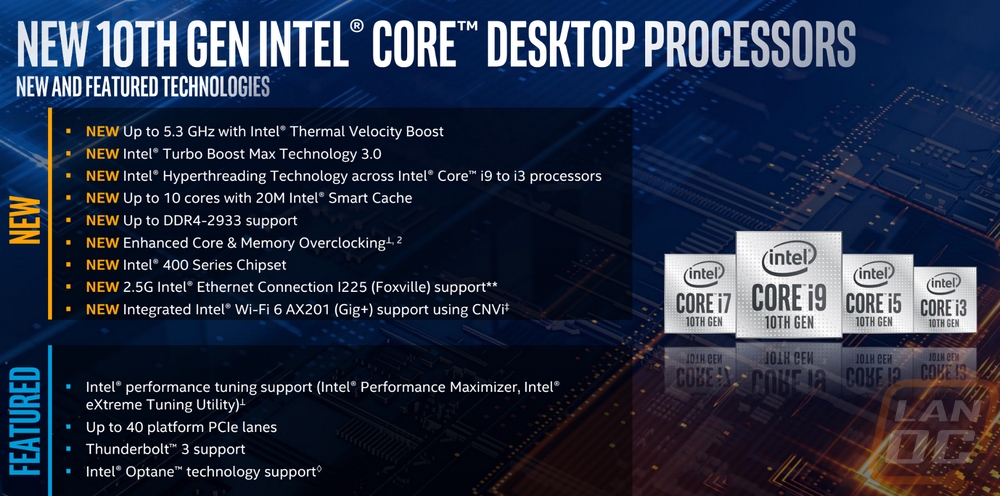
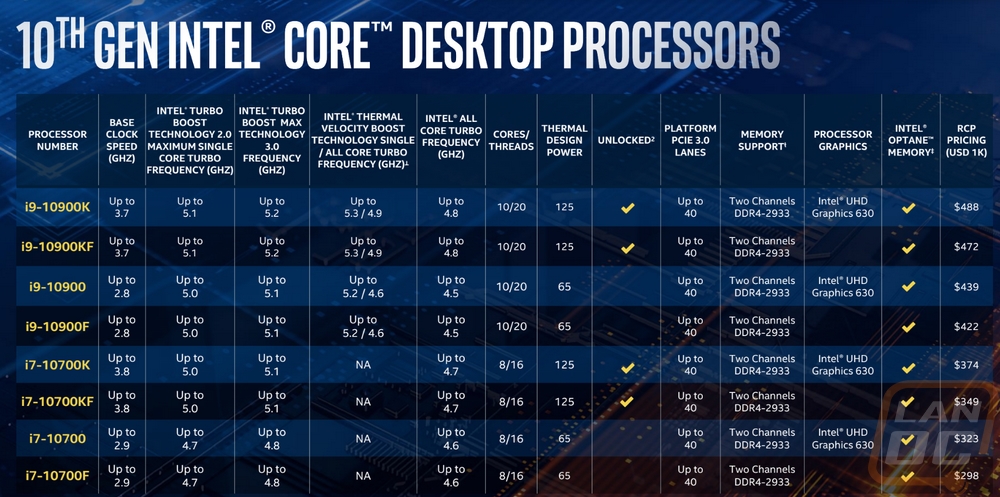
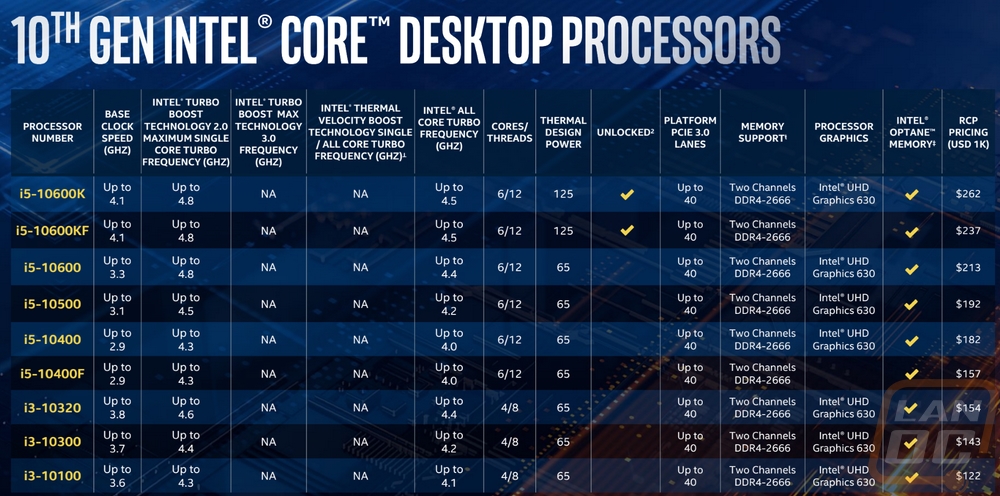
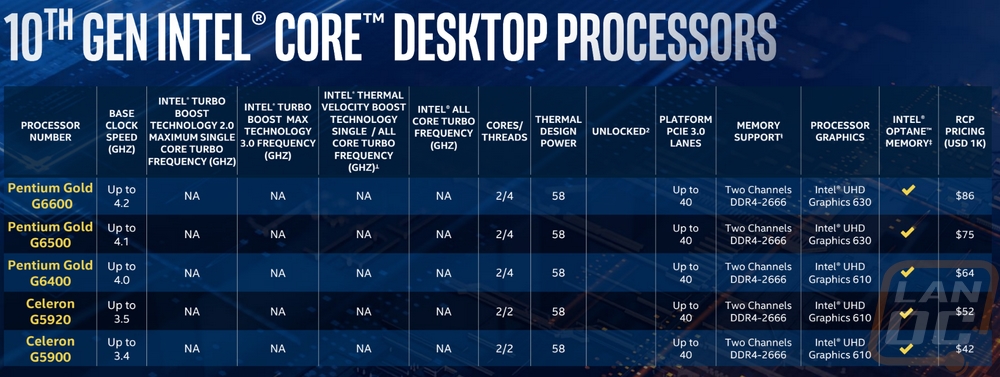
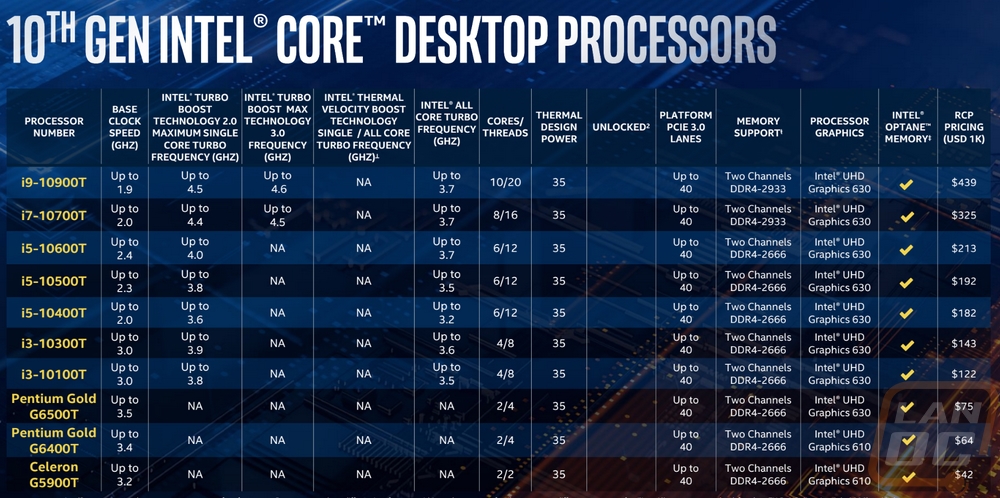
Sadly Intel didn’t send either of the CPUs in their original packaging. Just like last time around as well which is a bummer because, like what AMD has done with their Threadripper, Intel has had cool packaging on the high end. That said the press kit that they did send is nice looking. It has 10th Gen Core on the front and opens up to a blue acrylic panel with the Intel logo etched into it. Behind that both CPUs have small boxes with “Gaming Happens With Intel” under them.
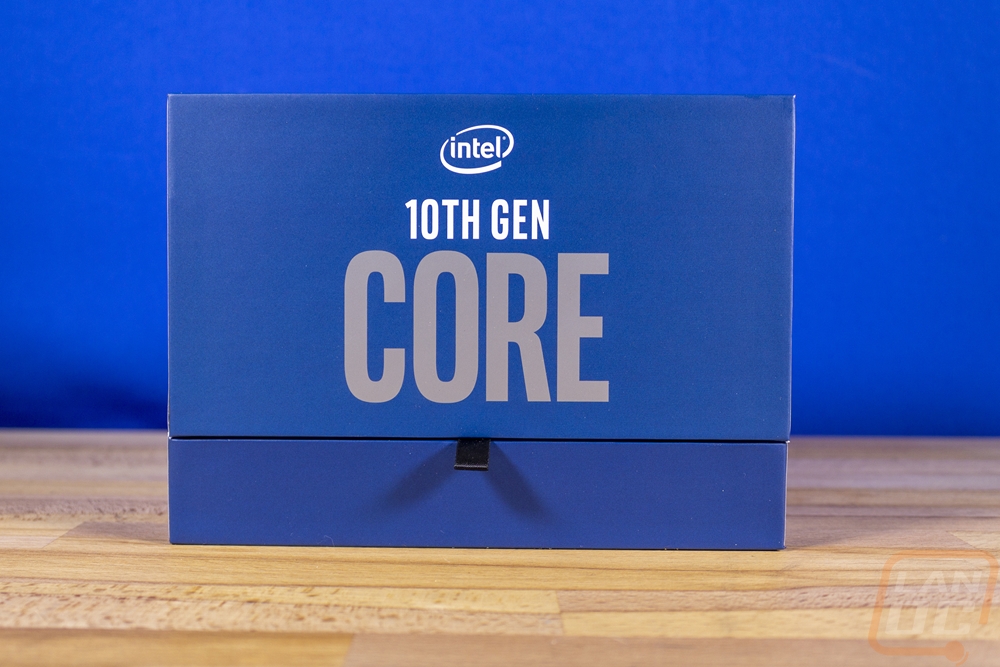



I mentioned it before, but the new CPUs do run a new Intel socket and this time around it isn’t the same socket with BIOS lockouts. The new socket is the LGA1200 and it has an additional 49 pins over the previous LGA 1151. The CPU package hasn’t changed at all with the exception of pin locations and the key bumps to make sure you don’t put the CPU in the wrong socket. The top still has the same etching as well with the Intel Core and the i3/5/7/9 and the model below that. Because the CPU socket size hasn’t changed the cooler mounting holes are the same as well which means all coolers will still work, going way back for all of Intel's Core series of mainstream CPUs.
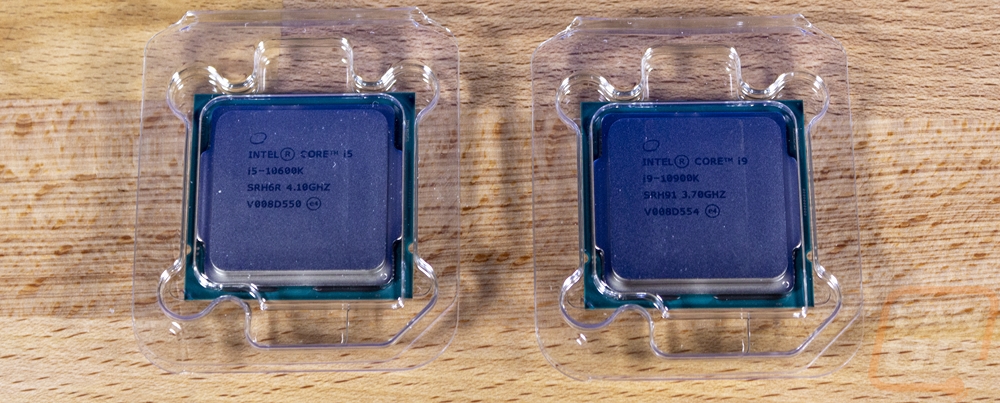

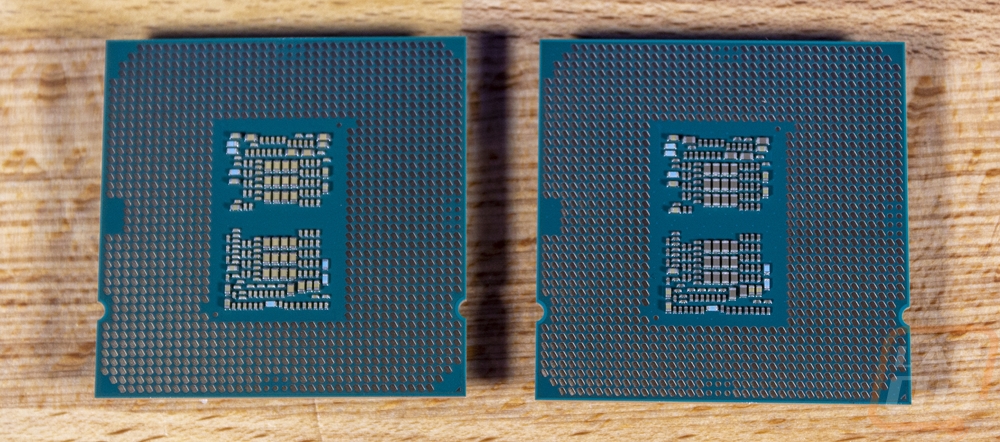
Test Rig and Procedures
Test System (with affiliate links)
Motherboard:
Cooling:Noctua NH-U12S for cooling & Corsair H100i
Noctua NT-H1 Thermal Paste
Memory:Corsair Dominator Platinum RGB 16GB 3000 MHz – Live Pricing
Storage:WD Black SN750 1TB – Live Pricing
Video Card:Nvidia GTX 1080 Ti
Power Supply:Corsair TX750M
Case:Dimastech Test Bench
(it should also be noted that all testing was done with MCE or Multi-Core Enhancement turned off)
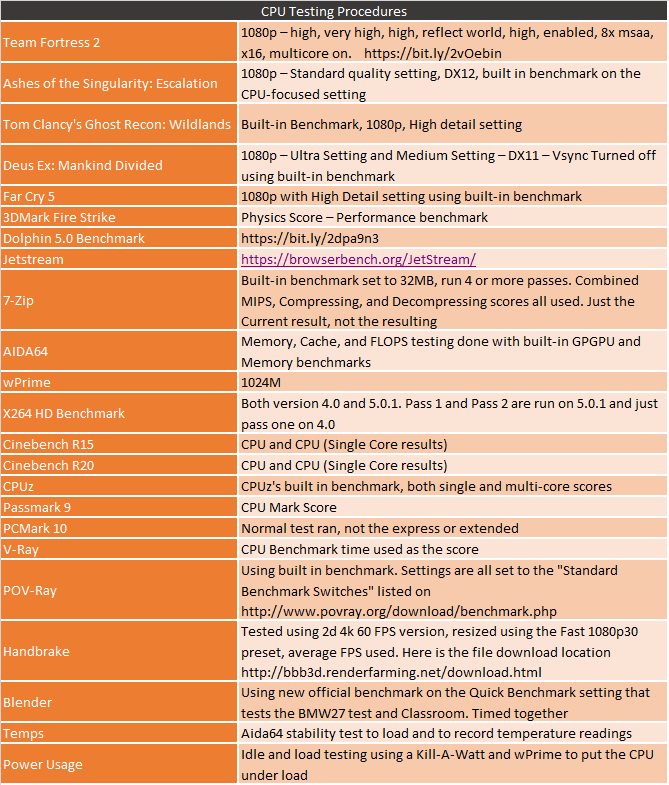
Onboard testing was skipped this time around, both CPUs have the same onboard GPU as the last few generations. Without a change testing again wasn’t needed.
CPU Performance
For my first two tests, I went with X264 HD benchmarks 4 and 5. These give us a look at encoding FPS. The first pass on both favors clock speeds and the second pass on 5.0 likes higher core counts. The i9-10900K has both so it isn’t a big surprise when it came in at the top for the first pass on 5.0 or on 4.0. The higher core count 3900X edges out the lead when it comes to the second pass in 5.0 however. The i5-10600K, on the other hand, is back a little farther. Running right with the Ryzen 5 3600X which is also a 6 core 12 thread CPU and in the older 4.0 test the 3600X beats the i5-10600K as well.
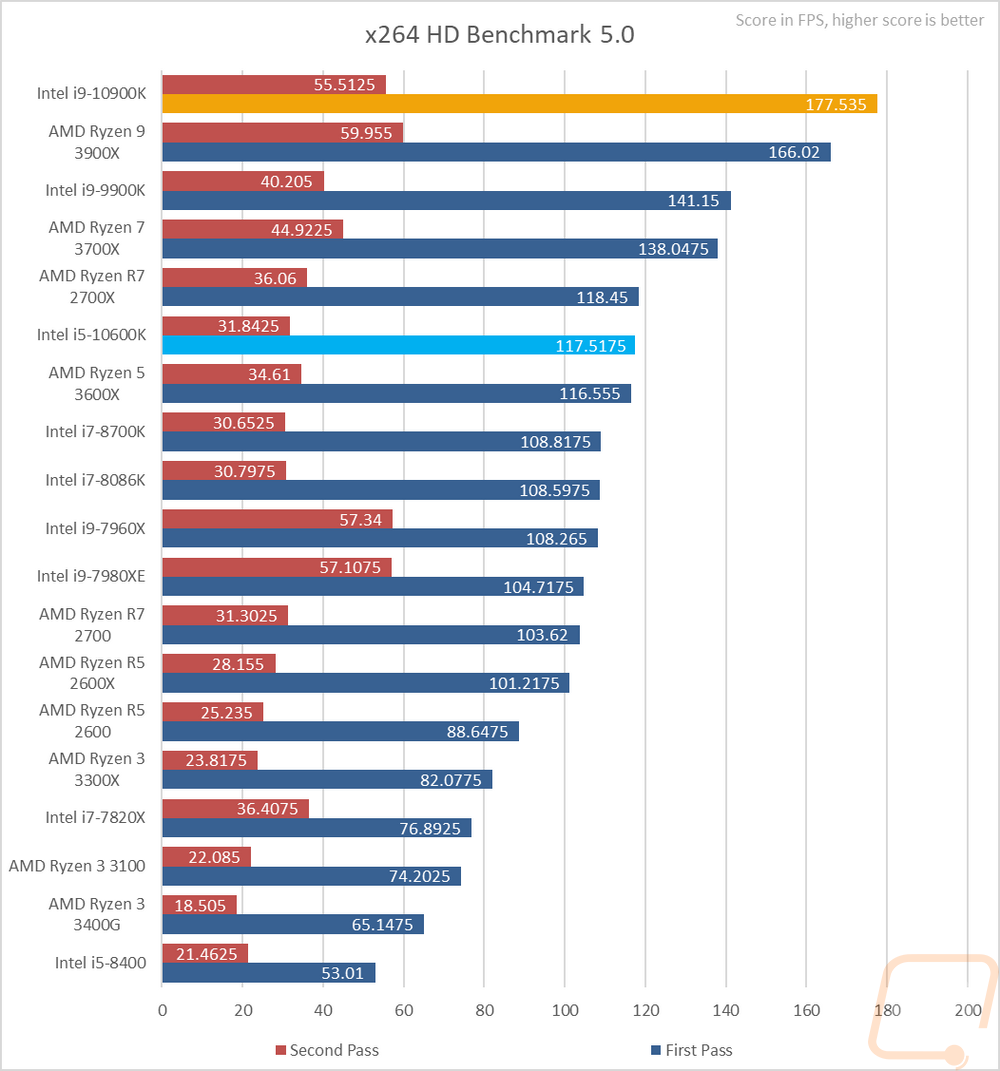
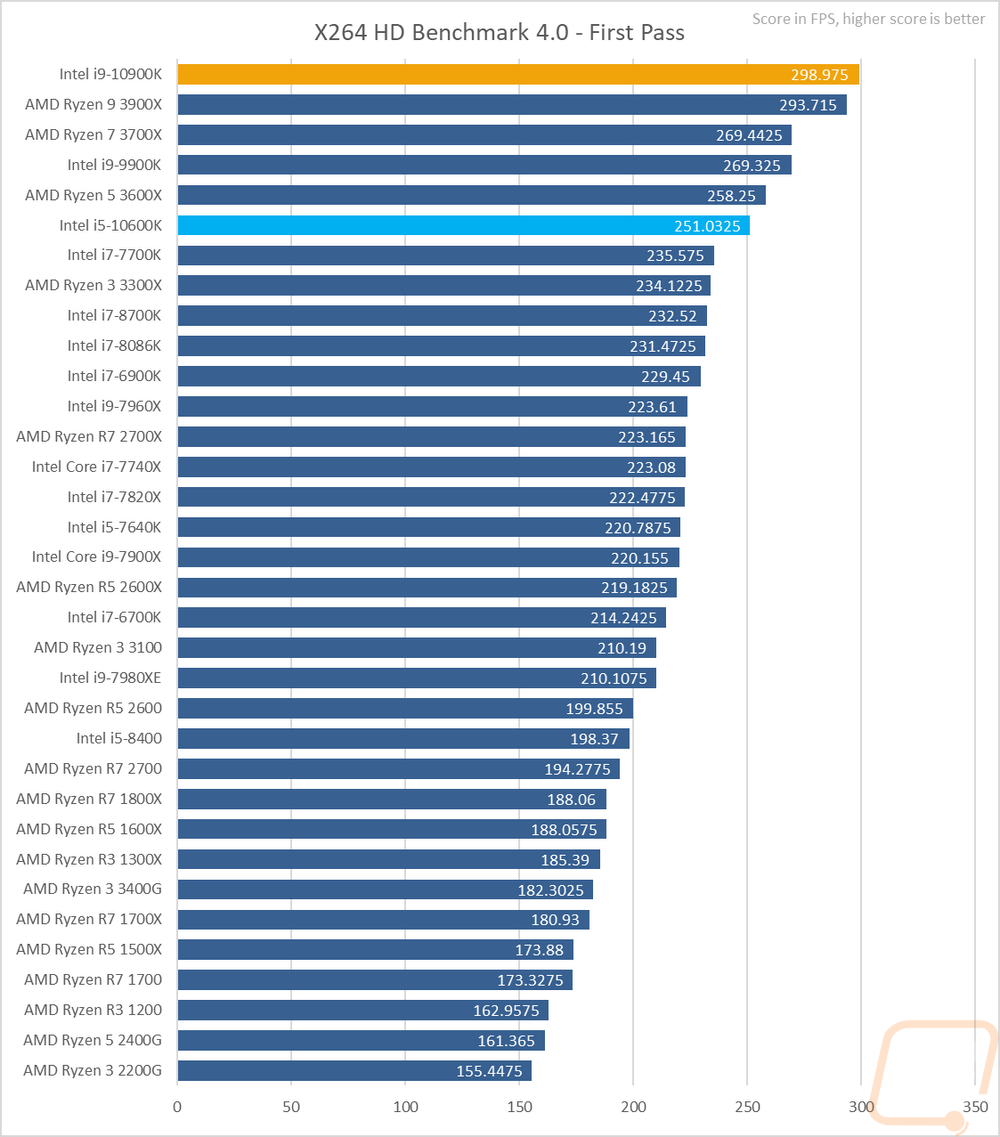
3D modeling is always popular and the open-source program blender is one of the best ways to get into it. I’ve run their standard benchmark on the quick benchmark setting. This test just times running through two files being rendered (BMW and Classroom). With the 10900K having crazy clock speeds on top of 10 cores it puts up a crazy score, significantly faster than anything else tested including the 3900X which took almost 3 minutes longer. The 10600K was slower than the 3600X but did come in a lot closer to the 9900K than I would have guessed.
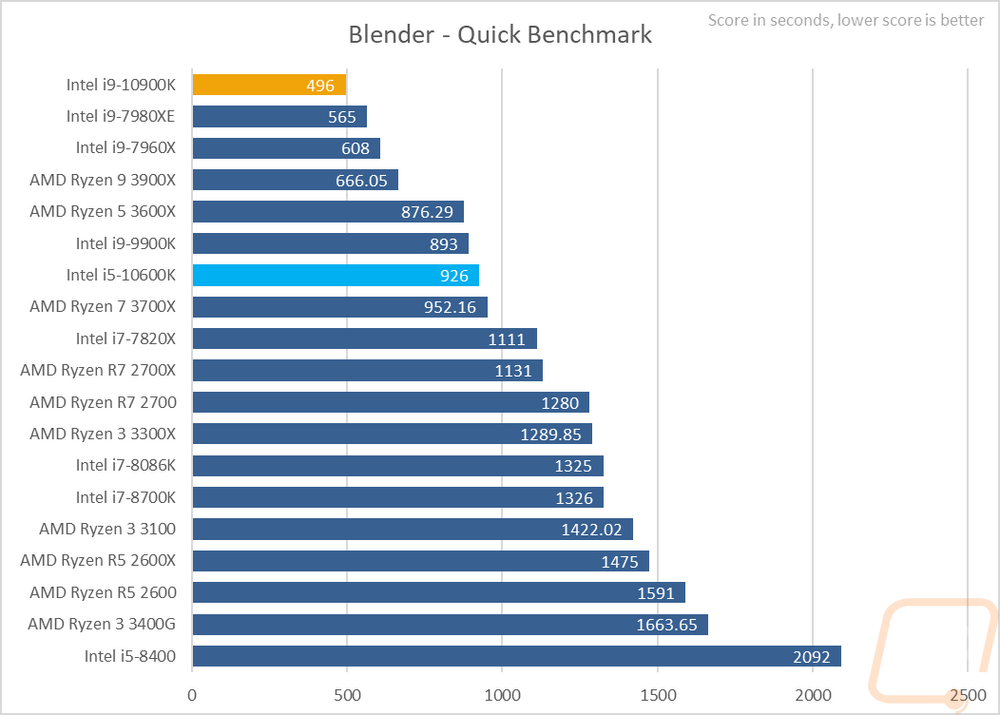
Continuing with the video encoding theme I also have handbrake which is a which is an open-source transcoder. For this test I am taking a 4k video down to 1080p 30 FPS, the results are the average FPS of that task. Here the higher core counts did better and you can see most of the results sorted by core count.
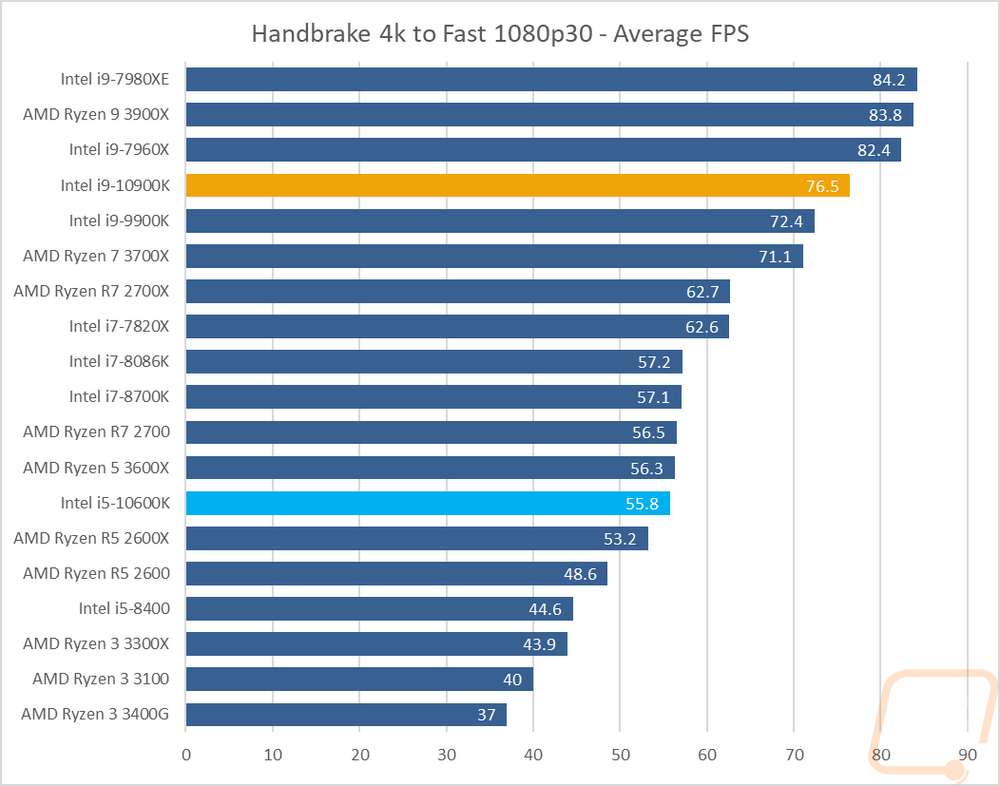
For the always popular Cinebench, I ran the older R15 test which better fits a 4 core CPU and the new R20 for high core count CPUs. It's crazy how far out ahead the 3900X and the 10900K are compared to everything else tested in both multi-core tests. I wish we also had the 3950X to include here for a little better perspective, but for gaming-focused CPUs, they also have a lot of multi-threaded performance. The 3900X however with two more cores still stands out ahead. The 10600K is running with the 8 core first-gen Ryzen CPUs. The single-core tests, on the other hand, show off that boost clock speed getting out ahead of the 9900K by a lot as well which is crazy.
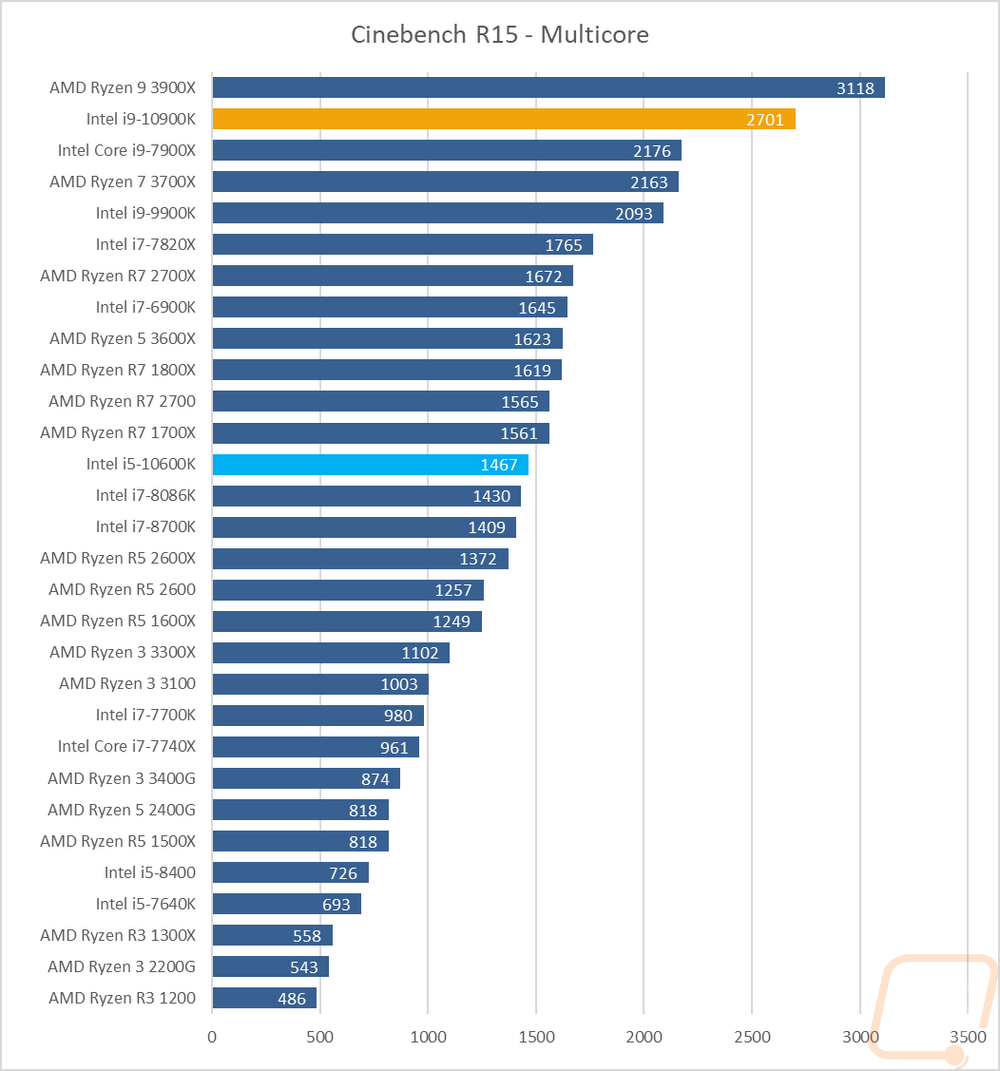
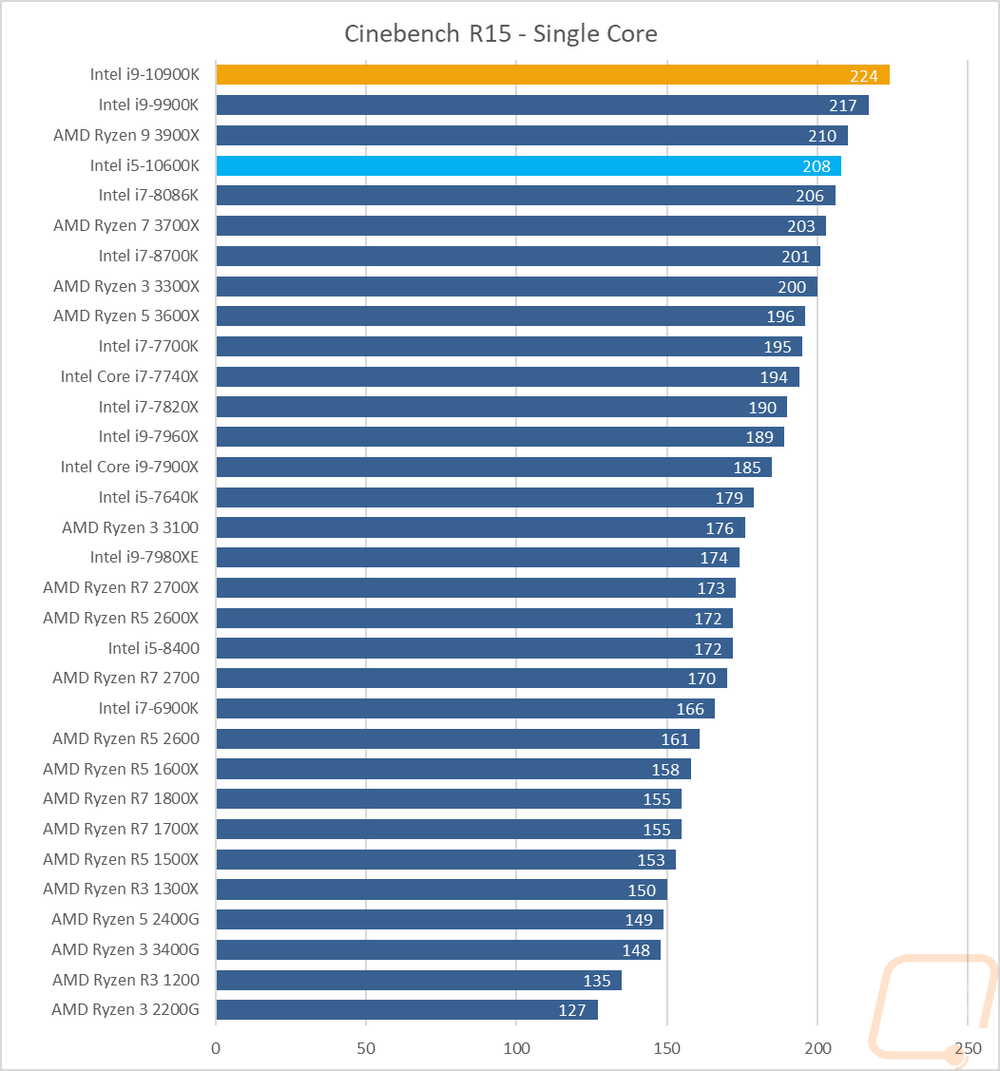
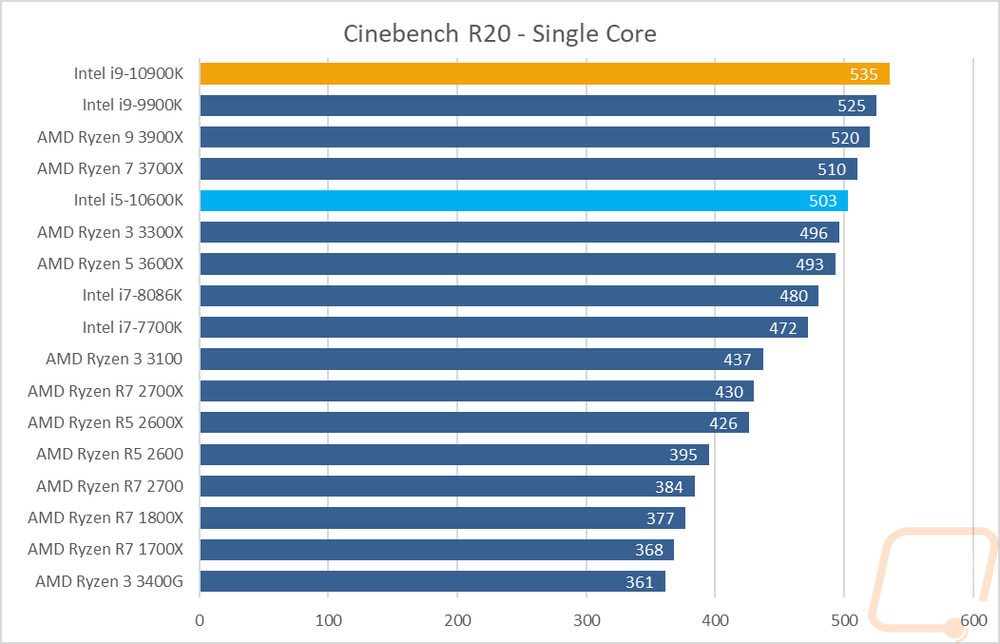
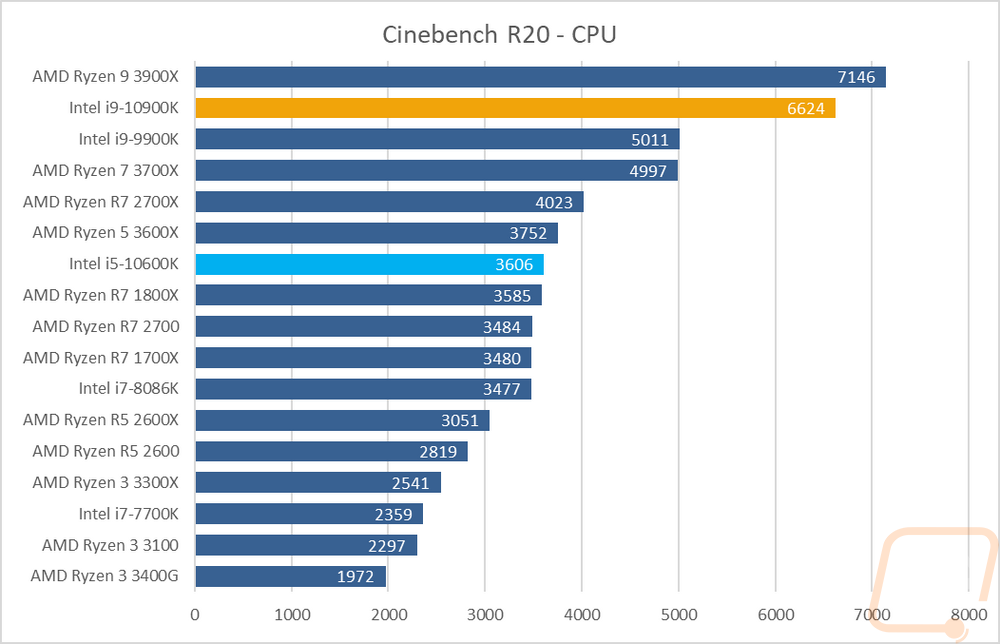
Ray tracing is picking up on the GPU side of things, but when it comes to rendering photos and sometimes videos it has been a thing for a while. I’ve run two benchmarks that check out the performance and in POV-Ray the higher core count CPUs still do better but nothing beats the 10900K in the single-core test. V-Ray is mostly sorted by core count as well but the 10900K is surprisingly close to the 3900X and the 10600K is a lot farther back from the 3600X than I would have expected.
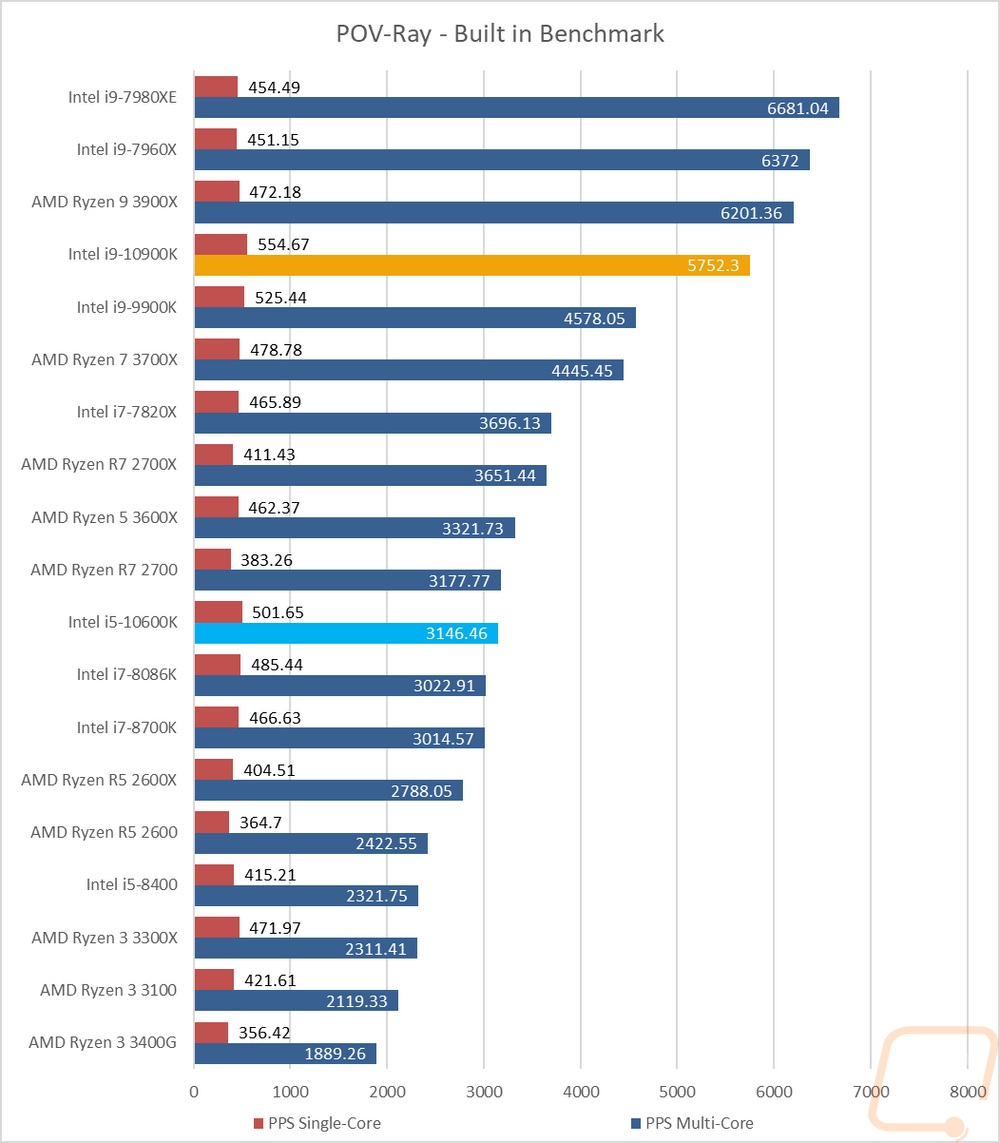
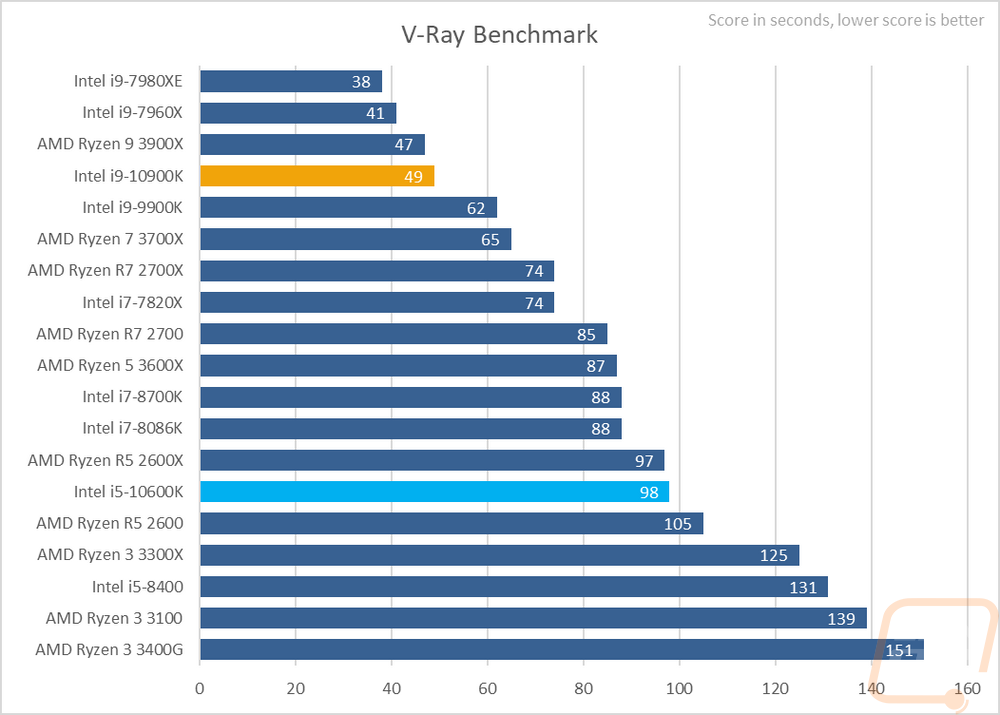
Most people use CPUz to check out a few clock speeds, your BIOS version, and other information. But they do have a benchmark slipped in as well at the back and I like it because it does split up performance between multi-core and single-core. Now in the single-core results, the 10900K being way out ahead isn’t a shocker. The 10600K, on the other hand, wasn’t far behind. The multi-core test still has the 12 core 3900X out ahead as well as the older Core-X CPUs and with that, the newer Core-X CPUs as well that I haven’t had the chance to test simply with raw core counts. The 3600X did beat the 10600K there as well, but the gap was a lot closer that time around.
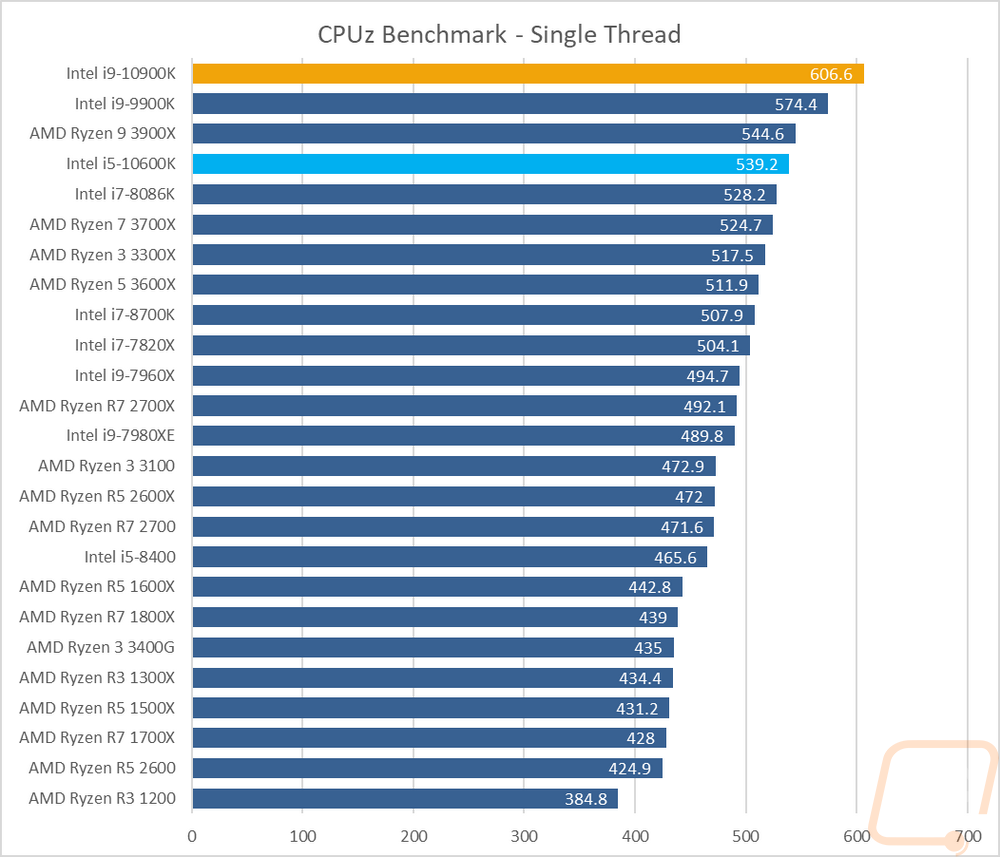
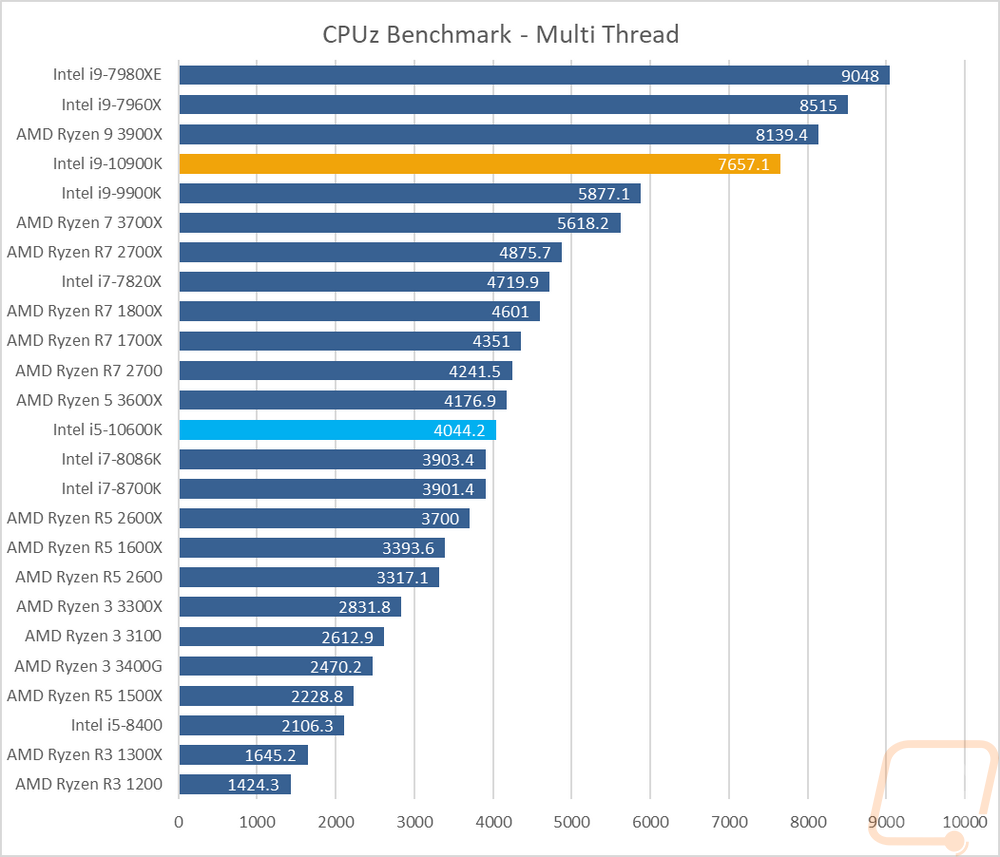
Going back to the basics I tested with wPrime which is an old overclocking favorite that takes a look at the time it takes to calculate prime out to 1024 million. Core count is still king here, but clock speed does help which is why overclockers have used this one. The i9-10900K is up near the top but the 3900X is ahead as well as the two high core count Core-X CPUs. The 10600K, on the other hand, is right with the 8086K and 8700K which is impressive considering they are based on the same architecture and same core count but have higher clock speeds.
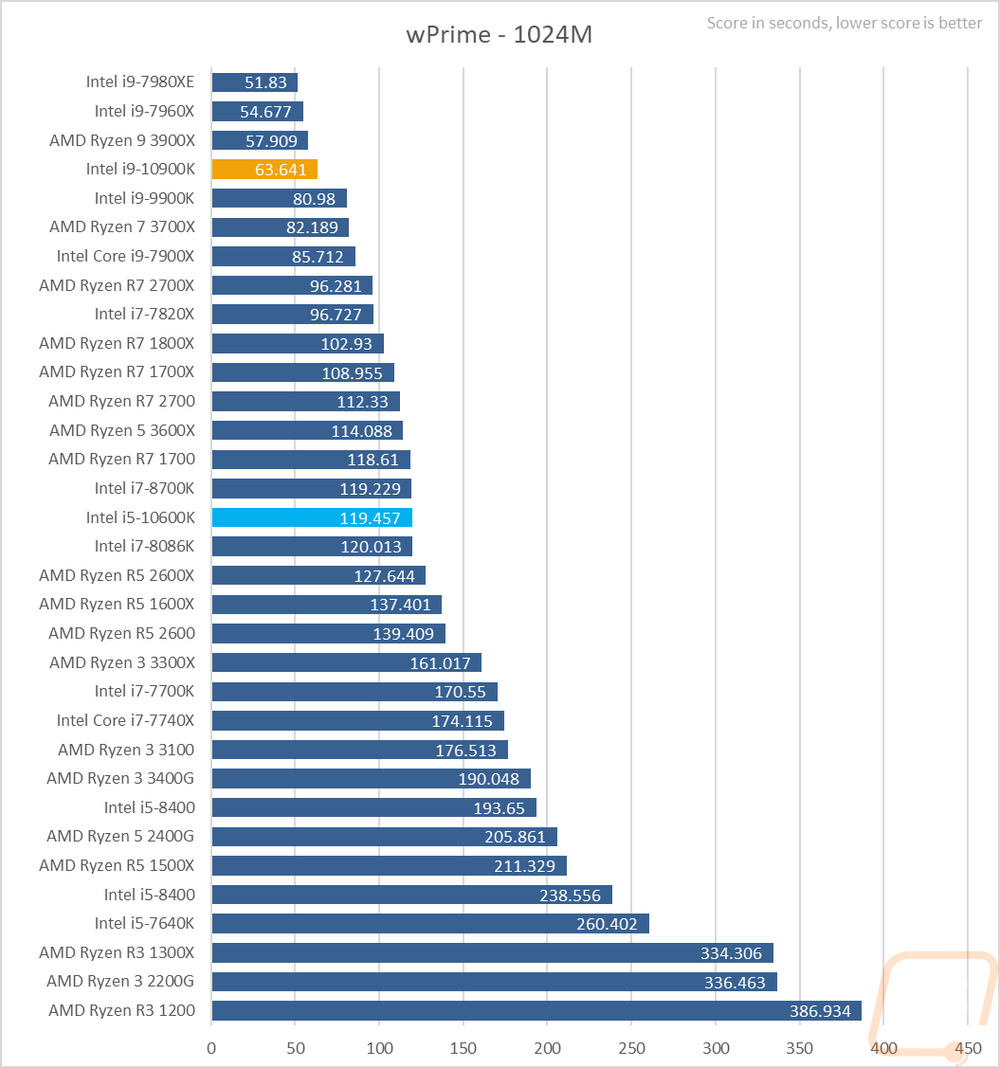
7 Zip is another open-source program, this time for compressing and decompressing all of your files. Here I have run the benchmark and we have three results. The combined MIPS which is a combination of compressing and decompressing performance. Then I have it broken down between the two. This workload likes extra cores which can be seen with the Core-X CPUs and the 12 core 3900X still being ahead of the 10900K. The 10600K held its own but did still come in behind the 3600X but ahead of the 8700K and 8086K.
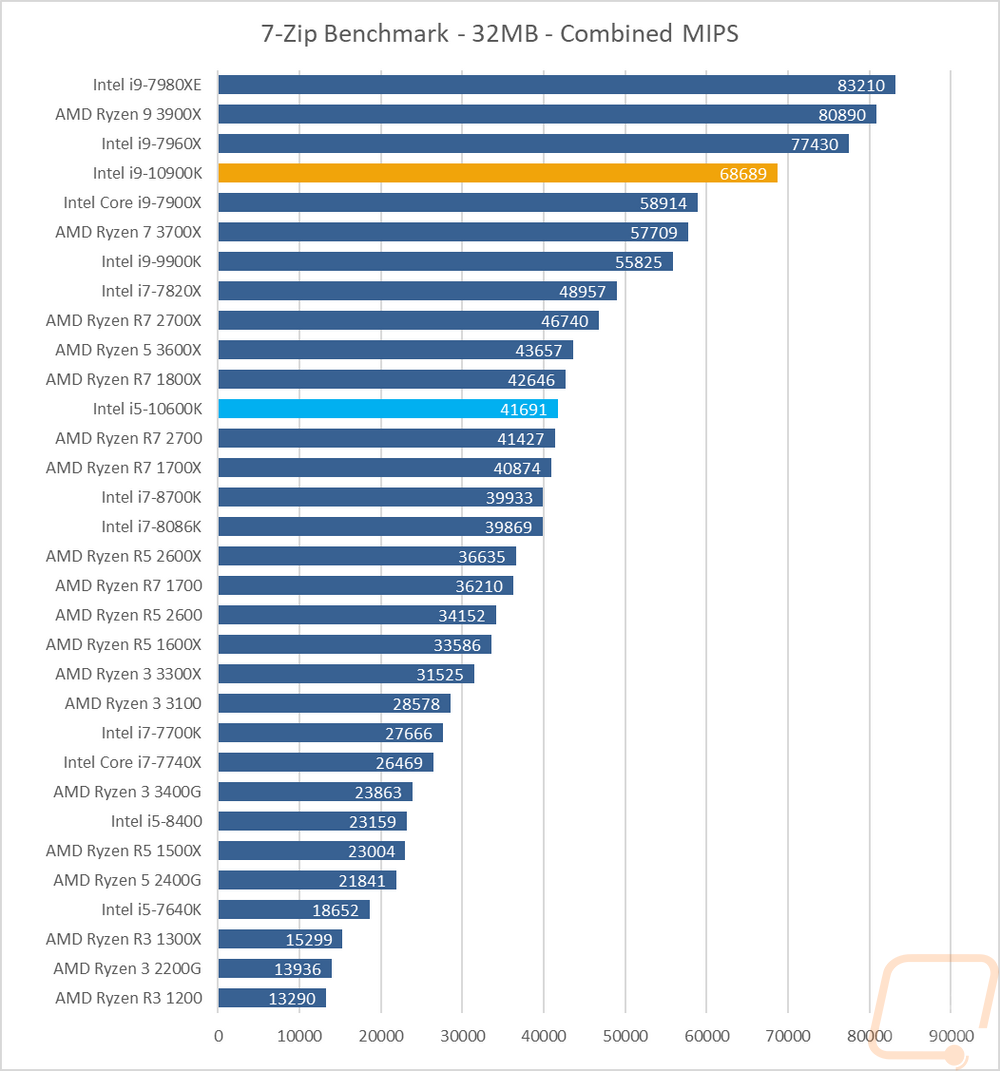
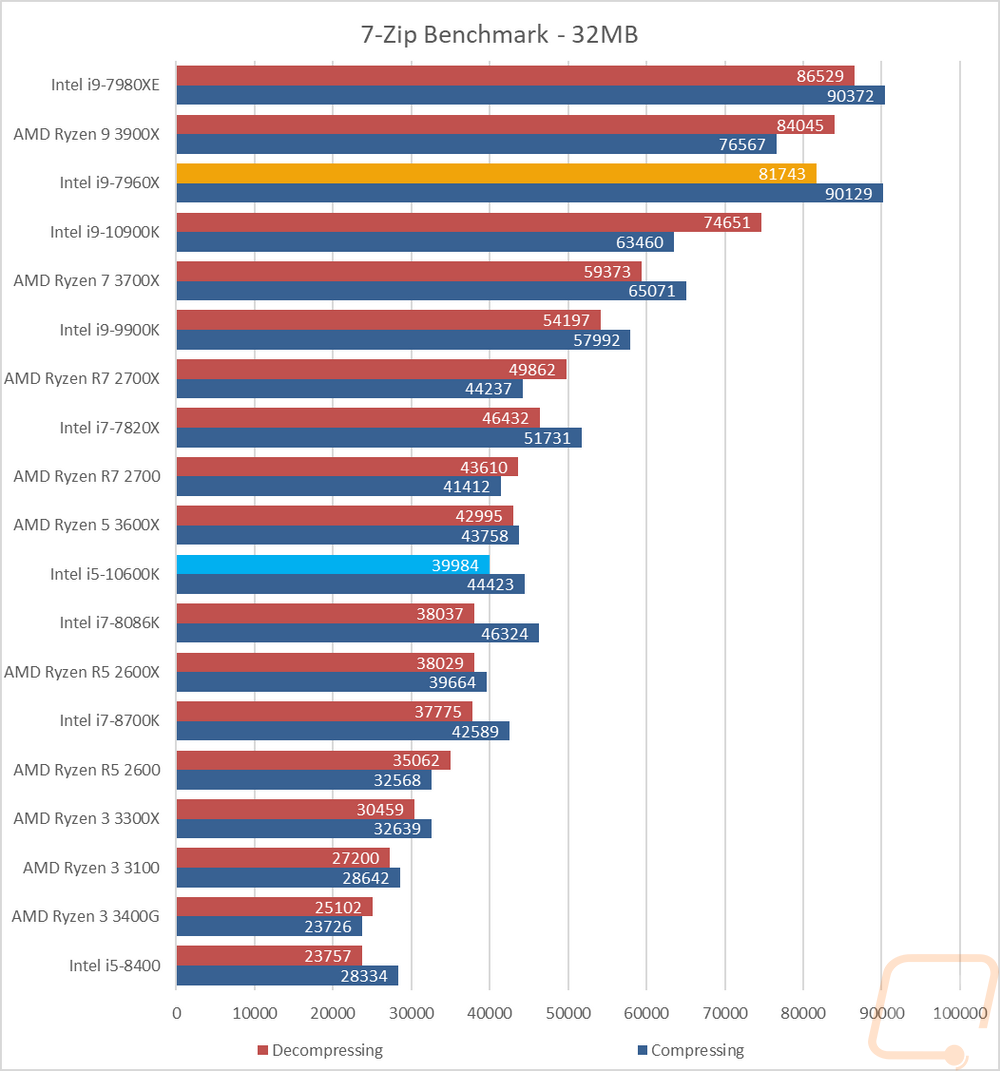
Jetstream 2 is a compilation benchmark which takes a long list of HTML5 and Java in browser tests and runs them all three times and puts together an overall score. I love this benchmark because let's be honest, most people are using their browser more than any other game or program. Jetstream gives some interesting results sometimes though. Both of the new CPUs ended up on top, but you can see how the 3300X is the fastest from AMD which doesn’t make much sense as well.
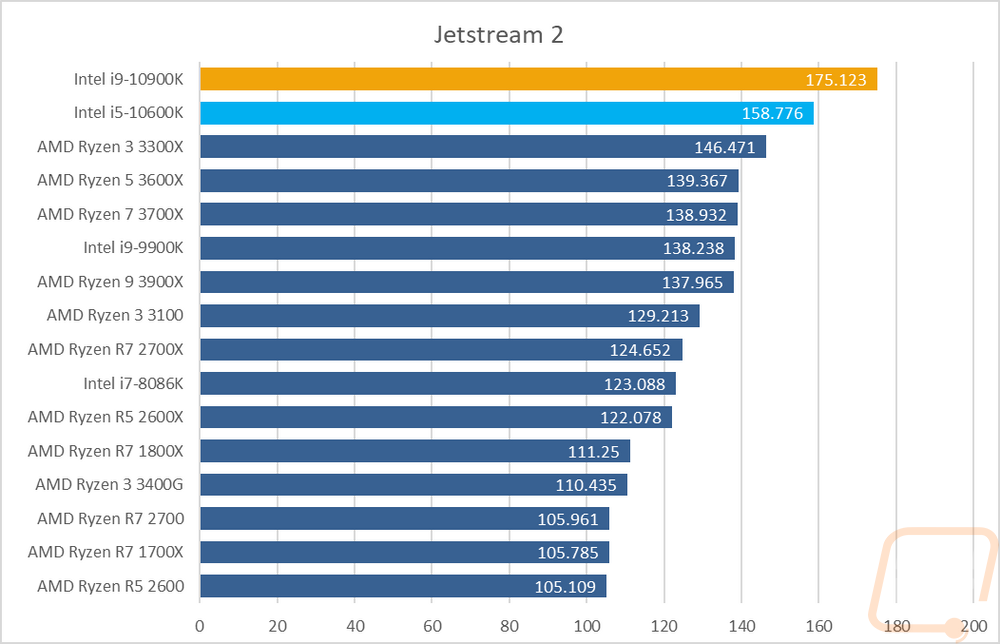
In Passmark Performance Test 9 I run the full CPU benchmark which favors core counts with the Core-X and 3900X out ahead. The 3700X here is a little unusual but the 10900K does have a significant jump up over the 9900K, The 10600K, on the other hand, is ahead of the 8700K/8086K but the 3600X is still way out in front.
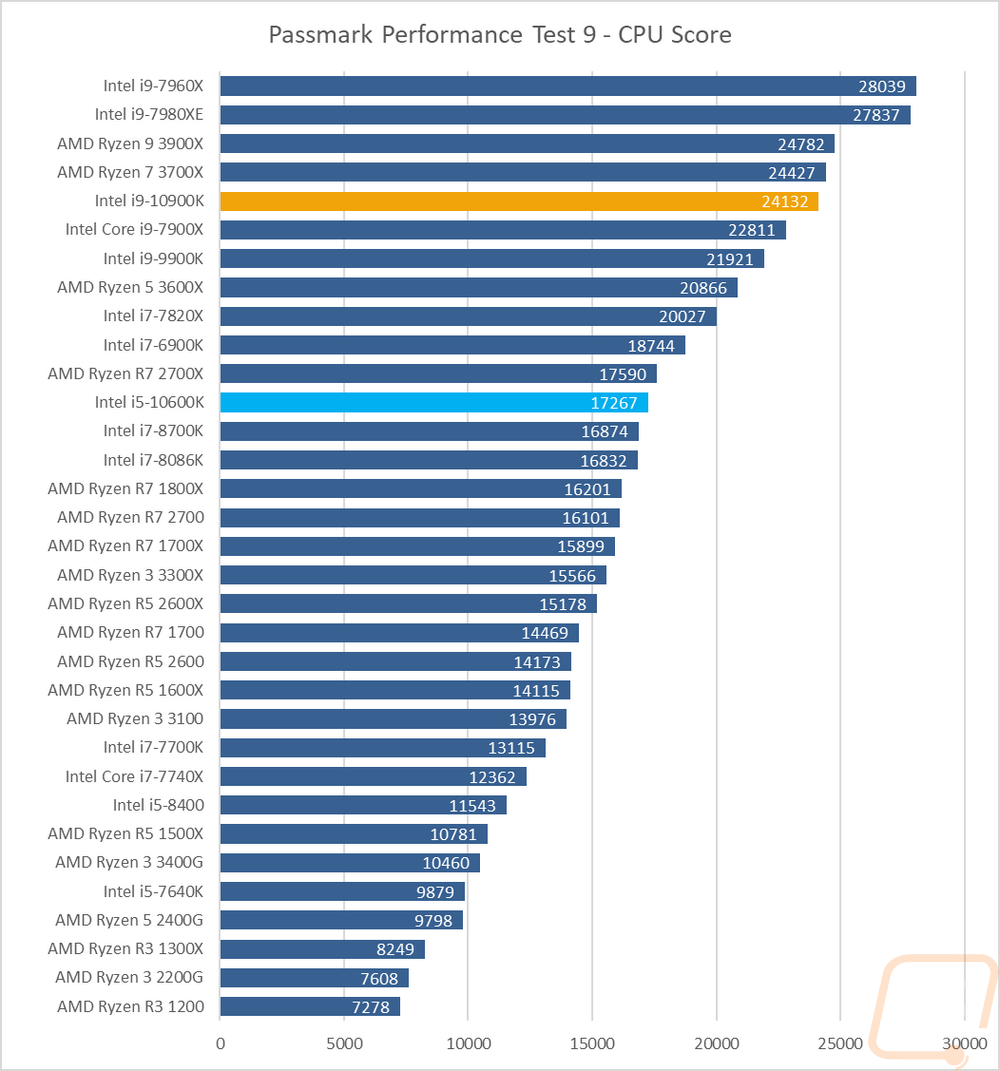
PCMark 10 is a great test because it tests things like video calls, browser performance, excel and word performance to give an idea of real-world performance. It tends to like higher clock speeds and that is clear when you see that the 10900K and the 9900K are out in front. The 10900K did surprisingly well, coming in even well ahead of the 9900K. The 10600K was up near the top as well, right with the 8086K.
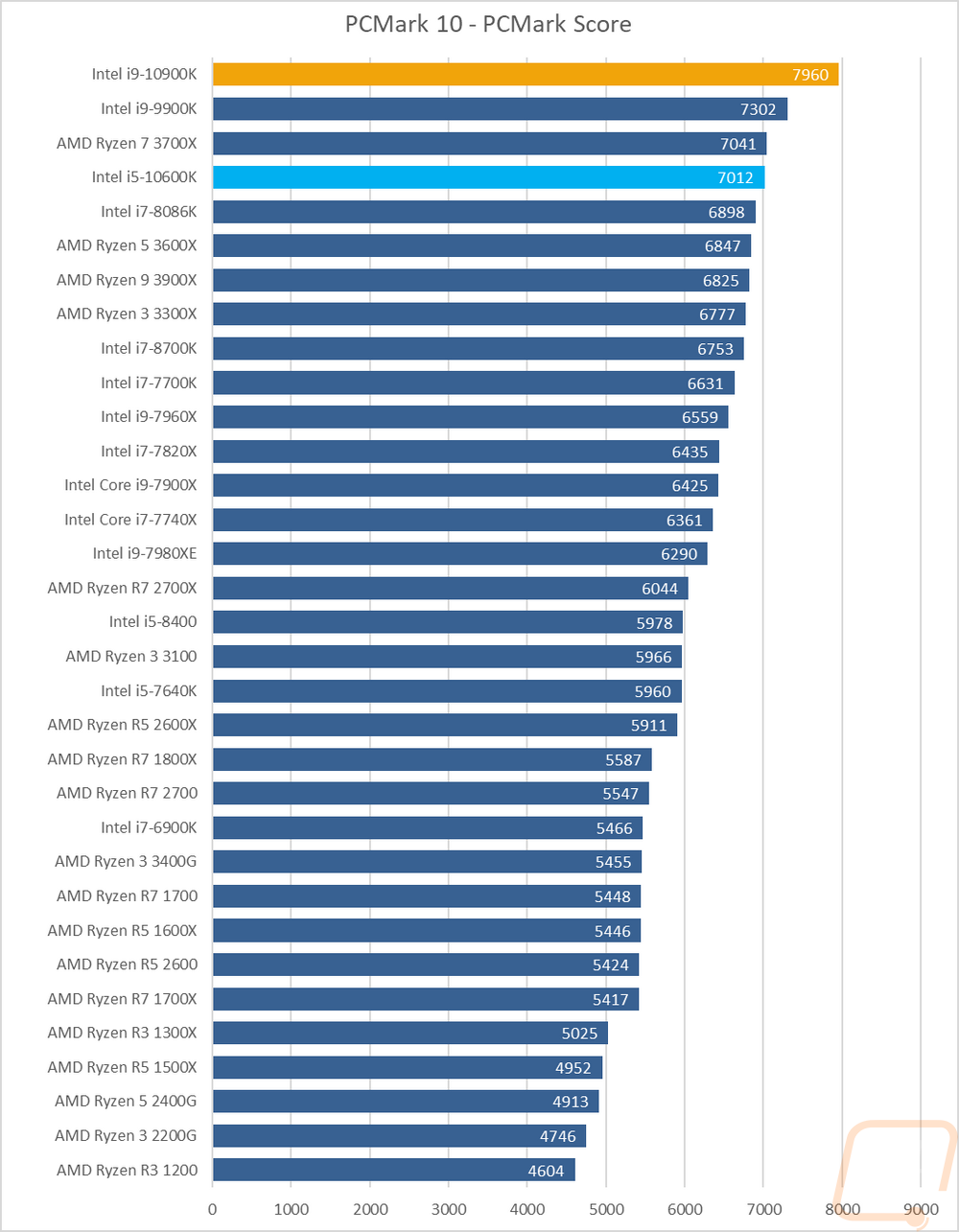
Dolphin 5.0 is a Wii emulator and like most emulators, it doesn’t care about high core counts at all. In fact, it only runs two in total. Clock speeds are king here, in addition to Dolphin favoring Intel in general. The 10900K completed the test in 265 seconds, 9 seconds faster than the 9900K, but the 10600K is the hidden gem here coming in third at a significantly better price.
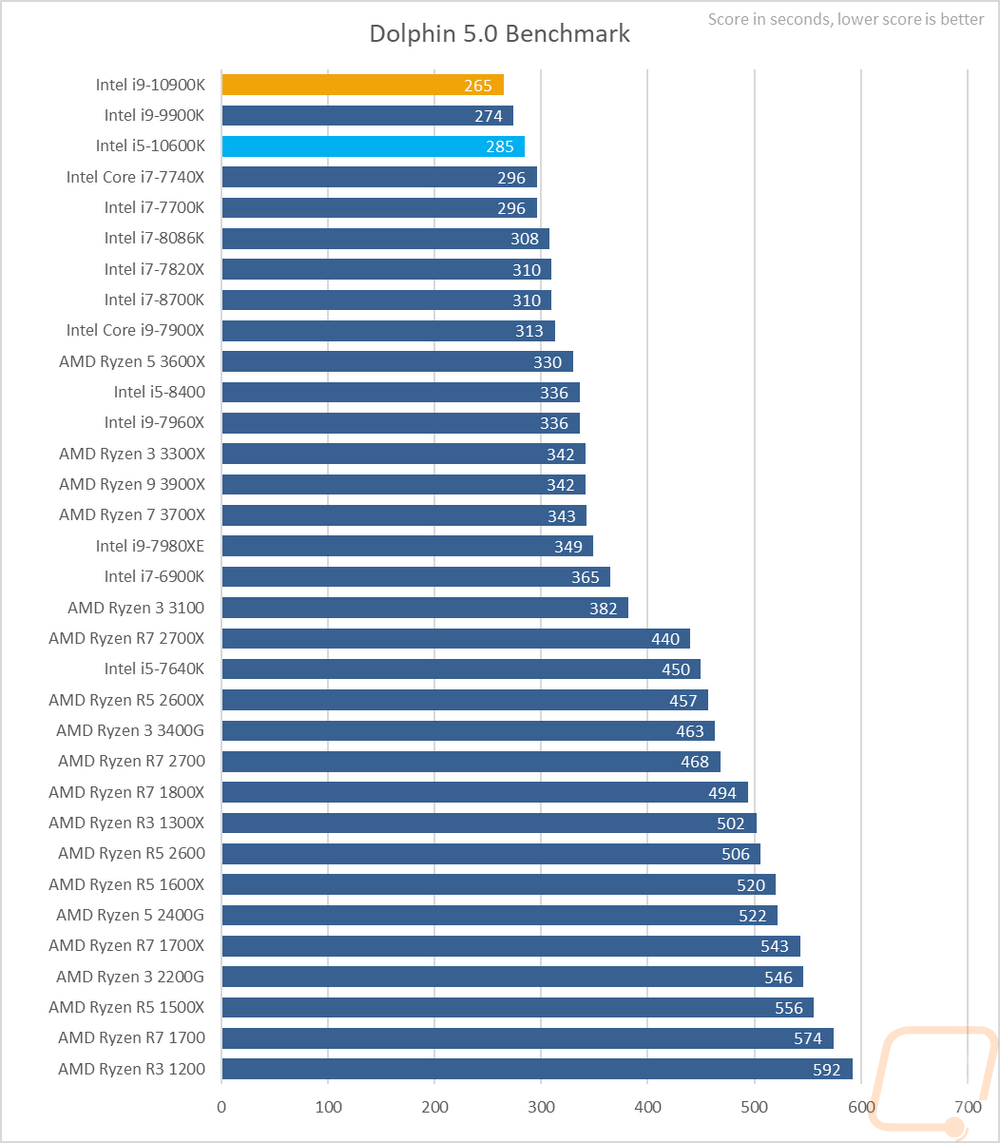
Before diving into game testing I wanted to check out synthetic performance using 3DMark Fire Strike, focusing specifically on the Physics Score which is CPU dependent. The 10900K topped the chart here, out significantly on the 3900X and the 9900K as well. The 10600K was right with the 3600X and ahead of the older 8700K and 8086K.
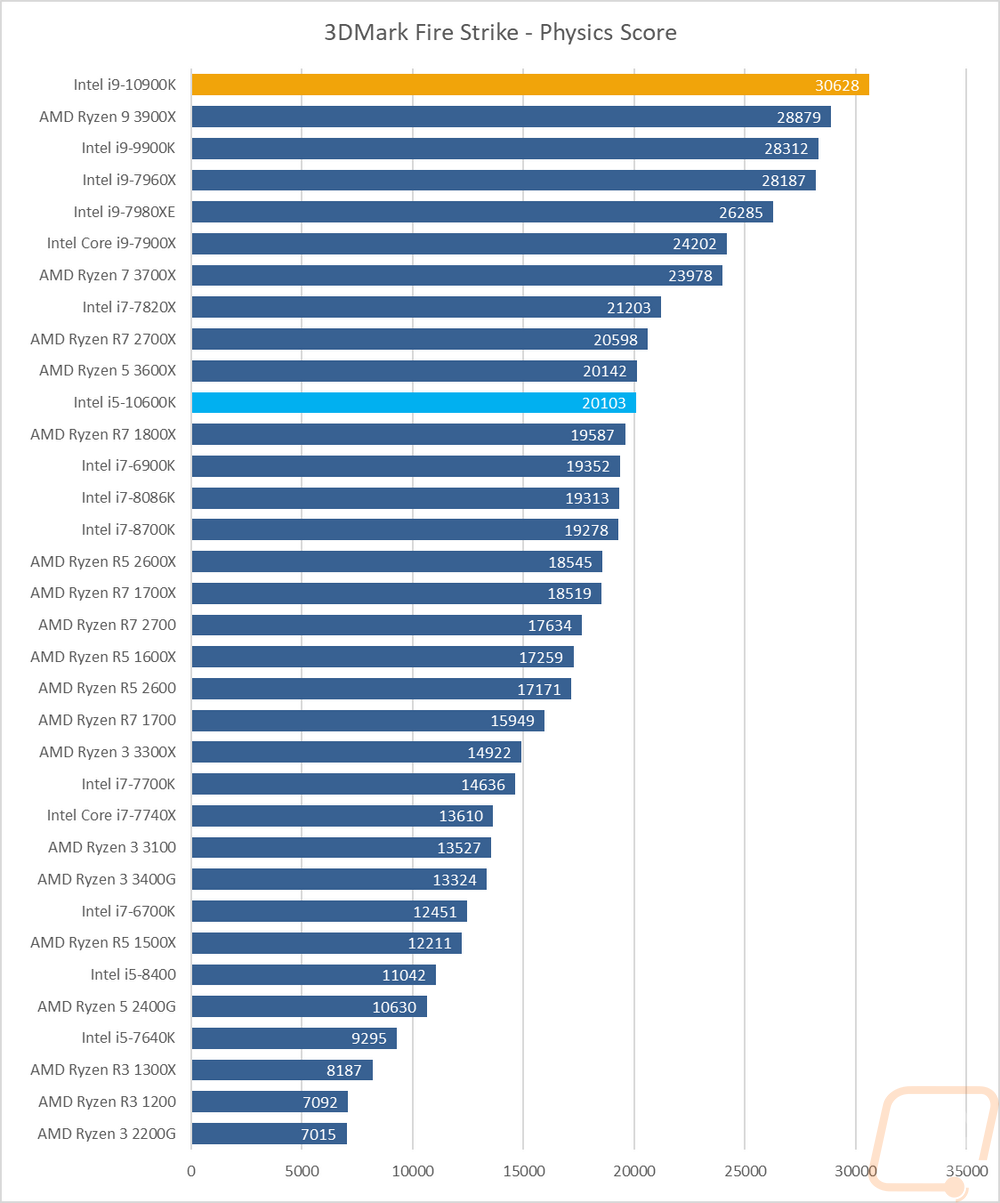
For in-game performance testing on the i9-10900K and the i5-10600K, I ran them through a variety of new and old games. TF2, for example, is an oldie but a goodie which at this point is highly limited by CPU performance. The 5.3 boost clock for the 10900K did especially well here with the 9900K not far behind. The 10600K also did well, outperforming the 3600X as well. Deus Ex: Mankind Divided, Far Cry 5, and Shadow of the Tomb Raider all have the 10900K out ahead of everything else by a good margin. The 10600K did well on all but Far Cry 5 as well due to its 4.8 boost clock. Ashes of the Singularity was a little weirder, the 9900K had done well but the 10900K came in a little slower. Ghost Recon was similar as well.
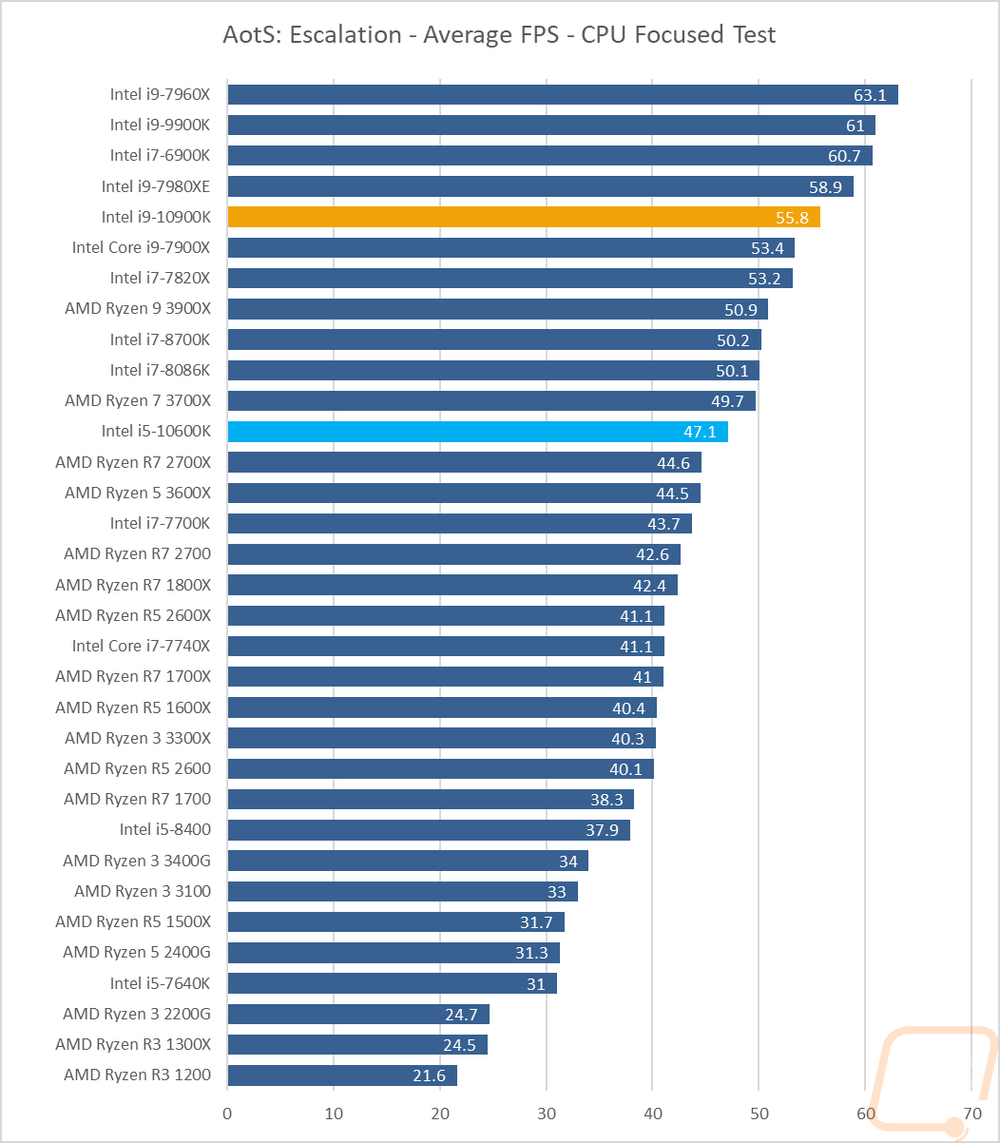
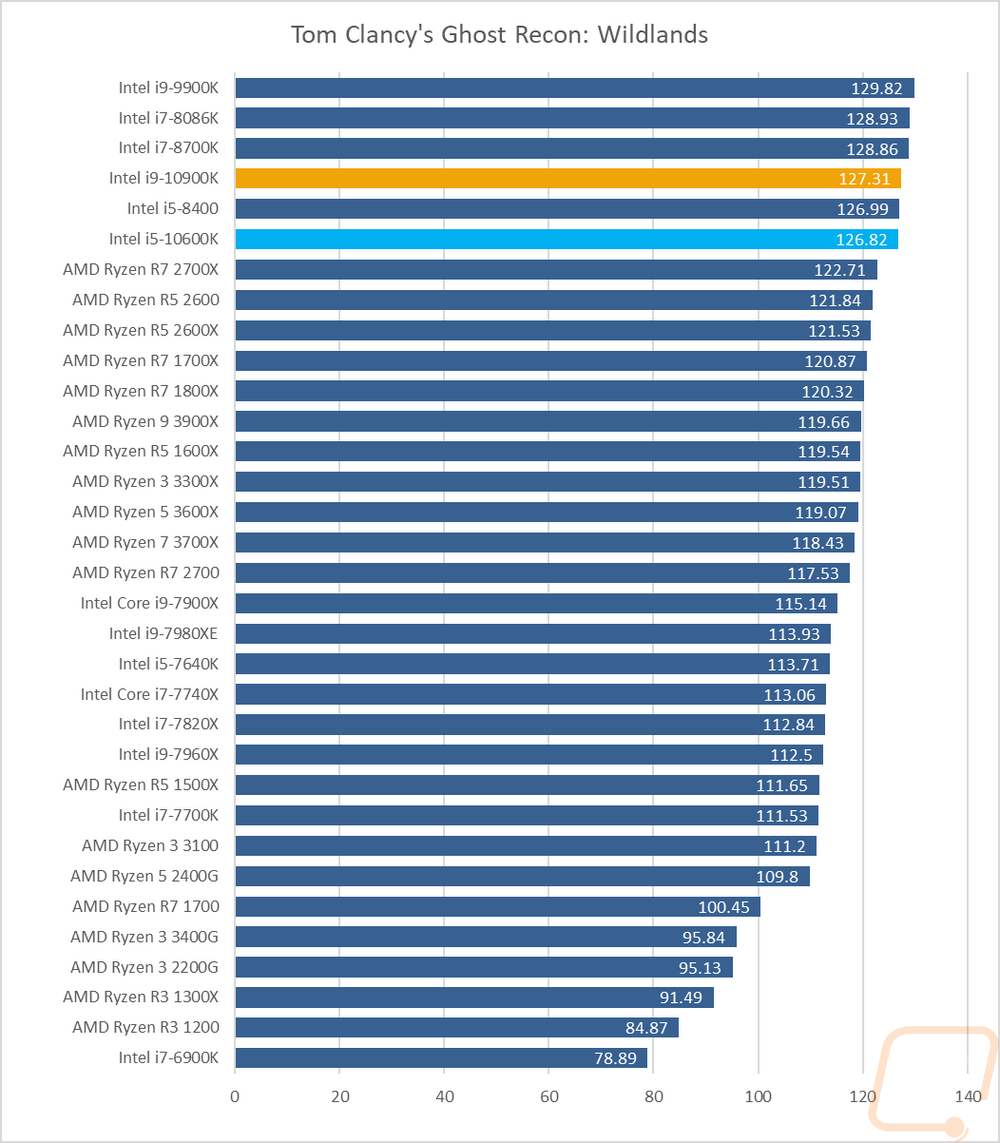
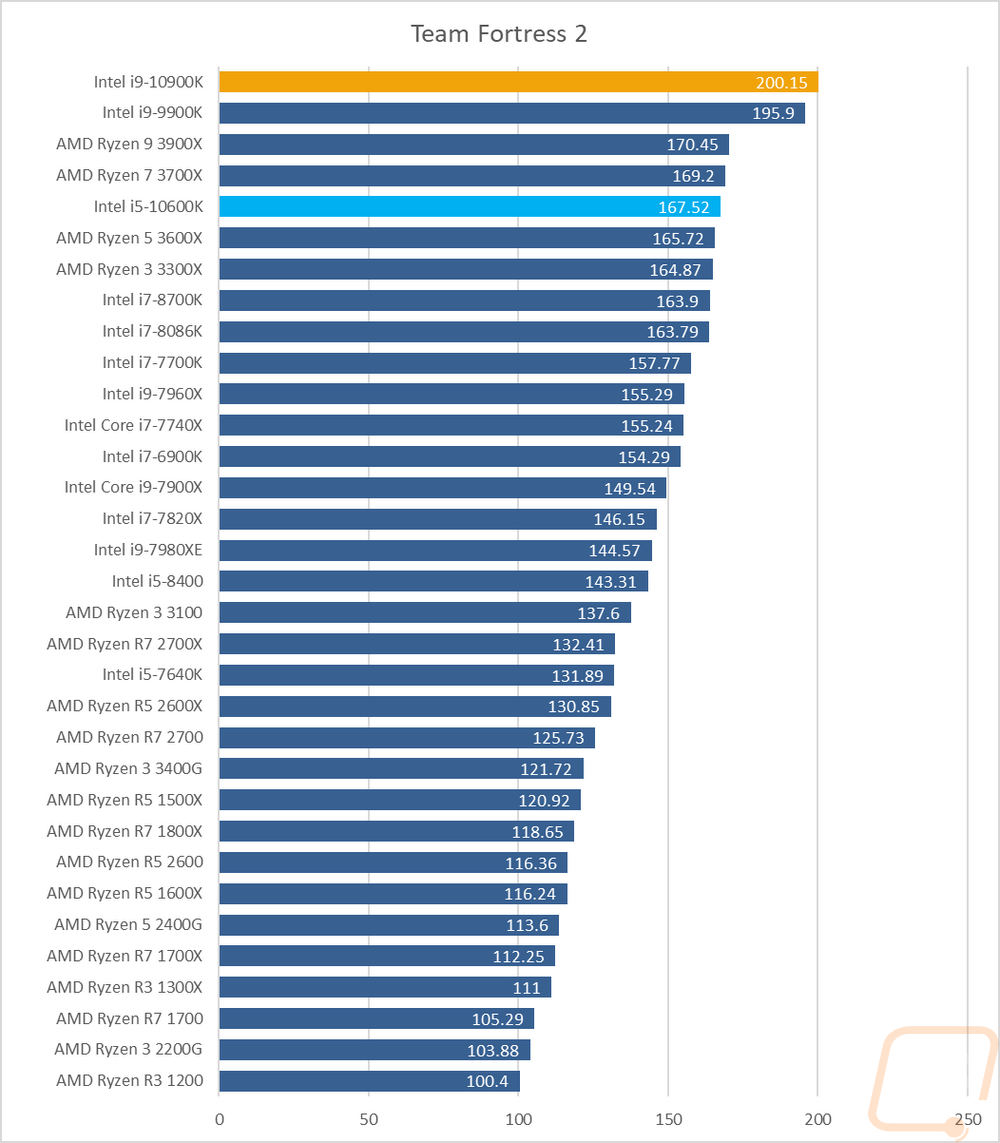
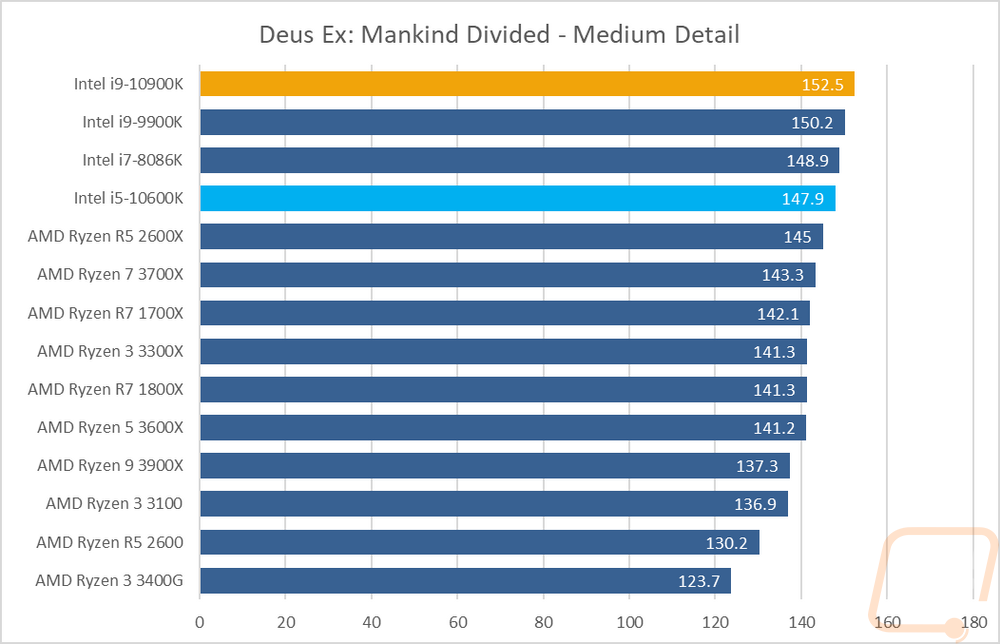
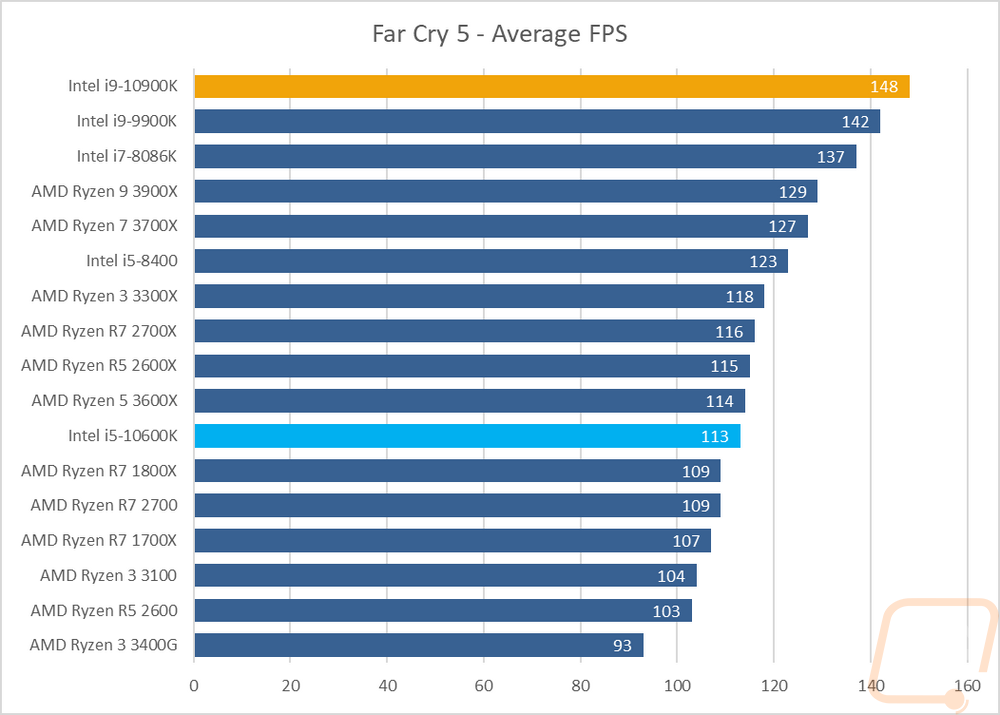
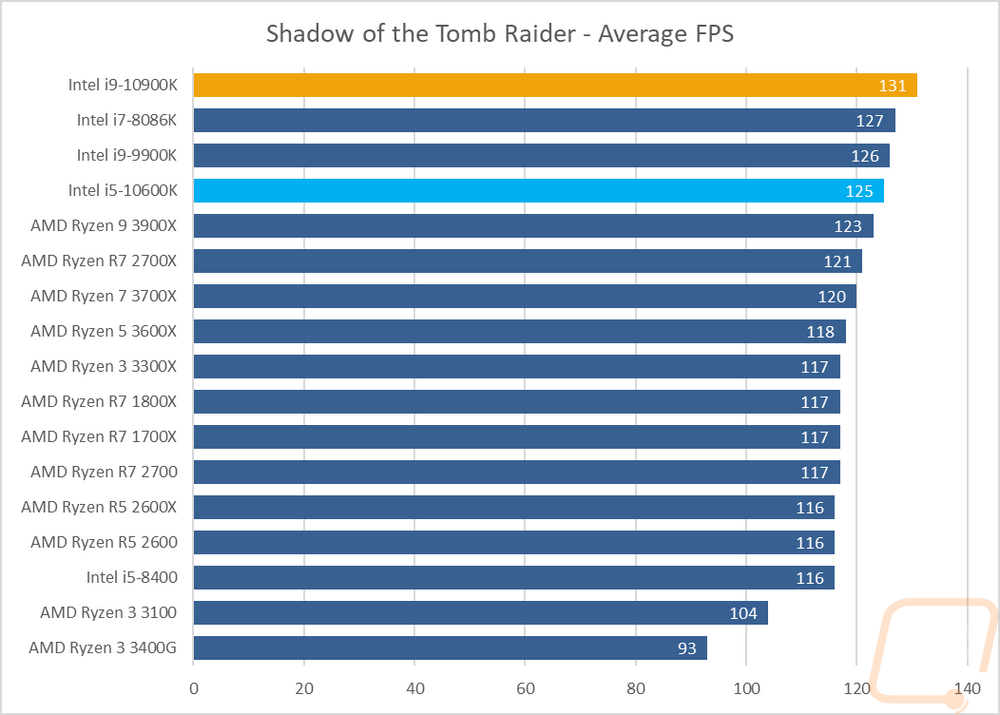
I did also run the whole series of tests in AIDA64 which let us take a look at aspects like memory speeds, latency, and cache performance. There are so many results though I am unable to graph them all and keep them readable. The i5-10600K and the 3600X are right together with the L1 cache speeds but the 3600X is faster with the L2 and L4 cache results as well as with memory read speeds. The 10600K, however, has a much better memory latency. AES-256 calculations have the 3600X ahead again but then all of the 24/32/64 bit integer IOPS have the 10600K ahead. The i9-10900K rips through everything but the 3900X does run with it on the L2 cache numbers and especially L3 cache with that being over twice as fast on the 3900X. Memory speeds are faster on the 3900X but the 10900K has much better memory latency. Then like with the 10600K and the 3600X, the 10900K runs with the 3900X in single and double precision FLOPS, gets stomped in AES-256, and then had a big lead in all three of the integer IOPS tests.
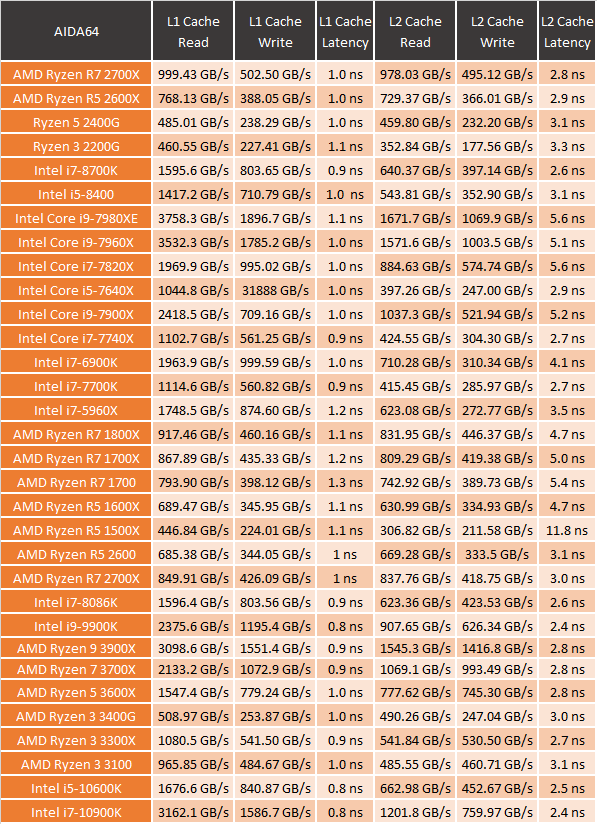
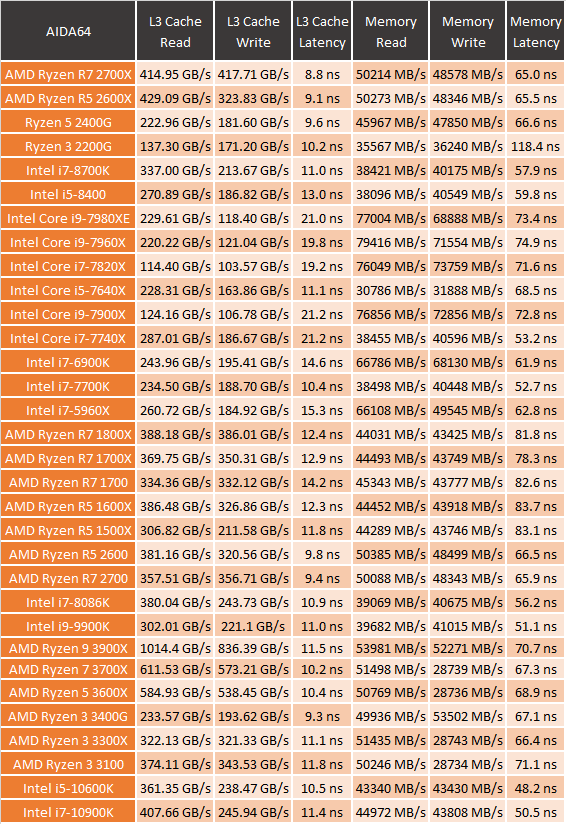
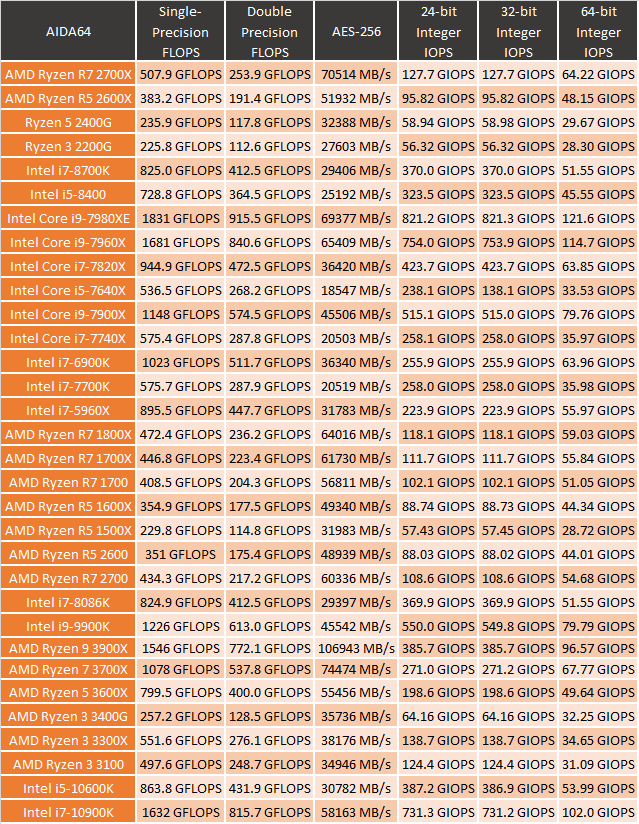
Power Usage and Temperatures
The big downside with Intel having to continue to evolve the Skylake architecture like they have here is that without going with a smaller manufacturing size packing more cores into the same space creates more heat and to get higher clock speeds you also generate more heat as well. Intel has made a few changes to help with this but I think going in everyone knew that the i9-10900K was going to be a warm running CPU.
Both the 10900K and the 10600K have the same 125-watt thermal limit. So to check out performance I did a few of our normal tests but I also did some other testing as well. I first took a look at overall power usage. For this, I tested the total system draw of our test bench at idle, while under load in wPrime, and again using the AIDA64 FPU stress test. The i9-10900K is all the way at the top of the charts with a crazy 314 watts, the 3900X pulled 202 in wPrime. The idle numbers, on the other hand, are still great. AIDA64 with the FPU stress test is a lot more demanding and it shows in the power usage with the 10900K jumping up to 367 watts. The 10600K is still good down at 180 watts.
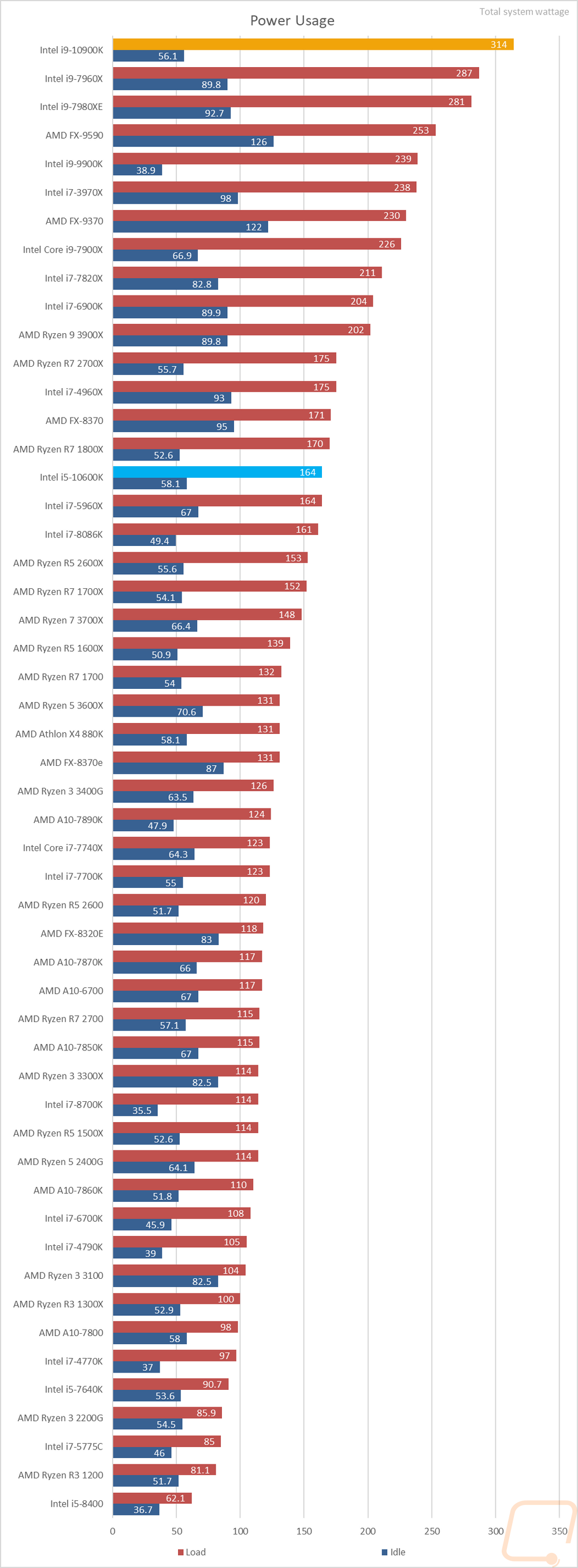
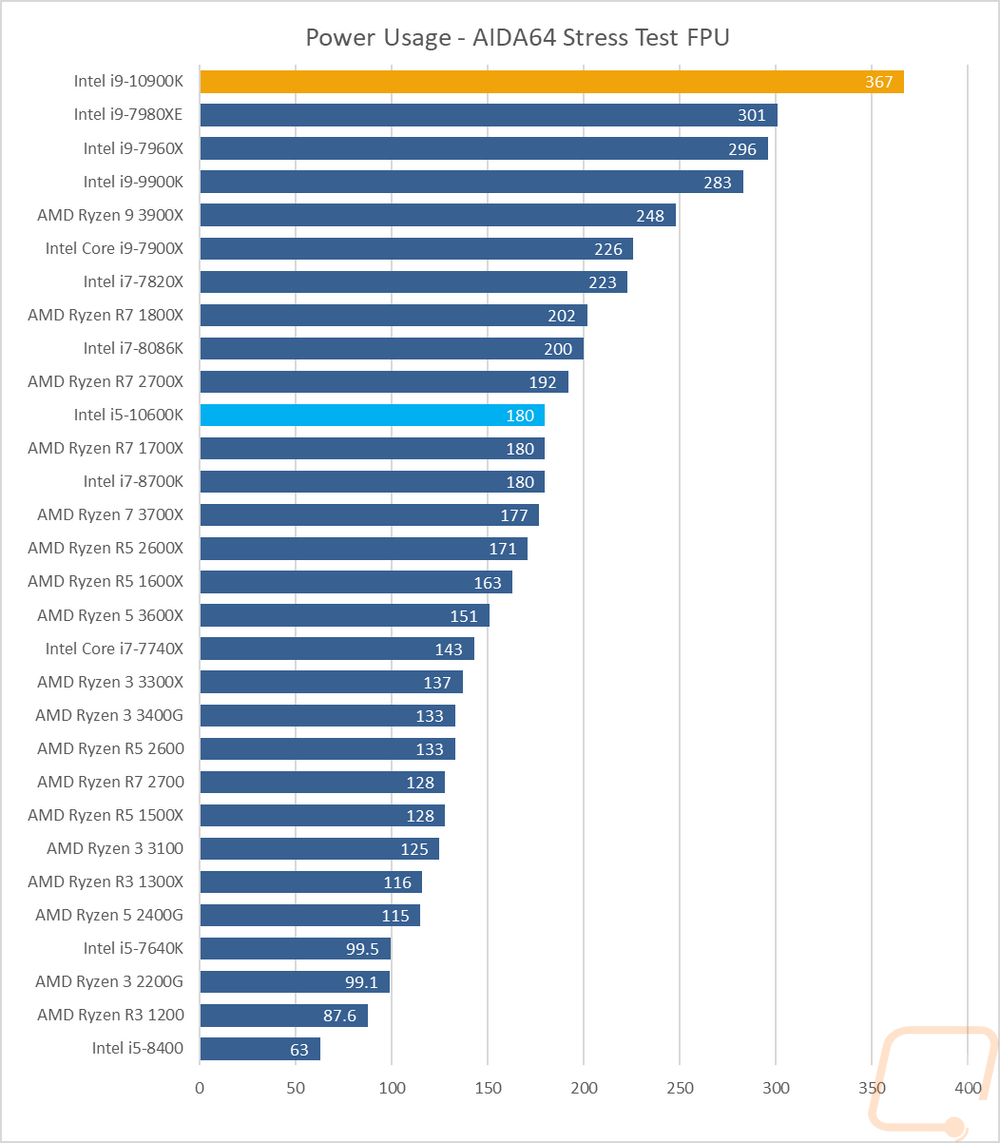
For thermal testing, I again ran the AIDA64 Stress Test on the FPU setting. I did this testing twice, once with the Noctua NH-U12S that I normally test with and again with the Corsair H100i. I only typically test with the Noctua because it is an averaged sized cooler with its 120mm fan size but given the heat generated by the i9-10900K, I also wanted to see how warm it would run with a 240mm AIO cooler which I suspect most people will run with it. With the Noctua, the 10900K ran hot, EXTREMELY hot. To the point of throttling down to the base clock at all times. This resulted in the overall die peaking at 101c which is scary. The 10600K wasn’t what I would consider cool, but it did perform better at 74c which was even four degrees below the 3600X.
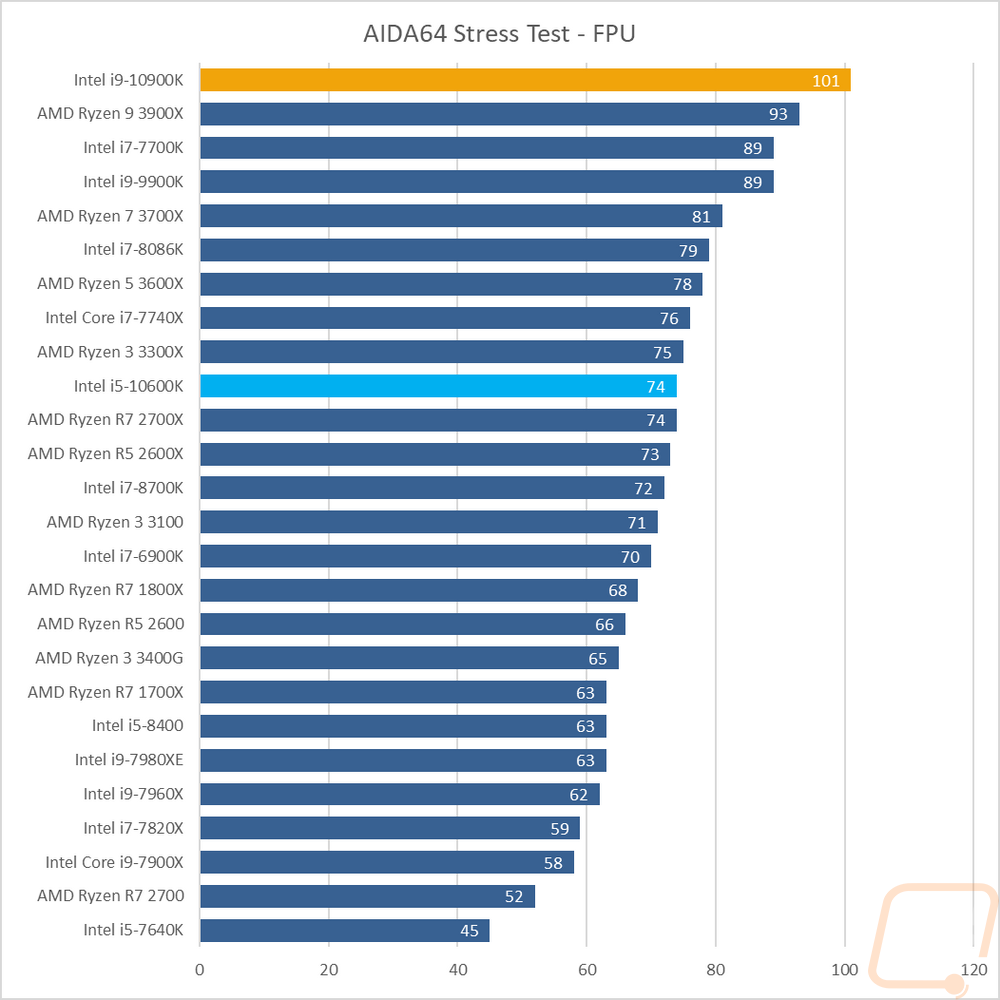
Here is a look at the 10900K when it was running with the Noctua and you can see the constant throttling.
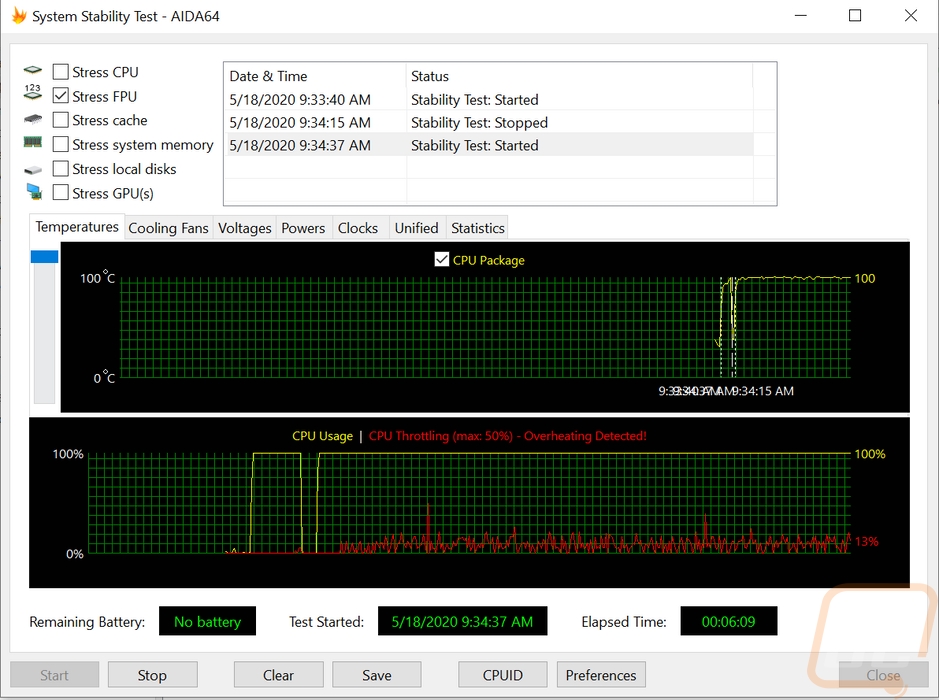
I also dropped down to testing with the AIDA64 Stress Test CPU test which I have found to be more realistic with what you will see with most usage other than extended encoding like blender. In that situation, the 10900K did run cooler at 74c with the air cooler. But just know that the possibility of ultra-demanding programs overheating things can happen. You can see as well that with the CPU stress test the 10900K was still boosting up to 5GHz as well.
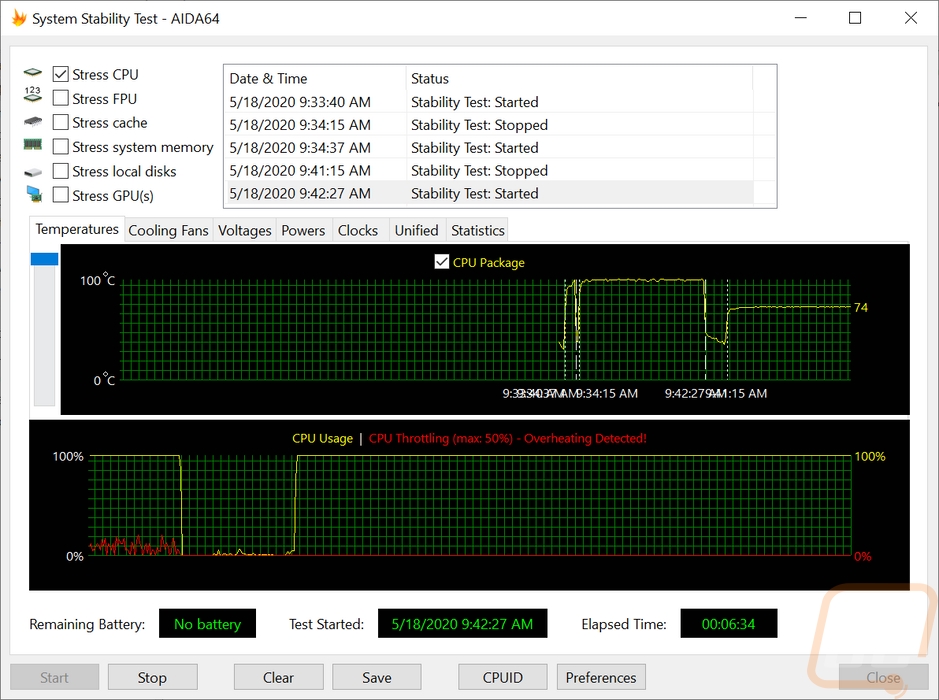
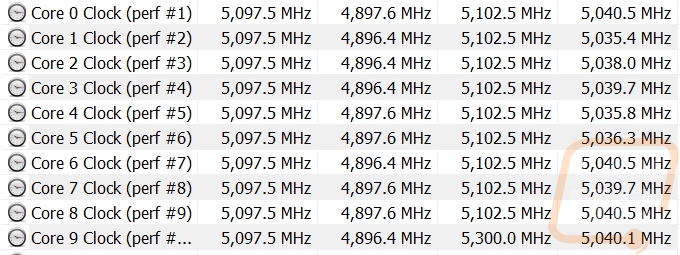
The water-cooled results did help cool things down slightly. Specifically, with the H100i the i9-10900K at least stayed below its thermal limit this time around peaking at 94c. The water cooler didn’t help the i5-10600K as much but it did drop from 74c down to 69c. The H100i does struggle a touch at first as you can see in the AIDA64 graph where temperatures do jump up slightly before catching up and cooling things down so keep that in mind as well.
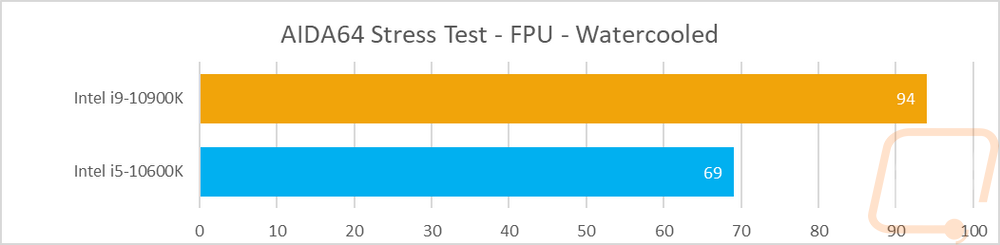
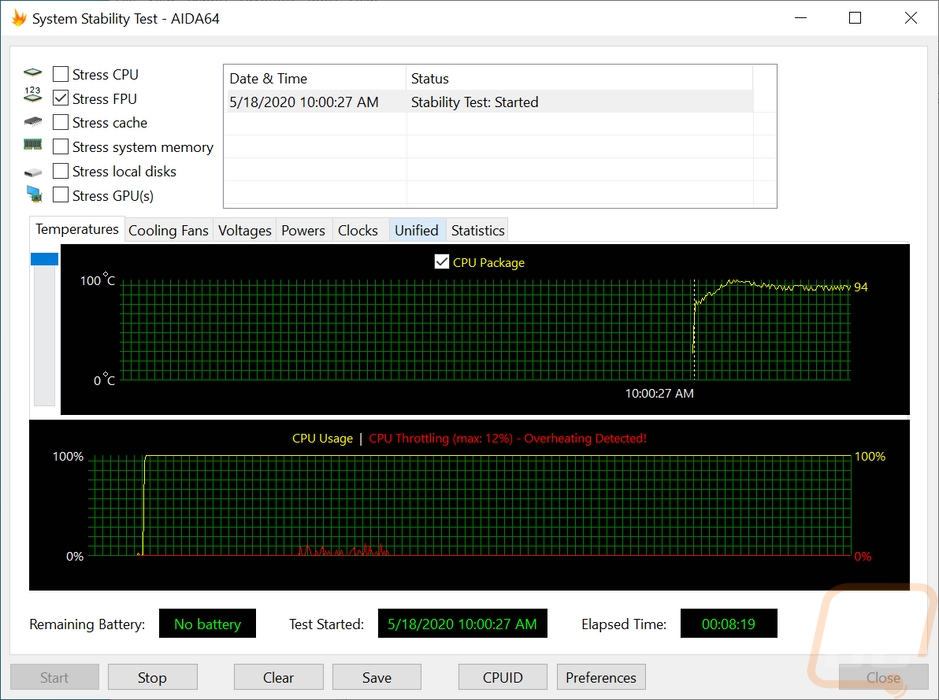
Overall and Final Verdict
While I would be lying if I said that Intel still building off of Skylake and the 14nm is disappointed. But the i9-10900K is impressive in just how far Intel has been able to push things. They now have 10 cores and 20 threads in the same sized CPU as the original Core CPUs. Even more impressive to me is that they have edged out more clock speed than the i9-9900K while also adding two more cores. You can get out of the box up to 4.8 GHz across all of the cores on turbo and 5.1 GHz single-core clock speeds. Using Intel Turbo Boost Max 3.0 you can see 5.2 and up to 5.3Ghz with Intel’s Thermal Velocity boost on single-core and 4.9 across all cores. The high clock speeds translate to the i9-10900K being the fastest CPU tested in any of the single-core tests as well as most games. Even when compared to the 9900K which was fast, the 10900K stands out. I was especially impressed with how fast it was in Blender where the high clock speeds and 10 cores helped it really stand out. The 3900X from AMD does still have the lead in most situations which can take advantage of the two additional cores that the 3900X has to offer, however.
The i5-10600K is similar with it also having clock speeds which surprising for an i5. You have a base clock of up to 4.1 GHz and single-core turbo clocks up to 4.8 GHz and up to 4.5 all core turbo boost. The 10600K also has the same 6 core and 12 thread combination that the flagship Intel CPUs has just two years ago with the 8700K and the 8086K. With that, the 10600K ends up performing extremely well in gaming with just the highest-end CPUs outperforming it, and being a K processor it is unlocked and overclocking is a possibility. I do wish that Intel would open up overclocking across more of the product line like AMD has, however.
The i9-10900K, while extremely fast does pull an extreme amount of power when put under load. Combining that with the small size of intel’s mainstream CPUs, cooling was an issue right away. Our traditional thermal testing which is done using a 120mm cooler wasn’t enough at all and I had to switch to a Corsair H100i 240mm AIO and even with that, it ran hot. While overclocking is still possible, delidding and more extreme cooling solutions are going to have to be used to push the 10900K. I also have not including a cooler as a con, because the 3900X which I consider to be a close competitor to the 10900K does come with one. I don’t think Intel has any cooler options available that are close to being able to handle the 10900K as well.
The i5-10600K didn’t have any huge downsides like the 10900K did. It does also not come with a cooler which I wish Intel had something comparable to AMDs wraith coolers that they could include. But its main downside is when you get to pricing. On the surface, running with the 8700K and 8086K for half the price is amazing. It is only once you look at what AMD has going on that things get a little more complicated. The i5-10600K has an MSRP of $262 and AMDs 3600X can be found for $205 right now (and had an MSRP of $250 at launch). The 3600X was faster in a lot of our tests with the exception of gaming, comes with a cooler, and is almost $60 less right now. That said, Intel does have a non-K i5-10600 that comes in at $213 which is a great deal if you don’t want to overclock. The i9-10900K has an MSRP of $488 which isn’t bad compared to the regular price of the 3900X but the 3900X is down to $409 right now.
In the end, with the pricing in mind the i9-10900K ends up in a similar position as Intel was with the i9-9900K which it is still the fastest gaming CPU you can go with. The additional cores also open up more on performance on multi-core applications as well. But it’s value stays with the gaming and raw clock speed. It isn’t the best value overall, AMD still has that, but it is impressive that Intel has massaged this much out of Skylake. Just keep in mind that you are going to need a motherboard capable of handling the power this thing needs and a cooling system capable of keeping it cool as well. In other words, if you are building a money is no object gaming PC this is the i9-10900K is the CPU to go with. As for the i5-10600K, it has potential for gaming as is, and if the price comes closer to the 3600X’s current price it could be the perfect sweet spot CPU for those mid-range builds.
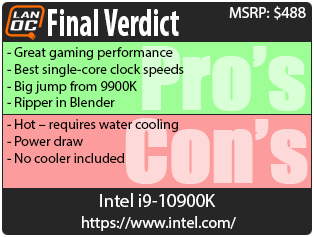

Live Pricing: HERE
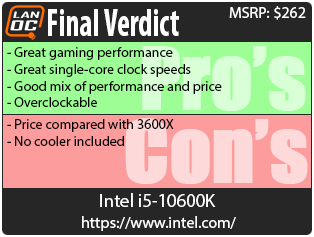
Live Pricing: HERE