Controls
With all of the tools at Batman’s disposal you might think that it would be a daunting task for an average gamer to keep track of how to use them all. Rocksteady did an excellent job of making the handling and controls in the game simple enough to understand and grasp, but complex enough to give depth and multiple choices on how to approach any situation. In the beginning you must learn basic combat and movement, which progresses to more complex and movement mechanics.

As the game opens up Batman acquires more tools and tactics, either through story progression or through leveling up, to aid you in your journey to clean up Arkham City. As each new tool is introduced you are given a brief tutorial on how to use it and an immediate chance to experiment with it. Throughout the game you will still be given hints on what you can do in certain situation, so if you have taken an extended break from the game and come back and forget how to do something, it will be there on your screen reminding you.
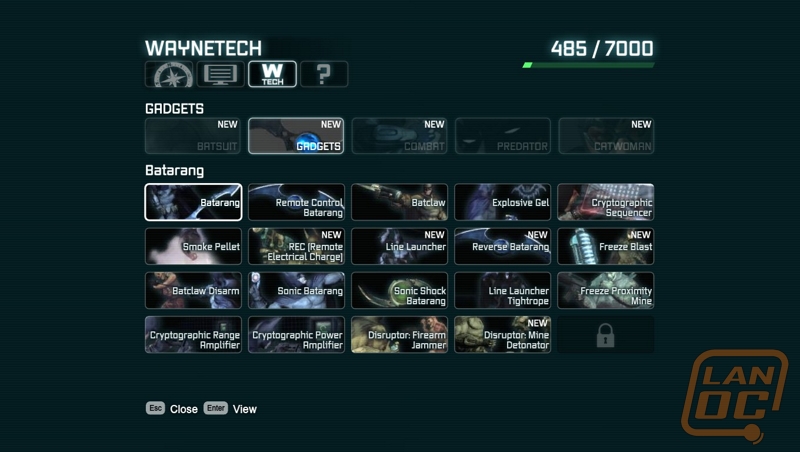
With all of that said, the game does feel like a console game. This is made clear when you go into the controls portion of the options menu and the first thing you see is a gamepad whether or not you have one plugged in. There is also no option to change any of the controls to better suit your style. To be fair though, Rocksteady has done an amazing job of making the controls work well on PC. I preferred to use a gamepad myself, but the game is entirely playable with keyboard and mouse. In fact, with both a gamepad and keyboard and mouse plugged in, I can seamlessly go from using one to the other without so much as opening the options menu.

