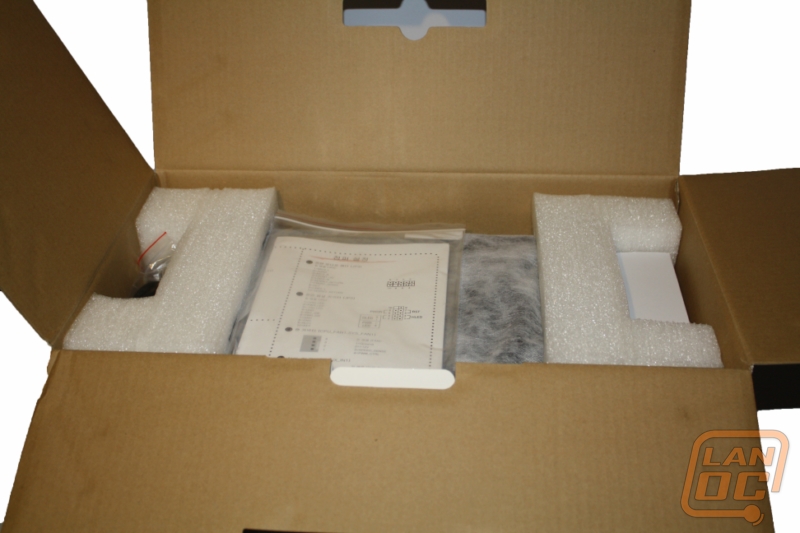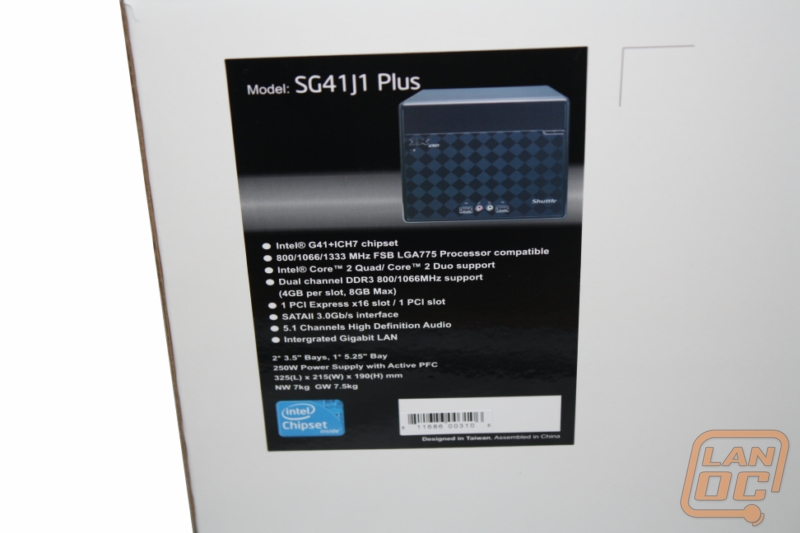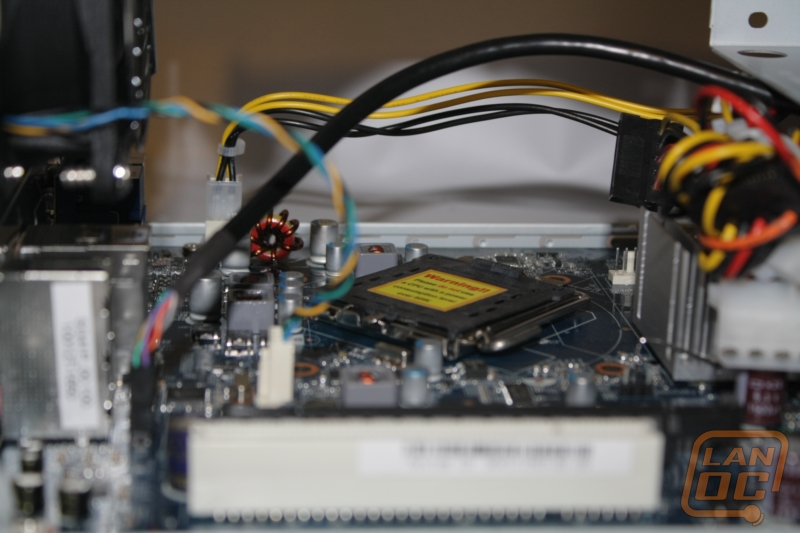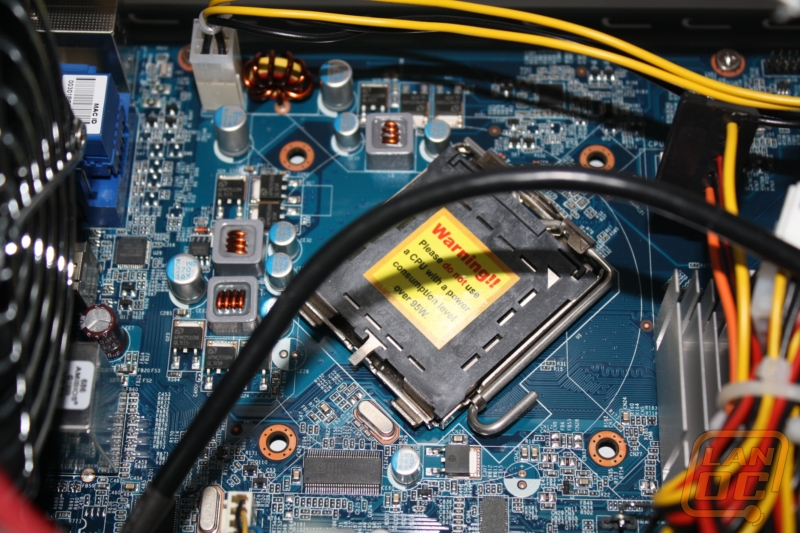We have taken a look at Shuttles small form factor barebones systems before, today we have the chance to take a look at their new J series chassis that is made specifically for budget builds. With the motherboard, PSU, and Case packaged together it’s no doubt that they have a low priced solution, but who would be interested? Outside of the obvious uses, I can’t help but wonder how good of a foundation that this will make for a budget LAN rig. I am going to use this as a base to build a rig that Adam will be testing more next week for our upcoming gaming on the go week. Let's jump in
We have taken a look at Shuttles small form factor barebones systems before, today we have the chance to take a look at their new J series chassis that is made specifically for budget builds. With the motherboard, PSU, and Case packaged together it’s no doubt that they have a low priced solution, but who would be interested? Outside of the obvious uses, I can’t help but wonder how good of a foundation that this will make for a budget LAN rig. I am going to use this as a base to build a rig that Adam will be testing more next week for our upcoming gaming on the go week. Let's jump in
Product Name: Shuttle SG41J1 Plus
Review Sample Provided by: Shuttle
Review by: Wes
Pictures by: Wes
Specifications
|
FORM FACTOR |
Shuttle Form Factor / Support mini-ITX also |
|
PROCESSOR |
Intel Core 2 Quad? Core 2 Duo,Dual-Core,Celeron 400 serial support |
|
CHIPSET |
Intel G41 + ICH7 |
|
MEMORY |
2 x 240 pin DDR3 DIMM slots,4GB per DIMM (Max 8GB) |
|
VGA |
Built-in Intel Intel X4500 |
|
AUDIO |
IDT 92HD89C |
|
ETHERNET |
Marvell 88E8057 |
|
STORAGE INTERFACE |
(3) 3.0Gb/s bandwidth SATA II |
|
ONBOARD CONNECTORS |
(3) SATA connectors |
|
FRONT PANEL |
(2) USB 2.0 ports |
|
BACK PANEL |
(1) PCI-E x16 slot |
|
EXPANSION BAY |
(2) 3.5' bay |
|
DIMENSIONS |
325(L) x 215(W) x 190(H) mm |
|
POWER |
250W |
|
ACCESSORIES |
XPC Multilanguage Quick User Guide |

Packaging
Shuttle packed the SG41J1 Plus in a white box with a simple design drawn on it. All of the good information can be found on the sticker placed on the front. As you may notice in our photos, the SG41J1 Plus took a beating during shipping. Even with the original box being packed inside a second box didn’t protect it completely. Even with all of that damage, the barebones was in perfect shape when pulled out. The reason for that is the foam protection inside the box. To protect the finish they also put the case in a soft bag, perfect for storing your rig in later when going to LANs.
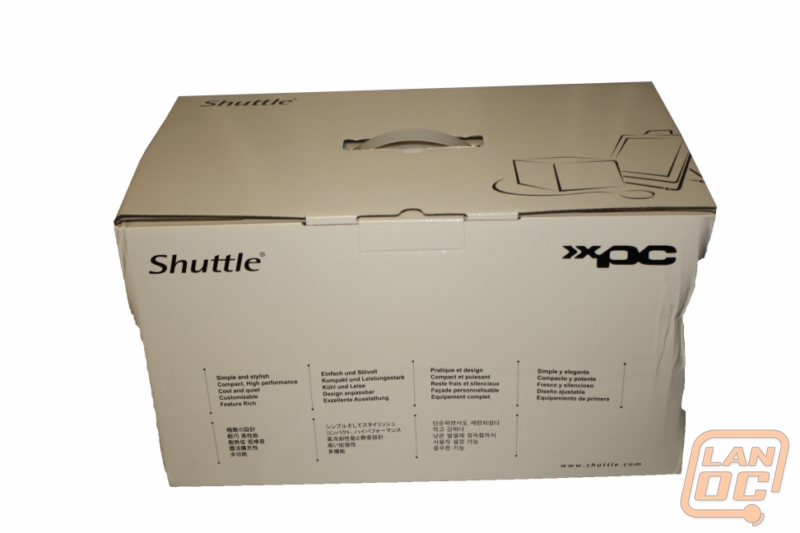

BIOS
With the SG41J1 Plus being Shuttles entry level barebones I wasn’t expecting much when jumping into their BIOS. I was surprised to find out that they did leave a little room for overclocking on their frequency Voltage Configuration page. Although limited, it is more than enough to get a nice overclock to pull a little more power out of your SFF rig. While poking around I also noticed something interesting. Under USB settings USB 2.0 is turned off as default, considering its backwards compatibility I was surprised with this one. The bios has limited ability to control your bootup devices, everything you need other than any options for USB bootup devices.
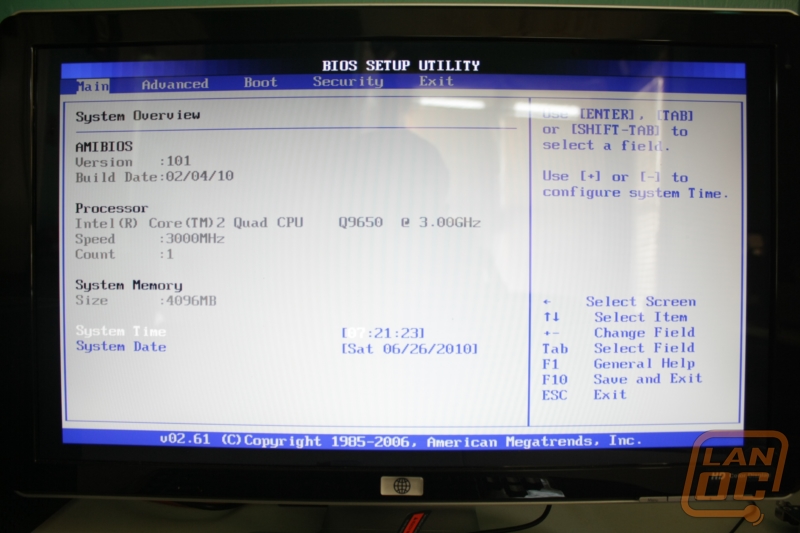
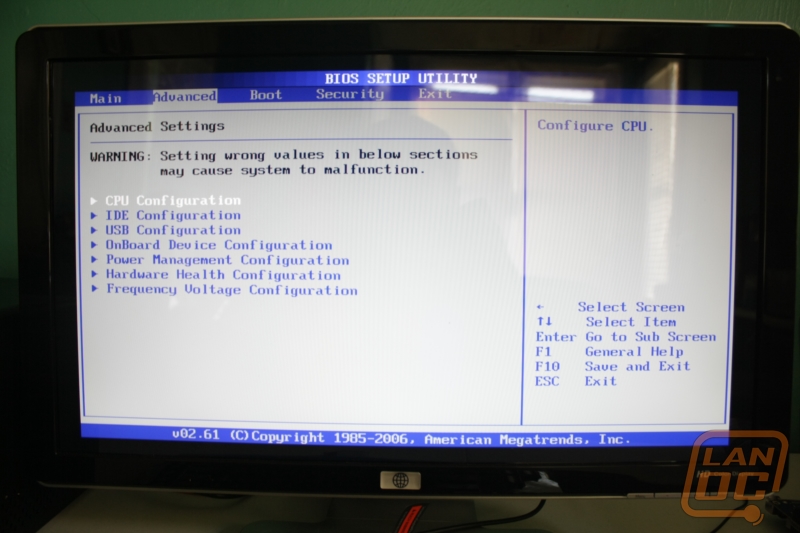
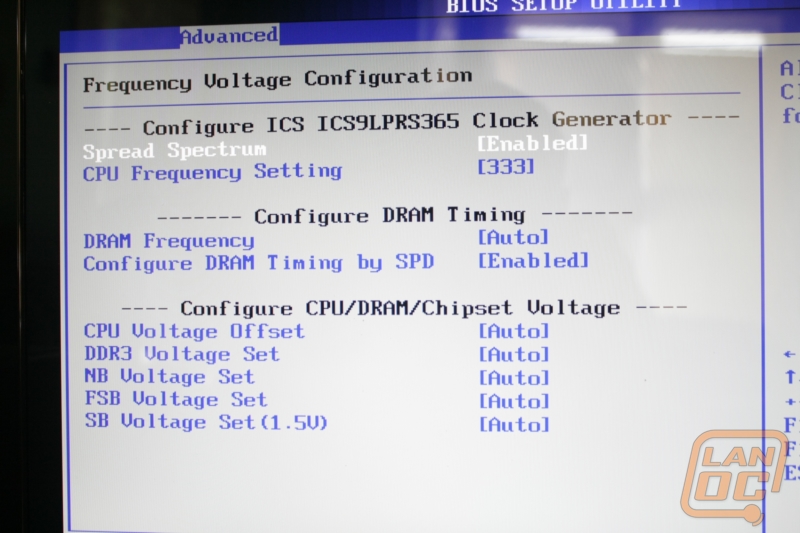
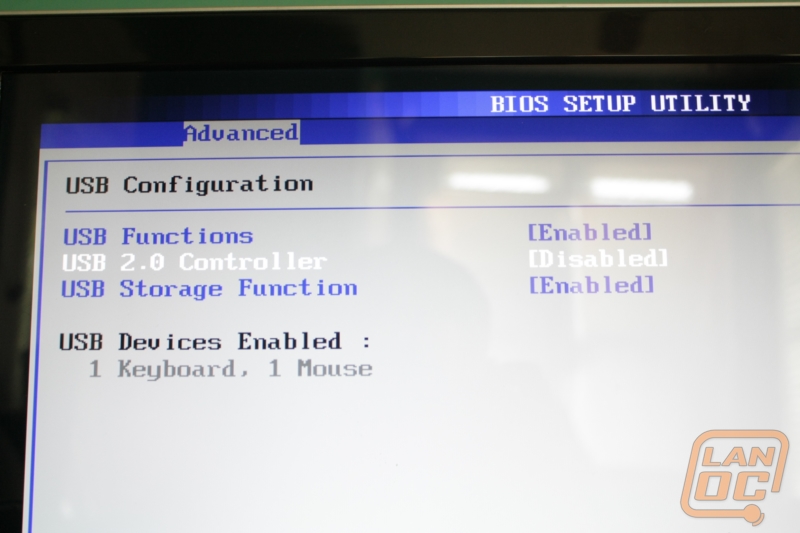
Our Test Rig
Intel Core Duo Quad Q9650
Intel’s Stock heatsink
Dual Channel Crucial Ballistix Tracer Ram
Seagate Momentus XT 320GB hard drive
Diamond Multimedia HD5770
Plextor BluRay drive

Installation
Shuttle describes the interior of the SG41J1 Plus as spacious, make no doubt about it, this case no matter how spacious is still a very small case. Because of that you should plan on a few extra minutes working out the final details on your SG41J1 Plus build. Installing our CPU and heatsink was simple with the hard drive/disc drive tray removed. Installing the hard drive was easy, to fit the 2.5in Momentus XT I had to use Cooler Masters 2.5 to 3.5 inch adapter that came along with the Storm Scout. Installing the Plextor BluRay drive went smooth until adjusting its position to get the front drive button working properly. I couldn’t use any of the 4 adjustment spots, the fully adjustable slider was the only way. Packing the 5770 into the SG41J1 Plus was simple, although the 250 watt power supply lacked the 6 pin connector I needed, I used a Molex to 6 pin adapter to fix up that problem. The most impressive thing about the SG41J1 Plus installation was the support for dual slot video cards, this makes the SG41J1 Plus the cheapest Shuttle capable of playing games without shoehorning a card in.
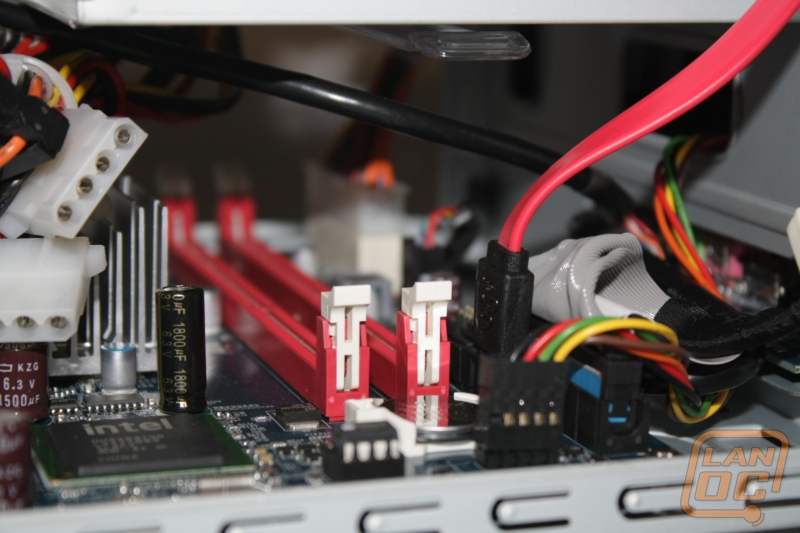
Performance
With the SG41J1 Plus up and running I was concerned that the entry level barebones would have noise or cooling issues. The lack of Shuttles I.C.E. cooling solution that we saw on our review of the SP45H7 means you have the option to use your own heatsink. I decided to forgo the hunt for an aftermarket heatsink that would fit in the small Shuttle; instead I went with Intel’s stock heatsink. The stock heatsink combined with Shuttles single exit fan keep the Q9650 from overheating. With the ability to upgrade the heatsink you won’t have any heat issues in the future.

The front panel of the SG41J1 Plus has that distinctive checkerboard pattern across the front. At the bottom there are two USB 2.0 ports along with both a microphone and headphone port. Although it’s still not popular, it would be great to see an eSATA port to go with the USB ports. Around back the I/O panel is bare minimum compared to the feature rich SP45H7, of course that doesn’t mean it doesn’t have everything you need. You will find both keyboard and mouse PS2 ports, DVI, VGA, Gigabit Ethernet, four USB 2.0 ports, line in, line out, microphone, and a CMOS reset button. Yes, I said a CMOS reset button, obviously bare minimum isn’t too bad.

The performance of the SG41J1 Plus when combined with the Q9650 quad core and the HD5770 was stellar. I was able to throw anything at this rig without worrying about performance. And save for the Q9650 everything in this build was budget. If I were to recommend the SG41J1 Plus to anyone else, I would suggest using a cheaper quad core if you could find one (we just happened to have the q9650 sitting around). With that said, here are the numbers from PC Mark Vantage and 3DMark Vantage.
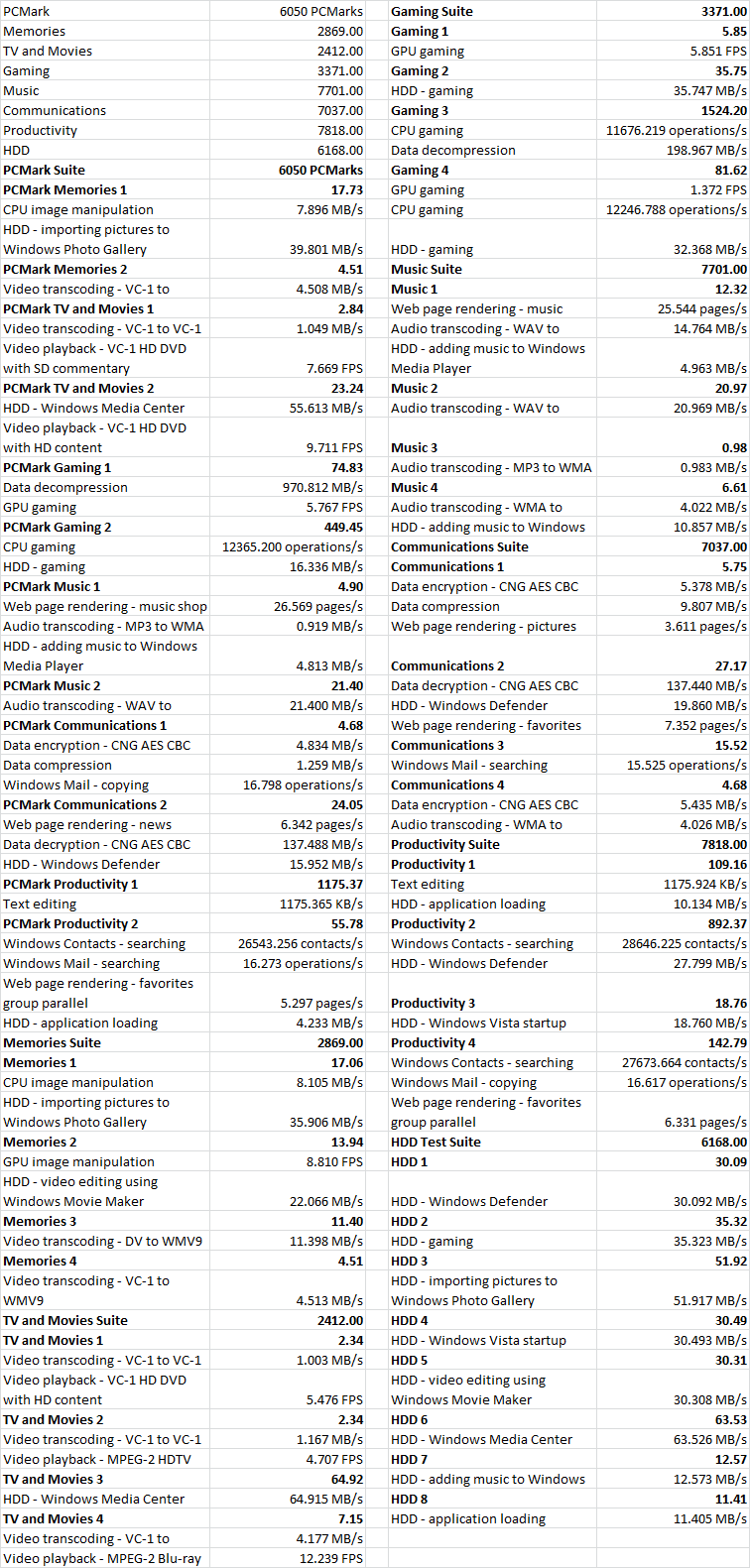
Not top shelf performance, but considering the small size and low price of the SG41J1 Plus combined with a few choice parts you can end up with a perfect SFF gaming rig.

Overall
To sum everything up, the SG41J1 Plus is an entry level Shuttle with the capability of running with the big dogs. Not only was the performance amazing when paired with a few mid-range parts, but it is small and portable. That means this rig would be perfect for LAN parties. When you’re thinking about upgrading to an i5 or i7, you could drop your 775 socket CPU into the SG41J1 Plus for less than $180 and have a Media PC or LAN rig. At that price you would be crazy not to consider it!