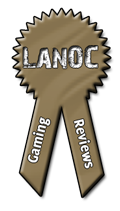Most people would be amazed at the difference in performance that a good mouse and mouse pad can give you. It might seem like something stupid, and I understand why you would feel that way. You have been using that same basic mouse for years without any issues. When you finally decide to step up to a gaming mouse normally your options are limited to Logitech and Razer, they are both great options. Recently Silverstone has brought out a mouse of their own call the Raven. With a long list of features along with the eye-catching blue thumb scroll wheel and the carbon fiber, it's sure to get your attention. We spent a few weeks living with the mouse to see how it compares to some of its competitors.
Most people would be amazed at the difference in performance that a good mouse and mouse pad can give you. It might seem like something stupid, and I understand why you would feel that way. You have been using that same basic mouse for years without any issues. When you finally decide to step up to a gaming mouse normally your options are limited to Logitech and Razer, they are both great options. Recently Silverstone has brought out a mouse of their own call the Raven. With a long list of features along with the eye-catching blue thumb scroll wheel and the carbon fiber, it's sure to get your attention. We spent a few weeks living with the mouse to see how it compares to some of its competitors.
Review Sample Provided by: SilverStone
Review by: Wes Compton AKA Garfi3ld
Pictures by: Wes Compton AKA Garfi3ld

Specifications
| Model | SST-RVM01B |
| Material | High-strength plastic with carbon fiber surfacing Teflon feet |
| Dimension | 128mm x 85mm x 45mm |
| Application | Windows 200, XP, Vista |
| Connectivity | USB 2.0 (16-bit data format) |
| Cable length | 180cm |
| Buttons | 11 total, including scroll wheels |
| Programmable profiles | 5 |
| OLED pixel sixe | 128 x 32 |
| Controller | Freescale MCU MC68H908JW32 |
| Sensor | Phillips PLN2030 twin-eye laser |
| DPI range | 400 - 3200 |
| Max. acceleration | 50G |
| Weight | 182g |
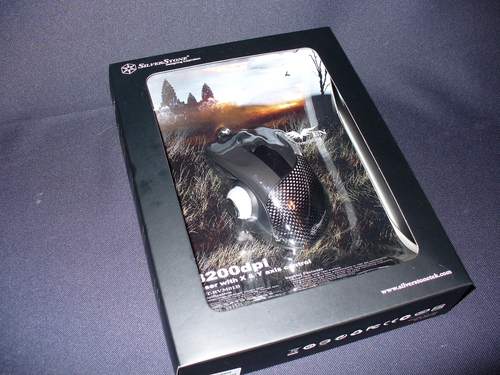

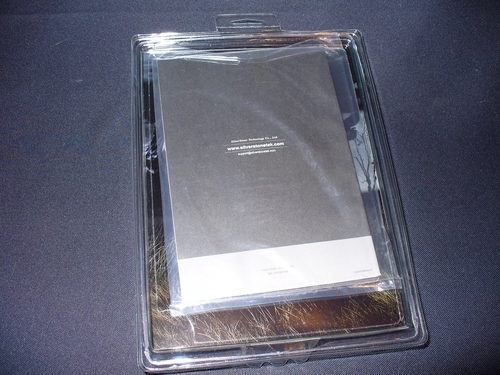

Packaging
Silverstone took the name to heart when they designed the packaging for the Raven. The background reminds me of the TV show "Six feet under" with the lighting and style. The packaging reminded me of a shadow box with the mouse being the main feature. No need for pictures when you can put the mouse right there so people can see and feel the mouse to see if it's going to be right for them. It takes a lot of pride to put it out there and not hide the mouse behind pictures. On the front of the packaging, you will also find a specification list and a list of key features. On the back of the box, they have a list of what each button does in both the gaming mode and vista mode. The list ties with three full pictures of the mouse from different angles. The background of the back of the box also stays with the dark them to match the front.
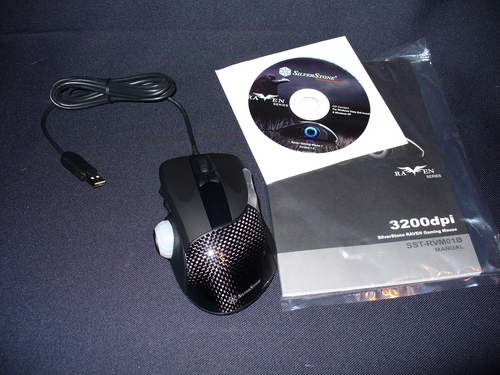
Comfort
I've talked before about the differences in everyone's idea of a comfortable mouse. I have a large hand and love a "palm" mouse. That means that most small mice are not my idea of comfortable. The raven fits the bill perfect when it comes to size. When I have my hand on it, my thumb is comfortable resting on the button as the end of the 3D scroll wheel on the left size of the mouse. Because of this, the two buttons on the left side of the mouse are harder to reach. The left and right click buttons are perfectly positioned along with the scroll wheel. The two buttons placed on the right side are not located in a position where they are easy to get too. I found that I had to struggle to put the left and right side buttons too use. This was disappointing considering how much I use thumb buttons on my g5, and Deathadder for everyday things and gaming.

Other than that major issue, the mouse was extremely comfortable. The scroll wheel feels very similar to my Deathadder. The button clicks are solid but not too loud, it can get annoying when you can hear every click sometimes.

Performance
The best way to see how the Raven performs is to jump right into gaming. Before I could do that, I installed the included software. I noticed right away that the software is fairly simple, you can't even reprogram the thumb button. I adjusted my DPI to a setting that was comfortable; although it may be nice for some people to be able to adjust both axis, for me personally it was just twice the work to get everything set correctly.

In game, the mouse tracked perfect. I did not notice any issues with any of my mouse pads, or even not using one. Every click was solid; it never skipped a beat. I programmed one of the buttons on the left side to be tied to the V key so that when I played COD4 I would be able to shank someone quickly without fumbling to the key. I found all of the programmable buttons to be just out of normal reach in game. This made the mouse difficult to use in game because I cannot live without at least one usable button. This was most disappointing because the button at the end of the 3D scroll wheel was very easy to use but couldn't be programmed.

The problem with the side button became even more interesting as I played because of how easy the button is to bump. That is a major problem when the button changes your dpi on the fly. I would have rather seen the DPI be adjusted up or down using the two buttons under the scroll wheel. I fixed this issue by setting all of the 5 user profiles all to my preferred DPI, but when the mouse is in Vista mode this fix doesn't work. Vista mode defaults the button to flipping between 400, 800, 1600, and 3200.

Overall
Silverstone spent a lot of time designing and putting together a very good looking and comfortable mouse. Even with all of that time I believe they focused too much on the 3D scroll wheel and reinventing the mouse. Because of that they much needed programmable buttons ended up being placed in hard to reach areas. To top it off the button at the end of the 3D scroll wheel caused me headaches and frustration when my Dpi kept changing in game and in Vista. This problem can still be fixed with updated software giving you the option to program any button to change DPI; infact one of the hard to reach side buttons would be perfect for this. Those issues aside I love the direction that Silverstone is heading. The carbon fiber gives the mouse an amazing look. The built in OLED panel makes it easy to check your dpi. The overall shape is amazing and comfortable. I believe that if the 3D scroll wheel were changed to a standard scroll wheel it would give you room for easy to use side buttons. I really like this mouse, and I can't wait to see what Silverstone can do in the future with feedback from this model. If you are into gadgets and features this may still be the perfect mouse for you, I recommend that you atleast give it a try if given the chance.