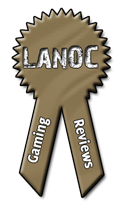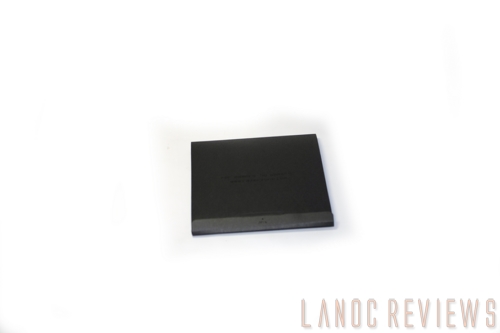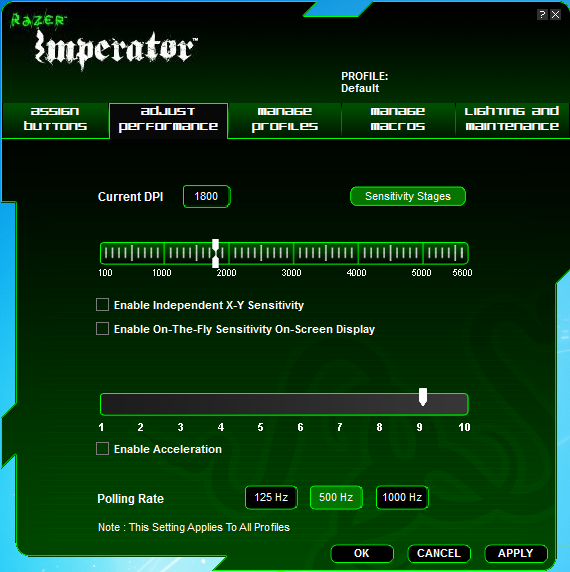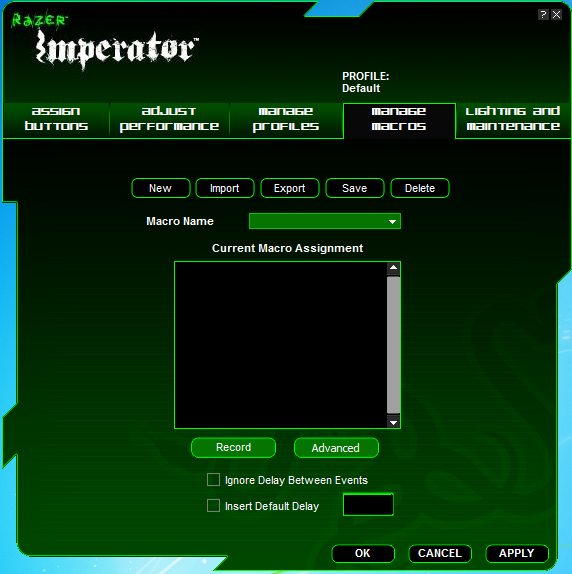With so many manufactures getting into the growing gaming mouse market some of the biggest manufactures like Razer must innovate and change what they are doing to stay competitive. An example of that was our review of their redesigned Deathadder mouse; today we have the chance to take a look of one of their newest mice, the Imperator.
With so many manufactures getting into the growing gaming mouse market some of the biggest manufactures like Razer must innovate and change what they are doing to stay competitive. An example of that was our review of their redesigned Deathadder mouse; today we have the chance to take a look of one of their newest mice, the Imperator.
Product Name: Razer Imperator
Review Sample Provided by: Razer
Review by: Wes
Pictures by: Wes

Specifications
|
Ergonomic right-handed design |
|
Adjustable side buttons |
|
5600dpi Razer Precision™ 3.5G Laser sensor |
|
Razer Synapse™ On-board Memory |
|
Up to 200 inches per second/ 50g acceleration |
|
Seven independently programmable Hyperesponse™ buttons |
|
1000Hz Ultrapolling™ / 1ms response rate |
|
On-The-Fly Sensitivity™ adjustment |
|
Zero-acoustic Ultraslick™ Teflon® feet |
|
Approx. size in mm: 123(L) x 71(W) x 42(H) |
|
Hardware requirement |
|
PC/Mac with USB port |
|
Windows® 7 / Windows Vista® / Windows® XP or Mac OS X (v10.4 and above) |
|
Internet connection (for driver installation) |
|
At least 35MB of hard disk space |

Packaging
The Imperator comes in typical Razer packaging; a black box with reflective lettering and a large picture of the mouse right on the front. The front opens up to the mouse enclosed in plastic letting you try out the shape of the Imperator before you buy it. (every mouse should have this feature!) On the back there is a feature listing in four different languages, a picture with numbers pointing out some of the key features, and a laser sensor comparison chart. Inside the mouse is packed in the plastic we saw earlier along with all of the paperwork inside of a folded up piece of paper. You receive a pair of stickers along with all of the typical Razer materials.
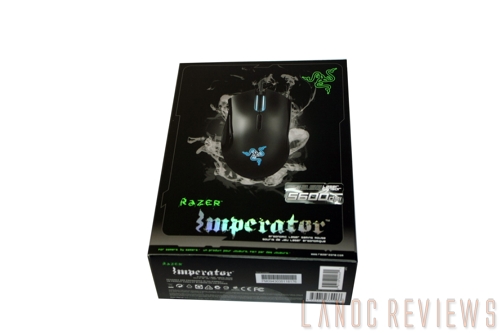
Software
Although similar to what we have seen in the past, the Imperator's software was a little different that we saw with the Deathadder. Before you get upset, you still have the same options as before just with a new look. You still have the ability to assign any macro or option to each of the Imperator’s 7 buttons (plus the mousewheel). You also can set the mouse sensitivity for each of the 5 stages, I only used two of them. With the Imperator being a Razer mouse it’s no surprise that is has lighting on the scroll wheel and on the Razer logo in the palm area. The software lets you turn each on and off depending on what you prefer.
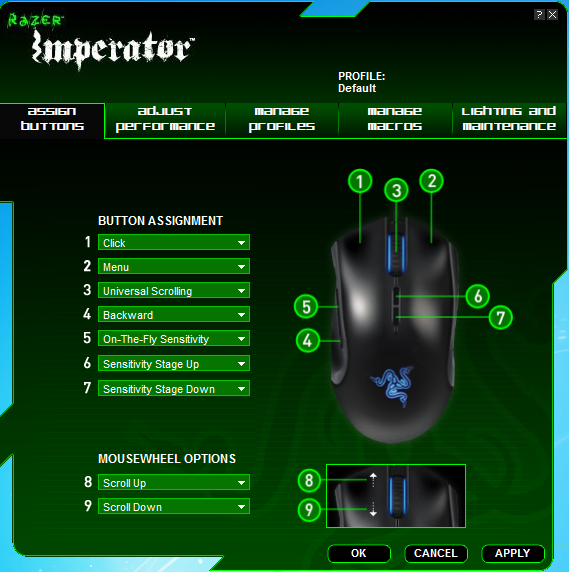
Performance
With an adjustable pair of side buttons and a large shape the Imperator is bound to be comfortable and easy to use. Of course this is only if you are one of the 70% to 90% of people who are right handed, if you are left handed you are out of luck with the Imperator. The side buttons can be adjusted in multiple positions using a slide on the underside of the mouse. I was able to set the buttons into a perfect position for me to reach both buttons, something I have never been able to do on any other mouse to date. The buttons themselves stick out a little more than I would like but it didn’t take long before I was able to adjust to it. The scroll wheel is lighted on both sides and includes a gripy rubber middle. Behind the scroll wheel there are two small buttons that are set to adjust the DPI on the fly. The palm area of the Imperator has a nice satin finish which we typically see on Razer mice. On both the left and right sides Razer has used a glossy finish. The combination of the two finishes gives you an amazing grip on the mouse without giving you the sweaty hands that an all gloss finish would.

The Imperator does a great job of tracking on the Destructor surface that I tested it on. Both in game and out of game the mouse is accurate and free of any weird issues, save for one. Although I almost never lift my mouse up when gaming, with higher DPI’s most people don’t. But some people do lift their mouse while gaming, when doing this on the Imperator a major issue does arise. If you pick up the mouse and sit it back down in place the mouse moves the cursor down and to the right even though you haven’t moved it. The Philips Twin-Eye sensor causes this Z-Axis tracking issue and from what I have read online, it has been ongoing for some time. Even with that issue I found the Imperator to be a blast to use. The overall shape is very comfortable and the adjustable thumb buttons found on the Imperator should be on every mouse.

Overall
The Imperator has an amazing shape which makes it very comfortable and easy to use, even better than the amazing deathadder. The side buttons are adjustable helping you get them into the perfect position, but they also stick out a little more than normal. This will require a little bit of an adjustment period in order to get used to them, but once adjusted you will find them very functional. The software has all of the same capabilities that you see in every Razer mouse meaning that you can do just about everything you could ever need, including setting macros to each button. I would still love to see Razer use one piece of software for all of their mice like Logitech and Microsoft do. For those out there that upgrade their systems regularly or use different mice it would make a world of difference. Of course, even with the amazing performance of the mouse overall it was hard to ignore the Z-Axis tracking issue, I hope they find a fix for it in the future. I would be more than happy to give up the 5600 DPI that I don’t really use for a fix to this issue. If it wasn't for the Z-Axis tracking this mouse would be near perfect!