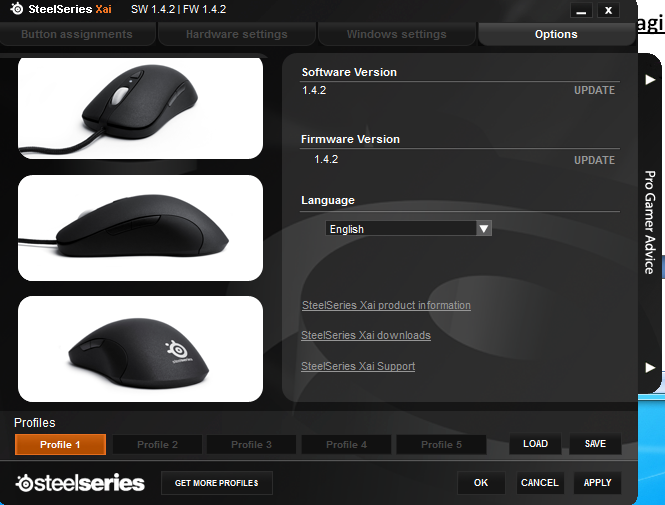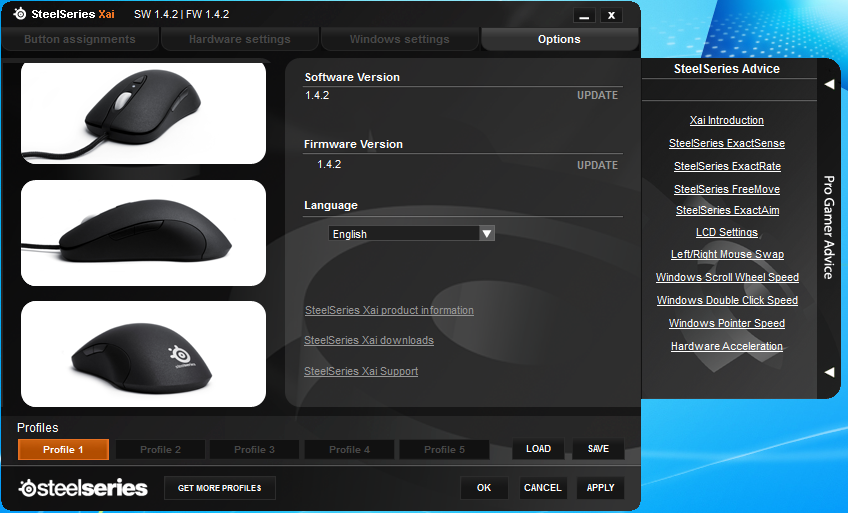SteelSeries was fairly new to the mouse scene when they introduced the Ikari in August of 2007. The Ikari was and still is an amazing mouse, when Steel Series told me that they have spent years perfecting their next mouse I definitely had to see what all the fuss was about. Today I will be taking a look at the Xai, SteelSeries' newest gaming mouse.
Product Name: SteelSeries Xai
Review Sample Provided by: SteelSeries
Review by: Wes
Pictures by: Wes

Specifications
|
Frames per second: |
12.000 |
|
Inches per second: |
150+ |
|
Megapixels per second: |
10.8 |
|
Counts per inch: |
100 - 5.001 (one CPI Steps) |
|
Max. Acceleration: |
30 G |
|
Sensor data path: |
True 16 bit |
|
Lift distance: |
~1mm (auto-adjusting) |
|
Buttons: Buttons: |
8 |
|
Cord: |
2 m / 6,5 ft (braided to improve durability) |
|
Polling: |
125 - 1000 Hz (1Hz increments) |
|
USB connector: |
Gold-plated |
|
Measurements: |
125,5 x 68,3 x 38,7 mm / 4,94 x 2,69 x 1,52 in |
|
Operating systems: |
Win 2000/XP/Vista/7 / Mac OSX *Configuration software only available for Windows operating systems
|
|
Features |
|
|
- CPI high/low indicator - SteelSeries FreeMove Technology - SteelSeries ExactSens Technology - SteelSeries ExactRate Technology - SteelSeries ExactAim Technology - On mouse acceleration Technology - On mouse LCD display for tweaking above technologies thru menu system - Large pressure points that reduce friction for optimized glide - Driverless, plug-and-play feature for LAN gamers - Built-in memory for 5 profiles |
|
Software
Steel Series split the Xai’s software up with four tabs. Each tab contains some of the many adjustments you can make to the Xai’s performance. The button assignments tab has a picture of the Xai and labels going to each of its 8 buttons (plus the scroll wheel). Each of those 10 can be programmed to perform anything from a short list of functions. All but a select few (up and down scroll, left click) also have the macro manager option on their list. For once, right click can be programmed with macro’s, this could be dangerous.
The 'Hardware Settings" tab can be overwhelming with all of the options. The first two options control CPI (counts per inch which is similar to but not the same as DPI). The next option is called ExactRate, this is your polling rate. Most mice give you set options but Steel Series has left this open to help you pick a rate that is dividable by your refresh rate for the smoothest possible movement. ExactAim is the amount of jitter correction and prediction the mouse uses. This will smooth out your motions but they have given the option to turn it all the way off for those looking for total control. FreeMove is similar to ExactAim but it's used to adjust the amount the mouse corrects when helping you draw a straight line, adjusting for the natural curve you will create when moving your mouse. The last important option us ExactAccel, which gives you the ability to adjust the hardware based acceleration built into the Xai.
The "Windows Settings" tab is fairly self explanatory, each of the three options are tied to the options you will find in windows. The last tab gives you the Software and firmware versions which you are currently running, oddly enough when you click to update the firmware it just takes you back to the software download page. Currently there are no firmware downloads available. Off to the right on all of the pages there is a tab called pro gamer advice, by clicking it you open up a list of frequently asked questions which Steel Series has answered to help you figure out what everything does. Overall the software is very functional, but the amount of options given can be a little overwhelming for new users.

Performance
With a shape reminiscent of the old Microsoft mice it was easy to feel at home with the Xai almost immediately after picking it up. The shape of the Xai is somehow comfortable no matter how you like to hold your mouse. The side buttons are directly under my thumb and easy to push. The scroll wheel is made out of the same rubber and has the same shape that we saw with the Ikari, nothing flashy but very functional. And that really sums up the Xai, everything about the mouse is nothing but function. Lighting and anything else that doesn’t improve the performance of the mouse is left out, leaving them to focus on perfecting the basics. They did include an LCD screen on the bottom giving you the ability to make adjustments on the mouse without installing any software, amazing!
The Xai’s performance in and out of game was amazing. Tracking was perfect even when put to our Photoshop test. In game the Xai was reliable and easy to use. Z tracking wasn’t an issue with the Xai like what we saw on Razer’s Imperator. After some research I did read that a few people were experiencing acceleration issues when the mouse first came out. To check on this I set the CPI low enough to be able to reach from one side of the mouse pad to the other, moving the mouse slowly I noted where the pointer stopped when I hit the end of the pad. Now moving the mouse in a quick and smooth motion I went through the same test. This time the pointer stopped short of my first test. Strange... Apparently the acceleration issue was fixed, but it lead to a deceleration problem. The Acceleration and deceleration issues won’t affect the normal user, but a low CPI user like someone who plays Counter Strike may be affected by the lack of precision.

Overall
After years of work designing and perfecting the Xai it's weird that there are almost no special features that stand out other than the LCD screen. After using the mouse for a few weeks, it was easy to see where all of their time went. Steel Series clearly spent months on every detail of functionality. The Xai is perfectly balanced and a shape that is perfect for almost every grip. The included software has every feature that you could ask for, to the point of being overwhelming. However the mouse wasn’t without fault. The acceleration and deceleration issues could cause problems for picky gamers. But that issue wasn’t enough to dissuade me from giving the Xai our highest ranking. This mouse is as close as you can get to perfect.