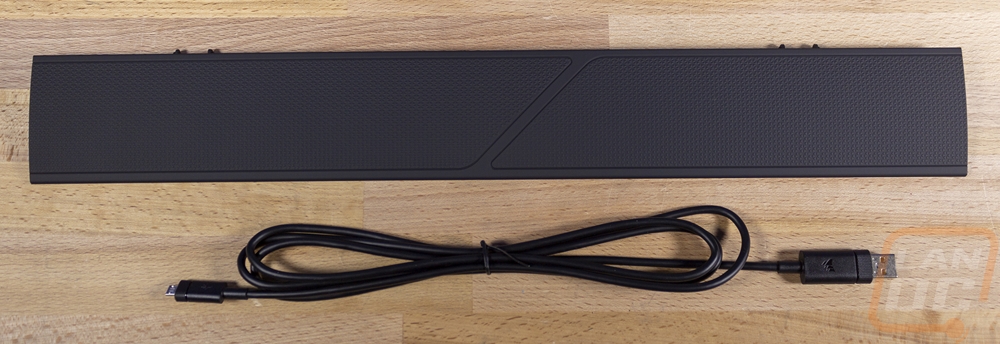Packaging
The box for the K57 is sporting Corsairs bright yellow theme. It does have a large photo of the keyboard on the top which includes having the backlighting on. I am surprised though that Corsair doesn’t make the model name any larger. You can see it up on the top with a note about their Slipstream wireless tech next to it. Slipstream is also featured in the bottom right corner with a logo along with the iCue software logo as well. Around on the back, they have a second picture of the K57, only with the included wrist rest this time. There is also a line drawing that shows everything that comes in the box as well. There is also a short list of features that are repeated a few times in different languages.

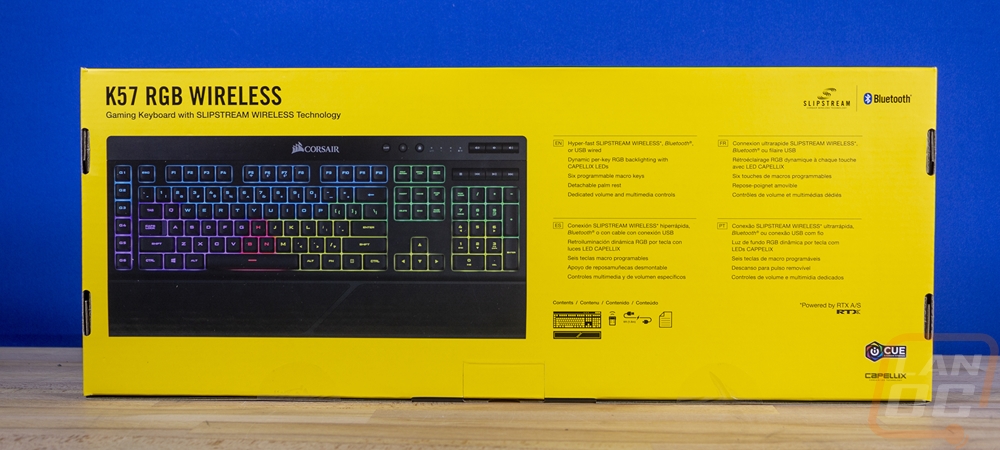
Inside the board has the keyboard up on top wrapped in plastic. It sits on a cardboard layer that keeps all of the accessories and documentation up under. The tray does stick with that yellow theme and has a note “Play Through Whatever” written on it. You have a small bundle of documentation all together. This includes a black user guide, a warranty paper, and another with safety and compliance information. For accessories, the K57 comes with a full-length wrist rest and then the USB charging cable.


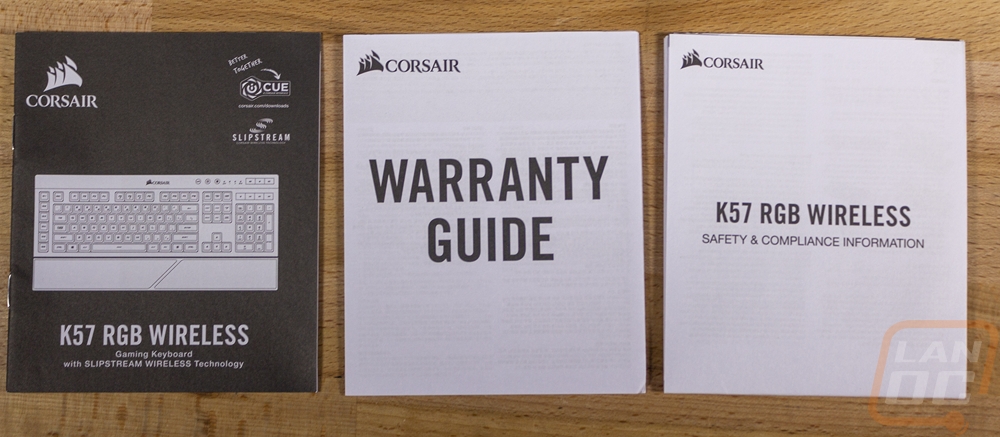
The wrist rest isn’t all that thick and it is molded in plastic. It attached with two clips and has three-inch and a half long rubber feet for a little extra traction. On the top side, it has a rubber finish with a golf ball like dimpled design.