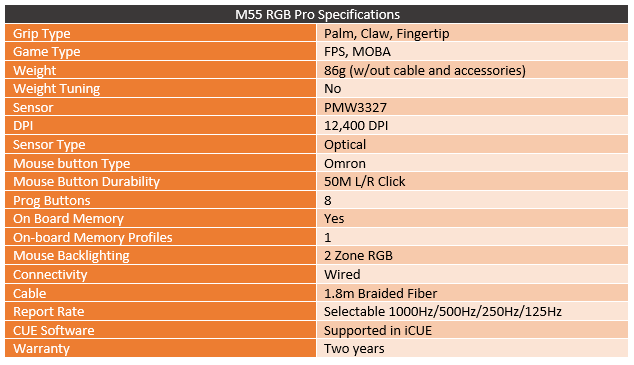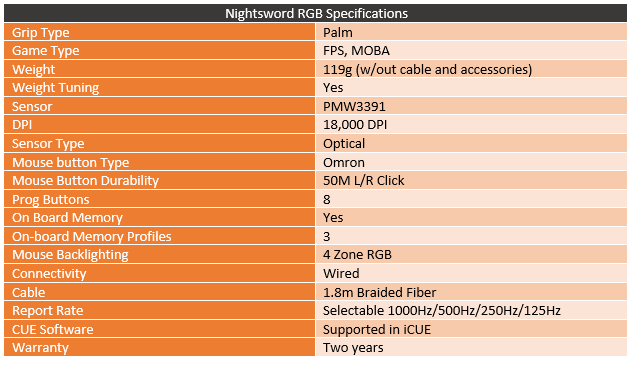I haven’t had the chance to check out Corsair’s mouse offerings for the last few years. The last time I had a Corsair mouse in the office for testing was when they launched the Glaive RGB. Corsair has been busy bringing out new models and its high time that I check a few out. So I reached out about two recently introduced wired mice. The M55 RGB Pro and the Nightsword RGB. The M55 Pro RGB fits the bill for what I normally like in a mouse, an ambidextrous mouse with a simple, somewhat lightweight design, and an optical sensor. The kicker on it is its $39.99 price point so I’m excited to see how it performs. While testing that though I am also going to check out the Nightsword RGB is a little more mainstream with a little more weight and a shape that reminds me a lot of the always popular Logitech G502. Both mice have the potential to be great so let's take a closer look at each and see what sets them apart.
Product Name: Corsair M55 RGB Pro and Nightsword RGB
Review Sample Provided by: Corsair
Written by: Wes Compton
Amazon Affiliate Link: M55 RGB Pro and Nightsword RGB

M55 RGB Pro
I’m starting off by taking a look at the M55 RGB Pro which is still a little complicated of a name for how simple the mouse is. Anyhow the packaging is simple and to the point. You have a picture of the mouse taking up most of the front of the box. Behind that, the box is decked out in that bright yellow that Corsair loves to use on all of their peripherals and some of their other products. The Corsair branding is in the top left corner and not too in your face and the same goes for the model name which is in the bottom left corner. They do mention this is an Ambidextrous mouse under the name and they have the iCue logo for Corsairs software on the front as well. Around on the back of the box there are mod pictures of the mouse, this time from other angles. They also have a shortlist of key features listed out and repeated over and over in different languages. I love that Corsair basically just went crazy with pictures, that’s about the only thing I really need unless they want to go old school and also include a door that lets you feel the mouse shape as well. But that has mostly been cut out these days with retail being a smaller and smaller portion of sales.


Inside the box, the mouse itself comes wrapped up in a plastic bag. Beyond that you just get some documentation. One is a user guide which includes how and where to get the software for the mouse and how to use it. The other Is a warranty guide which is going to go over the two-year warranty.

So the M55 RGB Pro is a simpler design like I mentioned before. It reminds me a lot of the Sensei in that it has the ambidextrous layout that can work with right handled or left-handed users. That means if you split the mouse down the middle the shape is the same on both sides. Not all ambidextrous mice will have buttons on both sides though but this one does. The shape is smaller than what most of Corsairs mice are and that smaller size helps keep the weight down as well with this thing coming in at 86 grams. It's not an ultra-lightweight mouse but being around 80 normally is where I can start to really feel that nimbleness.


Now the shape of the sides do have a slight overhang to allow for picking up the mouse but Corsair still went with rubber grips on the sides which I'm not a huge fan of. They do help early on but this is an area that is a lot more likely to break down over time or even on a more short term start to feel greasy with oils from your hands or oils from those chips you have been eating. Don’t think I don’t see you! Both sides have the same dual button layout and the buttons sit up at the top edge of the sides and the body line flows through them with a ridge about 2/3 up on both buttons.


The top-down look shows the M55 Pro with a little bit of a booty that flares out and we can see that there is a DPI button as well as an LED light to show that DPI setting sitting behind the scroll wheel. Then back on the back there is the corsair sail which falls in the heal of your palm. The logo is RGB backlit which is where the RGB in the product name comes from. I’m glad Corsair didn’t go crazy with the lighting, I know they normally like doing that. But this is a more simple mouse and I like the simple and clean look. The mouse itself on the top has a plastic finish, not a painted finish that may wear thin or a coating that will eventually fail.

That booty on the M55 sticks up a little as well and I don’t mind it. It gives the mouse a unique look when compared with all of the other mice that fit in this same size and overall shape.

Now that scroll wheel, Corsair we need to talk a little. I don’t need honeycombs for texture on the wheel. Keep it simple with something that if it gets greasy later is still going to grip. Give me simple lines or something similar. As for the triggers, they went with Omron 50 million click switches which are one of the firmer loud clicks that always feel good to use. That is the same switch that I personally have been having trouble with on a few Logitech mice, so reliability could come into play. But that could also be a Logitech exclusive issue, I’m not sure. Just know that if you start to get double clicks, reach out to Corsair and replace the mouse, the random double clicks will make you think it is you until it gets so bad that you can’t ignore it anymore. Anyhow overall Corsair went with a good brand, good feeling switch, and one that “should” hold up.


On the flip side of things. The bottom of the M55 Pro has a huge glider on the rear which given the weight I sometimes push on my mouse I like and two small gliders on the front. They aren’t hyperglides or anything really cool, just simple old Teflon gliders and that is good with me. As for the sensor, it is close to being center-mounted which is good. As for the sensor they went with the PMW 3327 which is a little lower end of a sensor than I was expecting given the Pro name. I wish this had the 3391 that the Nightsword has, but the 3327 is based on the 3325 only it has a wider DPI range. Overall at 12,400 DPI you aren’t going to need or care about higher and it is an optical sensor with a good reputation so far. It is also used in the HyperX Pulsefire Core and a whole list of mice that I haven’t heard of as well.

For the cord, the M55 RGB Pro has a sleeved cable and with that, it includes a Velcro strap to fold up any cord you aren’t using or for transportation. The USB plug at the end is really unique with a Corsair logo and a knurled ring around the end that should give good grip to unplug it. A unique plug is nice because it helps you find the cord when back behind your PC, unless of course you have even more Corsair hardware then you might have some confusion.



While Corsair has the M55 RGB Pro listed at 86 grams It did weight in at 88 on my scale. Some of that could be from the cord. Overall though this is a weight I am happy to see though I would really love to see Corsair give the ultralight mouse market a try as well.

Nightsword RGB
Now the Nightsword is a bigger mouse and it shows a little in the packaging. Still, it is decked out in the same bright yellow as the M55 and Corsair is consistent on their branding here. The front mostly consists of a large picture of the mouse with small Corsair branding and even the model name is small as well. Where the M55 highlighted its ambidextrous shape, the Nightsword mentioned that it is performance tunable for FPS and MOBA gaming under its name. Then it has the iCue software logo as well. Around on the back there are two more images, this time showing more of the buttons and one from below showing the panel that comes off and the weights that you can put in. They list off the features like the sensor, weights, the contoured shape, and the programmable buttons. They then just repeat that over and over in different languages.


Inside the box for the Nightsword unlike the M55, this one comes with a pull out tray and a plastic cover to keep the mouse from moving around. Beyond that though, you get the same documentation. A user manual specifically for the Nightsword RGB and then a basic warranty guide.

One thing is clear, for the Nightsword Corsair went a completely different direction than the M55 RGB Pro. Where the M55 Pro is ambidextrous, small, and simple. The Nightsword is more of an old school ergonomic configuration for righties only. It has a thumb wing and a majority of the mouse is covered in a rubberized finish with a textured grip in it. Where the M55 is simple the Nightsword is flashy with extra lighting and more buttons.


The side profile view of the Nightsword does show just how drastically different the two sides of the mouse are. On the right side, you have a rubberized coating grip but no buttons. There are two vents like cutouts, however. This profile look shows that the mouse doesn’t have a big hump and that the curvature of the mouse is surprisingly consistent and low profile. The left side of the mouse seems to sit a little higher but more importantly this side of the mouse is crazy. You have the thumb wing which hangs out and also has that same rubber grip on it. There are also three side buttons. The top two are in the traditional locations and have a V shape that helps them stick out up over top of the large third button that sits below the front button. The rubberized finish that is on the top and sides of the Nightswoard is a big contrast with the glossy finish used on the buttons and all of the case on the underside edge. Funny enough, both are finishes I don’t like seeing on mice. They both attract oily fingerprints and the rubberized finish will often late in life break down and become sticky. In front of the three buttons there is a DPI indicator LED array with three lights as well.

 Interestingly enough, in addition to the rubberized and glossy painted finishes on the Nightsword it has a third finish, standard plastic, for the two triggers and the two extra buttons tucked away in the left trigger. I hate the miss mash of different finishes almost as much as I hate the rubberized and glossy finishes. I think the Nightsword would be a lot nicer just with the basic plastic finish on the triggers, but at least Corsair recognized that the two most used parts on the mouse shouldn’t get the other finishes. Like the M55 the Nightsword has the same 50 million Omron switches. Omron mouse switches have a solid and loud click which most people like so this was a good choice. As for the scroll wheel, sticking with the Nightswords over the lop look the wheel has an almost tire-like grip cut into it and a thick rubber ring. There are also two more buttons tucked away behind the scroll wheel for flipping between DPI profiles.
Interestingly enough, in addition to the rubberized and glossy painted finishes on the Nightsword it has a third finish, standard plastic, for the two triggers and the two extra buttons tucked away in the left trigger. I hate the miss mash of different finishes almost as much as I hate the rubberized and glossy finishes. I think the Nightsword would be a lot nicer just with the basic plastic finish on the triggers, but at least Corsair recognized that the two most used parts on the mouse shouldn’t get the other finishes. Like the M55 the Nightsword has the same 50 million Omron switches. Omron mouse switches have a solid and loud click which most people like so this was a good choice. As for the scroll wheel, sticking with the Nightswords over the lop look the wheel has an almost tire-like grip cut into it and a thick rubber ring. There are also two more buttons tucked away behind the scroll wheel for flipping between DPI profiles.



The tail end of the Nightsword does confirm what I thought I saw between the two side profiles. The left side of the mouse does sit a little taller. The mouse shape overall is uneventful with a consistent curve on the side, but the higher left side does help with the right-handed ergonomic shape overall. Back here you can also see the texture in the top panel under the spray-on rubberized finish, as well as the RGB, lit Corsair logo that goes under your palm. The vent looking areas around the bottom edge are a basic plastic insert with a honeycomb design printed on them and they are translucent with RGB lighting behind them giving the Nightsword something like underglows all around the mouse.

The top-down look shows off the thumb wing really well, it sits out on the side and keeps your thumb from sliding on your pad at all. I personally don’t like wings much, but it is a staple in the ergonomic mouse normally. From the top you can see where the Nightsword does get wider in the middle near the side buttons and that the triggers are extremely long, especially where they stick out at the end.

One thing is for sure, Corsair didn’t skimp on gliders for the Nightsword. Nearly the entire bottom of the mouse is covered in them including a large one up under the thumb wing which is good. I would like to see a glider in the center around the sensor though. I think they avoided this however because the center section is a cover that pulls off where you can add additional weights. Like I said before, the M55 and Nightsword couldn’t be much farther apart. The M55 RGB Pro is working in the direction where a lot of mouse enthusiasts want ultra alight weight mice and here with the Nightsword, we are trying to add even more weight! In the middle of all that however the Nightsword does have a solid optical sensor. Corsair went with the PMW3391 which runs all the way up to 18k DPI.

The Nightsword is a wired mouse and with that, I do need to check out the cord as well right? It is 1.8 meters long which is just a touch below 6 feet long so it shouldn’t be a problem reaching your PC if you have it in, on, or around your desk. The cord itself has a braided sleeving and that sleeving is a little firm. This is the same sleeving as the M55 pro and I would like to see something a lot looser that isn’t going to push back if it gets caught on anything. I know a lot of mice are moving back away from sleeving all together, but I don’t mind it as long as it is loose. The plug itself has a Corsair logo on it and the knurled finish at the end is unique and easy to spot when looking back behind your PC and it also gives a solid grip as well. But even with the name Nightsword this isn’t exactly the sword in the stone, so it isn’t like I need a heavy grip to unplug the mouse lol.


I mentioned how crazy it is to have weights to add to the mouse when so many mice are adding holes to cut weight. But even at its base weight of 120 grams, the Nightsword is a little or a lot hefty depending on who you ask.

Speaking of the weights, Corsair does include a cool carrying case for them. Three of the weights are solid and the other three have a large hole in the middle.


Performance
For performance testing, I have had both the M55 RGB Pro and the Nightsword RGB on my desk giving them both some use. My goal was to get some extended gaming time on both to see how comfortable they both are and to test out button locations and other aspects like the two different sensors and the Omron switches.
Starting with the Nightsword, I knew going in that the ergonomic shape wasn’t exactly what I prefer and going back and forth between it and the M55 exaggerated the issue a little more. But I did manage to get used to the Nightsword. It is a large mouse and at 19cm in length, my hands are right on the edge of large but the Nightsword still felt a little too large for me. I was able to reach all of the buttons, but the third side button was at the end of my thumb, not closer to the middle of my thumb like I would have preferred. I actually only typically use one to two side buttons depending on what game I’m playing but I actually found the more traditional side buttons on the Nightsword to also be a little too high up making me have to shift my grip up each time I wanted to talk on coms. Speaking of the side buttons. One thing that is really noticeable is that both the side buttons and the two buttons on the side of the left trigger aren’t using the same Omron switch as the triggers, they are noticeably different in noise and feel. The same goes for the switch at the bottom of the Nightsword’s scroll wheel. If it is the same switch then the button assemblies are extremely squishy.
The PWM3391 sensor, on the other hand, is amazing but I expected no different. That combined with the huge gliders on the bottom of the Nightsword make tracking excellent, even if the mouse is a little heavy feeling. As someone who picks up their mouse often I didn’t have any issues with liftoff distance. I also should point out that the Nightsword does have an overhang in its shape to help picking it up a lot easier. Which makes me wonder why Corsair went to all that trouble to put a rubberized finish on half of the mouse and the textured design as well.
As for the lighting, well the Nightsword has ALL the options. The logo is backlit of course like almost every mouse anymore. There is lighting coming from up around the scroll wheel somewhat though I think that is just extra light from the underglows that run all around the bottom of the mouse. I personally don’t want or need this might RGB lighting, but it does fit with Corsair’s RGB everything mentality.


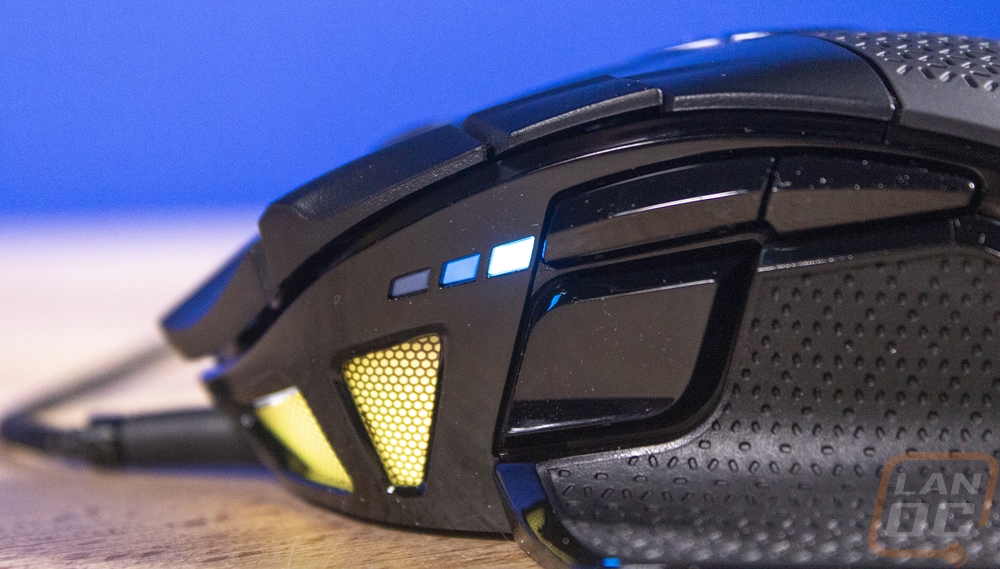
As for the M55 RGB Pro, there is so much that I really like about what Corsair did with this mouse. But there were just a few small issues that really affected my overall experience. Like with the Nightsword, the side buttons on the M55 RGB Pro felt high up for me. They were, however, a lot easier to reach than on the Nightsword given the M55’s much simpler shape and layout. But the higher up buttons meant that on the far side, my ring finger was accidentally clicking the button from time to time. This was also partially because the side profile has the buttons sticking out too much IMO.
Beyond that issue, though I love the slight texture that the plastic finish on the M55 has. It was grippy without that oily feeling that rubber or a rubberized finish gets. The significantly lower weight when compared with the Nightsword was also very noticeable here. Which is funny because at 86 grams the M55 isn’t exactly an ultra-lightweight mouse itself. But it does move well. I would prefer a glider around the sensor in the middle, but the large glider on the base of the mouse felt good on both a hard and soft mouse pad. The PMW3327 sensor was solid as well in my testing, I would still prefer something based on the 3360 or one of the newer variations, but the 3327 tracked well in photoshop and in game for me and I had enough range to be able to set my preferred DPI in Corsairs iCue software. Unlike the Nightsword, the M55 has solid clicks on the triggers AND the side buttons which if you haven’t used Omron switches on your mouse before you should. I do like how they feel.
Lighting on the M55 is a lot simpler as well, which I am really thankful for. You just have the Corsair logo under your palm and one DPI status indicator light right on top. You can, of course, change the colors in iCue and sync the mouse with all of your other Corsair hardware if needed as well.


Overall and Final Verdict
Well the M55 RGB Pro and the Nightsword RGB couldn’t be farther apart in features, but this did give me a great chance to get refreshed on what Corsair has been up to with their mice. The Nightsword is a right-handed ergonomic shape that is decked out in RGB lighting with a few more buttons than normal but not a full array of buttons like some WoW or Moba focused mice. While the ergonomic shape wasn’t exactly my preferred shape, it was the large size that gave me trouble. The side buttons were placed up to high for me to reach without adjusting my grip. People with even larger hands (mine are 19cm long) will most likely love the size though. The Nightsword has a great optical sensor with the PWM3391 and Corsair was on track when putting in the 50 million click Omron switches in the triggers. Sadly all of the secondary programmable buttons are squishy and lack the same solid click that the triggers have.
The Nightsword also seemed to be an exercise in fitting in all of the finishes possible. Corsair included a soft-touch rubberized finish on both sides and half of the top of the mouse. I’ve been vocal about this finish recently, they are nice for a while but collect oils and eventually break down to a sticky mess. They then used a glossy finish all around the bottom of the mouse and then a standard plastic for the triggers. I really would prefer the basic plastic finish on the triggers all over the mouse for durability and consistency. The Nightsword could also really use a diet, at 120 grams this is a heavy mouse. Corsair embraced it though and you can add even more weight as well. So if you like a big heavy mouse, this is up your alley.
The M55 RGB Pro, on the other hand, goes a completely different direction. This is a very simple ambidextrous design with matching side buttons on both sides for both lefties and righties. They cut out most of the RGB lighting from the Nightsword for just the RGB Corsair logo. The finish on the M55 is simple and to the point as well with a textured plastic that should hold up really well. I do however wish they didn’t use the rubber on the sides, but they do offer a nice grip. Overall the M55 is smaller than the Nightsword and with that significantly lighter as well at 86 grams. It isn’t an ultralight, but this is about where the average mouse should be weight wise. The optical sensor they went with was a step down from the 3391 of the Nightsword, but it did perform well in my testing. Speaking of, the Omron switches here are great and all of the secondary buttons have that same solid click as well. Really my only complaint with the M55 RGB Pro was with how much the side buttons sick out. This was a combination of the shape, how high up they mounted them, and how much they stick out. But in my testing I would bump the side buttons on the far side of the mouse with my ring finger.
The M55 RGB Pro also stands out when it comes to pricing as well. This most likely has to do with the simple design and lower end sensor but it has an MSRP of $39.99 which actually makes it a great value. The Nightsword, on the other hand, is $79.99. The Nightsword seems to be a direct competitor with the G502 Hero which is selling right now for as low as $59.99. The G502, while also heavy, seems to be put together a little better as far as consistent finishes. At the end of the day, I dig what Corsair is doing with their mice, especially the M55 Pro which is a great buy if you are looking for a good mouse at a decent price.
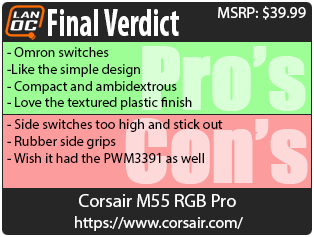


Live Pricing: HERE
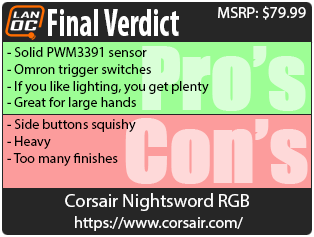
Live Pricing: HERE