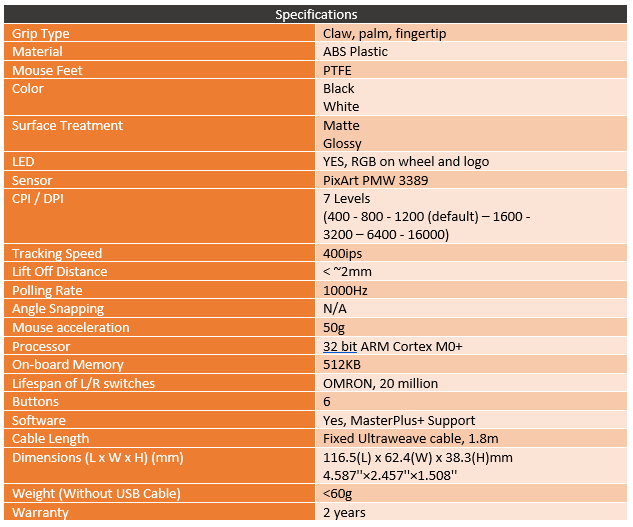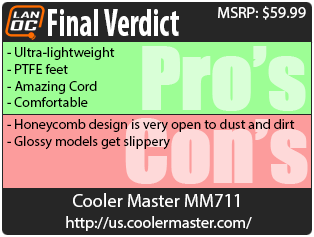Just a few months ago Cooler Master launched their much-anticipated MM710 and I took a look at it. The MM710 is an ultra-lightweight mouse with Cooler Master logo shaped holes in it to get down to 53 grams. It was also paired up with a solid sensor, good switches, and details like a super soft and flexible cord and PTFE gliders. I was really impressed with the mouse and even got two more to switch both my wife and I’s LAN rigs over to the new mouse. Well Cooler Master is at it again with a similar model, the MM711. They went Price is Right style and just went one digit higher, but what is different? In short, lighting is what is different. But in addition to changing the look, lighting also means changes in weight so today I’m going to check out the MM711 and see how it performs.
Product Name: Cooler Master MM711
Review Sample Provided by: Cooler Master
Written by: Wes Compton
Amazon Affiliate Link: HERE
Packaging
The MM711’s box looks a lot like the MM710 only rather than the full purple look it has purple trim on the bottom and grey background. It still has a nearly life-size photo of the mouse on the front though and of course the RGB lighting is lit up for the picture. The MM711 name is the biggest font on the front making the model easy to spot and then below that they have a description that covers most of the mouse features. For everything else there are small circles on the right side that show the weight, sensor DPI, and the switch type. Then they also have the RGB icon as well. Around on the back of the box there is a side profile picture of the mouse and they highlight even more features. Some are the same as on the front, but there are others like the mouse feet and the shape. Each has a short description under it as well.


Inside the box, the mouse comes wrapped in foam and there is a V-shaped cardboard panel to keep it from moving around. Beyond that you get a simple user manual and a small baggie with an extra set of PTFE mouse feet. The MM710 and now the MM711 are the only mice that actually include extra feet which is a great addition.

Photos and Features
Well if you saw my original review of the Cooler Master MM710 then a lot of the MM711 won’t be much of a surprise. The MM711 is based on the MM710 with only a few small changes. Both mice have this swiss cheese looking design that might look completely insane to some people but has been a trend in some of the enthusiast-focused mice. The point is to create lightweight mice that you hardly feel when you are using it and the MM710 comes in at 60 grams, 7 grams more than the MM710. The mouse shape is ambidextrous and it comes in at 116.5 mm long, 62.4 mm wide, and 38.3 mm tall. The big change is with the Cooler Master logo shape at the back of the mouse, you can see the white outline as some translucent has been added for the addition of RGB lighting where the MM710 didn’t have lighting.


The side profile pictures of the MM711 do show that there are those Cooler Master logo shaped holes on both sides at the back where your fingers won’t touch. What is interesting though is with this being an ambidextrous mouse the side buttons are still only on the left side for right-handed use. This keeps weight down but means that lefties get the shape they need but won’t have easy button access.


The front and back view helps show that ambidextrous shape as both views show that there isn’t a lean. Both sides have the exact same shape. The back view also shows just how big the holes in the housing are and how thick the top plastic is as well.

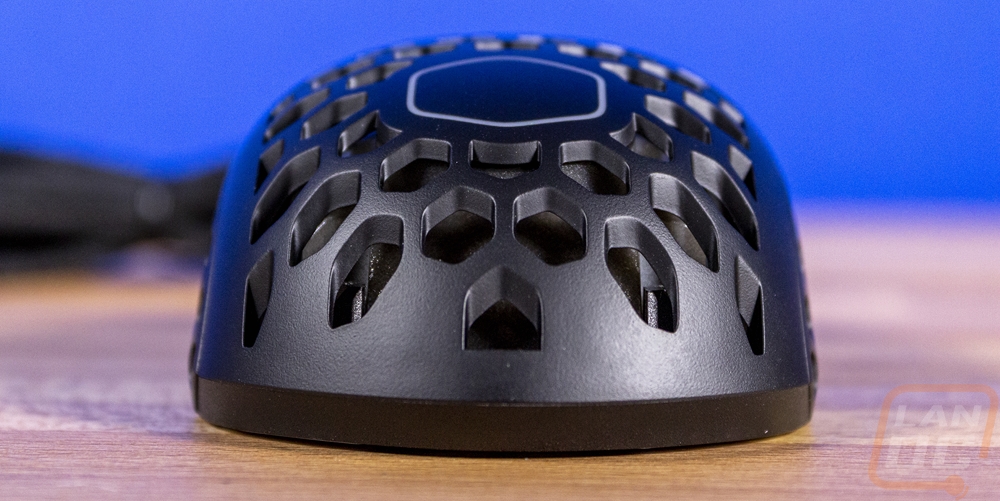
The top-down view gives a better look at those Cooler master logo shaped holes. It also shows the big gap around both of the front triggers and lets us see the small DPI/profile button behind the scroll wheel. The MM711 has Omron 20 million click switches for both of its triggers which has to be my favorite mouse switch right now. The 50 million click Omron switches have given me reliability issues so the 20 million model has been more reliable and has that firm and loud click that I love with Omron switches. The scroll wheel has the same switch as well and the scroll wheel has an angled rubber grip. Like with the other lighting, Cooler Master did add RGB on the wheel as well with translucent trips on each side. The wheel doesn’t have side to side clicks, though pushing it to the right will still trigger the down press due to the design of the mechanism. As for the triggers, this is one of the only areas that doesn’t have the honeycomb design, making sure your grip is on to solid plastic.


The bottom of the MM711 is packed with holes as well with them running all around the sensor in the middle. The entire bottom is the same as the MM710 but they both share a lot with the MasterMouse S as well. The bottom, of course, does have the normal sticker with all of the information on it. That includes required certification and disposal logos, the model name is there as well as the serial number and a bar code for it as well. For the sensor the MM711 sticks with the same PixArt PMW 3389 that the MM710 has which is based on the 3360. The 3389 also has great tracking speed at 400ips. The other big feature on the bottom are the PTFE feet. PTFE gliders is something that a lot of enthusiasts upgrade their mice with later, Cooler Master skipped the upgrades and offers them right out of the box along with an extra set which comes in the box as well. Both of our MM711’s didn’t come with the protective plastic on the feet and I assume that Cooler Master may have pre-tested our samples because the MM710 did come with the coating. Just know if you buy one of the mice that you need to remove the plastic on the gliders to get the full experience of the PTFE.

I think my favorite part about the MM710 was the “Ultraweave” cord and nothing was changed with that. Rather than the stiff sleeving that a lot of mice get, the MM711’s cord is an extremely soft paracord that is very flexible. It feels a little loose on the cord inside but the overall goal is that extreme flexibility. The idea is that if something on your cord catches on your desk that moving the mouse around won’t give that feedback of it being stuck on the other end. You can test this out on your own mouse by holding the cord 6-10 inches from the mouse and feel how it might keep you from moving the mouse freely. This is why I normally use a wireless mouse but Cooler Masters implementation is great here. The cord is long, flexible, soft, and at the end, you have the Cooler Master logo as well as the purple on the inside to let you know exactly which plug is your mouse.

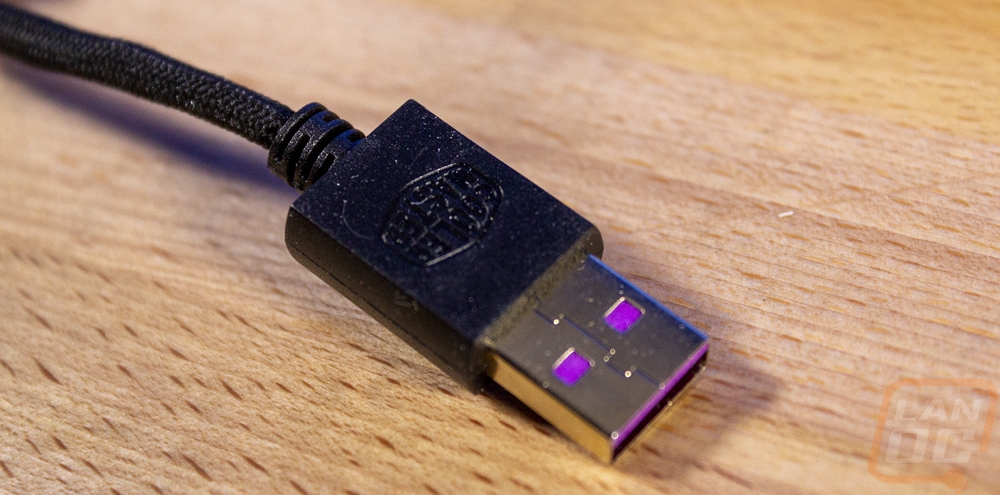
With the MM710 they launched the mouse with two colors and two finishes and the MM711 is no different. Sadly on the MM710 I only had the chance to check out the flat black model, even with having three of the same model to use in the office and in both my wife and I’s LAN bags they were all the same finish. But for the MM711 launch, they did send over a white model, the glossy white. This allows us to check out the mouse in both colors and to see how the flat and glossy finishes are different. Both look great but I personally think the white looks best but the flat finish is the best feeling in hand. Glossy is easier to clean, but it feels greasy or oily quicker as well. What did surprise me though was that the white model got as much attention to detail as it did. White with the standard black cord is what I expected, but as you can see below the full sleeving is bright white as is the plug and even the ferrite near the end has a white casing as well!



Performance
For performance testing, I have spent a lot of time with the MM710 so I focused a lot more of my testing on the MM711 with the changes in which there is really only one. The addition of RGB lighting which adds weight to the extremely lightweight design. The MM710 came in at 53 grams without the cord where the MM711 came in at 60 grams. This is still very lightweight in my opinion, but I was curious if it would be noticeable other than on the scale. When switching between the MM710 and the MM711 you can tell but it didn’t really change my user experience at all. At 60 grams the MM711 is still going to be almost shockingly lightweight for anyone who hasn’t sued a mouse-like it before and while I’m not out drilling holes in other mice it is nice once you get used to it. The lower weight can help you move or change directions quickly and it is less strain on your wrist but we aren’t talking about a difference in pounds. But when you grab even a relatively standard mouse and compare the two, weighing half as much as the always popular G502 even before any weight is added you will notice the difference.

Of course, there are all of the normal aspects that I look at when testing a mouse-like how does the sensor performs. The PixArt PMW 3389 sensor was a good pick. The 3360 which it is based on has been popular for a long time and both are considered to be flawless sensors. One of the big improvements on the 3389 is that it can be adjusted in DPI in 50 DPI increments where the 3360 is in 100 increments. Cooler Master didn't get that detailed in their software, adjustments are done on every 100. But you can change all of the default DPI settings as well as program what the buttons do and anything else you might want like lift-off and angle snapping settings.
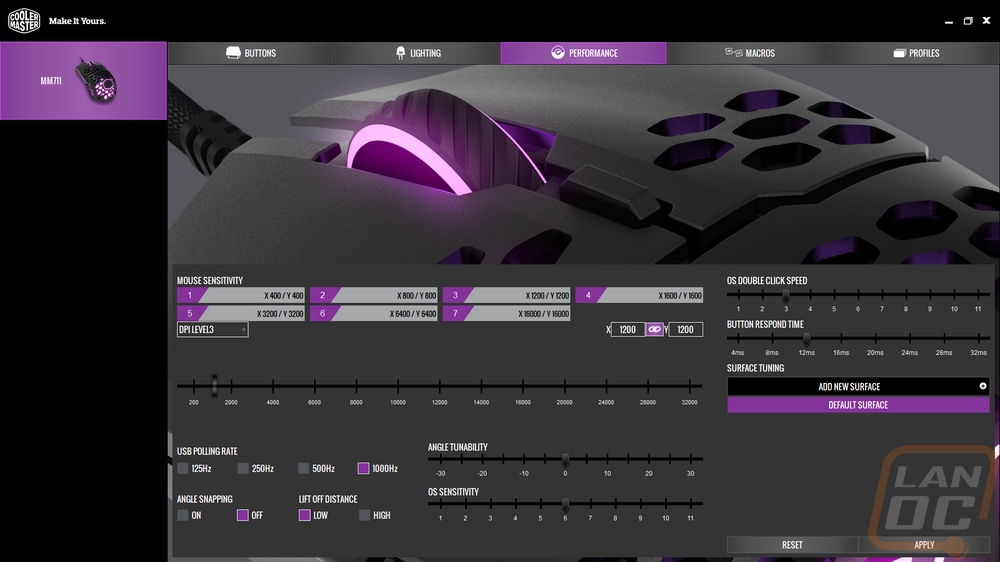
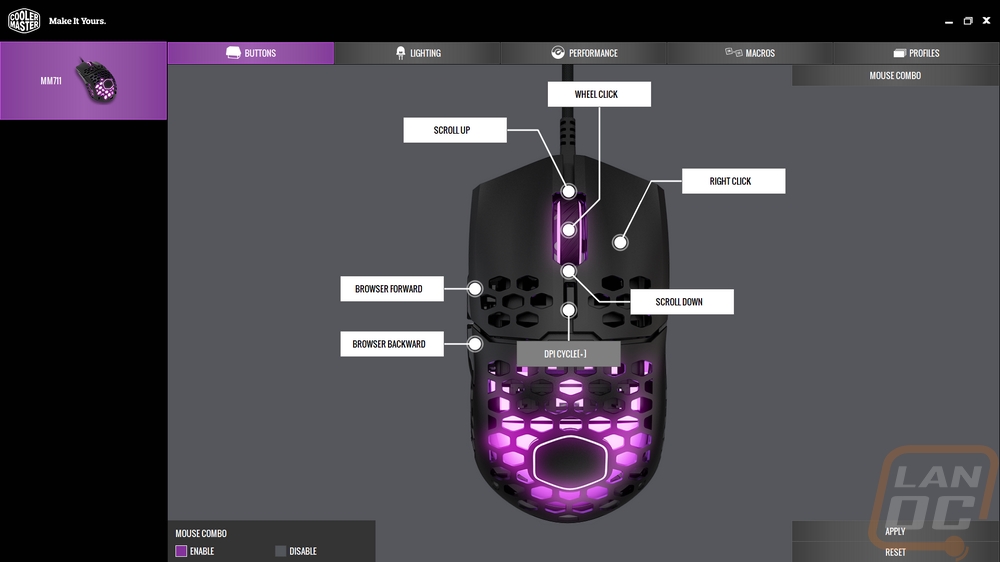
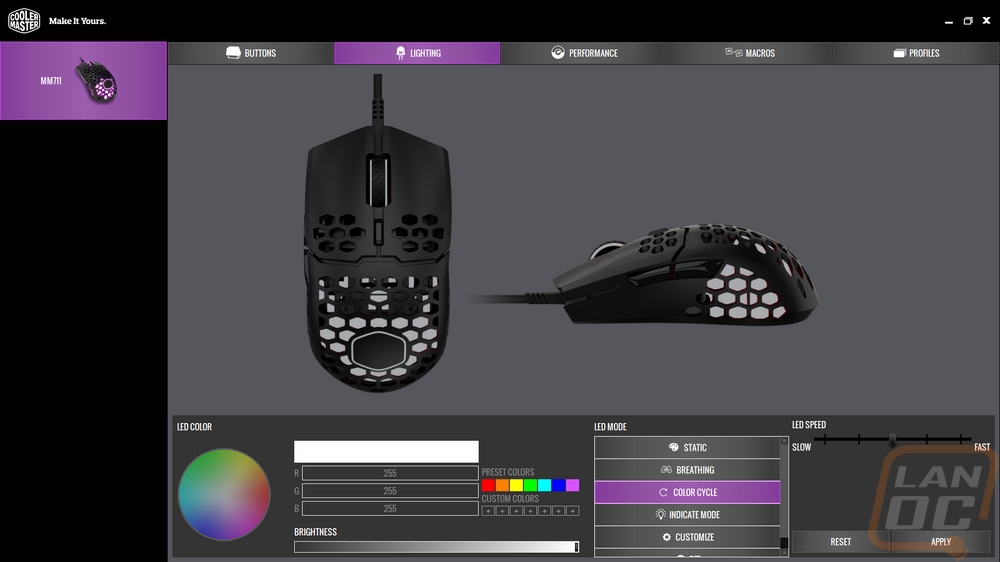
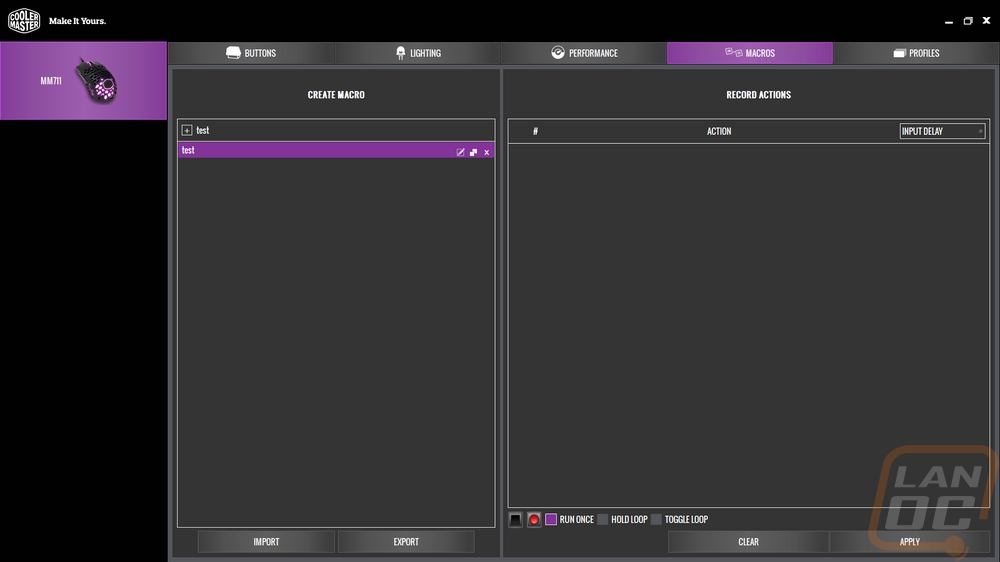
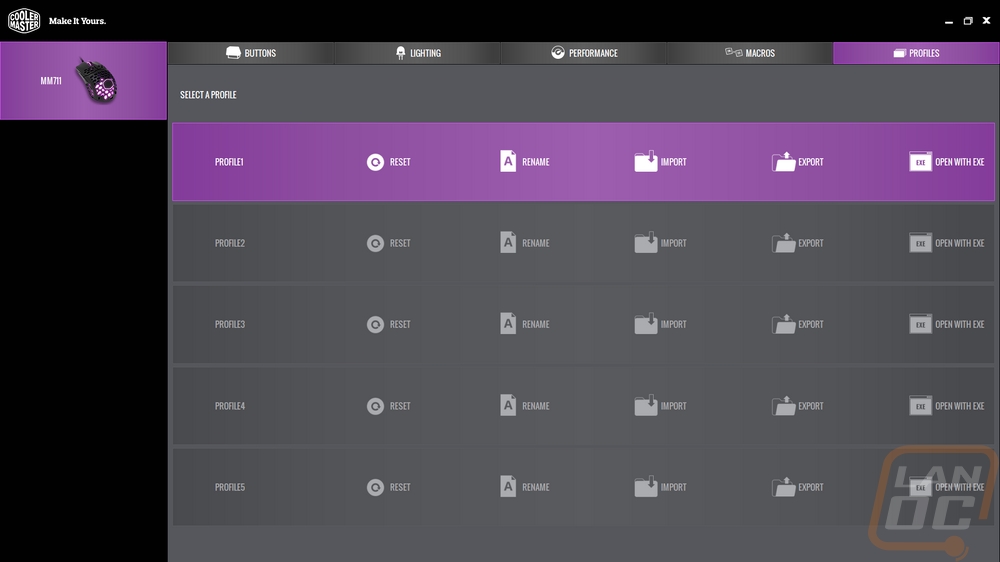
Speaking of the software, the addition of the lighting actually makes the CM Portal software a lot more needed. The lighting controls are all on one tab and are simple to use. You have a list of effects but Cooler Master doesn’t have a crazy number of effects like Corsair and Razer have. But you do get things like breathing, a rotating color, or you can set static lighting for all of the lighting or set the scroll wheel and palm sections independently. You can pick from the color wheel or put in your own RGB numbers and then once you find colors you like you can save a few of them along with the preset colors.
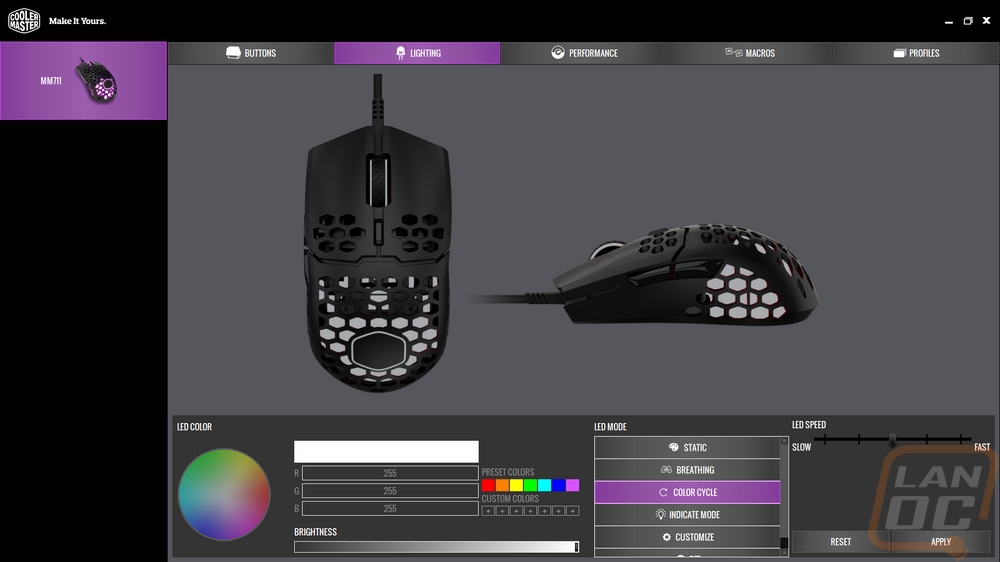
I, of course, did play around with the lighting on both the flat black MM711 and the glossy white. I didn’t notice originally but once you have the lighting on you can see that Cooler Master did put a translucent diffuser in up under the palm area which explains how they added 7 grams with just LEDs. The defused effect looks really good when lit up and it has a side effect of also protecting the inside of the mouse a little from all of the dust and dirt that will eventually fall through the holes. You can see the lighting from the top, both sides, and even the bottom with all of the holes in the mouse. Not that you should ever really need lighting on the bottom. The only thing missing with this is more detailed control of individually addressable LEDs to do things like a fade in the palm area. Like how in my photos there is one picture of the white version with a dark orange at the bottom and a yellow-orange at the top, only I wasn’t able to reproduce that look when the mouse wasn’t rotating through the colors.








Don’t worry I didn’t forget about a few of the other actual performance aspects. The Omron 20 million click switches feel amazing if you haven’t used them before they have a louder more defined click and they hold up really well over time. But the best part of the MM711 is the same thing I loved the MM710 for, its cord. The Ultraweave cord is so soft and flexible that even when it catches on things on your desk you don’t even notice it. It is as close as you are going to get to being wireless while still having a cord. Which reminds me, somehow my desk is completely covered again just two weeks after cleaning it off. But when the MM711’s cord gets pined up under the video card I just tested I’m not freaking out in game trying to fix it because It doesn’t push back on the mouse. The overall shape, while small, is also surprisingly nice to use as well. I’m happy it is ambidextrous because I don’t like angled mice or mice that try to force you to hold them one specific way. Long term use hasn’t been a problem though I will say I’m not a huge fan of the glossy finish, it does get slippery quickly.
Overall and Final Verdict
Honestly, normally when companies take an amazing mouse and try to improve on it with anything even RGB lighting other aspects of the mouse tend to get changed and it's never as good as the original. Well the MM710 that I took a look at back in September is here again with an extra digit, the MM711. It isn’t a gas station convenience store, it is the MM710 but with RGB lighting. All of the same features that I loved about the MM710 are all still there. In fact our Pro’s and Con’s hardly changed at all. Cooler Master listened to the enthusiasts who have been drilling holes in their mice to make them lightweight and they brought out an extremely lightweight mouse. The MM711 does come in 7 grams more than the original though, but even at 60 grams it is half the weight of a G502 even before adding any of the included weights to the mouse.
They also swapped the standard gliders for PTFE feet and to add to that they even included a second set should you wear yours down or if you swap out the cord. Which speaking of the cord, don’t touch it. The Ultraweave cord is soft and very flexible which means when you move the mouse around you don’t feel the cord at all, even if it catches on anything on your desk. The MM711/MM710/MasterMouse S shape is small but great for most grips and hand sizes (you will want to use a claw grip if you have a larger hand). You also get the always popular Omron 20 million click switches for all of the buttons and triggers. Basically Cooler Master took all of the feedback from what people who are active on mouse forums and subreddits and included it all In a mouse. The addition of RGB lighting may not matter at all to most of those people, but to the more everyday crowd, I suspect people will be happy, especially with how the lighting looks with the honeycomb design.
Which btw was the only downside I had with the MM710 and nothing has changed to much for the MM711. While I don’t mind the design having holes in it, you are opening up the chance that dust and dirt collect inside and even potentially expose everything to moisture as well. The MM711 does have the diffuser for the lighting that may help a little with this though. With Cooler Master sending the original flat black model and a glossy white model I also learned this time around that the glossy models get slippery quickly. But I will say the MM711 looks amazing in white!
So the MM710 also managed to be a value with its price being $49.99. The MM711 does change that with its price being $10 more at $59.99. Putting them next to each other and asking if you want to pay $10 more for RGB lighting that will mostly be hidden by your hand might deter some people to go with the MM710. But even at $59.99, I don’t think it is a bad deal. Razers lightweight mouse is still $10 more and let's not forget just how much some mice like some of the Finalmouse mice have been. Overall I think Cooler Master has given people options, both mice have two finishes and two colors and you aren’t forced to pay more for RGB lighting unless you like it. My only problem now is should I stick with the MM710 for my LAN rig or switch to the MM711. If I had the flat white MM711 I know that would be my answer but for now it is more up in the air. What do you think I should do?
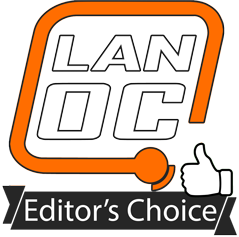
Live Pricing: HERE