Performance
For performance testing, I have spent a lot of time with the MM710 so I focused a lot more of my testing on the MM711 with the changes in which there is really only one. The addition of RGB lighting which adds weight to the extremely lightweight design. The MM710 came in at 53 grams without the cord where the MM711 came in at 60 grams. This is still very lightweight in my opinion, but I was curious if it would be noticeable other than on the scale. When switching between the MM710 and the MM711 you can tell but it didn’t really change my user experience at all. At 60 grams the MM711 is still going to be almost shockingly lightweight for anyone who hasn’t sued a mouse-like it before and while I’m not out drilling holes in other mice it is nice once you get used to it. The lower weight can help you move or change directions quickly and it is less strain on your wrist but we aren’t talking about a difference in pounds. But when you grab even a relatively standard mouse and compare the two, weighing half as much as the always popular G502 even before any weight is added you will notice the difference.

Of course, there are all of the normal aspects that I look at when testing a mouse-like how does the sensor performs. The PixArt PMW 3389 sensor was a good pick. The 3360 which it is based on has been popular for a long time and both are considered to be flawless sensors. One of the big improvements on the 3389 is that it can be adjusted in DPI in 50 DPI increments where the 3360 is in 100 increments. Cooler Master didn't get that detailed in their software, adjustments are done on every 100. But you can change all of the default DPI settings as well as program what the buttons do and anything else you might want like lift-off and angle snapping settings.
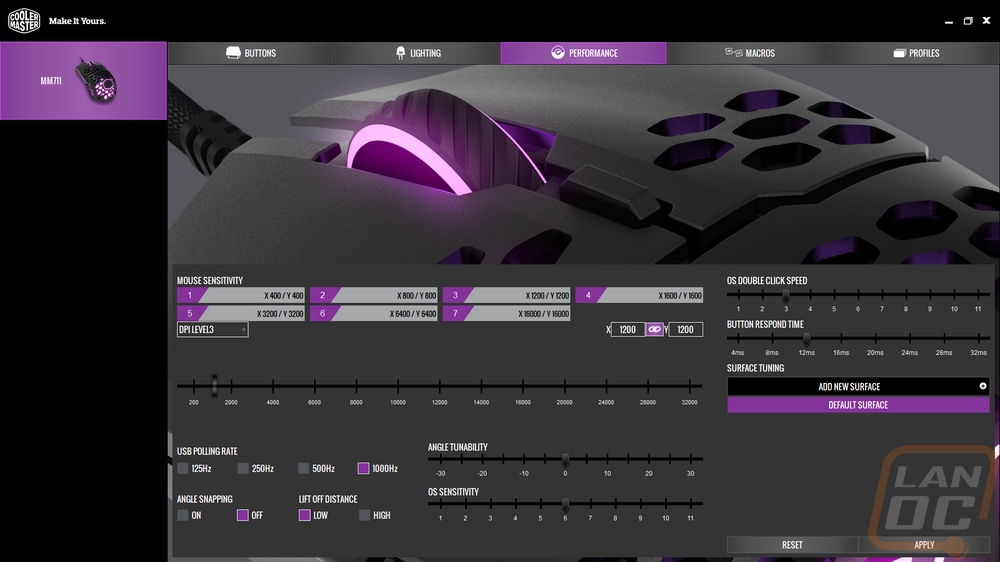
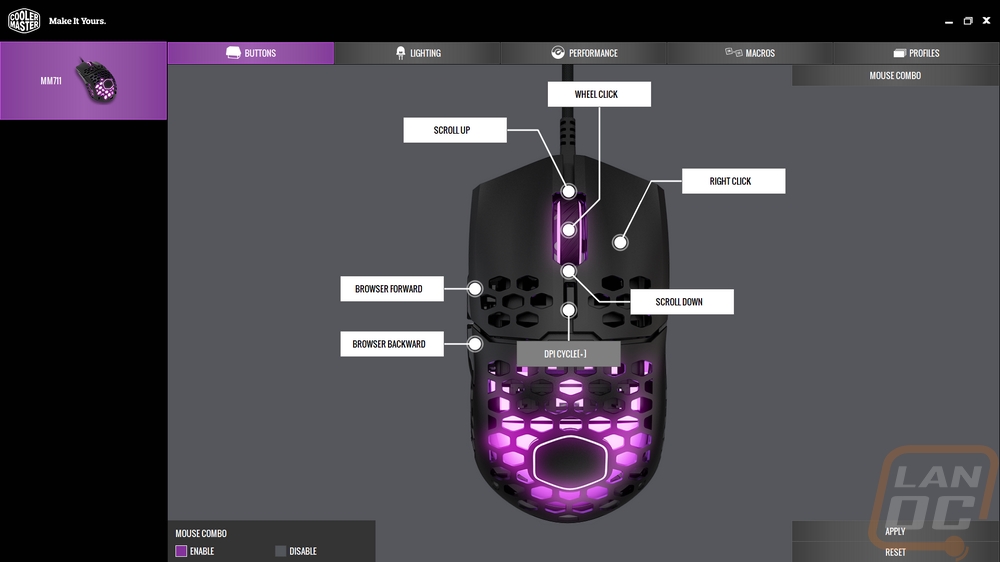
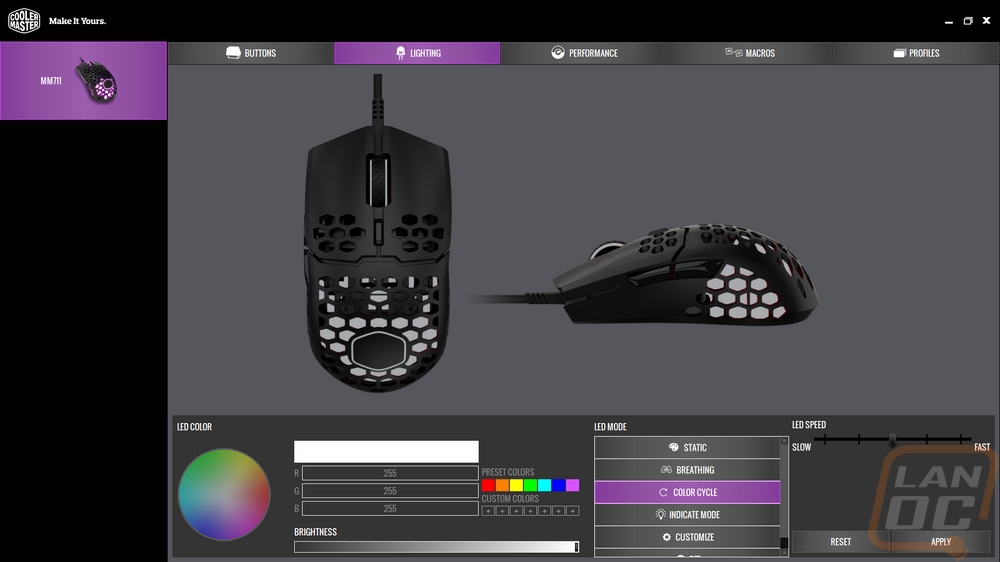
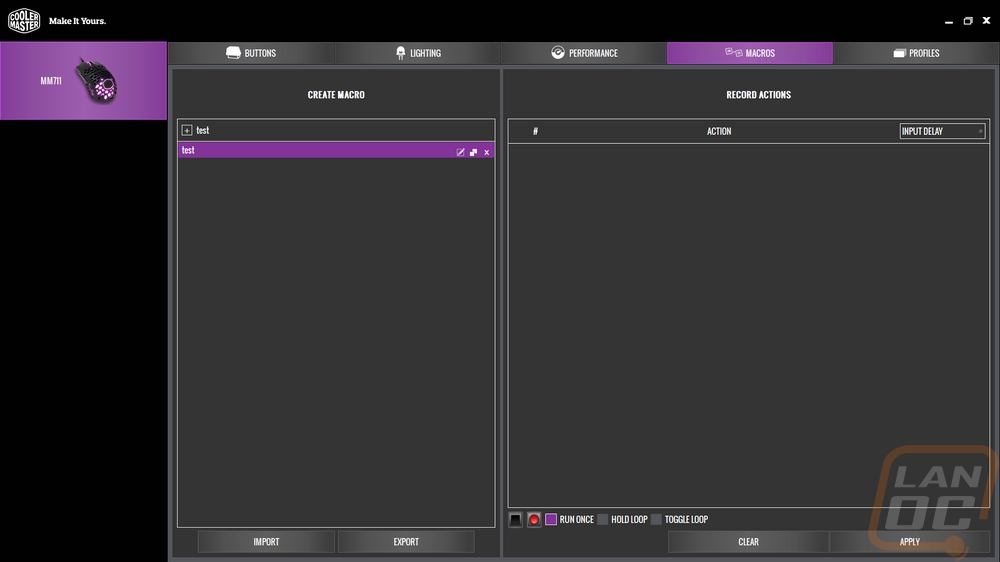
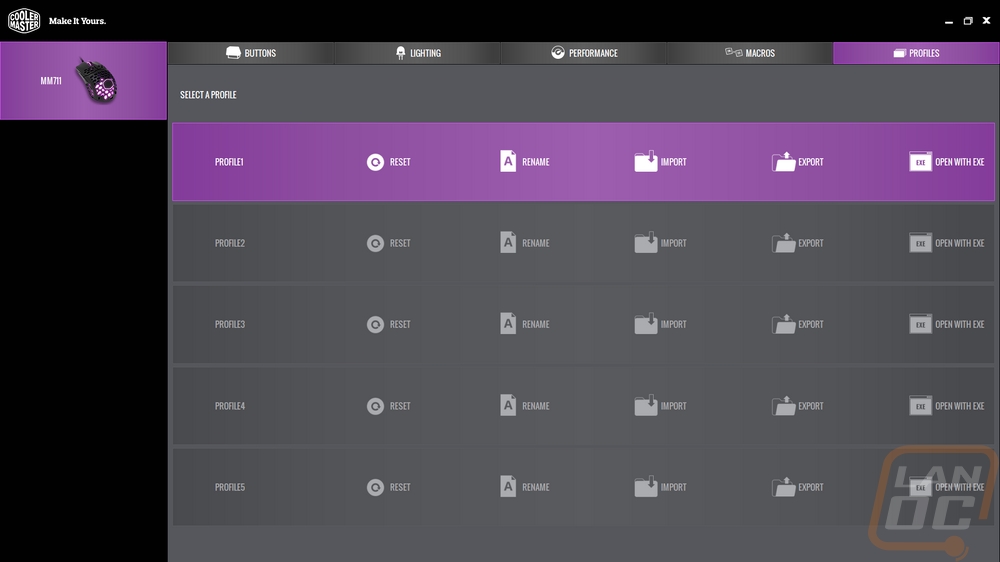
Speaking of the software, the addition of the lighting actually makes the CM Portal software a lot more needed. The lighting controls are all on one tab and are simple to use. You have a list of effects but Cooler Master doesn’t have a crazy number of effects like Corsair and Razer have. But you do get things like breathing, a rotating color, or you can set static lighting for all of the lighting or set the scroll wheel and palm sections independently. You can pick from the color wheel or put in your own RGB numbers and then once you find colors you like you can save a few of them along with the preset colors.
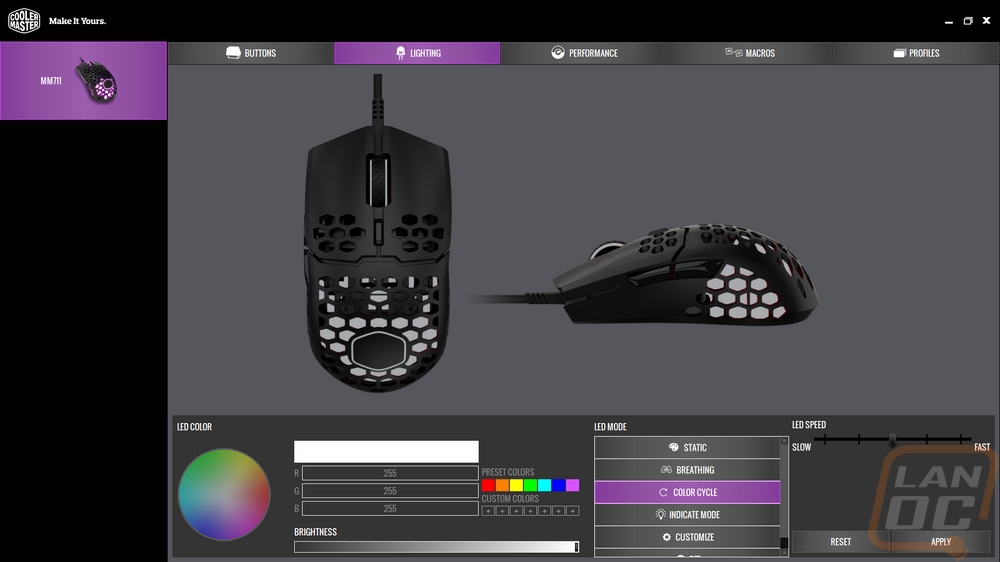
I, of course, did play around with the lighting on both the flat black MM711 and the glossy white. I didn’t notice originally but once you have the lighting on you can see that Cooler Master did put a translucent diffuser in up under the palm area which explains how they added 7 grams with just LEDs. The defused effect looks really good when lit up and it has a side effect of also protecting the inside of the mouse a little from all of the dust and dirt that will eventually fall through the holes. You can see the lighting from the top, both sides, and even the bottom with all of the holes in the mouse. Not that you should ever really need lighting on the bottom. The only thing missing with this is more detailed control of individually addressable LEDs to do things like a fade in the palm area. Like how in my photos there is one picture of the white version with a dark orange at the bottom and a yellow-orange at the top, only I wasn’t able to reproduce that look when the mouse wasn’t rotating through the colors.








Don’t worry I didn’t forget about a few of the other actual performance aspects. The Omron 20 million click switches feel amazing if you haven’t used them before they have a louder more defined click and they hold up really well over time. But the best part of the MM711 is the same thing I loved the MM710 for, its cord. The Ultraweave cord is so soft and flexible that even when it catches on things on your desk you don’t even notice it. It is as close as you are going to get to being wireless while still having a cord. Which reminds me, somehow my desk is completely covered again just two weeks after cleaning it off. But when the MM711’s cord gets pined up under the video card I just tested I’m not freaking out in game trying to fix it because It doesn’t push back on the mouse. The overall shape, while small, is also surprisingly nice to use as well. I’m happy it is ambidextrous because I don’t like angled mice or mice that try to force you to hold them one specific way. Long term use hasn’t been a problem though I will say I’m not a huge fan of the glossy finish, it does get slippery quickly.


