Back in September of last year I took a look at the MM710 from Cooler Master and was extremely impressed with their new lightweight mouse. It takes advantage of a honeycomb design to keep the weight down and uses features popular in the mouse enthusiast community like PTFE gliders and a very flexible sleeved cord paired up with a great sensor and reliable switches to be a simple, but great performing mouse. They followed that up with the MM711 which has the same design, but with lighting inside which I also loved. Rather than change things up at all, this year they have kept things the same but to freshen things up they are now offering a few colorways. Specifically a Blue Steel and a Wilderness green as limited edition models. Today I’m going to check them out.
Product Name: Cooler Master MM711 Colorways
Review Sample Provided by: Cooler Master
Written by: Wes Compton
Amazon Affiliate Link: HERE
|
Specifications |
|
|
Grip Type |
Claw, Palm, Fingertip |
|
Material |
ABS Plastic |
|
Mouse Feet |
PTFE |
|
Color |
Black Blue Steel Wilderness Green |
|
Surface Treatment |
Matte |
|
LED |
YES, RGB on wheel and logo |
|
Sensor |
PixArt PMW 3389 |
|
CPI / DPI |
7 Levels (400 - 800 - 1200 (default) – 1600 - 3200 – 6400 - 16000) |
|
Tracking Speed |
400ips |
|
Lift Off Distance |
< ~2mm |
|
Polling Rate |
1000Hz |
|
Angle Snapping |
N/A |
|
Mouse acceleration |
50g |
|
Processor |
32 bit ARM Cortex M0+ |
|
Onboard Memory |
512KB |
|
Lifespan of L/R switches |
OMRON, 20 million |
|
Buttons |
6 |
|
Software |
Yes, MasterPlus+ Support |
|
Cable Length |
Fixed Ultraweave cable, 1.8m |
|
Dimensions (L x W x H) (mm) |
116.5(L) x 62.4(W) x 38.3(H)mm 4.587''×2.457''×1.508'' |
|
Weight (Without USB Cable) |
<60g |
|
Warranty |
2 years |
Packaging
Often with limited edition or smaller production run products will just use a sticker over top of the original packaging to let you know that it is a different color, has a different option, or for keyboards has a different key layout. So it was a surprise to see that Cooler Master went all out with both colorways and has the correct color picture on the packaging on both the front and the back. Other than that, the packaging is the same as the original MM711’s which is simple on the front with just a few important details like the mouse weight, DPI (okay not as important), and the 20 million click switches. The model name is in a large easy to read font and there is a hint of the Cooler Master purple on the bottom and sides. The back has a second color picture with more features listed along with short descriptions on each.


Inside the mouse is kept in place with a folded up piece of cardboard and inside of a foam bag to help keep it from rubbing on everything. They kept things simple with just the mouse and a small nearly one page user manual. The mouse software can be downloaded online and those instructions are in the manual as well as hooking it up which as you would guess is plugging in the USB.


Photos and Features
So I’ve covered both the MM710 and the MM711 which have the same design except the RGB lighting added on the MM711. So rather than do a full detailed look again with these colorways I want to reference both of my previous reviews (MM710 and MM711) which go into more detail. But I did want to at least touch on the main features of the MM711. The most obvious feature is of course the honeycomb design which covers all of the top except for the triggers and is on both of the sides at the back of the mouse. This combined with the overall size helps the MM711 have a weight of around 60 grams. Lightweight isn’t new, but it is finally seeing mainstream and the point is that a heavier mouse will mean slower changes in direction and over long periods of time more stress on your wrist.
Both MM711’s also have other features taken right from the mouse enthusiasts modding playbook and yes there are LOTS of people who mod their mice to get the best possible performance from them. They love switching to PTFE gliders which slide smoother so Cooler Master went ahead and included them on the MM711. Then for the cord, the enthusiasts like to sleeve their mice to a softer sleeving so it is more flexible and doesn’t catch on things (as well as for colors as well). So the cord on the MM711’s is what they call an Ultraweave. It is as soft and flexible as a shoelace even with the cord inside. Making sure the cord inside is also flexible which I assume is with a silicon covering not rubber. This might not seem like a big deal, but the Ultraweave cable is so flexible that you could put something on the cord at the end of your mouse pad and not even notice where with a stiff cord it would make it hard to use the mouse. For switches, they used OMRON 20 million click switches which have a solid click that I love. Then the sensor is a PixArt PMW 3389 which is a flawless sensor that runs up to 16,000 DPI, not that you need anything close to that. Then for the MM711 they added a white diffused panel up under the holes in the housing which works with the RGB lighting to light up the Cooler Master logo under your palm and the Cooler Master logo shaped holes on the top and sides.

So obviously the big thing with the colorways is the color itself. The first model they have is what they call wilderness green. When I saw Cooler Masters pictures of this I thought it looked a lot like a Baylor or Michigan State green but once I had in person it was completely different than expected. Their pictures have it looking a lot richer of a green. What you get though is a lot more metallic which looks different at every angle that you look at it. Their green looks a LOT better than any of the car colors with the same name, seriously google the color name, they look terrible. I think I would prefer a deeper green or even a wilder bright green myself, but it is a unique color.


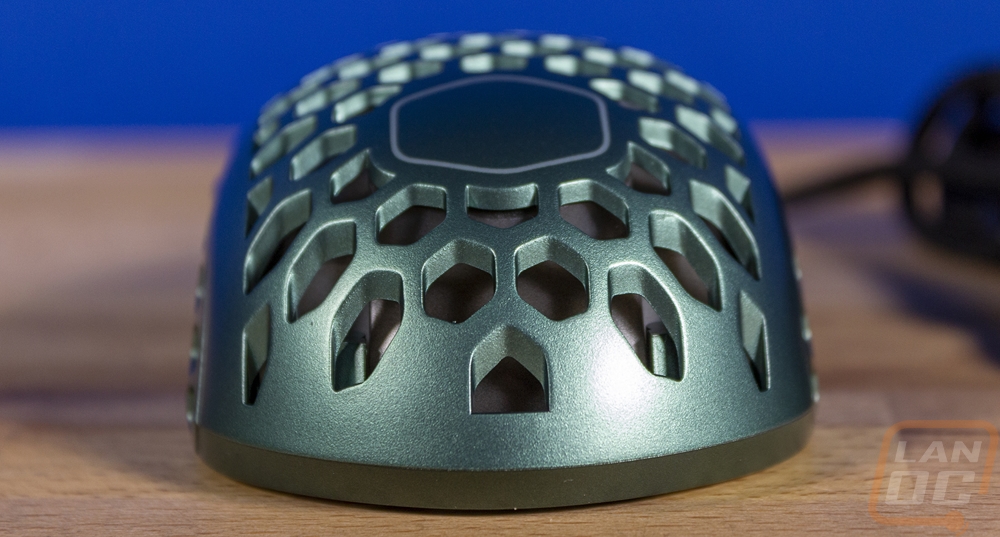





The second color is what they call Steel Blue which should have a lot of people thinking of Ben Stiller doing his signature look from Zoolander with the same name. But the color is a deep blue with a touch of purple with the same metallic finish that the wilderness green has. This again has it looking different depending on where you look. This one also is numbered on the front left corner which our wilderness green didn’t have in a silver that perfectly matches the blue. While this isn’t your standard blue by any means, it is a lot more of a mainstream color, and of the two colorways it is the one I like more. But the best part about colorways is that they can offer different colors for people with different preferences.






Performance
Because I have already reviewed the MM711 itself, I again want to point back to my original testing HERE. I decided this time around to focus a little more on the software, especially now that it has seen a few updates and fixes. As well as checking out how the lighting looks with both colorways. Both mice still have all of the features that make the MM711 such a great mouse in the first place. So the lightweight is still noticeable, even coming from the G Pro Wireless that I use every day and the Ultraweave cord is still amazing and feels wireless because of its flexibility. The same goes for the PixArt PMW 3389 sensor and the Omron 20 million click switches.
So let's focus on the software. You can see with both mice hooked up it picks them both up and lists the devices on the left. The landing page is the buttons page which has a top-down look at the MM711. Each button including scrolling up and down can be clicked on and programmed. Clicking on them opened up a drop-down menu with all of the standard options as well as a few that you don’t always see like rapid fire settings and even one that turns the sensor on and off.
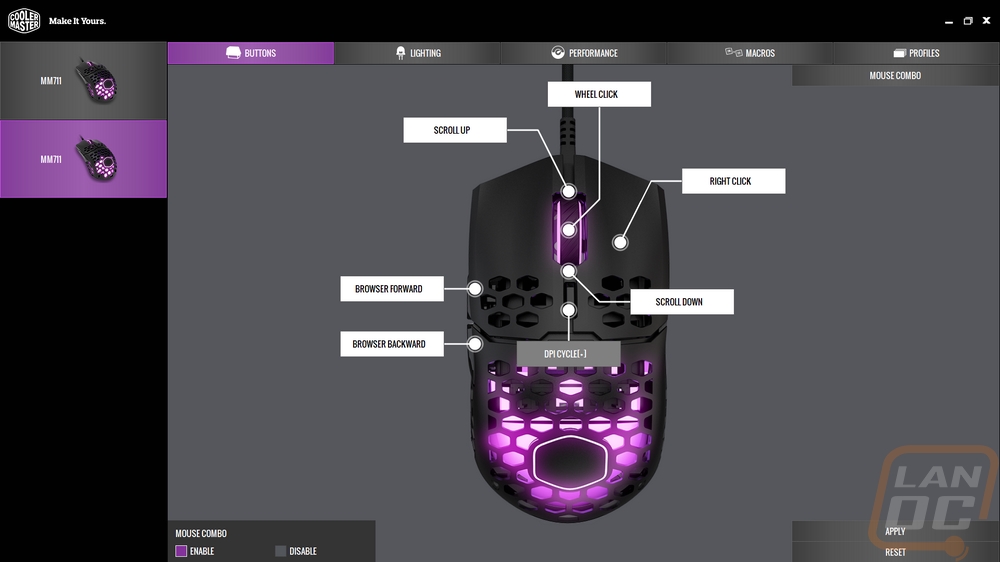
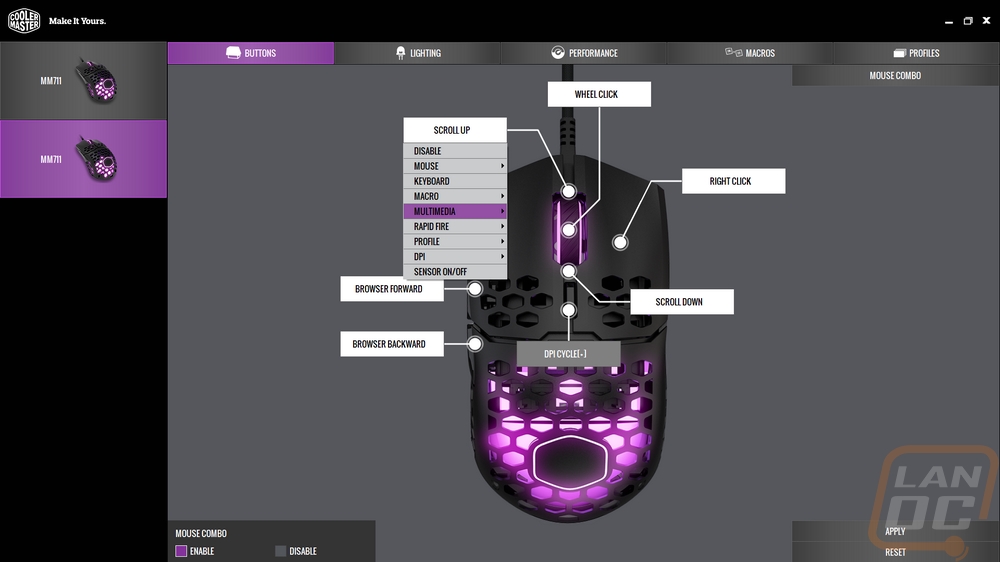
The next tab is the lighting tab and I suspect this is where most will spend most of their time. Most other settings you set and forget but you may want to come back and change these. The LEDs in the scroll wheel and the palm area are tied together, you cant set them differently. That does keep things simple though, you have a list of LED modes you can pick from with things like cycling you can also set the speed on. Then with others like static and breathing you can pick your own color. They have R G and B color codes you can input or a few presets for a quick change. Or you can pick on the color wheel and even drag and save your custom colors to the presets. Then down at the bottom is a brightness setting that allows you to tone down the lighting or turn it all the way off if you want that MM710 feel.
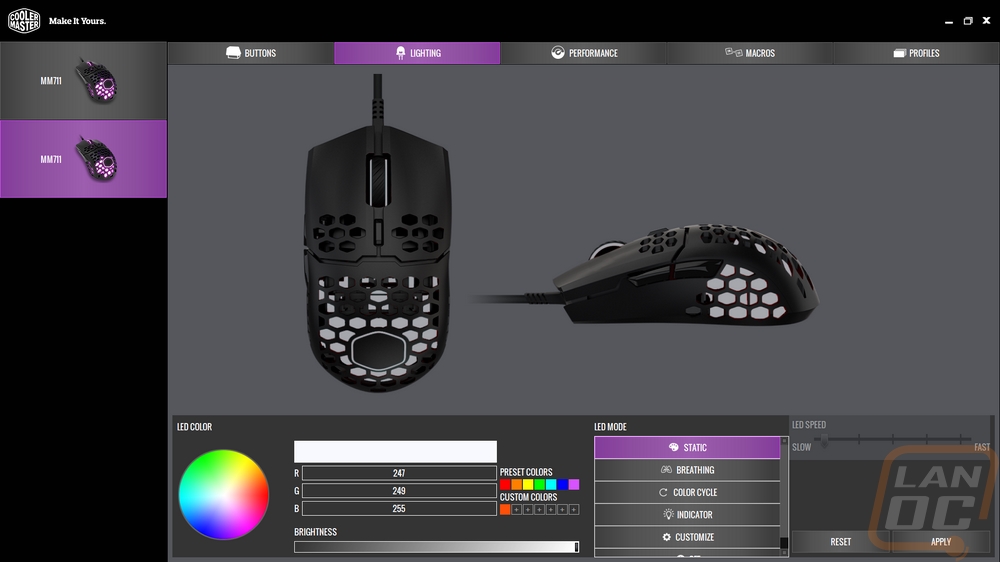
The performance tab is where they have tucked away all of the sensor settings. You can set the DPI on all 7 presets and you can also turn off presets as well if you are like me and only want one DPI. Polling defaults to 1000Hz but if you need to you can turn that down. They also have low and high liftoff settings depending on if you lift your mouse and angle snapping if you want the sensor to correct your shakiness. The angle tunability is a surprise and a cool option to help tell it how you hold your mouse and the sensitivity is just the windows setting repeated here. The triggers also have some adjustment with double click speed which is a windows setting and a button response time which I assume changes your debounce setting. You can also have it learn your mouse surface as well.
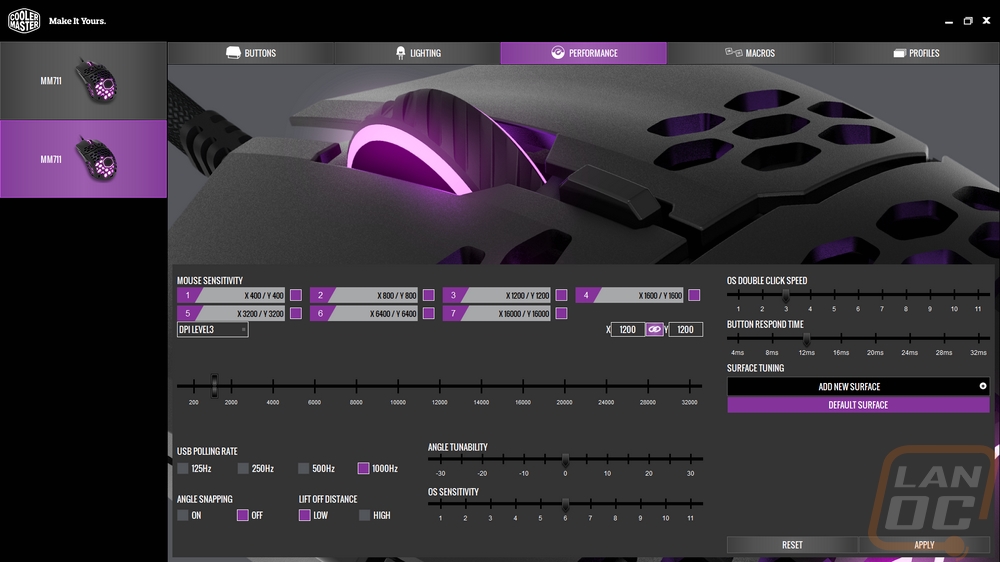
The macros tab is where you can record and change macros. It also lists off all of the current macros on the left. I like that you can one-click record then go back through and adjust times or even delete actions before saving a macro even though I never use them.
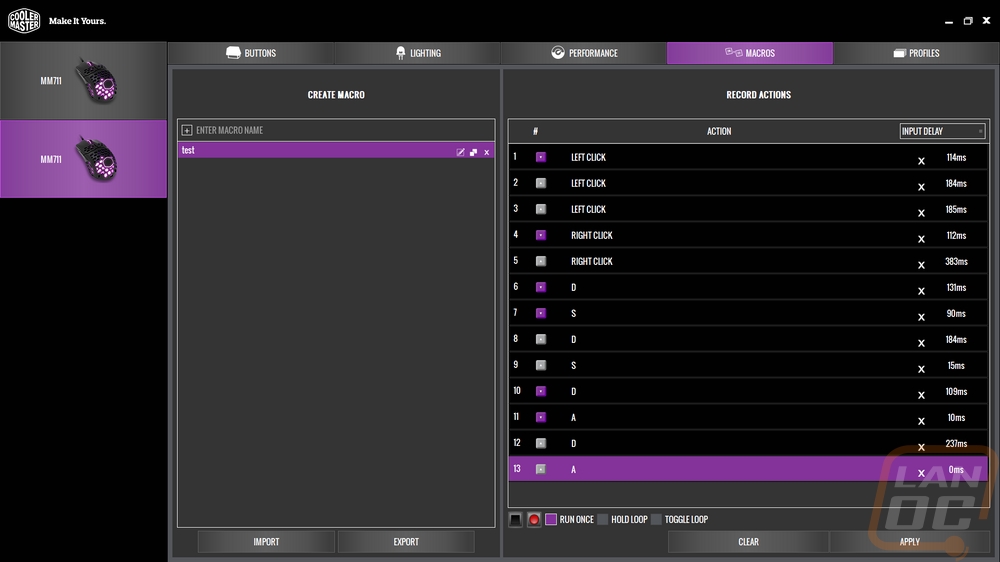
The last page is where you can pick from five profiles. You can reset and rename them as well as import and export if you want to back them up or share with someone else. These cover lighting and performance settings which also means you can change profiles to get different performance/lighting on the fly.
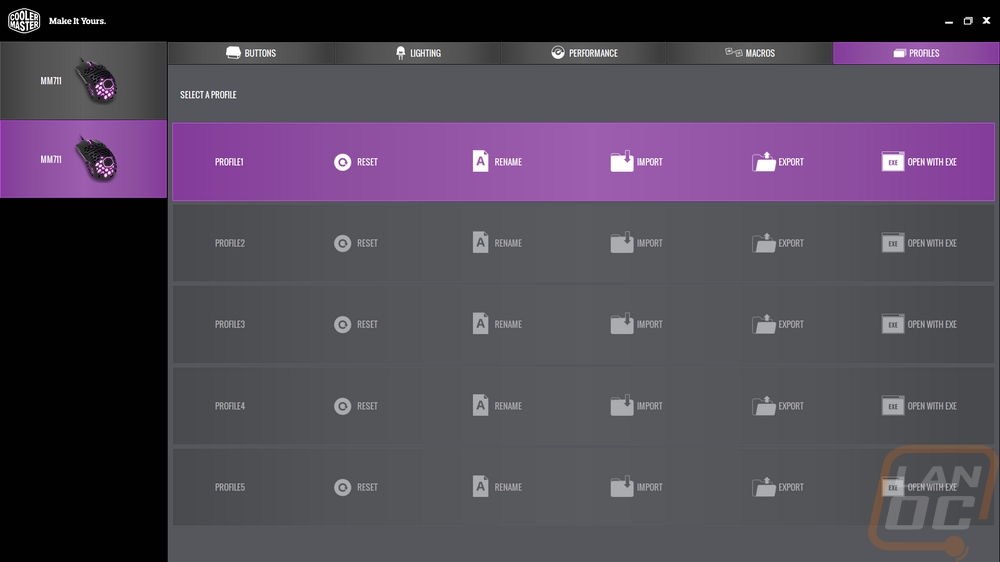
I then spent some time playing around with different lighting settings. With my black and white MM711’s just about any color works with them. But I was curious about what lighting colors might look good or bad with the colorways. The wilderness green looked good with the red and yellows as well as the green of course. The blue looked great with blue, white, and orange. Both look great in general, especially if one of the two colors is your favorite color. I can imagine that a friend of ours who loves green will be pining over the wilderness green for example.









Overall and Final Verdict
While the MM711 isn’t actually what I use day to day on my main PC, it has been one of my favorite mice in the last few years along with the MM710 which is the same without the lighting. I’ve been using them with our LAN rigs even though this year has been a wash for LANs and I’ve recommended them multiple times. This is because Cooler Master listened to the enthusiast community and added the features that they have been modding mice with, including the holes to keep the weight down (I wonder if this would work on my body). The lightweight as well as the shape make this a comfortable mouse to use for long periods of time. Then the Ultraweave cord is so soft and flexible that it makes the mouse feel almost wireless when you are using it. The PTFE feel also helps with the smooth gliding as well.
My only complaint of the original MM711 was that the open design does open the mouse up to dust and dirt inside. With the colorways I can only add that overall that I love the colors, they look amazing. But the wilderness green wouldn’t be my first choice of greens, a richer green or a bright green would be my go-tos there. Now that they are adding colors, it only makes me want an orange MM711 even more. Seriously, LanOC orange is color code #ff6d00 let's see it!
Beyond that though, it's already an amazing mouse that isn’t priced too bad at $59.99. You can’t go wrong with adding colorways, especially the Blue Steel. Not only is it the best pose in the movie Zoolander, but it is also a great looking color.


Live Pricing: HERE




