Performance
Because I have already reviewed the MM711 itself, I again want to point back to my original testing HERE. I decided this time around to focus a little more on the software, especially now that it has seen a few updates and fixes. As well as checking out how the lighting looks with both colorways. Both mice still have all of the features that make the MM711 such a great mouse in the first place. So the lightweight is still noticeable, even coming from the G Pro Wireless that I use every day and the Ultraweave cord is still amazing and feels wireless because of its flexibility. The same goes for the PixArt PMW 3389 sensor and the Omron 20 million click switches.
So let's focus on the software. You can see with both mice hooked up it picks them both up and lists the devices on the left. The landing page is the buttons page which has a top-down look at the MM711. Each button including scrolling up and down can be clicked on and programmed. Clicking on them opened up a drop-down menu with all of the standard options as well as a few that you don’t always see like rapid fire settings and even one that turns the sensor on and off.
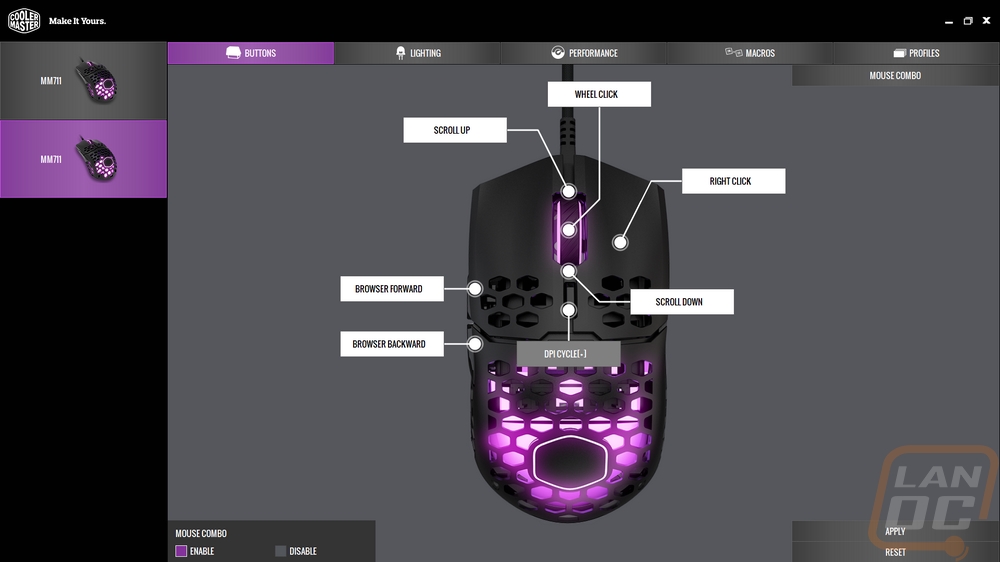
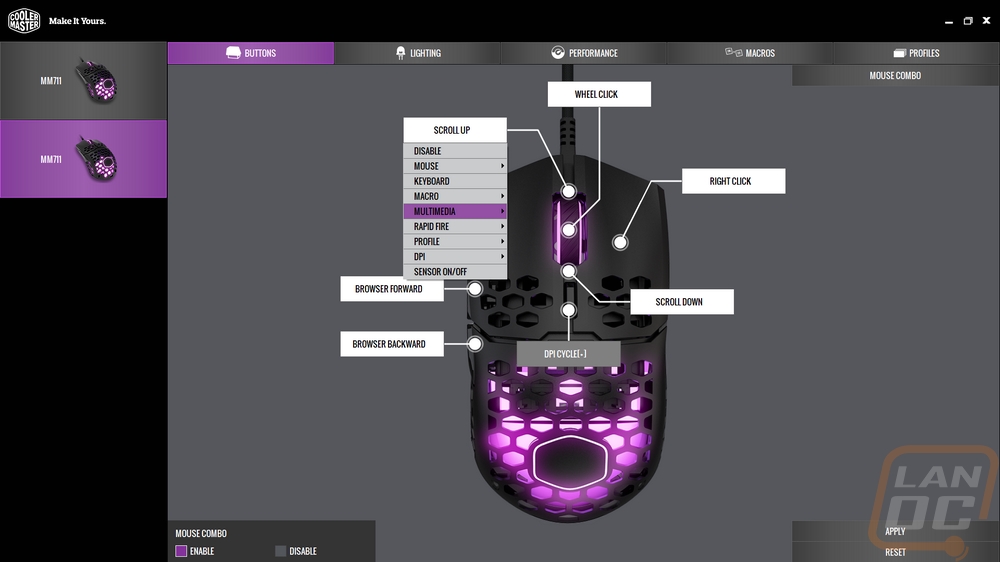
The next tab is the lighting tab and I suspect this is where most will spend most of their time. Most other settings you set and forget but you may want to come back and change these. The LEDs in the scroll wheel and the palm area are tied together, you cant set them differently. That does keep things simple though, you have a list of LED modes you can pick from with things like cycling you can also set the speed on. Then with others like static and breathing you can pick your own color. They have R G and B color codes you can input or a few presets for a quick change. Or you can pick on the color wheel and even drag and save your custom colors to the presets. Then down at the bottom is a brightness setting that allows you to tone down the lighting or turn it all the way off if you want that MM710 feel.
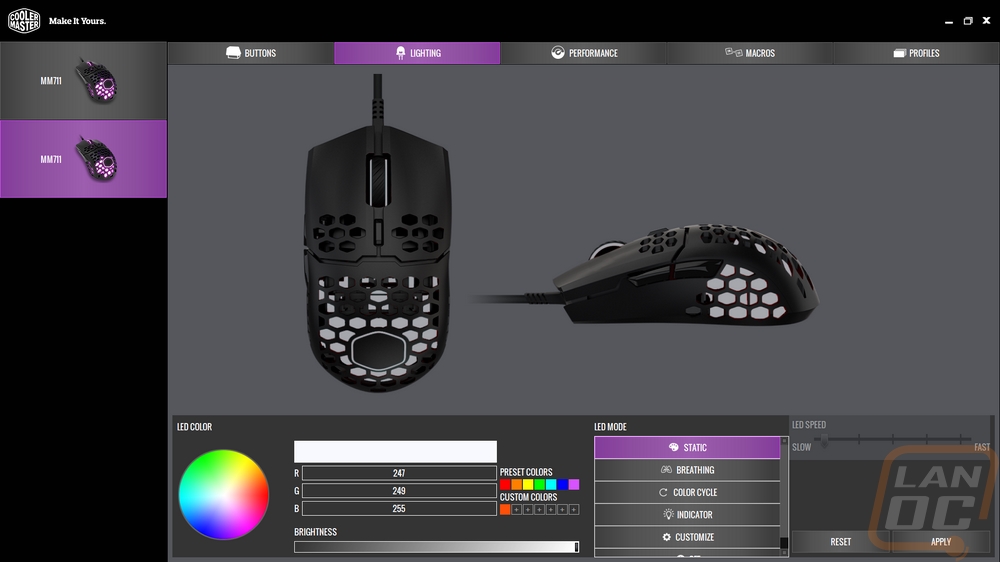
The performance tab is where they have tucked away all of the sensor settings. You can set the DPI on all 7 presets and you can also turn off presets as well if you are like me and only want one DPI. Polling defaults to 1000Hz but if you need to you can turn that down. They also have low and high liftoff settings depending on if you lift your mouse and angle snapping if you want the sensor to correct your shakiness. The angle tunability is a surprise and a cool option to help tell it how you hold your mouse and the sensitivity is just the windows setting repeated here. The triggers also have some adjustment with double click speed which is a windows setting and a button response time which I assume changes your debounce setting. You can also have it learn your mouse surface as well.
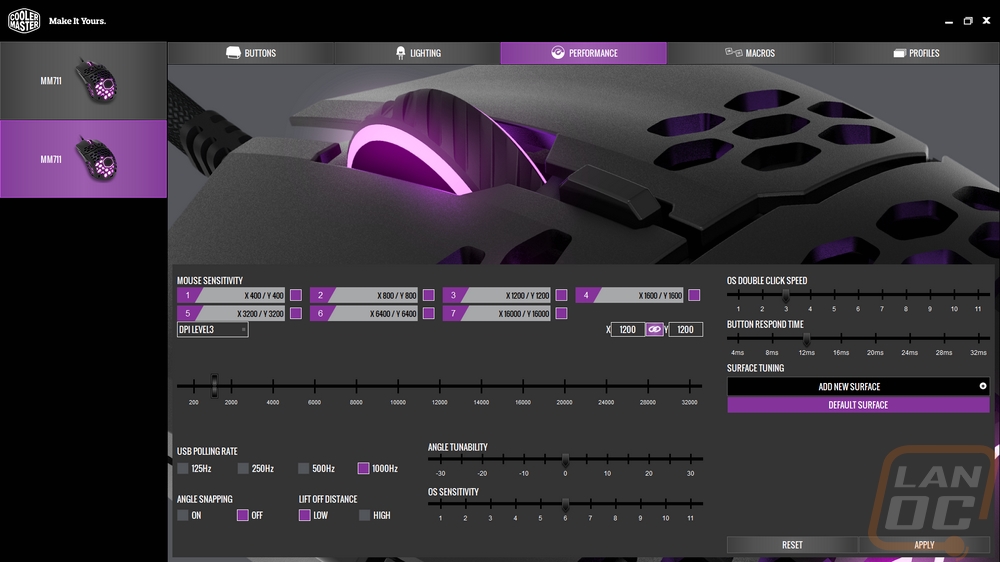
The macros tab is where you can record and change macros. It also lists off all of the current macros on the left. I like that you can one-click record then go back through and adjust times or even delete actions before saving a macro even though I never use them.
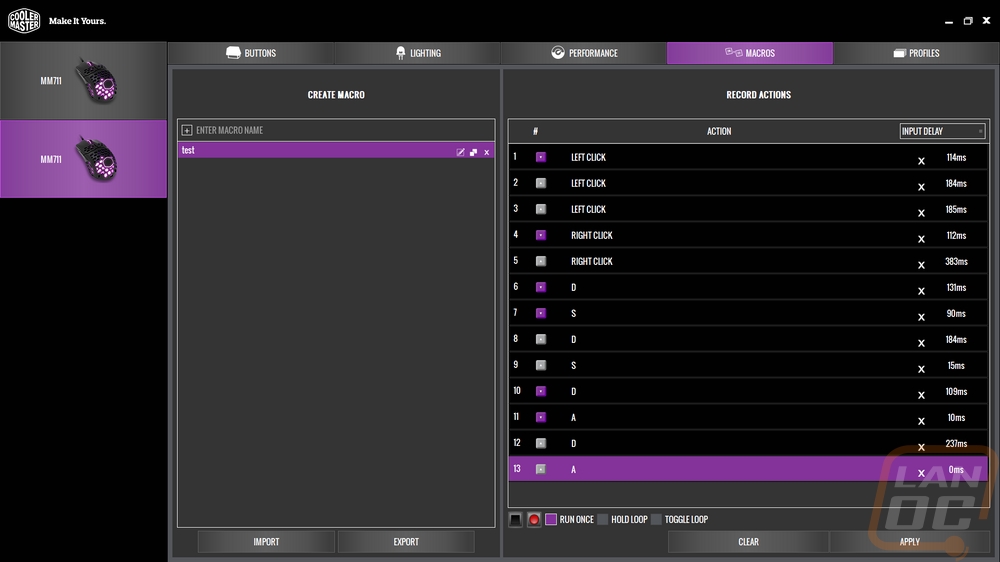
The last page is where you can pick from five profiles. You can reset and rename them as well as import and export if you want to back them up or share with someone else. These cover lighting and performance settings which also means you can change profiles to get different performance/lighting on the fly.
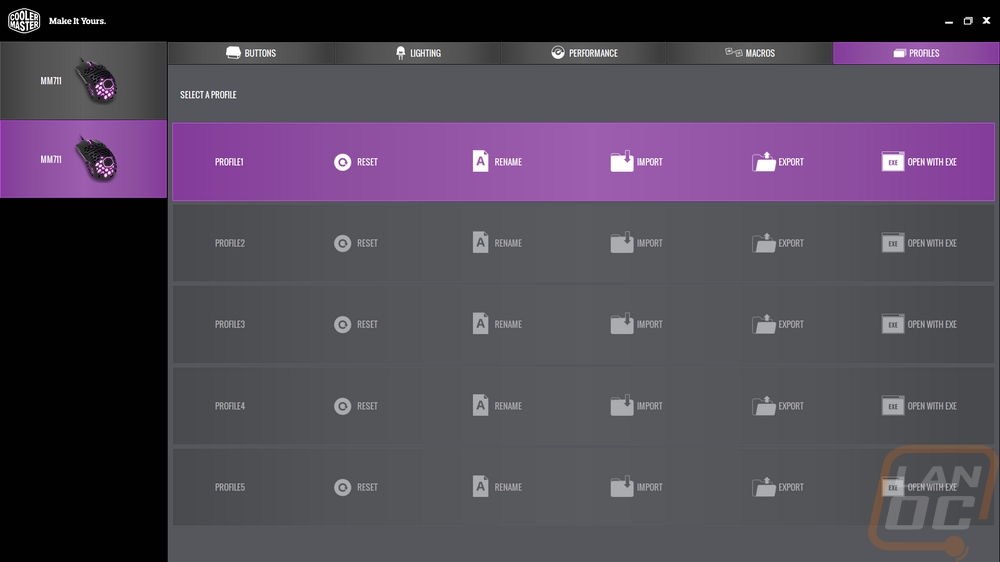
I then spent some time playing around with different lighting settings. With my black and white MM711’s just about any color works with them. But I was curious about what lighting colors might look good or bad with the colorways. The wilderness green looked good with the red and yellows as well as the green of course. The blue looked great with blue, white, and orange. Both look great in general, especially if one of the two colors is your favorite color. I can imagine that a friend of ours who loves green will be pining over the wilderness green for example.











