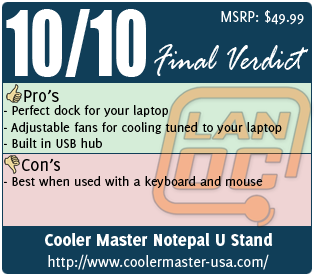Today we are going to take a look at Cooler Masters new Notepal U Stand. It’s similar in design to a few of their previous models, but with the stand functionality paired up with the Notepal’s adjustability it has the potential to be great product. Rather than do the same-ol laptop cooler review, our new writer JD will be taking a look at the Notepal U Stand. JD will be covering the Notepal U Stand from a consumer point of view rather our typical technical perspective. Combined with the Notepal U Stand’s features it should make for a good read, click to find out how it turned out.
Today we are going to take a look at Cooler Masters new Notepal U Stand. It’s similar in design to a few of their previous models, but with the stand functionality paired up with the Notepal’s adjustability it has the potential to be great product. Rather than do the same-ol laptop cooler review, our new writer JD will be taking a look at the Notepal U Stand. JD will be covering the Notepal U Stand from a consumer point of view rather our typical technical perspective. Combined with the Notepal U Stand’s features it should make for a good read, click to find out how it turned out.
Product Name: Cooler Master Notepal U Stand
Review Sample Provided by: Cooler Master
Review by: JD
Pictures by: Wes
Introduction
If you use your laptop for gaming, video editing or other resource intensive activities, it can get too hot and shut down, usually at the worst time possible.. There are few feelings as hollow as getting to the next level in a tough game, or finally getting an edit how you like it, only to see the blue screen of death.

Many years ago when I faced that problem while editing video, I used eight micro videotape boxes, two on each corner, to elevate the laptop and get air under it. Today there are better answers, several from Cooler Master.
One of their latest offerings is the Notepal U Stand. The aluminum laptop stand has a perforated base that adjusts to five angles to let air flow under your computer. To increase that airflow, two whisper-silent fans can be attached under the base and powered through your laptop's USB port. At 70 cubic feet per minute, they won't blow your hair back, but they do the job.
Specifications and Features
|
Material |
Plastic Aluminum Rubber |
|
Dimensions(W/D/H) |
400 x 310 x 55.5-217mm 15.7 x 12.2 x 2.2-8.5 inch |
|
Weight |
1.4 Kg / 3.3 lbs |
|
Fan Dimension |
100 x 100 x 15 mm blower fan x 2 |
|
Fan Speed |
1200 ± 15% R.P.M. |
|
Fan Speed Contro |
Single Speed |
|
Power |
USB 5V DC |
|
Fan Air flow |
70 CFM |
|
Fan Noise |
21 dBA |
|
USB |
USB 2.0/1.1 x 3 Mini-USB x 1 (for power in) |
|
Compatibility |
Compatible with all 17" and smaller laptops |
|
Current Consumption |
0.36 A |
|
Power Consumption |
1.8 W |

Features
-Five height settings for the ideal viewing/typing angle
-Two removable 100mm fans with great cooling performance.
-Elegant hairline finished aluminum pad.
-3 port USB hub for connecting various devices.
-Cable clips for easy USB cable management.
-Adjustable anti-slip holders allowing easy front I/O access.
-Supports up to 17" laptops.

Packaging
A white and purple color scheme screams Cooler Master even at first glance. The Notepal U Stand comes in a standard cardboard box with a nice carrying handle up top. The front of the packaging includes a nice shot of the cooler in its highest position along with a few items you might find on a desk. Around back you have another large photo but this time with a graphic explaining the stands cooling. Below you have five more photos that explain each of the coolers features. The back also has a nice specification listing in case you need to know the dimensions while comparing products.


Setup and Use
With the entire aluminum base being perforated the fans are very adjustable. Small pegs at each corner latch on to the holes in the base like pegboard. One button on each fan will remove it from the “pegboard” and each fan is easily moved with one hand. Cable guides keep the power cords neatly contained and guards on each fan keep the cabling and fingers out.
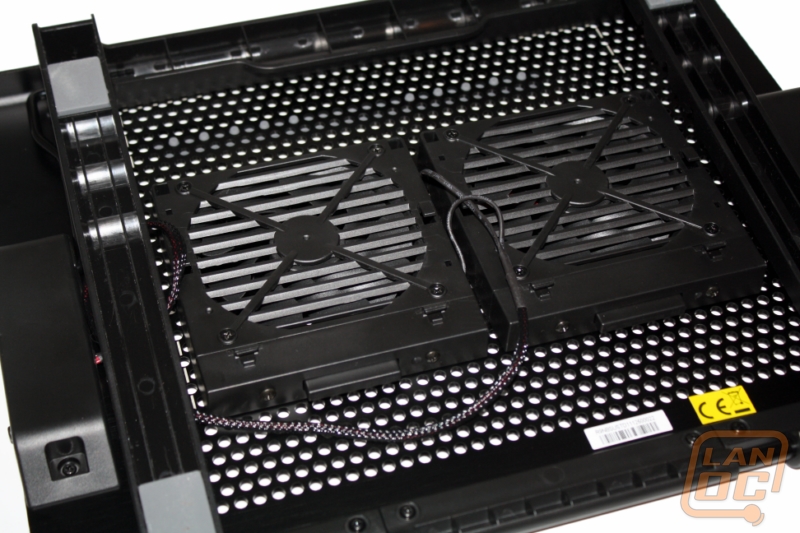

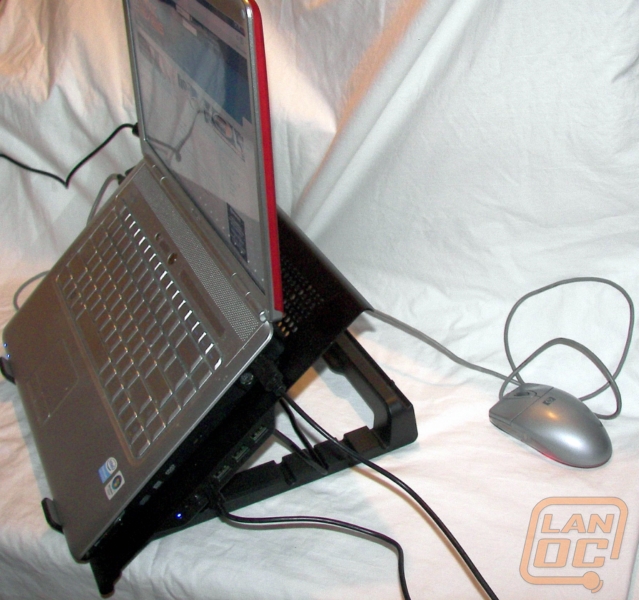
Two small tabs flip up at the bottom of the base to keep the computer from sliding off. They are not so adjustable, with about two inches of play. Some users may struggle to find a comfortable place for them, especially if they use the touch pad instead of a mouse. One solution I found for one of my laptops was to use only one of the two tabs as close to center as possible. That worked as long as I didn't set the base at too steep of an angle. This of course is if you’re trying to use the Notepal U Stand with your laptops keyboard and track pad. We would suggest using a mouse and keyboard with the U Stand as more of a dock than standard laptop cooler. Paired with your favorite peripherals you can feel right at home without much setup time.

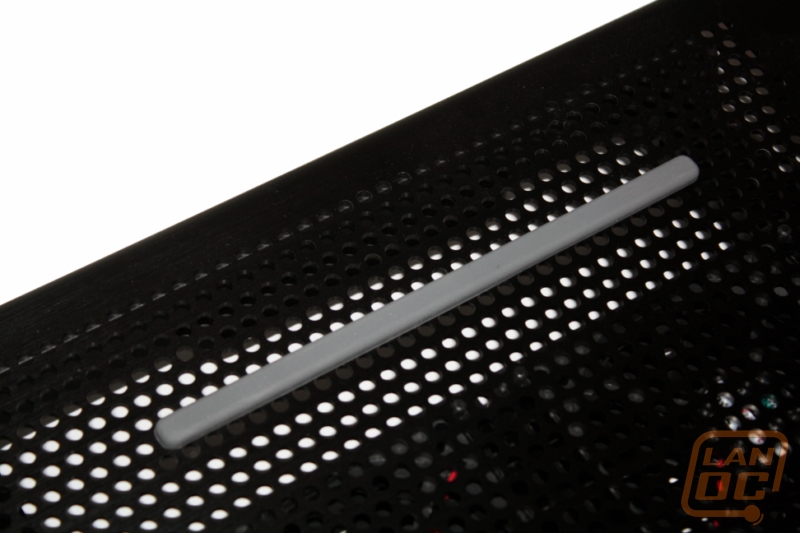
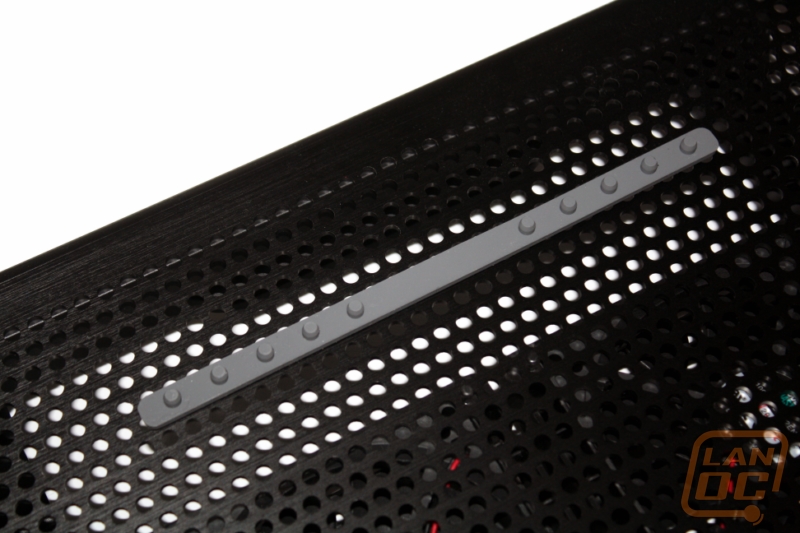
The right side of the base houses all of the electronics on the Notepal U Stand with three USB 2.0 ports, one USB 2.0 input, a power connection, and power buttons for the fan along with a power light. The three USB ports are just the right amount, giving you one for both your keyboard and mouse and leaving one last port free for a portable hard drive or other USB device you want to dock with. Add in a universal power supply and you've got a place to easily setup any laptop you, or your guests, have.

Overall and FV
The U Stand is Capable of holding up to 17” laptops with two optional fans and USB power outlets for easy docking with your mouse and keyboard. The Notepal U Stand is a good choice if you do a lot of resource-intensive activities because of its dual adjustable fans. No matter the layout of the cooling vents on your laptop you will have no problem moving both fans into position to push the most amount of air in to keep everything cool. The Stand portion of the Notepal U Stand means this model is designed as more of a dock than Cooler Master’s typical Notepal line. That makes it great as a dock for your laptop. In my case, with a wife and kids, it was a perfect way for me to keep a spot to setup my laptop. Without the stand, when I take my laptop with me I normally come home to no place to set back up. Using the Notepal U Stand with a mouse and keyboard made setting up quick and in my case possible. At $49.99, it won't break the bank. All in all, this is a good choice for a cooling stand. It sure beats micro videotape cases.