Design
When I first got the MAXX in my hands It was hard to not see the resemblance to the original MAXX. The carbon fiber styling behind a rubber finish is exactly what they went with before and I am completely in love with this finish. It’s not as eye catching as the Nexus 4 for example with its glass back but this finish appeals to the geek in me with the carbon fiber weave and the rubber grippy finish lets you enjoy the phone without fear of breaking a glass back.


The MAXX isn’t exactly thin if you compare it to some phones on the market but it’s not thick either. The high capacity batteries do mean they had to add to its thickness. They did try to make it feel a little thinner with a slight radius on the back edges but this did have a bit of a side effect for me. The power connection the bottom only has a small bit of plastic on the top part in the picture below. When I use the phone my pinky naturally goes there to hold the phone from the bottom and it can get a little uncomfortable, it’s not sharp but it is thin enough to make it noticeable. I did have a few other people hold the phone and this didn’t seem to be an issue for any of them, so it is very dependent on your hand size. In this photo you can also see that the corners of the phone are darker where there is more rubber to help protect with drops.

On the side we have what is becoming more and more standard on most Android phones, you have your power/lock screen button and the up and down volume buttons. This is all of the physical buttons on the phone, everything else is on screen.

Speaking of on screen buttons, the bottom three are built into the screen but unlike the Nexus 4 and some other phones they are not in the software, they are always at the bottom of the screen. You have a back button on the left, home in the middle, and the app drawer on the right.

Back around on the back the 10MP camera is centered on the top of the phone with one LED flash and the speaker on the right. For branding on the phone you will only find the Motorola logo here as well as the Droid logo.
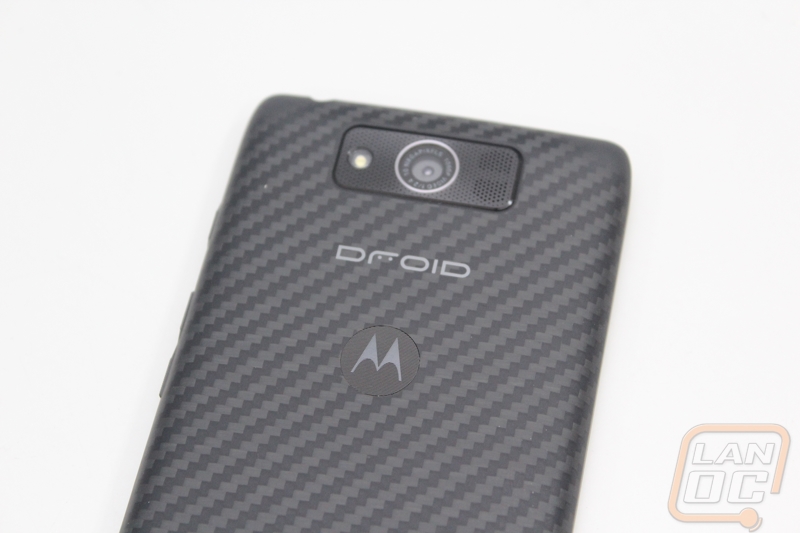
The 2PM front facing camera is tucked in right next to the earpiece up above the MAXX’s screen.

Speaking of the screen the Super AMOLED runs in HD at 720p aka 720x1280, I would have liked to of seen full 1080p in a phone of this caliber though. As you can see in the photos below, the screen looks great in most situations but it did get a little washed out in the high light photography and if you look at it from a high viewing angle it fades a little as well, not that I would ever want to try to use a phone at that angle. If anything that should help keep others from looking at what you are doing.






