With LG’s main phone line being their G series it wouldn’t be a big surprise if you hadn’t heard of their V10. I have been testing the V10 for a while and every time someone asked what phone I had they had no idea what the V10 was. You might remember the LG commercials for it though with their focus being on the camera. That’s because the V10 added manual video controls as well as a vine like ability to stitch together short clips. Add to that there are two front facing cameras it’s clear that the V10 wanted to improve on the camera experience. Well after spending time with the phone I think there is a lot more to the V10 and I wanted to go over my experience with LGs premium smartphone. Read on to find out how things went.
Product Name: LG V10
Review Sample Provided by: Verizon
Written by: Wes
Pictures by: Wes
Amazon Link: HERE
| Specifications | |
| Width | 3.12 in |
| Height | 6.28 in |
| Weight | 6.77 oz |
| Screen | 5.7" IPS Quantum Display (513 ppi, 550 nit) with 0.2" Second Screen Stainless Steel Pillars and Thermoplastic Silicone1 |
| Operating System | Android 5.1 Lollipop |
| Storage |
64 GB (Actual formatted capacity is less) 4GB RAM |
| Expandable Memory | Supports up to 2 TB microSD Card (sold separately) |
| Colors | Space Black or Luxe White |
| Battery | 3000mAh Lithium Ion Supports wireless charging with compatible case or back cover (case/cover sold separately) |
| Standby Time - Up to: | 7 days |
| Usage Time - Up to: | 18 hrs |
| Rear Camera | 16 MP f/1.8 |
| Front Camera | Two 5MP front cameras Standard angle and Wide Angle |
| CPU | Hexa-core Qualcomm Snapdragon 808 4x1.82GHz = 2x1.82GHz |
| Network | CDMA 1X/EvDO/eHRPD (850MHz/1900MHz) GSM (850/900/1800/1900) WCDMA Band 1 / Band 2 / Band 5/ Band 8 LTE Band13 / Band4 / LTE Band2/ LTE Band5 LTE Roaming LTE Band 3 / LTE Band 7 |
Packaging
The packaging for the LG V10 isn’t much different than any of the other smartphones these days. It comes in an all-white box with the V10 logo up on top. The back has a short list of everything that comes in the box and then all of the legal fine print, this takes up ¾ of the back of the box. Over on the side is also the Verizon 4G LTE logo as well because our sample is on the Verizon network.


Inside when you take off the sleeve then open up the clamshell box you have lid that keeps the top half closed with all of the accessories in it and then the V10 over on the right side with a strap over it. The strap has the V10 logo on it just like the top of the box. The top half when opened up has a white AC to USB adapter on top and a white USB to Micro-USB cable down in the bottom section. They both come wrapped up and also labeled. Under the phone you will also find all of the normal documentation both about the phone and also information from Verizon.



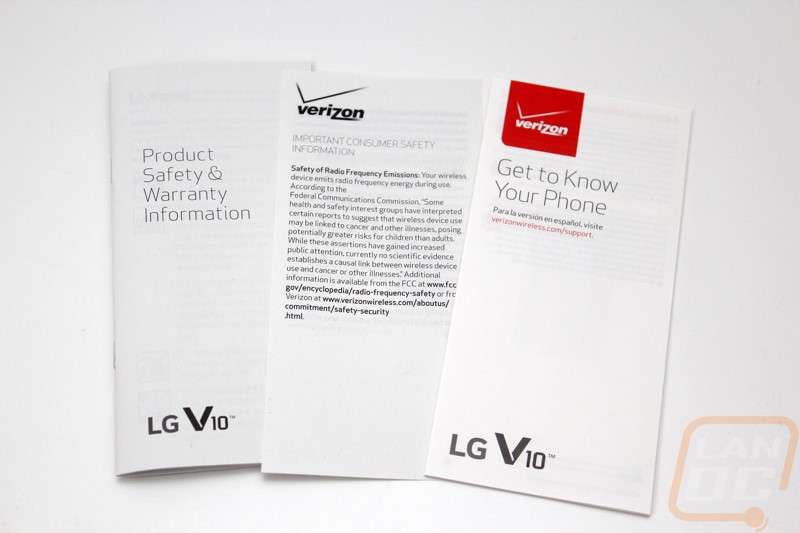
Photos and Features
Even at just a glance it is easy to tell that the V10 is an LG phone. It shares a few features that have been in all of the LG G series phones like having the power and volume buttons on the back. That said most people recognize the LG G4 and the new G5 but the V10 isn’t as widely known. Officially it is a touch larger although the screen size is only about ¼ of an inch larger than the G4. The design has the same thin bezel designed that I loved when I spent time with the G3. The V10 is available in Space Black or Luxe White from Verizon, Verizon is who provided the phone so our sample is in the Luxe White. What sets the V10 apart though are its premium features and a great example of that is visible even on first glance with the rose colored metal trim down the sides.


So starting with the front of the V10. Most of the front is covered by the phones 5.7 inch IPS display. This stands out from the white trip at the top and the bottom of the front. Like I mentioned before it does have a very thin bezel, especially on the sides where the glass screen runs all the way to the metal edge pieces. Up top the white houses a chromed metal mesh that is the headset speaker with the light sensor next to it that lets the phone know when you have the phone to your ear to turn off the display and the touch screen so you don’t bump anything when talking. Below the top bezel are two other features that are unique to the V10. First on the left there are actually two different front facing cameras. Other phones only have one but LG felt that the front facing camera is important and doubled up. The sensors are the same but each has different optics, this allows one camera to have a wide angle and the other to be narrow. This way you can skype or take photos and not show your surroundings or if you want it to show everything you can go with the wide angle. The two cameras are hidden behind the glass screen and next to the other unique feature. The V10 has a second screen up on the top, it is only .2” tall but it runs from next to the cameras all the way over. It displays in full color. The idea here is to be able to show notifications without turning on the main screen, saving battery power. Down under the main screen the bezel is much thicker, they use this space to slip in an LG logo but nothing else really as all of the important features in this area are down along the edge and I will get to those next.


The rose finish on the metal side pieces really set the phone apart and my initial impression wasn’t all that good of the finish. After spending time with the V10 the color did grow on me. I love the use of premium materials like metal, especially along the sides where you will be holding the phone the most. There is nothing worse than a poor quality chrome finish on top of plastic in a high wear area like this, they typically wear thin within months of day to day use. The metal pieces run on both sides and because it is an LG phone there are no volume or power buttons on the sides. Down along the bottom edge of the phone we do have the Micro USB port in the middle. On the left is a microphone and headphone port. Then over on the right the wide hole with the mesh is the speakerphone and the tiny hole is the microphone for the headset and the speakerphone. The last picture below is the top edge. Here we have a second microphone port and then a tiny spot for the built in IR blaster! I really wish all phones had an IR blaster, they can be so useful.




Here on the back we can better see that this is an LG phone with the buttons being placed in the middle. Having spent time with multiple LG phones I have grown a lot more used too this configuration, the first few phones I hated it. At this point I have gotten used to it and can see how some people would like it, but I do still prefer the buttons be on the side of the phone. The back of the phone has a plastic finish and it has been heavily textured for a better grip. It’s a little weird really with the phone having metal and glass on the rest of the phone to have such a large plastic area but they did this so that it would be easy to remove. Under the cover you can remove the battery and also get in and install your own micro SD card as well.
They did slip a little metal in around the rear facing camera. The camera is 16 MP with a f/1.8 aperture for better low light performance. It is placed in the middle of the phone with a thick machined ring around it to keep it protected. This is the thickest point on the phone and when you sit the phone down on its back it will sit on the metal ring so without it the lens would be very vulnerable. On the left of the camera is the LED flash and on the right is the light sensor to aid the camera. For the middle mounted buttons the configuration is the same as previous models with the power and unlock button in the middle and the volume above and below it. One big thing is different on the V10 though, the power button now has a built in finger print sensor. This can make unlock and locking your phone a lot more secure and easier as well. Last but not least, down along the bottom on the rear cover the V10 logo as well as the Verizon logo are embossed into the grippy finish.



Performance
With the LG V10 being a more premium model it was no surprise really that they went with a Qualcomm Snapdragon chipset. They went with the MSM8992 808. The 808 is a little different than the 801 that we last had in the office. The 801 had higher clock speeds and four cores where the 808 is a hexa-core configuration with a 4 core CPU and then a second 2 core CPU. The 808 is capable of 2GHz but the V10 runs each of the six cores at 1.82GHz, the split CPU configuration would be a lot more interesting if they used the two CPU cores at a higher clock speed for situations that multiple cores aren’t taken advantage. The 808 has an Adreno 418 for its GPU. For being a higher end phone I feel like they did leave a little on the table with the 808 and 418 configuration but I will find out for sure in our benchmark suite.
To start things off I tested the V10 in a few different browser based benchmarks. These test Java performance as well as other aspects of browser performance. Given a lot of apps run through a browser this is a great look at everyday performance. In Browsermark and Octane the V10 performed very well. These are both tests that test a wide variety of things. In SunSpider the focus is specifically on Java performance and here the V10 fell on its face and came in the middle of the pack with phones a few years old.
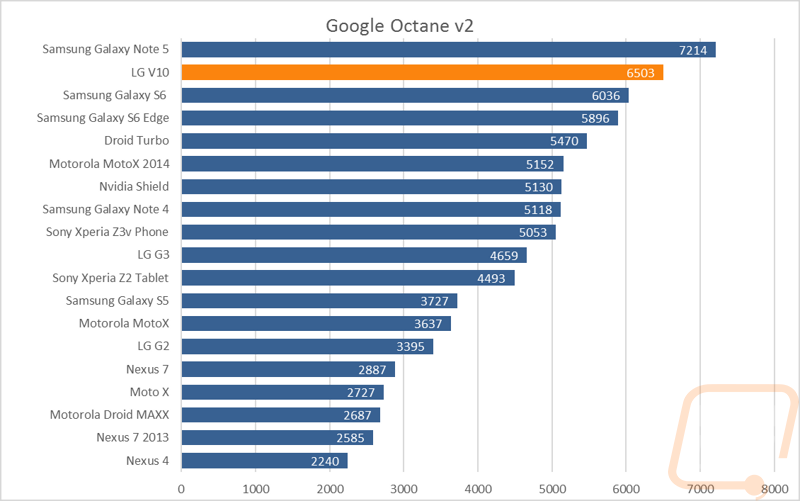
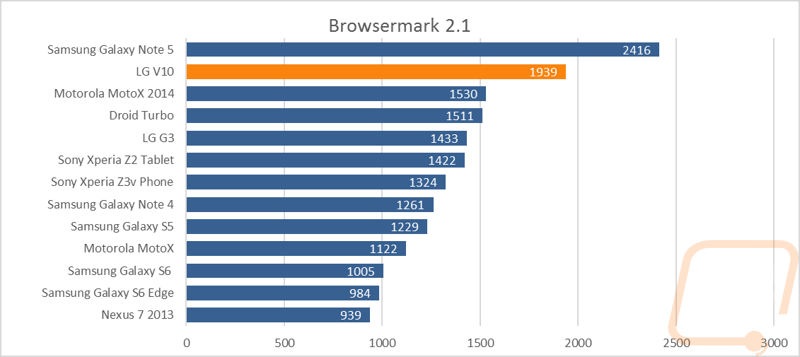
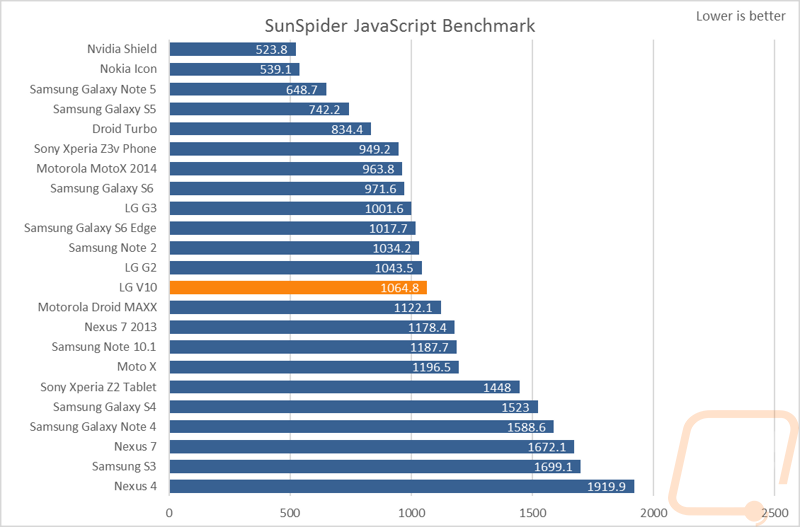
Next I wanted to check out the performance of the 6 cores as well as the Adreno 418 in gaming. To do this I tested using 3DMark and Basemark X. For 3DMark I used Ice Storm Unlimited like we have in the past and also tested with the new Sling Shot benchmark. In Ice Storm the V10 performed okay, but still well below the Galaxy S6 and the Note 4. In Sling Shot the V10 out performed the Note 5, but the Note 5 isn’t exactly a top performer. It will be interesting to see how it compares to other phones in the future. In Basemark X the V10 came in at the bottom of our charts in both the high and medium settings. All in all the V10 isn’t exactly a top performer for gaming but it will hold its own.
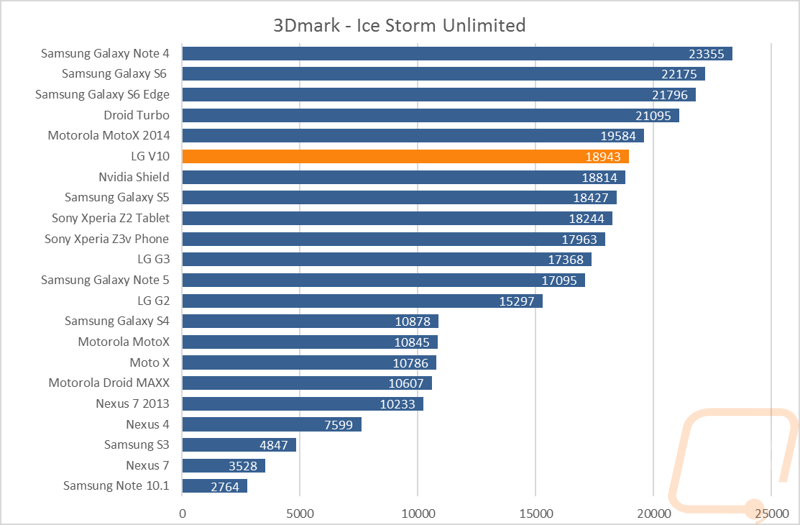
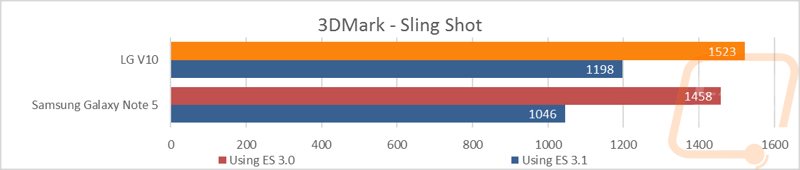
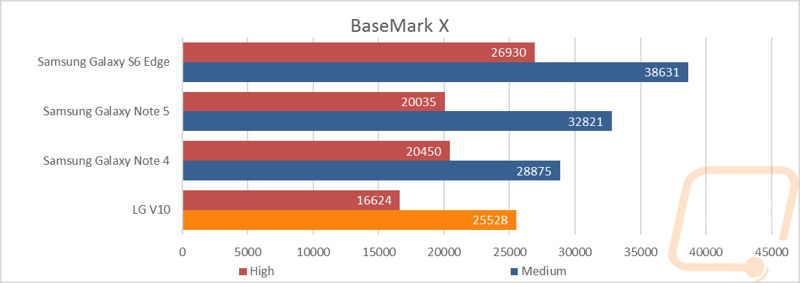
In Androbench I test the read and write performance of the memory on the V10. This isn’t something that everyone considers but when using your phone storage performance makes a big difference in load times and the overall feel when navigating. The V10 had a 235MB/s read speed and 108MB/s write speed. This put it below both the S6 and Note 5 that I have tested in the past but ahead of the older Note 4. LG could make a big improvement here, especially on the read speed performance.
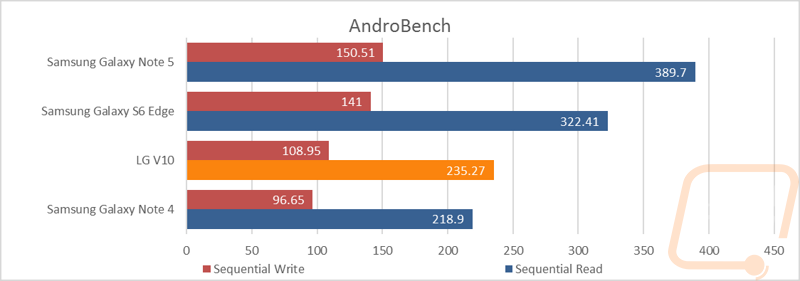
Next I wanted to see the CPU’s individual performance so I tested using the Vellamo single and multi core tests. I also slipped in the browser benchmark as well. With the V10 having the six core Snapdragon 808 I was really expecting to see it stand above the crowd in the multi core testing but surprisingly it didn’t. The same goes for the single core performance but I expected this with its lower clock speed. I think the clock speed ended up hindering the multi core performance as well.
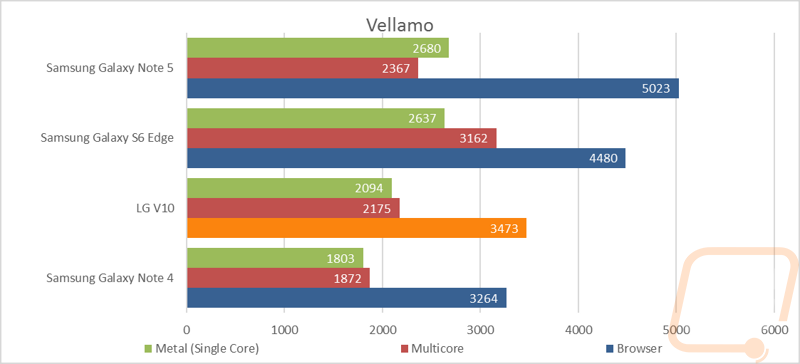
For overall performance testing, just like in our PC testing, I went to PCMark to see how the V10 performed as a whole. I also tested using Basemark OS II for a little balance. With the V10 not really shining in any individual benchmark the PCMark performance was very surprising. It came in above both of the S6’s and just below the Note 5. In Basemark OS II the results were closer to what I expected with the V10 below the Note 5 and S6 by a large margin.
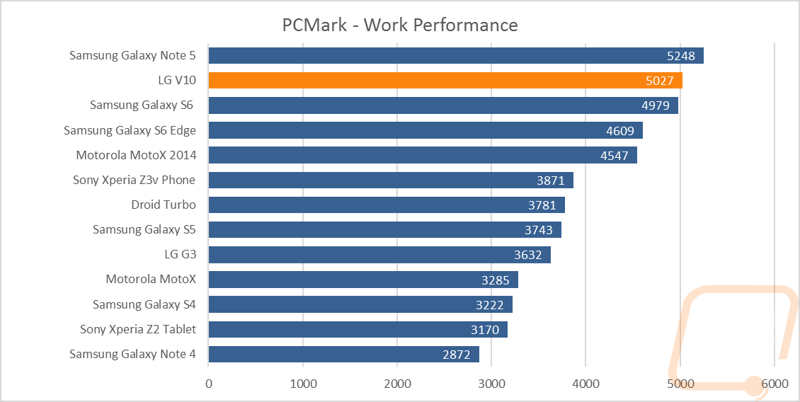
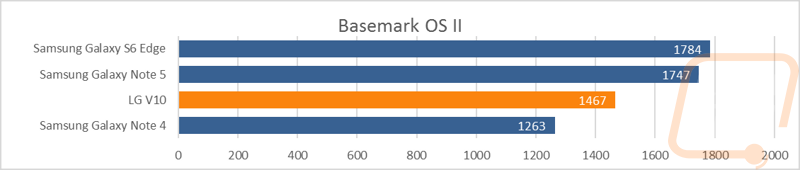
For my last benchmark I ran the V10 through the PCMark battery benchmark. This test runs the PCMark work benchmark on loop from 100% battery life to 10% battery life and then we graph how long it lasted. This is basically a worse case situation as even talking on the phone all day will put the phone under less load than a GPU and CPU benchmark on loop. With a 3000mAh battery I expected good things from the V10 but was surprised when it came in closer to the bottom of the charts. Mind you this test is run at the end of our testing so it’s not a fresh battery but I was expecting it to be close to the Droid Turbo.
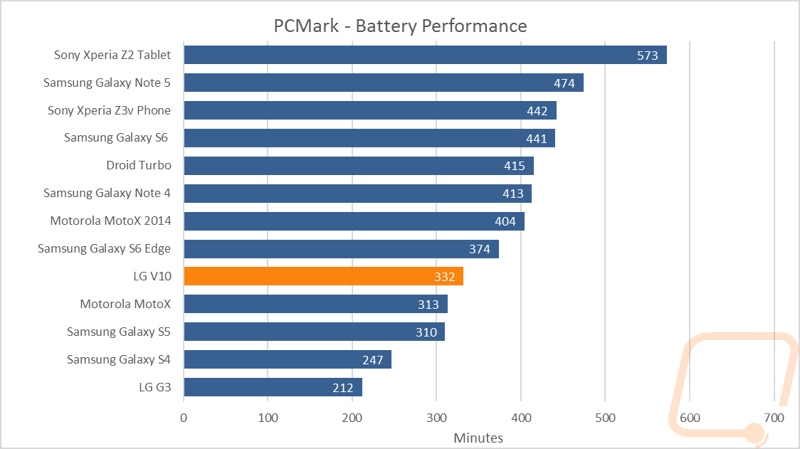
The 5.7" IPS Quantum Display on the V10 was bright right out of the box. Like most of higher end phones on the market today it has a 1440 x 2560 resolution. With its 5.7 inch size this gives the phone a 513 Pixels Per Inch. Due to its size this doesn’t really put it high up compared to other phones but for comparison the iPhone 6 Plus has a ppi of 401 so you are still getting a lot of pixels in a small space for a crisp image.


What is unique about the V10 though is its small secondary screen. When you are using the phone you can have the second screen show recent apps, shortcuts, quick contacts, or even upcoming plans. By default, the screen also shows a signature. The phone will come with V10 as the signature but I switched mine to Garfi3ld as you can see below. The script looks great. When you have the screen locked you can set a completely different set of functions. These will only run in black and white and by default you get access to things like a button that turns your flashlight on.
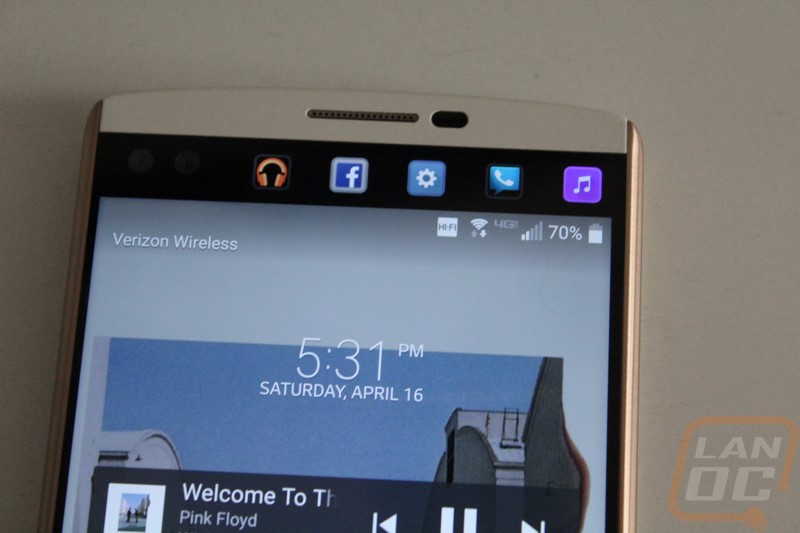


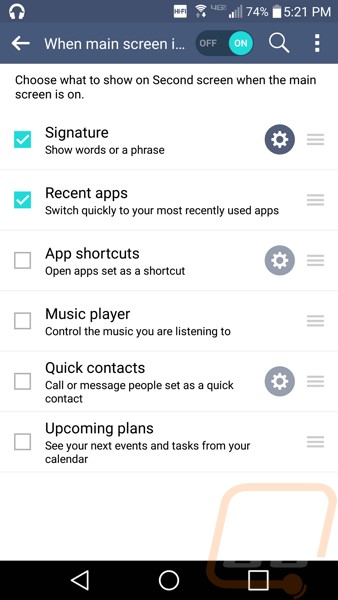
Life with the buttons on the back of the phone wasn’t nearly as bad as in the past. I think a lot of this was because of the new larger power button that also has a finger print sensor in it. This let me set a password on the phone while being able to get in and out whenever needed. I typically don’t run a password on my phone for simplicity but this kept it just as simple and much more secure. I was even able to program multiple fingerprints including my wife so she could use the phone when she needed it.

Another feature of the V10 that slipped past me until the last bit of my testing was the inclusion of a 32 bit DAC. This is specifically only for use with the headphone jack, not the built in external speaker. It comes turned off by default, you have to plug a headset in and then find it in the settings to turn it on. That said its really nice to see premium audio being considered with phones. So how did it perform? Well there is a clear improvement in audio clarity but it does seem to optimize sound with a focus on bass more than I would prefer. To get the best performance you do need to put a few FLAC files on the phone for google music to pick up as the quality of the normal MP3s and on things like Pandora just don’t do it justice.
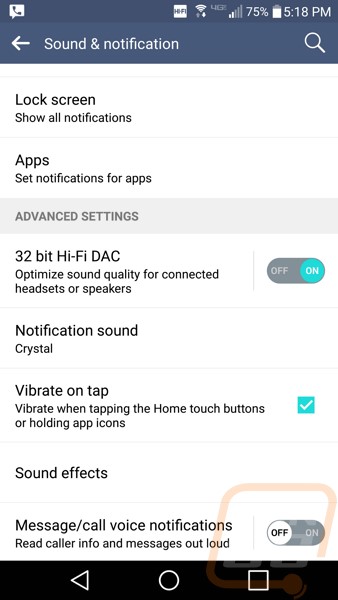
Software
The LG V10 comes with Android 5.1 Lollipop and I’m not going to run through all of that because by now most of you have spent time with it. I did snap a quick screenshot of my home screen like I typically do to show the home screen navigation and the quick navigation bottoms down at the bottom. The V10 doesn’t do anything differently than the previous phones we have tested here though. Basically you have three home pages that you can flip through and five buttons that stay the same at the bottom. The middle button opens up the app menu and I used the other space for the four programs I use the most on any phone.
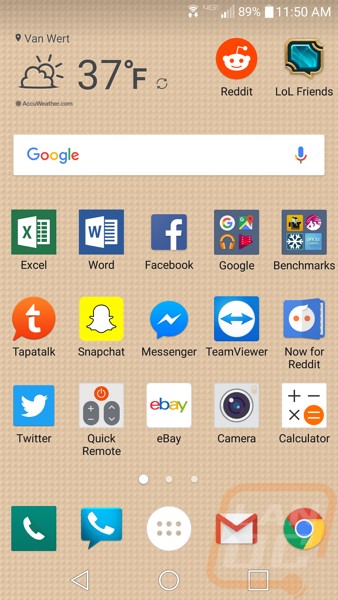
The settings menu is the same as well with quick menu options available from the drop down notifications area as well as at the top of the settings menu for things like turning the wifi on and off.
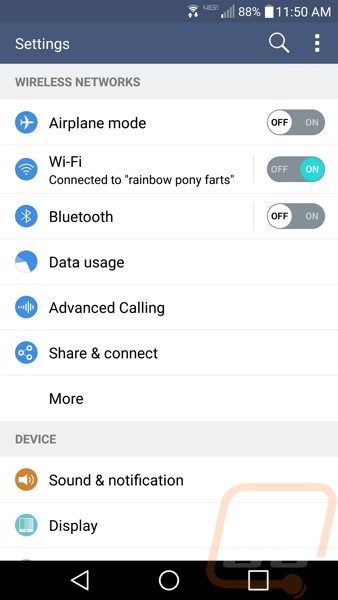
Where the V10 does stand out though are with the LG specific apps. In the case of the V10 it will come with LG Health, QuickMemo+, Messaging, and Quick Remote.
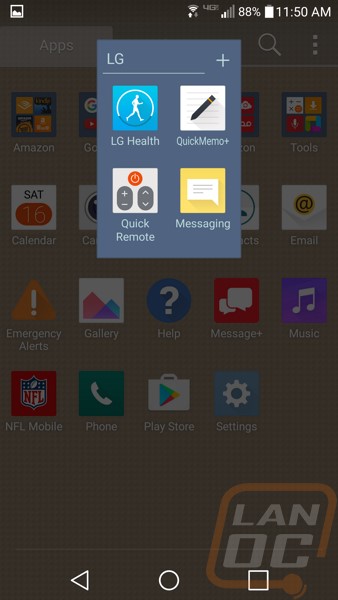
The phone app is the standard Google app. You can voice dial, flip through voicemails, or get a number pad using the bottom options. Up top you can see your recent calls, get into your contacts, favorites, or sort contacts by groups. Personally I just type in the person’s name into the number pad and the number will come up.
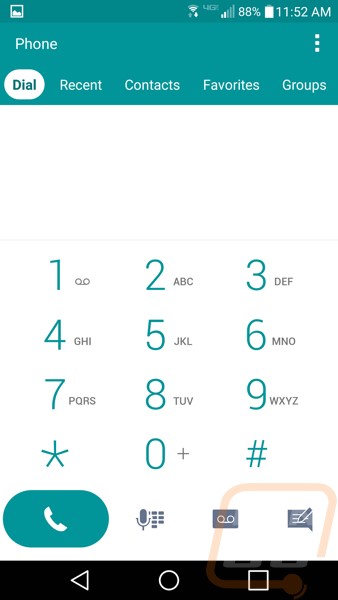
The only LG app that I use often is the Quick Remote app that can be programed to control all of your remote controlled devices in each room. In my case I just needed the TV and cable box in my living room. Depending on the device the controls change. You can get a quick and easy volume and channel page or you can have numbers or a menu navigation page for flipping through a TV guide. Setting it up was easy as well, you pick the brand then flip through a few options until it turns your device on or off. I’ve been a big fan of having a built in IR blaster in smart phones for years. People spend a lot of money on universal remotes and this gives you the option to keep your remote on you and have it work in every room in your house.

The LG Health app isn’t anywhere near what Samsung is offering with their phone lineup. It does do a few basic things. You can for example track your steps. If you go for a walk you can also turn on the tracker and on the fly you can see a few options. For one you can see how fast you are walking or running. You can track your distance as well as calorie usage. It of course times your walk and it uses your GPS to show you where you are on the map and where you have been. While it’s not filled with features it has the basic features that will get put to use. A phone like the V10 would be a good place to also include premium features like Samsung built in heart rate sensors though.
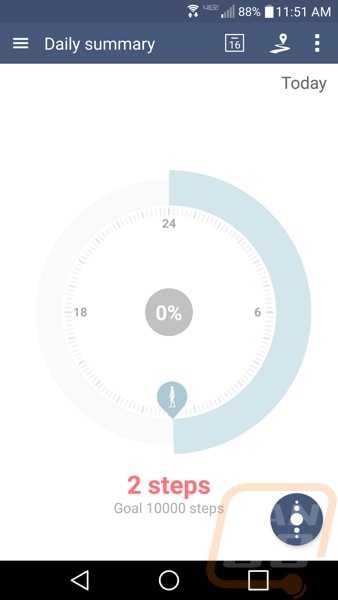
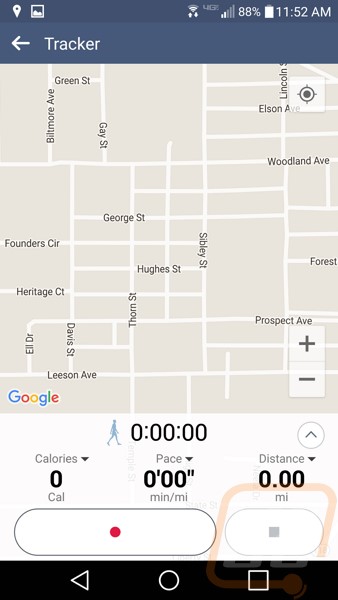
Camera
When promoting the V10 LG has spent most of their time focusing on the V10’s camera features. They have promoted it as being a great on the fly video recorder, especially using their on the fly editing software that lets you record small clips and combine them into a video. This is great for recording trips and is similar in a lot of ways to Vines and Snapchat stories only it is all on your phone. For our testing, I focused on photos just for comparison to past phone reviews. To do this I take a few similar pictures to get an idea of the main camera performance in different lighting situations. But first I wanted to take a look at the phones camera app itself. Especially with one of the V10’s main features being a full manual mode. As you can see below in manual mode we gain access to shutter speed, ISO speed, white balance, even a full manual focus. Up along the top all of the information is documented as well so you can see the settings on the fly. Typically, when I use a phone camera it is a quick on the fly thing, but it Is really nice to have the option to get into the details when its needed.
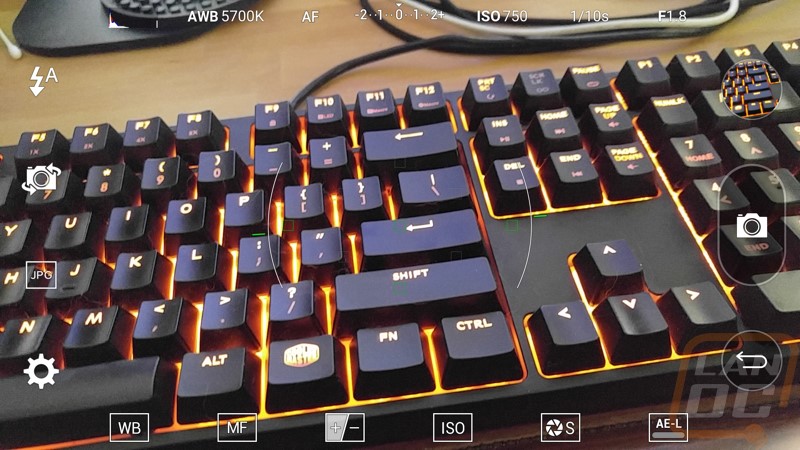
For starters on my testing I take a shot outside in full mid-day lighting. I was happy with the performance here, it captured the different colors in our bush. Most cameras don’t struggle here though so let’s get into the lower lighting situations.

I took our standard lazy cat photos. This was mid-day inside with no inside lighting on. The room was well lit from the windows but having the window in the background made our shots a little to dark. Turning and using the window in the third photo really made a difference.



Next I use our small quadcopter with its LED lights to test no lighting, photo lighting, then the cameras flash. This is always a very hard shot because of the bright LEDs and the detail of the small quad. The no backlighting photo come out a little washed out. The camera had a hard time focusing on the quad with the bright lights. Next with the photo lighting turned on the shot looks amazing and crisp. The last shot is using the auto setting and the cameras LED flash. The quad looks crisp and in focus but the LED flash struggled to light up the whole area when taking a semi close-up shot. Other shots using the flash came out slightly better when the flash had room to light up a wider area, but as usual the flash is the weak point on this and really all mobile phone cameras. Overall though I was very happy with the camera on the V10, it did better job with up close macro shots than any other phone I have tested and it handled low light better as well.



I went ahead and included this fun mode shot that takes advantage of both of the front facing cameras to show the difference in the wide angle and standard angle cameras. The wide angle better shows your background and looks more like a normal picture where the normal lens is much closer and feels like its in your face.

Overall and Final Verdict
When I first got the LG V10 I was having a hard time figuring out why LG needed a different model than the G4/5. The V10 wasn’t really substantially larger like the Note phones are compares to the S’s. So what sets the V10 apart from LGs most popular phones? Actually the v10 is a little more focused on being a premium phone. This left them room to add in a few features that bean counters might not want to include in their bread and butter phones. This is how they were able to slip in a second smaller screen up along the top edge of the phone. I was a little hesitant to say that the second screen was worth it, but I love that most of my notifications went up to that screen when using the phone keeping the full screen for my games and browsing. The second screen also gave us quick access to things like your flashlight without ever having to unlock the phone. Then of course you can add a signature to show who’s phone it is. Really the only downside to the second screen was a noticeable light bleed around it when in the dark.
The “premium” focus really helped with the cameras. The rear facing camera was one of it not the best that I have tested and on top of that on the software side of things they give you full manual control as well. For the front facing camera you actually get two matching cameras with two different lenses, giving you an optional wide angle lens that I really liked. The 32 bit DAC that they slipped in wasn’t perfect, I did feel like they cranked up the bass to much in their “optimizations” but it is great to see LG give the V10 higher quality audio for audiophiles on the go. It was the new finger print sensor on the power button that I put to use the most though. This made the center mounted power and volume controls much more usable for me and helped me secure my information without having to fight with passcodes.
All of that sounds great but when I got into our benchmark suite I was very surprised to find that in basically all of the individual benchmarks the V10 didn’t perform as well as expected. The Snapdragon 808 with its low clock speed hexacore configuration struggled in single and multi-core tests and even in game benchmarks were on par with phones we tested a few years back. A few of the overall benchmarks like PCMark did show a different story and that story did better reflect my real world testing as I never noticed any slowdowns. But it is still a big concern when a more premium phone like the V10 is struggling to keep up with phones from a few years ago.
So where does that leave us? Well the LG V10 is still a great phone. I would still recommend it but I can’t give it the top honors that I wanted to give it prior to our benchmark suite. The real world experience with it was top notch though and I think most people will be happy with it. Someone who is looking for the best possible performance might want to look at other options though.
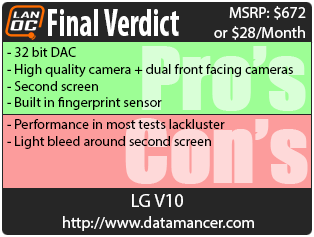

Live Pricing: HERE




