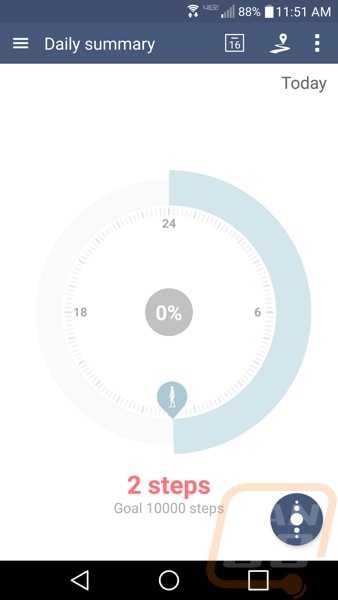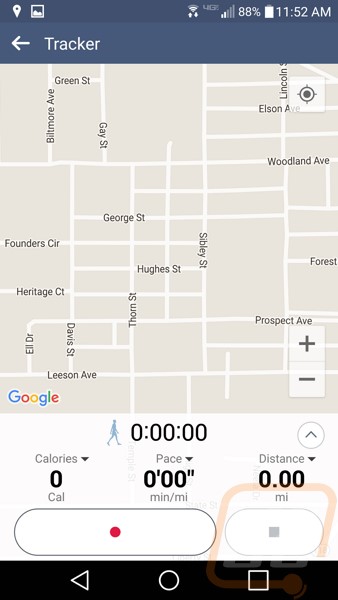Software
The LG V10 comes with Android 5.1 Lollipop and I’m not going to run through all of that because by now most of you have spent time with it. I did snap a quick screenshot of my home screen like I typically do to show the home screen navigation and the quick navigation bottoms down at the bottom. The V10 doesn’t do anything differently than the previous phones we have tested here though. Basically you have three home pages that you can flip through and five buttons that stay the same at the bottom. The middle button opens up the app menu and I used the other space for the four programs I use the most on any phone.
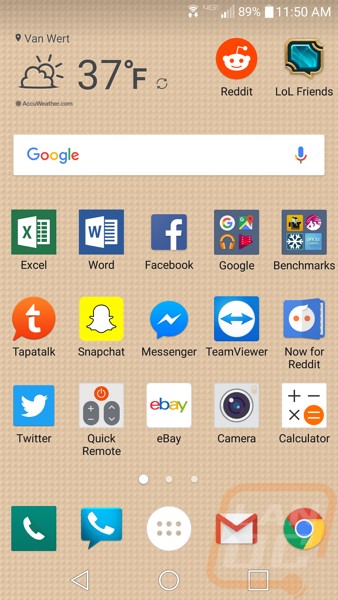
The settings menu is the same as well with quick menu options available from the drop down notifications area as well as at the top of the settings menu for things like turning the wifi on and off.
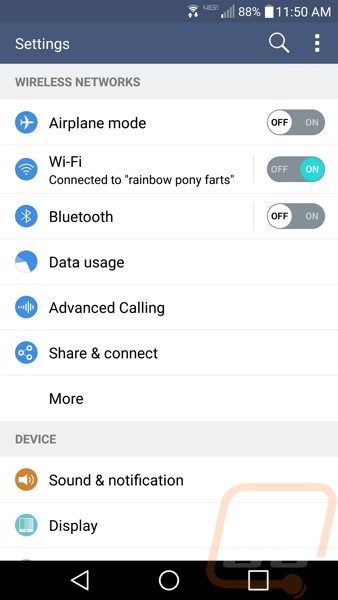
Where the V10 does stand out though are with the LG specific apps. In the case of the V10 it will come with LG Health, QuickMemo+, Messaging, and Quick Remote.
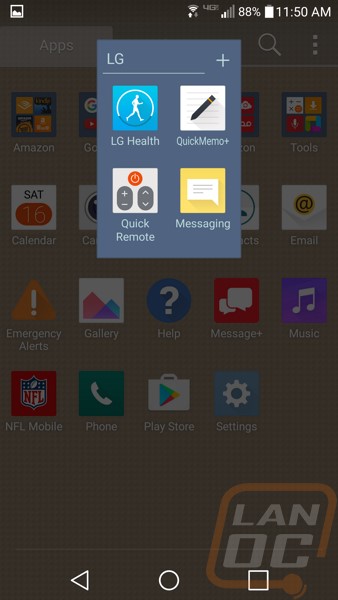
The phone app is the standard Google app. You can voice dial, flip through voicemails, or get a number pad using the bottom options. Up top you can see your recent calls, get into your contacts, favorites, or sort contacts by groups. Personally I just type in the person’s name into the number pad and the number will come up.
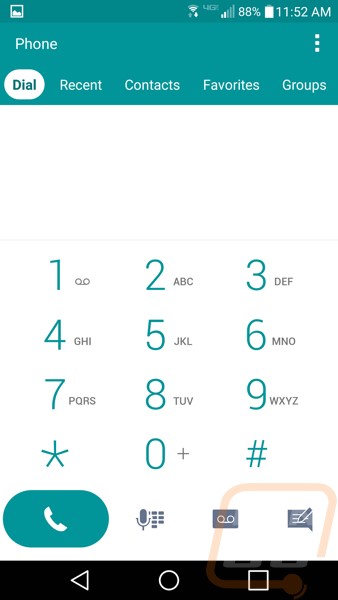
The only LG app that I use often is the Quick Remote app that can be programed to control all of your remote controlled devices in each room. In my case I just needed the TV and cable box in my living room. Depending on the device the controls change. You can get a quick and easy volume and channel page or you can have numbers or a menu navigation page for flipping through a TV guide. Setting it up was easy as well, you pick the brand then flip through a few options until it turns your device on or off. I’ve been a big fan of having a built in IR blaster in smart phones for years. People spend a lot of money on universal remotes and this gives you the option to keep your remote on you and have it work in every room in your house.

The LG Health app isn’t anywhere near what Samsung is offering with their phone lineup. It does do a few basic things. You can for example track your steps. If you go for a walk you can also turn on the tracker and on the fly you can see a few options. For one you can see how fast you are walking or running. You can track your distance as well as calorie usage. It of course times your walk and it uses your GPS to show you where you are on the map and where you have been. While it’s not filled with features it has the basic features that will get put to use. A phone like the V10 would be a good place to also include premium features like Samsung built in heart rate sensors though.