Photos and Features
Like the LG V10 that I took a look at last year or any of the other LG phones that have come in, the LG V20 stands out from all of the other brands with LGs unique rear placement of the power button. Also, like the V10, the V20 has the secondary screen on the front as well. With a 5.7 inch display, the secondary display up top, and a little bit of a bezel the LG V20 ends up being a big phone at 6.28 inches tall and 3.07 inches wide.

At just over a ¼ inch thick, it isn’t the thinnest phone on the market, but it is in proportion with the rest of the size of the phone. Over on the right edge, the V20 has a camera button. We can also see that the glass front of the phone carries over onto the sides slightly, but not as much as the Galaxy Edge models
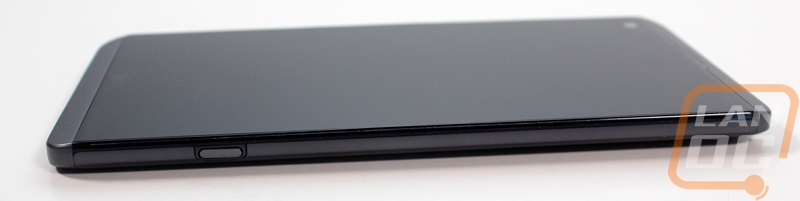
On the left side of the phone, there are two buttons, the volume up and down controls. This also means that LG finally decided to not put them on the back of the phone with the power button.

Up along the top edge, there is an IR Blaster over on the left and a microphone hole over on the right.

The bottom edge is where the V20 has the most going on. In the middle is the USB Type C connection to charge or connect your phone to your PC. If you haven’t used Type C before, it is the new connection standard and its rounded shape means you can’t plug the cable in wrong, it works both ways. Then on the right, the three holes cut out are for the speaker. On the left, the tiny hole is for the main microphone and the large hole next to it is a standard headphone jack. With all of the other ultra-premium phones dropping the headphone jack it's surprising that LG didn’t, but this is because they focused on audio performance by including a Digital Audio Converter or a DAC in the phone for even better audio quality for audiophiles on the go.

The front of the V20 is really clean and only has bezels on the top and bottom of the phone. The bottom bezel doesn’t have anything visible but does have an LG logo right above it behind the glass. It shows up well in this photo but in person, you don’t even see it. The top bezel has the handset speaker integrated into it. Also below it you can see the front facing 5MP camera and a light sensor that helps turn off the screen when you put the phone close to your head. If you look closely you can also see how the secondary screen comes up just to the right of the front-facing camera.


The back of the V20 has a few big changes from the V10. For starters, they dropped the textured rubber finish for a simple aluminum finish. The V10 had issues with discoloration and with that rubber finish coming off later on after use so this was a good move. They also dropped the up and down volume buttons around the power button on the rear, also a good move. I’ve always hated the rear buttons because when you feel around for them you always end up bumping the volume. Even after getting used to it, anytime my wife would use my phone she would end up turning the sound all the way down. The new setup has a round recessed button that handles power and unlocking your screen. It has a built-in fingerprint sensor as well. Above it are the dual rear cameras, one is 16MP and the other is 8MP. The 8 is a special wide angle lens. There is a single LED flash on the left as well. For branding on the back, there is a Verizon logo as well as the V20 logo down at the bottom but both are dark gray on the slightly lighter dark gray finish so they don’t stand out too much.


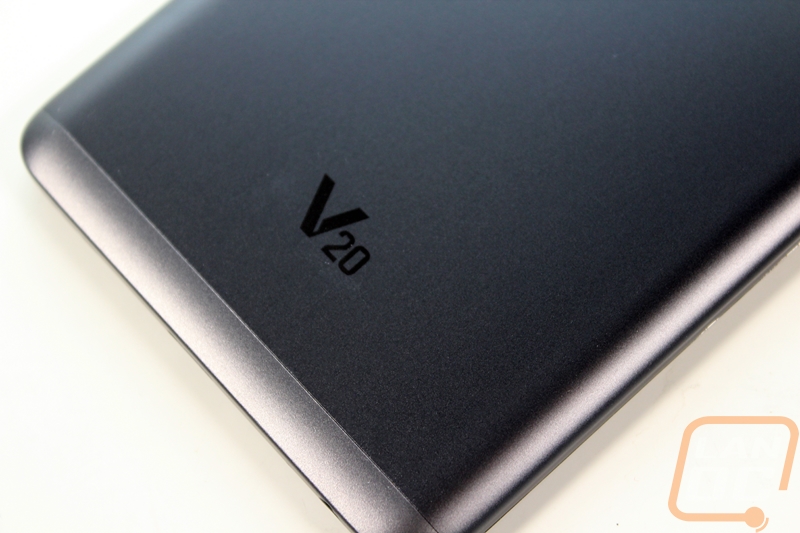
The V20 actually has a removable backplate! This lets you get at the removable battery that oddly enough has that same quote on it as the packaging. You can also install an SD card or replace your SIM card in the dual slot just above the battery. You have to pull the battery out to do both.

As I mentioned earlier, the V20 has a dual display configuration just like the V10. The main display is 5.7 inches and runs a 1440p resolution of 2560x1440. This gives the V20 a PPI of 513. The smaller secondary display is also full color and is 160x1040. Its main use is as a quick way to flip through shortcuts to turn on things like the flashlight. When not being used it will show your signature. By default it says V20 but you can change it in the settings.





