For years the biggest issue that I would have with my mobile devices was keeping things charged and ready to go. I’m always really bad about remembering to charge devices and when phones took a long time to charge this would lead to me panicking hours before I leave the house trying to get at least some charge into my phone and often plugging in for the drive to get a little more. That has gotten a lot better with quick charge options, a lot of devices can get a full charge in that “panic” window but you do need to have AC adapters and cables that can handle it, we are now seeing their capabilities reach the point where one adapter can fan charge your phone and laptop and Anker is a big name in that area. They recently introduced their new GanPrime lineup and before I go on vacation this year I wanted to check out a few of their new and older devices to see if I could improve on my charging setup so today I’m going to check out some of what Anker has to offer and see what they are all about.
Article Name: Anker Chargers
Product Names:
Anker 651 USB-C Docking Station
Review Sample Provided by: Anker
Written by: Wes Compton
Amazon Affiliate Links:
Anker 651 USB-C Docking Station
Anker 737 Power Bank
|
Anker 737 Power Bank (PowerCore III Elite 26K) Specifications |
|
|
Model Number |
B1290 |
|
Connector Type |
USB Type C |
|
Item Dimensions LxWxH |
7.22 x 3.24 x 0.94 inches |
|
Weight |
1.3 Pounds |
|
Batteries |
LG Batteries |
|
Battery Capacity |
25,600 mAh |
|
Power Capabilities |
60W USB-C port and two USB-A ports (18W shared output) |
|
Compatibility |
Laptops: - MacBook Pro 13.4'' (2020), Dell XPS 13 9380, Microsoft Surface Book 2 Tablet: - iPad Pro 12.9'' (2020) Phones: - iPhone 13, 13 Pro, 13 Pro Max, 13 mini, Samsung S21, Google Pixel 4 Low-Power Devices: - AirPods, Apple Watch |
|
Recharge Time |
2.5 hours |
|
Wall Charger |
Anker 515 Wall Charger (65W) |
|
Warranty |
18 Month |
The box for the 737 Power Bank is compact and surprisingly heavy. This isn’t one of the GaNPrime models so it has the older bright white box design which has a few line drawings embossed into the outside of the box as well as the blue trim and blue Anker logo up top. The box however doesn’t tell you what you have other than the series 7 logo and there isn’t a picture of what is inside which the new box design does a much better job on both. The back lets you know that this is the PowerCore III Elite 26K 60W with the PowerPort III 65W speed combo and it also goes by the 737 Power Bank name which can get confusing because there is a 737 Power Bank model in the new GaNPrime lineup (which is why I ended up with this now lol, I was asking to check out the newer 737 Power Bank which also goes by PowerCore 24K). The back has more embossed line drawings and beyond the name on the back and the UPC sticker with the model info you don’t get info on the product which is fine for buying online but in a retail store would be hard to get information.


Inside the box, you get the PowerCore III Elite 26K as well as the PowerPort III 65W, and alongside them like with older Anker products you get a small baggie with a bundle of documentation. This includes a user manual for the PowerCOre and the PowerPort and then a paper asking if you are happy with your purchase with info on how to contact them or post up a review. The PowerCore and PowerPort both come in soft plastic bags and then you have the bag which is folded up along with the power cord.

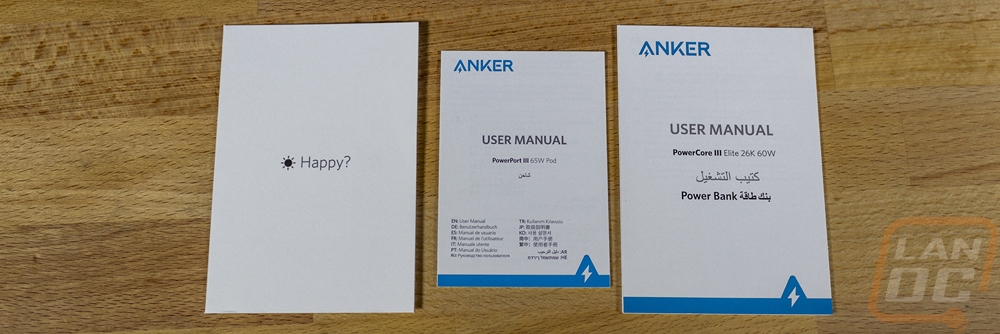

With this combo, you get a soft microfiber carrying bag with a drawstring top and the Anker logo printed on the front. You also get a Type-C to Type-C cable to go from the AC adapter to the PowerCore III Elite. That cable, like some of the other Anker/Soundcore products, is extremely short so which is fine for traveling but depending on where you might want to charge this you may need to get a longer cable.


With this being a combo you get the PowerCore III Elite and to charge it you get a PowerPort III 65W which is an older none-GaNPrime AC to Type-C adapter. It is bright white and is 68 mm long, 46 mm wide, and 39mm thick. The AC plug flips out from the end. The side has all of the information printed on it in a tan which is slightly hidden on the white. The end has just one plug a Type-C connection with the Power IQ 3 branding.
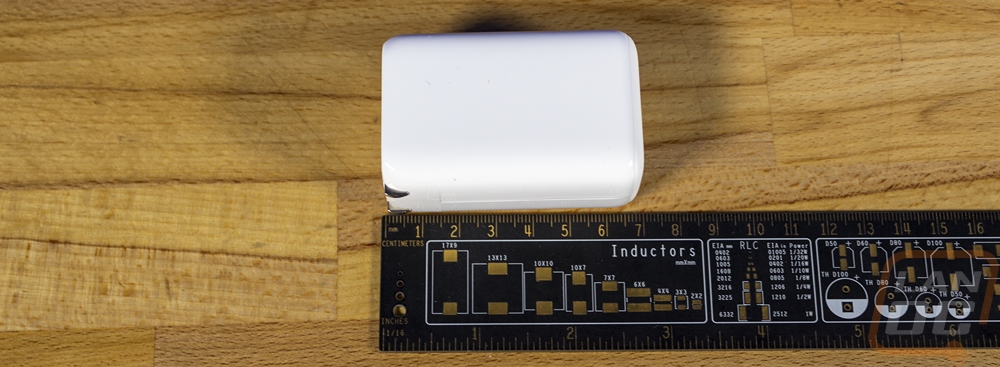

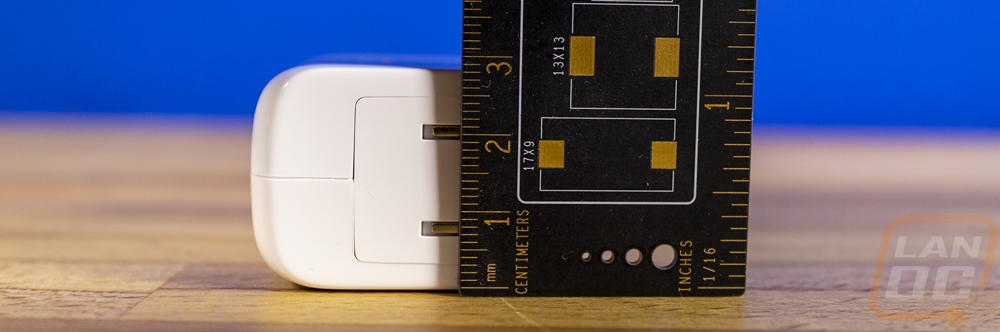





The PowerCore III Elite is the battery pack portion of the combo and being packed with batteries is surprisingly heavy for its size at 1.3 pounds. It is 7.22 inches long and 3.24 inches wide and just under an inch thick at .94 of an inch. The design isn’t small, but its shape does work for fitting in a larger pocket or in a pocket of your laptop bag or backpack.

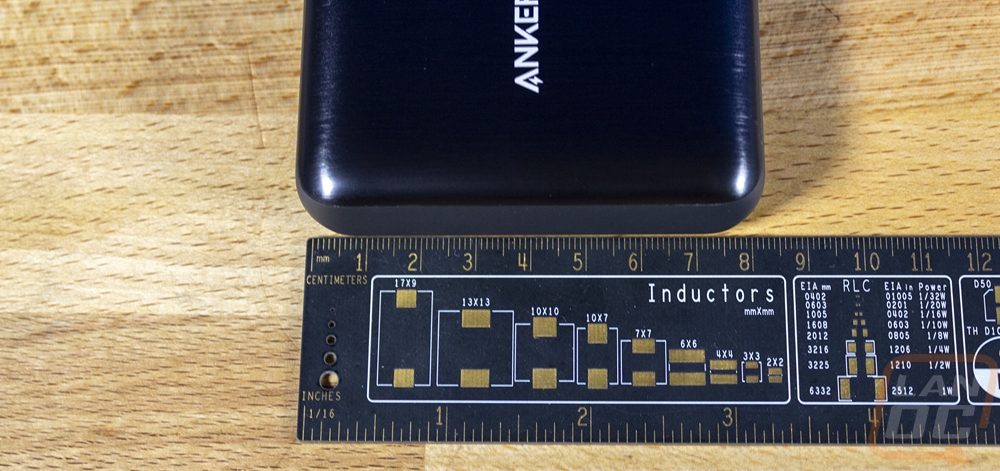
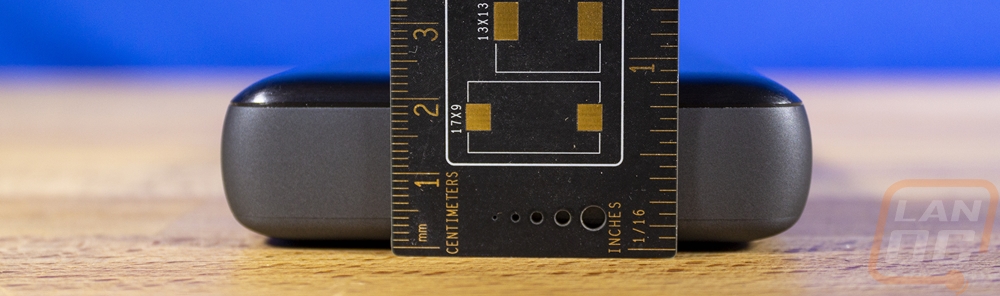
The design of the PowerCore III Elite has a dark grey glossy finish with a fake brushed-looking finish and then the Anker logo on the middle left. The right side has one aluminum button with small pinholes all around it. The LEDs let you know the battery power level and the button can also be used to put the PowerCore III Elite into trickle charge mode by pressing the button twice. Trickle charge mode outputs a lower power mode optimized for low-power devices like earbuds and other accessories.



The glossy finish on the top of the PowerCore III Elite stops on the sides with a normal grey finish. Both sides and the top have nothing going on at all. All of the plugs are on the front edge. It has two Type-A plugs on the left and one Type-C on the right. The Type-C plug is an output or an input for charging the PowerCore III Elite with the included cable. The Type-C plug can output 60 watts and the two Type-A plugs share 18 watts. The total capacity of the PowerCOre III Elite is 25,600 mAh




The bottom of the 737 Power Bank has its power output info printed on it along with all of the normal certification logos. Your serial number is also printed here in white in a very small font.
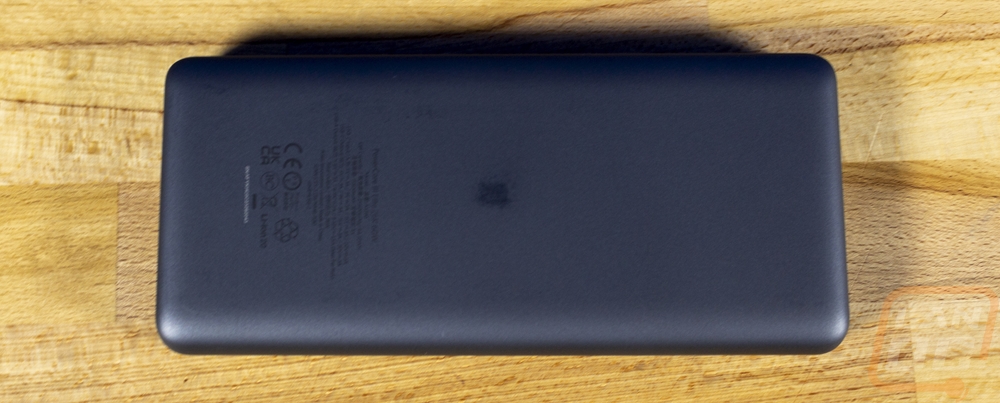
The bag that comes with the 737 Power Bank, while nice, is only good for the power bank itself. When you pack it and the AC adapter it gets tight as you can see.

Anker 727 Charging Station
|
Anker 727 Charging Station Specifications |
|
|
Color |
Black/Grey, Golden |
|
Output |
100W Max |
|
Number of USB-C Ports |
2 USB-C Ports |
|
Number of USB-A Ports |
2 USB-A Ports |
|
AC Outlets |
2 |
|
Number of Outputs |
6 |
|
Dimensions |
6.3 × 3.11 × 0.7 in / 162 × 79 × 18 mm |
|
Weight |
15.8 oz / 448 g |
|
Warranty |
24 Month |
The packaging for the 727 Charging Station is different from the older Anker charging things. The older devices all have that bright white box with the blue trim but the new GaNPrime lineup seems to step away from that with the 727 Charging Station having a dark background and a picture of the charging station in the center. Below that the 727 Charging Station model name is in all capital letters but isn’t the biggest font on the box. The GaNPrime branding up top is the biggest font with the Anker logo a little smaller than that. In the top right corner, they have the Series & branding which goes with the model number showing this is their highest-end lineup. Then down at the bottom, they let you know it works with Apple and Samsung devices and they list all of the connections. The back of the box focuses on the GaNPrime and also has a badge that shows this has a 24-month warranty which is longer than the 18 months that some Anker products have. They highlight GaNPrimes efficiency, real-time protection, and compact design with descriptions of each. The side of the box does also have a specification listing on it as well which is nice.
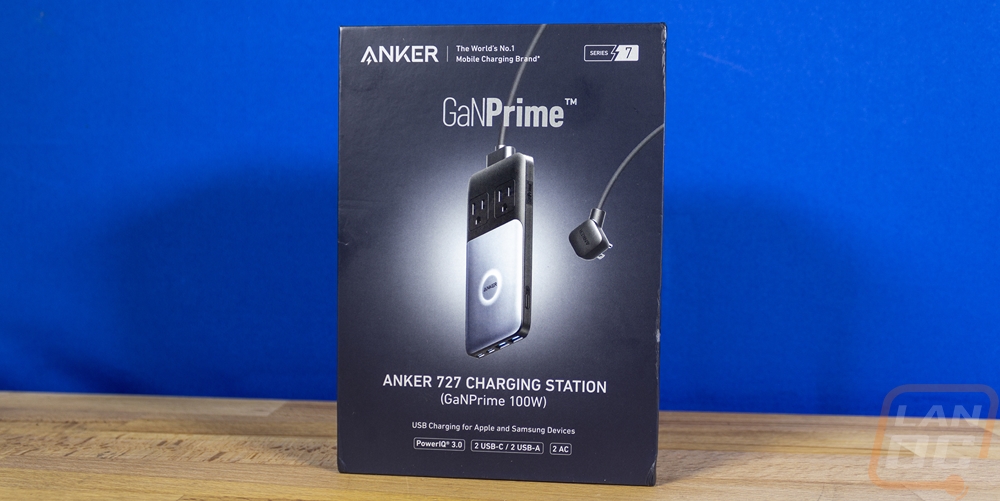
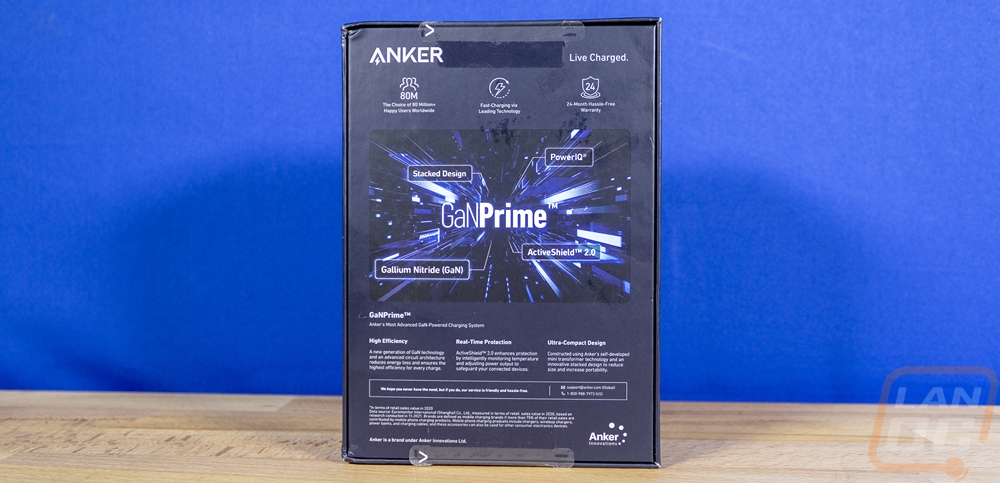
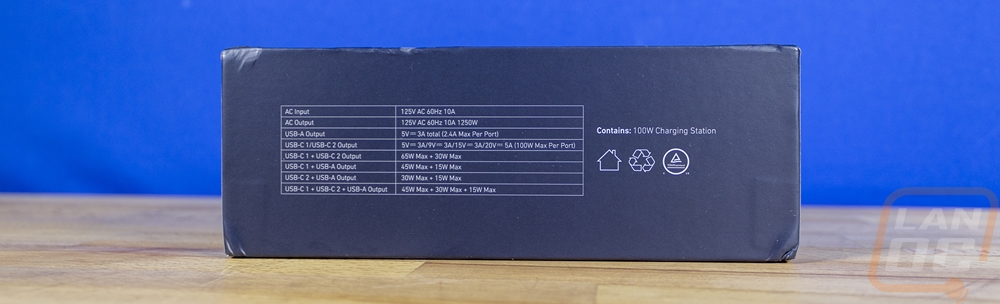
Once you open up the box for the 727 Charging Station the charger is featured right up on top sitting in a formed tray to keep it from moving around. Under the tray, is a pullout box that has the power cable and the documentation inside. Unlike past Anker products, you just get the one User Manual and they no longer include the card asking how you like the product like past Anker devices.
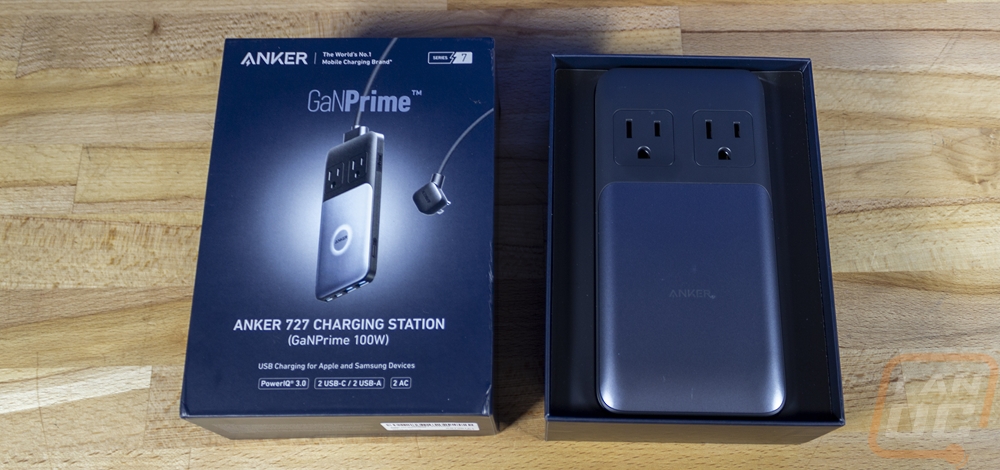

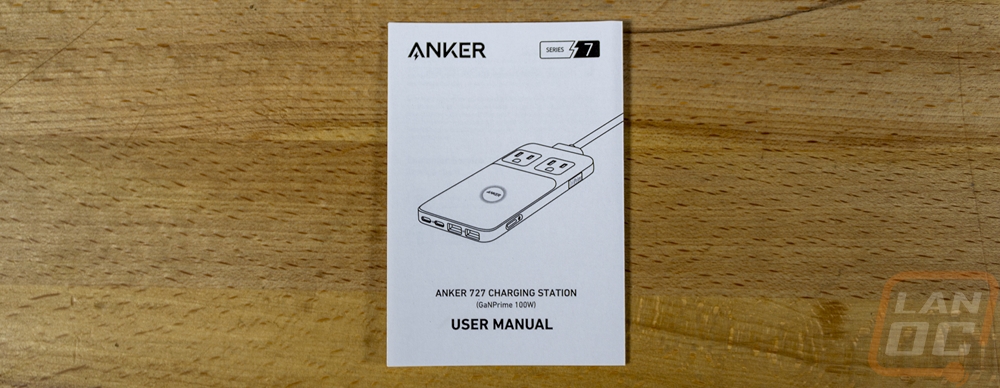
The 727 Charging Station comes in at 162 mm long 79 mm wide and 18 mm thick. The thickness is the most surprising thing about the 727 Charging Station given that it has two AC power plugs on the top and it almost seems impossible for a plug to not bottom out. The AC section is all dark grey and below that is a silver finish with the Anker logo in the middle. This is where the AC to DC processing is handled.


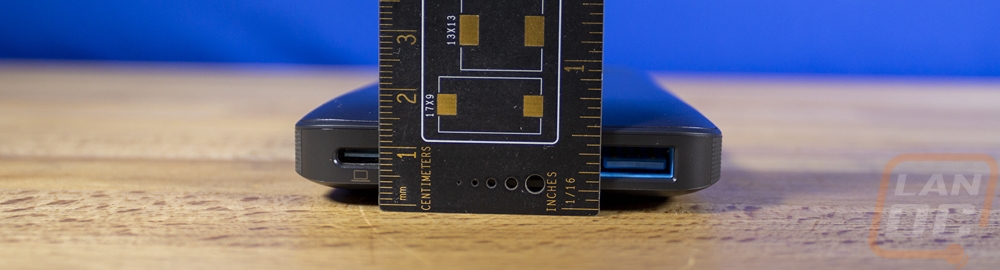
Right in the middle of the silver section has the Anker logo which has a white LED ring that can be turned on and off. The design of the 727 Charging Station, especially with that ring in the middle looks like it would be a Qi charger as well so much so that Anker has to put a big note about it on their website and I have to admit when I first saw it I thought it would have wireless charging as well. I hope maybe a future design adds that.

Around on the sides, the 727 Charging Station has stripes that run around it and they have the GaNPrime branding printed on the edge as well. The right side also has a button that can turn the lighting off on the top. The left side of the charger doesn’t have anything. On the back end is the AC power plug which has a unique design. I would have preferred a non-proprietary plug but given how thin the 727 Charging Station standard plugs that also have a ground wouldn’t fit. Then all of the charger connections are on the front. There are two Type-C connections and two Type-A plugs. The type-C connection on the left has a laptop logo below it letting you know that it is the plug to use with your laptop which with Power IQ 3 it can give priority to charging your laptop over other devices. The 727 Charging Station has a total of 100 watts of charging power which with either of the Type-C connections can get the full 100 watts if only one device is plugged in. The two Type-A connections max out at 12 or 15 watts, the documentation on Ankers website shows 12 watts for them except in one situation where it shows 15 watts which may be a typo. Plugging in more than one device gets a little more complicated for example if you have three devices plugged in with both Type-C plugs and one of the Type-A plugs the A would get 12 watts the far left Type-C would get 45 watts and the second C would get 30 watts which is more than enough to handle most situations but if you need a lot of power for the laptop port you would be best off using just that one plug to get 100 watts or only use two total to get 65 watts to that plug.




The bottom of the 727 Charging Station has the model info printed in the center on the back. This also has your serial number and model information. I was surprised that there aren’t more of the normal certification logos. Most of the print is breaking down the power outputs per connection. Then on the corners, it does have small rounded rubber feet to keep it from moving around.
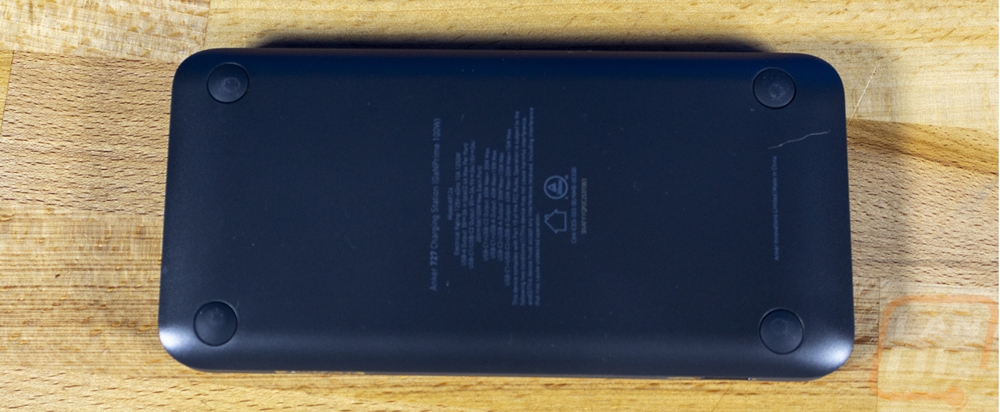
The power cable for the 727 Charging Station is a proprietary design with a flat almost PlayStation controller plug shaped on the end that plugs into the 727 Charging Station and a normal US power plug on the other end. The plug has a right-angled design with the cable angled out the bottom right corner. The cable is about 3 feet long and does come with a Velcro strap pre-attached that you can use to tie up any extra length.


Anker 615 USB Power Strip
|
Anker 615 USB Power Strip Specifications |
|
|
Colors |
Black, White |
|
Output |
65W Max |
|
Number of USB-C Ports |
2 USB-C Ports |
|
Number of USB-A Ports |
1 USB-A Ports |
|
AC Outlets |
2 |
|
Number of Outputs |
5 |
|
Cord Length |
3 Foot |
|
Dimensions |
4.68 × 2.32 × 1.85 in / 119 × 59 × 47 mm |
|
Weight |
11.3 oz / 320 g |
|
Warranty |
24 Month |
The 615 USB Power Strip has the newer style packaging which has a picture of the power strip in the center on the front but unlike on the 727 charging station, this one does still have the white box design. The box however has the information you need with the model name down at the bottom, a list of the connections, and the picture in the middle that I already mentioned. The Anker logo is up in the top left corner and the GaNPrime branding has a reflective finish and is by far the largest font on the front. Around on the back, they have a picture of the 615 USB Power Strip in use and have a few notes at the bottom about its efficiency, real-time protection, and compact design. The side of the box also has a specification listing which just has the AC input and output information as well as all of the output possibilities for the connections.

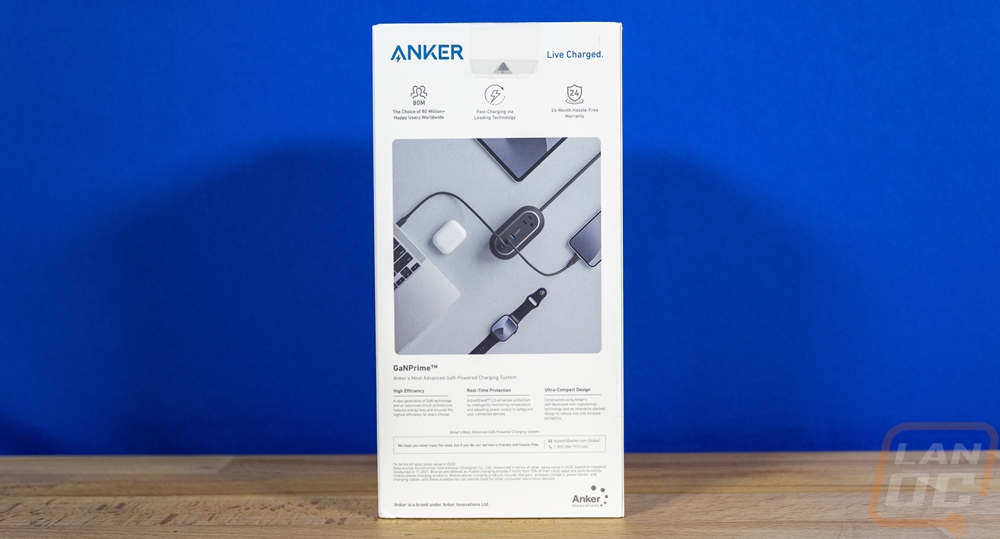
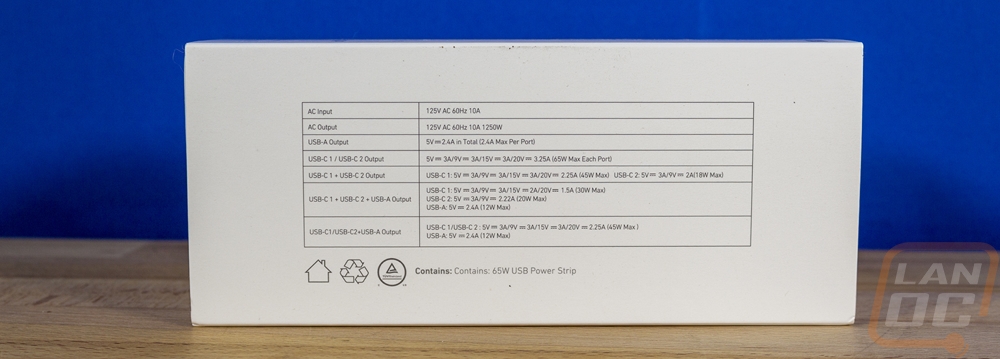
Inside the 615 USB Power Strip comes with a user manual for documentation and the adapter itself also comes with a warning tag attached to the cable.
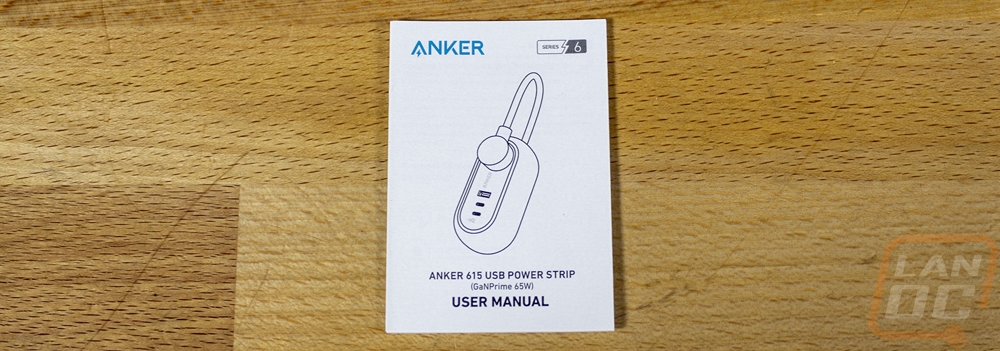
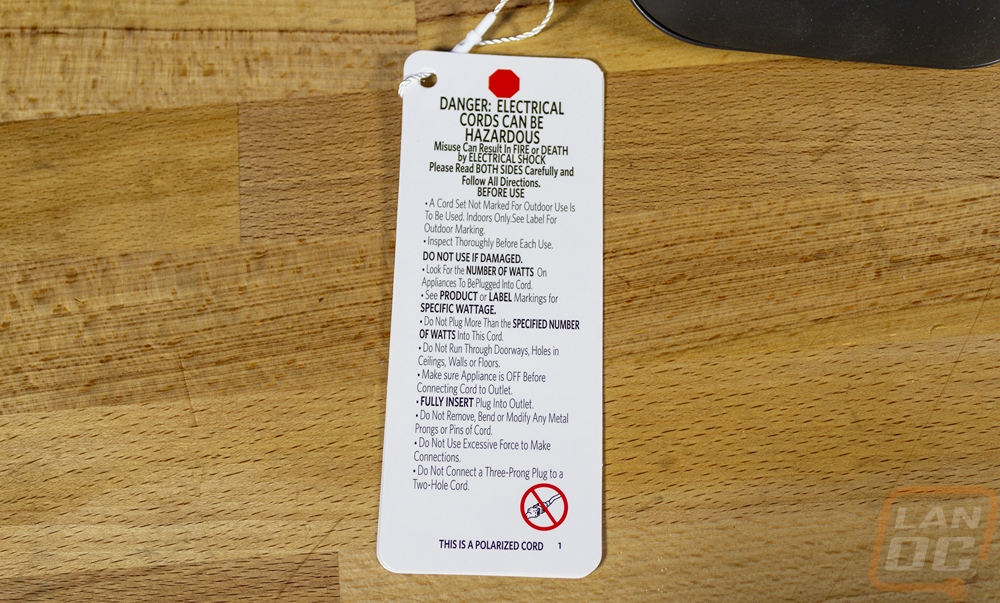
The 615 USB Power Strip is specifically designed for travel use and it comes in at 4.68 inches long, 2.32 inches wide, and 1.85 inches tall which is a lot thicker than the 727 but a lot more compact overall. The idea is that rather than packing a normal AC to USB power adapter the 615 USB Power Strip can replace that and give you multiple charging connections as well as have two AC plugs as well. I’m sure I’m not the only one who normally packs at least one sometimes two power strips for my wife and I when we travel. Hotels only get you a few power plugs which is enough if you have just one device to charge but if you are bringing more things like your laptop, phone, tablet, and maybe your drone your power needs start to get complicated. That has gotten a little easier recently with most of those devices charging with USB Type-C so I have been able to sometimes bring just one or two chargers but then you have to juggle what you are charging. The 615 USB Power Strip has an AC plug on the top and one hidden on the bottom as well which means you can plug it in without taking up a plug at all and even gain a plug. Then for the USB, it has the GaNPrime powered adapter built in which gives you two Type-C connections and one Type-A plug. The two Type-C connections can run at up to 65 watts each and the Type-A at 12 watts if you are using just one plug. The middle Type-C connection drops down to 45 watts max if you have two devices hooked up with the other Type-C handling 18 watts and the Type-A can do 12 watts or if you are using all three plugs You get 30 watts for the center C, 20 watts for the bottom C, and 12 watts for the A. That is enough power to charge your laptop and fast charge your phone as well as a third device like your earbuds, a Bluetooth speaker, or your drone. There are going to be laptops that will be limited even with the 65 watts of charging power, the new Macbook Air for example can do up to 140 watts for fast charging but a medium charging rate isn’t bad considering the space savings. The 615 USB Power Strip would replace a power strip, your laptop charger, and two more USB AC adapters.




A lot of what takes up the space on the 615 USB Power Strip is the included cord which comes wrapped up around it up under the silicon cover on the sides. This design keeps things compact for traveling and lets you bring out just enough cord as you need. The cable when pulled out is 3 feet long and has a right-angled plug at the end.




Anker 651 USB-C Docking Station
|
Anker 651 USB-C Docking Station Specifications |
|
|
Dimensions |
3.62 x 2.91 x 5.12 inches |
|
Connections |
USB-C 3.1 Gen 1 port 2 USB-A 3.1 Gen 1 ports UHS-I SD card slot AUX in/out port HDMI 2.1 port DisplayPort 1.4 USB-C port (to connect to your laptop) |
|
Compatibility |
10W Fast Charging Mode: • Samsung Galaxy S22 / S20 / S10 / S9+ / S9 / S8 / S8+ / S7 edge / S7 / S6 edge+ • Samsung Note 20 / Note 10 / Note 9 / Note 8 / Note 7 • Google Pixel 6 / 5 / 4 / 3 • Google Pixel 3 / Pixel 3XL (The phone's screen will display the message: Charging slowly) 7.5W Standard Charging Mode: • iPhone 13 / 13 Pro / 13 Pro Max / 12 / 12 Pro Max / SE (2020) / 11 / 11 Pro / 11 Pro Max / XS Max / XR / XS / X / 8 / 8 Plus |
|
DisplayPort 1.4 Transmission Mode |
Single Monitor 3840×2160@60Hz//3840×2160@60Hz Dual Monitors 2560×1440@60Hz/2560×1440@60Hz |
|
Dock Data Transfer Speed |
5 Gbps |
|
Dock DC-IN Input |
100W |
|
Dock Power Delivery Charging Power |
60W – 85W |
|
Wireless Charging Stand Operating Temperature |
-10°C – 40°C |
|
Wireless Charging Stand Radiated H-Field |
10.9dBpA/m(@10m) |
|
Wireless Charging Stand TX/RX Frequency Range |
111-205KHz (for EU / UK only) |
|
What’s in the Box |
USB-C Dock USB-C to USB-C 3.1 Gen 2 Cable 100W Power Adapter Power Cord User Manual Quick Start Guide |
|
Warranty |
18 Month |
The last product I received is the Anker 651 USB-C Docking Station which isn’t part of the GanPrime series but did just launch. Which makes the packaging a little confusing because I thought maybe the newer Anker products are dropping the older blank white box with blue trim but that is what the 651 USB-C Docking Station has for its box. It does have the Anker logo in the top left corner and you can see it is a 6-series product but I do wish the box has the model name on the front and a picture to make it easy to know what you are getting if you buy it in retail. The model name is listed on the back which also has the 18-month warranty listed but there isn’t any information on what the 651 USB-C Docking Station does other than that it is an 8-in-1 with wireless charging.

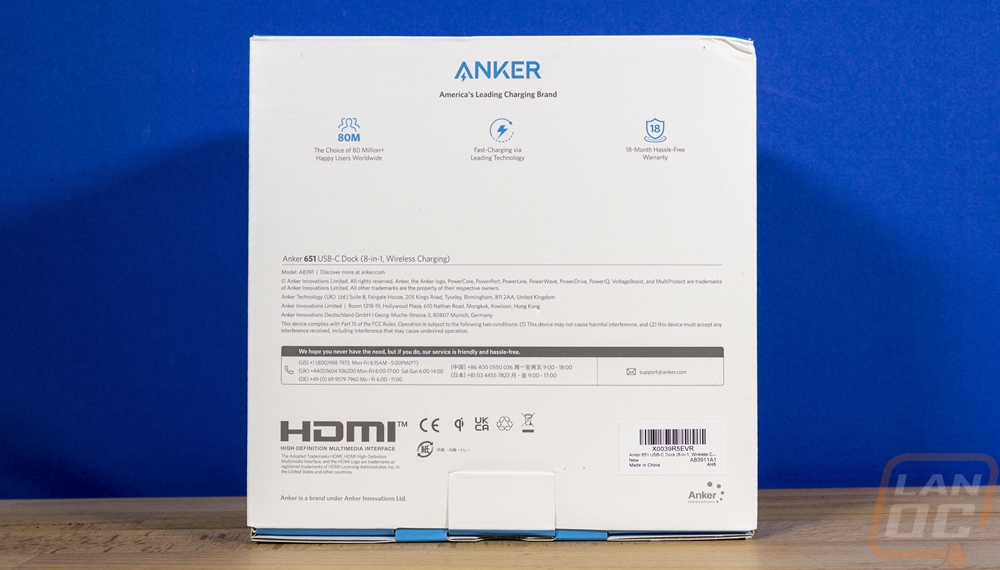
Inside the dock, itself is on the right side in its own tray and inside of a soft plastic bag. Then on the left, you have a thin pull out box with the documentation inside. Under that, you have all of the cords as well. For documentation, the 651 USB-C Docking Station comes with a quick start guide and a user manual but being a new model it doesn’t have the how do you like our product card that older Anker products have had.

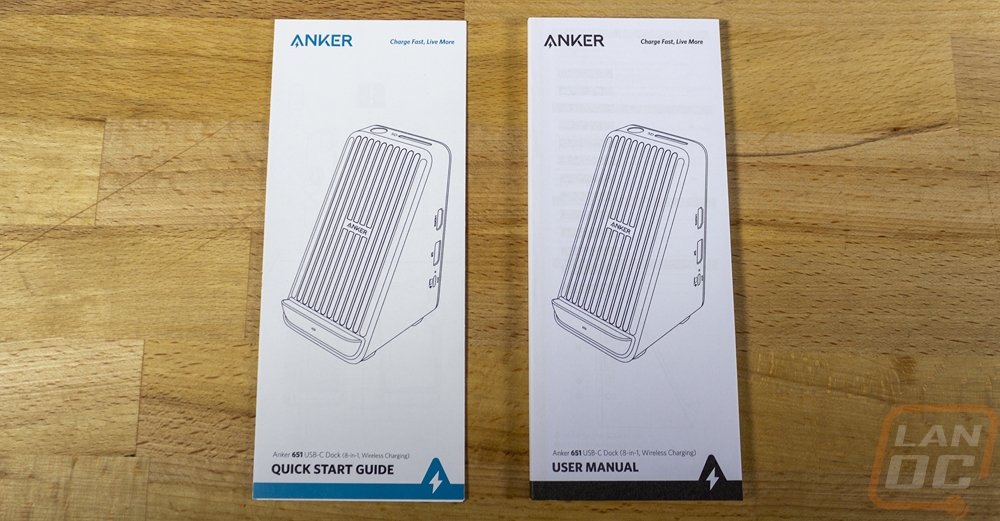
The 651 USB-C Docking Station comes with a power supply, the power cable for the power supply, and a USB Type-C cable. The power supply is 135 mm long which is surprisingly big. The specs on the back have it handling 100 to 240 volts and outputting 100 watts at 20 volts. The Type-C data cable is thick and has Type-C connections on both ends.





The 651 USB-C Docking Station comes in at 5.12 inches tall and is deeper than it is wide with it 2.91 inches wide but 3.62 inches deep.

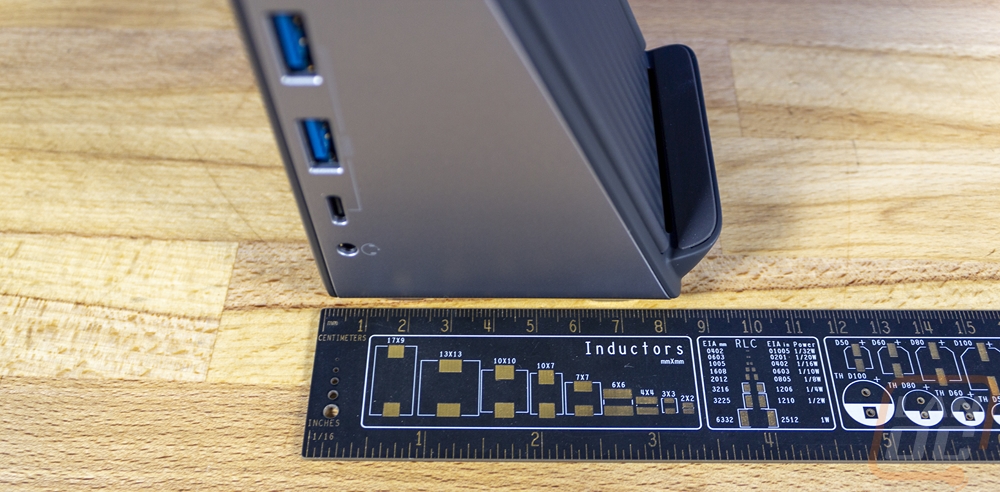
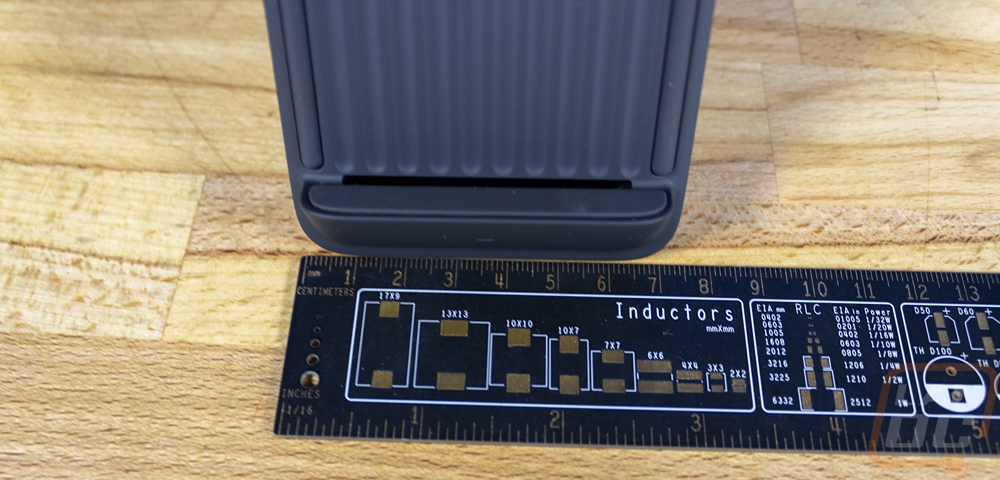
Of all of the different Anker devices, I’m checking out today this one is the largest and has a unique shape with the angled front that gives it a wedge shape and helps integrate the Qi fast wireless charger into the form of the dock. The entire front has a ribbed design and a soft coating on it but near the sides, it has thicker rubber strips that help hold your phone in place. That combined with the lip at the bottom which has rubber across it holds your phone. The front does have the Anker logo in the middle which is simple and looks good, I am surprised that the print doesn’t also have a logo showing that this is the Qi charger, but the design does make it obvious.



Both sides of the 651 USB-C Docking Station near the back is where they have all of the connections. I think a few of these could have been better in a few other spots, especially with them positioned to the back of the device but first, let's go over all of the connections here. The left side has two USB Type-A connections and one Type-C as well as a headphone jack down at the bottom. All three of those USB ports are USB 3.1 Gen 1. The headphone jack has a headphone icon next to it but the manual for the 651 lists this as an AUX port that can be used as an input or an output. The Anker website doesn’t have the 651 USB-C Docking Station listed yet with more information so I don’t have a full breakdown of the USB port wattages for example but I do know that on the right side the Type-C connection which would go back to your PC or laptop can output 85 watts for charging your laptop through the dock. The right side also has a DisplayPort 1.4 connection and an HDMI 2.1 port. The layout is set up as the name implies to use this to dock your laptop and already have your display hooked up, your speakers if you need them, and to use the dock to keep your laptop powered. One big thing I think that is missing however is Thunderbolt 4 for that connection going back to your laptop which could give more bandwidth to have more connections. When I mentioned earlier that I think a few of these ports could be in better locations. The sides are hard to see and reach so I feel like the Type-C for your laptop and the two display connections might be better on the back where they would be out of the way when plugged in. I would also love to see a few of the USB ports on the front under the Qi Charger so they are easier to see/use.


The back of the 651 USB-C Docking Station has your serial number printed in a tiny font down at the bottom and a darker almost black finish for the entire back. The only thing going on back here is the power plug which is why I feel like your Type-C cable and display connections might be better back here.

To keep things cool the bottom of the 651 USB-C Docking Station does have ventilation across most of the base. There are rubber feet in each of the corners and the rest of the space has lightly colored print which has the model information and the normal required logos and information. The 651 USB-C Docking Station does have a built-in fan that turns on when you first power it up and in situations where things heat up to get the most out of the vents down here.
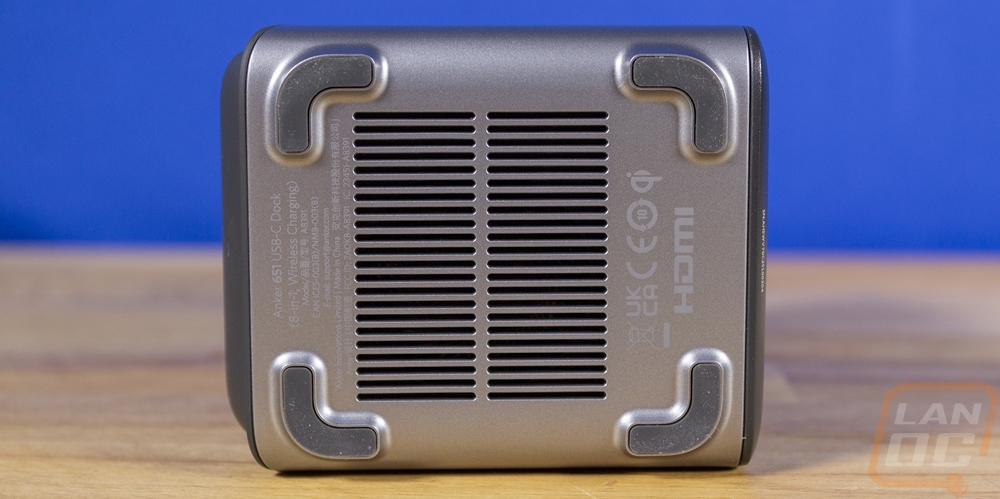
Then up on top, the 651 USB-C Docking Station has a power button to turn things on or off and a full-sized SD card reader facing up. I really like the card reader location here but for the power button, I wouldn’t have an issue with it being tucked away on the side. I do wish there was also a MicroSD card slot as well but that is because I do use those from time to time. The SD slot supports UHS-I SD which has a theoretical transfer speed of 104 MB/s.

Here is the dock with a Samsung S20 and S20 Ultra for scale. The thinner width fits the phones perfectly and you do have the option to flip your phone sideways as well if you prefer.


Performance
For testing, I have been using all four of the Anker devices around the office to keep devices charged with the Anker 651 USB-C Docking and Anker 727 Charging Station both set up at my desk to replace previous power adapters and replacing my normal SD card reader. In addition to the day-to-day testing, I did run through a few more basic benchmarks to check out how each device worked with charging my Samsung S21 Ultra and a few other phones around the office. While the S21 Ultra isn’t the fastest charging device on the market, it does support 25-watt charging which is above the standard speed so I was curious to see how each device would handle it. The Anker 615 Power Strip and the PowerCore III Elite 26K Power Bank had no problem putting the S21 Ultra into what Samsung calls “Super Fast Charging” mode and our meter would show up to 26 watts being used. When I got to the 727 Charging Station which is the device I was hoping to use on my desk, sadly this one would only go into the slower “Fast Charging” mode which would max out at 15 watts. I tried multiple known good cables and continued to have the same issue which is surprising considering the 727 and the 615 are both GaNPrime devices but after looking at reviews of the 727 on Amazon it looks like this is an issue others have had as well which was disappointing.
The port flexibility on the 615 and the 727 was awesome and both had the power needed to charge my Razer Blade Stealth laptop without any problems. I also loved them both having AC plugs as well which for travel with the 615 means you can plug it in even if there isn’t an open plug and for the 727 it put two power plugs right up on my desk where I could reach them. I also finally figured out how Anker was able to make the thin 727 design work with an AC plug when it looks like the plug would stick out of the back. When you push the plug in part of the top pops up at the same time which is a creative way to make it work!

As for the Anker 651 USB-C Docking, it functions a little differently than the charging adapters with it being a dock. The USB ports on the left will charge your device but because they connect to your laptop or PC they don’t charge at the same higher rate which is a bummer. I would love to see at least one of these get a secondary 25+ wattage output similar to how the 615 and 727 can charge your laptop and phone at the same time. The 651 Dock outputted 6-7 watts on the left ports. If you are desperate you can unhook the right side Type-C connection which wouldn’t go into super fast charging mode but did get fast charging at 15 watts. That output with your laptop on the other hand up to 100 watts which is what makes this combination so useful. You plug your laptop in and not only does it give you the SD card reader, USB ports for things like a mouse and keyboard, and display outputs for desk monitors but it also charges your laptop back up as well. You also have the Qi charger built into the front for storing your phone and charging it. The Qi charger can support up to 10 watts of charging which worked with the S21 Ultra. When my phone was at 51% charge on the Qi charger I had a projected time to a full charge of 1 hour and 27 minutes. For comparison when hooked up at “Fast Charging” mode which is 14 watts the projected time was 56 minutes and with the “Super Fast Charging” mode that dropped that time down to 43 minutes.
The 737 Power Bank aka the PowerCore III Elite 26K with its 25,600 mAh battery capacity I wasn’t able to use up my initial charge in my testing. If you are using it to charge your phone only with its capacity I would be able to recharge my S21 Ultra from completely dead 5 times which even if I was constantly using my phone to watch videos would get me more than a week of use, with heavy but more normal use I would be looking at 2-3 weeks. The PowerCore III Elite 26K however isn’t limited to just charging your phone its 60-watt output capability can be used to charge your laptop and for mine for example which is an older model with a 4640 mAh battery I would be able to recharge it five and a half times. A newer Macbook Pro which has an 8693 mAh battery would get fewer charges but the fact that you can get multiple charges on any of those laptops is awesome. The 65-watt charger paired with the PowerCore means recharging it doesn’t take forever as well and can also double as a laptop or phone charger as well.
Overall and Final Verdict
Overall I’ve been extremely impressed with the variety that Anker has to offer in their charging options and these four only really scrapped the surface of what they have to offer. With devices like the 737 Power Bank, the last time I picked up a power bank like this it was to get a pocketable battery so I could stay on top of my phone's battery when at events and traveling. Phone battery life has improved a lot and I don’t need to carry one around anymore, but having one like this that can also super fast charge your phone means quick charges when needed which would be especially great if you were camping but with nearly 26k mAh of storage and 60 watts of charging speed it opens up the same possibility with your laptop and other devices. This combination that also comes with the 65-watt charging adapter will run you $179.99 which isn’t cheap but much cheaper than some of the other higher capacity options while being more portable as well.
For the Anker 651 USB-C Docking Station I initially thought this would be something perfect for use on my desk as a replacement for a USB hub and an SD card reader that I have used in the past and it did replace those perfectly. It also gave me a nice Qi charger for wireless phone charging which given how bad I am at remembering to charge my devices kept my phone topped off. But in the end, the 651 is a lot more than what I am using it for and it would be better put to use for a desk setup that is based around a laptop. It is designed around the data input Type-C connection also charging your laptop and the USB connections and the Display connections are perfect for keeping your entire desk setup hooked up and ready. There is room for improvement in the design which has all of the connections on the sides which are hard to see and once you have cables hooked up you can then see the mess of cables. Moving those around would be a big improvement and also integrating in at least one higher wattage USB connection outside of the laptop plug for faster phone charging if needed.
The Anker 727 Charging Station has to be the device I was the most excited about because for my desk I have multiple charging adapters plugged in up under my desk for charging different devices with that mess of cables I still have to use a power strip mounted near my PC when testing devices and to plug in my laptop when it needs to be charged as well. The Anker 727 Charging Station covers all of that in a shockingly thin design. It brings even more USB charging ports up on to my desk where I can reach them as well as the power plugs and has enough power where charging my laptop no longer needs its power adapter as well. With most of that, I was impressed with how the Anker 727 Charging Station performed but given that its main duty would be to charge my phone I was very disappointed to find out that it doesn’t support charging Samsung devices in the “Super Fast Charging” mode for up to 25 watts. It does do 15-watt charging so all isn’t lost but given the power, it does support I don’t know why it doesn’t. The GaNPrime design offers efficiency which is always great, the less power we use the better even when it is smaller devices. My only other nitpick is that with the design looking like it would be a Qi charger, I would love to see a model in the future that does exactly that by integrating wireless charging as well. In the end, I will most likely continue to use the 727 but for fast charging my phone I may need to use one of the AC plugs to plug in another device. I know some people take issue with the proprietary power cable and I get it, but the 727 is so thin that a normal power plug wouldn’t fit and I don’t blame Anker for not going with an integrated cable which would lock the device to be specific to one region. The 727 has an MSRP of $94.99 which is a little expensive considering the 615 has similar capabilities (but 65 watts to the 727’s 100 watts) and is a lot cheaper.
Speaking of the Anker 615 USB Power Strip, this is without a doubt the coolest device out of all of the chargers that they sent over and it didn’t disappoint. The Anker 615 USB Power Strip is focused on traveling and like the 727 integrates a combination of AC ports and three GaNPrime-powered USB ports with a total wattage of 65 watts. The Anker 615 USB Power Strip is perfect for traveling by giving you a way to cut out all of the power adapter clutter and even cut out your laptop charger for laptops with Type-C charging. You can charge your phone, laptop, and another device like your watch/drone/gaming device at the same time while getting power plugs for anything else you might need. Its integrated cord management is my favorite part though which hides the entire cord when it isn’t in use and lets you pull out only what you need while still having a compact design. The Anker 615 USB Power Strip including the cord bundled up is smaller than the brick part of my laptop's charger and that charger isn’t exactly large. It did also charge my Samsung phone at the proper 25 watts as well. The Anker 615 USB Power Strip is the cheapest of the four devices with an MSRP of $69.99 as well.
Overall all four devices were impressive in their own ways and while with a few of them I did have a few areas where I would love to see improvements none of them were hated. In fact, the biggest thing that they did for me was just cement even more that Anker is the first company that I look at when I need a charger.
Live Pricing:
Anker 651 USB-C Docking Station




