Anker 651 USB-C Docking Station
|
Anker 651 USB-C Docking Station Specifications |
|
|
Dimensions |
3.62 x 2.91 x 5.12 inches |
|
Connections |
USB-C 3.1 Gen 1 port 2 USB-A 3.1 Gen 1 ports UHS-I SD card slot AUX in/out port HDMI 2.1 port DisplayPort 1.4 USB-C port (to connect to your laptop) |
|
Compatibility |
10W Fast Charging Mode: • Samsung Galaxy S22 / S20 / S10 / S9+ / S9 / S8 / S8+ / S7 edge / S7 / S6 edge+ • Samsung Note 20 / Note 10 / Note 9 / Note 8 / Note 7 • Google Pixel 6 / 5 / 4 / 3 • Google Pixel 3 / Pixel 3XL (The phone's screen will display the message: Charging slowly) 7.5W Standard Charging Mode: • iPhone 13 / 13 Pro / 13 Pro Max / 12 / 12 Pro Max / SE (2020) / 11 / 11 Pro / 11 Pro Max / XS Max / XR / XS / X / 8 / 8 Plus |
|
DisplayPort 1.4 Transmission Mode |
Single Monitor 3840×2160@60Hz//3840×2160@60Hz Dual Monitors 2560×1440@60Hz/2560×1440@60Hz |
|
Dock Data Transfer Speed |
5 Gbps |
|
Dock DC-IN Input |
100W |
|
Dock Power Delivery Charging Power |
60W – 85W |
|
Wireless Charging Stand Operating Temperature |
-10°C – 40°C |
|
Wireless Charging Stand Radiated H-Field |
10.9dBpA/m(@10m) |
|
Wireless Charging Stand TX/RX Frequency Range |
111-205KHz (for EU / UK only) |
|
What’s in the Box |
USB-C Dock USB-C to USB-C 3.1 Gen 2 Cable 100W Power Adapter Power Cord User Manual Quick Start Guide |
|
Warranty |
18 Month |
The last product I received is the Anker 651 USB-C Docking Station which isn’t part of the GanPrime series but did just launch. Which makes the packaging a little confusing because I thought maybe the newer Anker products are dropping the older blank white box with blue trim but that is what the 651 USB-C Docking Station has for its box. It does have the Anker logo in the top left corner and you can see it is a 6-series product but I do wish the box has the model name on the front and a picture to make it easy to know what you are getting if you buy it in retail. The model name is listed on the back which also has the 18-month warranty listed but there isn’t any information on what the 651 USB-C Docking Station does other than that it is an 8-in-1 with wireless charging.

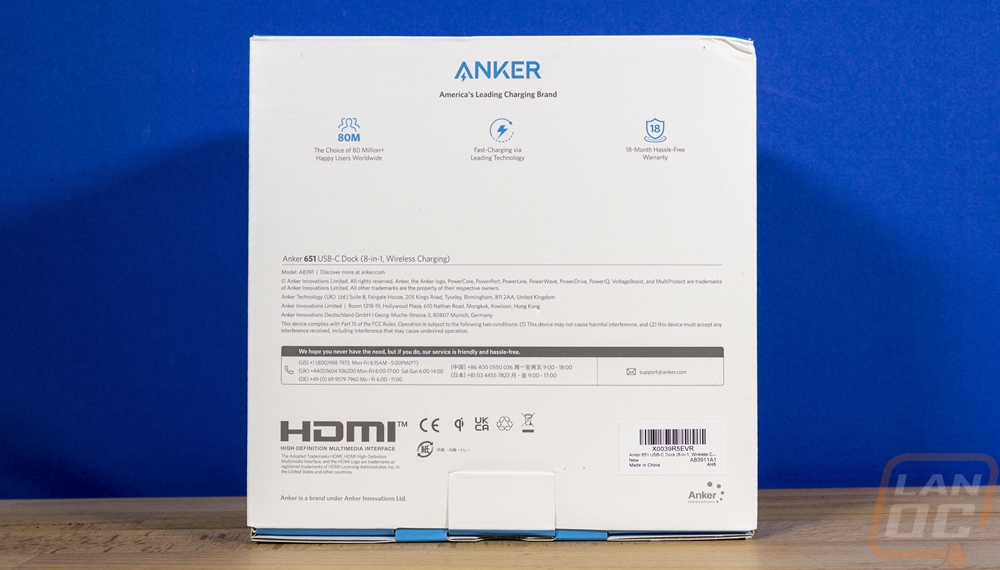
Inside the dock, itself is on the right side in its own tray and inside of a soft plastic bag. Then on the left, you have a thin pull out box with the documentation inside. Under that, you have all of the cords as well. For documentation, the 651 USB-C Docking Station comes with a quick start guide and a user manual but being a new model it doesn’t have the how do you like our product card that older Anker products have had.

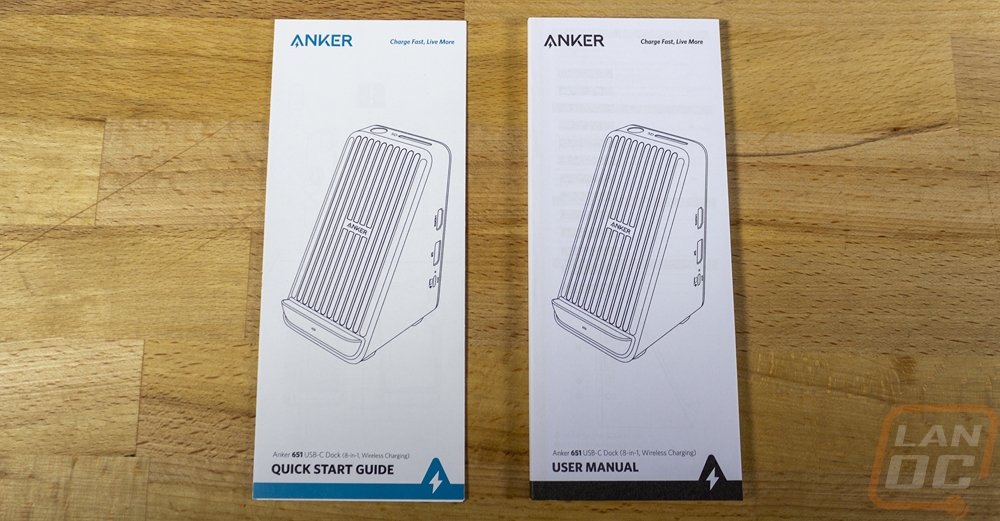
The 651 USB-C Docking Station comes with a power supply, the power cable for the power supply, and a USB Type-C cable. The power supply is 135 mm long which is surprisingly big. The specs on the back have it handling 100 to 240 volts and outputting 100 watts at 20 volts. The Type-C data cable is thick and has Type-C connections on both ends.





The 651 USB-C Docking Station comes in at 5.12 inches tall and is deeper than it is wide with it 2.91 inches wide but 3.62 inches deep.

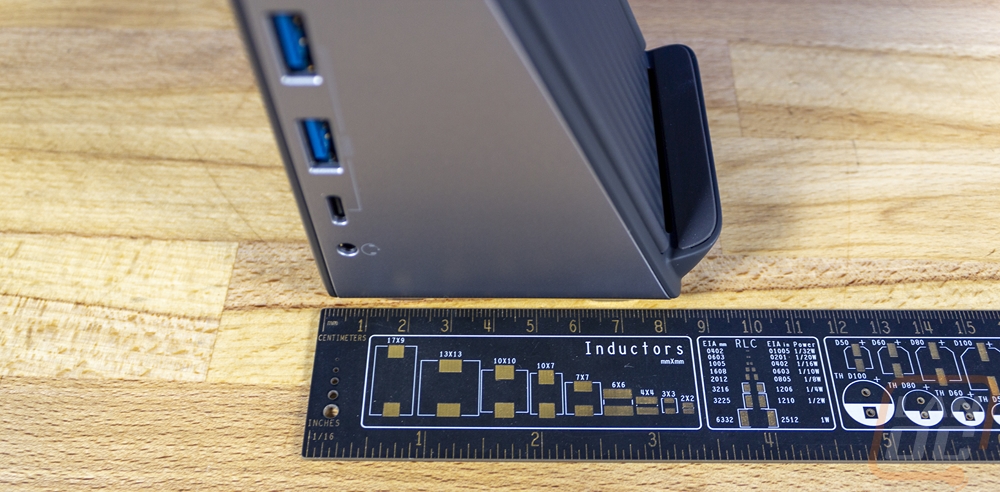
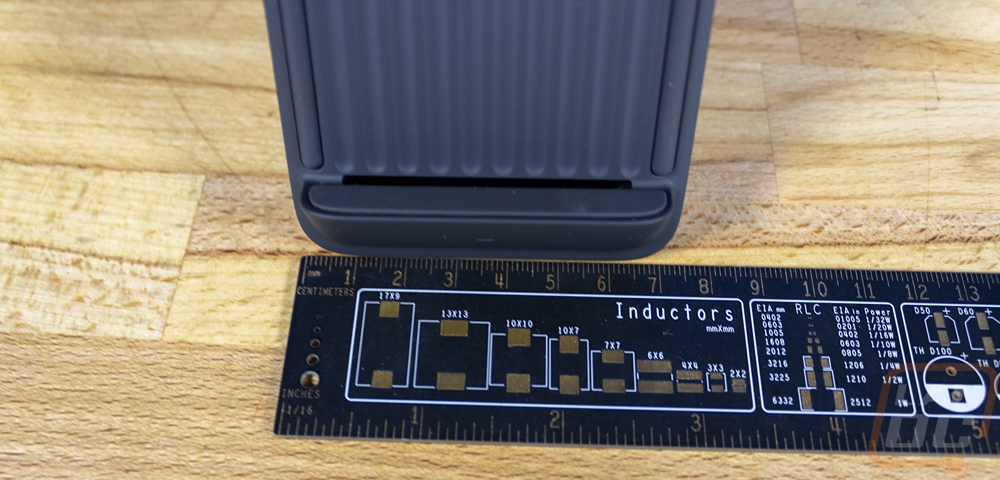
Of all of the different Anker devices, I’m checking out today this one is the largest and has a unique shape with the angled front that gives it a wedge shape and helps integrate the Qi fast wireless charger into the form of the dock. The entire front has a ribbed design and a soft coating on it but near the sides, it has thicker rubber strips that help hold your phone in place. That combined with the lip at the bottom which has rubber across it holds your phone. The front does have the Anker logo in the middle which is simple and looks good, I am surprised that the print doesn’t also have a logo showing that this is the Qi charger, but the design does make it obvious.



Both sides of the 651 USB-C Docking Station near the back is where they have all of the connections. I think a few of these could have been better in a few other spots, especially with them positioned to the back of the device but first, let's go over all of the connections here. The left side has two USB Type-A connections and one Type-C as well as a headphone jack down at the bottom. All three of those USB ports are USB 3.1 Gen 1. The headphone jack has a headphone icon next to it but the manual for the 651 lists this as an AUX port that can be used as an input or an output. The Anker website doesn’t have the 651 USB-C Docking Station listed yet with more information so I don’t have a full breakdown of the USB port wattages for example but I do know that on the right side the Type-C connection which would go back to your PC or laptop can output 85 watts for charging your laptop through the dock. The right side also has a DisplayPort 1.4 connection and an HDMI 2.1 port. The layout is set up as the name implies to use this to dock your laptop and already have your display hooked up, your speakers if you need them, and to use the dock to keep your laptop powered. One big thing I think that is missing however is Thunderbolt 4 for that connection going back to your laptop which could give more bandwidth to have more connections. When I mentioned earlier that I think a few of these ports could be in better locations. The sides are hard to see and reach so I feel like the Type-C for your laptop and the two display connections might be better on the back where they would be out of the way when plugged in. I would also love to see a few of the USB ports on the front under the Qi Charger so they are easier to see/use.


The back of the 651 USB-C Docking Station has your serial number printed in a tiny font down at the bottom and a darker almost black finish for the entire back. The only thing going on back here is the power plug which is why I feel like your Type-C cable and display connections might be better back here.

To keep things cool the bottom of the 651 USB-C Docking Station does have ventilation across most of the base. There are rubber feet in each of the corners and the rest of the space has lightly colored print which has the model information and the normal required logos and information. The 651 USB-C Docking Station does have a built-in fan that turns on when you first power it up and in situations where things heat up to get the most out of the vents down here.
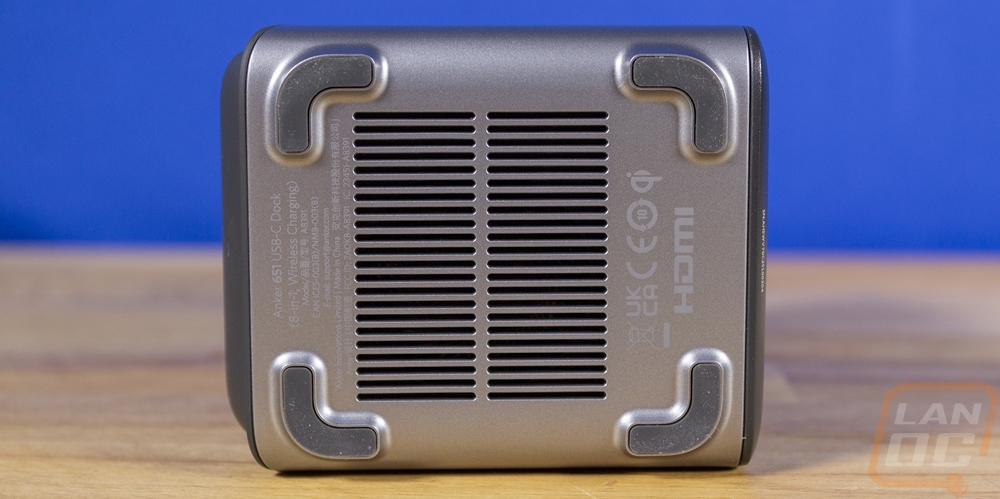
Then up on top, the 651 USB-C Docking Station has a power button to turn things on or off and a full-sized SD card reader facing up. I really like the card reader location here but for the power button, I wouldn’t have an issue with it being tucked away on the side. I do wish there was also a MicroSD card slot as well but that is because I do use those from time to time. The SD slot supports UHS-I SD which has a theoretical transfer speed of 104 MB/s.

Here is the dock with a Samsung S20 and S20 Ultra for scale. The thinner width fits the phones perfectly and you do have the option to flip your phone sideways as well if you prefer.




