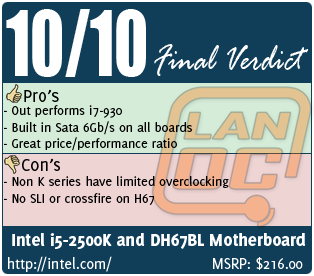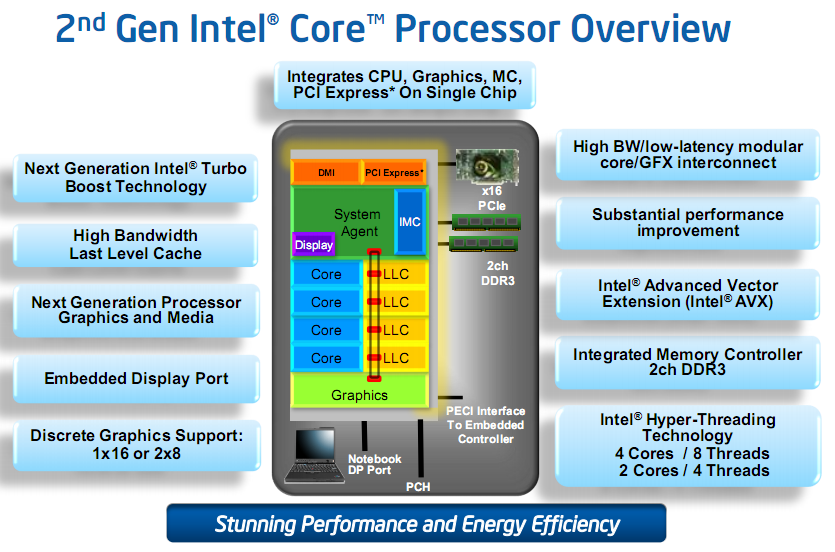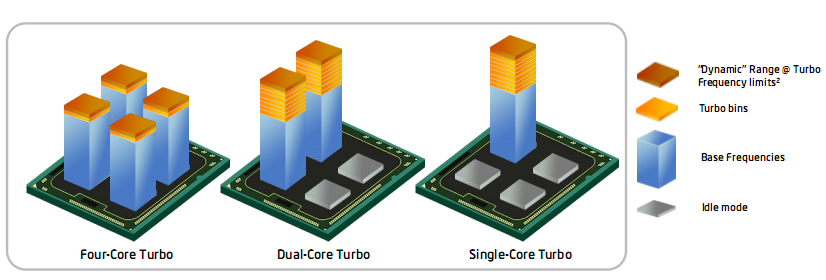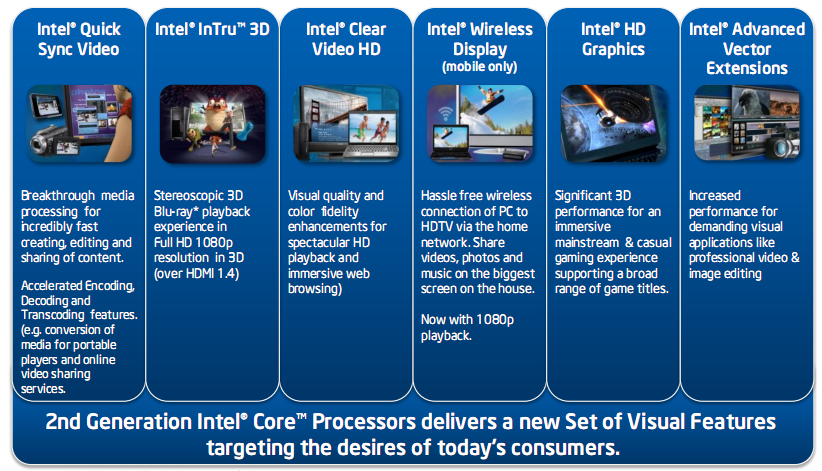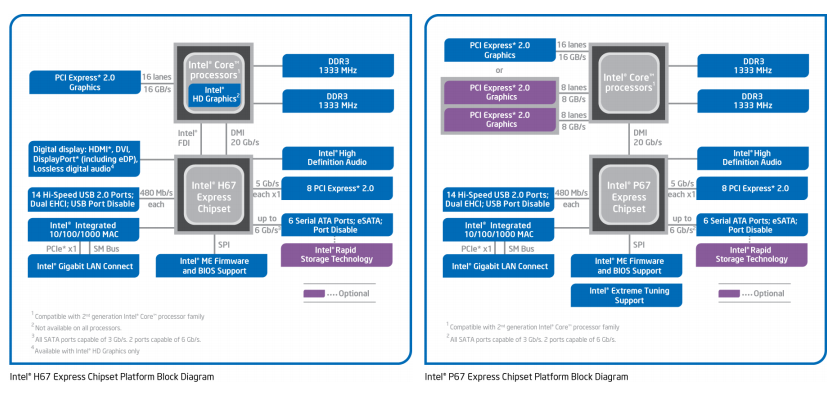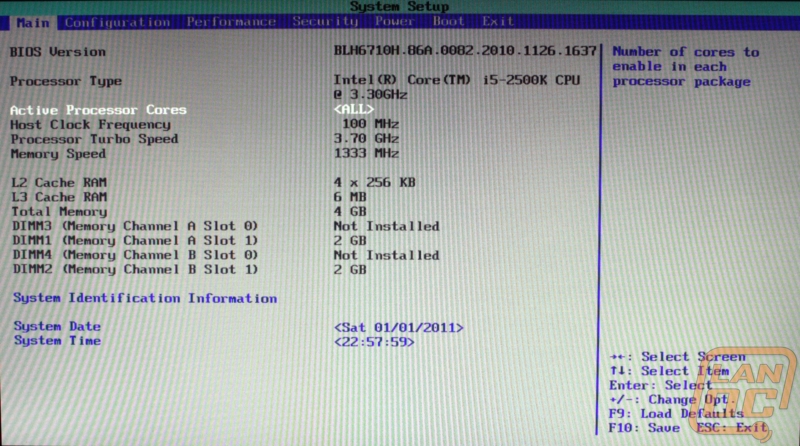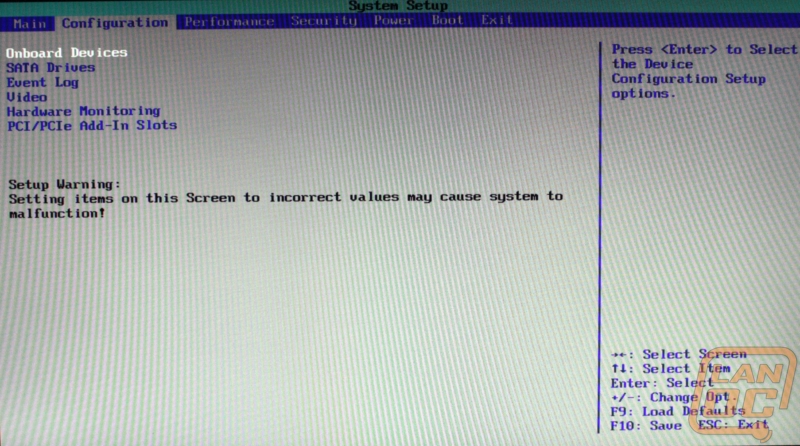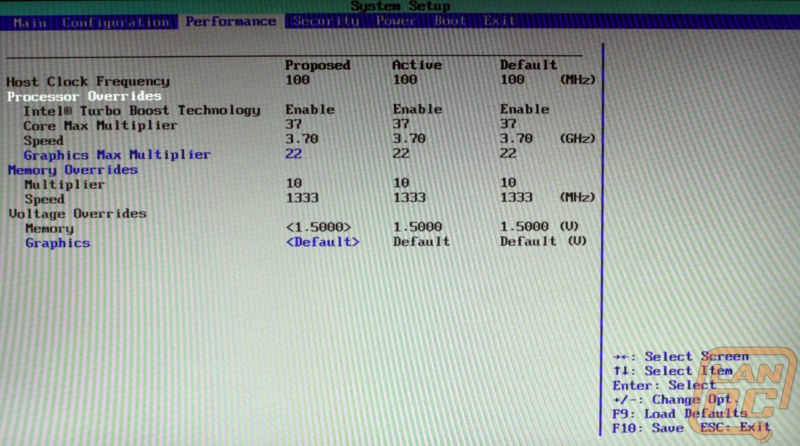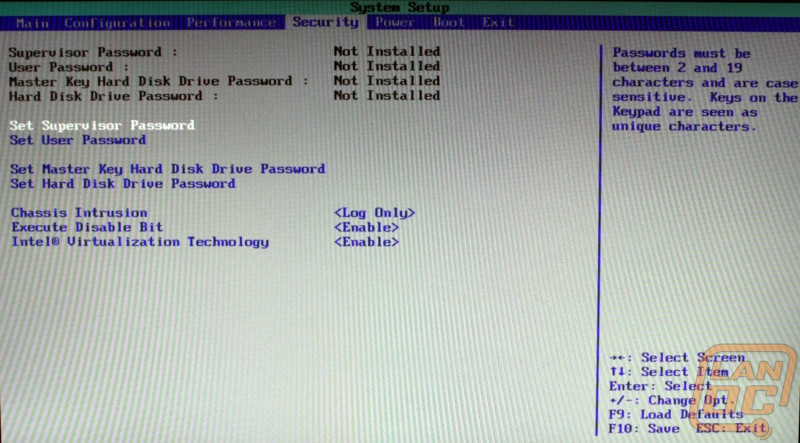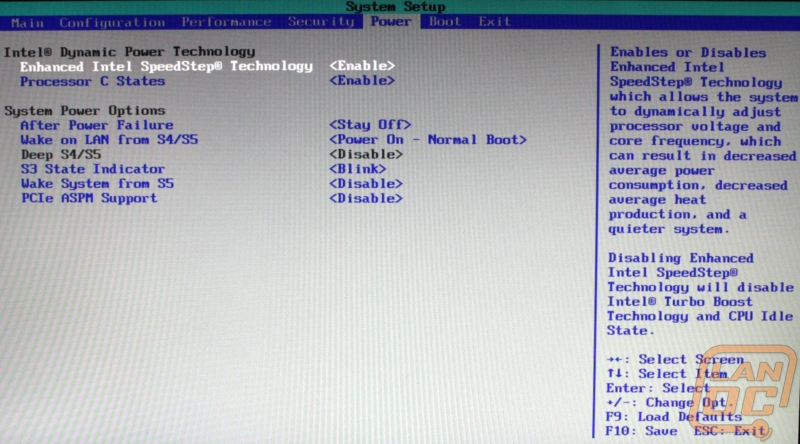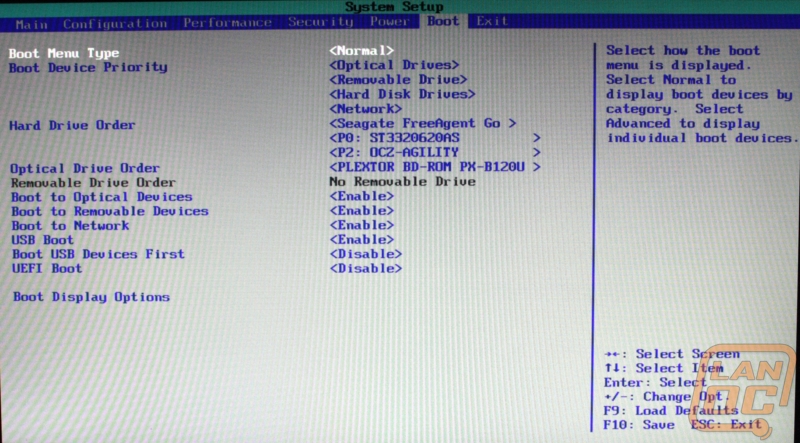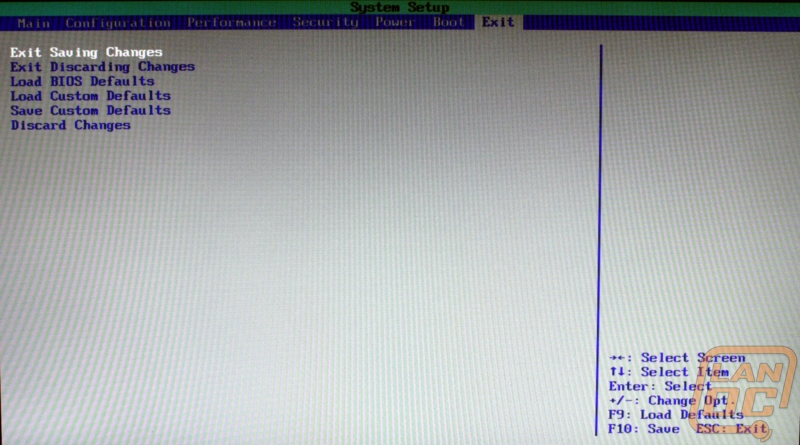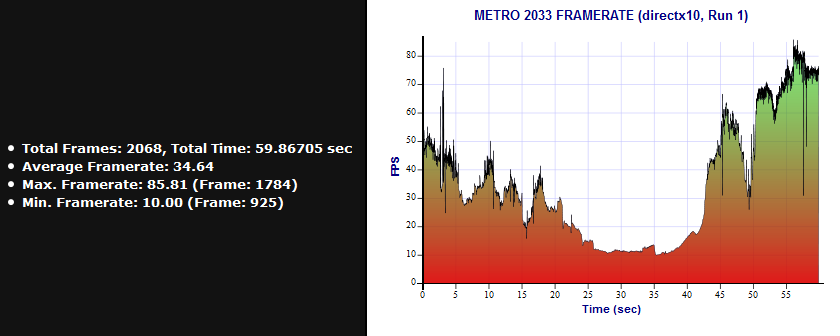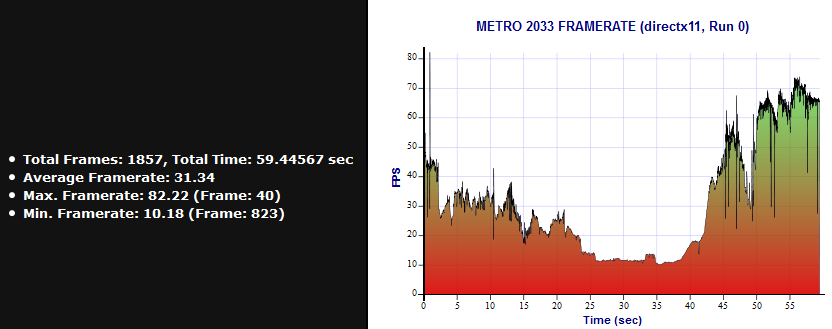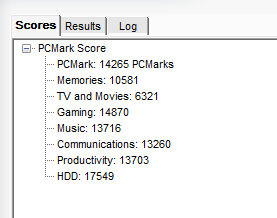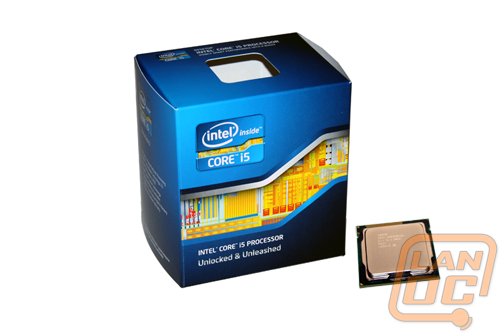 As we ring in the New Year Intel is prepping the launch of their newest processor family along with a new socket and chipset to go along with it. Intel’s newest processor family is based on the new Sandy Bridge microarchitecture, a complete change from the Nehalem microarchitecture that we have seen for the past few years. With Sandy Bridge we also have H61, H67, and P67 chipsets sporting a new LGA 1155 socket that is very similar to the old 1156 socket. Today we are going to take a closer look at Intel’s i5-2500K along with their DH67BL motherboard.
As we ring in the New Year Intel is prepping the launch of their newest processor family along with a new socket and chipset to go along with it. Intel’s newest processor family is based on the new Sandy Bridge microarchitecture, a complete change from the Nehalem microarchitecture that we have seen for the past few years. With Sandy Bridge we also have H61, H67, and P67 chipsets sporting a new LGA 1155 socket that is very similar to the old 1156 socket. Today we are going to take a closer look at Intel’s i5-2500K along with their DH67BL motherboard.
Product Name: Intel i5-2500K and Intel DH67BL Motherboard
Review Sample Provided by: Intel
Review by: Wes
Pictures by: Wes
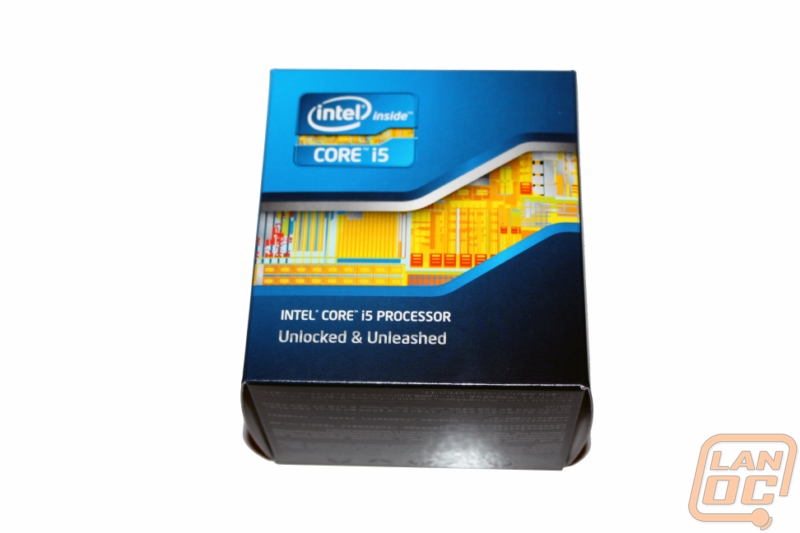
Sandy Bridge
The jump to Sandy Bridge is a collection of improvements adding up to an entirely new microarchitecture. Based on a 32nm manufacturing process just like Westmere-based Nahalem CPU’s. Intel managed to create a cooler, faster, and more efficient design by optimizing its current technologies while introducing efficient new features.
One of the key ways Intel has been able to edge out a little more performance going to Sandy Bridge is with a redesigned Turbo Boost. In the past the Turbo Boost was limited right from the start by the Thermal Design Power (TDP) of the CPU. The problem with that is the CPU doesn’t reach its TDP right away but Turbo Boost assumes that it does. With Intel Turbo Boost Technology 2.0 they are able to take the boost up beyond the TDP right off the bat while stepping down as the processor gets closer to TDP. This gives an extra boost for up to 23 seconds giving you extra power when you need it. Intel will also have a new Monitor available on intel.com sometime in January to monitor the status of Intel’s Turbo Boost Technology 2.0.
Along with the Turbo Boost they have also included a power sharing algorithm that works together with Turbo Boost Technology 2.0 to deliver performance when and where it’s needed; specifically, giving the integrated HD graphics a boost as needed. This results in a performance boost to graphic-intensive applications when thermal and power headroom exist.
Speaking of the integrated HD graphics, Sandy Bridge brings an estimated 50% improvement in performance over Clarkdale with its Intel HD Graphics 2000/3000. Moving from a 45nm process for the integrated GPU to 32nm the CPU helps keep things cool while increasing the shader hardware and clock speed. Giving the GPU full access to the LLC means the GPU is treated just like the CPU and have equal access to the L3 cache.
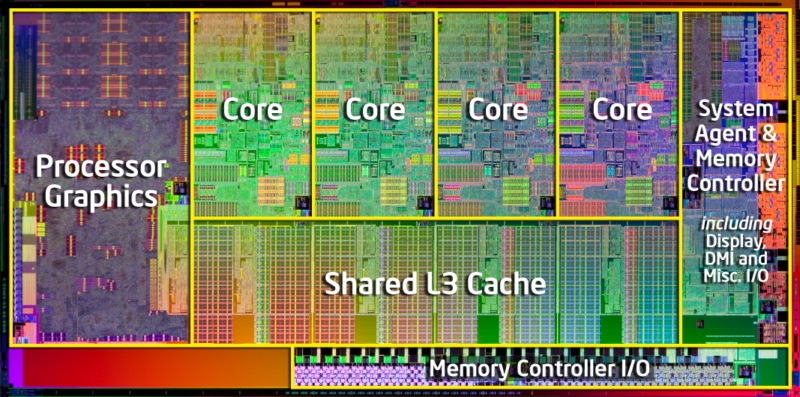
To go along with the integrated graphics Intel has built-in a collection of features to give you what they are calling a seamless visual experience. This covers a large range of uses for your PC and should show an improvement to everyone from a inexperienced mom trying to stream HD video to increased performance on professional video and image editing. One of the most notable features to me is Intel’s Quick Sync Video. Quick Sync Video moves encoding, decoding, and transcoding from a software based solution to a hardware based one. With support from Cyberlink, ArcSoft, and Corel along with many others, those of you who do a lot of encoding will see a nice bump in performance.
Overclocking
For an enthusiast nothing else matters if you can’t get every last ounce of performance out of your rig. For most this may mean jumping in and overclocking your CPU for gain a few FPS in your favorite game. Depending on the Sandy Bridge CPU you pick up you could be working with a “limited” unlock or a fully unlocked CPU. Intel has attempted to make spotting an unlocked CPU a little easier by adding a “K” onto the SKU. K series processors have an unlocked multiplier along with memory, power, and graphics being fully unlocked. The other SKUs have been given a “limited” unlock by letting you bump to up to 4 CPU bins above the highest turbo frequency.
Pricing
I’m sure after reading about the “K” series CPU’s you are wondering how much more they are going to charge you to have a fully unlocked CPU. Surprisingly the difference between the i5-2500 and the i5-2500K is a whopping $11 bucks. This goes along with the rest of the processor family’s pricing. Ranging from $117 for the i3-2100 to $317 for the i7-2600K it’s clear that this is a wonderful budget-minded architecture, not Intel’s top of the line models. We won’t be expecting to see Sandy Bridge based CPU’s to replace the current generation of LGA 1366 CPU’s, when we do expect to see them being called Ivy Bridge as that is on Intel’s current roadmap.

LGA 1155 Socket
With just one less pin than the LGA 1156 that it replaces you will be hard pressed to spot much of a difference between the two. In fact they are so similar that they had to change the notches to prevent you from installing the wrong CPU into the wrong chipset. Of course if you’re not careful you could still manage to drop the wrong CPU into the wrong socket if you aren’t paying attention. Because of that you should be extra careful to make sure you are working with the correct components.
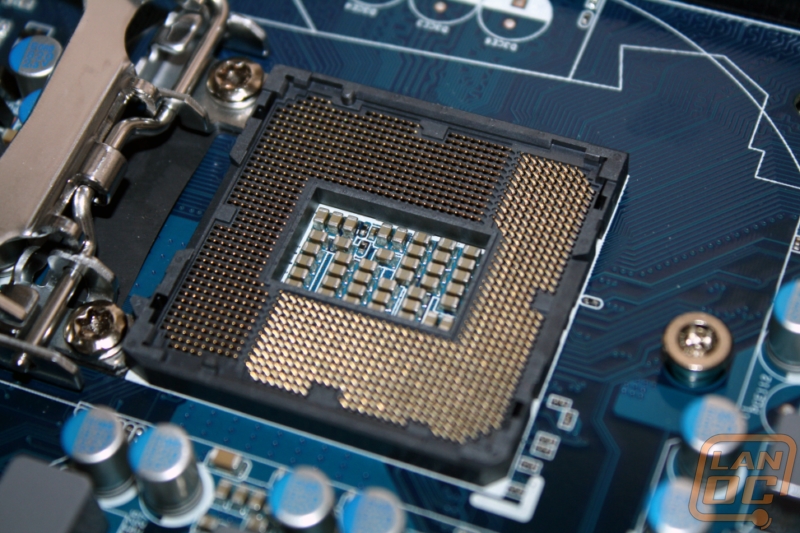
H61, H67, and P67
Using a similar setup to the H55, H57, and P55 setup on the LGA 1156, Intel went with three chipsets to give a range of features along with a wider price range. The H61, H67, and P67 replace the previous generation. At launch we will only see the H67 and P67 with the more budget-minded H61 coming later in the year.
Both the H67 and P67 support 6Gbps SATA but as you can see in the table below you only get two, the other four will be running at 3Gbps. All three of the chipsets have been upgraded to support PCIe 2.0 at 5GT/s, double of what has been supported in the past. This gives a single PCIe x1 slot up with 500MB/s bandwidth in each direction and should help when running USB 3.0 over those PCIe x1 slots.
There are two major differences between the H67 and P67, both proving that the H is best thought of as Home and P as Performance. First, the H67 is locked to official DDR3 speeds Intel supports with Sandy Bridge leaving it at DDR3-1333 currently. The P67 on the other hand does not have that limitation making it perfect for an enthusiast who wants to push their top of the line ram to the limit. Second the H67 supports on-board video while the P67 like its P55 brother does not support on-board video at all. Rather than have on-board video it supports SLI and crossfire, something the H67 does not support.
|
Chipset |
H61 |
H67 |
P55 |
|
Socket |
LGA-1155 |
LGA-1155 |
LGA-1155 |
|
CPU PCIe Config |
1 x 16 PCIe 2.0 |
1 x 16 PCIe 2.0 |
1 x 16 or 2 x 8 PCIe 2.0 |
|
RAID Support |
No |
Yes |
Yes |
|
USB 2.0 Ports |
10 |
14 |
14 |
|
SATA |
4 |
6 (two 6Gbps SATA) |
6 (two 6Gbps SATA) |
|
PCIe Lanes |
8 (5GT/s) |
8 (5GT/s) |
8 (5GT/s) |
|
On-board VGA |
Yes |
Yes |
No |
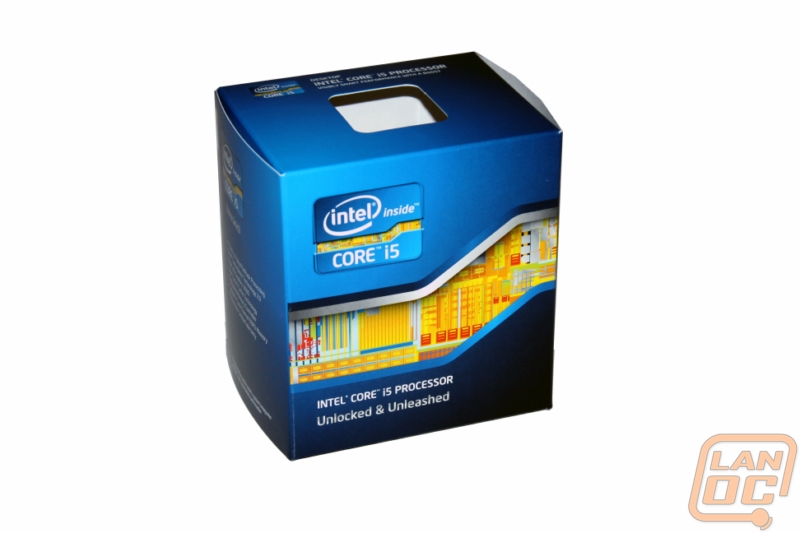
2nd Generation Intel Core Processor Family
Intel® Core™ i7 Extreme Edition processor
Mobile: i7-2920XM
Intel® Core™ i7 processors
Mobile: i7-2820QM, i7-2720QM, i7-2630QM, 2635QM, i7-2620M, i7-2649M, i7-2629M (aka LV) , i7-2657M, i7-2617M (aka ULV)
Desktop: i7-2600K, i7-2600S, i7-2600
Intel® Core i5 processors
Mobile: i5-2540M, i5-2520M, i5-2410M, i5-2537M (aka ULV)
Desktop: i5-2500K, i5-2500S, i5-2500T, i5-2500, i5-2400, i5-2400S, i5-2390T, i5-2300
Intel® Core™ i3 processors
Mobile: i3-2310M
Desktop: i3-2120, i3-2100, i3-2100T
Intel® Chipset offerings
Mobile: QS67, QM67, HM67, HM65, UM67
Desktop: P67, H67, Q65, Q67, B65
Four new wireless options:
Intel® Centrino® Advanced-N + WiMAX 6150
Intel® Centrino® Advanced-N 6230
Intel® Centrino® Advanced-N 6205
Intel® Centrino® Wireless-N 1030
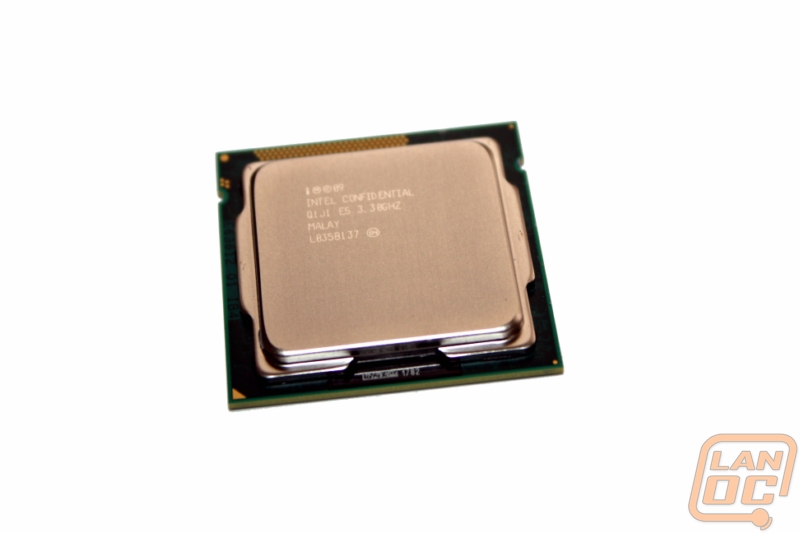
CPU Specifications
|
Brand |
i5 |
i5 |
i5 |
i7 |
i7 |
|
Processor Number |
i5-2400 |
i5-2500 |
i5-2500K |
i7-2600 |
i7-2600K |
|
Price (1Ku) |
$184 |
$205 |
$216 |
$294 |
$317 |
|
TDP |
95W |
95W |
95W |
95W |
95W |
|
Cores/ Threads |
4/4 |
4/4 |
4/4 |
4/8 |
4/8 |
|
CPU Base Freq (GHz) |
3.1 |
3.3 |
3.3 |
3.4 |
3.4 |
|
Max Turbo Freq (GHz) |
3.4 |
3.7 |
3.7 |
3.8 |
3.8 |
|
DDR3 (MHz) |
1333MHz |
1333MHz |
1333MHz |
1333MHz |
1333MHz |
|
L3 Cache |
6MB |
6MB |
6MB |
8MB |
8MB |
|
Intel® HD Graphics 2000/3000 |
2000 |
2000 |
3000 |
2000 |
3000 |
|
Graphics Max Dynamic Frequency |
up to 1100MHz |
up to 1100MHz |
up to 1100MHz |
up to 1350MHz |
up to 1350MHz |
|
Intel® Hyper-threading Technology |
No |
No |
No |
Yes |
Yes |
|
Intel® Advanced Vector Extensions (AVX) |
Yes |
Yes |
Yes |
Yes |
Yes |
|
Intel® Quick Sync Video |
Yes |
Yes |
Yes |
Yes |
Yes |
|
Intel® vPro / TXT / VT-d / Intel® SIPP |
Yes |
Yes |
No |
Yes |
No |
|
Intel® AES-NI |
Yes |
Yes |
Yes |
Yes |
Yes |
|
Intel® Virtualization Technology |
Yes |
Yes |
Yes |
Yes |
Yes |
|
Package |
LGA-1155 |
LGA-1155 |
LGA-1155 |
LGA-1155 |
LGA-1155 |
|
Brand |
i3 |
i3 |
i3 |
|
Processor Number |
i3-2100 |
i3-2120 |
i5-2300 |
|
Price (1Ku) |
$117 |
$138 |
$177 |
|
TDP |
65W |
65W |
95W |
|
Cores/ Threads |
2/4 |
2/4 |
4/4 |
|
CPU Base Freq (GHz) |
3.1 |
3.3 |
2.8 |
|
Max Turbo Freq (GHz) |
N/A |
N/A |
3.1 |
|
DDR3 (MHz) |
1333MHz |
1333MHz |
1333MHz |
|
L3 Cache |
3MB |
3MB |
3MB |
|
Intel® HD Graphics 2000/3000 |
2000 |
2000 |
2000 |
|
Graphics Max Dynamic Frequency |
up to 1100MHz |
up to 1100MHz |
up to 1100MHz |
|
Intel® Hyper-threading Technology |
Yes |
Yes |
No |
|
Intel® Advanced Vector Extensions (AVX) |
Yes |
Yes |
Yes |
|
Intel® Quick Sync Video |
Yes |
Yes |
Yes |
|
Intel® vPro / TXT / VT-d / Intel® SIPP |
No |
No |
No |
|
Intel® AES-NI |
No |
No |
Yes |
|
Intel® Virtualization Technology |
Yes |
Yes |
Yes |
|
Package |
LGA-1155 |
LGA-1155 |
LGA-1155 |

DH67BL Specifications
Processor Support
-Intel Core i7 and Intel Core i5 processors and other Intel processors in the LGA1155 package
-Supports Intel 64 architecture
Chipset
Intel H67 Ecpress Chipset
-Intel 82H67 Platform Controller Hub (PCH)
Peripheral Connectivity
-Two SATA 6.0Gb/s ports
-Three SATA 3.0 Gb/s ports with one SATA port compatible with eSATA extension
-Two SuperSpeed USB 3.0 ports with 5.0 Gb/s link speed
-Fourteen Hi-Speed USB 2.0 ports (six back panel ports and eight additional ports via four internal headers)
System BIOS
-32 Mb Flash EEPROM with Intel Platform innovation Framework for EFI Plug and Play
-Advanced configuration and power interface v3.0b, SMBIOS2.5
-Intel Express BIOS update support
Hardware Management Features
-Processor fan speed control
-Front and rear system chassis fan speed control
-Voltage and temperature sensing
-Fan sensor inputs used to monitor fan activity
-ACPI compliant power management support
Intel PRO 10/100/1000 Network Connection
-Low-power design
Expansion Capabilities
-One PCI Express 2.0 x16 connector
-Two PCI Express 2.0 x1 connectors
-One PCI connector
Audio
-7.1 + 1 multi-streaming Intel High Definition Audio
-Five stack analog audio ports and one optical S/PDIF out port
-Internal S/PDIF header and front panel audio header
Video
-DVI-I + HDMI: support dual independent display for Intel processors with Intel Graphics
System Memory
Memory Capacity
-Four 240-pin DIMM connectors supporting up to four double-sided DIMMs
-Maximum system memory up to 32GB using 8Gb double-sided DIMMs
Memory Types
-DDR3 1333/1066 SDRAM memory support
-Non-ECC Memory
-Dial or single channel operation support
Memory Voltage
-Memory voltage control from 1.2V to 1.8V
-1.5V standard JEDEC voltage
Jumpers and front panel connectors
Jumpers
-Jumper access for BIOS maintenance mode
Front-Panel Connectors
-Reset, HD LED, Power LEDs, power on/off
-Front-panel audio header
Other Connectors
-Consumer IR emitter/receiver headers
-Chassis intrusion detect header
Mechanical
Board Style
-MicroATX
Board Size
-9.6” x 9.6” (24.38cm x 24.38cm)
Baseboard Power Requirements
ATX 12V
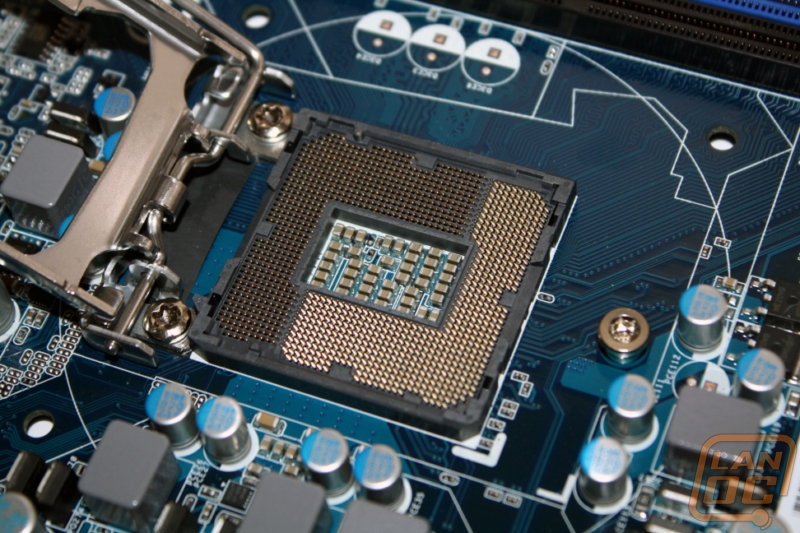
DH67BL Features
-Supports the 2nd-generation Intel® Core™ processors, including the Intel® Core™ i7 and Intel® Core™ i5 processors, and other Intel® processors in the LGA1155 package for exceptional performance
-Intel® H67 Express Chipset PCH
-Intel® Rapid Storage Technology for RAID 0, 1, 5, and 10
-Dual-channel DDR3 with four connectors for 1333 / 1066 MHz memory support (32 Gb3 max): Supports 1.2 V to 1.8 V memory voltage control for maximum DIMM compatibility.
- PCI express* 2.0 x16 graphics connector
- Two PCI express* x1 connectors and one PCI connector
- Two SATA 6.0 Gb/s ports and three SATA 3.0 Gb/s ports, with one port compatible with an eSATA extension
- One eSATA 3.0 Gb/s port
-Two SuperSpeed USB 3.0 ports: 5.0 Gb/s signaling rate for high-speed connections to peripherals.
- Fourteen Hi-Speed USB 2.0 ports: Six back panel ports and eight additional ports via four internal headers.
- Integrated Intel® PRO 10/100/1000 Network Connection for high speed and low power consumption
- Ten-channel Intel® High Definition Audio4 with multi-streaming capability: Features five stack analog audio ports, one optical S/PDIF out port, internal S/PDIF header, and front panel audio
- DVI-I + HDMI*: Supports dual independent display and allows for the most flexible display output for Intel processors with Intel® HD Graphics.
- MicroATX form factor

Packaging
Even though this motherboard didn’t come to us shipped in its packaging I was still able to find a photo of the package off of Intel’s website to give you an idea of what to expect. The packaging itself is par for the course from Intel sporting their typical blue box. It is nice to see that they have listed off a few of its features right onto the front of the box. What does seem to be missing however is any information regarding the size of the board. You should be able to tell its Micro-ATX just by looking at the packaging, but it’s nice to see that sort of thing advertised clearly on the front.
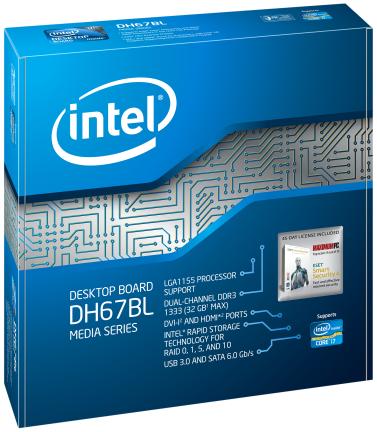
Intel DH67BL Layout
The DH67BL is the only Micro-ATX Sandy Bridge board we currently have to test on but you can expect to see other H67 and P67 reviews from us over the next day or two. The board itself is fairly bland and uneventful in typical Intel motherboard fashion. The PCB is blue like most other Intel motherboards and considering its compact size there isn’t a lot of free space.
Intel packed one PCI Express x16 slot in above two x1 slots. To go along with them you can still find a legacy PCI slot at the bottom. Installing a dual slot video card is going to cover up one of the x1 slots but you still have a second to use for an upgraded sound card, RAID card, or a Killer 2100.
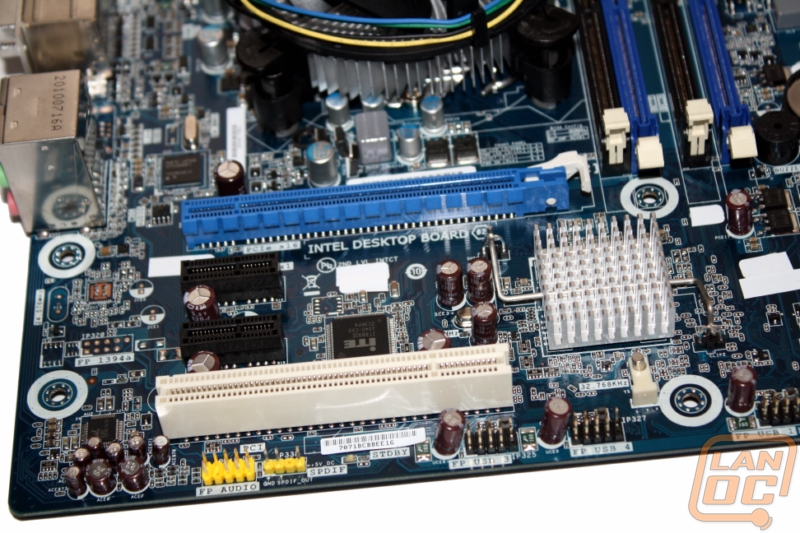
Along the bottom of the board you will find the front panel audio header, along with a whopping four USB 2.0 headers. At the bottom right they have placed the BIOS reset header making resetting the BIOS very easy to get to.
Just around the corner you can find the front panel connection. Each of the connections is color coded and easy to spot. The only problem with the location of the front panel is if you decide to use right-angled SATA cables, they will make everything a little tight. Speaking of the SATA connections, I was disappointed to see the lack of nice right-angle connections. The location of the SATA ports combined with the lack of right angle ports can cause a problem when running dedicated graphics. You have a total of 5 SATA ports, two are SATA 6Gbps ports, two SATA 3Gbps, and one red port specifically to hook up a front panel eSATA.
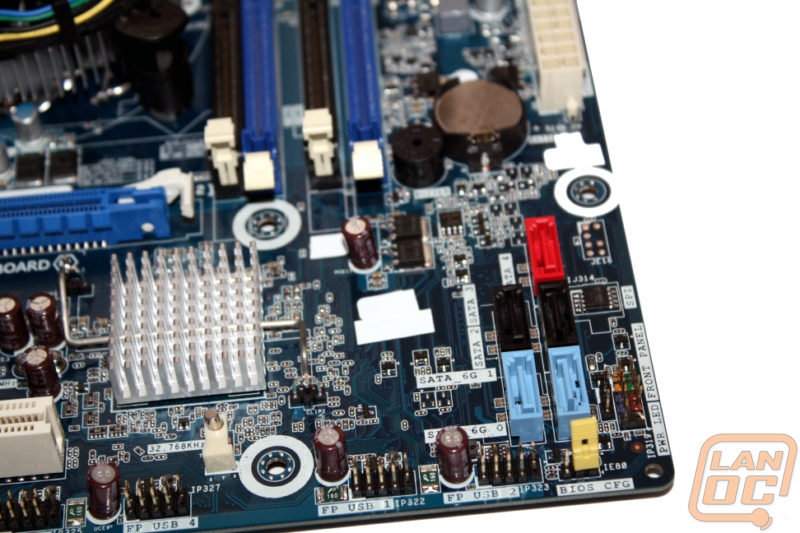
The rear I/O panel has a variety of connections including 6 USB 2.0, two USB 3.0 ports (easy to spot with their blue color), an eSATA port, HDMI, DVI, and the audio connections. It’s great to see USB 3.0 making it onto Intel’s motherboards, the two connections should be more than enough until USB 3.0 because more wide spread.
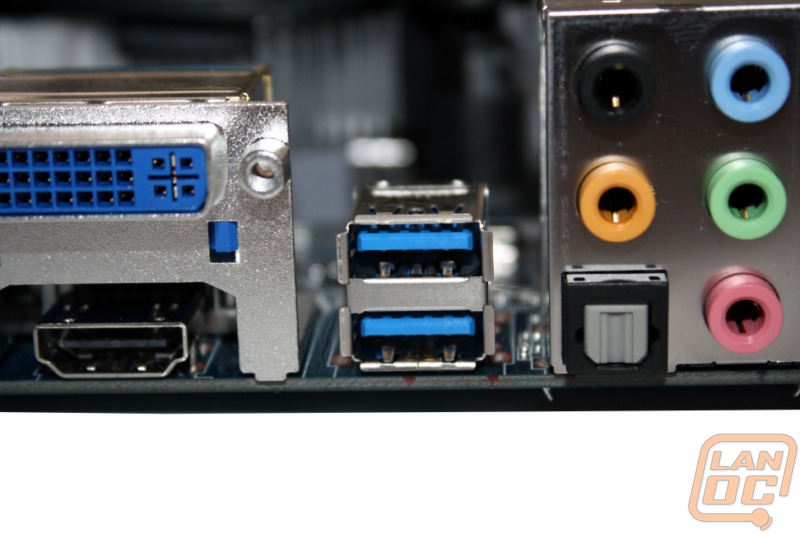
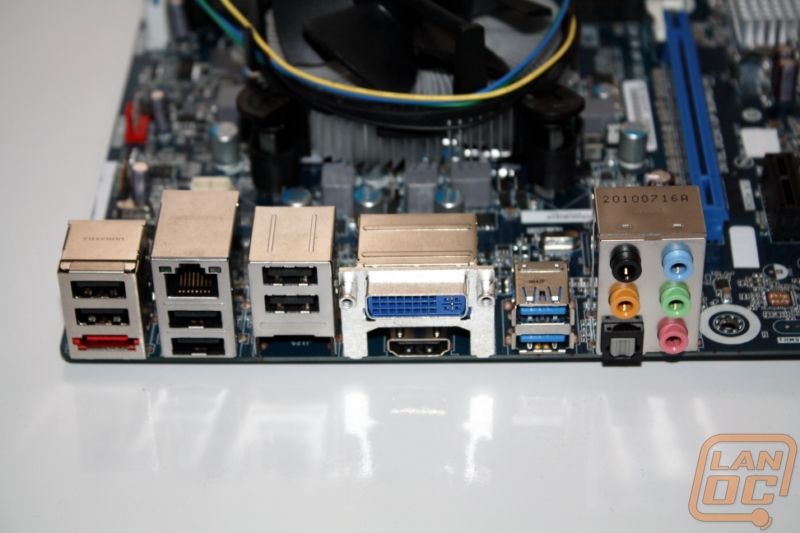
DH67BL BIOS
The DH67BL’s BIOS wasn’t very feature filled but with the H67 moniker it was expected. If you are looking to be able to overclock and tweak every setting you should be looking at enthusiast boards from other manufactures. They do give you the ability to give the GPU a slight bump in performance if needed. Under the configuration tab you can adjust the settings on your onboard devices, your SATA drives, and even monitor your hardware from the BIOS. Over under the Boot tab you can set the priority of your boot devices. All-in-all its nothing exciting but more than enough to get the job done and configure your build.
Our Test Rig
Intel i5-2500K
Intel DH67BL Motherboard
Cooler Master Silent Pro 850 Watt
Sapphire HD6970
Crucial Ballistix Tracer Ram (2Gbx2)
OCZ Agility 2 60Gb SSD
Intel Stock Heatsink
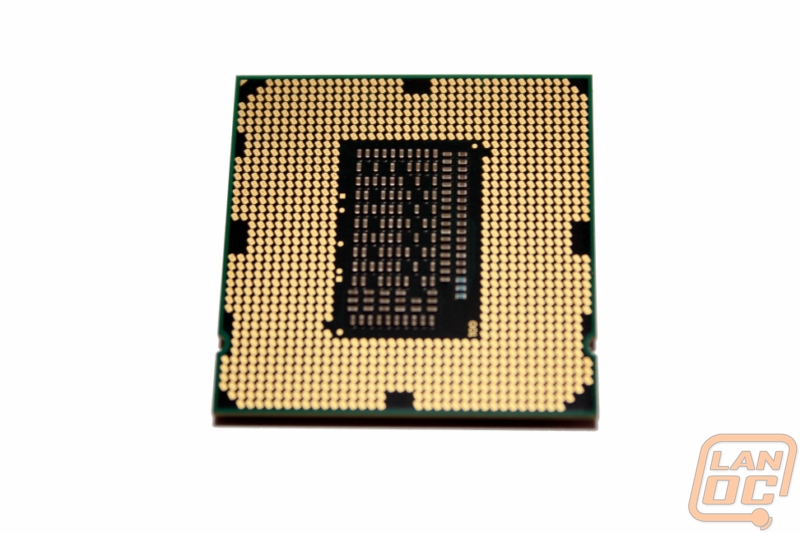
In-Game Performance
This wouldn’t be a LanOC review without completely unnecessary in-game performance testing. Even though game performance testing is very dependent on your GPU we went ahead and ran our barrage of tests to see how well the i5-2500K along with the DH67BL would perform when paired up with an HD6970. In this configuration it would be a reasonable priced compact gaming rig, perfect for taking to and from a LAN party. All of our testing is done at 1920x1080 at each games highest possible setting. Because this is an H67 based board we also ran the same tests using the integrated graphics. It may not be a fair fight and I wouldn’t recommend trying to run today’s most demanding games using your integrated graphics but it’s always nice to know where they fall.
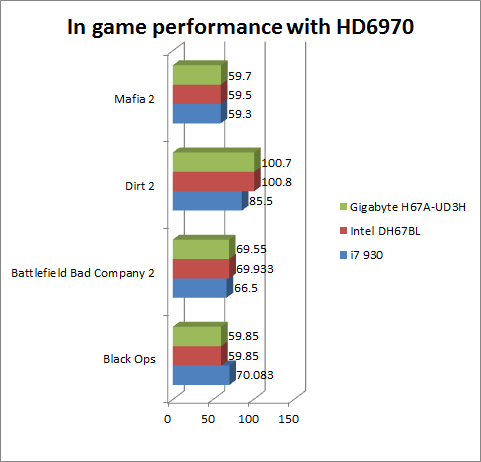
As you can see when paired up with dedicated graphics you won’t have any issues with playing even the most demanding games. Our Metro 2033 tests are using the highest settings including Antialiasing set to MSAA 4X, outside of the in-game benchmark and with AA turned down the game ran perfectly. The same goes for playing these games using the integrated graphics. After seeing the abysmal results I went back and turned the settings down from high to low in Battlefield Bad Company 2 while keeping the 1080p resolution the same test played smoothly. As long as you’re not expecting 100FPS with the settings turned up Intel’s HD Graphics 2000 and 3000 will be more than enough. Perfect for your parents to play the latest Popcap game or to watch HD video.
Synthetic Benchmarks
There is more than one way to skin a cat so to speak or in this case more than one way to judge performance. For Synthetic benchmarks we went the Futuremark route and have put this setup through tests using PCMark Vantage, 3DMark Vantage, and 3DMark Vantage 2011. Most of the testing was done on both integrated and dedicated GPU’s but with 3DMark Vantage 2011 our results exclude the integrated graphics due to a lack of Direct X 11. To compare I have also included the same results using an i7-930.
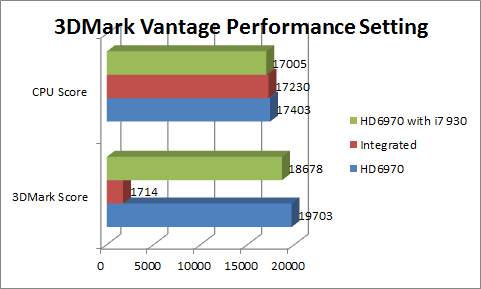
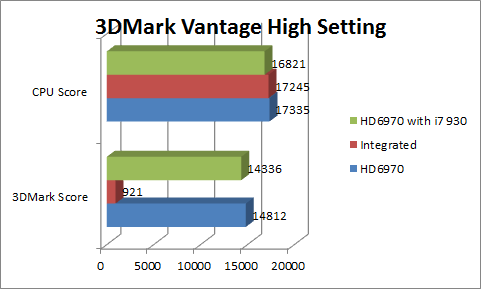
As you can see the most impressive thing is that the i5-2500k at stock speeds out performed our LGA1366 socket i7-930 in all of our synthetic benchmarks and even the in game benchmarks above. Considering that the LGA 1366 socket is still to be the flagship until Ivy Bridge comes out this is very impressive.
Cooling
This year at Intel Developer Forum Intel was showing off Sandy Bridge running at 4.9 GHz on a stock heatsink. As impressive as that is I was even more surprised to find that the stock heatsink included with our i5-2500K was even smaller than the last heatsink I had seen. Those of you who are into small form factor builds will enjoy the low profile of the stock cooler along with its noise level. Even on our open air test bench the cooler wasn’t noticeable at all. When put under a load, Intel’s stock heatsink did a great job of keeping things cool and quiet. If you are looking to upgrade the cooling you don’t have to worry about finding a heatsink to fit the new socket, everything that supports the LGA 1156 will also fit the LGA 1155.
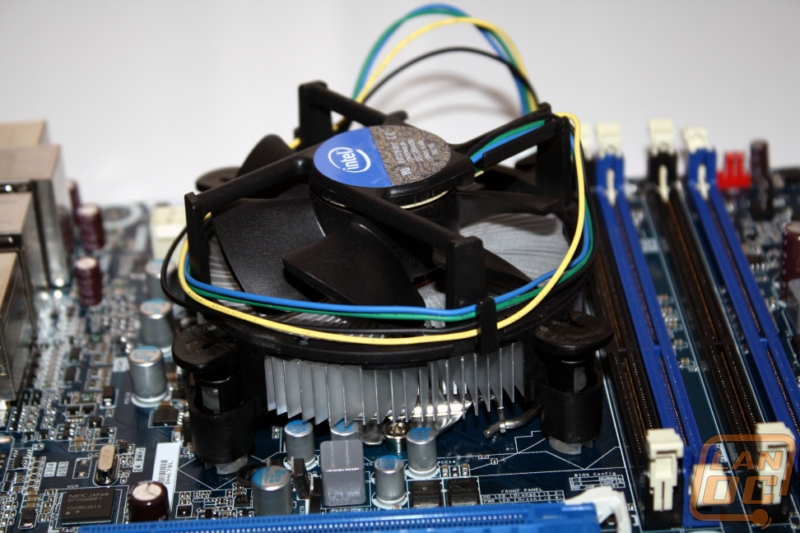
Overall
With a collection of improvements Sandy Bridge as a whole is a worthwhile replacement for the first generation Core processors. Their integration of the built-in GPU has improved ten fold along with a much more efficient Turbo Boost they have been able to edge out impressive performance that will be useable for both enthusiasts and OEM’s. Our i5-2500K was very impressive outperforming the powerful i7-930 while having a cost much lower than any LGA 1366 based CPU. My only complaint with the new CPU’s are the limited amount of overclocking you can do with non-K Series CPU’s, of course even that isn’t too big of a deal considering the low cost of K series CPU’s. Intel’s H67 and P67 chipsets are set to sell for reasonable prices while integrating 6Gb/s SATA and in the case of the P67 SLI and Crossfire support. With CES literally only a few days away, I can’t wait to see how everyone will be putting Sandy Bridge to use. I know we can expect great things from Sandy Bridge in the coming year, 2011 is truly going to be a good year!