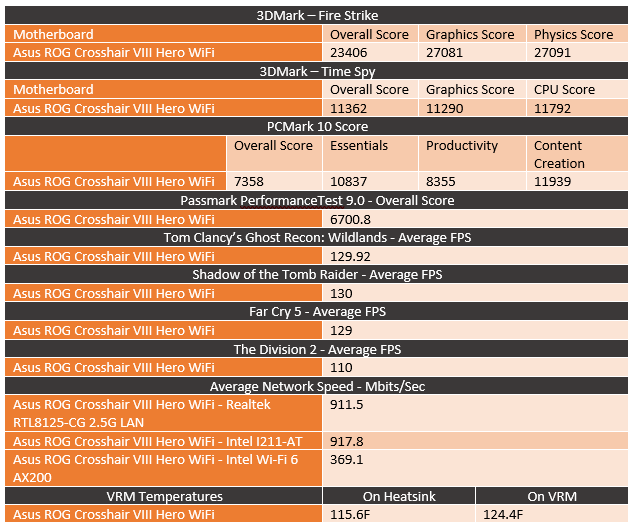Performance
As I always like to mention as a reminder for everyone. Motherboard performance differences between boards with the same chipset aren’t really a thing. They all run the same chipset and performance differences in benchmarks more typically show the small variability in the tests themselves. But I do run a list of benchmarks on all of our motherboard reviews to keep an eye out for obvious performance issues or for weird performance boosts like auto overclocked CPUs. With this being the first X570 board I’m testing it is a little hard to get an idea of that. Now BIOS updates are also incoming with new AGESA updates as well to fix some of the very public known issues that Asus especially has been dealing with. That said the results below still give a good look at what you could expect for performance with the 3900X paired up with the new Nvidia GTX 2080 SUPER which is a monster combination. In game performance in all of the games tested were up around or above 120 FPS as well.
Network performance is what I was most interested in. This is an area that can fluctuate with different controllers being used on different boards. Not to mention on the wireless side you have different controllers as well as different antenna’s from brand to brand. The wireless antenna that Asus is using hasn’t changed and I have has some issues with it in the past but the 369.1 Mbit per second result isn’t too bad. More boards tested later will better show how good that ends up being though. Then with the two wired connections, I tested. I should point out however that my testing was done on a 1G network including to a PC so that fancy 2.5G NIC in the Hero doesn’t stand out like it should, in fact, it ended up a little slower than the Intel I211-AT which means the Intel might get you better performance if you are like me and not running on 10G or similar yet.
I also took a look at how the heatsinks were handling thermals. For this, I used our Flir camera. I was curious how the X570 chipset was doing for thermals given the need for active cooling on basically all of the motherboards. I also wanted to check out the VRMs. I measured the hottest temperatures up under the heatsink and then on top of the heatsink to get an idea of the overall thermal drop. This was actually a lot better than I thought. The last Z390 board I tested with the 9900K was running in the 140-150 range on both so even without a fan facing down the Hero wasn’t running too bad. As for the chipset, it was running cool with the hottest area, of course, being the exit area for the air from the fan which was running at 104.8F, about 10 degrees hotter than the PCB in general..

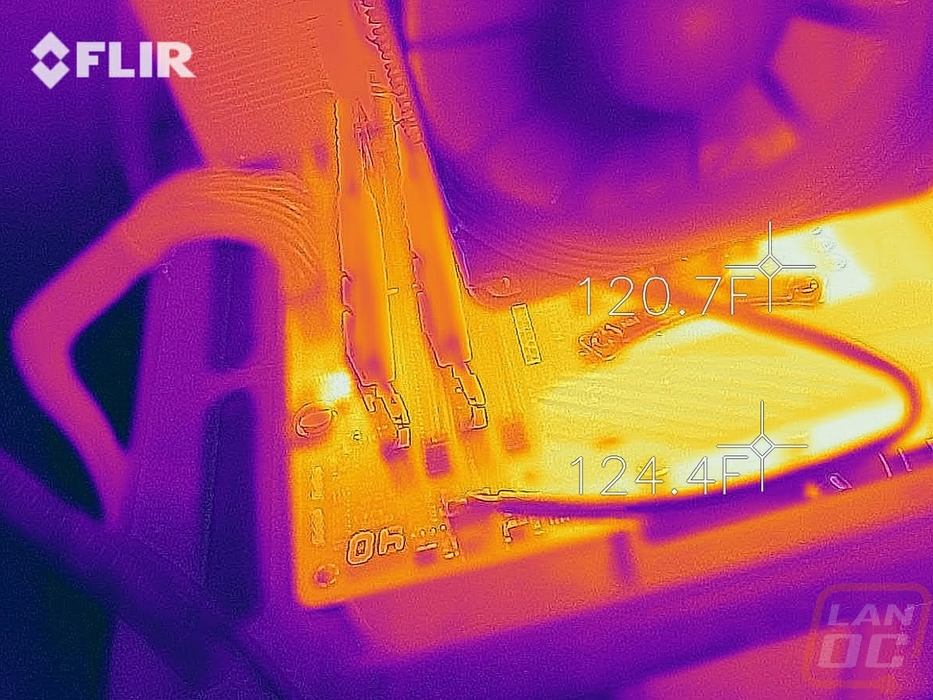
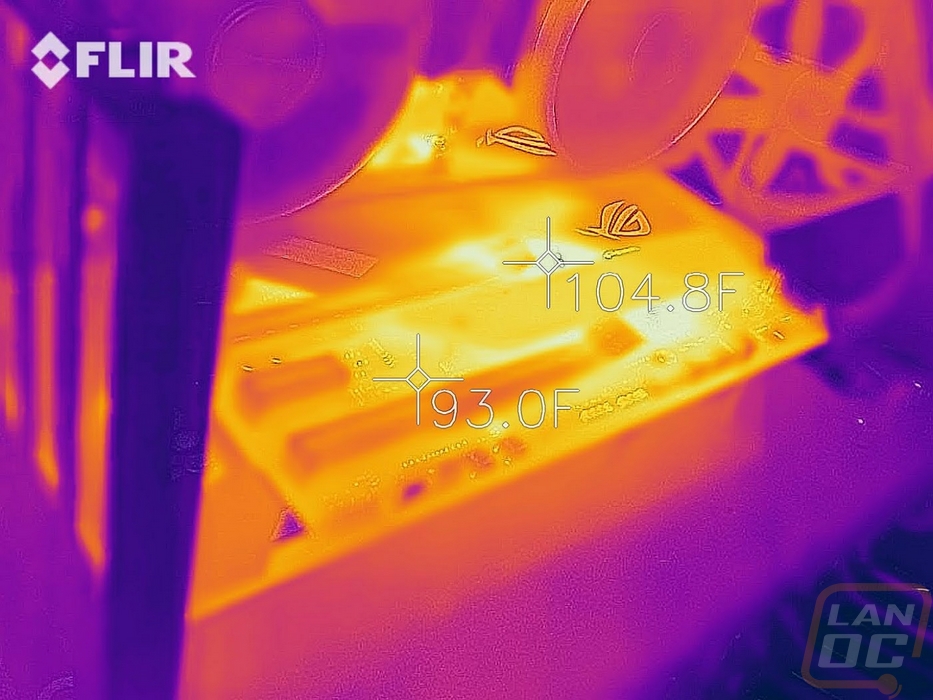
I also took a look at the lighting on the Crosshair VIII Hero as well. The two areas with lighting were the top of the I/O cover where they had the HERO wording. Well with things lit up you can see there is also a strip along the top and left side edge that also lights up. Asus is using addressable LEDs which give it that fade effect between colors. The ROG logo on the chipset cooler was less in your face and there was a slight glow from under the cooler were the same lights were glowing a little.