The X570 chipset was launched back in 2019 and even today this is still the flagship chipset to go with the most recent refreshed CPU launches from AMD. Asus did release a few new X570 boards which brought a few of the newer features we have been seeing on other platforms and one of the boards included in that launch which was last August was the ProArt X570-Creator WiFi and it caught my eye because while it did have high-end features, its styling is a nice change from the standard “gamer” focus of most higher-end boards. The ProArt X570-Creator has support for the upcoming Ryzen 7 5800X3D with BIOS updates and I’m curious to see if it might be a nice option if you are planning a build with the upcoming CPU.
Product Name: Asus ProArt X570-Creator WiFi
Review Sample Provided by: Asus
Written by: Wes Compton
Amazon Affiliate Link: HERE
|
Specifications |
|
|
CPU |
AMD Ryzen™ 5000 Series/ 5000 G-Series/ 4000 G-Series/ 3000 Series/ 3000 G-Series/ 2000 Series/ 2000 G-Series Desktop Processors AMD Socket AM4 for AMD Ryzen™ 5000 Series/ 5000 G-Series/ 4000 G-Series/ 3000 Series/ 3000 G-Series/ 2000 Series/ 2000 G-Series Desktop Processors* * Refer to www.asus.com for CPU support list. |
|
Chipset |
X570 |
|
Memory |
AMD Ryzen™ 5000 Series/ 3000 Series Desktop Processors 4 x DIMM, Max. 128GB, DDR4 4800(OC) - 3400(OC) / 3200 - 2133 MHz, un-buffered memory* AMD Ryzen™ 5000 G-Series and 4000 G-Series Processors 4 x DIMM, Max. 128GB, DDR4 DDR4 5100(OC) - 3400(OC) / 3200 - 2133 MHz, un-buffered memory* AMD Ryzen™ 2000 Series Desktop Processors 4 x DIMM, max. 128GB, DDR4 3600(OC) - 3000(OC) / 2933 - 2133 MHz, un-buffered memory* AMD Ryzen™ 3000 G-Series and 2000-G Series Desktop Processors 4 x DIMM, max. 128GB, DDR4 3200(OC) / 3000(OC) / 2933 - 2133 MHz, un-buffered memory* OptiMem II Dual Channel Memory Architecture ECC Memory (ECC mode) support varies by CPU. * Refer to www.asus.com for the Memory QVL (Qualified Vendors Lists). |
|
Graphics |
1 x HDMI® 2.1(4K@60Hz) 2 x Intel® Thunderbolt™ 4 ports (USB Type-C®) support DisplayPort 1.2/1.4 and Thunderbolt™ video outputs * * VGA resolution support depends on processors' or graphic cards' resolution. For more details about the video input and output settings please refer to the user manual. |
|
Expansion Slots |
AMD Ryzen™ 5000 Series and 3000 Series Desktop Processors 2 x PCIe 4.0 x16 (x16 or dual x8**)* AMD Ryzen™ 5000 G-Serie, 4000 G-Series and 2000 Series Processors 2 x PCIe 3.0 x16 (x16 or dual x8**)* AMD Ryzen™ 2000 G-Series and 3000 G-Series Processors 1 x PCIe 3.0 x16 (x8 mode)* AMD X570 Chipset 1 x PCIe 4.0 x16 slot (supports x4 mode) * Support PCIe bandwidth bifurcation for RAID on CPU function. ** PCIEX16_2 slot share bandwidth with M.2_2, which runs at PCIe 4.0/3.0 x8 by default. When M.2_2 is enabled, PCIEX16_2 will run PCIe 4.0/3.0 x4 mode, adjust this item in BIOS settings. |
|
Storage |
Supports 3 x M.2 slots and 6 x SATA 6Gb/s ports AMD Ryzen™ 5000 Series and 3000 Series Desktop Processors M.2_1 slot (Key M), type 2242/2260/2280/22110 (supports PCIe 4.0 x4 & SATA modes) M.2_2 slot (Key M), type 2242/2260/2280 (supports PCIe 4.0 x4)* AMD Ryzen™ 5000 G-Serie, 4000 G-Series and 2000 Series Processors M.2_1 slot (Key M), type 2242/2260/2280/22110 (supports PCIe 3.0 x4 & SATA modes) M.2_2 slot (Key M), type 2242/2260/2280 (supports PCIe 3.0 x4)* AMD Ryzen™ 2000 G-Series and 3000 G-Series Processors M.2_1 slot (Key M), type 2242/2260/2280/22110 (supports PCIe 3.0 x4 & SATA modes) AMD X570 Chipset M.2_3 slot (Key M), type 2242/2260/2280/22110 (supports PCIe 4.0 x4 & SATA modes) Supports RAID 0, 1, 10 6 x SATA 6Gb/s ports * M.2_2 slot share bandwidth with PCIEX16_2. When M.2_2 is enabled, PCIEX16_2 will run PCIe 4.0/3.0 x4 mode, adjust this item in BIOS settings. |
|
Ethernet |
1 x Intel® 2.5Gb Ethernet 1 x Marvell® 10Gb Ethernet 1 x Marvell® AQtion AQC113CS 10Gb Ethernet 1 x Intel® I225-V 2.5Gb Ethernet ASUS LANGuard |
|
Wireless & Bluetooth |
Wi-Fi 6E 2x2 Wi-Fi 6E (802.11 a/b/g/n/ac/ax) Supports 2.4/5/6GHz frequency band* Bluetooth v5.2 * WiFi 6E 6GHz regulatory may vary between countries, and function will be ready in Windows 11 or later. |
|
USB |
Rear USB:Total 10 ports Rear USB (Total 10 ports) 2 x Thunderbolt™ 4 port(s) (2 x USB Type-C®) with up to 5V/3A, 15W charging support 4 x USB 3.2 Gen 2 port(s) (4 x Type-A) 4 x USB 3.2 Gen 1 port(s) (4 x Type-A) Front USB (Total 9 ports) 1 x USB 3.2 Gen 2 connector (support(s) USB Type-C®) 1 x USB 3.2 Gen 1 header(s) support(s) additional 2 USB 3.2 Gen 1 ports 3 x USB 2.0 header(s) support(s) additional 6 USB 2.0 ports |
|
Audio |
Realtek S1220A 7.1 Surround Sound High Definition Audio CODEC* - Impedance sense for front and rear headphone outputs - Internal audio Amplifier to enhance the highest quality sound for headphone and speakers - Supports: Jack-detection, Multi-streaming, Front Panel Jack-retasking - High quality 120 dB SNR stereo playback output and 113 dB SNR recording input (Line-in) - Supports up to 32-Bit/192 kHz playback* Audio Features - Power pre-regulator reduces power input noise to ensure consistent performance - Premium Japanese audio capacitors - Dedicated audio PCB layers - Audio cover - Unique de-pop circuit * Due to limitations in HDA bandwidth, 32-Bit/192 kHz is not supported for 7.1 Surround Sound audio. |
|
Back Panel I/O Ports |
2 x Thunderbolt™ 4 USB Type-C® port(s) 4 x USB 3.2 Gen 2 port(s) (4 x Type-A) 4 x USB 3.2 Gen 1 port(s) (4 x Type-A) 1 x DisplayPort (Input only) 1 x HDMI® port 1 x Intel® I225-V 2.5Gb Ethernet port 1 x Marvell® AQtion AQC113CS 10Gb Ethernet port 1 x ASUS Wi-Fi Module 5 x Audio jacks 1 x BIOS FlashBack™ button |
|
Internal I/O Connectors |
Fan and Cooling related 1 x 4-pin CPU Fan header(s) 1 x 4-pin CPU OPT Fan header(s) 1 x 4-pin AIO Pump header(s) 1 x W_PUMP+ header(s) 4 x 4-pin Chassis Fan header(s) Power related 1 x 24-pin Main Power connector 1 x 8-pin +12V Power connector 1 x 4-pin +12V Power connector Storage related 3 x M.2 slots (Key M) 6 x SATA 6Gb/s ports USB 1 x USB 3.2 Gen 2 connector (support(s) USB Type-C®) 1 x USB 3.2 Gen 1 header(s) support(s) additional 2 USB 3.2 Gen 1 ports 3 x USB 2.0 header(s) support(s) additional 6 USB 2.0 ports Miscellaneous 3 x AURA Addressable Gen 2 header(s) 1 x AURA RGB header(s) 1 x Clear CMOS header 1 x COM Port header 1 x Front Panel Audio header (AAFP) 1 x SPI TPM header (14-1pin) 1 x 20-3 pin System Panel header with Chassis intrude function 1 x Thermal Sensor header |
|
Special Features |
ASUS 5X PROTECTION III - DIGI+ VRM (- Digital power design with Dr. MOS) - Enhanced DRAM Overcurrent Protection - ESD Guards - LANGuard - Overvoltage Protection - SafeSlot Core - Stainless-Steel Back I/O ASUS Q-Design - Q-DIMM - Q-LED (CPU [red], DRAM [yellow], VGA [white], Boot Device [yellow green]) - M.2 Q-Latch - Q-Slot ASUS Thermal Solution - M.2 heatsink - VRM heatsink design ASUS EZ DIY - BIOS FlashBack™ button - BIOS FlashBack™ LED - ProCool II - Pre-mounted I/O shield - SafeSlot AURA Sync - AURA RGB header(s) - Addressable Gen 2 RGB header(s) Bespoke Motherboard Design & Business Focused Features - 24/7 Reliability - Overcurrent Protection |
|
Software Features |
ASUS Exclusive Software Armoury Crate - AURA Creator - AURA Sync - Two-Way AI Noise Cancelation AI Suite 3 - 5-Way Optimization by Dual Intelligent Processors 5 TPU EPU Digi+ VRM Fan Xpert 4 Turbo app - EZ update ASUS CPU-Z IT Management software supported - ASUS Control Center Express(ACCE) ProArt Creator Hub DAEMON Tools Norton Anti-virus software (Free Trial version) WinRAR UEFI BIOS ASUS EZ DIY - ASUS CrashFree BIOS 3 - ASUS EZ Flash 3 - ASUS UEFI BIOS EZ Mode FlexKey |
|
BIOS |
256 Mb Flash ROM, UEFI AMI BIOS |
|
Manageability |
WOL by PME, PXE |
|
Accessories |
Cables 4 x SATA 6Gb/s cables 1 x DP to DP cable for Thunderbolt™ 4 Miscellaneous 1 x ASUS Wi-Fi moving antennas 2 x M.2 Rubber Package(s) 1 x M.2 SSD screw package(s) 1 x Q-connector Installation Media 1 x Support DVD Documentation 1 x ACC Express Activation Key Card 1 x User manual |
|
Operating System |
Windows® 11 64-bit, Windows® 10 64-bit Windows® 10 64-bit, Windows® 11 Ready |
|
Form Factor |
ATX 30.5cm*24.5cm |
Packaging and Accessories
The box for the ProArt X570-Creator WiFi shows a different focus from Asus’s ROG lines with its all-black box that uses gold for a stylized pro branding across most of the top of the box. Then up top, they have the Asus ProArt branding with the full ProArt X570-Creator WiFi model name below that. They have the AMD X570 chipset branding along with logos for the WiFi 6E, HDMI, and Windows 11 support. Then around on the back of the box, Asus has multiple pictures of the board. The one in the center highlights two angles to show the full board as well as the rear I/O at once and around that they have the specifications lists. Then below that they touch on a few features like the Thunderbolt 4 ports, the 10G and 2.5G ethernet connections, Asus’s software, and the three PCIe 4.0 lots that the board supports.
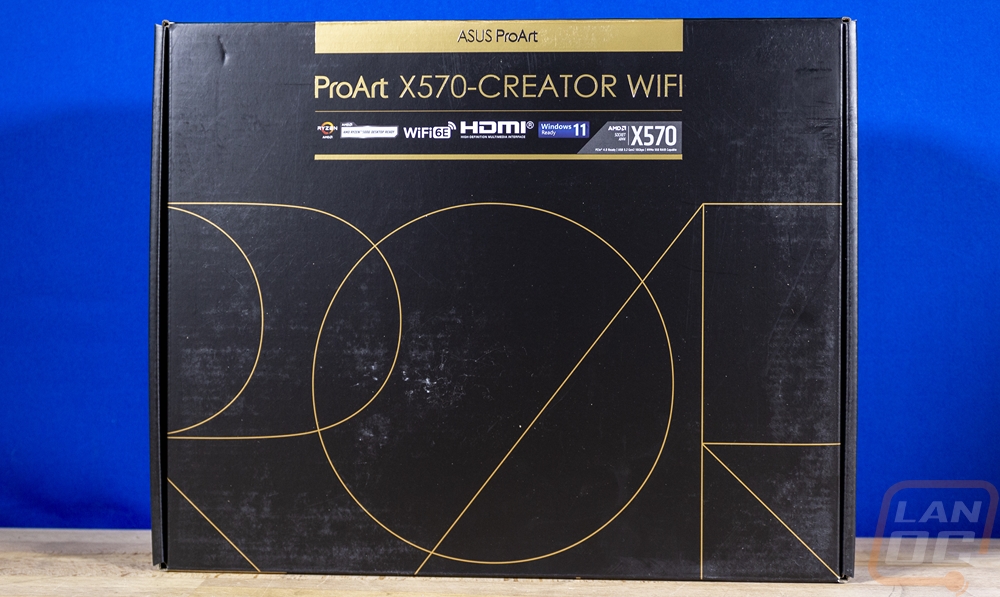

Once you get inside you can see the board inside of its static protective bag along with a cardboard insert over top that keeps everything from moving around. This also has the WiFi antenna inside as well.

The ProArt X570-Creator WiFi comes with a few accessories. You get a big bundle of black SATA cables as well as a short DisplayPort cable to use with the board DisplayPort input to go from your GPU to the board for Thunderbolt 4 support. You get a front panel connection helper that lets you wire everything out in the open then plug it all in at once and M.2 screws and rubber pads. The ProArt X570-Creator WiFi comes with a full user guide and a DVD with the software and drivers installed on it as well as a card with a QR code to guide you through installing the Asus Control Center software. Control Center allows you security features like being able to turn off USB ports or set them to read-only, blocking specific software, and being able to prevent registry edits which are all great for enterprise use.

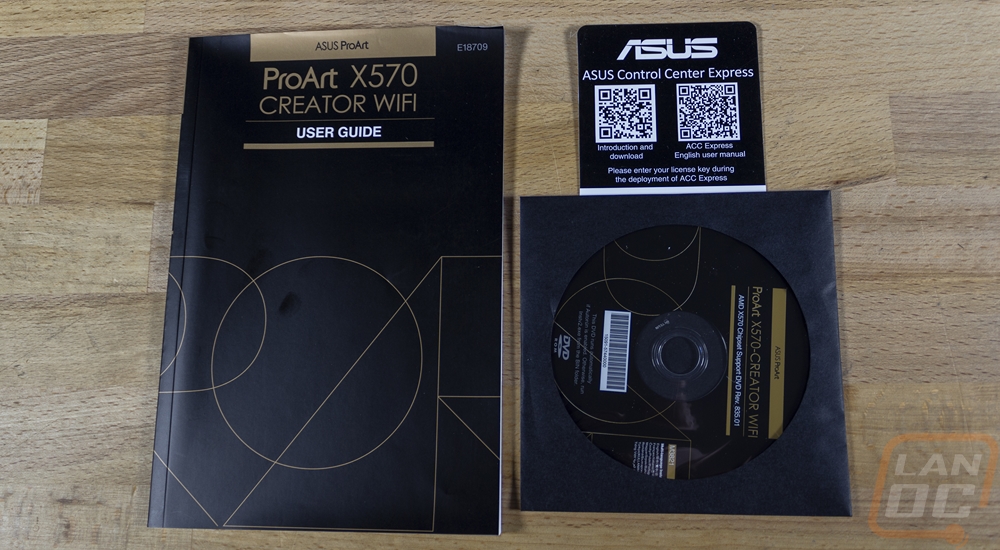

The antenna included for the built-in WiFi 6E is the same flip out antenna that Asus has been using on all of their board recently. It can fold up for a more compact use or flip out and has a rubber base for sitting it on your desk and a magnet inside if you want to attach it to the side of your case.



Board Layout and Pictures
I mentioned before that the ProArt X570-Creator WiFi has a completely different look than Asus’s other lineups like their ROG gamer-focused products. The ProArt X570-Creator WiFi’s styling is squared off and shares the same styling as the box which uses all black with gold trim. In fact, the rear I/O cover on the ProArt X570-Creator WiFi even has that same thin styled font used to put Pro Art on the board. While I do sometimes like the “gamer” styling, I think this is one of the best looking AM4 boards out because it takes a break from that and keeps things simple and clean. The ProArt X570-Creator WiFi is a full ATX board and from the look of things Asus has filled the board up so there should be a lot to check out once we start looking closer.



For cooling the ProArt X570-Creator WiFi starts with a large L-shaped heatsink for cooling the 14+2 teamed power stages situated above the CPU and to the left of the CPU. This heatsink has slots on the inside facing the CPU socket and then rounded groves on the outside for additional surface area. It then is anodized black with gold accents to match the rest of the board. The chipset has a smaller heatsink that runs from the SATA ports up in between two of the PCIe slots. This heatsink has a transparent panel on top of 2/3rd of the heatsink that adds the ProArt branding in gold. Then all three of the M.2 slots also have their own dedicated heatsinks which are simple aluminum plates finished in black with thermal pads to pull the heat out from an SSD.

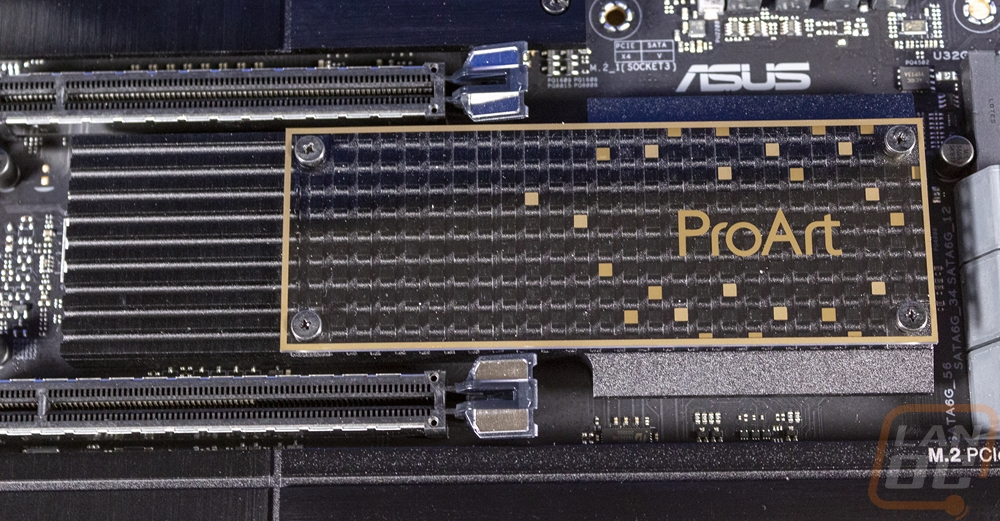
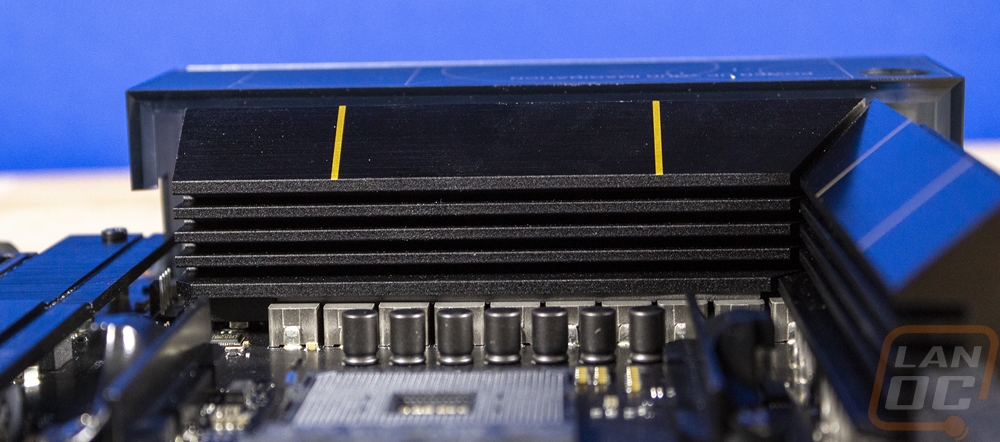

Starting in the top left corner of the ProArt X570-Creator WiFi to check out some of the board features. This area is mostly filled with the rear I/O which has a cover over it and the CPU socket and the VRM heatsink. But this area does have the dual CPU power connections tucked away up in the top corner, one being an 8-pin and the other a 4-pin. It is hardly visible, but just below the VRM heatsink, there is also a four-pin PWM fan header tucked away there.
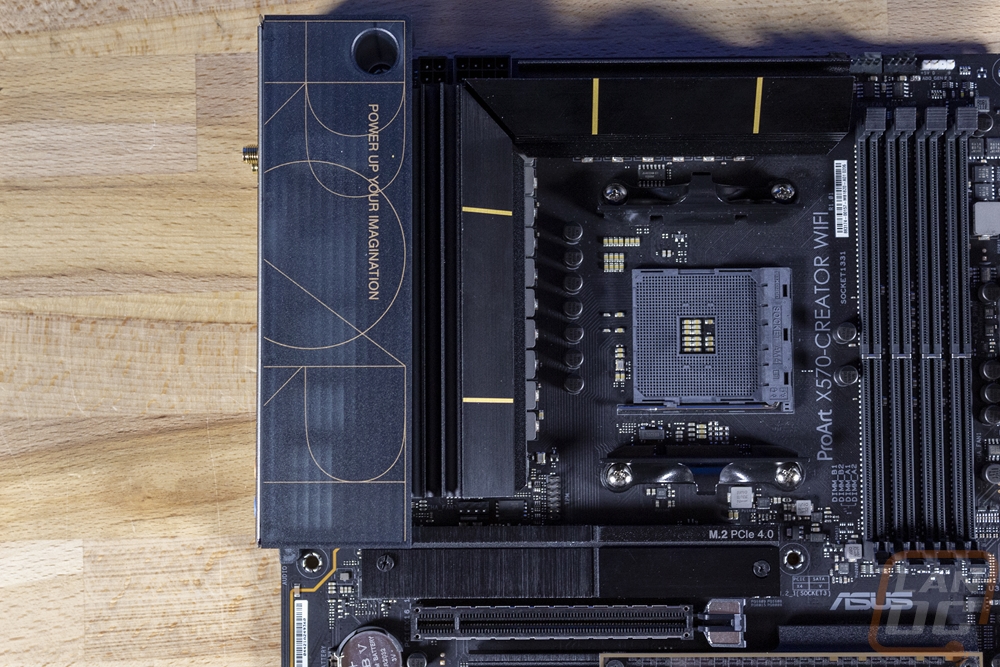

The top right on the other hand has a lot more going on, starting with the four black DDR5 DIMMS to the right of the CPU socket. Asus has also slipped in the full ProArt X570-Creator WiFi model name screen printed on the PCB between the two. Up along the top edge, there are three 4-pin fan headers, two are for the CPU fans and one is tagged for an AIO pump. There is an addressable RGB header to the right of those which is bright white and easy to spot then there are four small status LEDs that help diagnose boot issues between the RGB header and the memory DIMMs. There is a second addressable RGB header on the right side and two more fan headers, one above the 24-pin motherboard power and one below. Below that the ProArt X570-Creator WiFi does have one newer Type-C USB 3.2 Gen 2 front panel connection as well.

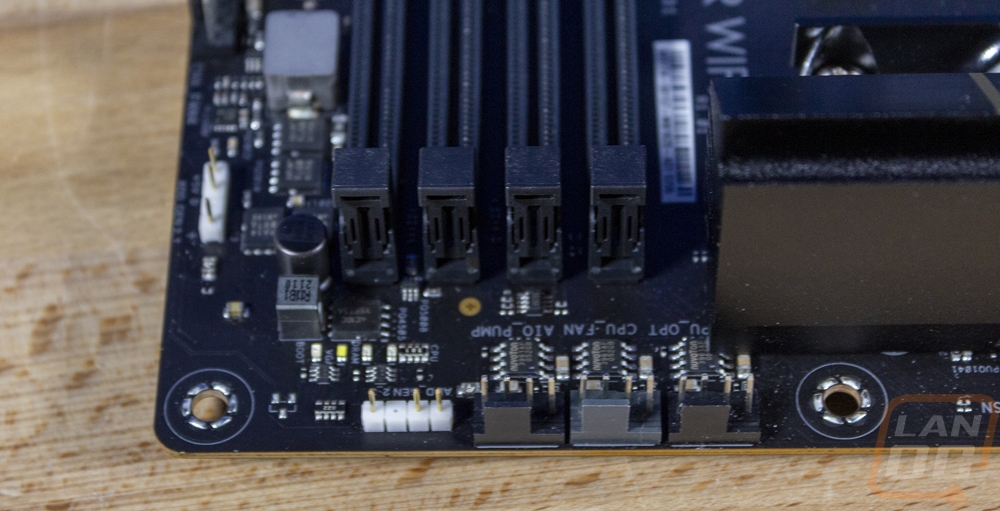
The bottom right corner has the chipset cooler and the doubled up M.2 slots which run to the end of the board. But beyond that, it has a right-angled USB 3.2 Gen 1 header sitting next to the six right-angled SATA plugs. Then along the bottom edge in the far right corner is the front panel connection. In addition to the helper that is included with the board, all of the front panel connections have labels printed below the plug including the chassis speaker, and from the looks of things it has two power LED options. To the left of that are two more bright white headers. The three-pin one is a third addressable RGB plug and the one on the left with four pins is a standard 12v RGB header. Next to that is a water pump plug which is another 4-pin fan header connection that is designed for the extra amperage and a two-pin thermal sensor plug. The ProArt X570-Creator WiFi doesn’t come with any external thermal sensors, but you do have the option to add one. Then near the middle of the bottom row, there are three older USB 2.0 headers which is huge because a lot of devices like RGB or fan controllers still use these not to mention some cases for their front panel connections.

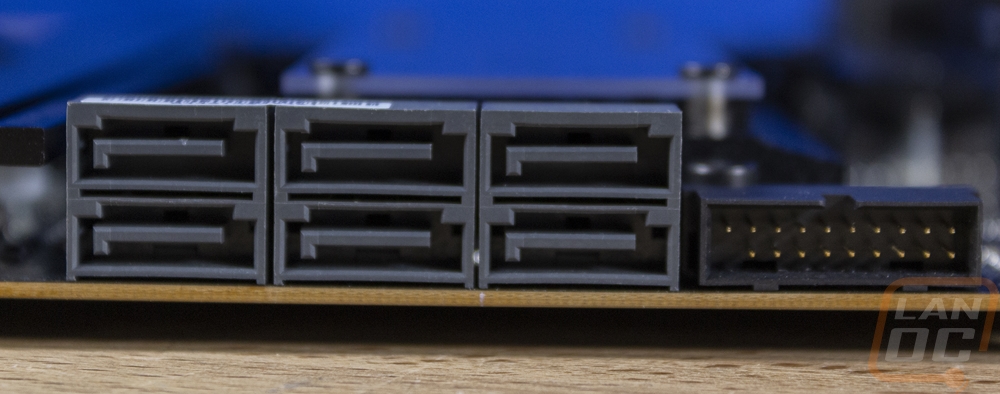
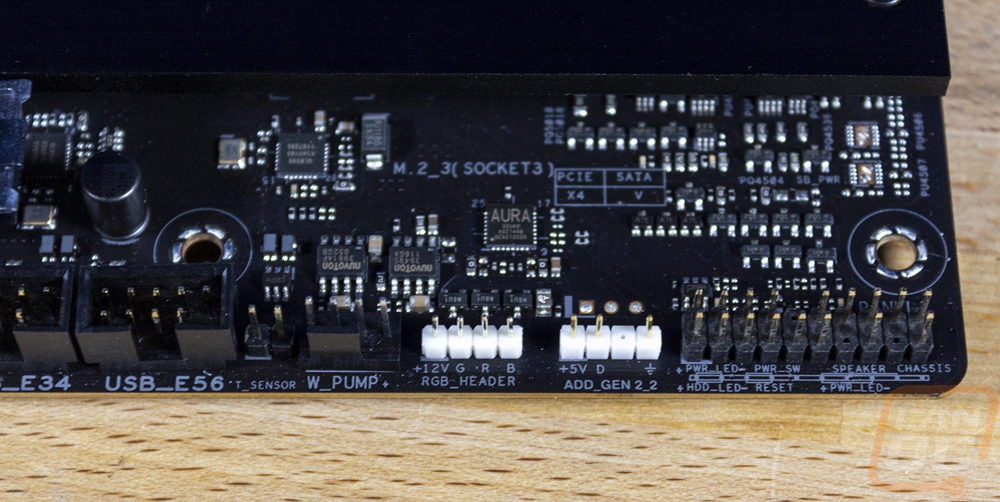
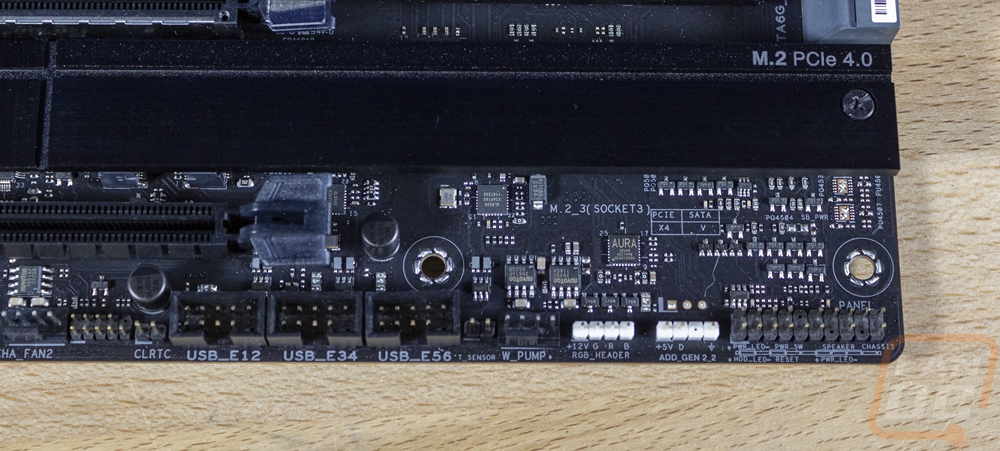
Finally, in the bottom left corner, the ProArt X570-Creator WiFi has its PCIe slots. It has three full x16 length slots and the top two run off the CPU. For newer CPUs that support it, that will be a single x16 PCIe 4.0 slot or dual x8 slots or for older CPUs, those will be PCIe 3.0. The bottom slot runs off the X570 chipset and runs in x4 mode. The second slot does share bandwidth with the M.2_2 slot so when this is the case the slot will run in x4 mode. There is one M.2 slot up above the top PCIe slot and then two tip to tip below the second that runs across the whole board. The M.2_1 and M.2_3 slots have dedicated lanes and all three M.2 slots are capable of x4 bandwidth, PCIe 4.0 if supported, and SATA. The M.2_1 and 2 slots use CPU lanes and the third slot runs off the chipset. On the left Asus has a dedicated area partitioned off for the onboard audio. The split PCB design helps keep interference down. This runs on the Realtek S1220A CODEC and is 7.1. It also has impedance sensors for the front and rear to automatically switch and internal amps for headphone use as well. The gold caps are Nichicon caps which is nice to see as well. For connections along the bottom edge on this left side of the board, the front panel audio is on the far left to keep it close to the onboard audio circuitry. There is then a COM port, one last four-pin PWM fan header (for a total of 8), and then the clrtc which is the CMOS clear header.
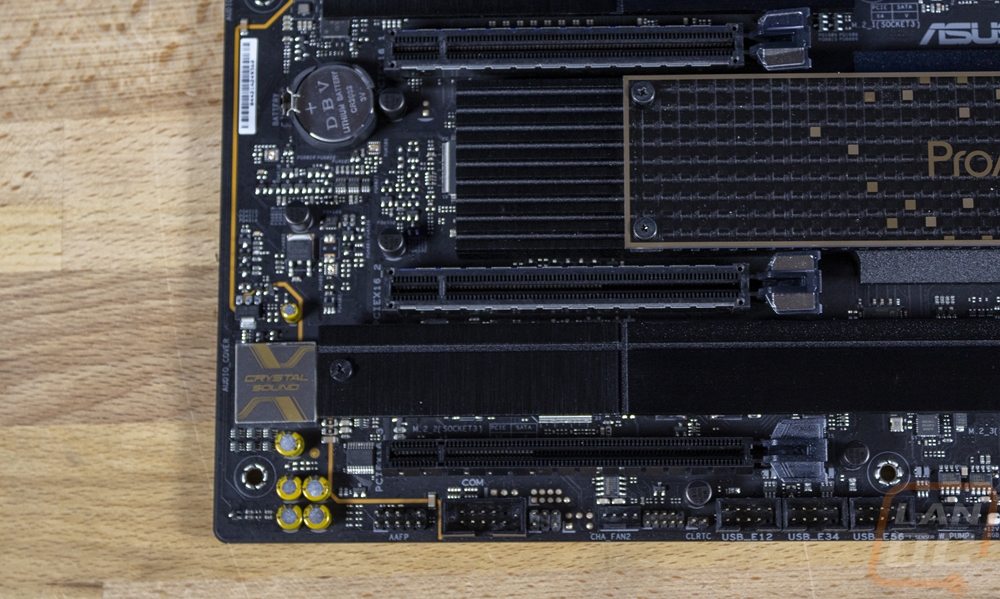
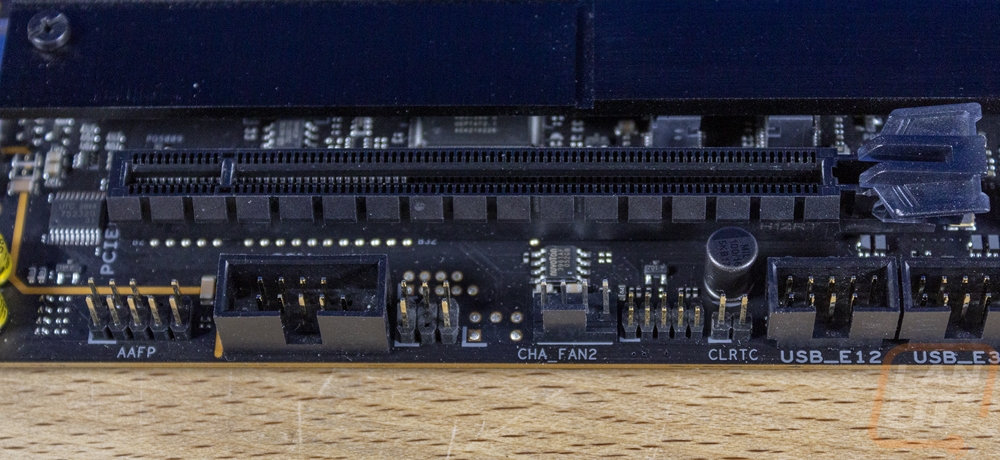
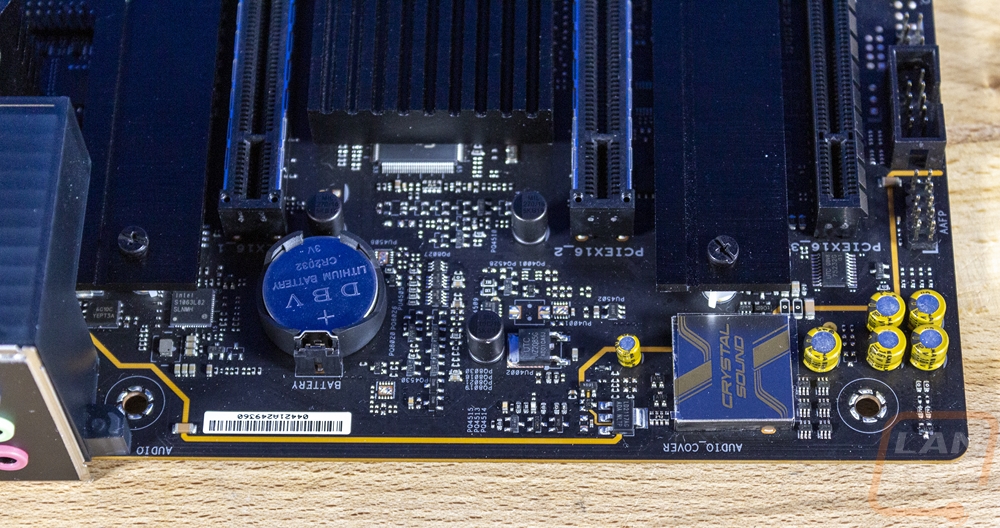
For the rear I/O, the ProArt X570-Creator WiFi does come with the I/O shield pre-attached and along with that, the entire rear I/O has a plastic cover on the top. The cover is plastic and has a tinted translucent look that matches the blacked out look of the board but gives a slight peek behind the shield as well. For the I/O connections on the left, you have an HDMI port which works only with CPUs with a built-in GPU, and above that is a DisplayPort which is an input used to pass through display to the Thunderbolt 4 connections. Next to that, they have two antenna connections for the built-in 2x2 WiFi 6E as well as the Bluetooth v5.2. From there you have two USB 3.2 Gen 1 ports stacked and distinguished by their blue color. There are two more of the same 3.2 Gen 1 Type-A connections to the right sitting below the network connections as well. For the network connections, there are two, the one on the left is a 10G running on the Marvell AQtion AQC113CS controller and the one on the right is an Intel I225-V 2.5G NIC. At the bottom of both of those stacks, there are two Type-C connections, both are Thunderbolt 4. Then to the right of that is another stack of USB ports, four this time which are all a blue/green color. These are the faster USB 3.2 Gen 2 Type-A connections. Then to the far right, the ProArt X570-Creator WiFi has the normal audio connections minus an optical connection which has been replaced with the BIOS Flashback button for updating the BIOS even without a CPU installed which is helpful in situations like this where you might be running a CPU that came out after the launch of the motherboard.


The back of the ProArt X570-Creator WiFi gives us a much better look at the blacked out PCB. The CPU socket has the standard metal backplate and tucked between that and the memory Asus has a lot of the normally required logos printed to keep the rest of the board clean. The back view also lets us see the split PCB around the audio circuitry as well.

Test Rig and Procedures
Test System
CPU: AMD Ryzen 9 3900X - Live Pricing
Cooling: Corsair iCUE H100i ELITE LCD Liquid CPU Cooler - Live Pricing
Noctua NT-H1 Thermal Paste - Live Pricing
Memory: G.Skill 16GB DDR4 Trident Z Royal Gold 3600 MHz - Live Pricing
Storage: Corsair 2TB MP600 PCIe Gen 4 SSD - Live Pricing
Video Card: Nvidia RTX 2080 SUPER FE - Live Pricing
Power Supply: Corsair TX750M - Live Pricing
Case: Primochill Wetbench - Live Pricing
OS: Windows 10 Pro 64-bit - Live Pricing
|
Motherboard Testing |
|
|
Passmark Performance Test 9.0 |
Overall PCMark score |
|
PCMark 10 |
PCMark 10 standard test, not the quick or extended versions |
|
3DMark |
We run the 2013 Fire Strike test on the performance setting and Time Spy on its regular setting |
|
In Game Tests |
|
|
The Division 2 |
1080p, In-Game benchmark, Ultra detail with v sync turned off |
|
Tom Clancy’s Ghost Recon: Wildlands |
1080p, built-in benchmark run at the high setting |
|
Shadow of the Tomb Raider |
1080p, In-Game benchmark, High detail setting |
|
Far Cry 5 |
1080p, In-Game benchmark, High detail setting |
|
Subsystem Testing |
|
|
Passmark |
Passmark Advanced network test |
Performance
For performance testing I ran through a mix of standard benchmarks, these aren’t really there to show a big performance gap between any motherboards. But just to make sure everything is running smoothly and to make sure that no boards are overclocking our CPU more than they should be. For comparison, I put the ProArt X570-Creator WiFi alongside our ROG Crosshair VIII Hero WiFi which has been our AM4 test platform for years now. In both 3DMark tests, the two boards performed similarly. The Crosshair board came out a few points ahead in one and the ProArt was ahead in the other. Performance was similar in PCMark 10 and in Passmark Performance test as well. For the in game tests, the Crosshair was a hair faster in Shadow of the Tomb Raider but the ProArt had a similar edge in Ghost Recon.
|
3DMark – Fire Strike |
|||||
|
Motherboard |
Overall Score |
Graphics Score |
Physics Score |
||
|
Asus ROG Crosshair VIII Hero WiFi |
23406 |
27081 |
27091 |
||
|
Asus ProArt X570-Creator WiFi |
23397 |
27055 |
27087 |
||
|
3DMark – Time Spy |
|||||
|
Motherboard |
Overall Score |
Graphics Score |
CPU Score |
||
|
Asus ROG Crosshair VIII Hero WiFi |
11362 |
11290 |
11792 |
||
|
Asus ProArt X570-Creator WiFi |
11377 |
11298 |
11801 |
||
|
PCMark 10 Score |
|||||
|
Motherboard |
Overall Score |
Essentials |
Productivity |
Content Creation |
|
|
Asus ROG Crosshair VIII Hero WiFi |
7358 |
10837 |
8355 |
11939 |
|
|
Asus ProArt X570-Creator WiFi |
7399 |
10856 |
8361 |
11939 |
|
|
Passmark PerformanceTest 10.0 - Overall Score |
|||||
|
Asus ROG Crosshair VIII Hero WiFi |
6700.8 |
||||
|
Asus ProArt X570-Creator WiFi |
6737.1 |
||||
|
Tom Clancy’s Ghost Recon: Wildlands – High Detail - Average FPS |
|||||
|
Asus ROG Crosshair VIII Hero WiFi |
129.92 |
||||
|
Asus ProArt X570-Creator WiFi |
130.22 |
||||
|
Shadow of the Tomb Raider – High Detail - Average FPS |
|||||
|
Asus ROG Crosshair VIII Hero WiFi |
130 |
||||
|
Asus ProArt X570-Creator WiFi |
129 |
||||
|
Far Cry 5 – High Detail - Average FPS |
|||||
|
Asus ROG Crosshair VIII Hero WiFi |
129 |
||||
|
Asus ProArt X570-Creator WiFi |
129 |
||||
|
Average Network Speed- Wired on a 1G Network - Mbits/Sec |
|||||
|
Asus ROG Crosshair VIII Hero WiFi – Realtek RTL8125-CG 2.5G LAN |
911.5 |
||||
|
Asus ROG Crosshair VIII Hero WiFi – Intel I211-AT |
917.8 |
||||
|
Asus ProArt X570-Creator WiFi - Marvell AQtion AQC113CS 10Gb Ethernet |
928.7 |
||||
|
Asus ProArt X570-Creator WiFi - Intel® I225-V 2.5Gb Ethernet |
928.4 |
||||
|
Average Network Speed – WiFi 6 - Mbits/Sec |
|||||
|
Asus ROG Crosshair VIII Hero WiFi – Intel WiFi 6 AX200 |
369.1 |
||||
|
Asus ProArt X570-Creator WiFi – Wi-Fi 6E |
794.7 |
||||
|
Average Network Speed – wired on 10G Network - Mbits/Sec |
|||||
|
Asus ROG Crosshair VIII Hero WiFi – Realtek RTL8125-CG 2.5G LAN |
2375 |
||||
|
Asus ROG Crosshair VIII Hero WiFi – Intel I211-AT |
917.6 |
||||
|
Asus ProArt X570-Creator WiFi - Marvell AQtion AQC113CS 10Gb Ethernet |
9491 |
||||
|
Asus ProArt X570-Creator WiFi - Intel® I225-V 2.5Gb Ethernet |
2382 |
||||
The real tests were down at the bottom where I took a look at network performance. The ProArt X570-Creator WiFi is upgraded across the board compared to the older Crosshair board here. For wireless, the ProArt X570-Creator WiFi now has 6 GHz support with its WiFi 6E support where older boards and our network itself both only support WiFi6. But even without a network that supports it, the ProArt X570-Creator WiFi improved on the wireless performance. For wired the ProArt X570-Creator WiFi’s slowest NIC is the Intel I225-V which is 2.5G. The Crosshair’s fastest NIC was the Realtek RTL8125 which was also 2.5G. For the second NIC the ProArt X570-Creator WiFi has a full 10G Marvell AQC113CS NIC and in our testing on a 10G network that NIC blows the other four tested out of the water. Even on a 1G network, the ProArt X570-Creator WiFi did come in a hair quicker as well.
Overall and Final Verdict
With 2020-2022 feeling like the longest year ever, it's easy to forget that the X570 chipset has been out now for three years in just a few months. That is a long time for any chipset, but even longer when you consider X570 is just at the end of an even longer run with the AM4 socket as a whole. In the time from the X570 launch until now, other released motherboards have seen a few improvements, especially on the network side of things where 10G and 2.5G are available on most higher-end boards. X570 was a little left behind until we saw some refreshed boards released last year including the ProArt X570-Creator WiFi. So while it is still running the now older chipset, the ProArt X570-Creator WiFi is packed full of features. Just for networking alone, it has both a 2.5G NIC and a 10G NIC which is a big improvement over the Crosshair VIII Hero from the X570 launch which had 1G and 2.5G NICs. Then for wireless, the ProArt X570-Creator WiFi now supports WiFi 6E where the Hero only supports WiFi 6.
The ProArt X570-Creator WiFi has also gotten Thunderbolt 4 including DisplayPort passthrough and the rear I/O was packed with four USB 3.2 Gen 2 ports on top of the two Type-C Thunderbolt 4 ports. I wouldn’t have minded Asus filling in the small space on the rear I/O left over with a few more USB ports but it isn’t like there aren’t a lot of USB ports already. Internally the ProArt X570-Creator WiFi is packed as well with support for three PCIe 4.0 M.2 drives even without having to resort to a riser card like Asus’s U.2 cards. You won’t be lacking when it comes to fan headers which there were 8 and even for internal USB connections you have the one USB 3.2 Gen 2, one USB 3.2 Gen 1, and three older USB 2.0 headers. The ProArt X570-Creator WiFi is also loaded up on RGB connections with three addressable headers on the board and one older standard RGB header as well. While it is a standard feature on higher-end Asus boards, the ProArt X570-Creator WiFi having BIOS Flashback is especially important here with AMD’s latest CPUs coming out after the launch of the ProArt X570-Creator WiFi, even if you don’t have an older CPU to update the BIOS you can still get things up and running.
For styling, the ProArt X570-Creator WiFi stands out to me, the board avoids the standard “gaming” styling but still manages to be a great looking board. The blacked out board with subtle gold accents is great and it would look just as good in a home PC as it would an enterprise setup. Asus has given the board the software support needed to be an enterprise board. But really this is a high-end board for someone who doesn’t want or need the gaming styling. It's also hard to find much to not like in the board. Its styling could be a little boring for you and its price might hit the pocketbook hard with an MSRP of $429.99. But you are getting what you paid for in features and it is clear that Asus was able to fine tune the older X570 to make one of the best X570 options out there.
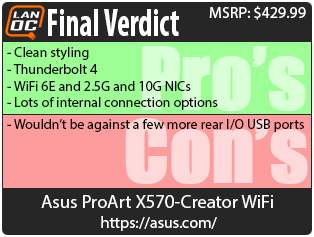

Live Pricing: HERE




