The original Nvidia Shield TV launched back in 2015 and was updated again in early 2017. When the first version launched my household was still running traditional cable TV along with servers hosting backups of our movies and TV shows just being fed to traditional HTPCs where needed. When we moved, to keep costs down I was looking to cut out cable but not lose the functionality and the original Shield TV as well as the Shield TV 2017 really helped with that by combining them with Plex and PlayStation Vue and I even was able to tie in Samsung’s SmartThings as well and use the Shield TV as a hub. I talked about both in THIS article. Well, Nvidia is at it again with the new for 2019 (hey it came in a little late lol) Shield TV with an updated Tegra X1+ SoC and a new form factor as well for the non-pro model. Today I’m going to check it out!
Product Name: Nvidia Shield TV 2019
Review Sample Provided by: Nvidia
Written by: Wes Compton
Amazon Affiliate Link: HERE
|
Specifications |
|
|
Processor |
NVIDIA® Tegra® X1+ processor with a 256-core NVIDIA GPU and 2 GB RAM |
|
Video Features |
4K HDR Ready Dolby Vision HDR and HDR10
AI-enhanced upscaling for 720p/1080p to 4K up to 30 FPS Up to 4K HDR playback at 60 FPS (H.265/HEVC) Up to 4K playback at 60 FPS (VP8, VP9, H.264, MPEG1/2) Up to 1080p playback at 60 FPS (H.263, MJPEG, MPEG4, WMV9/VC1) Format/Container support: Xvid/ DivX/ASF/AVI/MKV/MOV/M2TS/MPEG-TS/MP4/WEB-M |
|
Audio |
Dolby Audio (Dolby Digital, Dolby Digital Plus, Dolby Atmos) DTS-X surround sound (pass-through) over HDMI High-resolution audio playback up to 24-bit/192 kHz over HDMI and USB High-resolution audio up-sample to 24-bit/192 kHz over USB Audio support: AAC, AAC+, eAAC+, MP3, WAVE, AMR, OGG Vorbis, FLAC, PCM, WMA, WMA-Pro, WMA-Lossless, Dolby Digital Plus, Dolby Atmos, Dolby TrueHD (pass-through), DTS-X (pass-through), and DTS-HD (pass-through) |
|
Weight and Size |
Weight: 4.83 oz / 137 g Height: 1.57 in / 4 cm Width: 1.57 in / 4 cm Depth: 6.5 in / 16.5 cm |
|
Storage |
8GB* *Portion of storage occupied by system software Expandable via microSD |
|
Wireless |
802.11ac 2x2 MIMO 2.4 GHz and 5 GHz Wi-Fi Bluetooth 5.0 + LE Captive Portal support |
|
Interfaces |
Gigabit Ethernet HDMI 2.0b with HDCP 2.2 and CEC support MicroSD card slot |
|
Operating System |
Android 9.0 (Pie) powered by Android TV™ with Chromecast 4K built-in |
|
Software Updates |
SHIELD Experience Upgrades directly from NVIDIA |
|
Voice Assistants |
Built in Voice Control The Google Assistant
Hands-free Voice Control† Google Home compatible (Google Assistant)* Amazon Echo compatible (Works with Alexa)* |
|
Remote |
SHIELD Remote > Microphone for voice search and commands > Motion-activated backlit buttons > Bluetooth connectivity > IR blaster for control of volume and power on TVs, soundbars, or receivers > Remote locator for finding a lost remote > 2x AAA batteries included |
|
Power |
Built-in power supply |
|
Gaming Features |
NVIDIA GeForce NOW™ game streaming service (compatible game controller or keyboard/mouse is required)
NVIDIA GameStream™ (requires compatible GeForce RTX™ or GTX-powered PC)
Android gaming via Google Play Store |
|
Included Apps |
NVIDIA Games Netflix YouTube Amazon Prime Video Google Play Movies & TV Vudu Amazon Music Google Play Store Google Play Music PLEX Google Play Games |
Photos and Features
Well, the packaging for the new Shield TV might be smaller, but the same white background with green trim is used again. They also have a nice photo of what you get inside including the Shield TV and remote on the front as well, just like before. Down along the bottom they have the Shield TV branding along with 4K HDR and Android TV which does help show what you are getting. I should point out that Nvidia has once again stuck with the same branding so you have to rely on seeing that this is clearly not the same model as the previous two but thankfully at least on Amazon they have this listed as the Shield TV 2019 so there isn’t confusion. Around on the back, they have the same branding only with a picture of a TV with the software rather than a picture of the hardware. Then on the side of the box, I love that they do include a specification listing, line drawings that show the connection options and remote, and a line drawing of what is inside the box.



To open the box up you cut the seal and pull the top off and there are top and bottom caps with foam that are holding the Shield TV and the new remote kind of like a display. It's almost a shame that the front of the box didn’t have a window. Behind those two there is a small box with the accessories and documentation. I say accessories, but it is just this one power cable and then a quick start guide and support guide. I do have to point out that the power cable has changed once again. The past two designs have been different each time as well, but this one is especially cool because it doesn’t have a huge wall wart anymore. There is just the small plug which might have some sort of small AC/DC adapter built given its shape but the other end of the cable looks like an older IEC320 C7 which is an older two-prong AC plug that you would find on boom boxes and some TVs before the three-prong that you see on PCs became popular.



Without a doubt, the new design for the Shield TV is significantly different from past designs. The Shield TV Pro 2019 does still keep the same shape as the 2017 model, but the standard model is a tube. It is just about the same size as a toilet paper roll, only longer and if you asked me before they announced it what would be different about the Shield TV I would have never guessed that it would look anything like this. Now the idea for the design does make some sense. Similar to how a Chromecast, Roku, or Firestick works they wanted to go away from the tabletop design for a more hidden design and packing the power of the Shield TV into a small form factor like the Firestick isn’t possible but this design lets you put this inline back behind your TV with all of the connections on the ends. It has a black plastic housing with the Nvidia logo on it and just one ring on the one end, no extra lighting and none of the angular design elements that the past Shield TVs have had.
What is most surprising though is fitting the Tegra X1 architecture from past Shield TVs into this much smaller design. They did this by moving to a new Tegra X1+ SoC design which they suggest is 25% faster than the original Tegra X1 design. It is built on 16nm where the original was on 20nm architecture. It has the same Cortex A57 combined with Cortex A53 combination with 4+4 cores and the Maxwell-based GPU but the CPU now runs at a higher clock speed (1267MH vs 1000MHz). This model has 2GB of RAM which is down from the 3GB of the past models and 8GB of NAND which is half of the previous 16GB. Seeing the ram and NAND drop is capacity is a bummer but you do still at least have MicroSD support to expand the storage capacity as well. The Tegra X1 is the same design behind the Nintendo Switch, so while this is an old architecture it does have the power to do a lot.
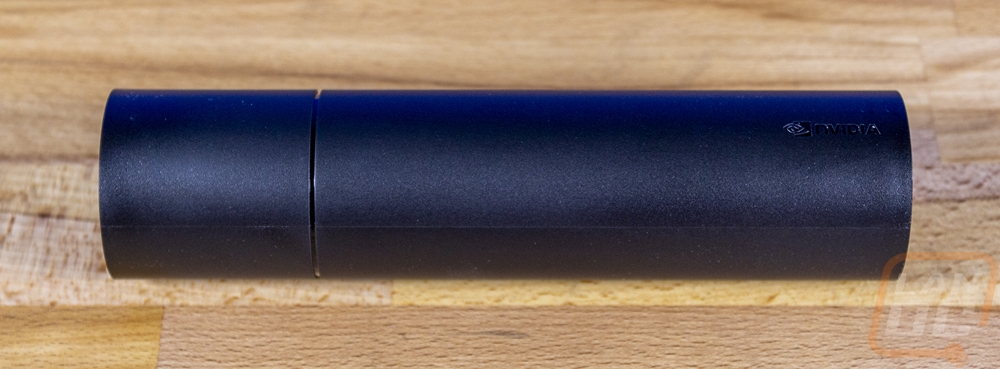


So here is a look at the ends where all of the connections are. You can see that both ends have ventilation and there is a small fan inside to keep things cool. One end has the HDMI connection which is the same HDMI 2.0b as the previous model with 4K and HDR support. That end also has the microSD card slot right below it and the hole at the top is a Kensington lock hole for if someone taking this (it is small enough to toss in a pocket) a concern. The other end has a gig ethernet port and the two-pin power connection. I have to point out that not only did they drop the big power brick of the past designs, but they also managed to make the design smaller while integrating that inside of the Shield TV which is cool. Sadly this small design drops the two USB ports that the previous models have had which is a slight issue for my current setup which has the Samsung SmartThings dongle plugged into and it also eliminates the possibility of storing media on an external USB drive or hard drive. Which is a BIG loss IMO. I wish they were able to slip a type-C connection in at least, even if it was on the side, not the end.
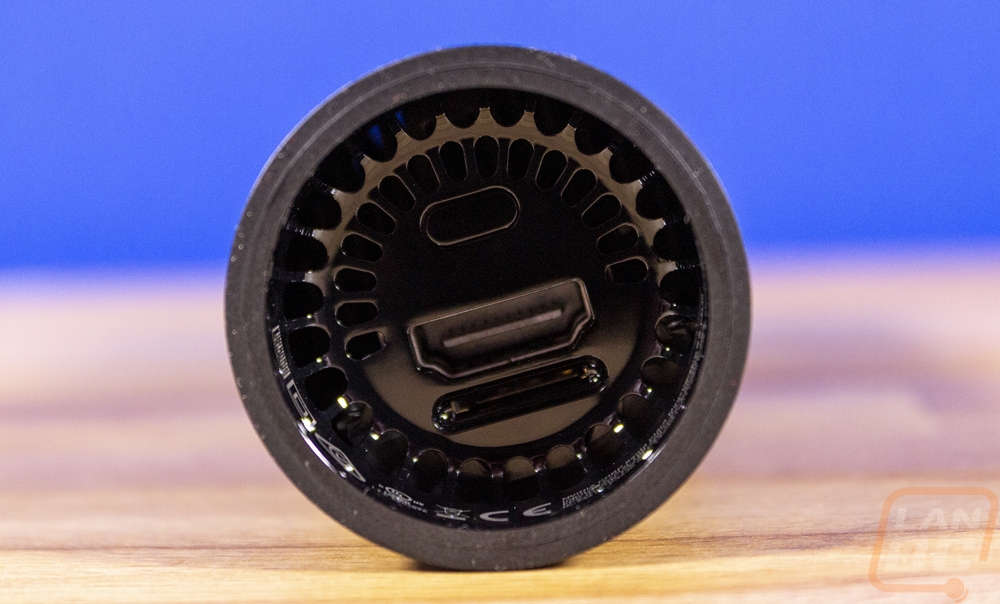
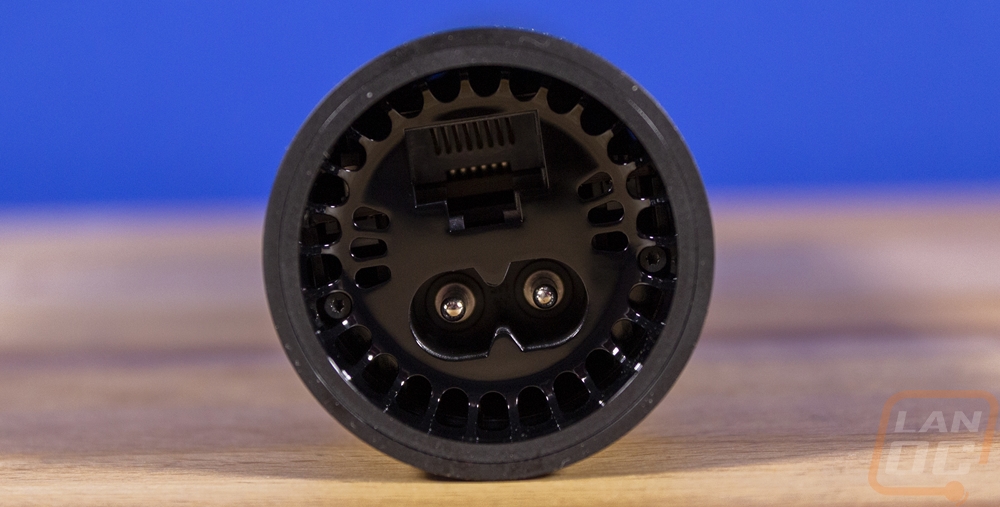
The other big change and what I was honestly most excited about were big changes to the remote design. The original and the 2017 models both had a remote that was similar to what a Firestick and an Apple TV would have with a thin design and a basic direction pad and back and menu buttons along with a touch slider for volume. The 2017 model dropped the rechargeable battery for a normal battery and that was a big improvement. But as someone who uses it all the time, I HATE the sliding volume control. It is way to sensitive and because the remote goes to sleep you have to touch it multiple times to bump the volume up or down in the middle of watching something. The new remote is more substantial and thicker with a triangle-like shape. It is also longer and they dropped the volume slider for actual buttons. You also now get play and pause buttons, skip forward and back, and a proper power button. They also included a Netflix button which I would be okay without it having, but it does follow the same trend as Roku remotes that have the same thing. It just gets weird when there are buttons for apps that later vanish like PlayStation Vue. A non-labeled button that could be programmed to open any app of your choice would be much better in my opinion. The new design is a lot nicer to hold, but I will say that I would prefer the triangle shape actually be flat on the bottom like an isosceles trapezoid which would feel better in your hand and sit flat as well. The current shape when you hold it tight tries to spin in your hand.

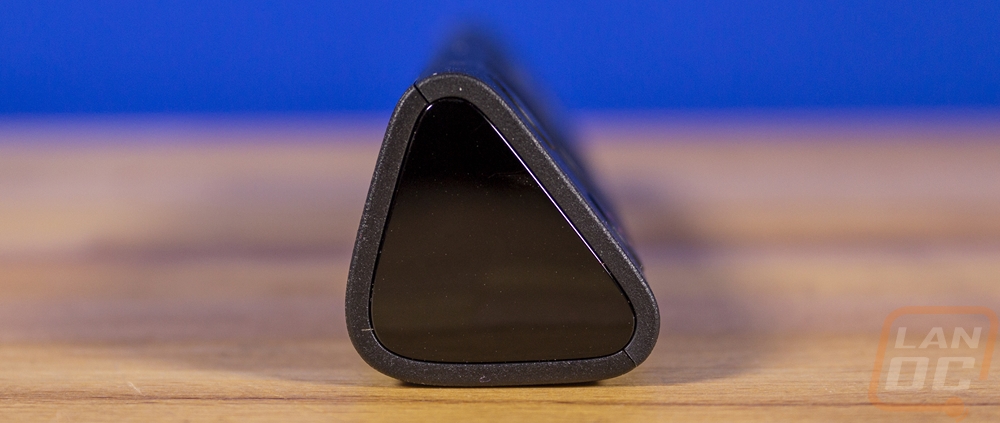
Okay, so I’ve been lucky enough to test the original Shield TV, the 2017 non-pro model, and now the 2019 non-pro model as well. I had to get all three together to show how much things have changed. Even going from the original to the 2017 model you can see a big size difference. But with the 2019 next to them both I still can’t believe they packed a similar setup into it!
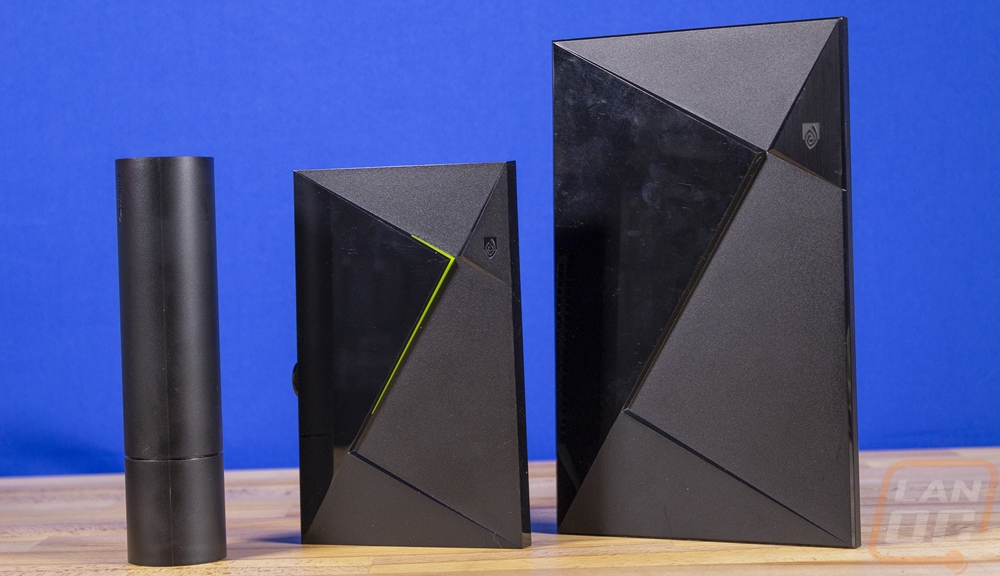
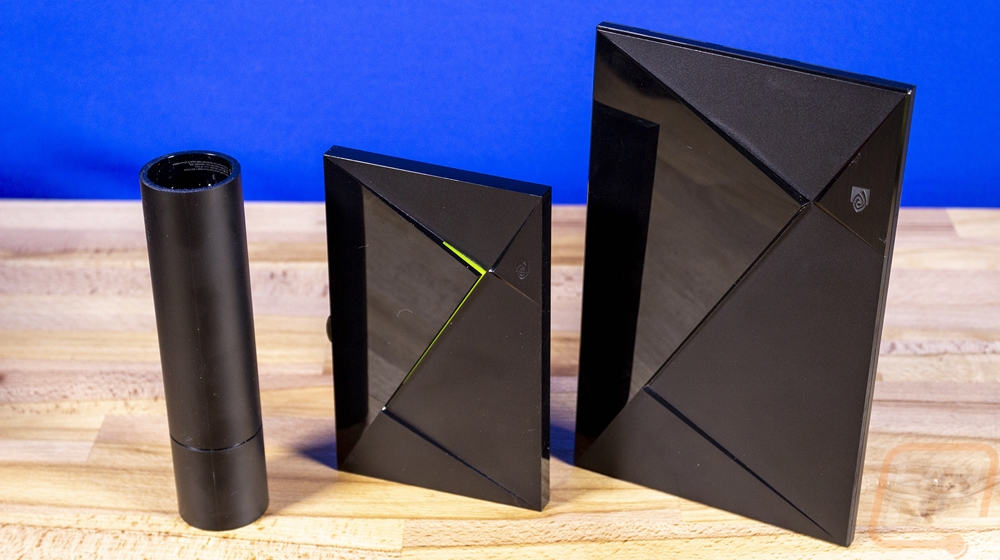
Performance
For performance testing, there were a few different aspects I wanted to take a look at. Namely, I was curious about how the Tegra X1 from the original Shield TV compared to the new 2019 model. For this, there are a limited number of benchmarks available without side loading and by limited I mean just one. They have 3DMark available which is great because you can also compare it against other android or PC devices. I tested both Shield TVs with both the Sling Shot and the Sling Shot Extreme tests and this is where we landed. The basic Sling Shot test had the older Shield TV out ahead, which had me retesting both multiple times to be sure. The graphics score is higher on the older model, but the physics is as well and I don’t know if this is a thermal throttling issue or if maybe the lower RAM capacity causes it. The Sling Shot Extreme test, on the other hand, is the other way around, with the new 2019 model way out ahead in both the Vulkan and OpenGL results. These look more realistic as well with the physics results for the older model being the same or a touch higher but the graphics score on the 2019 model being much better which matches the fact that the 2019 model has a higher GPU clock speed. I do wish there were more performance tests available, especially when Geekbench is supported on other Android TV devices. I don’t know why it is still blocked for Shield TV.
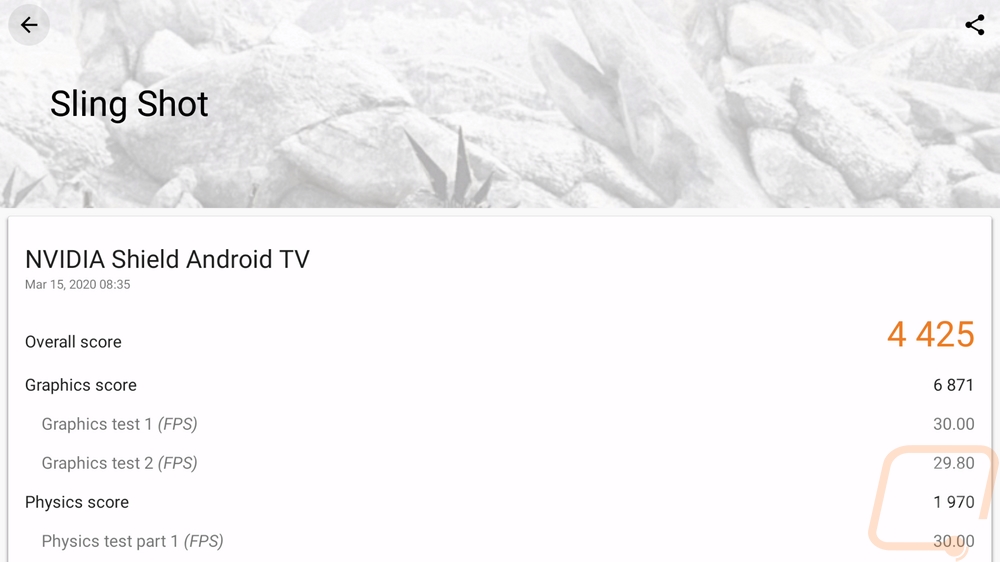
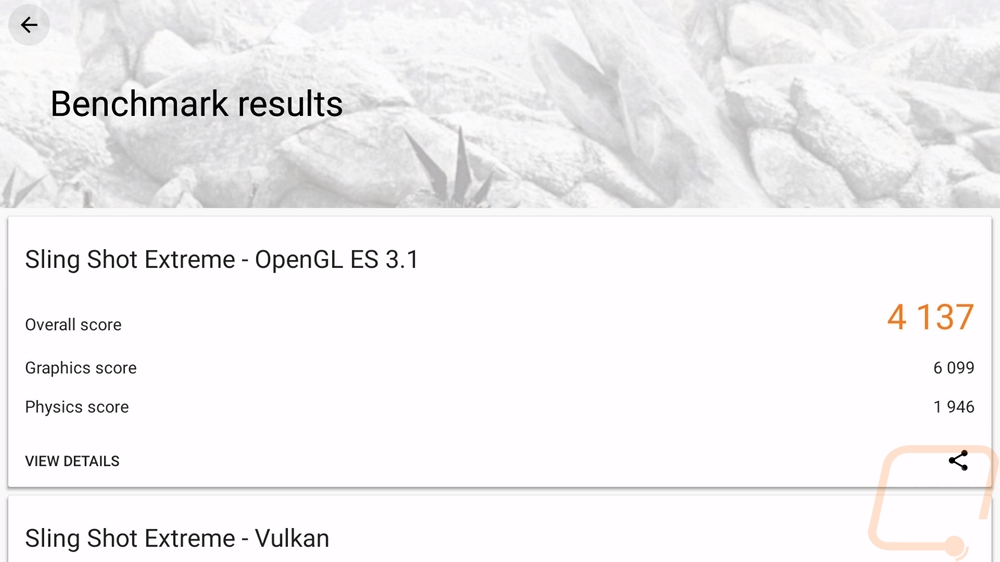
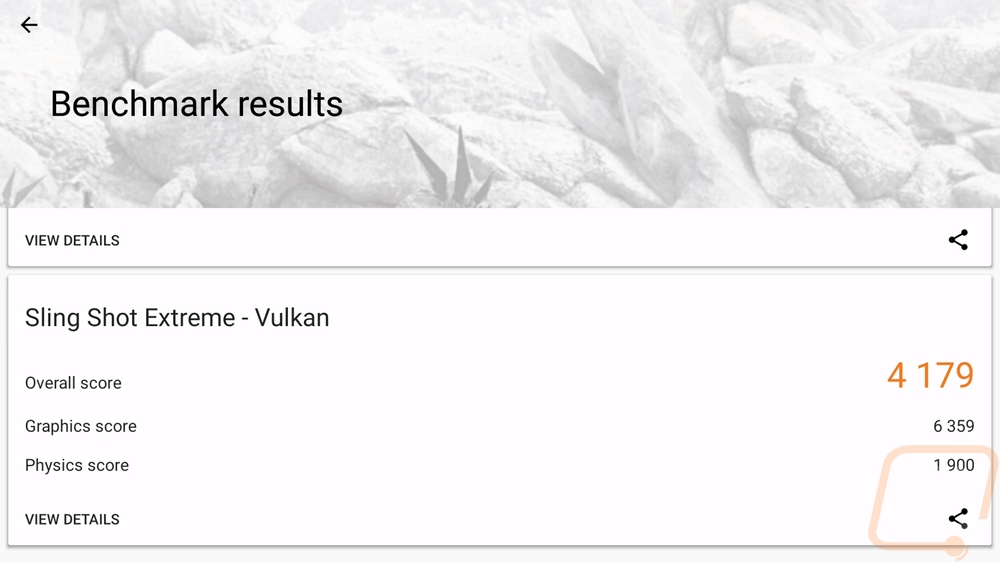
Shield TV 2019
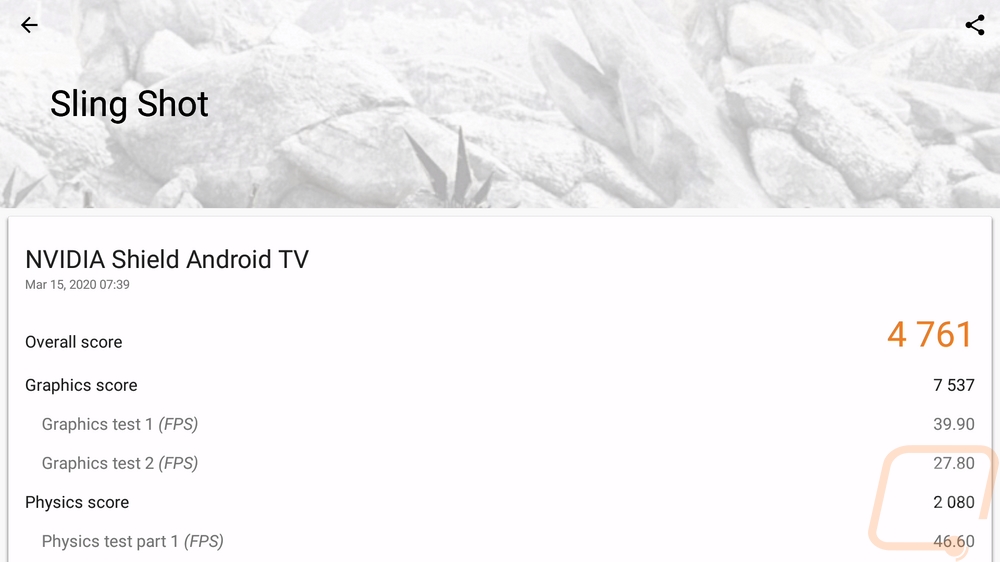
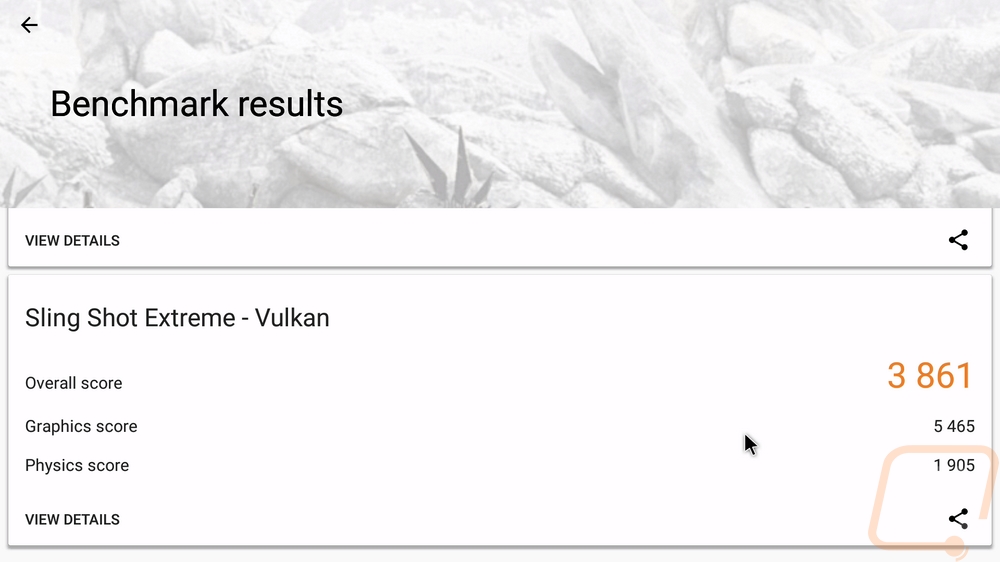
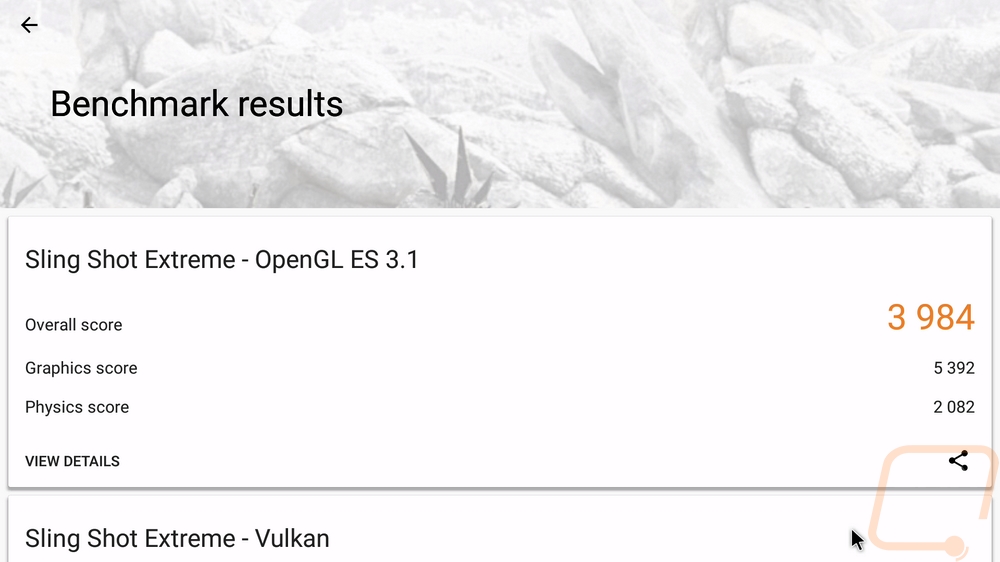
Shield TV 2015
The other half of the Shield TV experience is in the software and by far the best thing about these devices over the past 4/5 years has been Nvidia’s commitment to updates. I haven’t ever had a device that has gotten updates for this long and with the new model, I would imagine they are going to keep it up. They are quick to get the latest versions of Android out and stay on top of bugs and security updates as well as working with apps to add support. Setup was easy as well, I just had to use another android device and tell it to set up my device and it transferred over things like my wifi passwords and logins. Once up and running I was already greeted with a new update as well
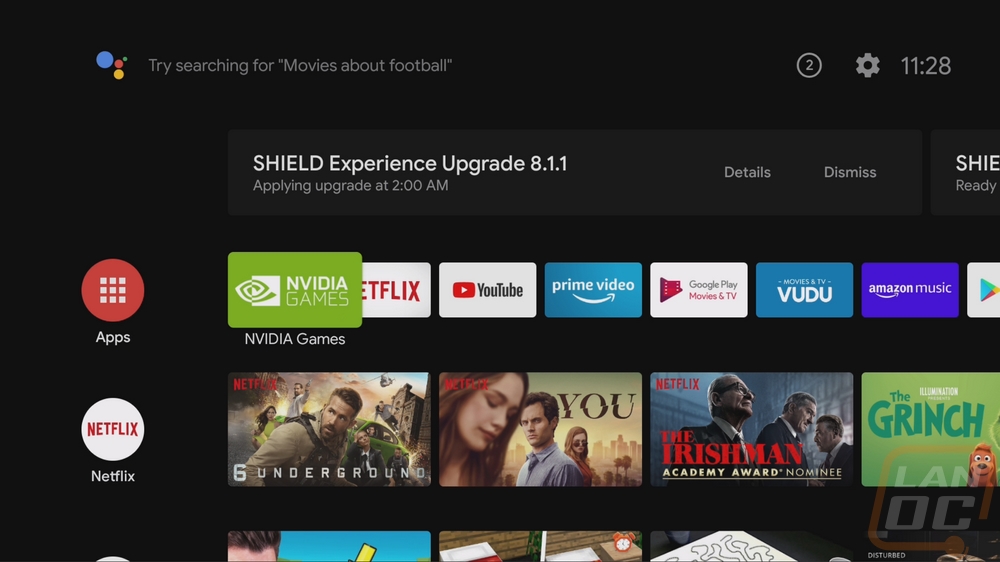

Now I’ve talked about how great the Shield TV is for media use in the past and that hasn’t changed. There is a long list of apps for free and paid TV services including things like Hulu Live and YouTube TV for anyone who wants to cut the cord. Netflix and Prime are there, of course, preinstalled even and all of the music services are there as well. The Android TV interface is easy to use and you can arrow down through different apps and have suggested videos or channels on the homepage for quick access and all of the home page can be rearranged or you can turn any of the apps off as well.
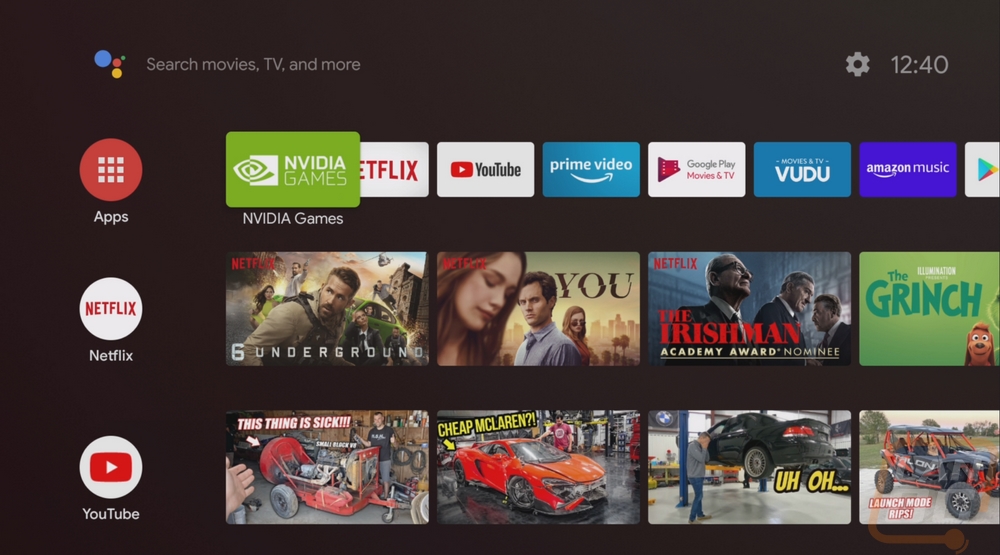
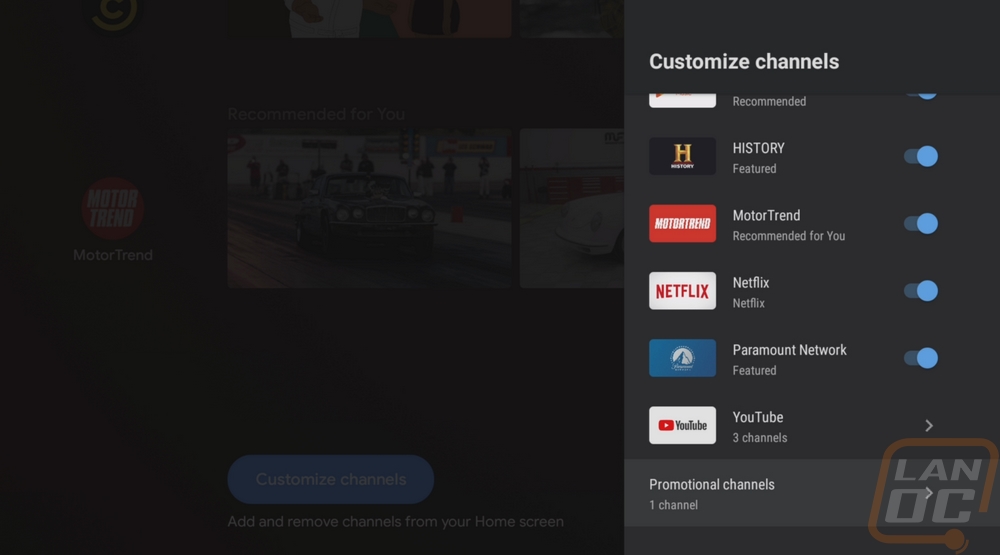
What really sets the Shield TV apart is Nvidia’s game support. This model no longer comes with a game controller, but you can still add one or any Bluetooth device. GeForce Now has been a thing on Shield TV for basically its entire life, but it is now not in Beta. You can play PC games right on the Shield TV using the GPU power from Nvidia’s server farms including free to play games like League of Legends even. Of course, having USB hookups would make this easier for a keyboard and mouse but Bluetooth devices will still work and are your only option now.
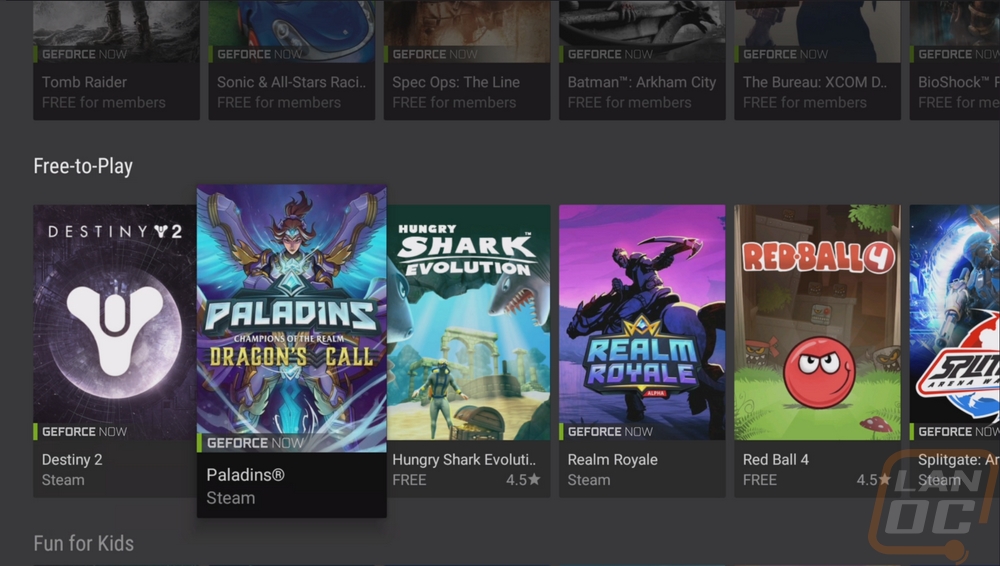
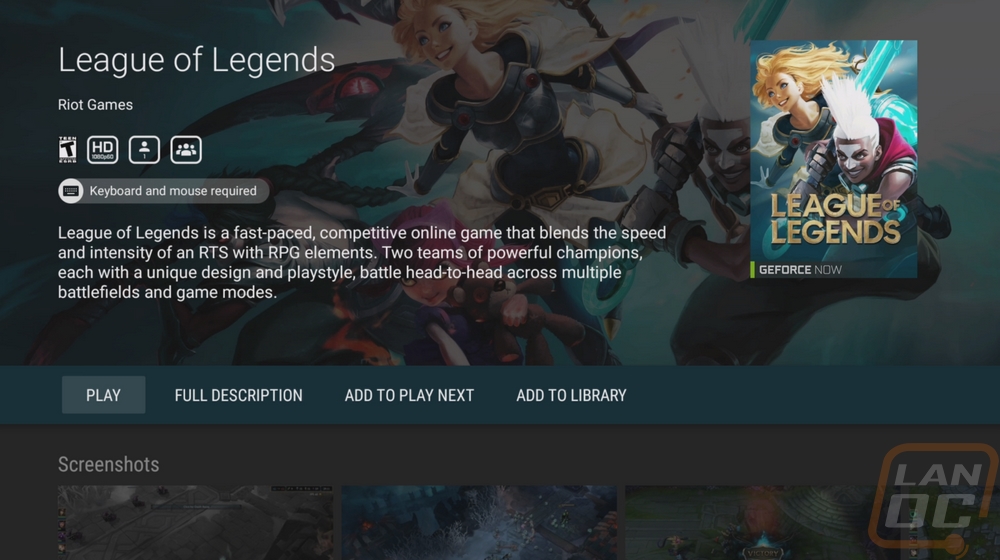
I also have a basic video that shows all of the options for anyone who is curious what is available. You will notice a few cool things in here. For one 4k with HDR is supported on the device with any app that supports it. You can also control your TV or use your TV to control the Shield TV using HDMI CEC which is a feature I’ve used a lot in the past. There is also support for IR Control which if I remember correctly was only for your soundbar or receiver on the past model but IR for your TV is now supported as well which is nice now that there is a power button on the remote to turn everything on and off. HDMI CEC support on the 2017 model was great but got buggy on our TV and I often have to turn them both on and off multiple times to get everything on and talking which because the remote didn’t have a power button had me using Google Home voice controls to turn it off. Nvidia has AI upscaling for content that isn’t 4k and they have settings to help control how that is handled to dial things in.
Overall and Final Verdict
Having used both of the previous Nvidia’s Shield TVs, I knew about what to expect when it came to gaming performance and as a media player which I have been doing for years now. That said, I do have to point out that it is crazy that the Shield TV and Tegra X1 with its Maxwell powered GPU is still the Android TV box to beat 5 years later. A big part of me wants to see some more competition, just to push Nvidia to bring out a new updated version with a newer generation GPU. But combining that performance with their GeForce NOW service gives a lot of options as long as you have a good internet connection.
The updated design is a crazy one, given that the last two models both had that angular styling who would have thought they would make one that looks like a toilet paper roll tube. It does mean you can hide the system behind your TV now but on the flip side, the smaller size also did mean they ran out of room for USB ports which were a really big loss. Especially for me because I use my Shield TV as a SmartThings hub. The smaller size also managed to drop the big wall wart for power as well and the new Tegra X1+ did offer a touch higher performance in some tests with the higher GPU clock speed but I did see weird numbers in other tests as well.
The other big hardware change was with the remote and considering they cost $30 I may have to get one or two more for my other Shield TVs. Push-button volume controls and a power button alone are worth the upgrade. But it is also thicker and easier to hold. I do wish it had a flat bottom though to perfect it. The buttons are backlit which is a nice addition as well.
On the software side, nothing is noticeably different from the previous models. But this is still the easier to navigate Android TV box and Nvidia isn’t pumping it full of ads. They have also proven to be great with updates over the past 5 years as well, keeping it on the latest versions of Android and constantly innovating. I’m not 100% sold on the ram dropping from 3 GB to 2GB and the capacity cutting in half as well. They really expect you to add a MicroSD card to store all of those big PC and Console titles that they have added over the years like Tomb Raider, multiple GTAs, Half-Life and other Valve games, and one of my favorites NBA Jam.
At $149.99 the 2019 Shield TV is cheaper than the MSRP of the 2017 version at its launch. But with the lowered RAM and DRAM capacity that also accounts for some of that reduction. When Apple which is known for having higher prices has their 32 4K Apple TV model at $179 is looking like a deal you know the pricing is a little high. But this is still the best Android TV option if you just want it to work, especially if the graphics performance is important to you along with all of the work Nvidia has put in on the gaming side. Don’t forget you can still stream right from your Nvidia powered PC as well.
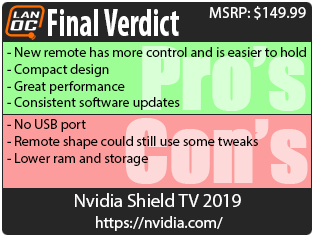

Live Pricing: HERE




