Back in May, I took a look at the Viotek GFV22CB which is a 22-inch monitor with FreeSync, G-Sync, and runs at 144Hz. While it wasn’t perfect, it was at a price point that made it easy to ignore some flaws to get a cheap high refresh rate monitor. Well, Viotek sent over another monitor, this time around a 24 inch which is the sweet spot for me when it comes to monitors to take to and from LANs. The GFV24C is another 144Hz refresh rate monitor and Freesync is supported (including Nvidia) as well with a VA screen. Once again the price point is right, so I am curious to see how the GFV24C performs. It just might be a perfect monitor for budget-minded people and for those who want something to take to and from LAN events.
Product Name: Viotek GFV24C 24-inch 144hz Monitor
Review Sample Provided by: Viotek
Written by: Wes Compton
Amazon Affiliate Link: HERE
|
Specifications |
|
|
Display Size |
24 Inch |
|
Dimensions (with stand) |
21.3 x 8.14 x 16.44 in |
|
Resolution |
1920 x 1080p |
|
Screen Ratio |
16:9 |
|
Refresh Rate |
144 Hz |
|
Display Type |
VA |
|
Response Time |
4ms GTG |
|
Viewing Angle |
H178° / V178° |
|
Dot/Pixel Pitch |
0.2716 x 0. 2716mm |
|
Display Colors |
16.7M Colors |
|
Contrast Ratio |
3000:1 |
|
Dynamic Contrast Ratio |
1000000:1 |
|
Brightness |
220cd/m2 |
|
VESA |
75x75mm |
|
Ports |
1x DP 1.2 (cable included), 2x HDMI 1.4, 1x 3.5mm Audio Out |
|
Tilt-Adjustable |
Yes (-5° ~ 15°) |
|
AMD FreeSync Support |
Yes |
|
Nvidia GSync |
Yes, must be manually enabled |
|
Additional Features |
GamePlus, PIP/PBP, Overdrive, FPS/RTS Optimization, Low Blue Light, Anti-Glare Treated Screen |
|
Warranty |
3-Year Limited Warranty and Zero-Tolerance Dead Pixel Policy |
Photos and Features
Before checking out the GFV24C, we do have to get it out of the packaging. Viotek ships it in a brown box which is mostly covered in black giving it a black background using the negative space for their name and the model name below that. The front of the box also has a picture of the monitor on it, all in black and brown of course. Then they also touch on the main specs like 1080p, 144 Hz, the 3000:1 contrast ratio, and Freesync. The back of the box is a little plainer but overall the box isn’t too flashy. This is good because they and most companies ship the monitor in its original box and flashy just means more visible to thieves.

Inside you get two large pieces of Styrofoam which are formed around the monitor. The monitor also comes wrapped in a foam bag to keep it safe from any small movements as well. All of the accessories are then up on top in their own compartments in the foam, be careful when pulling this out of the box to have this side up or it will all fall out.

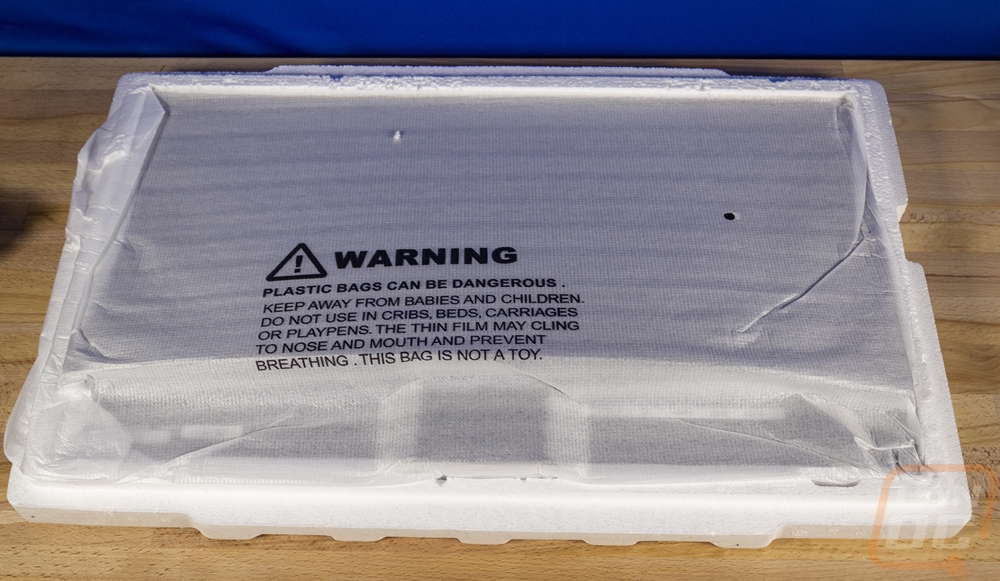
The accessories and documentation included is extremely similar to what I saw with the GFV22CB which gets you a user manual which includes instructions on putting everything together for documentation. There is a DisplayPort cable, the stand components, a screwdriver, two screws, and four standoffs. The screwdriver is to put the monitor together and it may be a small detail but it is nice that you don’t need any of your own tools. The two screws, well only one is needed and it is to secure the base to the mounting arm. Viotek just includes an extra just in case. Then the standoffs, well these are for the VESA mount because the back of the monitor isn’t flat. You will need these if you want to use it with a wall mount or desktop stand so be careful not to misplace them.

You do also get a power adapter and the GFV24C uses a wall wart not a traditional PC power cord. I hate wall warts and would even prefer a cord with the power supply in line over this design. But they are cheap and get the job done.
 As for the stand, you end up with just two components and both are mostly plastic. The design is different from the GFV22CB I previously took a look at which is good considering the issues I had there. The base is round with a mounting hole for the included post near the edge of the circle. The pole is plastic but the mounting end does have a metal bracket built-in which is adjustable. The bottom fo the base looks like infill in a 3d printed part to give the base the structure and weight that it needs. It also has 5 small rubber feet to help give it a little traction as well.
As for the stand, you end up with just two components and both are mostly plastic. The design is different from the GFV22CB I previously took a look at which is good considering the issues I had there. The base is round with a mounting hole for the included post near the edge of the circle. The pole is plastic but the mounting end does have a metal bracket built-in which is adjustable. The bottom fo the base looks like infill in a 3d printed part to give the base the structure and weight that it needs. It also has 5 small rubber feet to help give it a little traction as well.
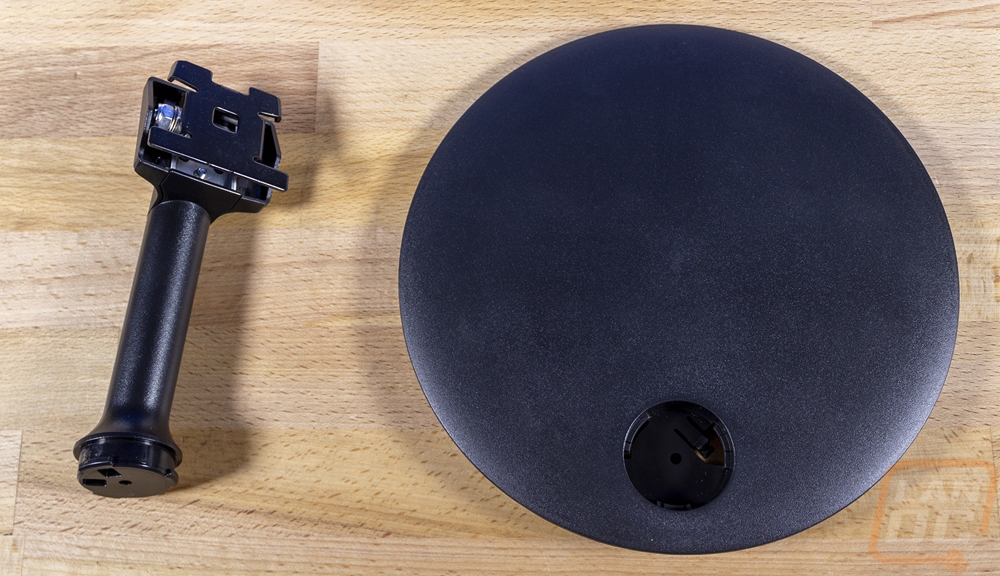
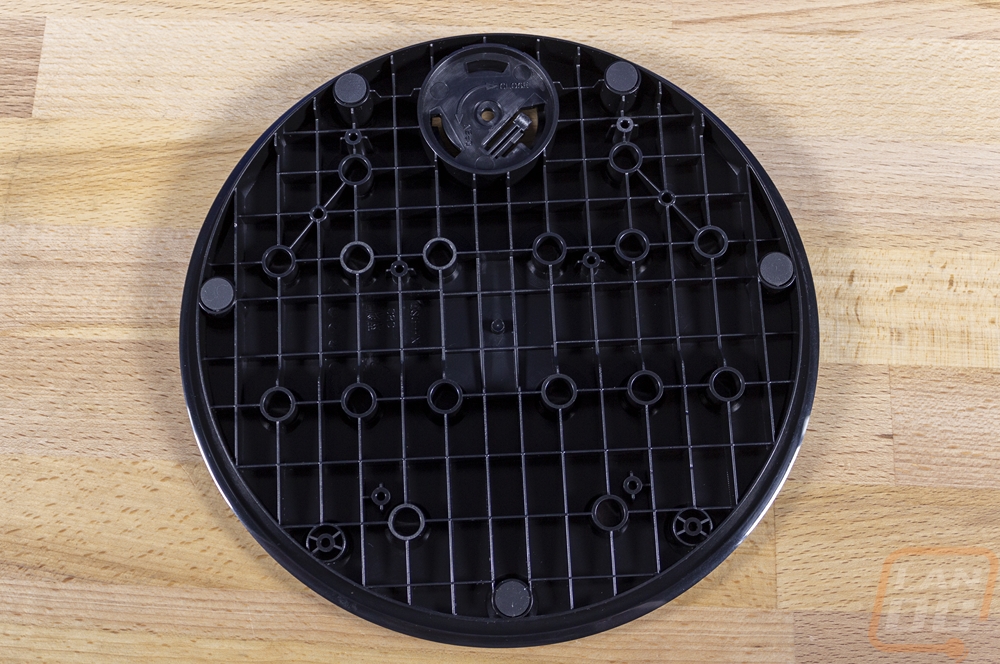
The back of the GFV24C has a notched section at the bottom of the back where the base can slide in and lock in place quickly. Quickly being able to attach the base may not seem like a big deal, but given the features of the GFV24C, I can imagine it being perfect for LAN use and that is the one situation where a base that can be quickly put together and broken down is important. It is also important that the base doesn’t take up a lot of space when removed, which is something a lot of other gaming-focused monitors seem to ignore. Especially with huge triple leg setups. Even just storing the stands because I use a multi-monitor stand on my desk is a pain. That isn’t a problem with the GFV24C. In fact, putting the base together is as simple as sliding the pole into the back of the monitor where it latches. Then the pole and the base twist and latch in place as well. Viotek also has the one screw for the base just to be safe and the included the screwdriver. I think if I were taking the GFV24C to a LAN though I may skip the screw to keep things simple. But Long term usage you should use it.
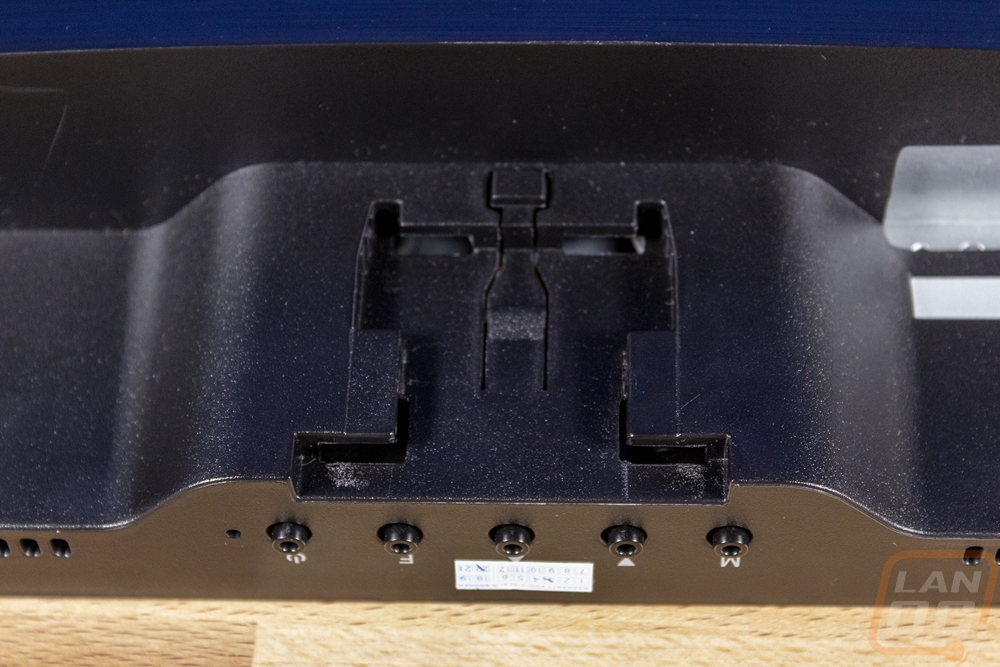

Before we put everything together though, let’s take a look at the back of the GFV24C. It does have a black plastic case but a majority of the back has a brushed finish on the plastic that makes it look more like brushed aluminum. The shape is thin up at the top but gets thick at the midpoint (this is why they included those VESA standoffs to make the mount flat) of the VESA mount to make room for the I/O which faces down. This also allowed them room for two sections of ventilation, one of each side. For the rear I/O you get two HDMI ports, one audio jack, and one DisplayPort. Then for power on the left is a DC input. The two HDMI ports are both 1.4 and the DisplayPort is 1.2. All of the I/O is labeled on the surface below which even if you can’t look up at the ports help point to where each is. The back does also have a small sticker with the Viotek branding on it as well as a logo for its FCC certification. The sticker also has the monitors serial number and on the left the model name, display size, and power input specifications. The back also has a side to side arch so the center just above where the base mounts is a lot thicker than you might expect at around 6cm or 2 3/8 inch.
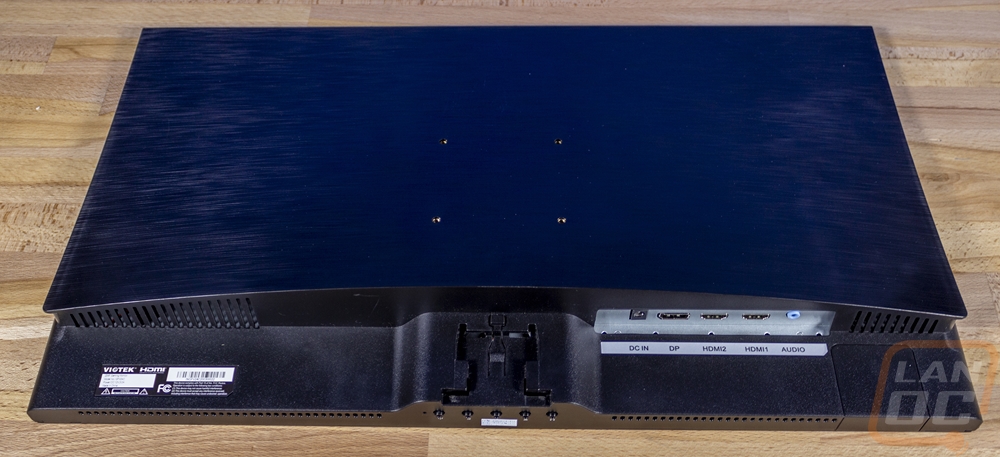


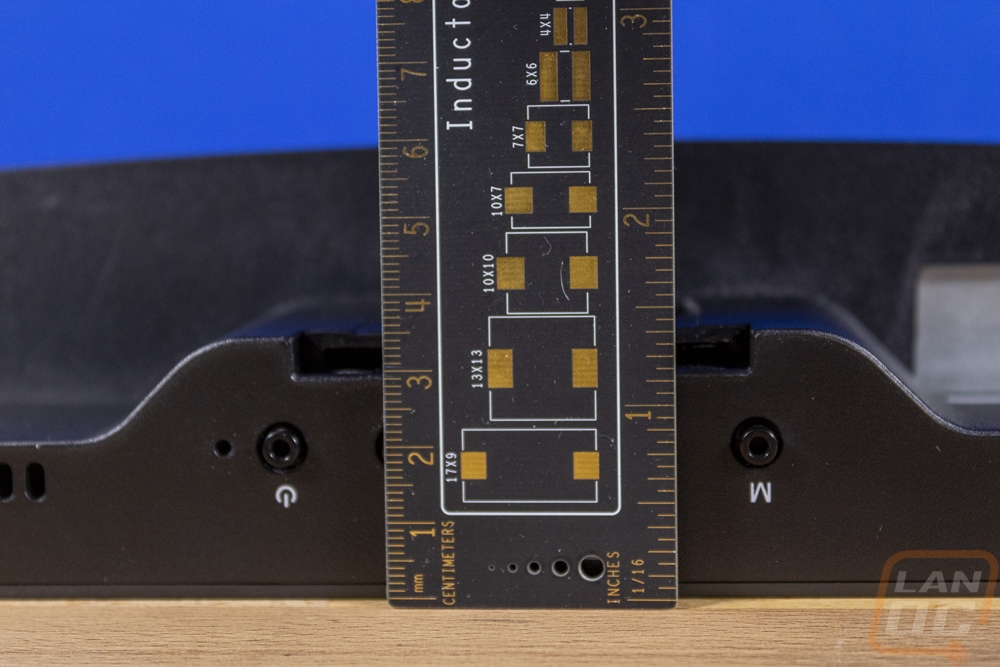
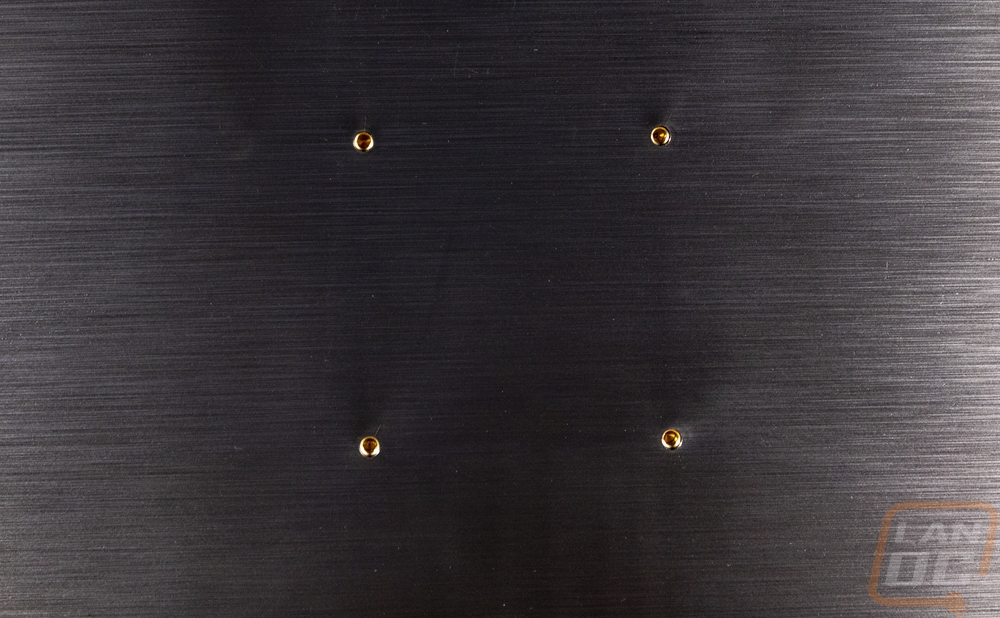
The center of the bottom edge is also where the menu buttons are hidden away and they aren’t anything crazy or special. They are the same 5 hollowed out buttons that the GFV22CB had. You have a menu button, up and down, an enter button, then power on the end. A fairly standard layout.
 Now with the stand put together and attached to the GFV24C I like the simple look of the stand. It is thin and doesn’t draw attention to itself and the base while not extremely thin, could still have things sitting on it if your desk ends up being a mess like mine. Above the stand, directly in the center, they did slip in a while Viotek logo which isn’t too bad for branding. The stand doesn't have any side to side articulation and it doesn’t raise or lower but you can tilt it front to back and Viotek has that listed as between -5° and 15° degrees which you can see that the back tilt is more pronounced.
Now with the stand put together and attached to the GFV24C I like the simple look of the stand. It is thin and doesn’t draw attention to itself and the base while not extremely thin, could still have things sitting on it if your desk ends up being a mess like mine. Above the stand, directly in the center, they did slip in a while Viotek logo which isn’t too bad for branding. The stand doesn't have any side to side articulation and it doesn’t raise or lower but you can tilt it front to back and Viotek has that listed as between -5° and 15° degrees which you can see that the back tilt is more pronounced.

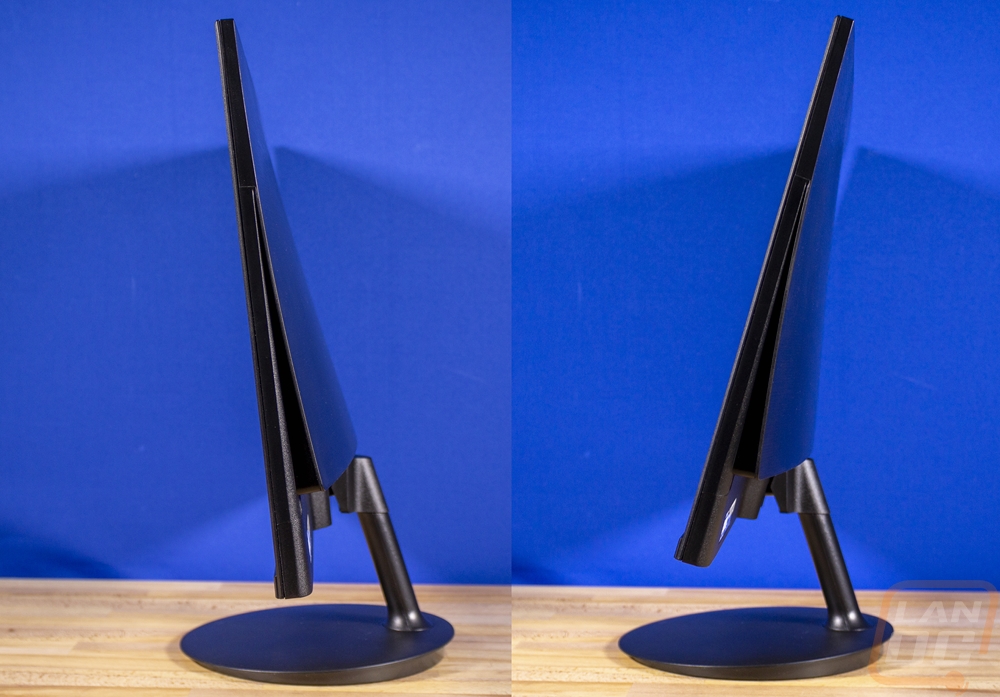
With the fixed height the bottom of the monitor sits up 4 inches up off your desk. This view also lets us see that the thicker bottom bezel plastic is about a half-inch thick.
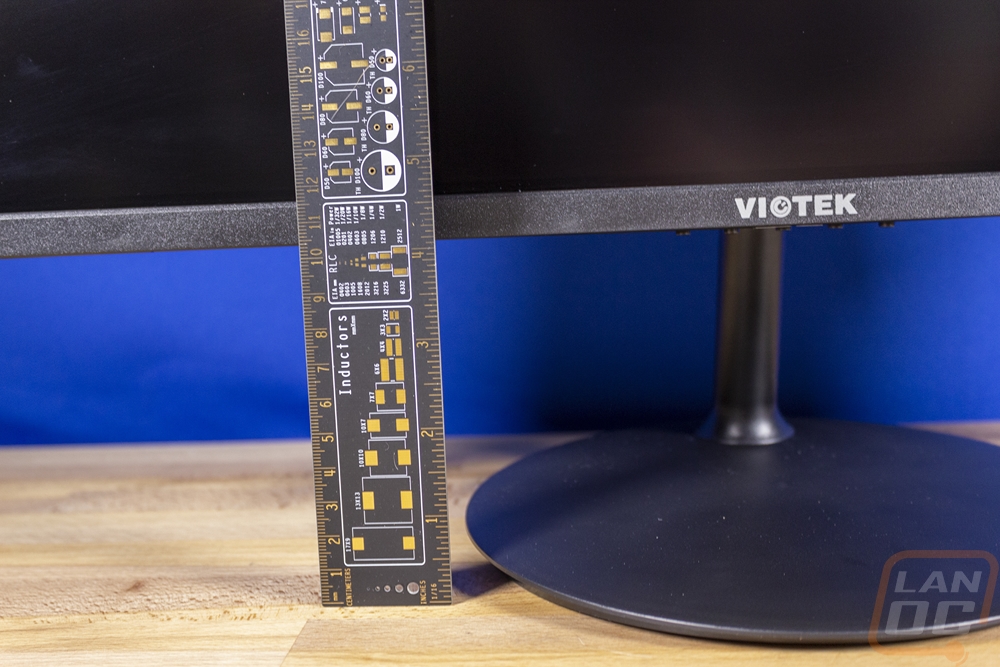
I did want to take a closer look at the bezels because Viotek did pull a small trick here. The side and top bezels look extremely thin which would be amazing. But if you look closely on those same edged the screen itself then has a black bezel in attrition to the bezel of the case. So the same half-inch thickness on the bezel does go around the entire monitor. I don’t think this is horrible, but It is thicker than some of the higher-end monitors and is something to keep in mind with multi-monitor configurations. It is also an improvement if your last monitor is older. I even think the look is better than if the thicker bezel went all the way around, I just don’t want anyone to see a picture and get expectations of a razor-thin bezel.


Here’s another shot of the back of the GFV24C with the stand installed. I covered everything back here, however.

The front look, well I’ve already touched on the stand, the branding on the front, and the bezel. The only thing left is to bring up the screen itself which has a matt finish and comes in at 23.6 inches on the diagonal. I will dive into the display a little more in the testing, but it has a resolution of 1080p which is now a bottom end resolution but is still just right for a 24-inch monitor. Its big highlight is the 144 Hz refresh rate but I also think having Freesync support is a big one as well.


Performance
For performance testing, I don’t have a colorimeter on hand, but with the GFV24C being a budget monitor I don’t think perfect colors are expected or there at all. I started off my testing by getting the monitor configured correctly and I wanted to make sure it would even run at the 144Hz that it was advertised at. Plugging in that power wart and a DisplayPort cable and I was good to go and 144Hz came up right away. It is a Freesync monitor and doesn’t also support G-Sync like our last Viotek monitor, but once you get into the monitor menu you can turn on Freesync and impressively Nvidia does support G-Sync via adaptive sync. This is especially impressive because Nvidia has to hand test each monitor and they have high standards when it comes to the adaptive sync performance. With that on it did show up in the Nvidia driver and allow me to turn it on.
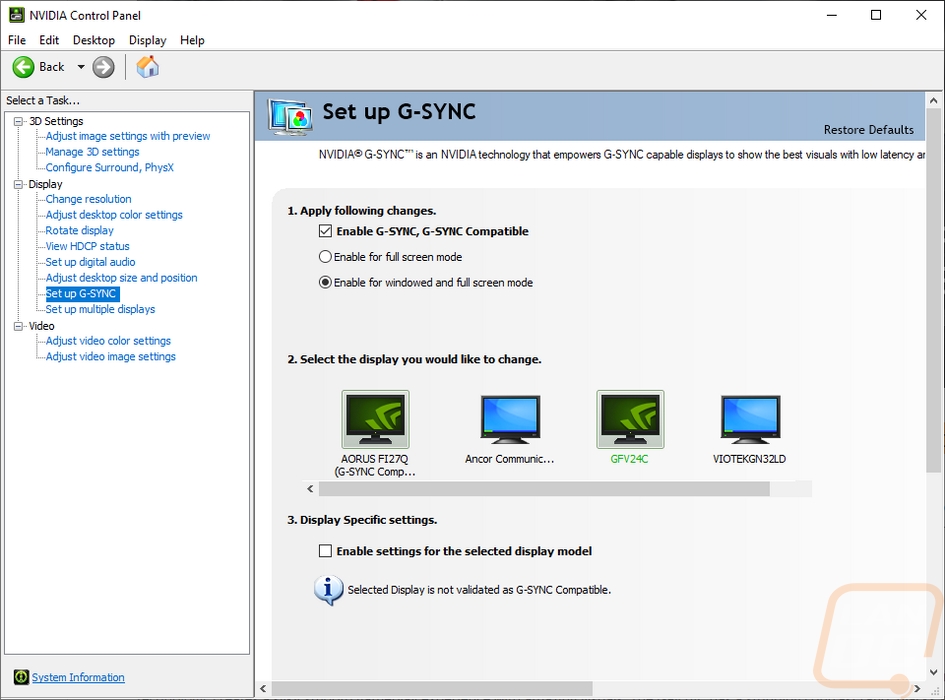
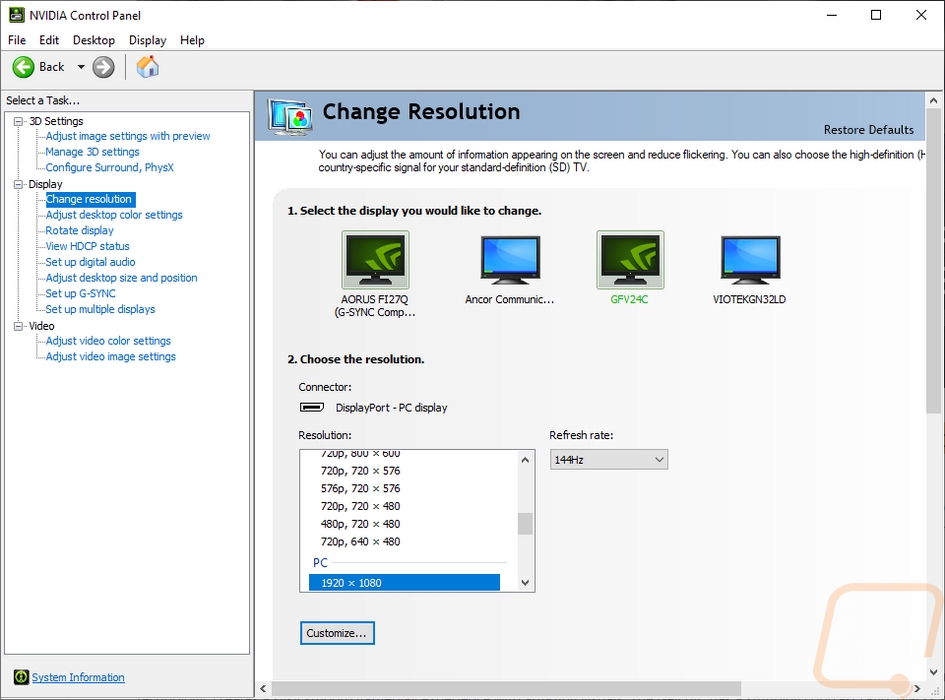
Just to confirm things I also used the Passmark monitor testing software and did a full spec check just to confirm the resolution, refresh rate, bit depth (which is 8), and everything else. They have it as a 23.6-inch monitor which is correct and even do the math with that information to let you know the pixel density is 93 PPI. They also list off all of the supported resolutions and refresh rates, 144 Hz is only listed at 1080p, not that I would want to run any lower anyhow.
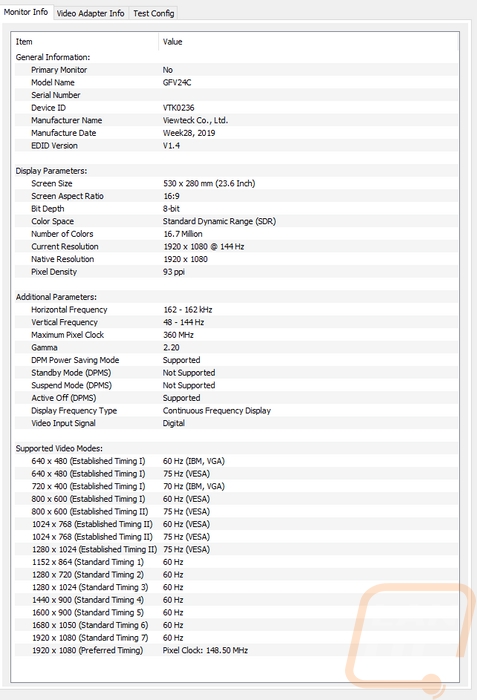
One rolling I also wanted to check out the menus on the GFV24C and see what options you have. All of the buttons are under the bottom of the screen and you have a menu button on the left, up and down buttons and an enter then a power button on the right. The menu is a generic setup. On first press, a small bar pops up showing you a few options like turning the game mode on or flipping through the eco modes. But hitting the menu button again gets you into the standard menu. Here you can change the signal source if you have more than one active signal plugged in, turn the freesync on, and adjust the volume all in the miscellaneous tab. The volume controls the output to the audio jack, the GFV24C doesn’t have built-in speakers.
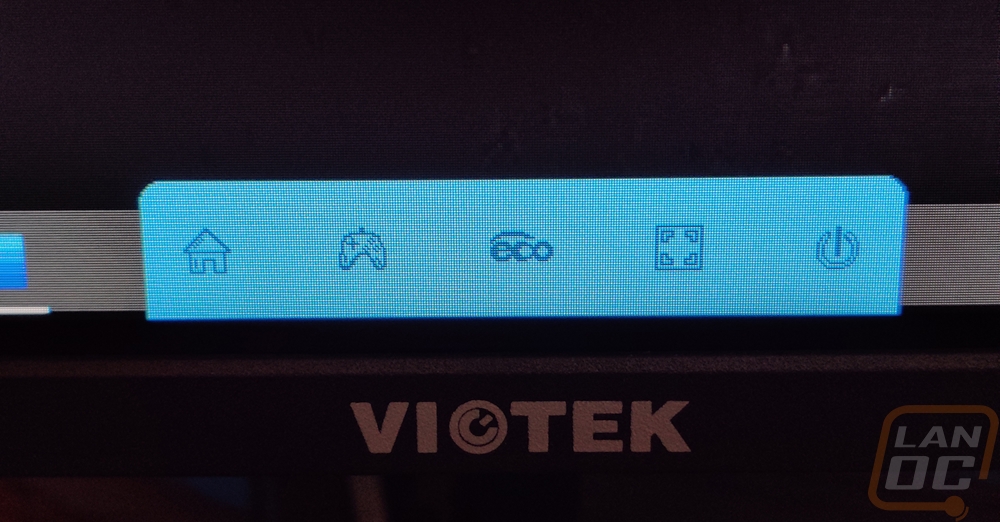
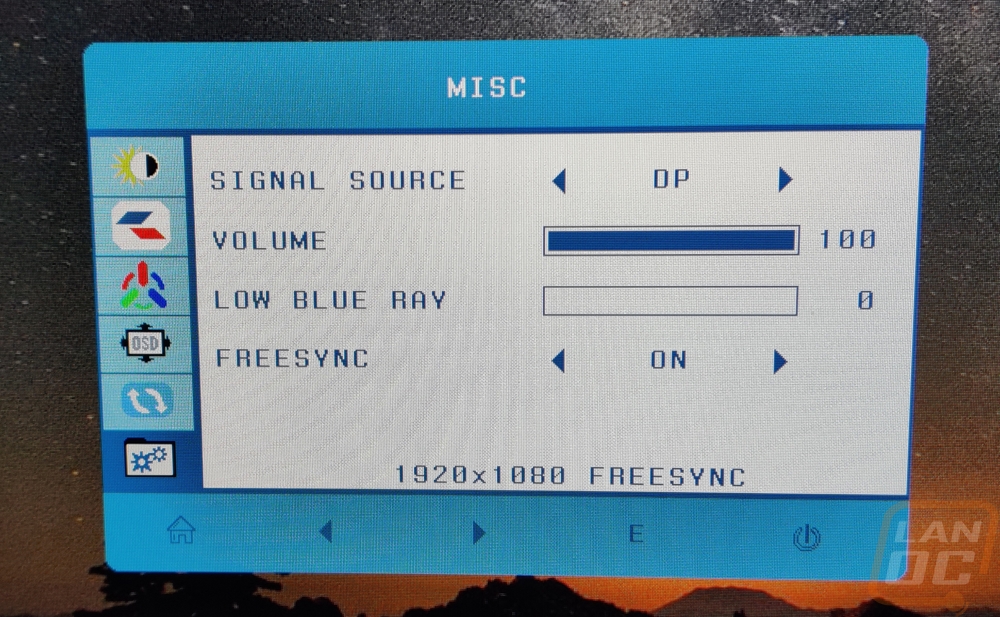
The brightness tab lets you set the brightness and contrast as well as to flip through eh eco modes. You can also turn on the dynamic contrast ratio as well. The image tab has everything locked down, at least when using a DisplayPort connection as you don’t need to change the horizontal or vertical position or aspect ratio. Then on the color temp page, you can make adjustments to red, green, and blue on the user configs or go with standard configurations.
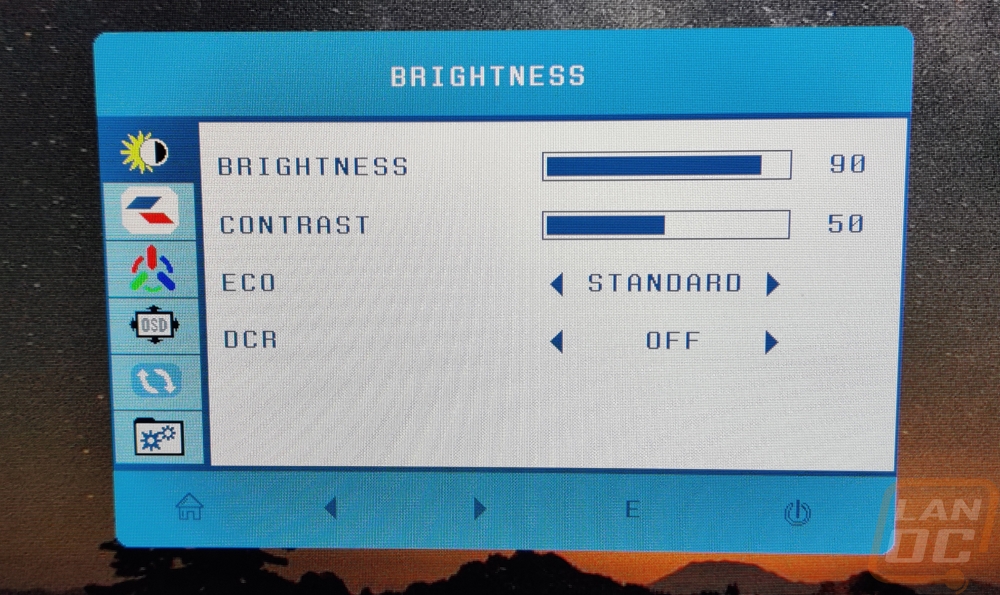
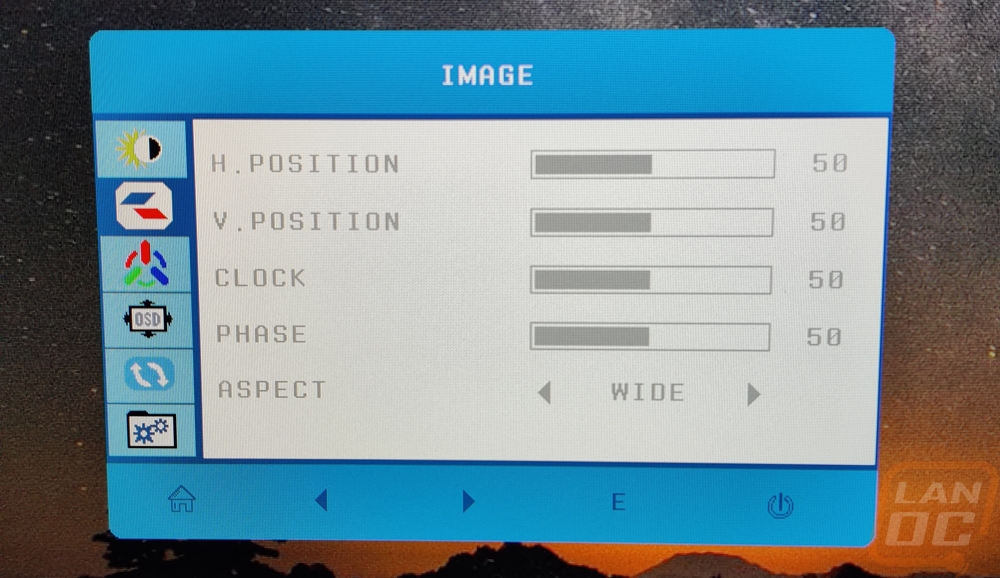
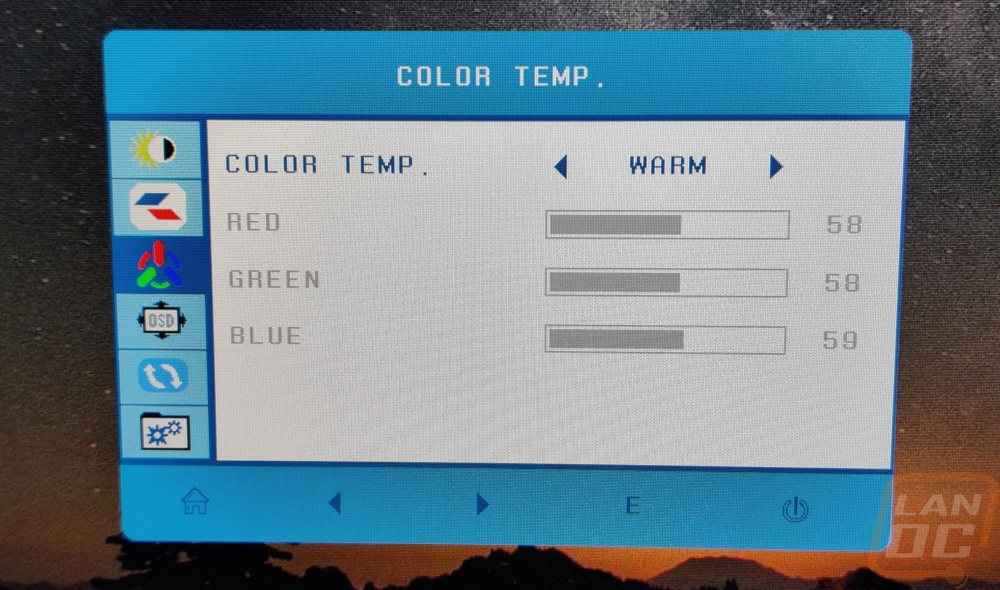
The OSD settings page just lets you move the on-screen menu around and to change how long the timeout timer is. You can also change the system language here and set the menus transparency level. The Reset page is the simplest with just three options and only one is available out of the box. You can reset ALL of the menu settings back to stock if you have changed image or color settings you can reset just those settings.
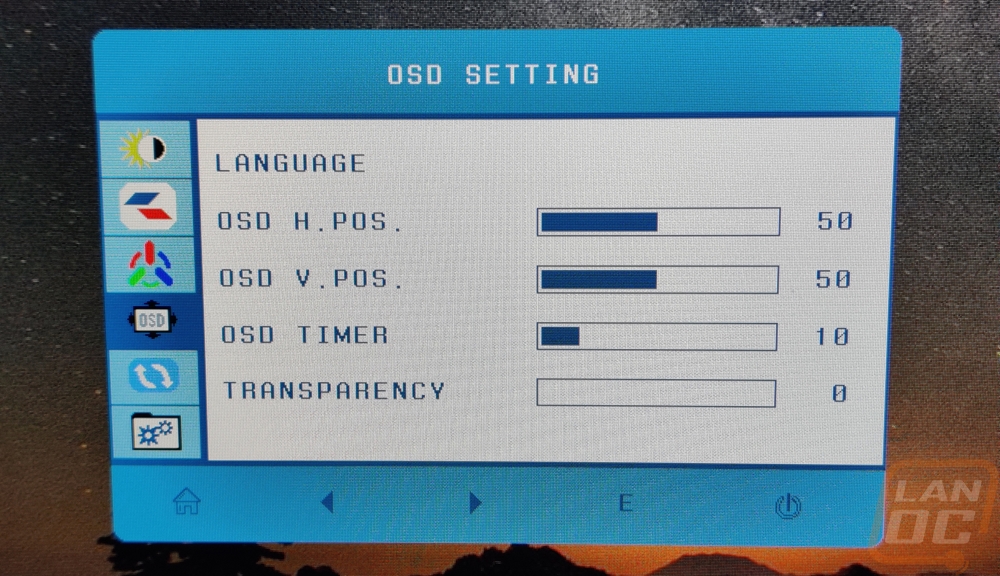
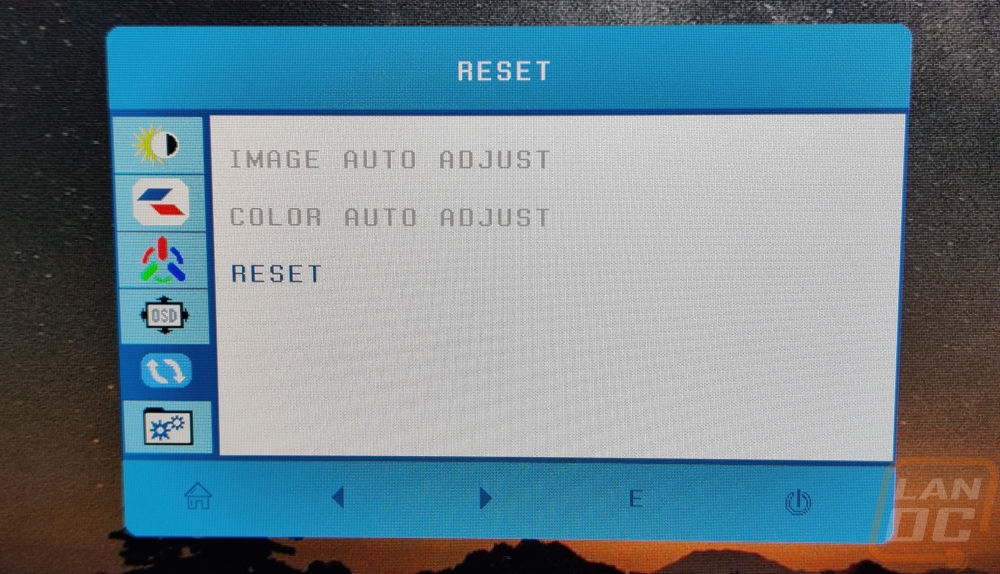
The game button doesn’t turn on any game modes, it only will pop up an overlay to help with shooters that don’t have a dot. There is of course some debate on if this is considered cheating, but you have the option. You get two designs, a round design and a plus-shaped design in both red and green. This was a complaint I had with the last Viotek as well, they are huge. A small dot and a single-pixel wide plus shape are all is needed. Anything more than that just covers up your vision.
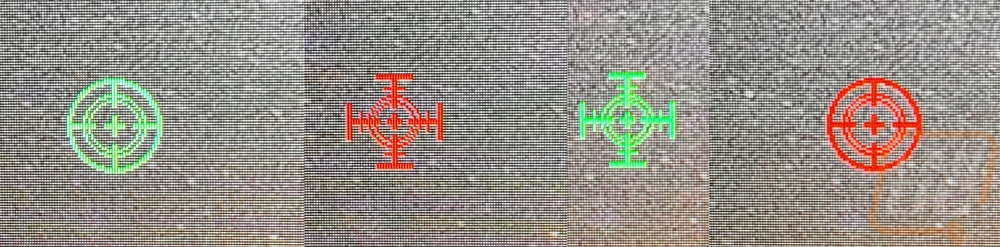
In addition to gaming with the GFV24C, I wanted to take a look at how well the screen displayed things. For that, I used a few tools like the Eizo monitor test online. The first test pattern shows us that the color reproduction is in a normal range and the lines show there aren’t bends near the corners. The uniformity test does look slightly darker over on the left in the grey.
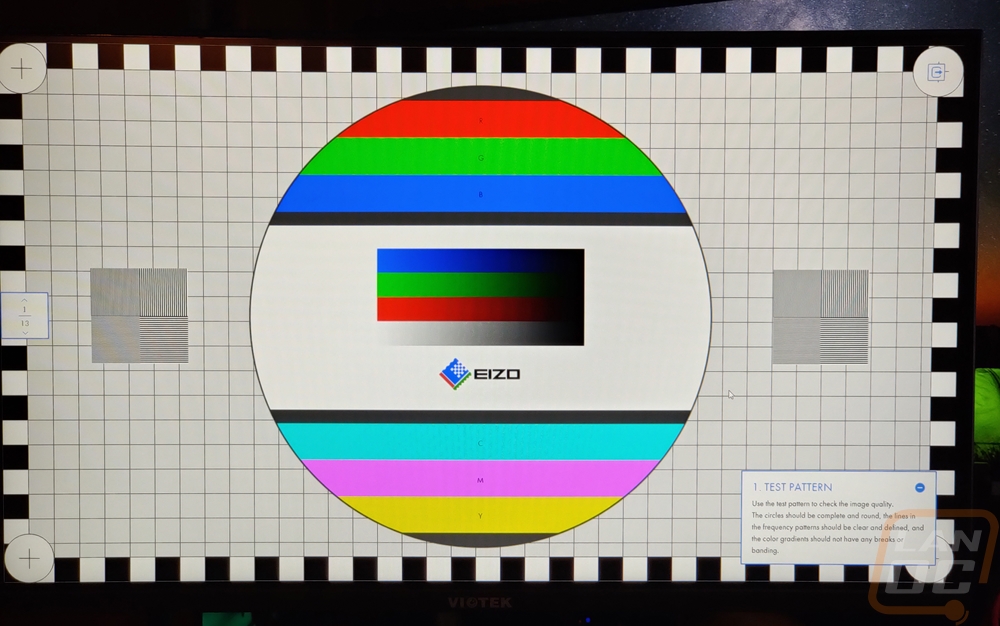
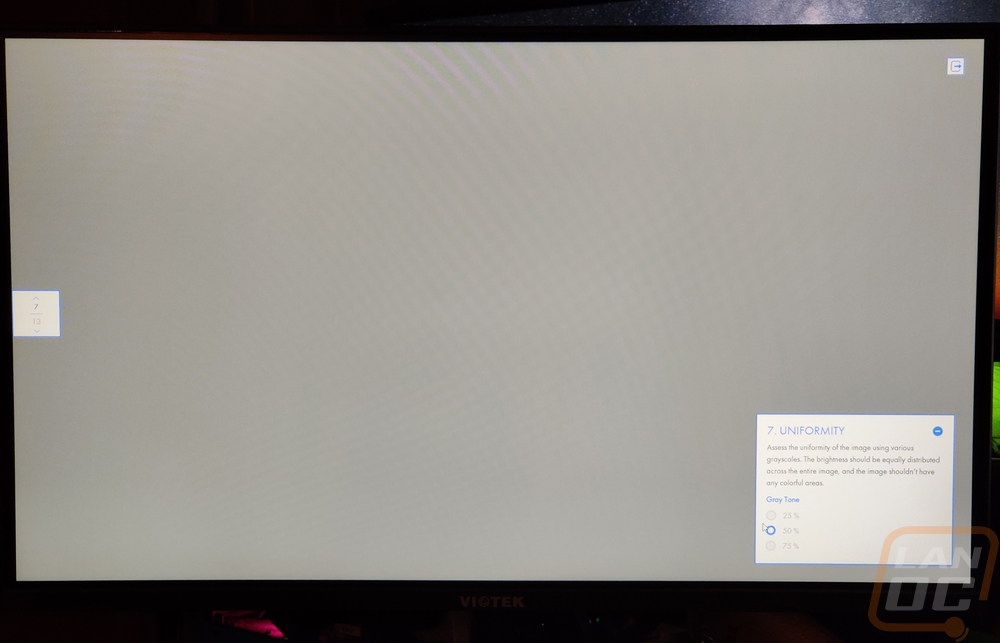
The gradient test also showed some inconsistency. The screen should be a smooth transition from black to white as you go across the screen but you can see a line near the center and about 4 inches to the right of that where those specific shades came out whiter than the greys around them. The sharpness test on the other hand went well.
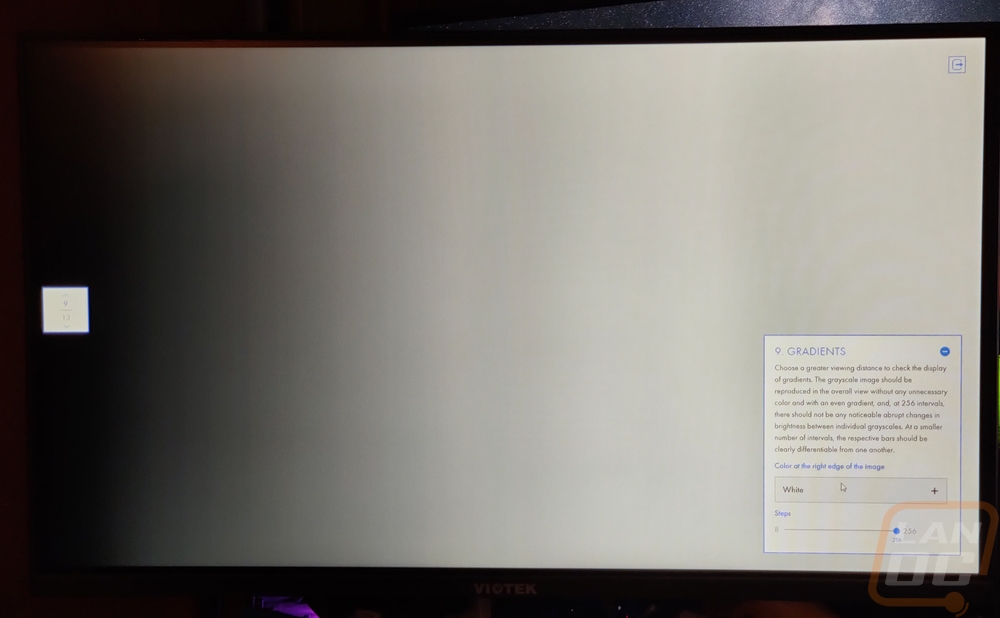
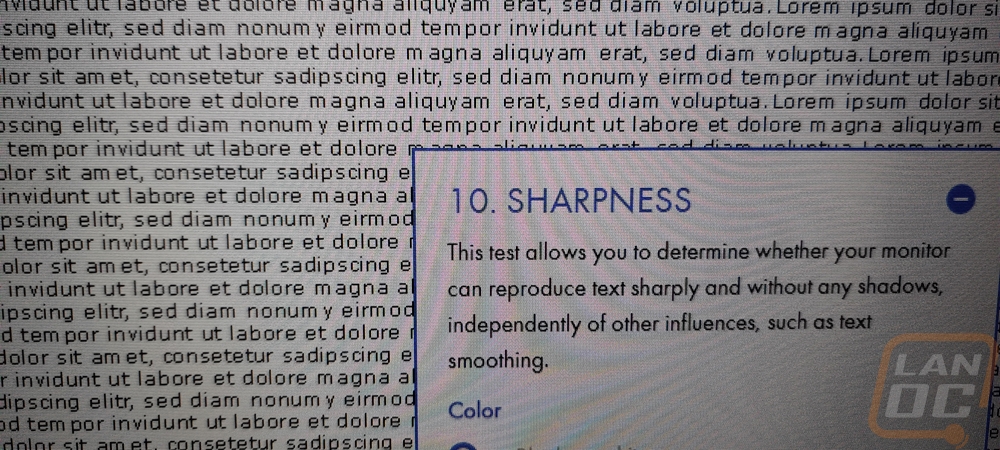
As someone who runs multiple monitors, viewing angles are hugely important because I’m not always looking straight on at every monitor. The Viotek GFV22CB that I previously took a look at had horrible viewing angles and I expected the same for its bigger brother here but was very surprised to find out that wasn’t the case. You can see from the pictures below that the GFV24C has great viewing angles even from extreme angles.
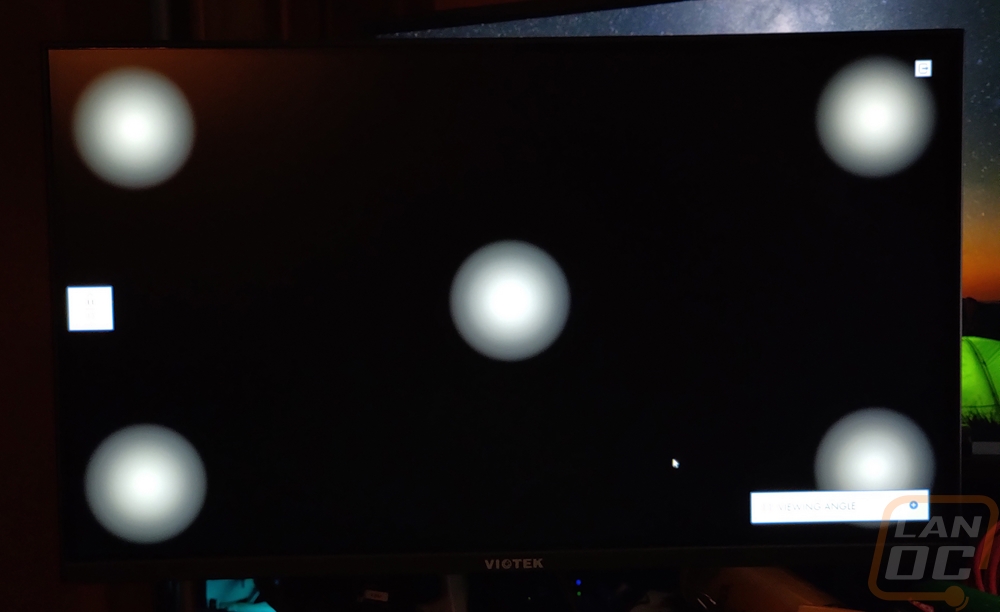
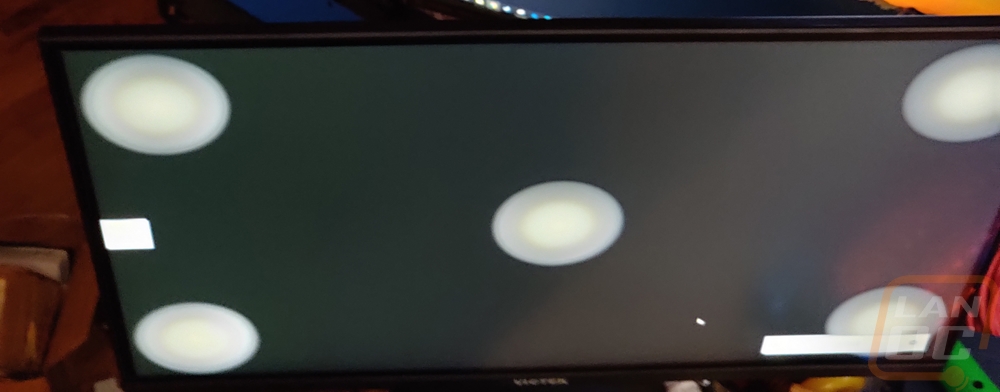



For the gamma testing, I’ve included two results because I did run two different sets of tests with the online an Eizo test as well as the Passmark monitor test and they did their gamma tests differently. The online test uses a slider that you stop when a logo vanishes, the GFV24C ended up at 1.7. In the Passmark test, they just show a full range and you pick the line that blends into the background which was the 1.72 option which matches the other result.
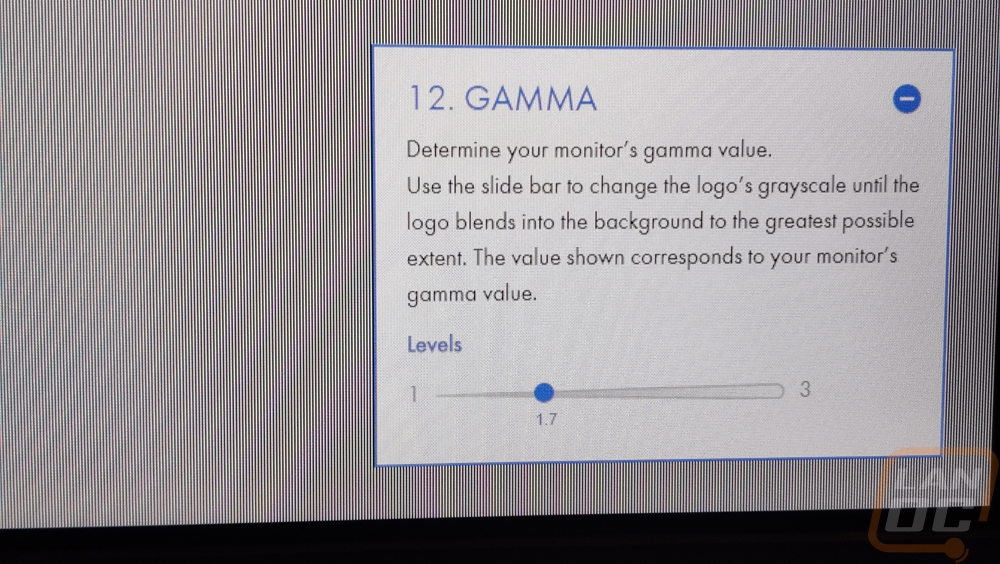
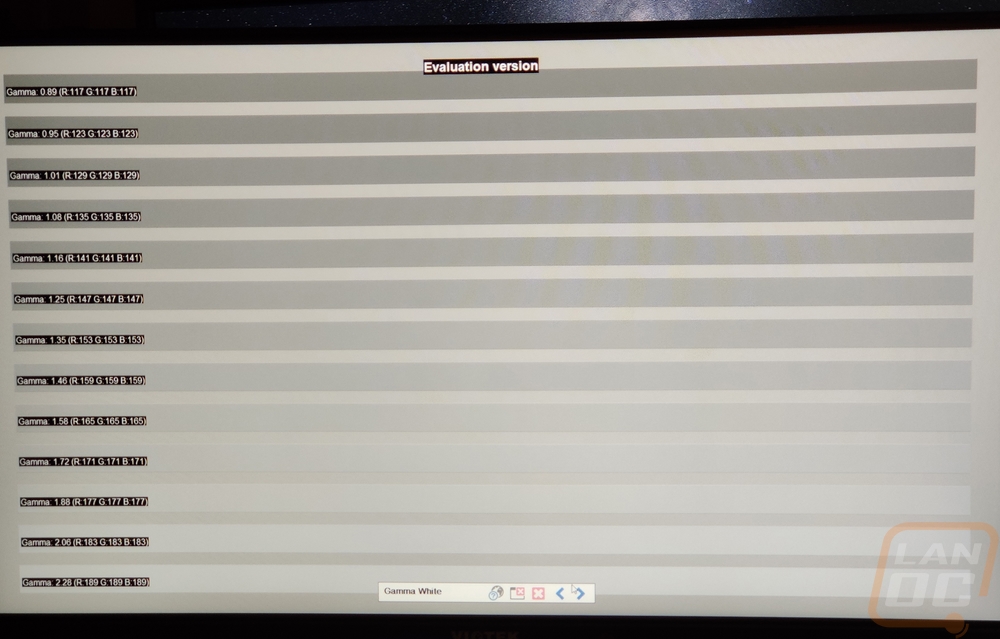
When running through the UFO tests and other refresh rate tests, I ran a frame skipping test to see if the GFV24C had any issues and as you can see in the picture below that isn’t the case. It does however show how it is darker on the far edges.
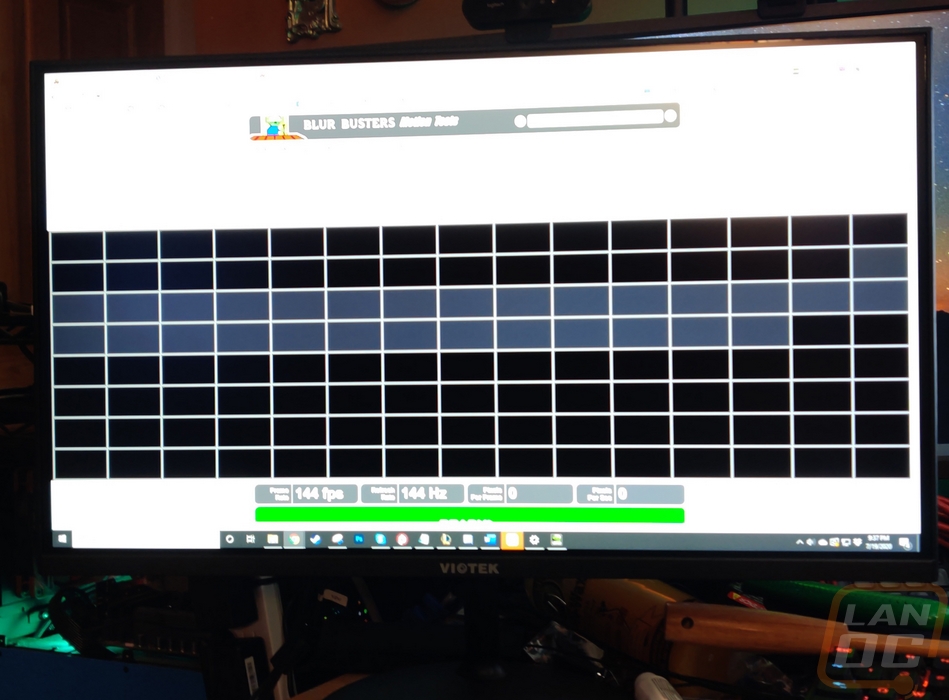
Overall and Final Verdict
Well, I came into testing the GFV24C expecting it to be very similar to Viotek’s GFV22CB that I previously reviewed which gave you a high refresh rate and Freesync and G-Sync at a price that people could afford. That is similar here, but with the GFV22CB there were a list of downsides that you just have to accept because it is a cheap monitor including a horrible viewing angle, a monitor stand that gave me multiple problems with it being bent, and ghosting. Well, the GFV24C that I am checking out today wasn’t just a clone of the 22-inch monitor. A lot of the complaints I had previously weren’t an issue this time around.
The stand design was completely different this time around and while it only offers you front and back tilt, I love everything else about it. It got the job done, doesn’t take up very much space, and unlike almost every other monitor it can be quickly taken back apart for quick transport. This makes the GFV24C a little hidden gem for LAN events. Especially once you combine that with the 144 Hz refresh rate and it having Freesync. Speaking of Freesync, this time around G-Sync wasn’t also included but it wasn’t needed because the Freesync mode will get you AMD support and it also works perfectly with Nvidia’s adaptive sync support. The viewing angle issues for the GFV24C are also great, even looking from the side I didn’t have issues.
There were a few downsides, of course, any budget-focused product will have some. The wall wart Viotek uses for power is always going to be a complaint from me. I would prefer the power supply to be built in obviously, but if not a cord with the power supply midway in the cord would still be a lot better for everything. Having it built-in on the plug end is just a pain and they cover up a lot of plugs in most situations. I also had a problem in greyscale tests where it was inconsistent and the sides of the screen do show up darker, especially at the center. I would also call the monitor thick, it is thin at the top but the way they ramp up the thickness in the middle makes it especially thick for a new monitor. You also have to use their specific standoffs to account for that angle if you want to wall-mount it later. I would prefer the VESA mount to just be flat. The bezels are also a touch thick once you include the hidden bezels at the sides and top.
Of course, the pricing makes or breaks a budget-focused model like this. The GFV24C has an MSRP of $159.99 but Newegg has it listed for $139.99. Even at $159.99, it would tie for being the cheapest 24-inch range monitor with a 144Hz refresh rate. But dropping the price down to $139.99 makes it an amazing deal. The GFV22CB was nice, but small, at almost 24 inches this is right where you want to be if you are transporting your monitor to events.
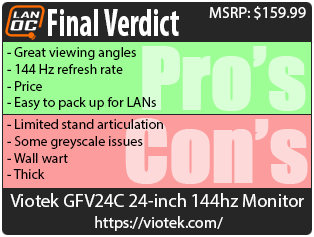


Live Pricing: HERE




