In the office, I use three monitors on my main PC as well as a fourth for whichever test bench I am using at that time. But when I leave the office it is almost a culture shock as I work from a single 13 inch Razer Blade Stealth. It isn’t that I don’t like the extra real estate a large laptop offers, I used to roll with a 20 inch monster of a gaming laptop at one point. But after that, I have gone small and portable, too large and I never bother to even take my laptop with me. I’ve considered adding in a portable monitor for a while but have never made the jump but recently AOC sent over their 16T2 which is a 15.6 portable touchscreen monitor that runs on USB Type-C and has a built-in battery backup as well. So I’m going to give the 16T2 a try and see if expanding my screen real estate is worth it. With COVID we haven’t had many chances to work on the road, but I imagine once things settle down my wife and I will be making up time and it might just come in handy. So let’s see what the 16TG2 is all about.
Product Name: AOC 16T2 15.6 Portable USB-C Touchscreen Monitor
Review Sample Provided by: AOC
Written by: Wes Compton
Amazon Affiliate link: HERE
|
Specifications |
|
|
Dimensions |
364.4 mm Wide |
|
Weight |
0.99 Kg |
|
Monitor Color |
Black |
|
Screen size (inch) |
15.6 inch |
|
Aspect ratio |
16:9 |
|
Resolution |
1920x1080 |
|
Refresh rate |
60Hz |
|
Response time (GtG) |
4 ms |
|
Panel Type |
IPS |
|
Brightness (typical) |
250 |
|
Contrast (static) |
700:1 |
|
Backlight |
WLED |
|
Flicker-free |
Yes |
|
Pixel Pitch |
0.1793 |
|
Display Colours |
262.000 |
|
Scanning Frequency |
48Hz ~ 75Hz Vertical scan |
|
Bezel Type |
Slim |
|
Flat / Curved |
Flat |
|
Glass Hardness |
3H |
|
OSD languages |
EN, FR , ES, PT, DE, IT, NL, SE, FI, PL ,CZ, RU, KR, CN (T), CN (S), JP |
|
Connections |
|
|
Signal Input |
Micro-HDMI, USB-C (Alt mode) x2 |
|
USB input |
USB-C (Alt mode) x2 |
|
Audio output |
Headphone out (3.5mm) |
|
Built-in Speakers |
1 W x 2 |
|
Ergonomics |
|
|
Pivot |
Yes |
|
Tilt |
Smart cover support tilt ° |
|
Removable Stand |
Yes |
|
Vesa Wallmount |
75x75 |
|
Power |
|
|
Power supply |
Internal |
|
Power source |
100 - 240V 50/60Hz |
|
Power Consumption On (Energystar) |
16W watt |
|
Built-in Battery |
Yes, 8000mAh |
|
Other |
|
|
What's in the box |
Monitor USB Type-C to C/A m |
|
Warranty |
3 Years |
Photos and Features
The box for the AOC 16T2 has a nice picture across the front that shows that this is a portable screen attached to a laptop. The hand kind of makes it look like they are pointing at the screen but they are trying to show that it is also a touchscreen. The front of the box doesn’t however show the model number/name at all which is interesting. They touch on the main features which are the USB Type-C connection as well as HDMI with icons as well as the touchscreen and built-in battery.

For being a portable battery, I was surprised at just how much it felt like I was opening up a normal monitor when I opened everything up. The 16T2 comes in between two foam panels for protection and it was also wrapped up in a foam bag as well. All of the accessories and documentation are all packed into their own cutouts on the top of the foam as well.

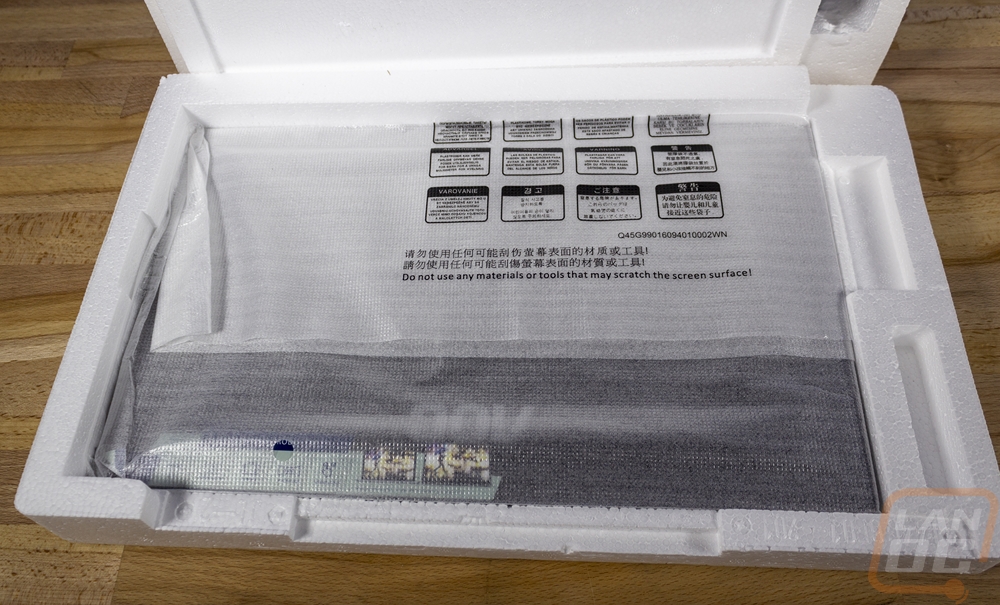
It came with a surprising amount of documentation. There is a quick setup guide as well as a warranty statement. The bright red paper explains how to take everything out of the box without damaging everything, which would be helpful but I didn’t find this until I pulled everything out. That is surprisingly important though, I have damaged a monitor in the past when pulling it out of the box. Then the last paper is a picture guide on how to set up and use the included screen protector and magnetic stand.
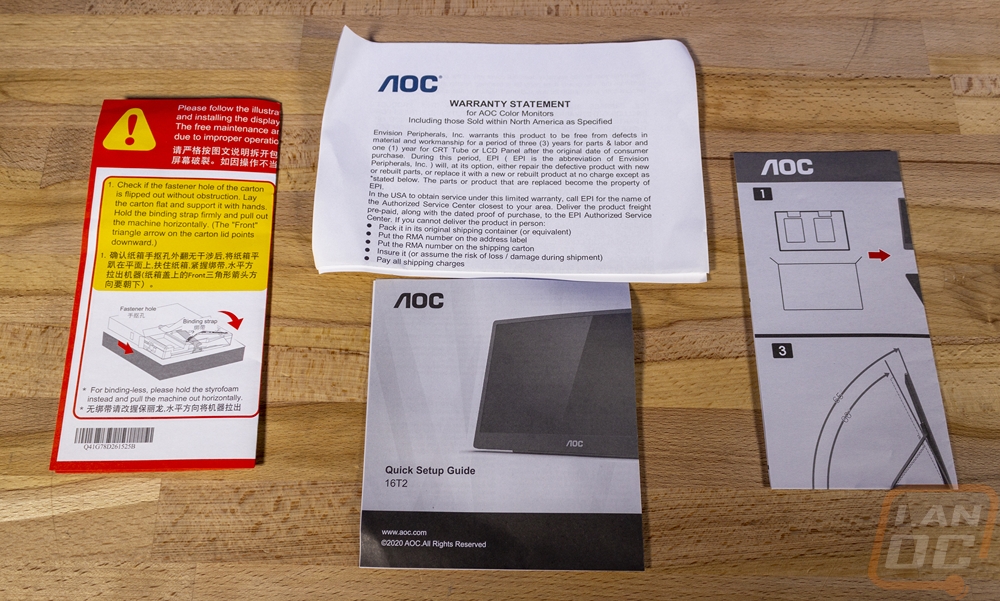
The 16T2 comes with a few different accessories. For cabling, they include a USB 3.0 cable. This is a thick cable with Type-C connections on both ends. AOC also included an attached Type-C to Type-A adapter which is very helpful. Most Type-C devices, if they include an adapter at all, include a loose adapter that can be easily lost. This slides up the cable when not in use making sure you won’t lose it. The cable also comes with an AC power adapter as well which has a type-c connection on it as well. This is for when you hook up using the HDMI connection or if you want to charge up the built-in battery bank. The steel plate that is included is the VESA mount. The mounting holes built into the monitor are smaller than the standard VESA holes, so they include this adapter for anyone who needs to mount the 16T2.



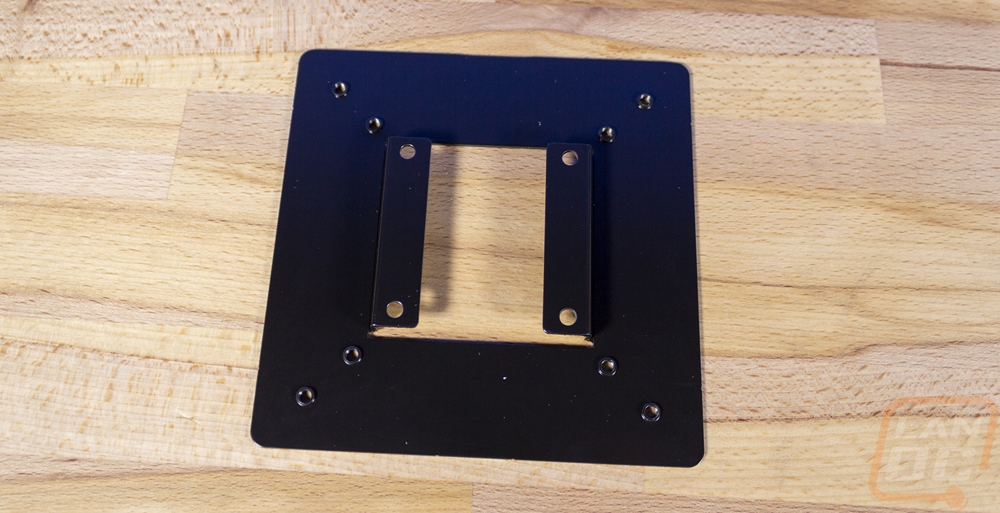
The last accessory included with the 16T2 is the most important, the screen protector and stand. It comes folded in half with foam in the middle and it doesn’t look like it will fit the 16T2 at all. It does fold-out, however. On the inside, it has a soft microfiber finish that helps protect the screen from scratches. Then on the outside, it has a fake leather-like finish with the AOC logo on it. One end has two small plastic nubs on it and then the far end has a magnetic flap. In total, the cover has four folding points built into it.

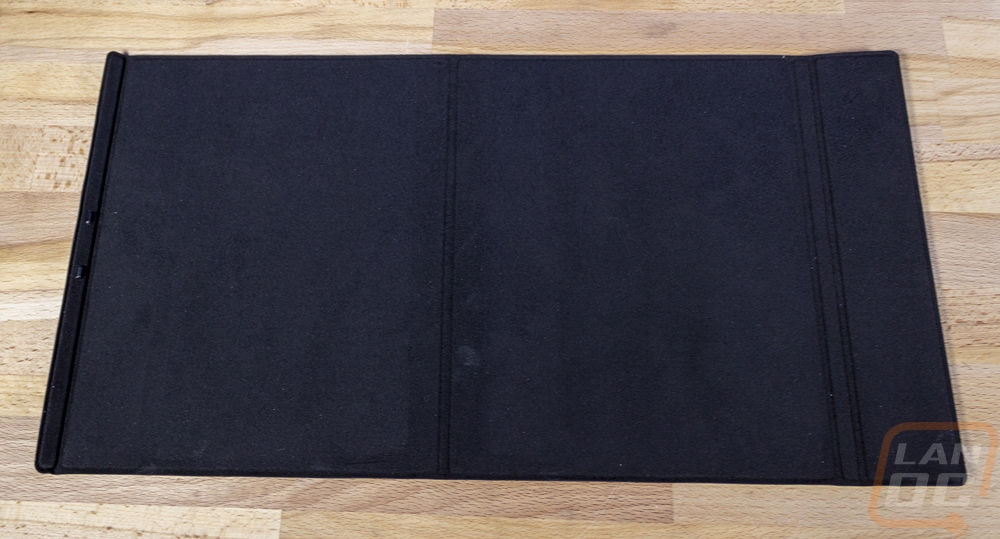
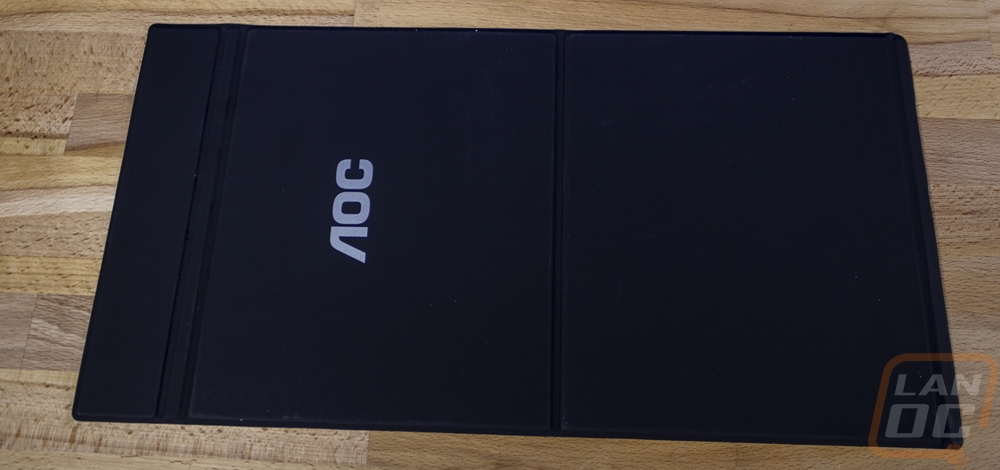
So the 16T2, as I’ve mentioned before, is a portable monitor and with that, it is unique in that it isn’t as thick as most standard monitors. It also has a very flat profile, not one that gets thicker in the middle. Its overall thickness is right at 1 centimeter or 10mm thick. It is 229.8mm tall and 364.4mm wide which is just a little larger than your average ultrabook and close to the same in thickness as well. The latest Razer Blade Stealth for example is 15.3 mm thick.
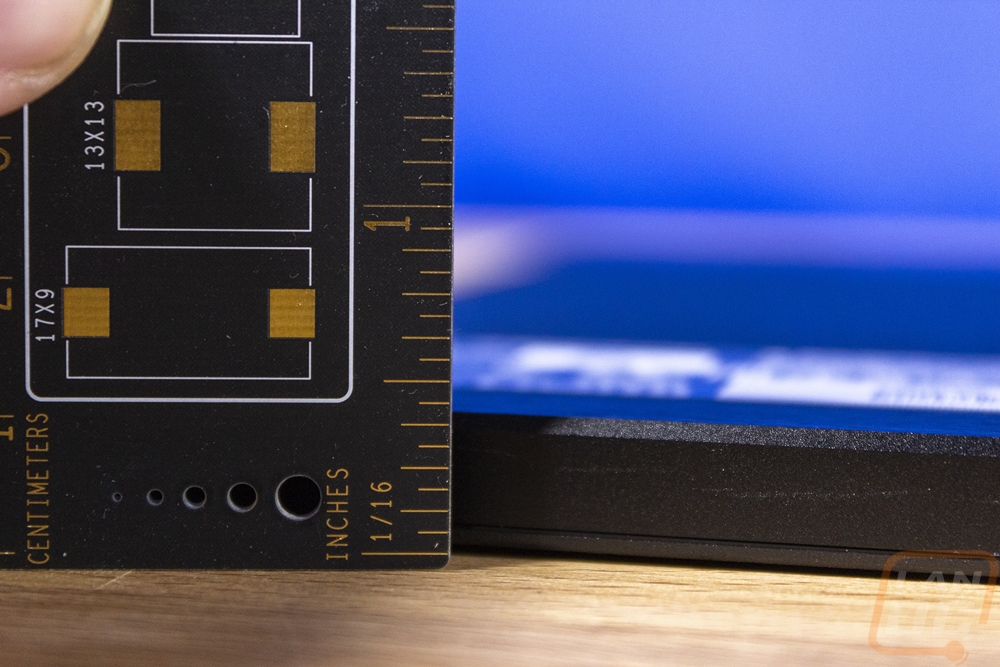

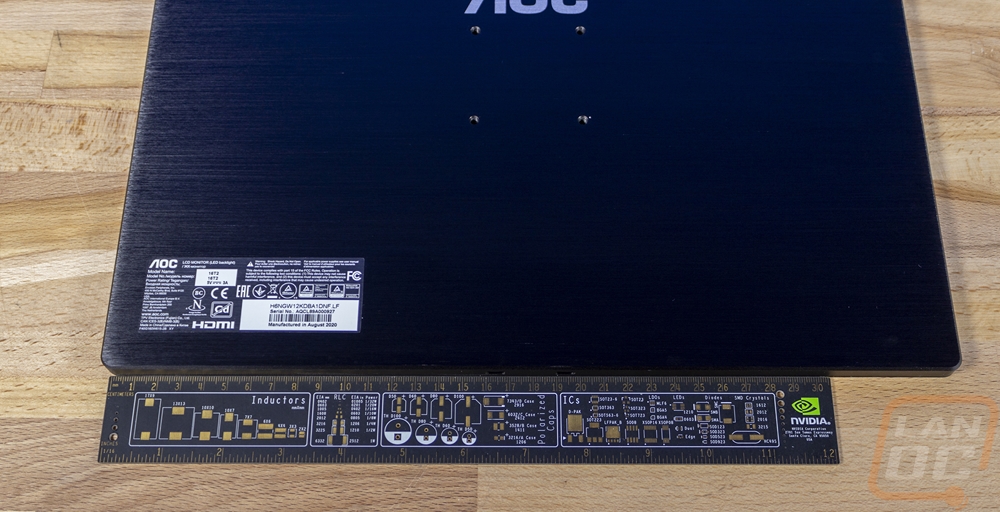
The back of the 16T2 is covered in one brushed aluminum panel which has a slight curve at the edges. Its black finish looks great with the brushed finish and near the top, it does have the AOC branding on it, just like the stand/cover. The back has four screw holes for mounting the monitor if needed and they include the adapter to take this smaller pattern to the standard VESA layout. Beyond that, in the bottom left corner, it has a sticker. This has the normal regulatory logos on it as well as the model information and your serial number. The back also comes with a stick-on advertisement which is mostly for retail use but it does show off the features and has a picture of the display in use with a laptop.

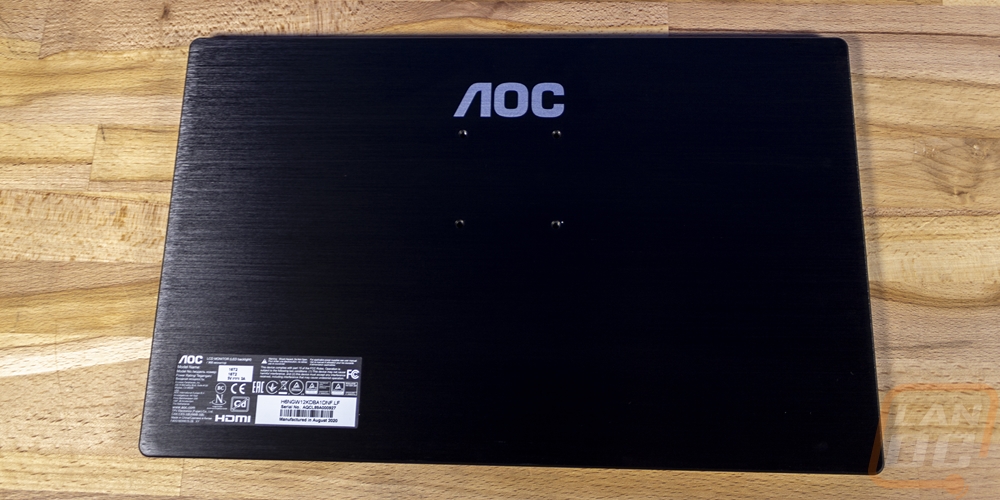

The business end of the 16T2 so to speak looks a lot like a laptop monitor really with its black plastic bezel with the AOC logo down on the bottom. The bezel is thinner on the top and sides and is more than twice as thick at the bottom. The bezels aren’t as thin as most modern monitors, though I don’t know that you would want the bezels to be too thin on a portable monitor it might break. The screen has a glass screen with a matte finish and the glass hardness is listed at 3H in the specifications. It is 15.6 inches diagonal and has an aspect ratio of 16:9 which gets you a resolution of 1920x1080. That is most likely lower than the resolution used on your laptop if you have an ultrabook like I do, but it is most likely all you need as well. I know with my laptop I run everything scaled up, I don’t need everything to be tiny on the already small screen. The display is an IPS display which should mean good viewing angles and it has a refresh rate of 60 Hz, this isn’t a gaming monitor so this is what you would expect for a standard monitor.

With the front and back of the 16T2 being so simple, AOC has everything all condensed into the side edges and along the bottom. The picture below shows the mounting points for the included magnetic cover and stand. The monitor has two of these, one on the right edge and one on the bottom. The cover/stand attaches to the right side when you are using it as a cover and to the bottom when you are using it as a stand.

The right side of the 16T2 also has most of the I/O connections which is only two ports. One is a USB Type-C connection which can be for charging the built-in batteries or power when running on HDMI. But most of the time this will be the display connection as well as power. You can also hook it up to phones that support it to output to the display or just to use the built-in 8000 mAh battery/power bank. The small slits up near the top edge are one of the two built-in speakers as well.


The left side of the 16T2 has a second USB Type-C connection which can handle all of the same functions as the other one, giving you the option on which side to hook up to. It also has a headphone jack with it as well if you don’t want to use the built-in speakers (which this side also has) and would prefer to use your headphones. Then this side is where you have the status LEDs and controls. The power button is on its own then above that is a toggle switch which has the menu button and the lightning bolt if the legends on it are to be believed. This functioned as a back button in my testing. There are two LEDs one above and below the buttons. The bottom by the power button shows the power status and the top lets you know the battery bank power level.



Here is another look at the included cover/stand when it is folded out. I already mentioned it, but the close up is of the two bumps for the magnetic attachment points at the side and bottom of the monitor. The picture below that shows it in use as the screen cover and it does a great job attaching from the mounting bumps then wrapping around the end. The side edges where the controls and all of the I/O are all covered as well as the entire front glass.

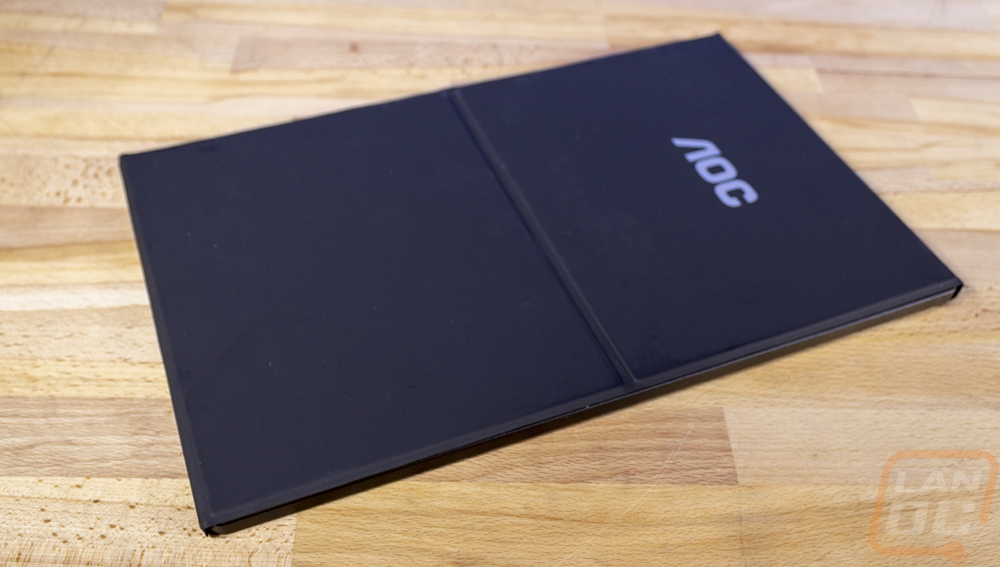
Then here is the stand-in action. It mounts to the bottom of the 16T2 and folds halfway to hold the screen up to whichever angle you prefer. You can run it all the way down at the bottom or near the top and it will still hold, changing your angle depending on what you need.
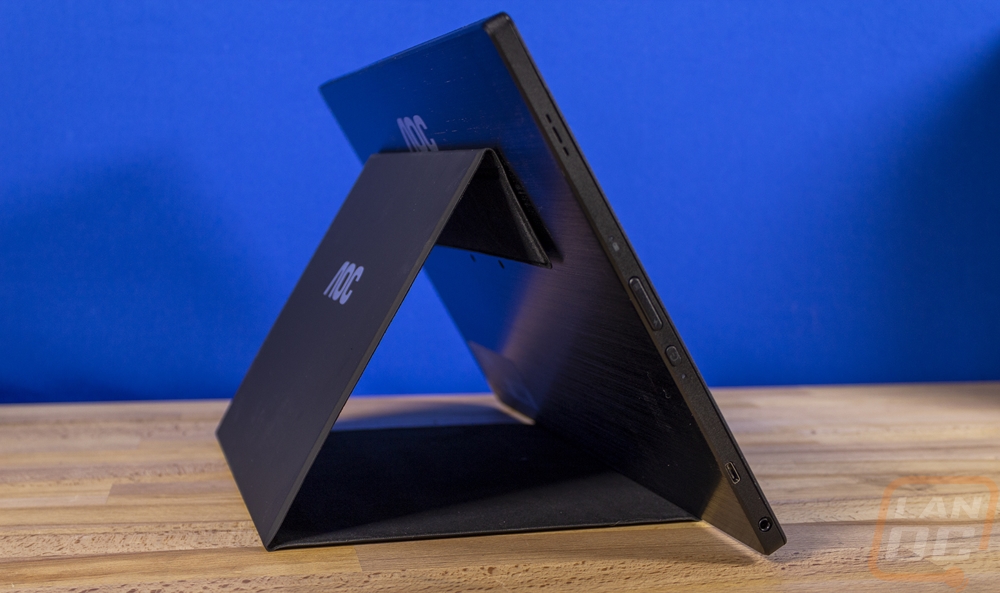
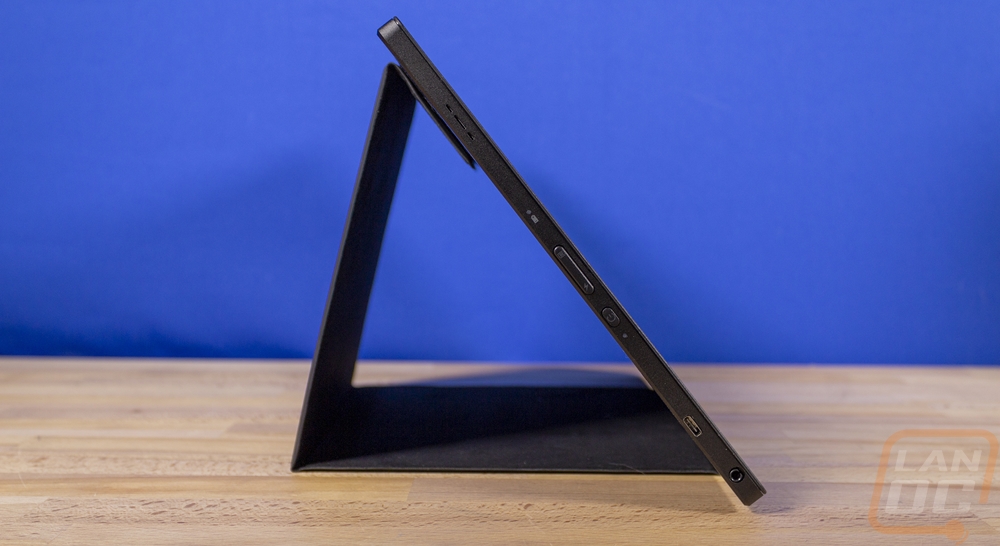

Performance
Before fully jumping into testing I do want to run through the specs of the AOC 16T2. As the model name indicates it is just a touch under 16 inches diagonal at 15.6 inches. It runs at 1080 x 1920 which is 1080p and has a refresh rate of 60 Hz. It’s an IPS panel with WLED or white LEDs for backlighting which gets it a 700:1 static contrast ratio and a brightness of 250. All of that can also be confirmed with what the monitor picks up in widows and with Passmark’s Monitor Test. The only exception to that is they have the screen size listed at 15.5 inches. It is also a touchscreen with a 10 point capacitive touch recognition.
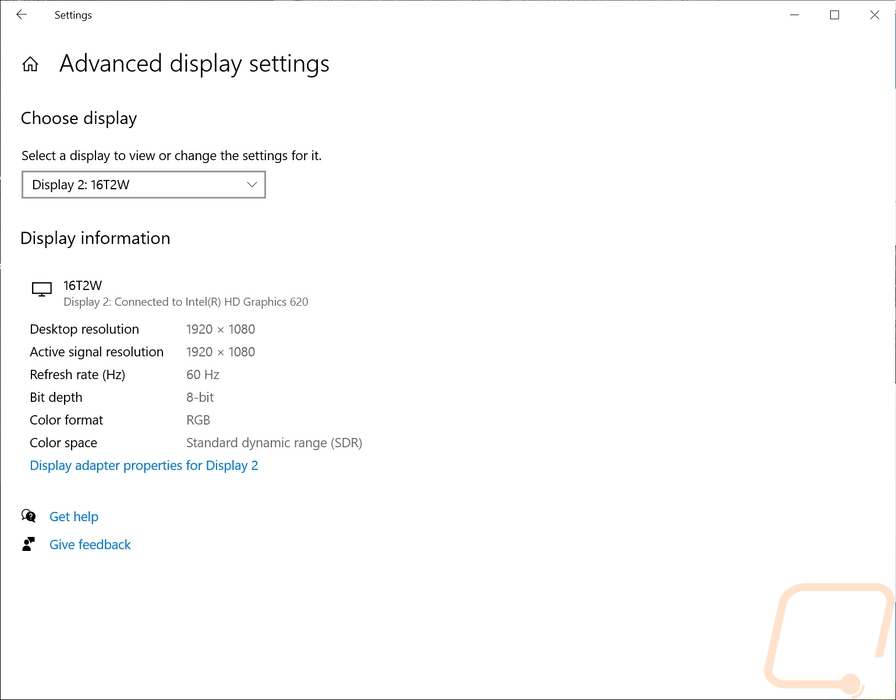
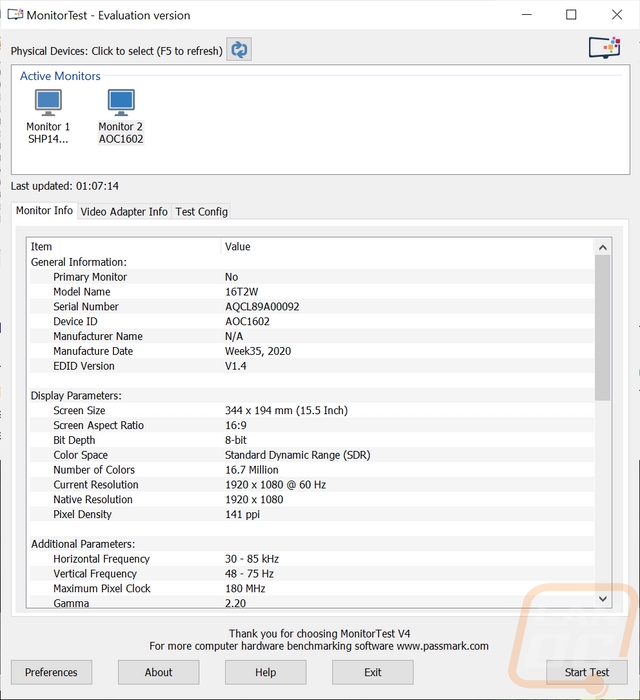
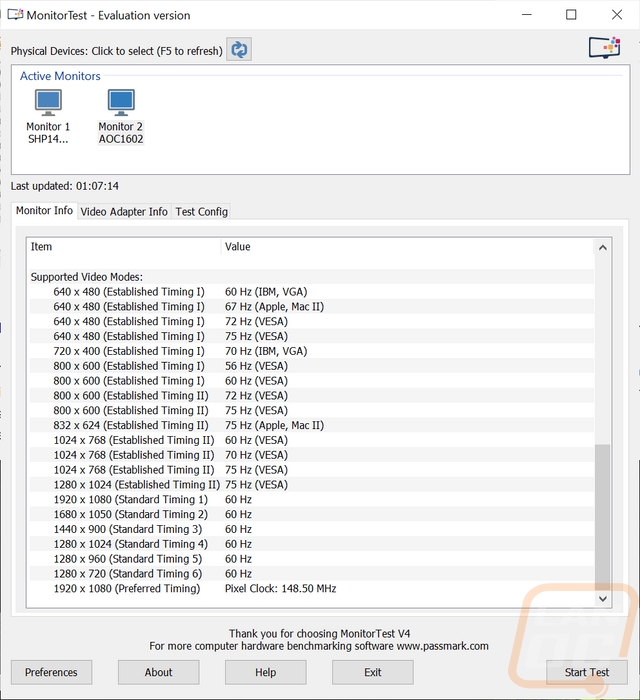
With the specs out of the way, I wanted to check out the 16T2’s menu system. To access it you have to press the menu button on the left side. I had to mess around with it a few times to figure out the controls because I initially thought maybe they were touch screen given the button like design. That didn’t work so I had to run through the buttons and interestingly the menu button does almost everything in the menu. You press it and bring up the full menu, then you have to keep pressing it to switch between options. Once you get to what you want, you wait and it will flash then open up. From there you can use the menu button to scroll up through the options or up through a setting bar, resetting at the top to the bottom until you stop on what you want. The lighting button backs you out. Adding one more button would make this much easier and it could also give the 16T2 dedicated volume up and down buttons when not in a menu.

All of the normal menu options are there like contrast and brightness. HDR mode was an interesting find but the 16T2 isn’t listed as an HDR monitor. The mode just increases the dynamic range, but not up to full HDR levels from what I can see with moves for movies, games, and pictures.
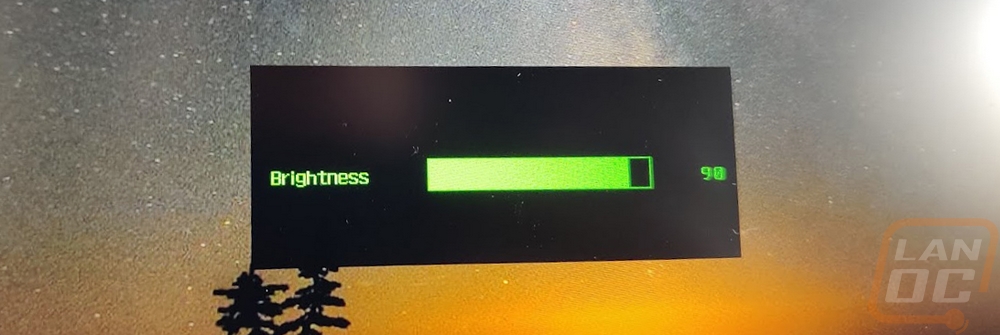
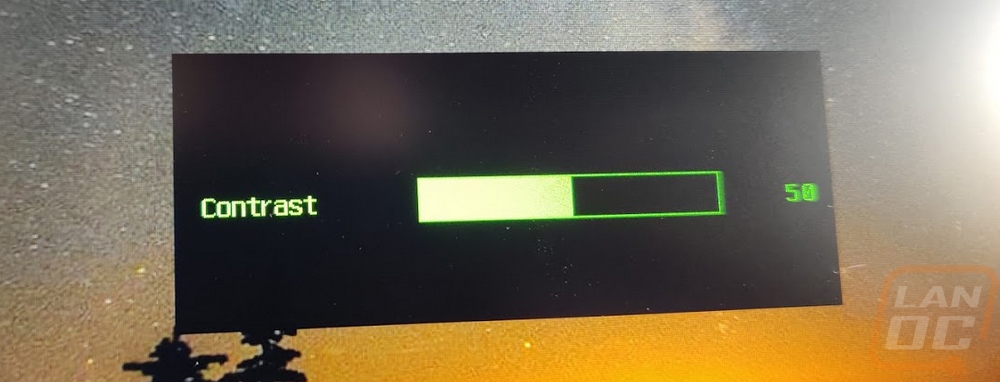
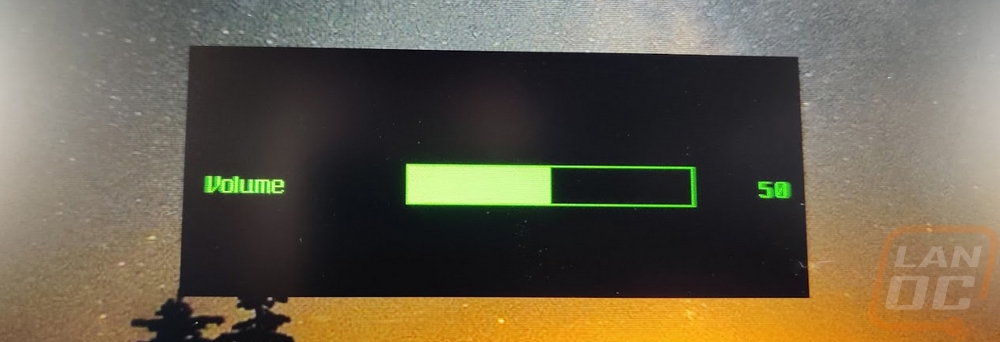

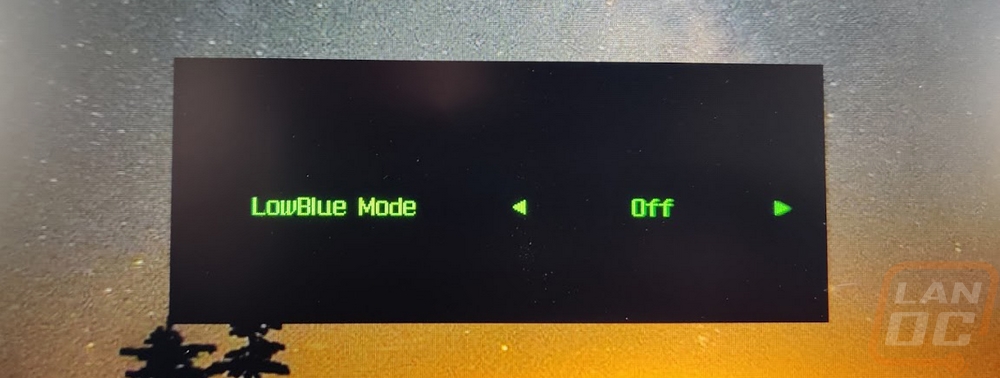
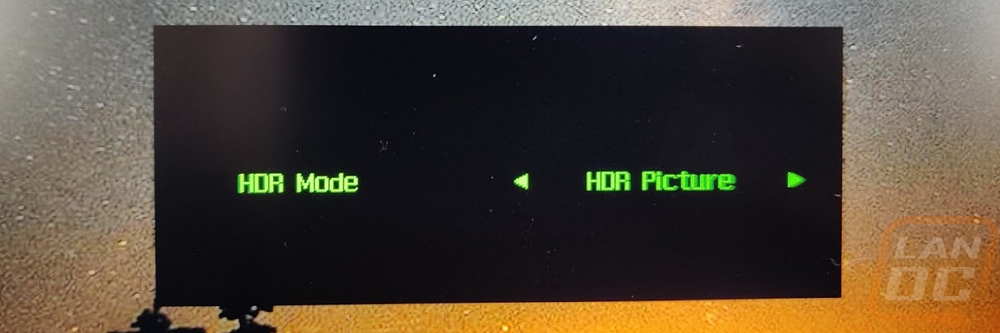
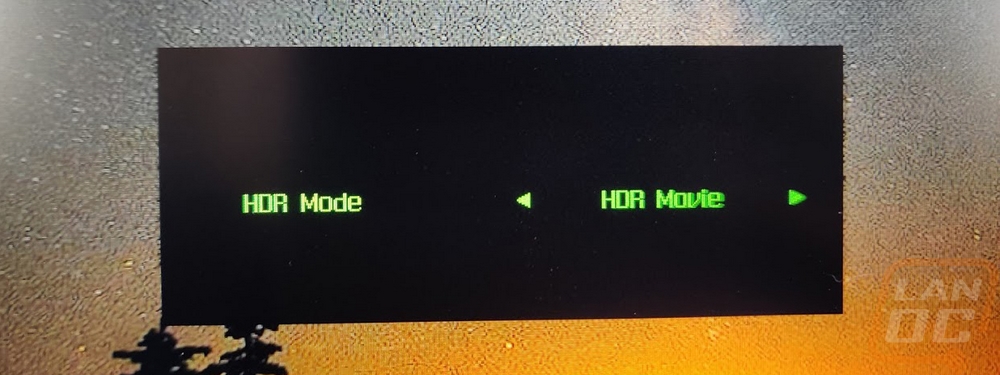
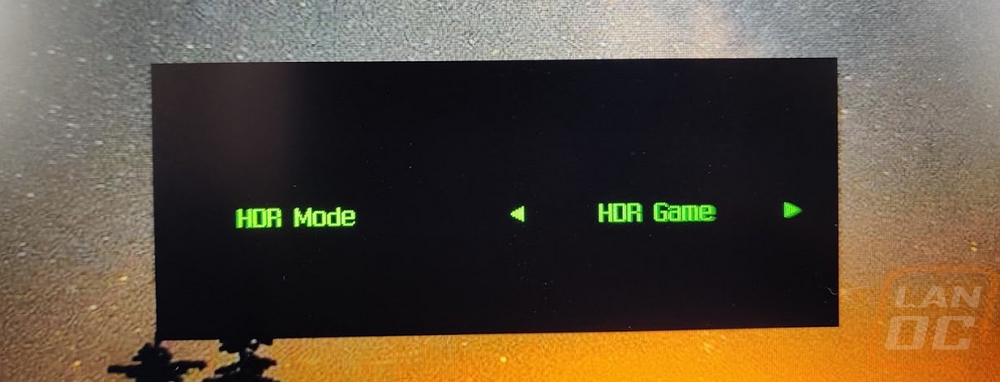
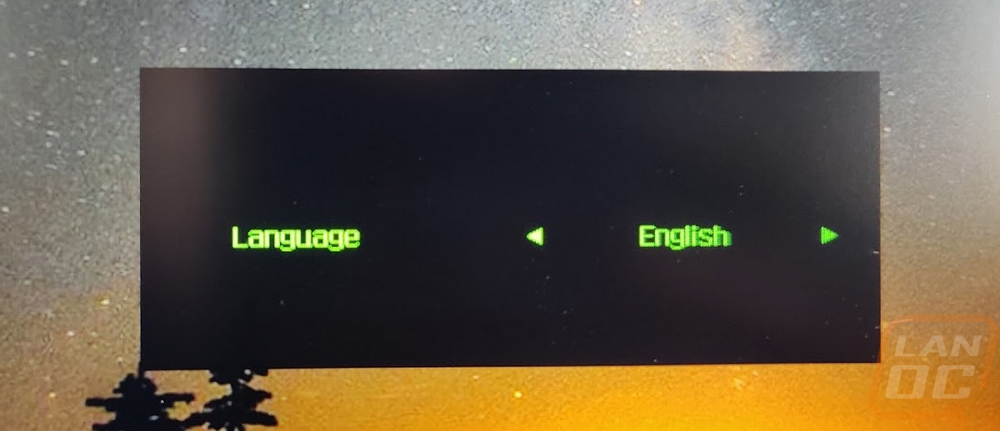
Once I had the 16T2 up and running I ran it through our normal tests. I wasn’t expecting a gaming monitor or even a full editing monitor. This is still a portable monitor. But it did perform well. The test pattern has bright colors, good contrast between black and white, and straight lines. Gradients did have some lines in the middle of the greys and on the left side they didn’t fade into black as slowly as I would like. Sharpness was as good as you can expect for a 1080p monitor but there was some screen door effect that is noticeable when taking up-close pictures. Then for gamma, I tested it at 1.4 even though the Passmark specifications had it listed at 2.2.
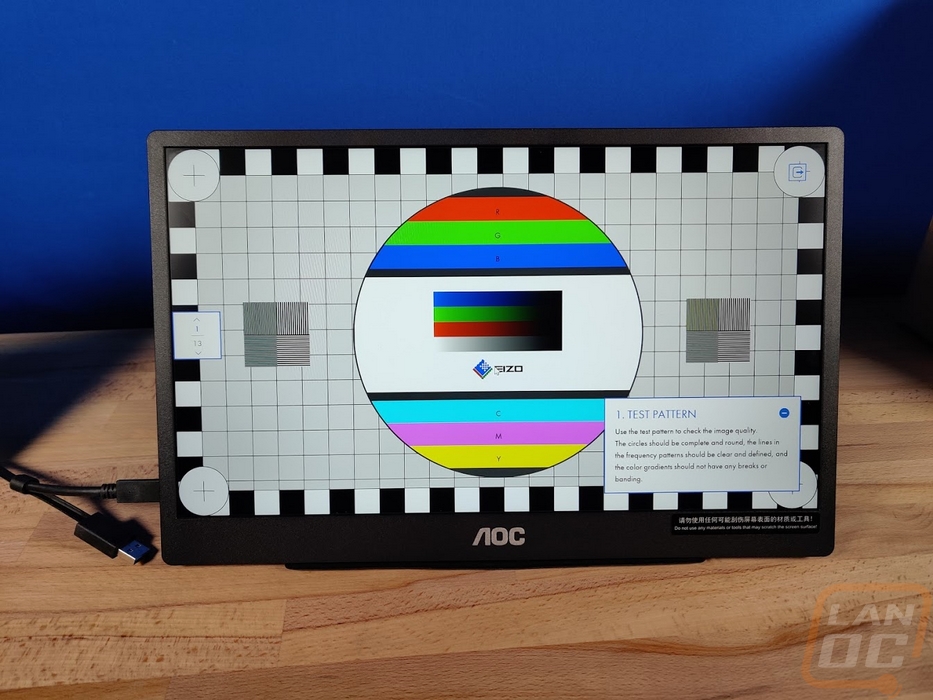
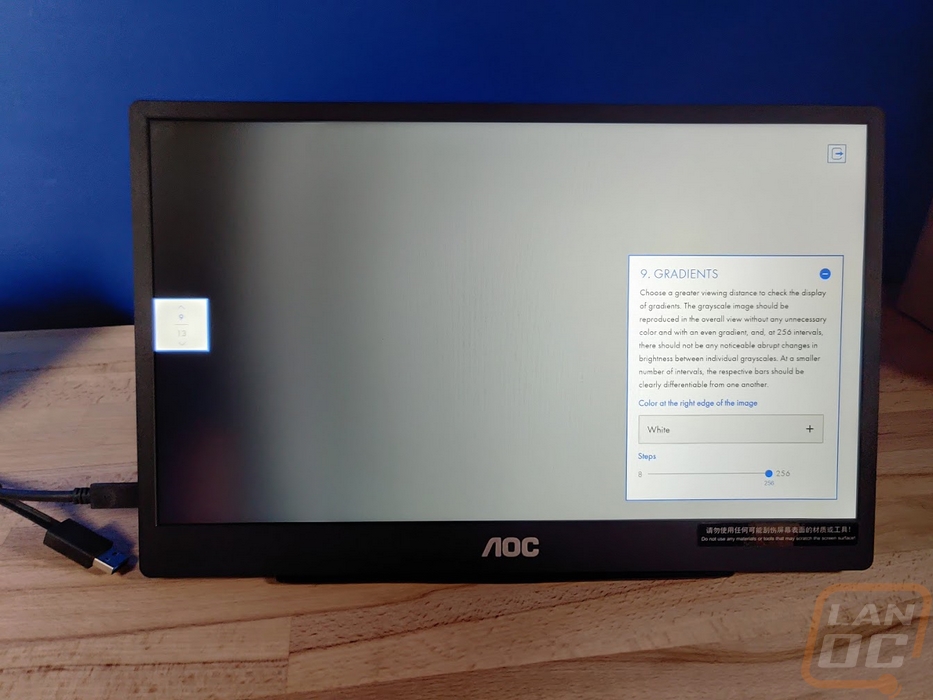
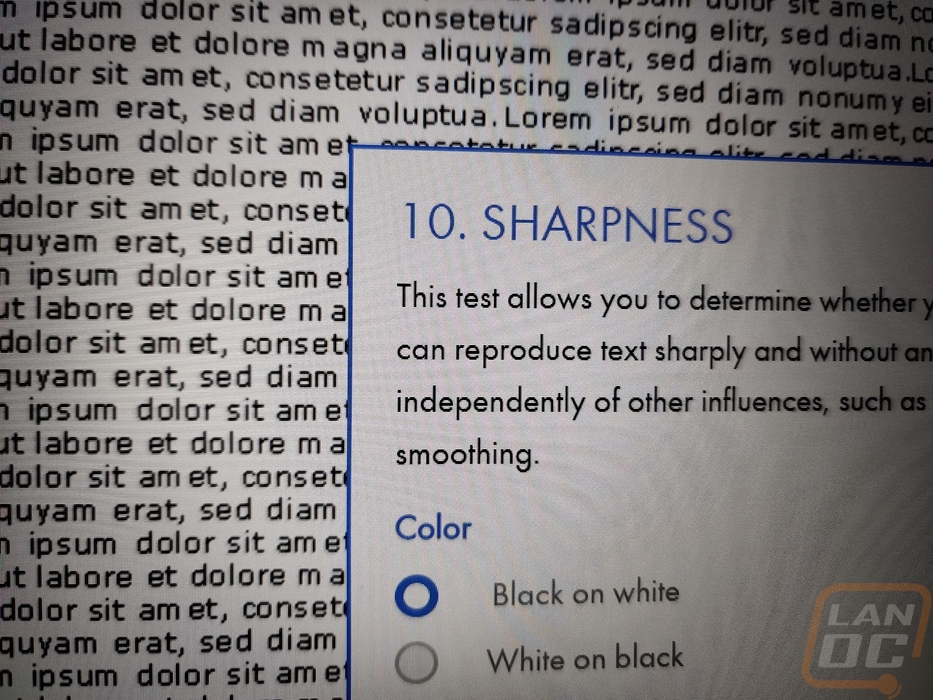
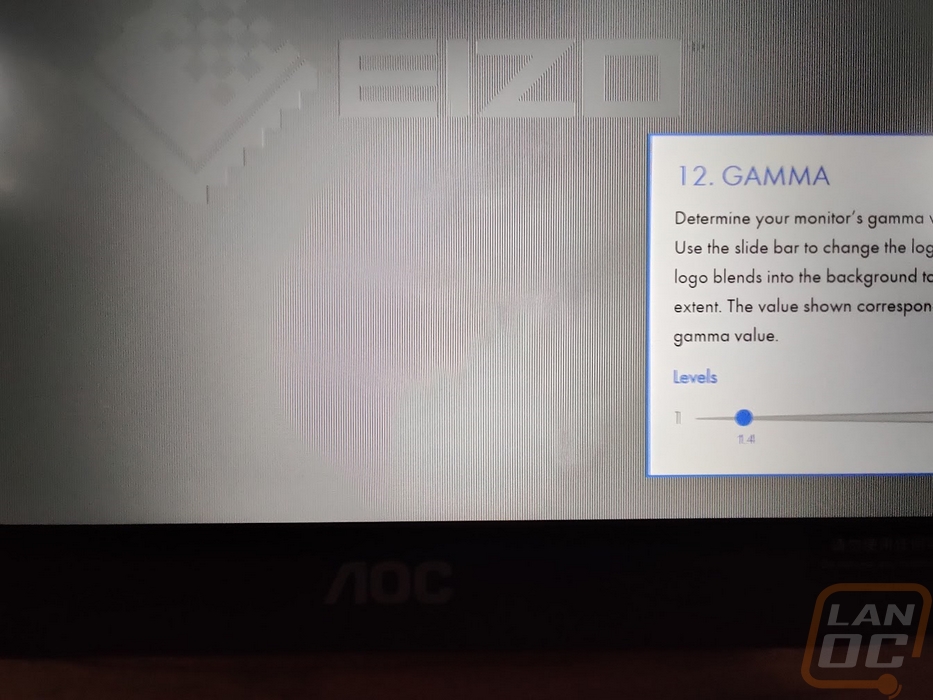
Response times were, well what you would expect for a low refresh rate monitor.
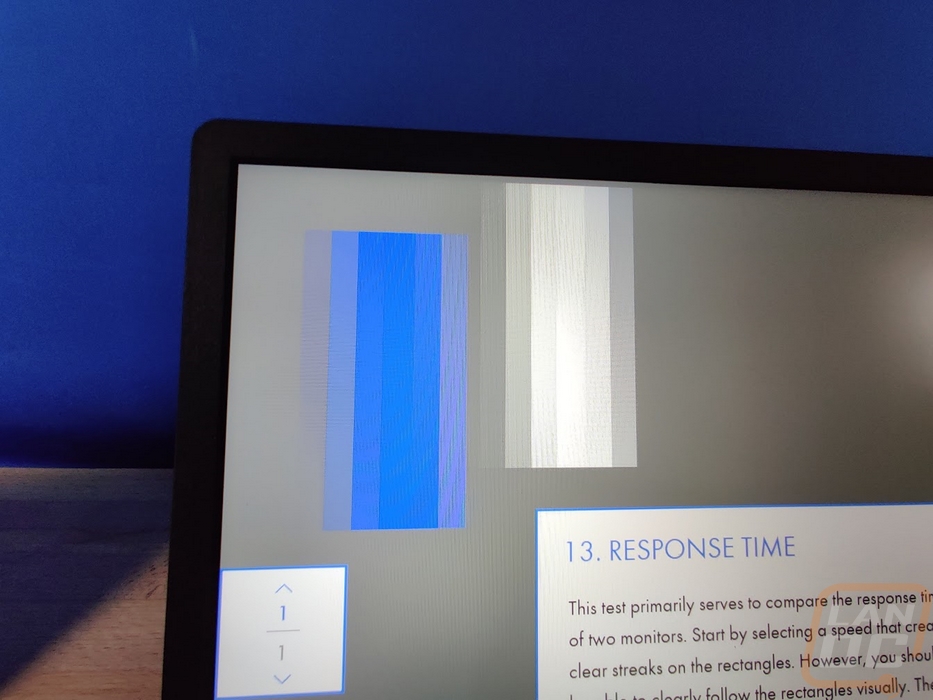
The best thing about the IPS display is of course the viewing angles. I was able to use the 16T2 from any angle including laying flat on the table.
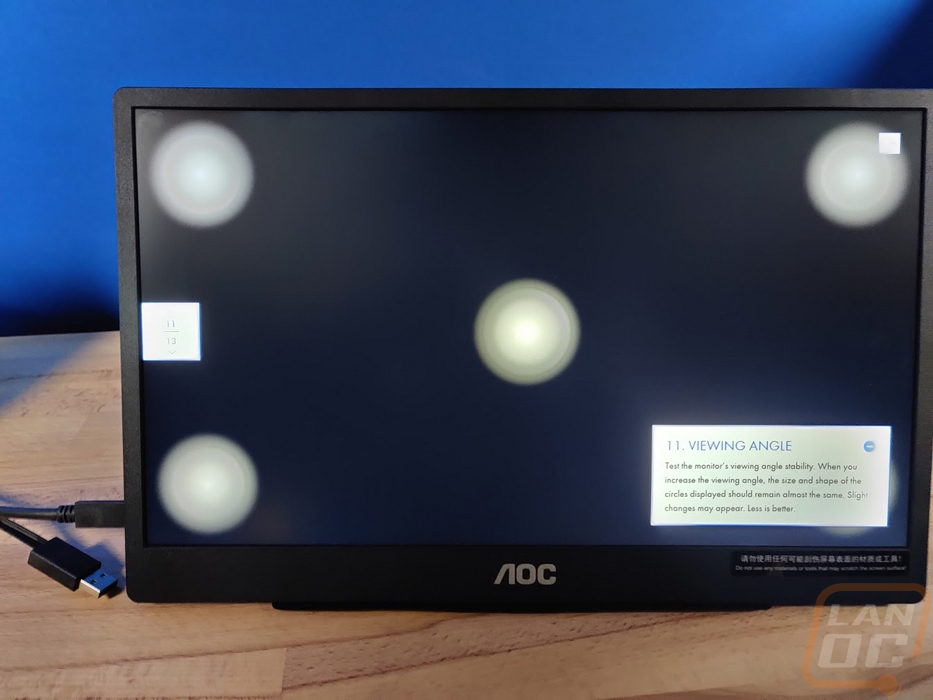
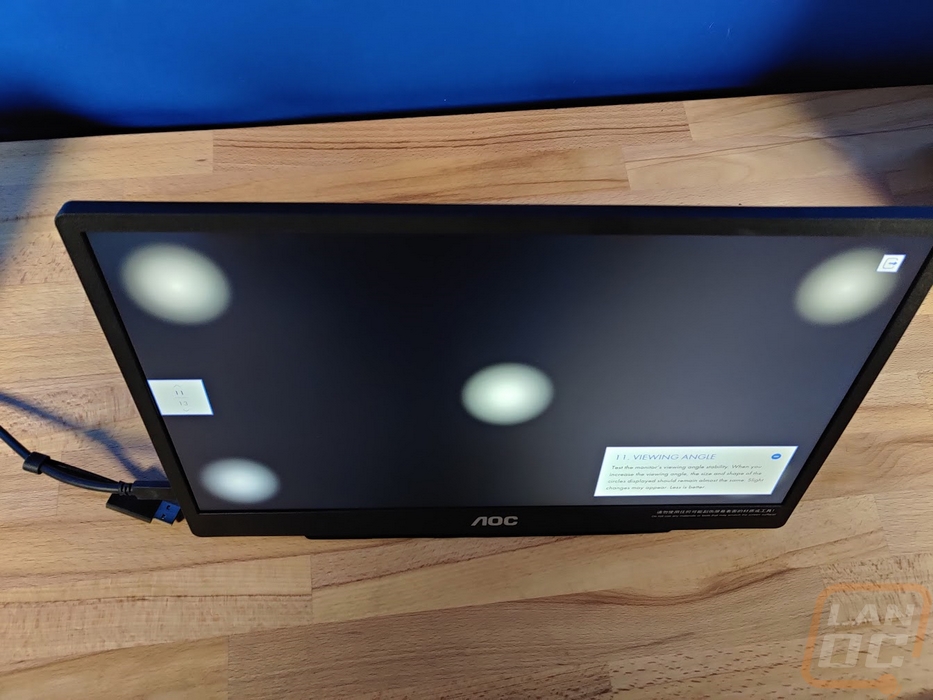



Beyond all of the normal testing, this was my first experience with a portable monitor, how did it work out for me? Having the ability to double my desktop real estate on the go is huge in some situations. This isn’t something that I would want to bring with me on small trips. But when working remotely which I have been known to do it is very useful. People on the road doing business will benefit. The touchscreen worked well for me, but like with the touchscreen on my laptop, I don’t use it very often. I can see this being useful for someone who doesn’t have a touchscreen on their laptop and wants to use it for basic artwork. I did have one small complaint with the cord and the placement of the type-C connections down low. When you have your laptop next to the 16T2, the Type-C plug is very long and gets in the way, not letting you put them close together. But if you plug the cord in on the far side of your laptop, it isn’t long enough to also reach the far side of the screen as well to avoid the conflict.


The other issue in my specific situation was with the overall size. It is extremely close to fitting into my 13-inch laptop bag. Most people have a larger bag and this won’t be an issue, but when looking for my laptop bag I wanted one that wasn’t much larger than the laptop for portability, and sadly as you can see the 16T2 sticks out at the corners. I can still bring it when needed this way, but it is extremely tight.

Overall and Final Verdict
With at least some relief from Covid around the corner, the possibility of traveling in 2021 is growing and with that, there is a good chance I will be spending a lot more time away from the office to make up for this year. That doesn’t mean I won’t need to get work done and while my laptop gets the job done, it's only a 13-inch laptop which is a significant change from the 3 27 inch monitors I use day today. The small size is great for portability, but having the option to expand things would be nice. This is where the AOC 16T2 15.6 Portable USB-C Touchscreen Monitor comes in. Could it be exactly what I need for times when I am working remotely?
Well as far as size goes, it is two inches larger than the screen on my laptop which is just enough to be helpful while not being too big. The 16T2 uses a Type-C connection as its main connection option which allows it to run power and display over the now popular connection. AOC did also include a miniature HDMI port as well if you need the older option, but you will also need to come up with a cable which may be hard to find without ordering one online. The IPS display was good but not spectacular, exactly what you would expect from a portable display. Its viewing angle performance is great though, I was able to use the screen when viewing from any angle without any issues. But being a 60 Hz monitor it does still suffer from slow response times. I wouldn’t plan on using it for gaming.
AOC also built-in additional functionality with the built-in 8000 mAh battery inside which is a nice battery bank if you have the screen with you on the go. I also like that they designed the included cord to have an attached Type-C to Type-A adapter that you won’t lose.
It wasn’t perfect, while the size was good for using it. It is a little thicker than I expected it to be. It is nearly as thick as some thin laptops. I also think the built-in menu could be improved if they were to add one more button. As it sits you use one button to go through the menu and to make changes. The included cord could also use another foot in length so that it can reach from the far side of your laptop to the far side of the screen so you can keep the laptop and screen close together. Without that, the cord gets in the way. I don’t have it listed in the cons below, but I also think the included screen protector/stand would work better if it mounted to the bottom full time and just flipped back and forth like most portable monitors use. Having to take it off and move it to use it is a little cumbersome.
As for pricing, the 16T2 has an MSRP of $249.99 which after looking at other portable monitor options is a little high. Part of that cost is in adding the built-in battery bank. But even with that in mind, there are similar Type-C, 1080p, 15.6-inch options at less than $200. So my recommendation for the 16T2 is going to depend on how the pricing goes in the future. If it drops down to compete with some of the other options in the future, it would be a good pick up. Especially if you can put the big battery bank to use.
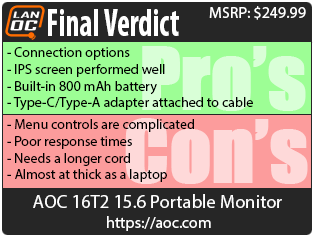
Live Pricing: HERE




