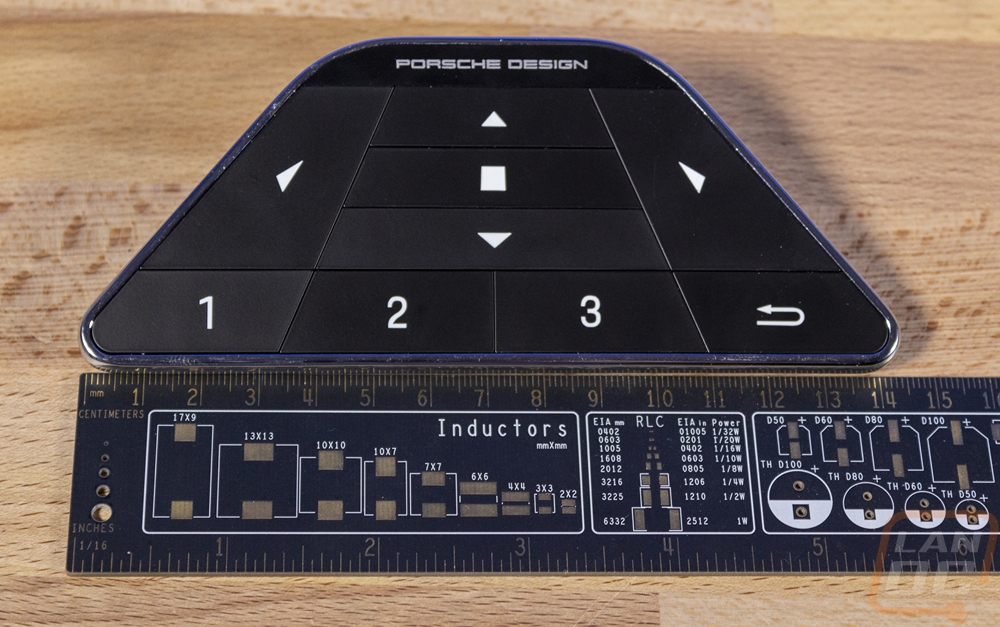Packaging and Accessories
The truth is, normally for monitor coverage I wouldn’t need a packaging section at all. At most, you get the same old Styrofoam around a monitor, a power cable, and maybe a display cable. Then for the box, you get a brown box with basic artwork. This time around with the Agon PD27, it is different though. Like the monitor itself, they have gone way above the normal on the packaging. The box itself is blacked out and on the front, it has Porsche Design on it as well as the model name which isn’t all that crazy. They then slipped in a picture of the back of the monitor with the lighting on the side. But even the size of the box is significantly different than most other monitors, even other gaming monitors. Most of those still break down the stand to get a compact box but the PD27 doesn’t and the box ends up being huge.


When you open it up things are different as well. There are two large pieces of padding that enclose the entire monitor and it is a nicer foam than the Styrofoam that is normally used. But up on top, you have a black box with the Porsche Design logo and the AGON branding on it and to make things simpler they also have a clear plastic band that goes all the way around the box and foam. You can use this band to pull everything out of the box.

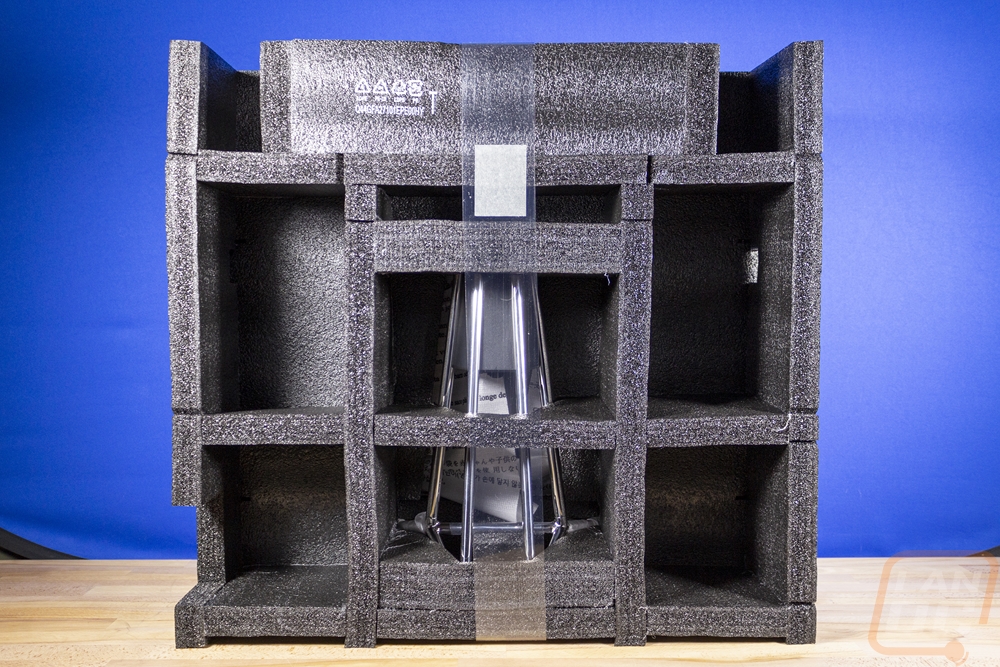
The Agon PD27 also comes wrapped up in a foam bag to help protect it from scratches and the stand itself has plastic protection that will need to be pealed off on the front-facing bars.
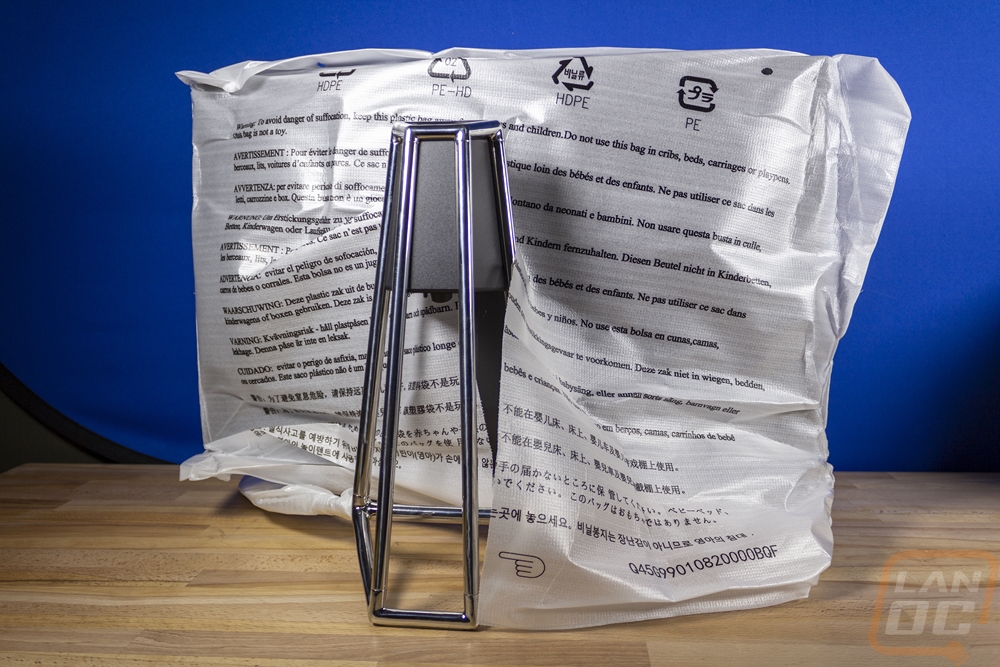
The black box is interesting though, this is where they have all of the accessories and you get the full experience when diving in. Once you pull the top off the top tray has a great looking polished USB drive with the Porsche Design branding on it. That has digital copies of the user manual in every language you can think of and is a 16GB drive should you want to use it for anything else in the future. The top tray also has a folder on top with MORE Porsche Design branding with the documentation inside. You get a quick setup guide as well as the manual in paper form as well.

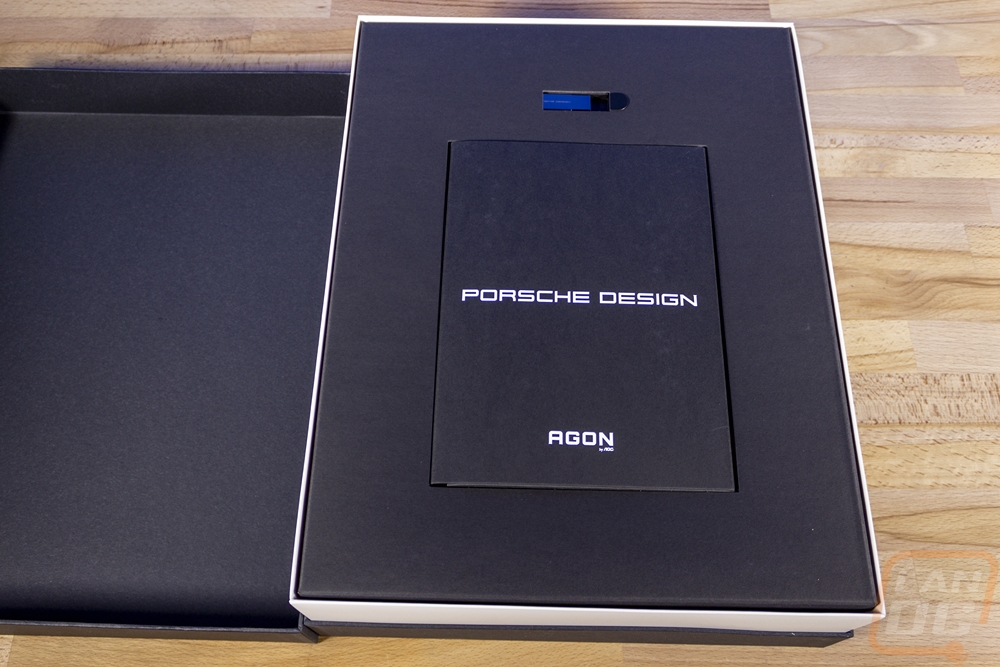

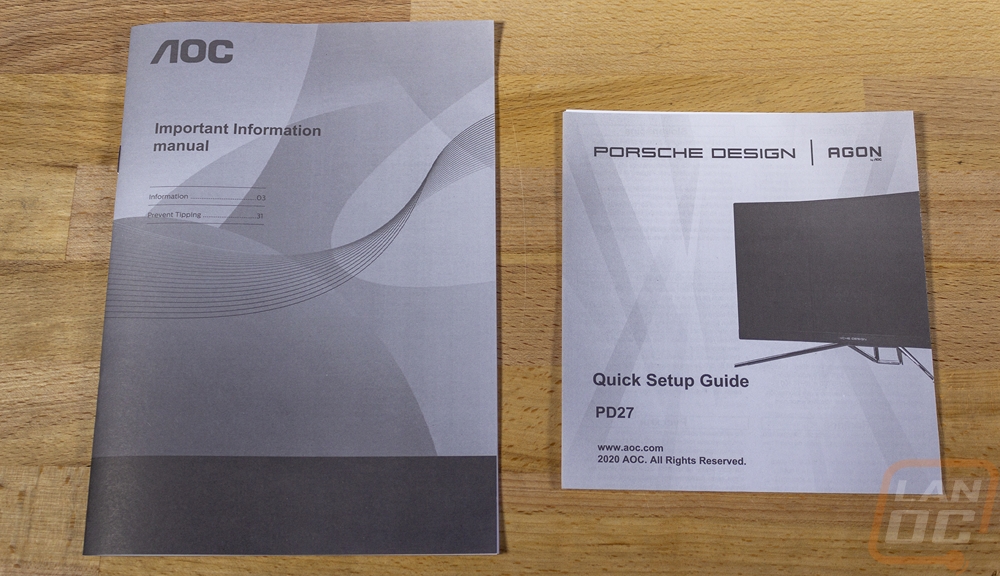
Under the top tray, there are multiple boxes, each with their own cables. AOC also slips in the USA specific power cable into the main box as well to go with the power supply that comes in one of the many boxes here. There is also a DisplayPort cable, a USB cable for the built-in USB hub, and an HDMI 2.0 cable as well. This gives you options depending on what you want to use and is nice. We bought my wife a new monitor recently and it only came with an HDMI 2.0 and no DisplayPort meaning until we got a new cable we couldn’t use FreeSync/Adaptive Sync. As for the power supply, the PD27 uses a big one. It is six and a half inches long, three wide, and over an inch thick as well. It is inline so you don’t get a big power wart, but keep in mind that you will need to find a place to hide this monster if you want a clean desk and if you are buying the PD27 I would imagine you do.

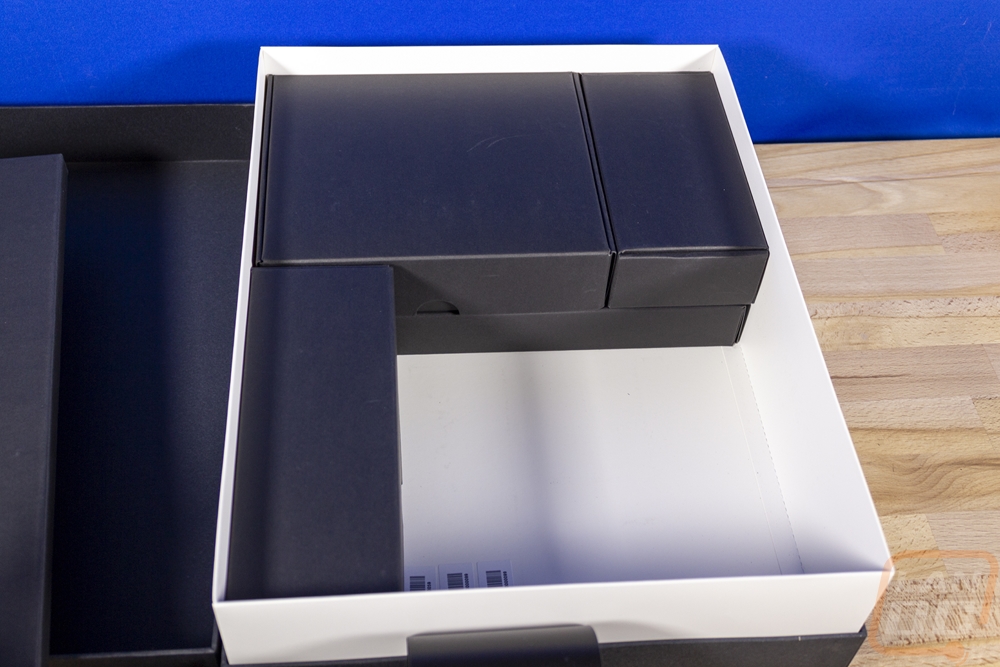


Now all of the cables were normal for most monitors, as was the power supply. But there is one area that the Agon PD27 stands out. It comes with a desktop cordless remote. You get the remote as well as two triple-A batteries to put it to use and this thing is crazy. On top, it has preset modes that you can switch between numbered 1-3. Then above that the direction controls, center button, and the bottom right back button are all for menu navigation. It also has Porsche Design branding on it as well. The remote is heavy due to the chromed shell and it has an IR lens on the front to broadcast to the monitor. The bottom has the battery compartment which its cover is also chromed and then the bottom also has a line of rubber for one large foot to keep it from moving around on your desk. The top controls are interestingly also backlit so you can use it in the dark.