In my quest to check out a few of the sub-brands of Anker it has led me to Nebula which is a brand focused on portable and home projectors. In a world now filled with LCD, LED, and OLED displays projection as a whole has been a lot rarer to see but Nebula has recognized that one area where projection does still work well is when it comes to portability and they have a variety of options available. They sent over the Nebula Capsule which is their entry-level portable projector that has been around for a long time now (launched in 2017) so I’m curious to see what it’s all about. Let’s go take a look at the features then put it to the test!
Product Name: Nebula Capsule
Review Sample Provided by: Nebula/Anker
Written by: Wes Compton
Amazon Affiliate link: HERE
|
Specifications |
|
|
Working Modes |
Projector Mode, Bluetooth Speaker Mode |
|
OS |
Android 7.1 |
|
ROM |
8GB eMMC |
|
RAM |
1GB DDR3 |
|
GPU |
Adreno 304 |
|
CPU |
Quad Core A7 Smartphone Chipset |
|
Battery |
5200 mAh / 3.85V |
|
Charging time |
2.5 Hours with Quick Charge 2.0 9V2A |
|
Music Playtime |
30 Hours in Bluetooth Speaker Mode |
|
Movie Playtime |
4 Hours in Battery Mode |
|
Micro-USB |
Charging & Data Storage / Connection via USB OTG |
|
HDMI |
HDMI 1.4 up to 1080p Input |
|
Projection Mode |
Front Projection / Rear Projection / Front Inverted Projection / Rear Inverted Projection |
|
Keystone Correction |
Auto (vertical ±40°) |
|
Focus Adjustment |
Manual |
|
Offset |
100% |
|
Throw Distance |
0.58 m–3.08 m |
|
Screen Size |
20”–100” |
|
Throw Ratio |
1.3:1 |
|
Aspect Ratio |
16:9 |
|
Lamp Life |
30,000 Hours |
|
Brightness |
100 ANSI lumens |
|
Native Resolution |
854x480 |
|
Display Technology |
0.2" FWVGA DLP |
|
Picture Formats |
JPEG, BMP, GIF, PNG, TIF |
|
Bluetooth |
4.0 Dual Mode / A2DP |
|
Wi-Fi |
802.11a/b/g/n Dual Frequency (2.4GHz / 5GHz) |
|
App Store |
Supported |
|
OTA |
Supported |
|
Speaker |
5W |
|
Fan |
<30dB |
|
Bluetooth Remote App |
Android & iOS |
|
IR Remote |
D-pad Mode / Mouse Mode |
|
Physical Buttons |
Power / Volume / Mode Switch |
|
Weight |
14.8 oz |
|
Diameter |
2.67 inch |
|
Height |
4.72 inch |
|
Warranty |
12-month |
Packaging
The box for the Nebula Capsule has a white background on the front and they have used their red color as trim with a metallic finish on it for the Nebula branding which is up in the top left corner and small. The red is also used for the “Bright Image Powerful Sound” text which is the biggest font on the box. They also have a picture of the Capsule on the front as well as a picture of a family using it to project on a screen white camping down at the bottom. On the right side of the box, they have a picture of the Capsule in someone’s hand which gives you a better idea of the size and they mention its 360-degree speaker. The back has another camping picture, this time with just a couple together. The back of the box also has a short specification listing and a few of the key features are highlighted. They also let you know what is in the box here. Then the left side of the box shows off it's Android 7.1 operating system or Nougat which would have been good to see back when this launched but now just dates the Capsule because 7.1 came out back in 2016.




Once you take the plastic wrap off and cut the seal on the back the box for the Capsule has a lid that wraps around so when you open it up you have a large photo on the left and you can see it in the box on the right. The picture is another picture of a family outside using the Capsule. The box side has a layer filled with all of the documentation on top then under that, you have the Capsule sitting in its foam home which has a cutout shaped to fit it, and a small box below that with all of the accessories.
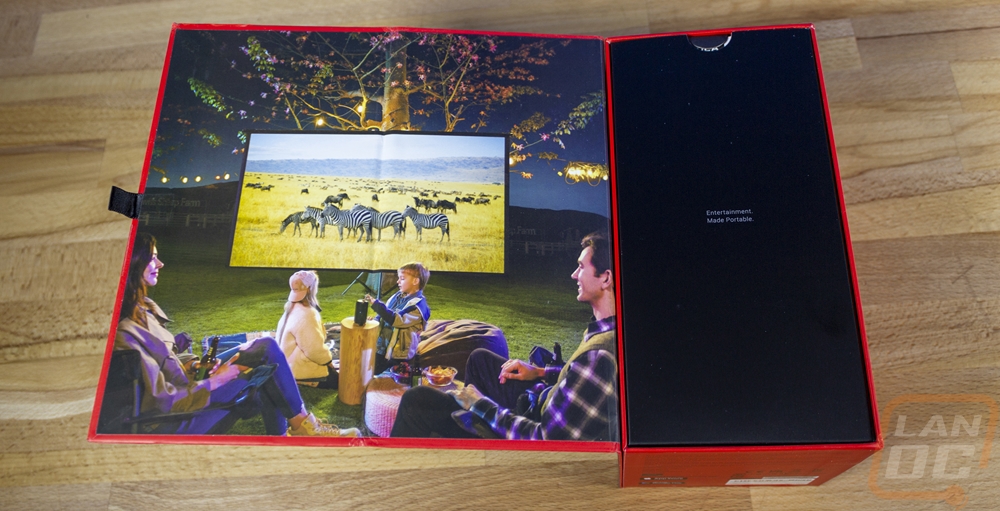

For documentation, the Capsule has three things. Like with other Anker products you get a small card that asked if you are happy with your purchase asking you to post up a review or to contact them with issues. You get a quick start guide. Then the Capsule-shaped book unfolds and has more on the story behind the Capsule along with cool pictures of the inside.
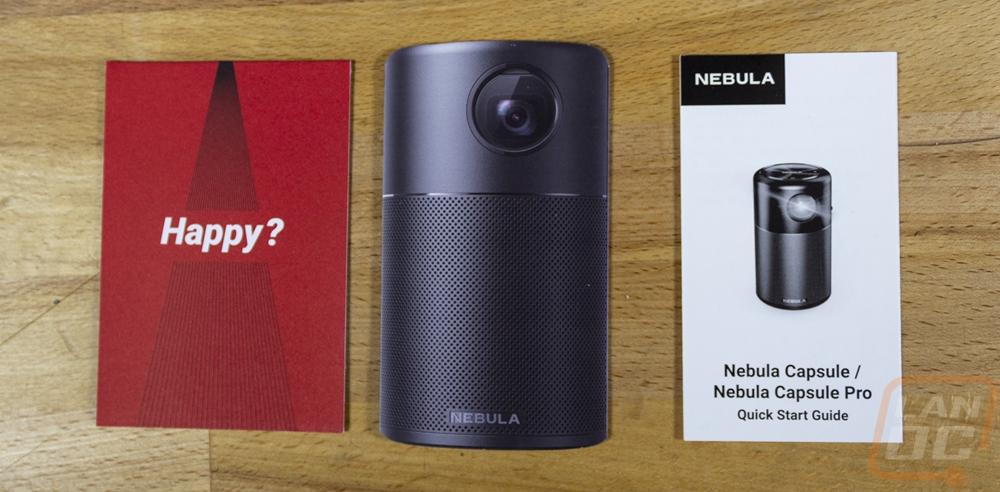

Photos and Features
The Nebula Capsule comes with a few accessories needed to get things working. The biggest of those is the remote control which allows you to control everything. The remote is a touch longer than your standard Fire/Apple/GoogleTV remote at 160 mm long. It also doesn’t have any touch controls like most of those integrated into the controller. The Capsule’s remote has the power button up top alongside a status LED and below that you have a button that switches to the HDMI input and one that switches over to a mouse curser. Below that is the standard direction pad with a select button in the middle and that has the normal android back, home, and menu buttons. Then at the bottom volume controls. All of the buttons are standard rubber buttons including the direction pad and I was surprised that the select button in the middle of the direction pad only has a tiny dimple to let you know where you are. Most controllers with this layout have the select button recessed so you can center your thumb there. The back of the controller is rounded and it is thicker than the standard GoogleTV controller. Then at the bottom is a slide-off battery cover where you put the two triple A batteries but that cover is very hard to open. I ended up using something to wedge in the crack then it slide right open.

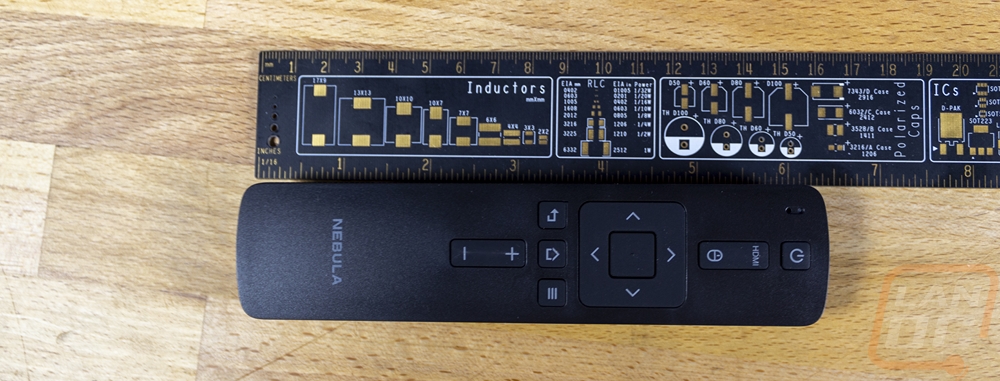
Also with the Nebula Capsule, you get a USB Type-A to Micro-USB cable for charging or for data and a short micro USB to female Type-A which can be used to plug in a thumb drive or external hard drive if needed. You get two triple-A batteries for the remote and then an AC adapter. The adapter supports quick charge 30 and has a 3 amp output. The charging cord isn’t short as the last few Anker products I’ve had in the office thankfully but it isn’t long as well but at a little under 3 feet it can at least plug in and reach the Capsule.


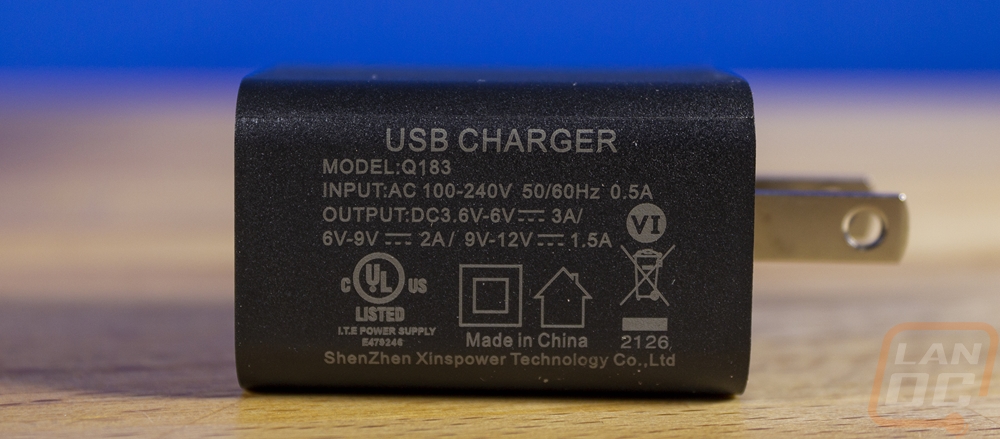
So this is the Nebula Capsule in all of its glory and it is best described as a 12 fl oz soda can because it is. It is 4.72 inches tall and 2.67 inches wide which is just a little shorter than a soda or pop can as they would say here in Ohio and on my measurements, it was 2mm wider than the can on my desk. As it sits you could put the Capsule in any cup holder and given the portability might come in handy as a way to keep it from getting moved around when you are using it.
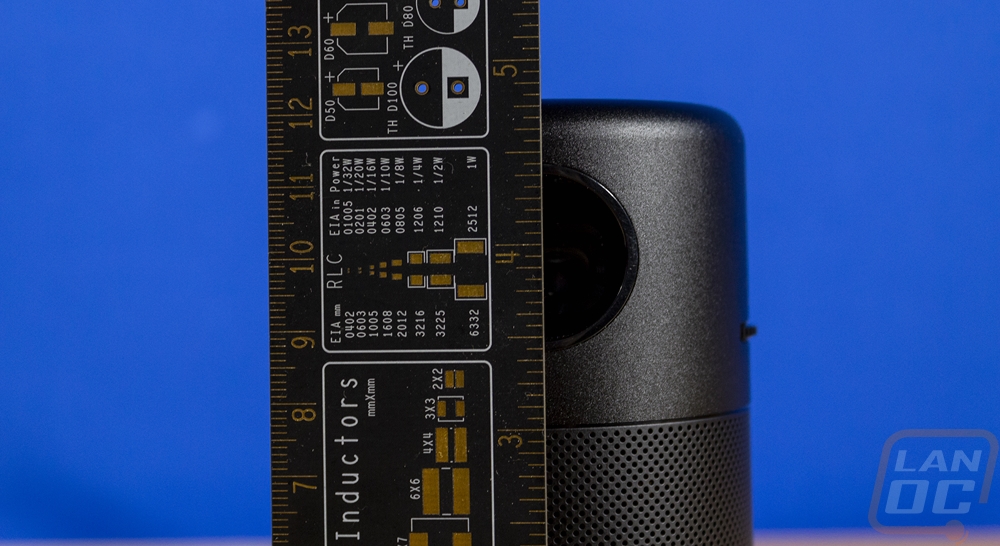
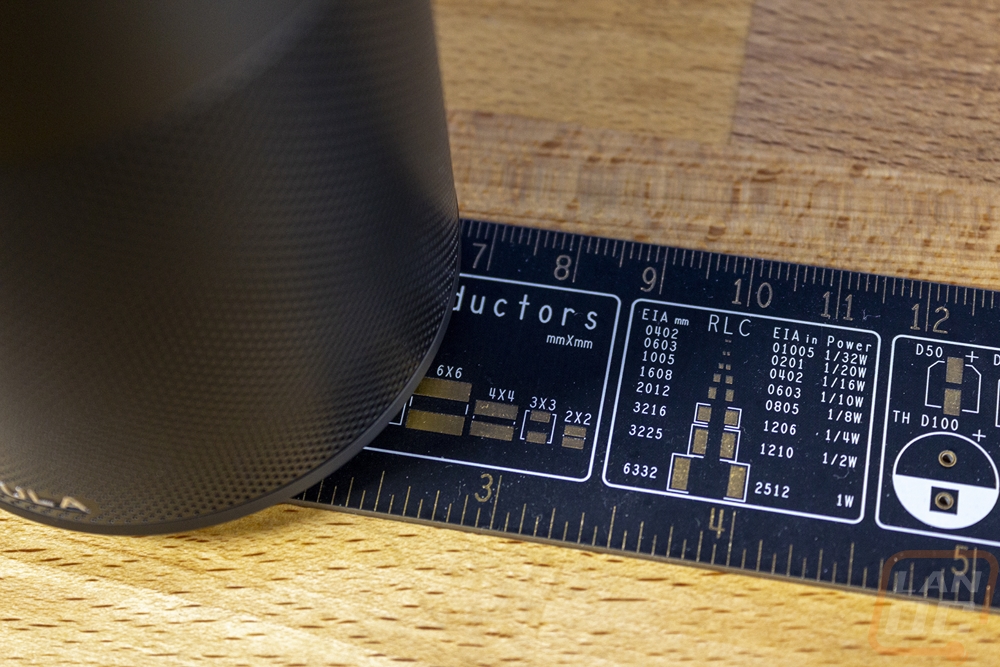
The remote that comes with it even dwarfs it and it's not a large remote. The Capsule is all metal with a textured black finish in the top half and the perpetrated bottom half hides the 360-degree speaker setup which doubles as a Bluetooth speaker as well as handles the ventilation for airflow which projectors always need. They also make a Capsule in a good-looking Red color as well. It has the Nebula branding down on the bottom and for the front, there is the one circular hole which is where it projects out. The projector outputs 100 ANSI lumens and has a resolution of 854x480 which is just two pixels off from being 480p which is 852x480 or the same resolution as DVDs and a 16:9 aspect ratio. Nebula has the lamp life listed at 30,000 hours. It has a throw ratio of 1.3:1 and a throw distance of .58 meter to 3.08 meters or 1.9 feet to 10.1 feet. With that, the screen size can range from 20 inches to 100 inches.



Because the Nebula Capsule is a tube shape it's hard to tell which side is what but if you are facing the front the right side of it does have a small scroll wheel on the side. It has manual focus and this is where you can do the adjustments, thankfully it is at least in an easy location. The left side has nothing but the mesh that goes all the way around but on the back, a few other things are going on. Up top there are holes in the metal housing, these are for the projector fan exhaust. Below that there is a small glossy round dot, that is the IR receiver for the remote, then down at the bottom, it has two plugs. On the left is the Micro-USB port which you use for charging, for data transfer if you hook it to your PC, and using the included adapter you can plug in a USB drive to the Capsule with that port as well. Then to the right, it has a full-sized HDMI port as an input if you want to hook up a game system or a DVD/Blu-ray player.





The top of the Capsule has all of the built-in controls. The metal housing wraps around onto the top then you have the center button which has the Nebula logo in the middle and lights up as a status indicator. This will light up blue when powered up or red when battery power is getting low. You have the volume up and down controls on the side and then the power button which you have to press for 5 seconds to get it to power up. The last button is a switch button that turns the Capsule from the projector into a Bluetooth speaker.


The bottom then has a rubber foot that goes around the entire outside edge with groves in it for extra traction. It has all of the normally required certification logos printed here as well as the model information and manufacture location. Then in the center, it has a tripod mount.

While small the Nebula Capsule comes in at 474 grams which given the metal housing, 5-watt speaker, ARM computer to run Android, and the projector and fan is a lot in a compact housing. For comparison, a full soda can would be around 368 grams and that is the same form factor and full of liquid.

Performance
For testing the Nebula Capsule I have been putting the mini projector to use all around the house trying to get a feel for it. One thing I can say for sure is it is extremely compact and it is the size of a soda can. Where I imagine this coming in handy is with a family traveling or camping where you might want to tuck the Capsule away just in case the kids need a distraction. The tube-shaped design is how they are able to have 360-degree audio with the built-in 5-watt speaker and it does that well even if you are holding the Capsule and blocking some of the mesh. Do be careful with the vent holes in the top of the back, you will need those unobstructed to keep the fan working for the projector or it will overheat. The 5-watt speaker setup isn’t anything compared to a huge Bluetooth speaker but given its size, the Capsule doesn’t sound bad and you can switch to Bluetooth speaker mode and just use it as a portable speaker as well.
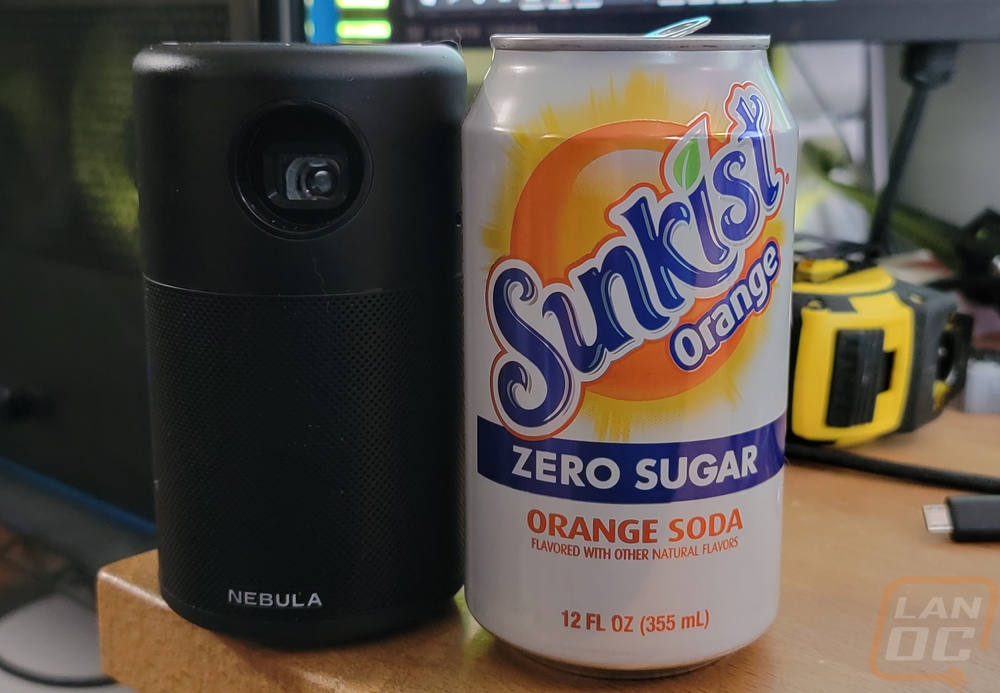


The nice thing about the portability here is for some of my benchmarking I was able to take the Capsule and just lay on the couch in the living room and project it up onto the ceiling. When doing this I did put the auto keystone to the test and it isn’t a big fan of trying to project up in the air, if you are fully straight up it works but at a 45-degree angle, for example, it would get mixed up and correct it the front direction. Slightly down and slightly up would be okay. The other thing about the auto keystone that I didn’t like was that with it on you can’t adjust the horizontal keystone which is weird because the auto doesn’t adjust the horizontal at all. If you are projecting anything but directly ahead you will have to manually keystone it all.
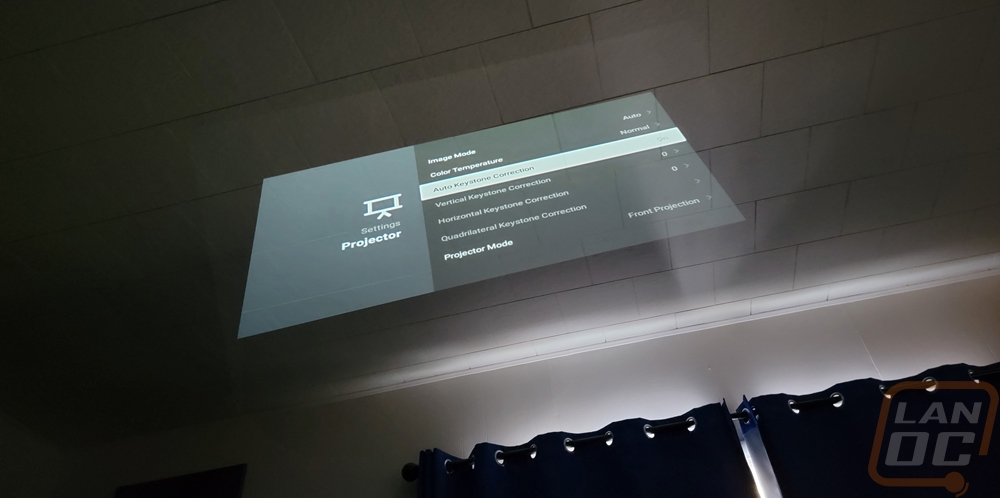
So the Capsule came out back in 2016 and with that, the Android OS that it runs is dated, it comes with Android 7. This wouldn’t be a big deal but Nougat stopped receiving security updates back in late 2019, so at this point, you need to be especially careful that it doesn’t get compromised. Of course with a quad-core A7 chipset and an Adreno 304 GPU all stored on 8GB total of eMMC and 1GB of DDR3 RAM the Capsule isn’t going to have the power to get OS upgrades as well so I do understand why Nebula hasn’t done it.

With the Android 7 install it also is limited when you first buy the Capsule to the apps installed which include an Amazon Prime TV app, YouTube, and Netflix. You also have a Nebula Appstore that has more apps as you can see below but it is a limited selection and a few things that I would want to use the most on the Capsule aren’t available for example Plex. You do get the blockbuster app though lol.




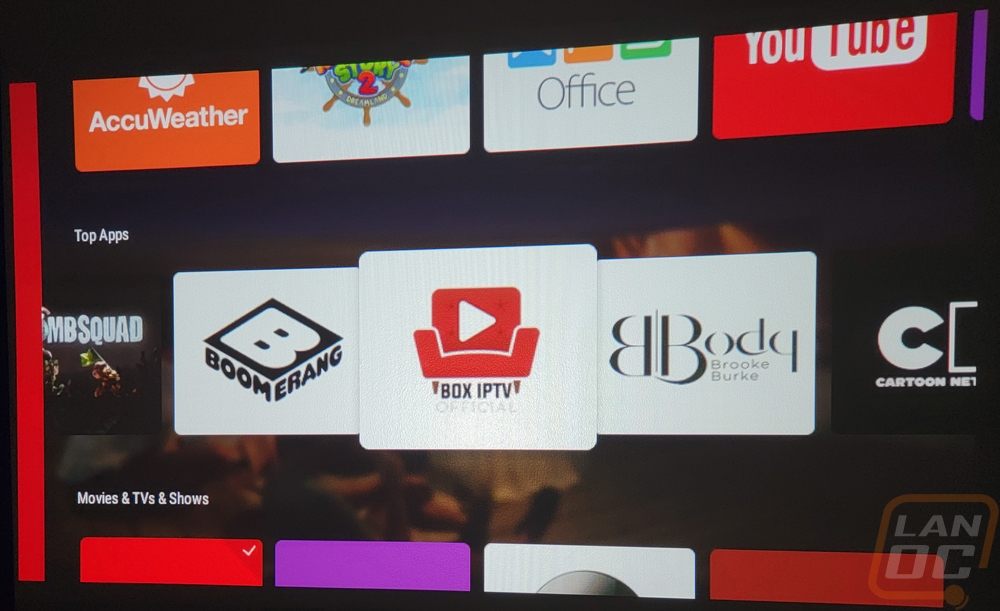

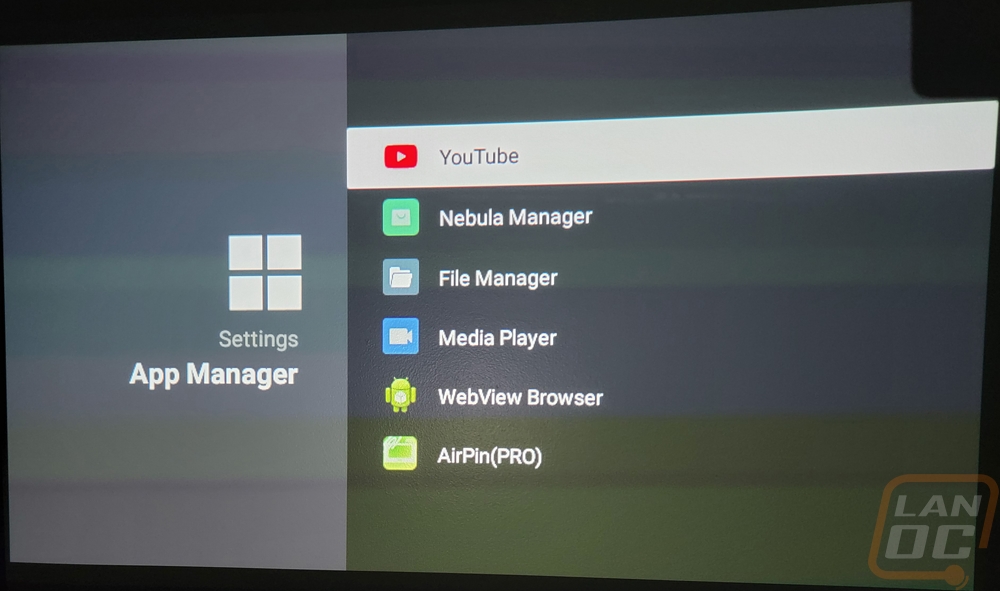
After some research and you can even see it mentioned in Amazon reviews of the Capsule there are workarounds. You can sideload apps using a USB thumb drive and the adapter cable and you can also reinstall the OS and gain access to the Google Play Store. For the second one, you need to get into GMS Test Mode which you can get the popup for this by clicking on the Android option in the about menu 5 times in a row. Once you have the option open you also need the password which Nebula will provide you through their customer service or you can find it in places like the Nebula subreddit. It’s not hard to do, but the fact that you have to do it at all is a pain. Once you get that you do get Google Play and you can install a lot of options from there.
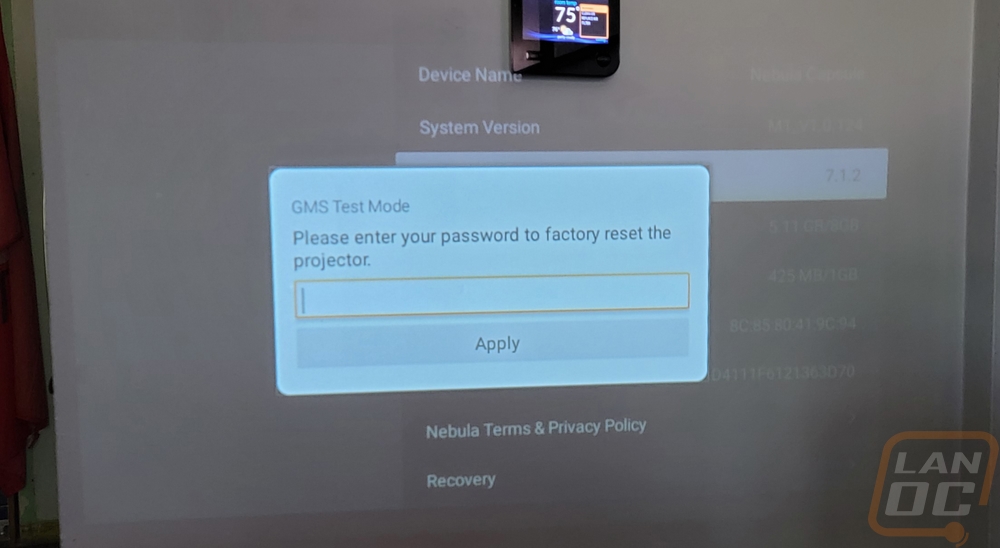
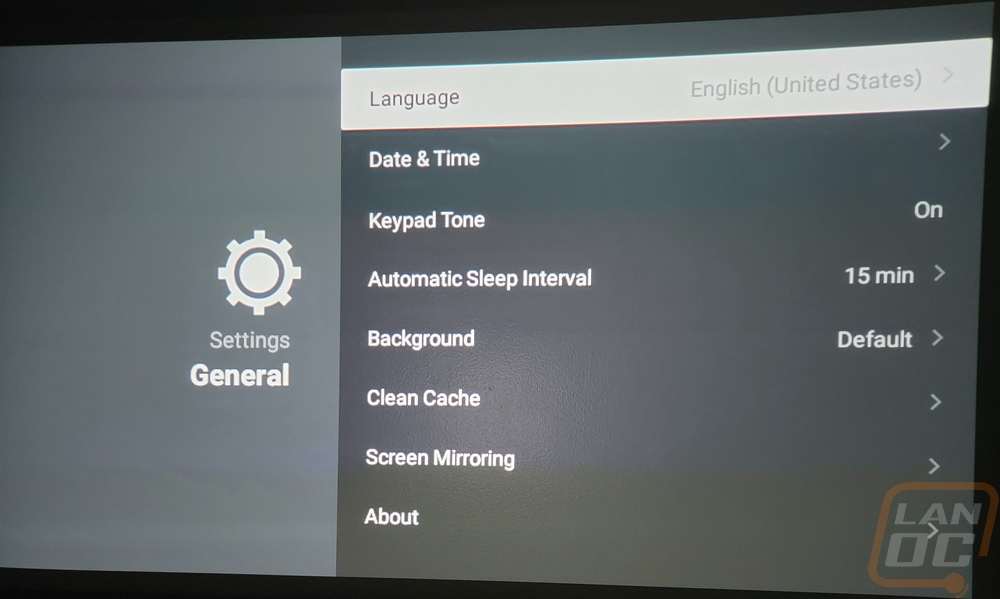
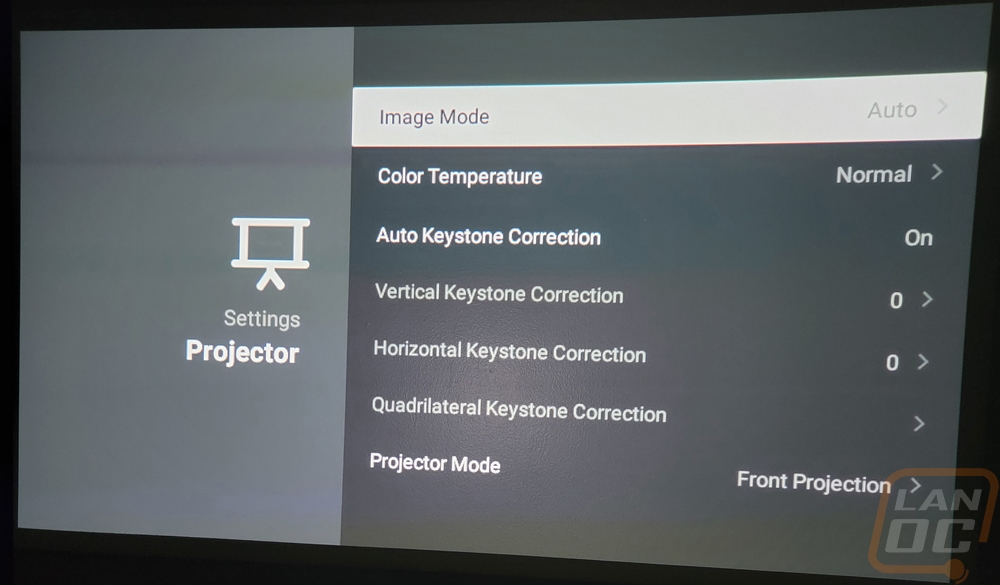

That allowed me to install a few benchmarks but going in I knew the Capsule would be extremely slow, especially without access to some of the benchmarks that we used to use on phones 6+ years ago. With 3DMark Sling Shot the test took forever and we have a score of 47 and the FPS from the graphics tests were sub 1 FPS. This isn’t a gaming device at all, even when it was first launched. Then in GeekBench, it did just 65 for the single core and 131 for the multi-core test. Geekbench gave us a look at some of the hardware and we can see that the quad-core ARM CPU is running at 1.27 GHz. Don’t mind the lines, this was when I was projecting onto the ceiling and relaxing.





With the Google Play Store I was able to install the Twitch app as well as other apps like the U-Verse TV app so I could use the Capsule to watch streams or stream TV. These are two out of the four reasons I would use the Capsule. It came by default with Spotify and I could install that from the play store as well and that is the third reason I would put the projector to use. Watching Twitch streams did start to show the limited resolution. I grew up on SD television and when DVDs came out 480p looked amazing but after living with HD resolutions for so long it is really hard to go back. I could read the twitch chat fine but overall it cuts out a lot of detail which is going to be more and more obvious depending on how large of an area you are projecting the Capsule up onto.


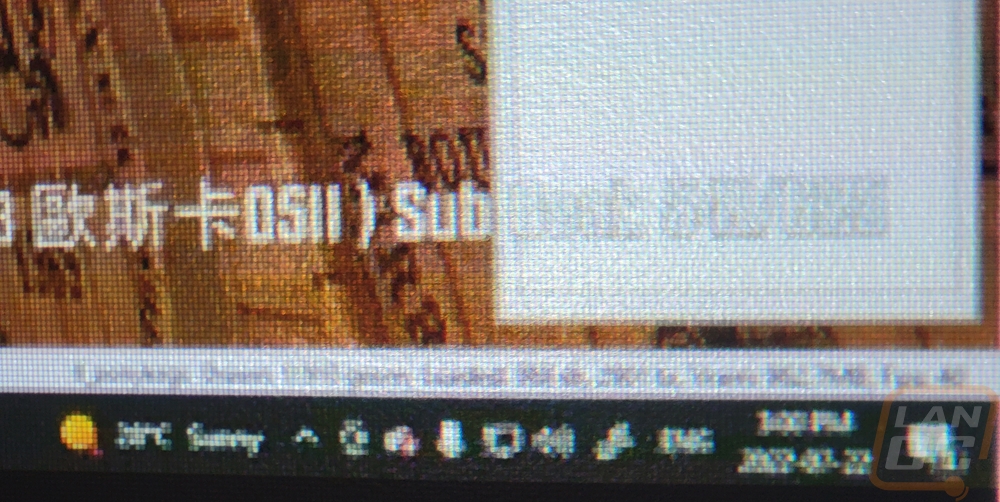
With just 100 Lumens the Capsule isn’t anywhere near the brightness of even a standard home projector. Using it in a perfectly dark room is best but I was at least able to see what was going on with light in the room. Here is me shooting it on a medium grey wall in my office and I flipped the camera around to show the light coming in from the window directly behind me. It's washed out but I expected even worse really.
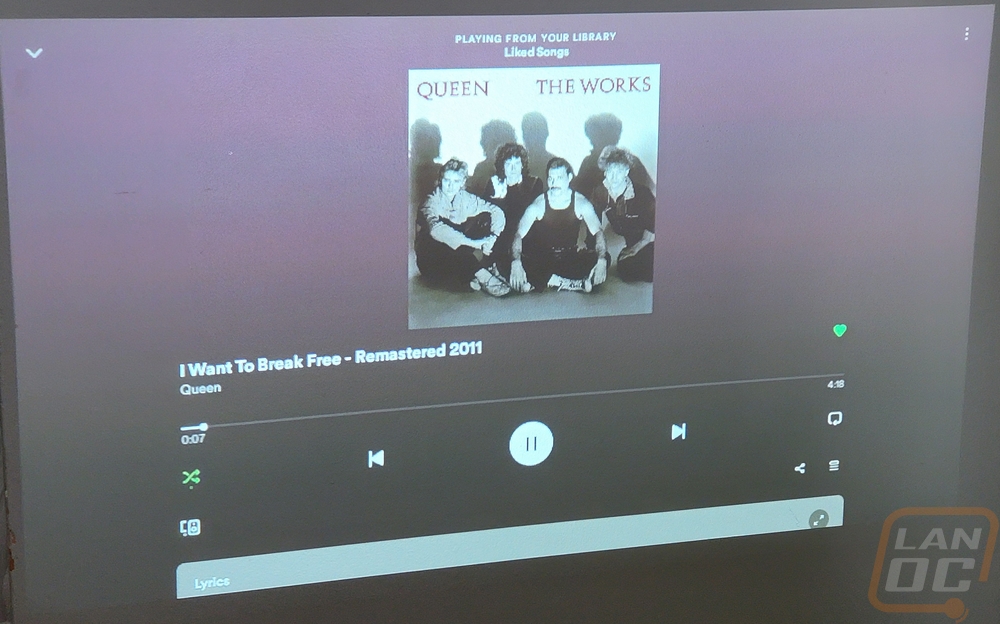
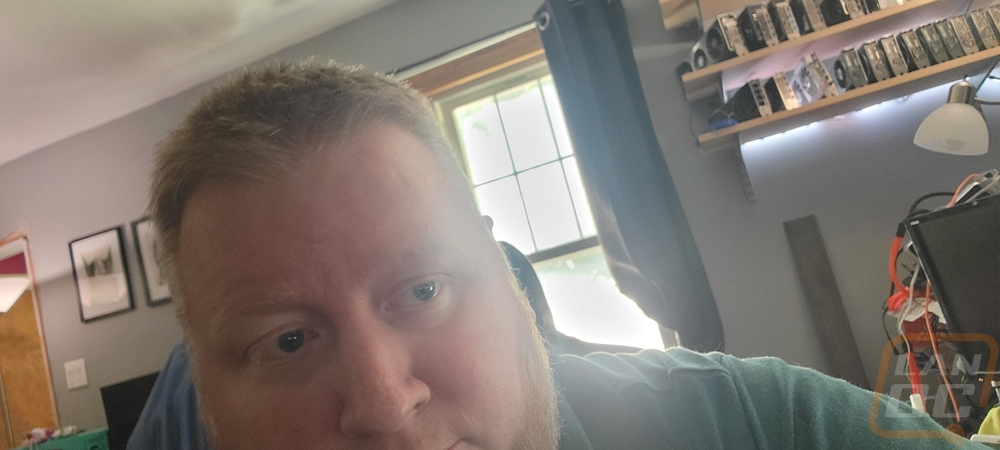
So the one downside to the Google Play Store is you will sometimes run into apps that just aren’t supported or bug out. Plex sadly was one of those and I had to sideload it even after setting up the play store. I had to go WAY back through the plex archives to find a version that would work. I had issues where it would load the logo and a loading circle then just go back to the main menu. In the end, the latest version of Plex that would work was 8.11.0.22186, anything 8.12 or above would crash and this was the version of Plex from back on December 16th, 2020. You can find copies of older apps or current apps if you need to sideload on apkmirror.com.

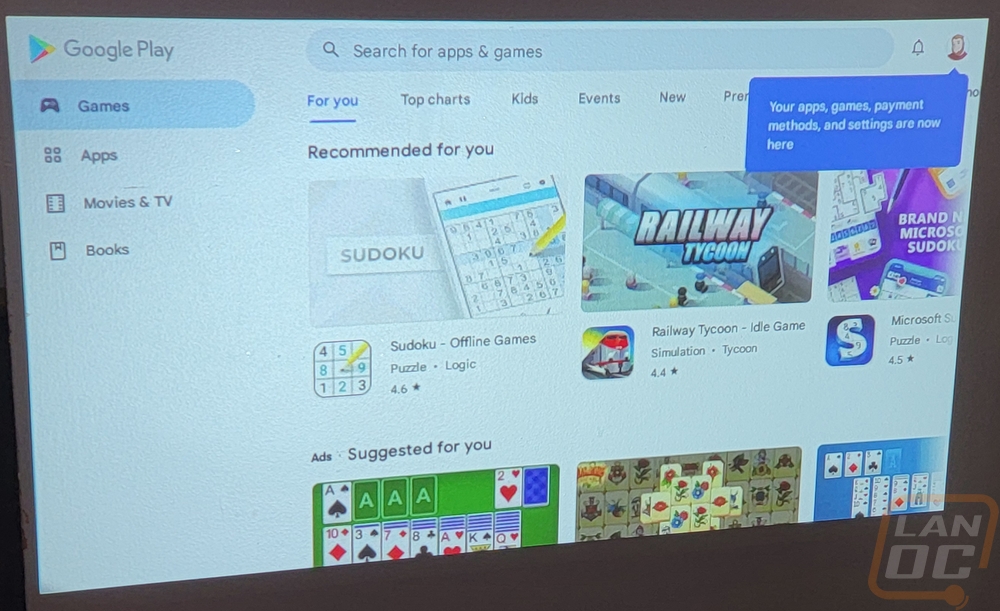
With that up and running I was able to stream TV and Movies from our Plex server which is all I need in a portable projector. From there I focused on testing out other aspects and seeing if anything caused me trouble. For example, the remote is nice because it is larger and has rubber buttons but the select button in the middle of the direction pad is hard to find blind and I often pressed the wrong button. I would also say that the fan for the projector is noisy, once you start watching something you won’t notice but it is loud if you are flipping through things or if you have it running with the volume turned down. The manual focus on the other hand didn’t end up being a problem, it was easy to use but I would still prefer autofocus to be built in. Battery life was a concern as well. I would imagine if you wanted to use the Capsule to play TV shows or movies or use the HDMI port to hook up a game system you need to have enough battery life to do that. It has a 5200 mAh battery built in and they say it should charge in 2.5 hours with the quick charge. In projector mode, they have 4 hours listed on the specifications and 30 hours if you are using it as a Bluetooth speaker. I will say that you need to have it in the battery saving mode to get anywhere near that 4-hour mark. I think in performance mode it was closer to 2 hours and 3 and a half in battery saver which dims the projector some.
Overall and Final Verdict
The Nebula Capsule is an interesting product because on one hand the idea of a portable soda can-sized projector that you could load up a few movies or your kids' favorite movies and shows and to be able to project those up onto the side of a building or a wall when traveling or camping could be a lifesaver for parents who need a break. The Capsule also doubles as a portable Bluetooth speaker as well which is also nice to have around. But like me, its age shows. Its 480p resolution is enough to be able to watch things, but I think most people at this point are going to be wanting 720p even for a small device like this. The built-in Android device which makes this such a nice all-in-one product is also extremely dated with Android 7.1 which stopped getting security updates in 2019 and a processer from that era as well. It has enough power to handle Plex but you have to jump through a lot of hoops for Plex and most other apps because the base app store is very limited and even once you get the Play Store on it some apps like Plex need side loaded with a much older version to work.
The projector has a built-in auto keystone but that had its limitations. It also doesn’t have autofocus, but thankfully with the wheel for that right on the side of the Capsule that was easy to deal with. Its age also means that it uses Micro-USB not Type-C but I was most surprised that it doesn’t have a MicroSD slot to allow for expansion without having to use the included adapter with a USB drive. The battery life on the other hand was great, more than long enough to watch one movie, and as long as you aren’t watching the full-length Titanic you may be able to watch two or if you are using the Capsule as a Bluetooth speaker you can get up to 30 hours.
Nebula has fixed just about all of the issues that I ran into with other Capsule models. They have the Capsule MAX and the Capsule 2. The MAX has 720p, Android 8, autofocus, and twice the lumens. The Capsule 2 has all of that but with Android 9 and actually has the Play store from the start without jumping through hoops and has Type-C and Chromecast as well. But at that point, it comes down to pricing because the original Capsule has an MSRP of $299.99 and can sometimes be found for $221.99 on Amazon. The Capsule Max on the other hand is $469.99 and the 2 is $579.99. The Capsule’s price looks a lot better once you start comparing it with those two and I imagine if camping or around kids you would be a lot more worried about it being damaged at those higher prices. Overall I think there is room for a cheap 480p projector, but one running a newer OS and having native access to the Play Store would be nice to see.
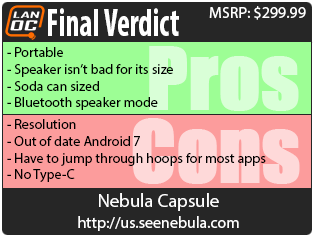
Live Pricing: HERE




