Photos and Features
The Nebula Capsule comes with a few accessories needed to get things working. The biggest of those is the remote control which allows you to control everything. The remote is a touch longer than your standard Fire/Apple/GoogleTV remote at 160 mm long. It also doesn’t have any touch controls like most of those integrated into the controller. The Capsule’s remote has the power button up top alongside a status LED and below that you have a button that switches to the HDMI input and one that switches over to a mouse curser. Below that is the standard direction pad with a select button in the middle and that has the normal android back, home, and menu buttons. Then at the bottom volume controls. All of the buttons are standard rubber buttons including the direction pad and I was surprised that the select button in the middle of the direction pad only has a tiny dimple to let you know where you are. Most controllers with this layout have the select button recessed so you can center your thumb there. The back of the controller is rounded and it is thicker than the standard GoogleTV controller. Then at the bottom is a slide-off battery cover where you put the two triple A batteries but that cover is very hard to open. I ended up using something to wedge in the crack then it slide right open.

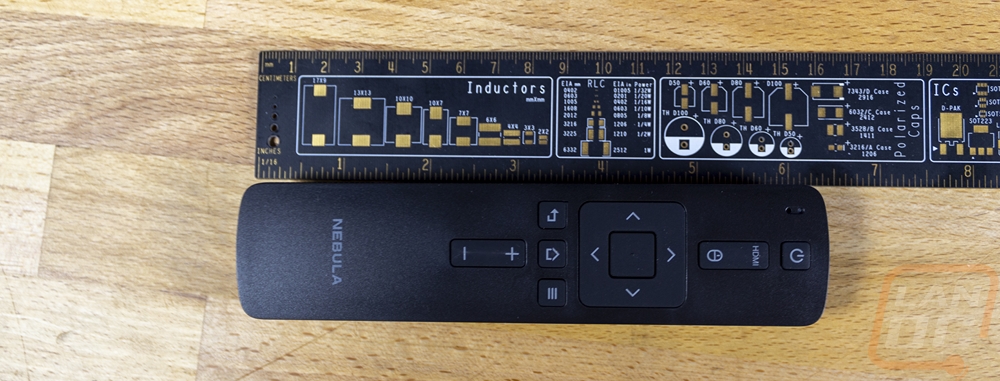
Also with the Nebula Capsule, you get a USB Type-A to Micro-USB cable for charging or for data and a short micro USB to female Type-A which can be used to plug in a thumb drive or external hard drive if needed. You get two triple-A batteries for the remote and then an AC adapter. The adapter supports quick charge 30 and has a 3 amp output. The charging cord isn’t short as the last few Anker products I’ve had in the office thankfully but it isn’t long as well but at a little under 3 feet it can at least plug in and reach the Capsule.


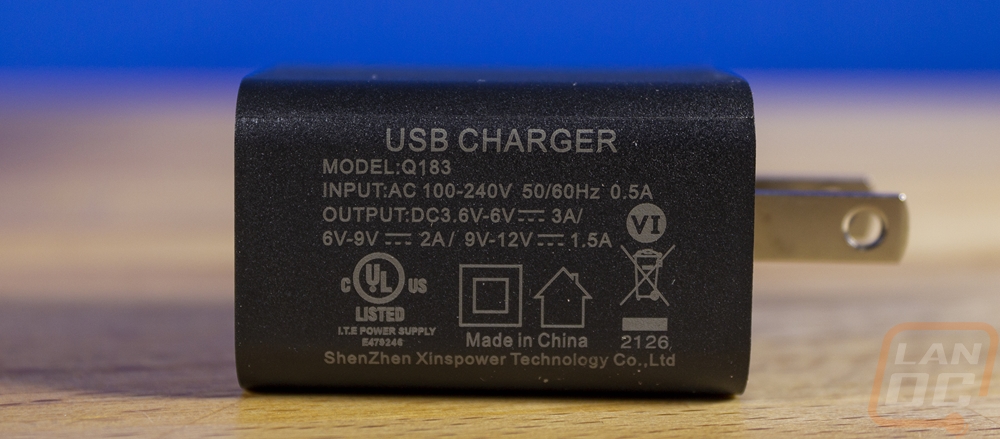
So this is the Nebula Capsule in all of its glory and it is best described as a 12 fl oz soda can because it is. It is 4.72 inches tall and 2.67 inches wide which is just a little shorter than a soda or pop can as they would say here in Ohio and on my measurements, it was 2mm wider than the can on my desk. As it sits you could put the Capsule in any cup holder and given the portability might come in handy as a way to keep it from getting moved around when you are using it.
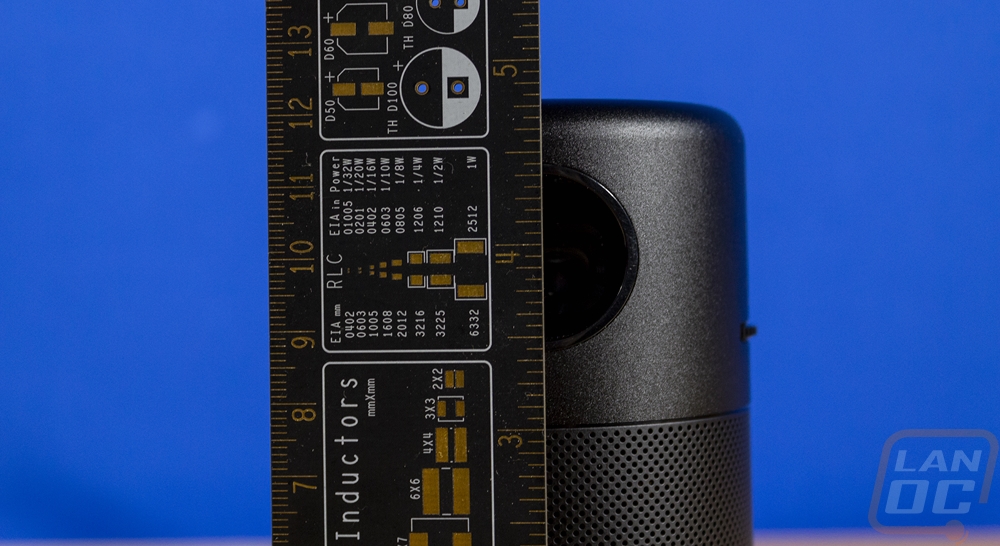
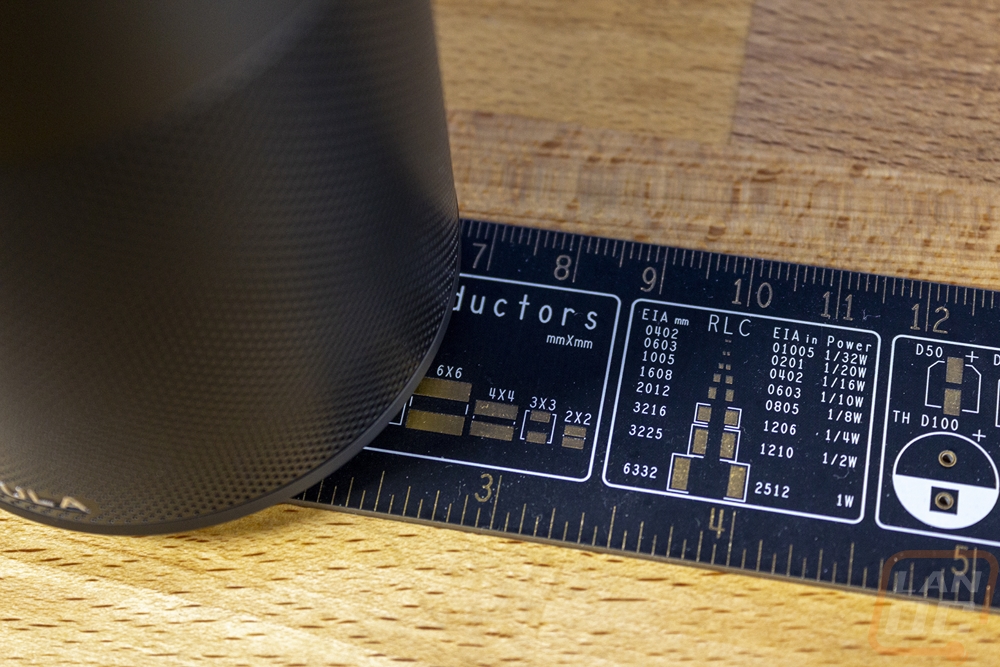
The remote that comes with it even dwarfs it and it's not a large remote. The Capsule is all metal with a textured black finish in the top half and the perpetrated bottom half hides the 360-degree speaker setup which doubles as a Bluetooth speaker as well as handles the ventilation for airflow which projectors always need. They also make a Capsule in a good-looking Red color as well. It has the Nebula branding down on the bottom and for the front, there is the one circular hole which is where it projects out. The projector outputs 100 ANSI lumens and has a resolution of 854x480 which is just two pixels off from being 480p which is 852x480 or the same resolution as DVDs and a 16:9 aspect ratio. Nebula has the lamp life listed at 30,000 hours. It has a throw ratio of 1.3:1 and a throw distance of .58 meter to 3.08 meters or 1.9 feet to 10.1 feet. With that, the screen size can range from 20 inches to 100 inches.



Because the Nebula Capsule is a tube shape it's hard to tell which side is what but if you are facing the front the right side of it does have a small scroll wheel on the side. It has manual focus and this is where you can do the adjustments, thankfully it is at least in an easy location. The left side has nothing but the mesh that goes all the way around but on the back, a few other things are going on. Up top there are holes in the metal housing, these are for the projector fan exhaust. Below that there is a small glossy round dot, that is the IR receiver for the remote, then down at the bottom, it has two plugs. On the left is the Micro-USB port which you use for charging, for data transfer if you hook it to your PC, and using the included adapter you can plug in a USB drive to the Capsule with that port as well. Then to the right, it has a full-sized HDMI port as an input if you want to hook up a game system or a DVD/Blu-ray player.





The top of the Capsule has all of the built-in controls. The metal housing wraps around onto the top then you have the center button which has the Nebula logo in the middle and lights up as a status indicator. This will light up blue when powered up or red when battery power is getting low. You have the volume up and down controls on the side and then the power button which you have to press for 5 seconds to get it to power up. The last button is a switch button that turns the Capsule from the projector into a Bluetooth speaker.


The bottom then has a rubber foot that goes around the entire outside edge with groves in it for extra traction. It has all of the normally required certification logos printed here as well as the model information and manufacture location. Then in the center, it has a tripod mount.

While small the Nebula Capsule comes in at 474 grams which given the metal housing, 5-watt speaker, ARM computer to run Android, and the projector and fan is a lot in a compact housing. For comparison, a full soda can would be around 368 grams and that is the same form factor and full of liquid.



