Last week I went over what I was coming from and got an idea of what kind of build I was looking to build. I also locked down the CaseLabs Bullet BH7 as the case, so now we can finally get down to business and really figure out what is going to make this new built tick. Today I’m going to run through most of the main components. This includes picking out a motherboard, CPU, and RAM. I will also figure out what video card is going to push my games and all of the storage needed to store it all.
Title: Project Build: Crush – Part 2
Written by: Wes
Pictures by: Wes
Build Sponsors/Supporters: Nvidia - Gigabyte - Caselabs - Noctua - Kingston - Seagate - OCZ - Asus - Corsair - CableMods
Amazon Affiliate link: HERE
Links to other Parts: Part 1 – Part 2 – Part 3 – Part 4 - Part 5 - Part 6
Motherboard and CPU
So the story behind the motherboard and CPU for this build has been a long one. Long before I was even thinking about cases I originally had the motherboard and CPU for the new build all picked out and in the office. In fact, it goes all the way back to late 2014 and early 2015. At that time our video card test bench was running on the X79 platform and had been rock solid for years. With that, I decided to hold off on upgrading it to the new Haswell-E CPU and to use that CPU for a project to be named later. Well not too long after that Gigabyte sent over their X99-SOC Champion. So for a while, that configuration with the i7-5960X and the SOC was used around the office for other testing with the intention to use it in a new build but I never got around to it. I was too busy with a few of our event builds.
Well fast forward to 2016 around the launch of the GTX 1080 and days after the CaseLabs case in a matching orange shipped our X79 video card test bench died. X79 boards are extremely hard to come by so I set out to get a replacement board and CPU but I wasn’t able to get anything lined up in time to test the new GTX 1080. So I had to pull the X99 SOC into duty and retest a whole stack of video cards. In order to keep results consistent, this also meant I couldn’t just swap the setup out later without weeks of retesting. I was able to get a new orange board from Gigabyte, but a new CPU to go with it was much harder. Our friends over at Asus ended up finding a CPU and it was the last piece to get the build going. A HUGE thank you to Asus for helping me out there.

So what CPU did we end up going with? Well for starters this was one of those situations where I was going to be happy with anything. They ended up sending over an i7-6900K and I really don’t think we could get a better CPU for the build. Sure the I7-6950X is the king of the hill, but the two extra CPUs weren’t as important to me for gaming as the extra clock speed. In fact, I was originally looking to go even lower end with a 6800K or 6850K with their 6 cores. The 6900K is still really expensive and like a lot of components on this build, it is complete overkill.
So what about the motherboard? Well, we had already locked in the orange CaseLabs Bullet BH7 so I wanted to go with something with orange or if not an all black motherboard to match the black interior of the case. After seeing Gigabytes new X99 boards introduced at Computex last year I found the perfect board. The X99 Phoenix SLI. After countless hours of begging, I was able to get my hands on a board from Gigabyte. It is similar to the X99 SOC in the way that it has orange plastic components for some of the memory DIMMs and the PCIe slots but it is actually a much better pick for this build as well.

This is when Gigabyte started really going crazy with the lighting and while the Phoenix looked like it had orange lighting like the SOC, it actually has RGB lighting. They even slipped in LEDs in between the sticks of ram. The plan is to still use orange lighting, but having the option to flip to white lighting was a big plus.

I love the metal protectors on all of the PCI slots to help support heavy video cards and for EMI shielding. Most importantly though it had everything we needed for connections. There are four PCIe x16 slots, M.2 that supported NVMe, and built in wireless. All features I wanted in the build.
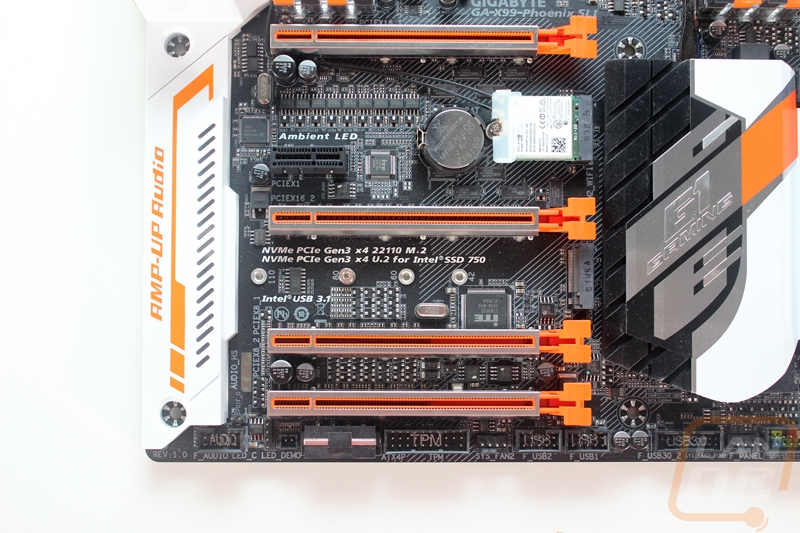
It also has a whole row of storage connection options including SATA Express and even a U.2 port.

Then back on the rear I/O panel the dual NICs were nice but I was really happy to see a USB Type-C connection, I think soon Type-C is going to take over.

Really my only concern with the X99 Phoenix was with the excessive use of white on both of the heatsinks and the large rear I/O cover. It looks good individually, but with this build, I was trying to only use black and orange whenever possible. So I will have to look at options for that later when I get into making a few customizations.


Memory
Once I had the CPU and motherboard picked out I had all of the information needed to start looking at RAM. Given how reliable the Kingston HyperX memory was in The Fridge I reached out to them to see what kind of options we might have. Obviously with this being an X99 build we had to go with DDR4. With the plan to use the Crush build for photo and video editing I did want to get more than enough capacity. Well, it turns out if you get the highest density sticks available, in this case, the HyperX Furys at 16 gigs a stick, you end up with 128 gigs of RAM in the 8 slots of the Phoenix. Is that amount of ram needed? No, not at all. This is a complete overkill build, so just like the over the top CPU the memory is just as crazy with 128 gigs of HyperX Fury DDR4. A big thank you to Kingston though for not thinking I was completely crazy when I asked them for this much memory. It's going to allow us to use some memory as a scratch disk and also toy around with VMs, just like we did with The Fridge.

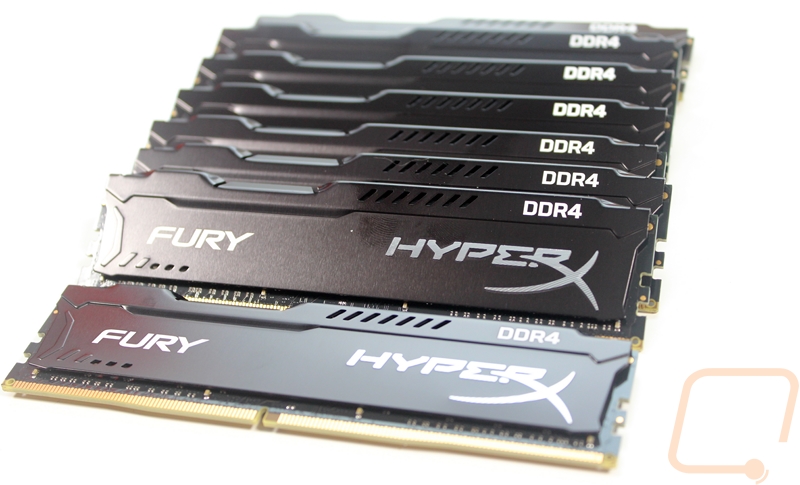
Once I had picked out the memory, I then just had to go with a color. They don’t have any orange options so the obvious choice was to go with all black to match the orange and black theme. They look sexy in black as well!
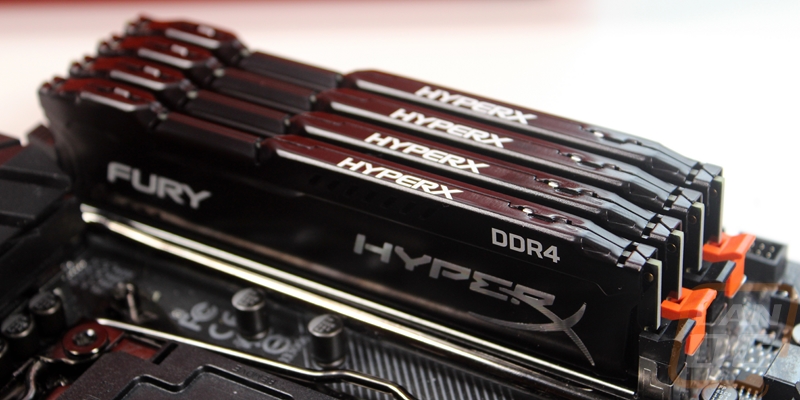

Video Cards
After going completely crazy with the rest of the build, there weren’t very many options for video cards. At least not until AMD launches Vega. I would have gone with a new Titan X, but I don’t actually have one. I did, however, have our Founders Edition GTX 1080 from that launch so I reached out to Nvidia and they sent over a second GTX 1080 for the build. I really wanted to stick with the Founders Edition cards because of the compact design of the case, the blower design helps keep the heat from the video cards out of the case as much as possible. With a larger case this wouldn’t be a concern, but with just two intake fans and two GTX 1080’s, I didn’t want to warm things up. Nvidia also sent over one of their matching HB Bridges as well that looks great with their cards.

The dual GTX 1080 configuration also best fits the monitor setup that the Crush will be using. It will be hooked up to a 4k G-Sync display for the main monitor and then three 1440p monitors in a 3+1 configuration. To push 4k properly the GTX 1080s were really the only choice, especially with all of that extra real estate to display on as well.

Storage
For anyone who has been out to a LanOC event, you will know we are all about the storage. So for Crush, I needed to have just the first mix of drives. I knew I needed enough space to save all of my games on and the 3TB in The Fridge filled up long ago so I went with the biggest possible drive (at the time) from Seagate. Their helium filled 10TB drive has all of the capacity that I could possibly need and more. With such a high capacity drive I also didn’t need to get a second hard drive, keeping the space used up in the bottom of the case as open as possible for future expansion.


While the drive is going to be packed down in the bottom of the build, never to be seen again, it sure does look good for a hard drive. The casing is all machined and sexy, check it out.


With spinning storage out of the way, I did have to find an SSD to put in the build for the OS. The first one that came to mind was the 1.2TB Intel 750 Series drive that wasn’t really getting used to its full potential in The Fridge so I pulled it out for Crush. On top of that, I was also going to want a drive to install often used games on and I still wanted to use the M.2 slot on our motherboard so I dug out the Toshiba OCZ RD400 that I reviewed back in August. Being an M.2 drive it wasn’t going to take up any extra space and would be hidden up under our video cards. I will say though that this plan didn’t really work out when I started building the PC. I wasn’t able to get Windows installed on the Intel drive and I ended up putting windows on the still very fast OCZ RD400. This meant the Intel 750 Series drive moved over to be used for highly used games and I also used it as a scratch drive for editing as well to speed things up.

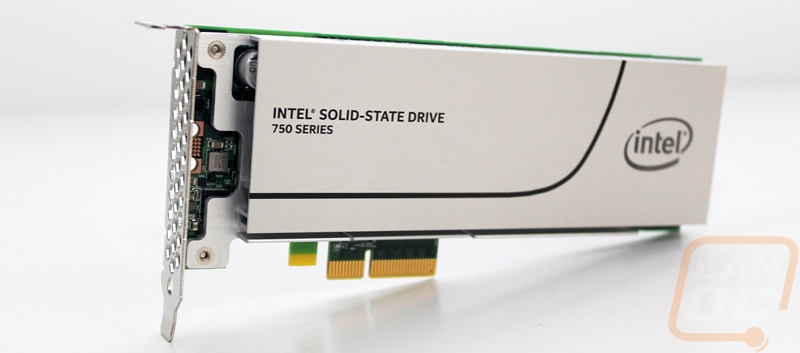
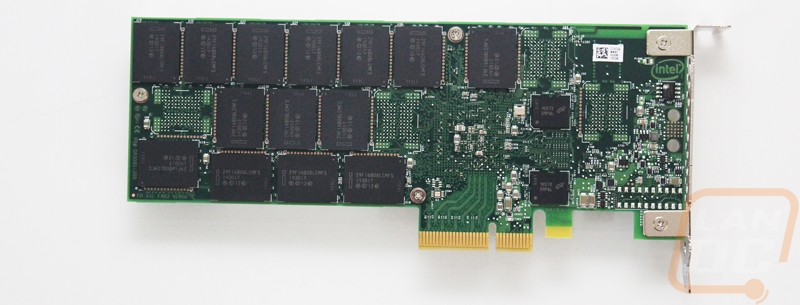
While the three drive configuration is on the overkill side for this build, it wouldn’t be if I wasn’t also using a NAS on the network. All of my important files, movies, and TV shows are all on the network. If not I would have to build another huge PC just to fit all of the storage capacity I would need. So keep that in mind when building a new PC. Network storage helps move noisy and heavy hard drives out of your PC and into a closet.

Keep an eye out for next week where I go over the last few components in the Crush project build and start doing a little customization.




