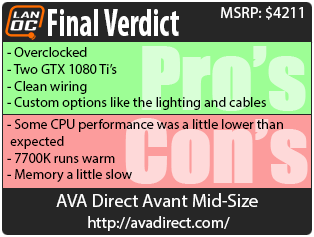Now I know most of you have no problem building and upgrading your PC, hell for me that is half of the fun. But for everyone I know that builds their own PC, there is another person asking me or friends to help put everything together. Not everyone has friends that can help and some people just don’t have the time to do it as well. This is especially true with things like renovations around the house and working on or building cars but for some reason, there is a big stigma when people would rather buy a prebuilt PC. For me, it's not something I need to do but I completely get why some people would go that route and frankly I would rather people be going with boutique builders who use off the shelf parts that are easy to fix or upgrade later than proprietary PCs from other companies. Anyhow the Ohio bases AVADirect sent over one of their Avant builds a while back and we have been playing with it. It’s about time that I sit down and talk about the build, its performance, and the overall experience.
Product Name: AVADirect Avant Mid-Size
Review Sample Provided by: AVADirect
Written by: Wes Compton
Pictures by: Wes Compton
Amazon Affiliate Link: HERE
|
Build Specifications |
|
|
Case |
Black Corsair Carbide 540 w/Window |
|
Power Supply |
EVGA SuperNOVA G3 Series 750W, 80 PLUS Gold |
|
Power Supply Cables |
EVGA 750-850 G2/G3/P2/T2 Light Blue Power Supply Cable Set (Individually Sleeved) |
|
Motherboard |
ASUS ROG STRIX Z270E GAMING |
|
CPU |
INTEL Core i7-7700K |
|
Overclock |
Mild Overclocking, 10-20% Performance Increase |
|
Thermal Paste |
Diamond 7 Carat, 1.5g, 4.5 (W/m-K), Micronized Diamond, Thermal Compound |
|
Cooling |
Corsair H100i v2 240mm Liquid CPU Cooler |
|
Memory |
KINGSTON 64GB Kit (4 x 16GB) HyperX Fury DDR4 2400MHz, PC4-19200, CL15 1.2V, Non-ECC, Black, DIMM Memory |
|
Video Cards |
2 x EVGA GeForce GTX 1080 Ti FOUNDERS EDITION, 1480 - 1582MHz, 11GB GDDR5X 352-Bit, PCI Express 3.0 Graphics Card |
|
SLI Bridge |
EVGA PRO SLI BRIDGE HB (1 Slot Spacing) 60mm Retail - For GTX 10X0 Series |
|
SSD |
SAMSUNG 250GB 960 EVO 2280, 3200 / 1500 MB/s, V-NAND, PCIe 3.0 x4 NVMe, M.2 SSD |
|
Hard Drive |
SEAGATE 1TB BarraCuda ST1000DM010, 7200 RPM, SATA 6Gb/s NCQ, 64MB cache, 3.5-Inch OEM HDD |
|
Optical Drive |
LG ELECTRONICS WH14NS40, BD 14x / DVD 16x / CD 48x, Blu-ray Disc Burner, SATA, 5.25-Inch, Black, OEM Optical Drive |
|
Fans |
6 x CORSAIR SP120 120mm High Performance w/ RGB LEDs, 1400 RPM, 52 CFM, 26 dBA Cooling Fan |
|
Lighting |
Custom 20-Color LED Lighting w/ Remote |
|
Warranty |
Silver Warranty Package (3 Year Limited Parts, Life-Time Labor Warranty) |
Packaging
Typically for packaging, I’m just checking to see if there is anything special and if it will be sold in retail I want to confirm that any important information is there. But this time around we have to look at a completely different aspect. Normally with the exception of monitors and cases packaging needs to keep the product safe but it will be shipped in an additional box with even more padding. But for a full pre-built PC we actually have to worry about things getting banged around. Sometimes shipping with the video cards and sometimes the heatsink removed is best to keep things safe, but a customer that doesn’t want to build a PC isn’t going to want to put all of that back together. So the box for the Avant was HUGE and of course weighed a lot as well. It does have the AVADirect branding on the outside, so you will know to be excited for your new build when you see it out front.

For padding, they actually ship the build in the original case box with its foam padding. Then there are layers and layers of heavy duty air padding under and over that box as well as an accessory box up on top.


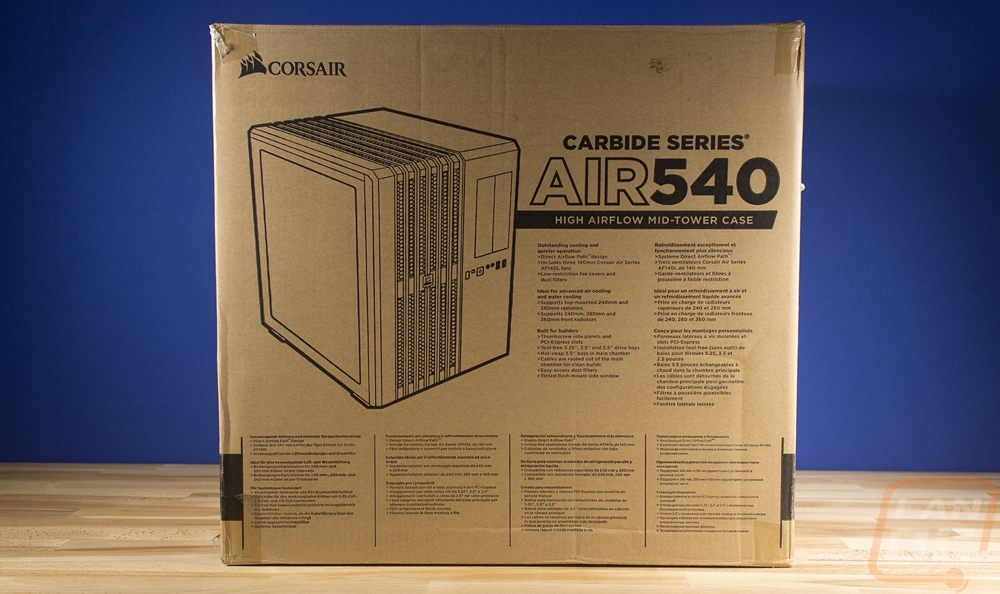
Then when you get the build out of the multiple boxes there is a paper attached with guidelines to check out before turning it all on. You have to get the side panel off to pull the expanded foam that they have filled the case with out then make sure there is no obvious damage. I love the foam idea because it fills in all of the gaps between hardware to make the PC solid and keep anything from moving around. The main focus is around the video cards, with water cooling there isn’t a lot of weight hanging off the CPU. I don’t know if our build was banged around, but if you look from the top down you can see that the foam didn’t really fill all the way out to the side panel like it should. As for damage, I did poke around the case and I didn’t see anything. Moving it around I did notice a sound though, as it turns out one of the zip ties for the lighting came loose and was sliding around.
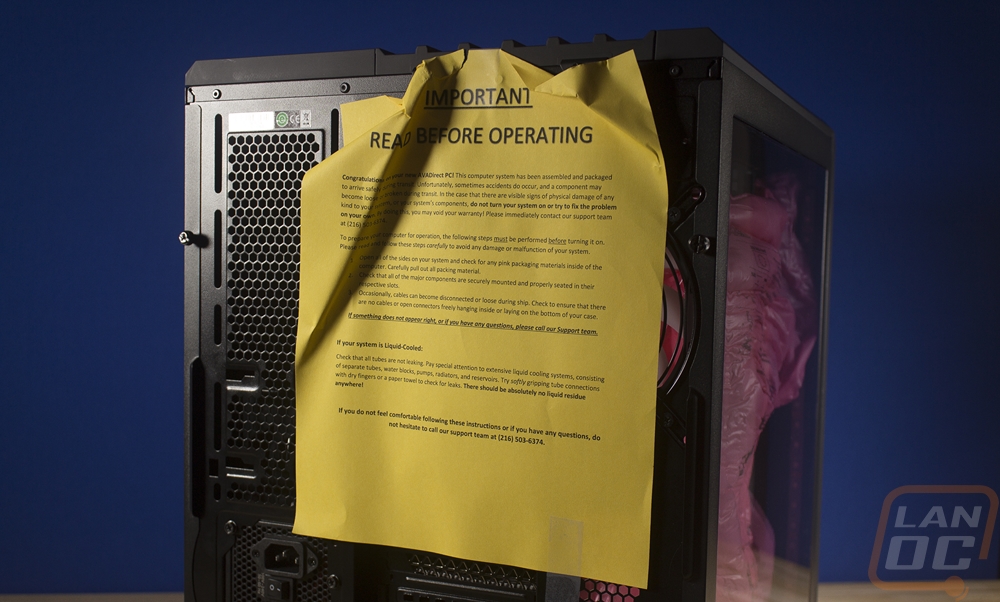
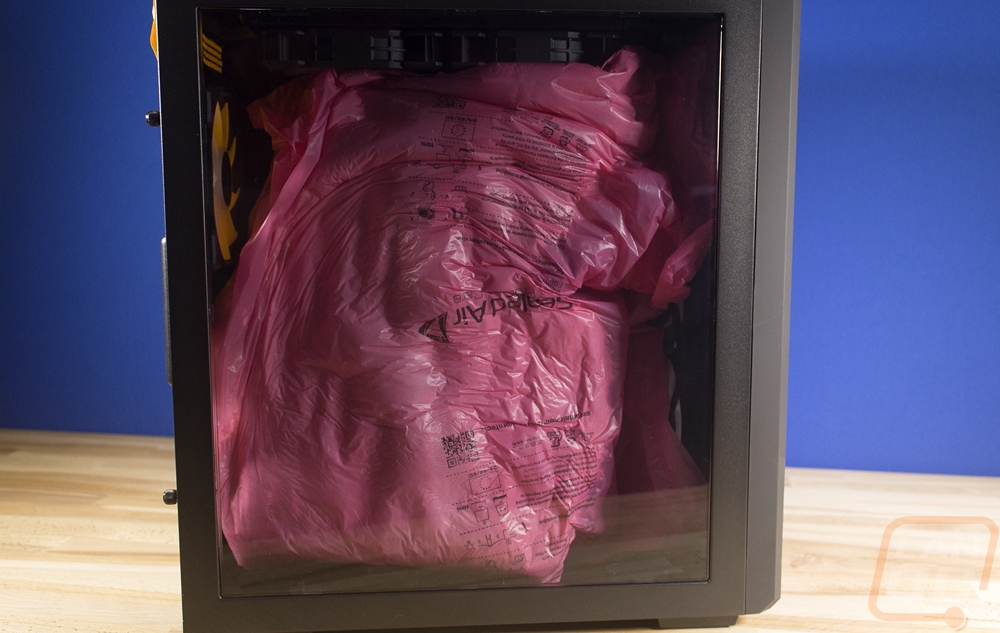
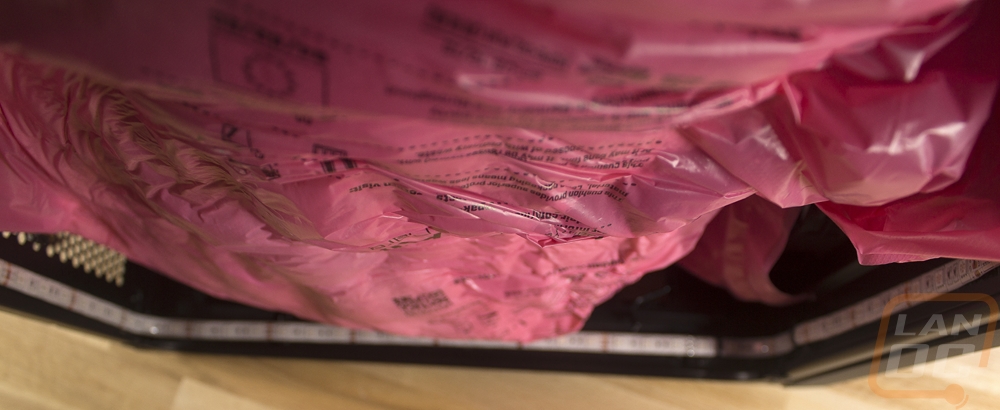
I love the accessory box that your build ships with. It has the AVA branding and it tells you right on top that it is an accessory box. Basically, when you do a build you are going to have extra screws and cables, documentation and discs as well. AVA puts all of that together for you here. For our build, because it also had custom blue cables they shipped it with the extra blue cables as well as the full bag of the original black cables. The remote for the RGB lighting was in here and for some reason, we had two. Then all of the accessories that come with the motherboard and the two DVI to Displayport adapters for the two GTX 1080 Ti’s were also in there. If you have an older monitor you might need those. It's nice to know that AVA doesn’t just hang on to all of the extras, you get everything that isn’t used in your build.


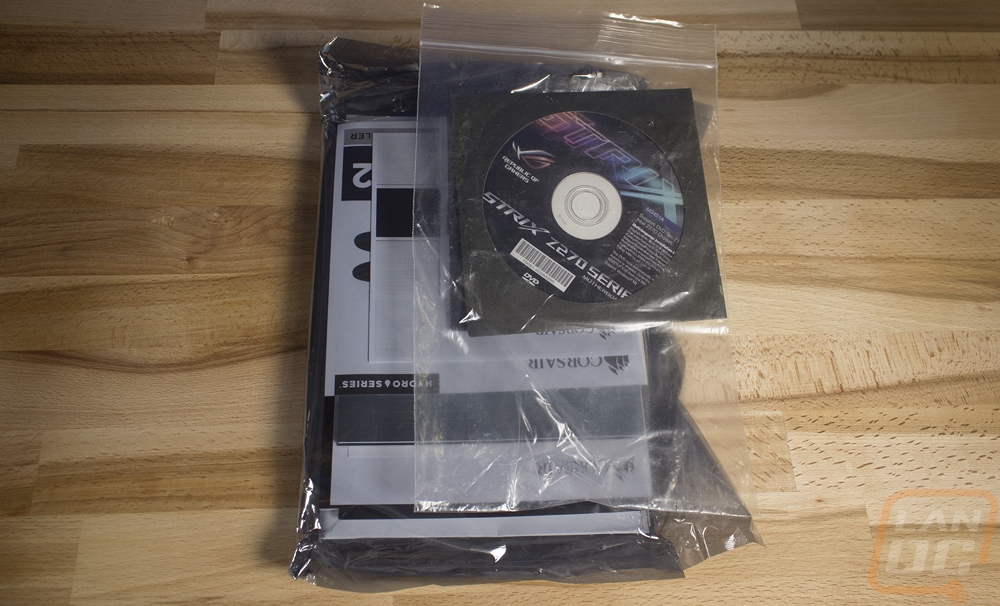




Photos and Features
With the Avant pulled out of the box and inspected, before getting it hooked up I did want to check out the build quality and see what our specific build had inside. They call this the Avant Mid-Sized and compared to a few of the huge cases that is true, but I do consider the Corsair Air 540 that they used for this build to be rather large. It is a little shorter, but the extra width gives it a bigger footprint on your desk. It is a great looking case but it is starting to look a little dated with everything else moving to tempered glass for the side panel. You do get the standard front panel connections including two USB 3.0 ports and AVA has included an LG Blu-Ray player as well. Personally, I think the disc drive might be unneeded, most enthusiasts have moved to just using thumb drives when needed but the option to watch a few Blu-rays isn’t bad as well.


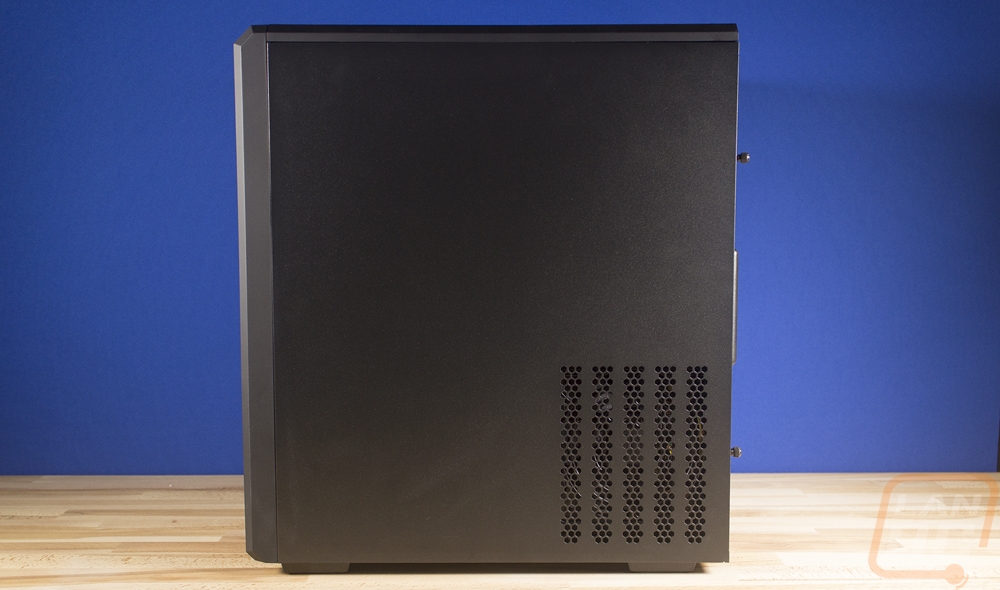
Around on the back, the number of connection options on this build is a little crazy. The two GTX 1080 Ti’s give you a total of six DisplayPort and two HDMI. You will need to use the included DVI adapters to hook up to older DVI capable displays. Then the Asus motherboard has HDMI, DisplayPort, and DVI for the onboard video, not that you should use that. You get four more USB 3.0 plugs and two Gen 2 USB 3.1 plugs up top. One of those is even a Type-C. There is the normal 5+optical out for audio and a PS2 port for those who use older keyboards. Then for network you have Wireless antennas that get you wireless AC and a gigabyte network port as well. The entire back of the case is packed with ventilation holes. There is a single exhaust fan next to the motherboard with a 120mm RGB fan in it. Then on the left, the PSU is flipped to sit on its side and vent out the back as well.

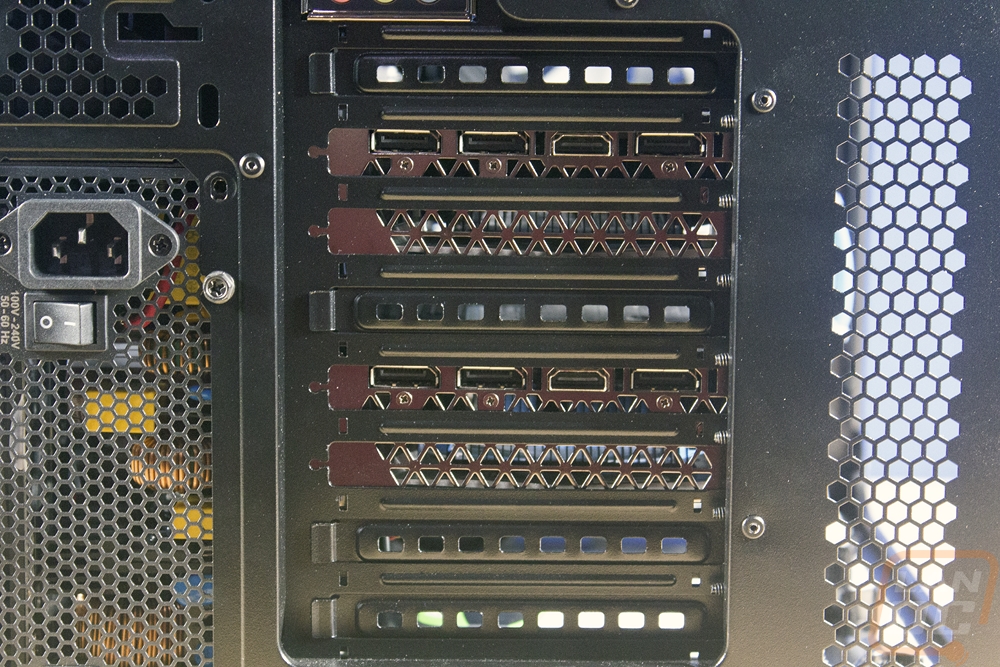

When pulling the side panel off I did notice it was a little bent. I don’t know if this happened during shipping or if it happened when the PC was built.
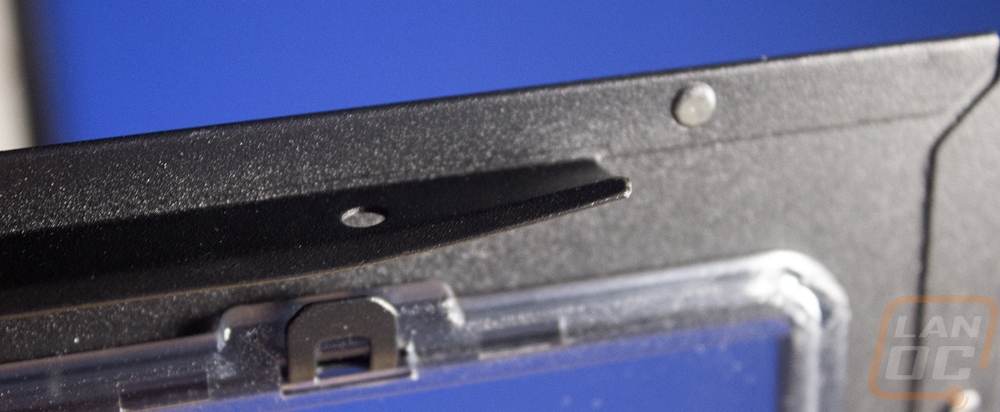
With the case opened up, I love the overall look of this build. Part of it is the high-end components but AVA did a great job with the wire management. They also left nothing untouched. All of the stock fans have been pulled out and replaced with 6 Corsair RGB fans. This includes three intake fans on the front that help blow fresh air in for those two GTX 1080 Ti’s. Then for exhaust fans, the rear fan is facing out and the two fans on the radiator up top blow up and out as well giving the build equal air pressure and a good airflow.

It’s a small touch but I love that they even went through the trouble of adding their own AVA stickers on to each of the fans.


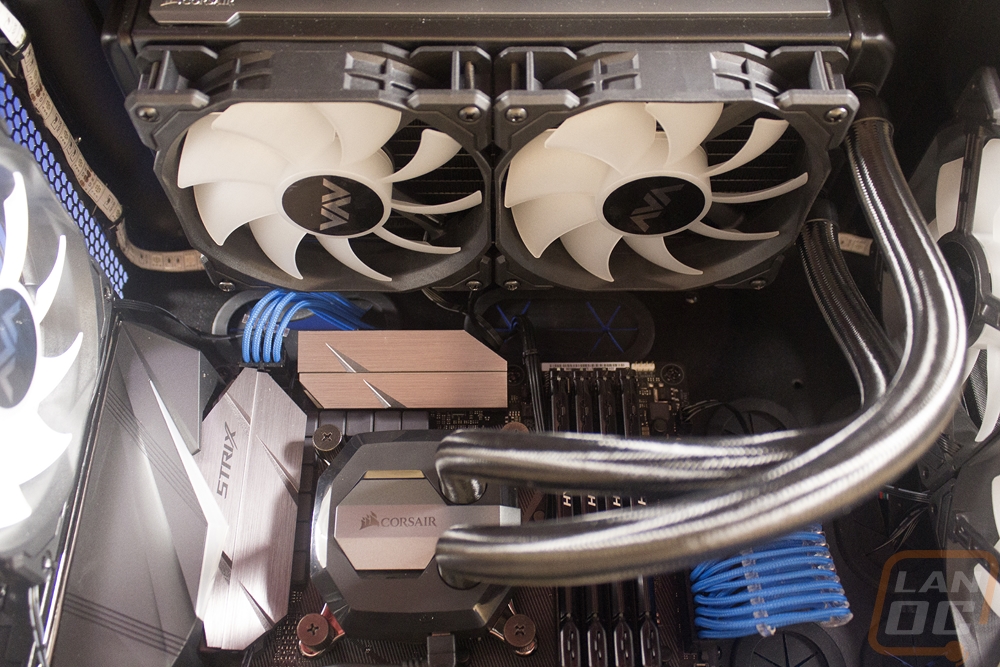
For memory, they went with the same HyperX Fury sticks in black that I use in a lot of our own builds. All four DIMM slots are full giving a total of 64 gigs. Then for the CPU, this build has a 7700K. I think all things being equal a Ryzen 1700 would have been a better pick but the 7700K is still a very solid CPU. They also shipped it overclocked. The order form lists it as a 10-20% overclock, I will find out later what it is actually running at. The overclock also automatically bundles the Corsair H100i water cooling kit with it as well for better cooling.
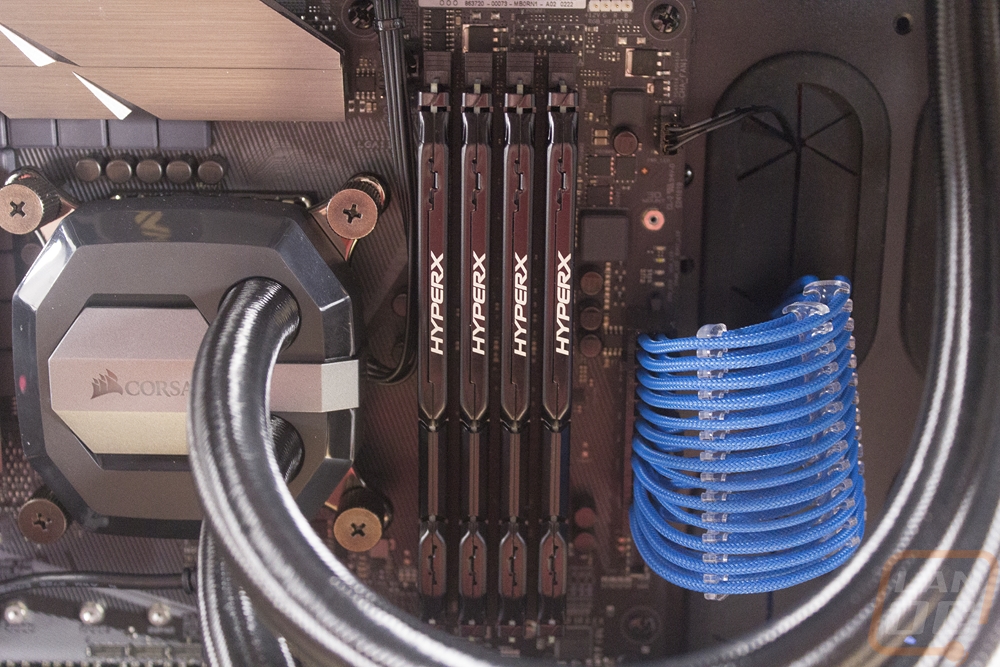
It’s the two GTX 1080 Ti’s that really make this build a monster though. Our build specifically has Founders Edition cards but I did notice you can’t currently order them. The Ti’s available now are EVGA cards so you can actually expect better performance and cooling than the Founders Editions we have here. They used the EVGA HB SLI bridge as well, not the one that comes free with the Asus motherboard but you have to admit the EVGA one looks a lot better. If they were still selling the Founders Editions cards as well I would push for an Nvidia branded bridge though, it matches the cards better. Short of going with a Titan Xp the two GTX 1080 Ti’s is as powerful as you can get currently.


I mentioned the wiring looking good but seriously check this out! They swapped the stock cables with a sleeved cable kit from Corsair. The blue cables look great though if it was me I would go white and use all of the RGB lightings to set the theme. Customers get to pick their cable color though. AVA did a great job of keeping all of the blue cabling looking good with transparent sleeves and giving them a nice arch to not have sharp bends.
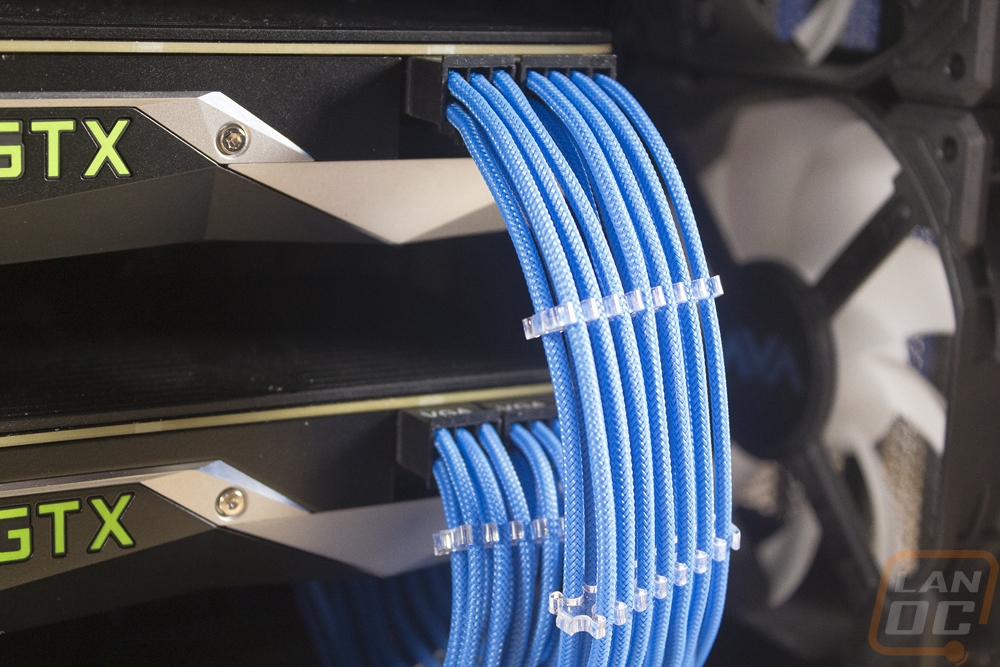
For storage, AVADirect went with a basic 1TB hard drive on this specific build for the main capacity and a 250 GB Samsung 960 Evo M.2 drive for the OS drive. For our testing this was more than enough, but if I were building this system out with the dual GPUs and everything else I would want to go a touch higher on the capacity of both. The Samsung drive is extremely fast so I doubt we are going to have any issues with speed. The Seagate hard drive is mounted to the bottom of the case and the wiring is completely hidden.

In addition to the fans and the lighting built into the motherboard, they also decked the whole main portion of the case out in RGB lighting. The installation was especially interesting though. So it goes all the way around the case right behind the window so you can't see the light strips with the door installed. These are normal double sided sticky tape backed lights but they also used clips and zip ties. I’ve had lighting fall before so I can only assume they went this direction to prevent it from falling during shipping. Sometimes the lighting strips don’t stick when standing still, I can only imagine how often it is an issue when the PC gets banged around a little.

The awesome part about the Corsair 540 Air is its split design. All of the good looking components hang out in the “cool” area with a window and then all of the real work gets done behind the scenes. This is where the 750-watt power supply from EVGA was hiding. Back here you can see that AVA made sure to use the blue sleeved cables for every cable. I’ve been known to sometimes skimp on the sleeved cables on stuff like a hard drive that isn’t visible. The wiring job looks great back here as well with lots of room for extra airflow.


Also back here we can see the BluRay player that they decided to slip in for some reason. Personally, I would drop this and go with a little larger hard drive but I’m sure some people still use their disc drives often.

Then tucked away in the corners you will find the white control box for the RGB lighting. There is also a lighting controller with buttons back here for the fans. You can control their speed, color, and the lighting mode with this small box.


Performance
For performance testing, I put the Avant Mid-Size through a whole mix of benchmarks. I combined most of them into the table down below to keep things simple but there are a few that just have too much information that I needed to include screenshots. Before diving into that though I did take a look at CPUz. I wanted to confirm that everything was what they said it was and most importantly I wanted to finally see what kind of overclock the build ended up with. They advertise a 10-20% bump but don’t give any specific numbers. So the 7700K runs at 4.2 base clock and can boost up t 4.5 GHz. CPUz is showing that AVA’s overclock is running with a 47 multiplier for a clock speed of just over 4.7GHz. This is about what I expected. 4.8 is normally fine but this is a safe temp that you shouldn’t ever have to worry about after shipping a CPU. That is assuming the temps are fine, we all know that the 7700K likes to run hot.
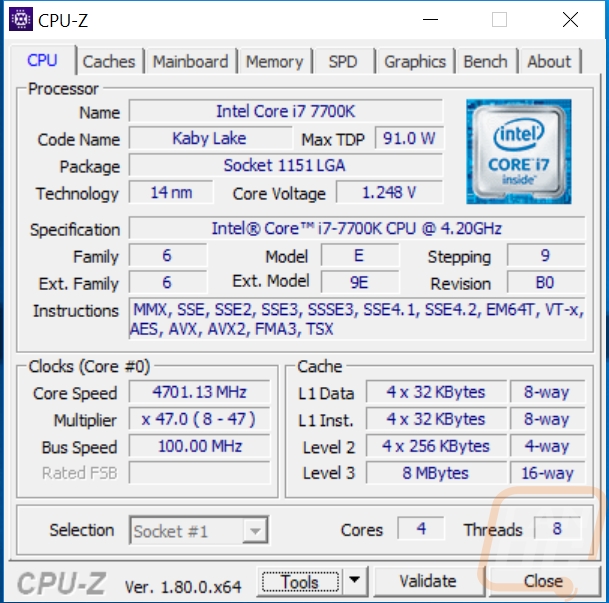
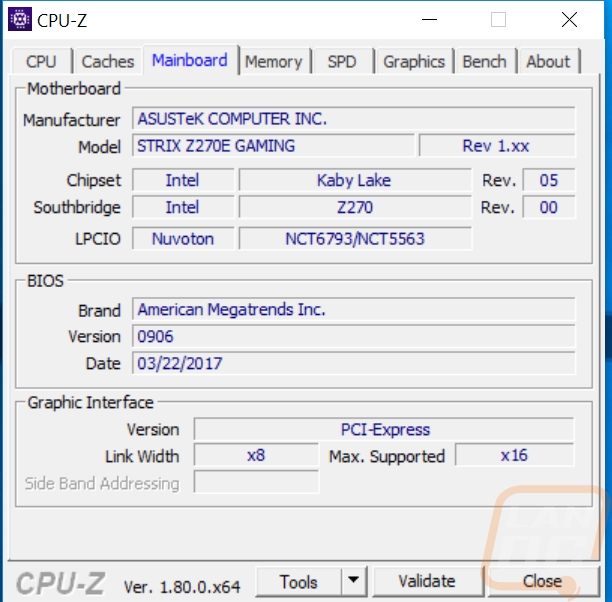
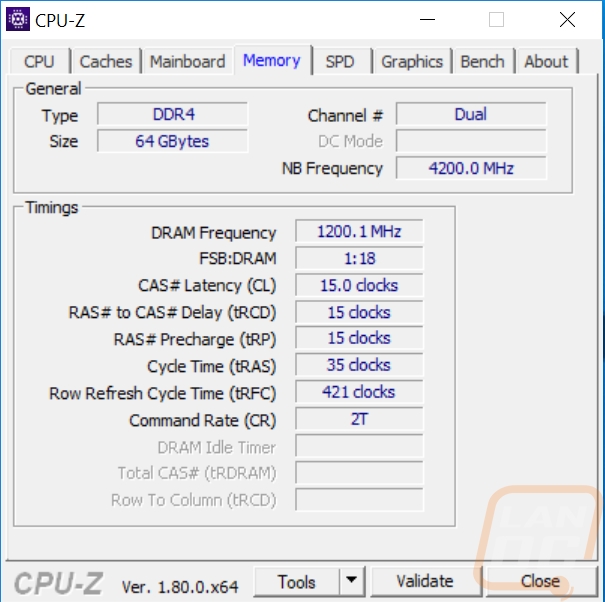
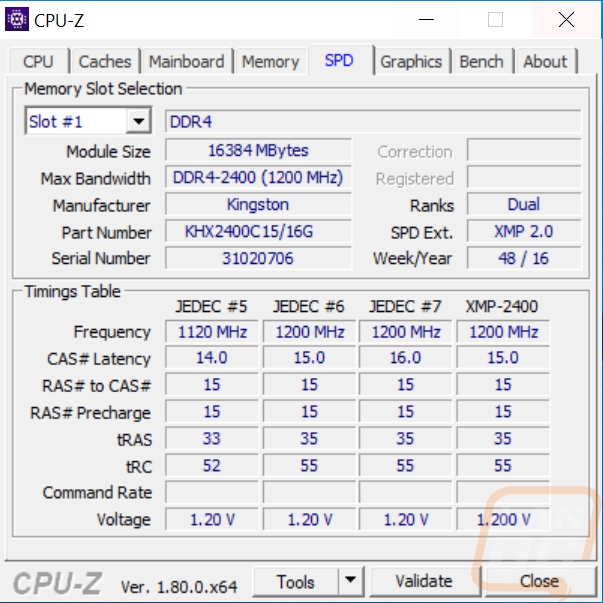
Okay so starting with the testing I ran through all of the standard 3DMark benchmarks including Fire Strike at 1080p, 1440p, and 4k as well as Time Spy. I don’t have any comparison numbers but the dual GTX 1080 Ti powered beast powered through all of the the 3dmark benchmarks without any issues. The Physics scores through were in line at best with what I saw with our stock clocked 7700K. The VRMark results really caught my eye. The orange room score is well above what you could need, but the two Ti’s pushed the Bleu room score up over 60 FPS, being the first time I’ve seen almost playable numbers from that ultra demanding (and future looking) benchmark. The new Unigine Superstition benchmark was similar, putting up impressive numbers there as well.
In PCMark 10 I was actually really disappointed in the performance. Essentials and Productivity were both amazing but the content creation score was extremely low, dragging the overall score way down. So then I took a look at Cinebench. This is one of my favorite CPU benchmarks because we can see both multi-core performance and single-core performance. The 7700K with its overclock did great here, especially in the single core test where it scored a 202 over the 195 of the stock clocked 7700K. But then going back to wPrime the result was actually slower than my stock clock testing in the past.
Given how warm 7700K’s run I was especially curious how the overclock was heating things up with the Corsair AIO for cooling. At idle the CPU ran at 38 degrees then when I put it under load using AID64’s FPU load it did warm up a lot peaking at 73c. That is warm, but not warm enough to be concerned and it looks like AVA did a good job of matching the overclock with the water cooler they included. For kicks I also load tested the GPUs but being Founders Edition cards they stayed right at 80c like always. I like that right now you can only get the EVGA cards, that should mean a little better cooling.
|
3DMark |
Scores |
|
Fire Strike Performance Score |
18598 |
|
Fire Strike Performance Graphics Score |
23990 |
|
Fire Strike Performance Physics Score |
14165 |
|
Fire Strike Performance Combined Score |
8392 |
|
Fire Strike Extreme Score |
12159 |
|
Fire Strike Extreme Graphics Score |
13352 |
|
Fire Strike Extreme Physics Score |
14110 |
|
Fire Strike Extreme Combined Score |
6478 |
|
Fire Strike Ultra Score |
6611 |
|
Fire Strike Ultra Graphics Score |
6659 |
|
Fire Strike Ultra Physics Score |
14204 |
|
Fire Strike Ultra Combined Score |
3563 |
|
Time Spy Score |
8259 |
|
Time Spy Graphics Score |
9246 |
|
Time Spy CPU Score |
5147 |
|
VRMark |
s |
|
VRMark Blue Room Score |
2990 |
|
VRMark Blue Room FPS |
65.19 |
|
VRMark Orange Room Score |
11542 |
|
VRMark Orange Room FPS |
251.62 |
|
PCMark10 |
|
|
Score |
5441 |
|
Essentials |
10050 |
|
Productivity |
9008 |
|
Digital Content Creation |
4829 |
|
Unigine Superposition |
|
|
1080p Medium |
16080 |
|
1080p Extreme |
5472 |
|
4K Optimized |
8664 |
|
Cinebench R15 |
|
|
CPU |
910 cb |
|
CPU Single Core |
202 cb |
|
wPrime |
|
|
32M |
6.247 sec |
|
1024M |
184.752 sec |
|
Temperatures |
|
|
CPU Load temp |
73 |
|
CPU Idle Temp |
38 |
|
GPU Load Temps |
80 |
Next, I jumped into storage testing. I tested both the hard drive and that Samsung SSD using CrystalDiskMark. I don’t even think I need to explain which result below is the SSD. The hard drive isn’t bad with a read speed of 186 and a write speed of 179 but that is nowhere close to the Samsung drive with its 2113 read and 1464 writes. I don’t think you are going to be waiting on files to load with that drive!
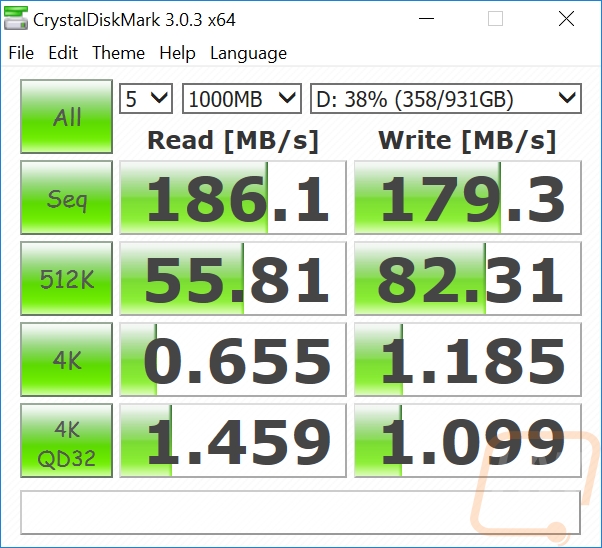
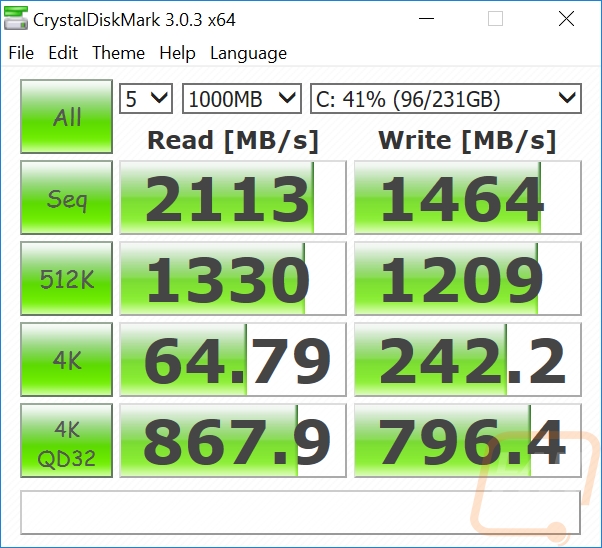
Last but not least I slipped in a few of the tests I like from AID64 as well. The GPGPU test tests both the two video cards and the CPU in a range of tests then the cache and memory benchmark touches on all of the levels of cache performance as well as overall memory performance of that HyperX memory.
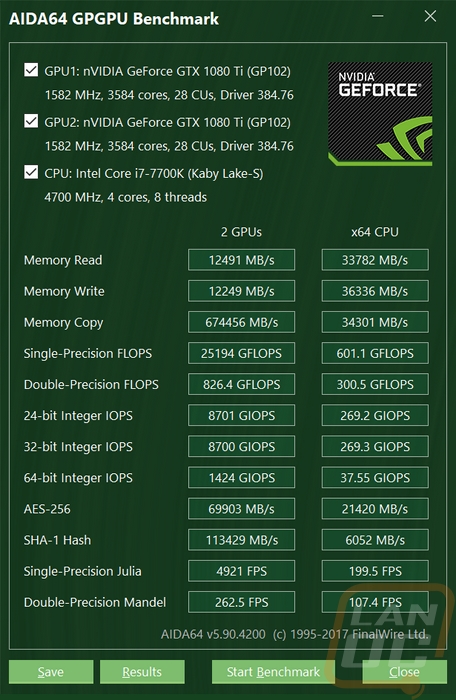
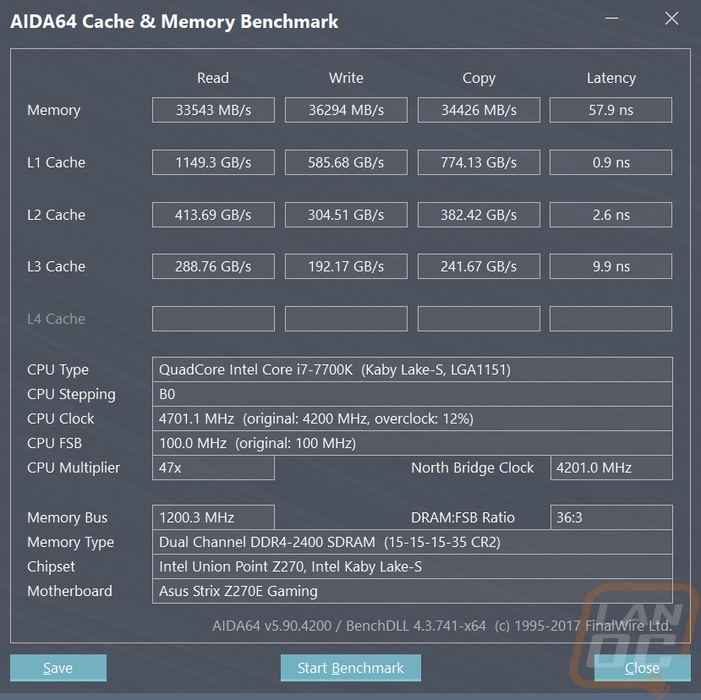
With all of the performance testing, I also wanted to mention the lighting performance of this build. The LEDs that wrapped around the window side of the case ended up being extremely bright. I dug out the remote and played with some of the effects and colors but ended up coming back to blue because it does look good. Only I turned the brightness way down, as you can see the blue washes everything else out. This was the only half way decent photo I could get of the lighting.

Overall and Final Verdict
So like I said in the opening, buying a pre-built computer isn’t going to be for everyone. A good part of PCs for me is building them, but there are lots of people who want the same crazy looking custom builds that enthusiasts have but they don’t have the time, interest, or knowledge needed to get them without buying one. So there is a need for companies like AVADirect. Hell, look at just how many of the boutique builders are still around.
So the Avant Mid-Sized that they send us is a bit of a monster. The two GTX 1080 Ti’s and the i7-7700K overclocked are more than enough to handle just about anything you throw at it. If gaming is your goal you aren’t going to have to worry about performance for a long time and the Corsair 540 Air case that they went with is still one of the better-looking cases to build in. It really helped show off the great wiring that AVADirect did with the individually sleeved blue cables they used. The only issue I ran into was that a few of the CPU specific tests were a little lower than my stock clocked results and I think that is because of the memory clock speeds. The temperatures on the CPU were a little high, but the i7-7700K always runs warm, especially when overclocked. The water cooling helped keep things in check enough to not worry about it though.
The parts they went with isn’t too off the wall. I think in this price range I might also be considering a Ryzen 7 CPU as an option to open up, even more, multi-threaded performance. Beyond that, I would drop the BluRay drive and bump up the capacity on both the SSD and Hard drive a little more. I would also be looking for a 2666MHz kit or faster on the memory side. With those changes, I could see myself running a very similar setup.
Knowing the part list is solid, the performance is good, and the wiring job looks great is all good to know. But I’m sure you guys are wondering how much of a premium are you paying to avoid building this yourself?
Using PCPartPicker and getting the lowest possible prices for the exact components used in this build put be at a total of $3663.76. The receipt for the build was priced at $3,849, and when I repriced out the same build just now I’m seeing $4211. With video card, NAND, and DRAM shortages I’m not all that surprised that the price is different. I should note that my order and my build didn’t include a windows key so you will need to pick that up as well. While not cheap, I don’t think the markup that AVADirect is asking for their work is bad. They put together a solid build, did an amazing job with the wiring, and even overclocked the CPU. All of the extra accessories and components are all shipped with the build and unlike PCs from OEMs like Dell you aren’t going to have to worry about being able to upgrade later. Just like a normal custom build you can change out components, swap your case, or even add custom water cooling later.