Installed and Performance
To get everything up and running I did need to get the SSDs installed relatively early on in this build. I could have waited and done it now but M.2 drives are always a lot easier to get at around the same time you install the CPU into the motherboard. MSI did make the installation of the first drive easy with the swivel clip that replaces the normal tiny screw. But for some reason they didn’t include one for the second M.2 slot so for that one, I did need to mess with the small screw. I put the 1TB drive intended for our OS in the top slot and the 2TB drive in the second slot both of which are PCIe 4.0 x4. With that, once I had everything installed in the system, I did install windows 11 as well to get it all up and running. I have been running the system for a while without Blue Iris on it. I haven’t mentioned it in the past but while the camera server is its main function, I use this same system to run our uTorrent to not need to keep any other PC up and running all of the time and a few other smaller functions as well. So I did get things running before my vacation but without the hard drives I didn’t want to move Blue Iris over nor did I want to do an important move like that right before leaving.
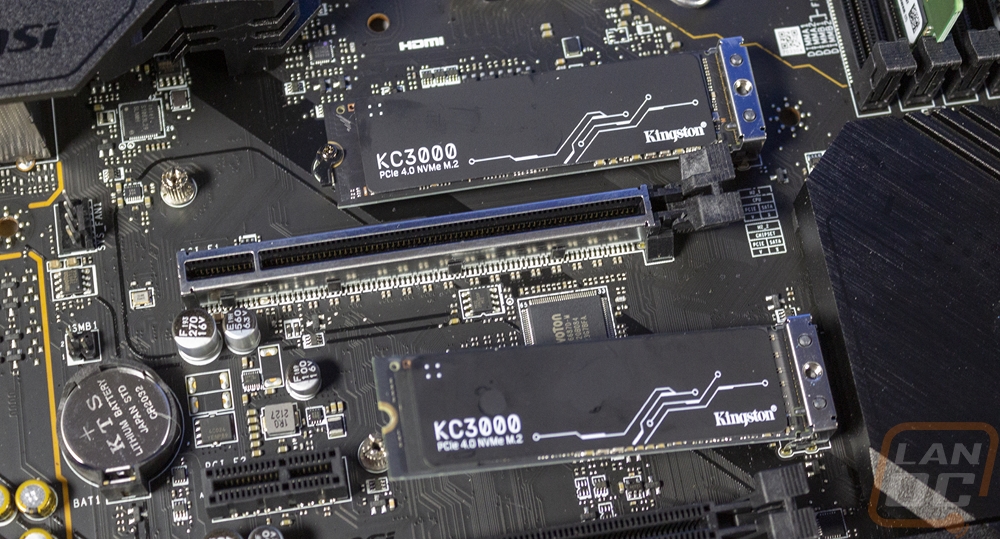
Because of the planning with this build, I wasn’t too worried about when I installed hard drives because I did have a toolless hard drive enclosure right on the front of the system. The reason for that was mainly to allow for expansion for hard drives in the future, but it did also mean I could just drop drives with everything up and running without having to pull it out of the rack and dig back into everything. The current three old used drives won’t be the long-term solution but for now, do fill up all three of the slots. Once installed each bay in the Silverstone hot-swap enclosure lights up at the top and they show activity as well. Because of the front door design on the case, we can still see those lights but thankfully it does cut down on their brightness because they were bright.




With everything installed I did need to go into computer management and set each drive up. For the hard drives, I also had to reboot the PC for it to see them.
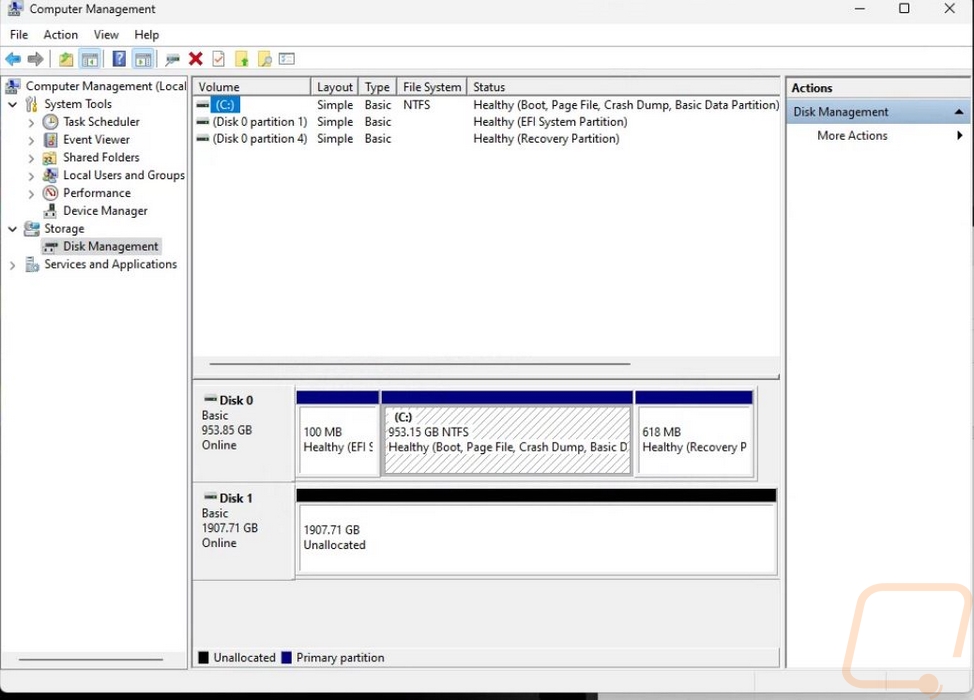
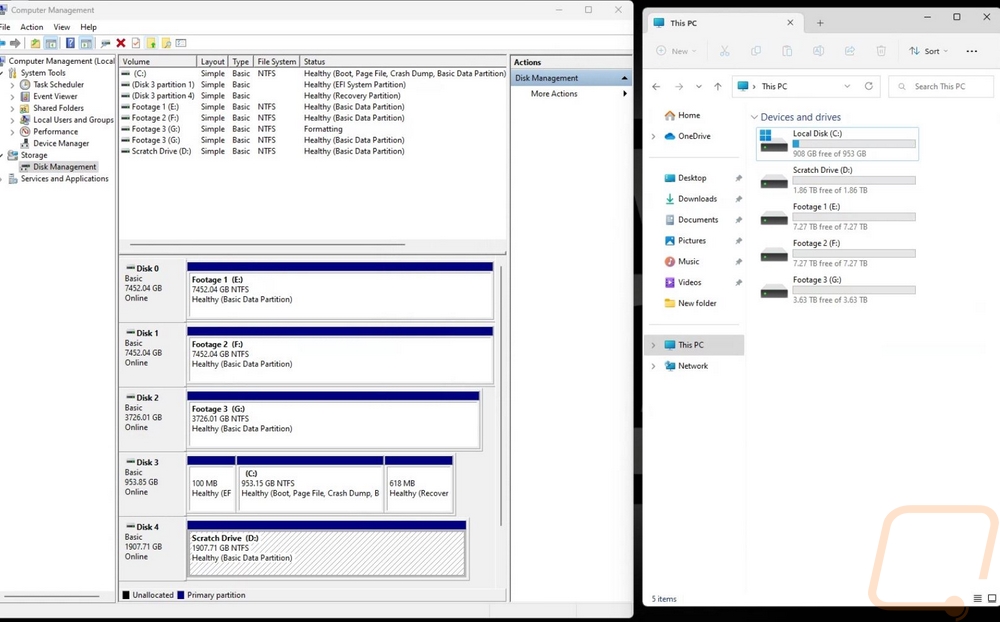
After everything was set up I took a look at them using CrystalDiskInfo. I was mostly just curious how many hours the used drives had and I found a few surprises when doing this. The biggest was that yellow caution warning on one of the two 8TB drives. Going in I knew that two of the other 8TB Seagate drives died one right after the other in our NAS so I’m not expecting these to last but I was surprised that one of them is already showing signs of it going back with a high reallocated sectors count in the S.M.A.R.T. data. Both of the 8TB drives were in the 40,400 hours on range which is impressive. That is 1683 days or 4.6 years. But the 4TB drive which came out of a different NAS had even more time sitting at 47,400 which is 1975 hours or 5.4 years being powered on. That is a 5900 RPM drive whereas the other two are 7200 RPM and it has a lower cache at 64GB whereas the 8TB NAS drives have 256GB. That said it goes to show the difference in durability, two out of the four 8TB drives died and one is on the way out where the 4TB drives I was running 7 of those and they lasted an additional year with none of the drives having issues.
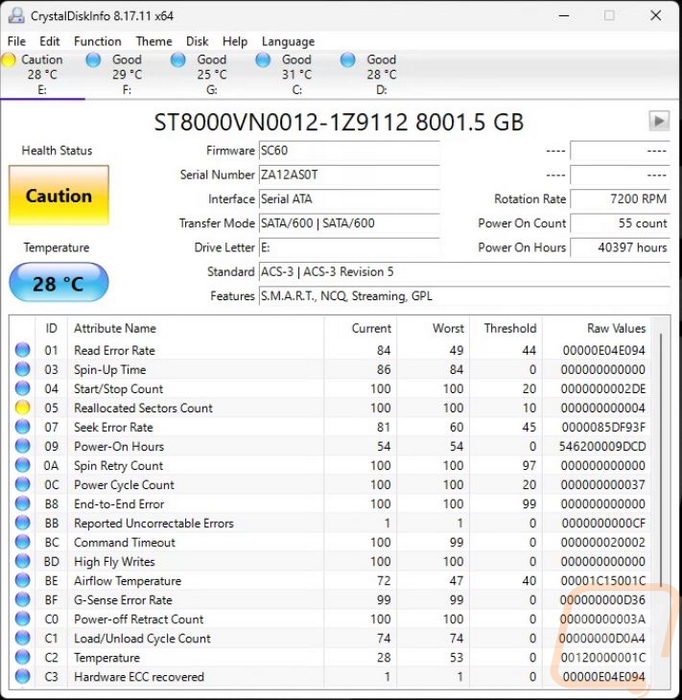
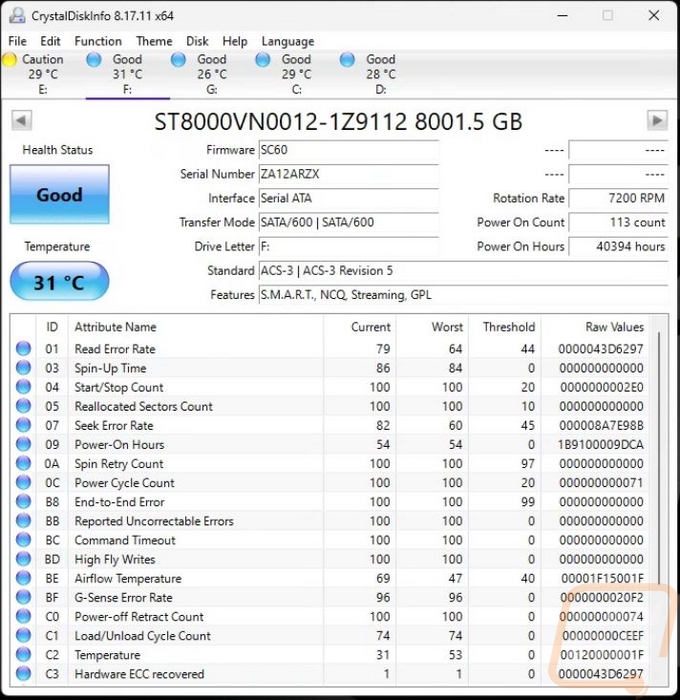
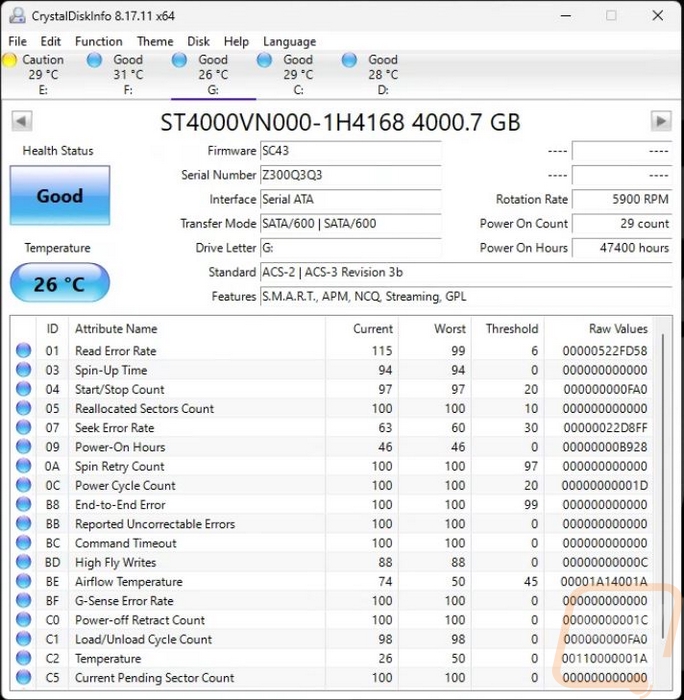
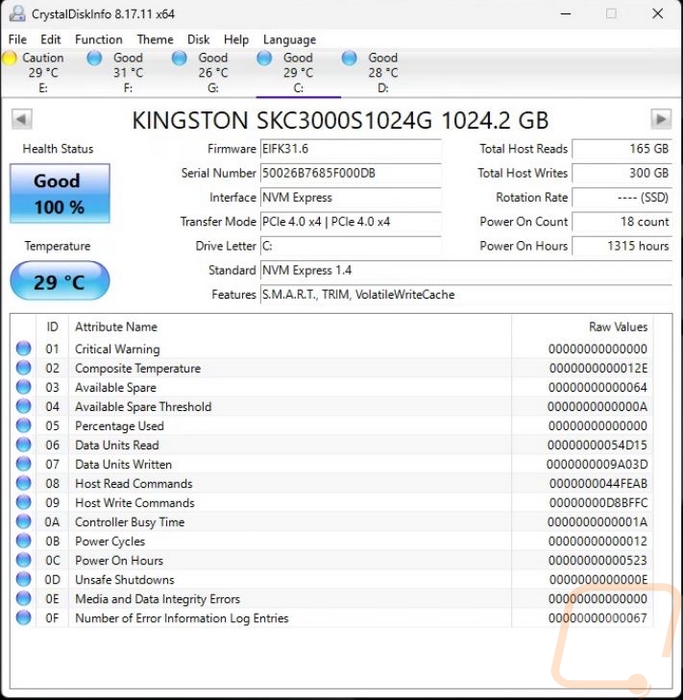
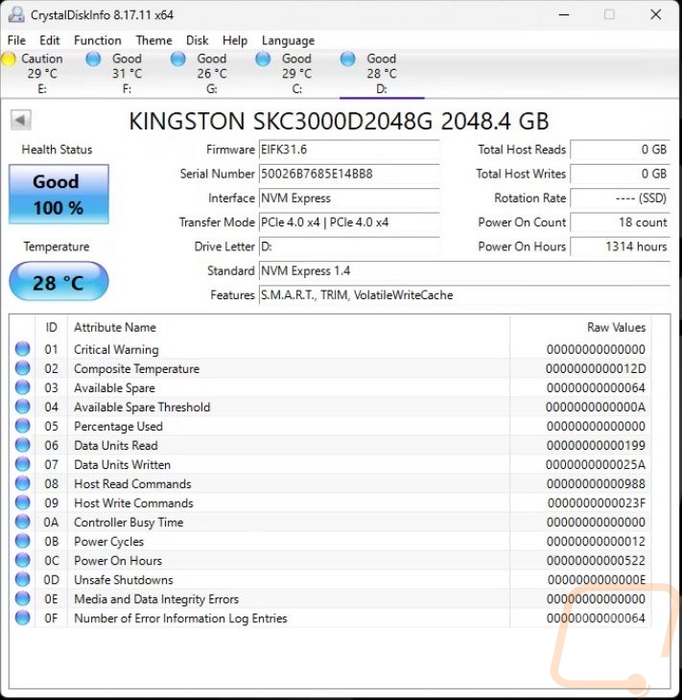
While I was in there I did also run CrystalDiskMark on all three hard drives and both of the Kingston KC3000 M.2 SSDs. I was mostly curious to see how fast the KC3000 SSDs were and they didn’t disappoint. The 1TB model was a little slower on the sequential read speeds but at 6097 MB/s was still very impressive and it reached the 7000 MB/s for the read speeds. The 2TB model was a little slower on the read speed test but nearly reached 7000 for the write speeds. Both are WAY more than needed but it will be interesting to see how that speed affects the performance in Blue Iris.
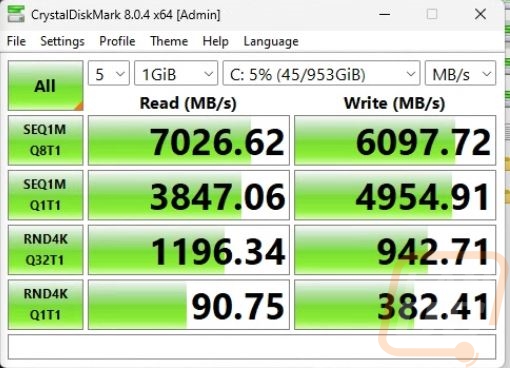
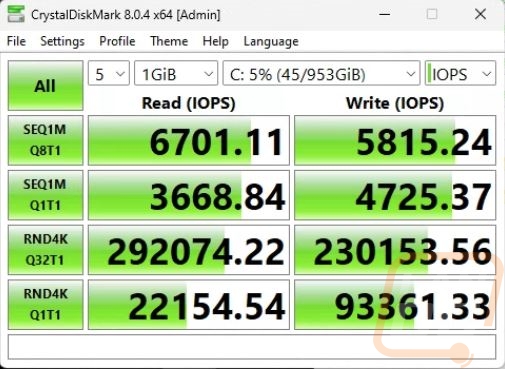
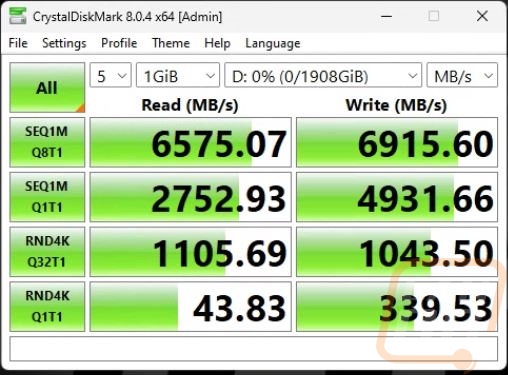
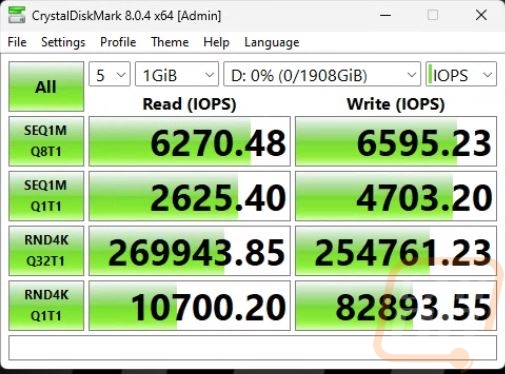
I did also test the hard drives as well and the two 7200 RPM 8TB drives weren’t bad at 220-230 MB/s. The slower 4TB 5900 RPM drive was affected a lot by its lower RPM with it only reaching 166 MB/s for read speeds and 157 MB/s for write speeds.
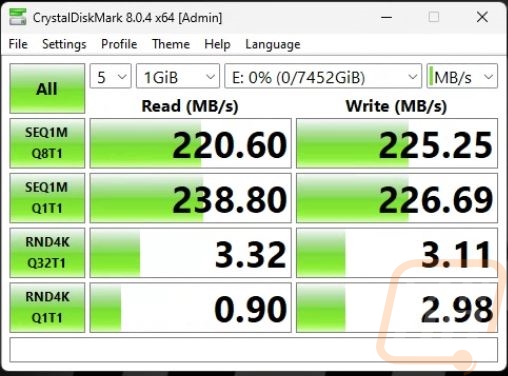
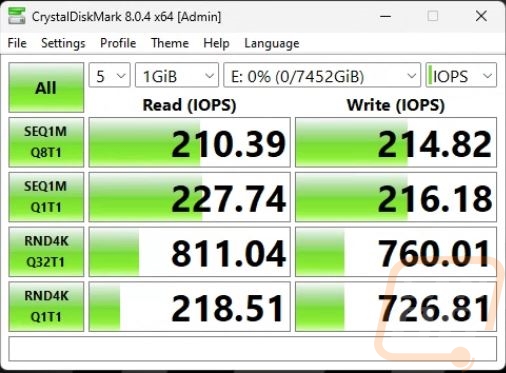
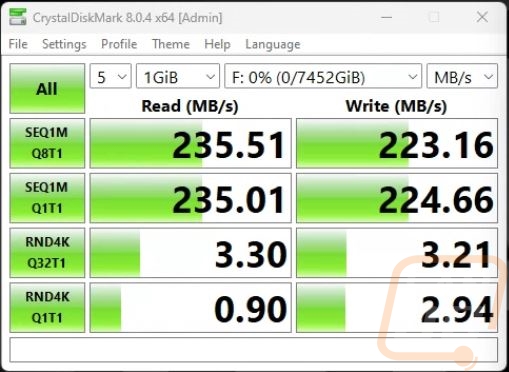
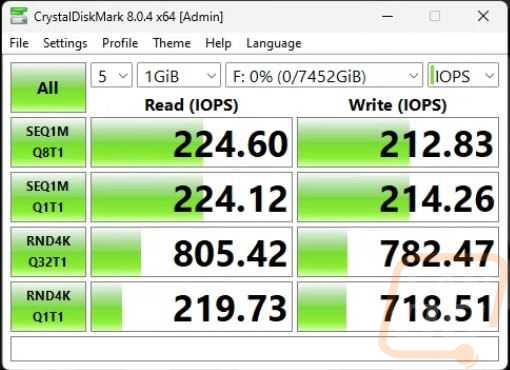
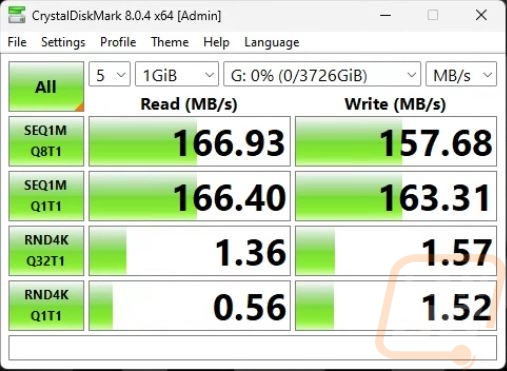
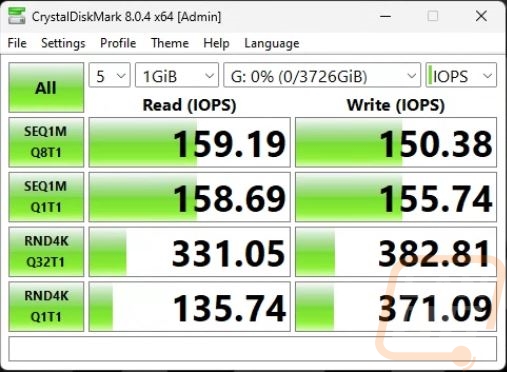
With all of this together I can finally get Blue Iris installed and see how the upgrades have helped the issues I was running into before. I’m also curious to see if a GPU will be worth it for AI processing and/or encoding videos. I’ve also been watching as Google Coral support is coming as well, maybe that is the better option.




