I’m late to the party on this one but late this last fall Kingston expanded their DDR4 lineup of their gaming sub-brand FURY with a special edition to their FURY Beast DDR4 which features a bright white heat spreader and RGB lighting, both of which are now staples in what my niece calls the “streamer” style PC build. While DDR5 is growing in popularity with Intel and AMD's latest CPUs both supporting it. There are still people who are opting to go with DDR4 with Intel builds and older AMD chipsets which are still a much better value. So today I’m going to check out what the FURY Beast DDR4 RGB Special Edition is all about with their 3600 MHz 32GB kit.
Product Name: Kingston FURY Beast DDR4 RGB Special Edition 2x16 3600MHz
Review Sample Provided by: Kingston
Written by: Wes Compton
Amazon Affiliate Link: HERE
|
Specifications |
|
|
Capacities |
Singles: 8GB, 16GB Kit of 2: 16GB, 32GB |
|
Speeds |
3200MT/s, 3600MT/s |
|
Latencies |
CL16, CL17, CL18 |
|
Part Number Tested |
KF436C18BWAK2/32 |
|
Timings and Speed tested |
3600MT/s 18-22-22 |
|
Voltage |
1.35V |
|
Operating Temperature |
0°C to 70°C |
|
Ready for AMD Ryzen |
Yes |
|
Intel XMP Certified and/or Intel XMP Ready |
Yes |
|
PCB Color |
Black |
|
Heat Spreader Colors |
White |
|
Dimensions |
133.35 mm x 45.8 mm x 8.1 mm |
|
Warranty |
Lifetime |
Photos and Aesthetic
Kingston has the FURY Beast DDR4 RGB Special Edition memory displayed in a hanging blister pack which lets you see the memory inside. The packaging itself has Kingston colors with red up top, white across the middle, and black down at the bottom as well as in between the red and white. Between Fury being on each of the memory sticks and having the logo down at the bottom and the name up top Fury is repeated multiple times across the front of the packaging. They also have the memory speed and capacity printed on, not hidden away in a swappable sticker. The RGB Special Edition branding is tucked away in that black strip up top as well. Then around on the back, they list all of the RGB software that will work with the lighting and they have a picture of the kit all lit up which is nice. There is a small window back here so you can read the sticker on the memory as well as the UPC in the bottom right corner as well.


To get the clear plastic tray out you have to rip the cardboard packaging. Interestingly they have printed inside of the packaging basic line drawings on how to install the memory. Other than the memory the only other thing in the packaging is a small Kingston Fury brand case sticker.

Well, this is the business side of the FURY Beast DDR4 RGB Special Edition memory kit and why the special edition in the name would imply that this is special because it is bright white or the RGB lighting and those do help it stand out from the other Fury kits. This is also a different heatspreader design from the rest of the Fury lineup which is a shame because I like the simple design that they went with here. The sides of the memory are relatively flat with this side having the raised Fury logo built into it with its machined finish. They have Kingston printed above the Fury logo and on the right side, it also has Beast and DDR4 printed on it. But the heatspreader itself doesn’t have some of the aggressive styling that other Fury kits have had. Then up at the top edge, the RGB lighting means a light diffuser runs the length of each stick and this one is visible from the top and the side. The only styling that they have given the kit is a wave shape to the top of the kit.





The back side of the heatspreader on the FURY Beast DDR4 RGB Special Edition kit has the same bright white finish. But this side doesn’t have the raised branding on it at all. The back side here is flat and is where they have hidden the information sticker. The sticker has all of the required certification logos on it as well as the model information on the kit as well as your serial number.
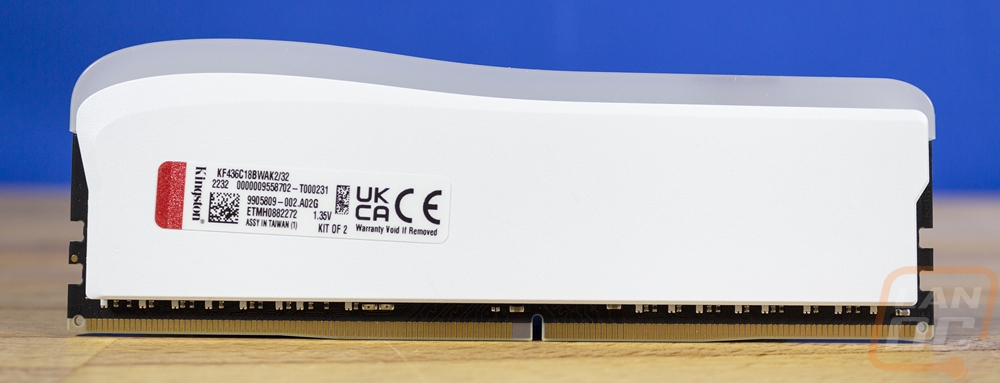
Then up on top, there isn’t any surprise given how visible the light bar is across the top from the side profile, but all you can see from the top on the FURY Beast DDR4 RGB Special Edition memory is the light bar. The wave-like shape isn’t as visible looking top-down and the only other thing going on here is the FURY branding on the top edge.
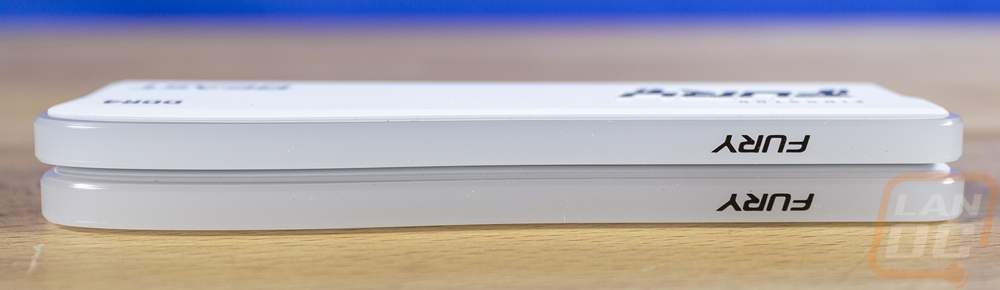
Test Rig
Motherboard: Asus Crosshair VIII HERO WiFi
CPU: AMD Ryzen 5 5600X
Cooling: Noctua NH-U12S for cooling
Noctua NT-H1 Thermal Paste
Storage: Corsair MP600 2TB
Cooling - Noctua NH-U12S
Power Supply - Corsair AX1200w
Case - Primochill Wetbench
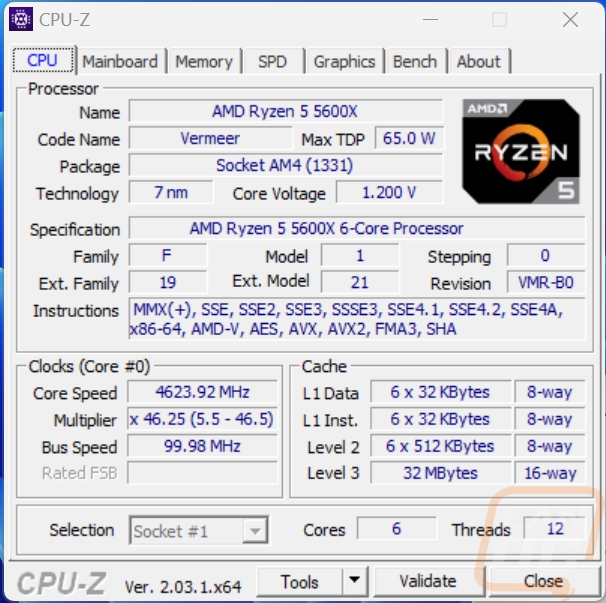
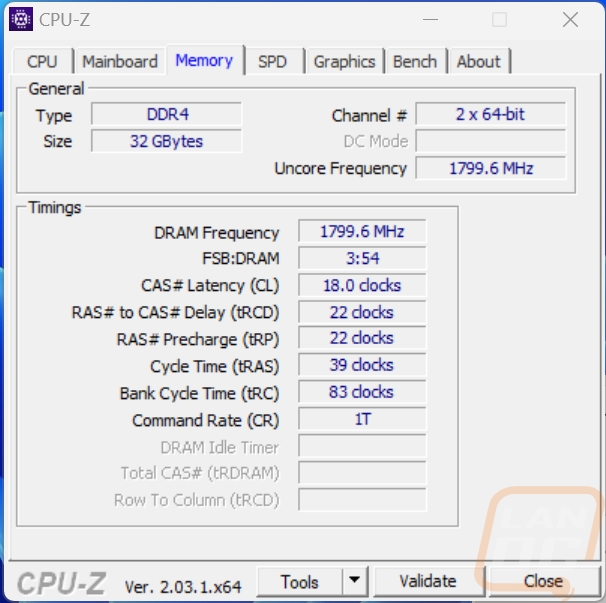
Performance
To start our testing I jumped right into things by putting the FURY Beast DDR4 RGB Special Edition kit up against other DDR4 kits we have tested in the past. I did this with AIDA64’s memory tests to check out read, write, copy, and latency performance. The kit is available in both 3200 MHz and 3600 Mhz kits and we have the faster 3600 MHz kit but in the past, we have tested a few other higher-clocked kits and it shows. The FURY Beast DDR4 RGB Special Edition kit didn’t do too back though, especially with its write speed numbers which outperformed all but the fastest kits. In the latency test however the CAS latency of our kit which is 18 struggled, Kingston does offer kits with a CAS latency of 16 and 17 as well.
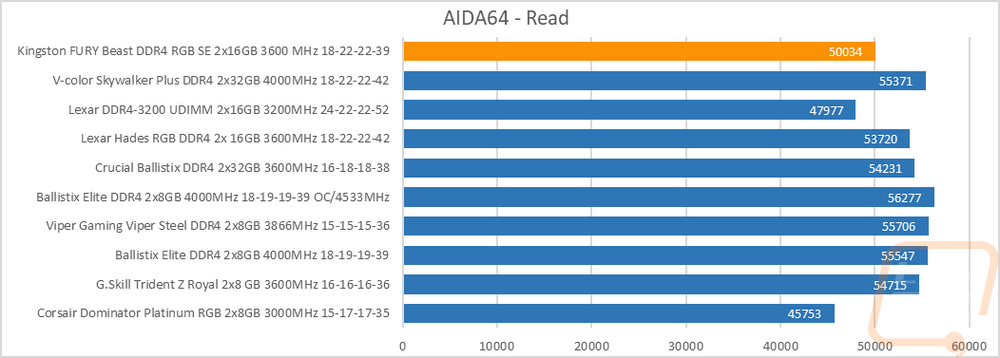
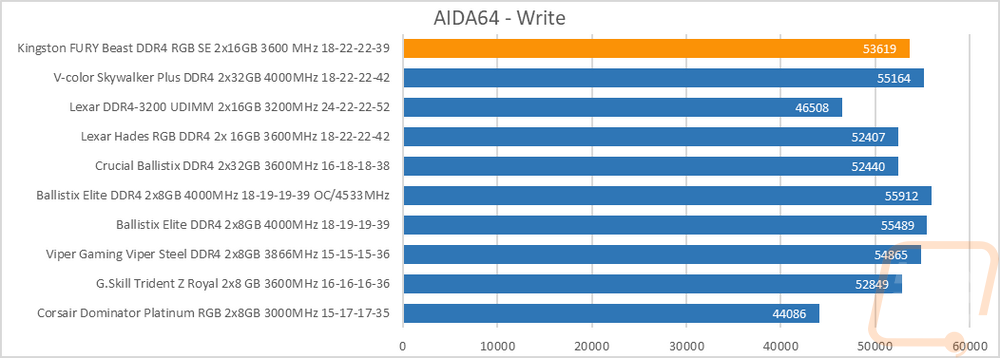
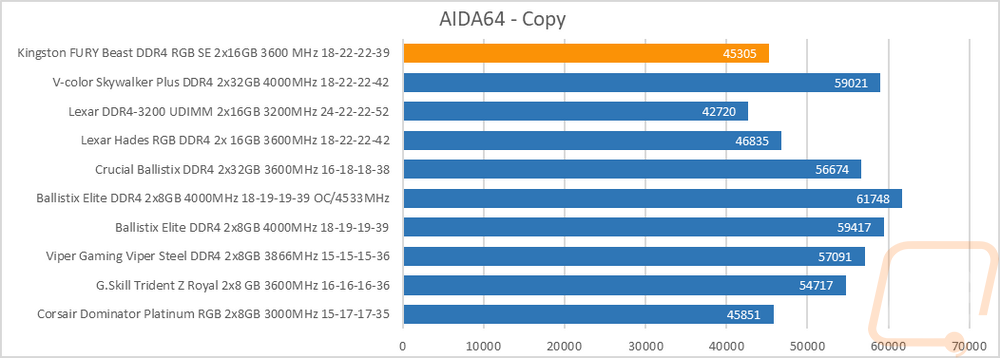
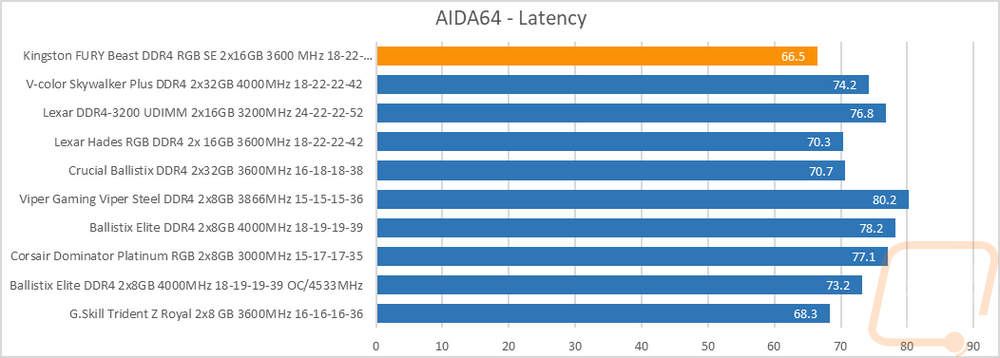
I did also test the kit with Passmark Performance Test’s memory mark and I was surprised that the FURY Beast DDR4 RGB Special Edition kit beat some of the faster kits. This is most likely also due to improvements in AMD's memory handling over the years and also because the 3600 MHz clock speed works well with Ryzen’s infinity fabric.
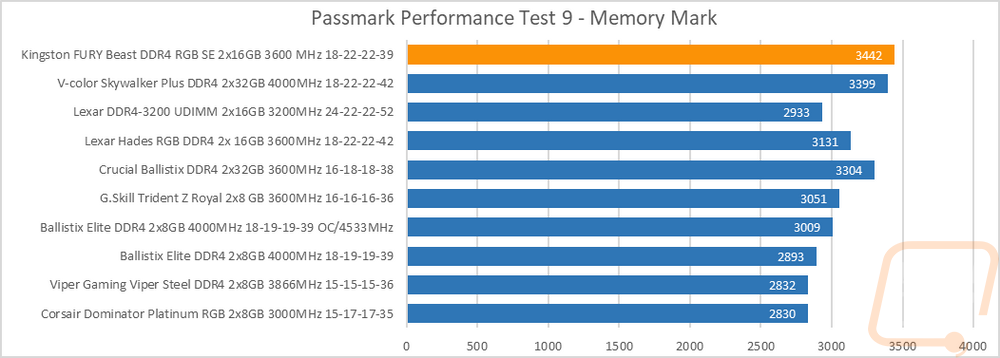
After finishing my performance testing I did put the FURY Beast kit under load using the AIDA64 stress test and got a few thermal images to see how they handled some heat. Overall though they didn’t get too hot with the hottest area being just 31.6c and that was the area closest to the VRMs around the CPU. That said the temps were consistent for the most part. They were a little warmer at the top but the heatspreaders while mostly an aesthetic part of the memory did spread the heat out and there aren’t any hotspots on the memory.
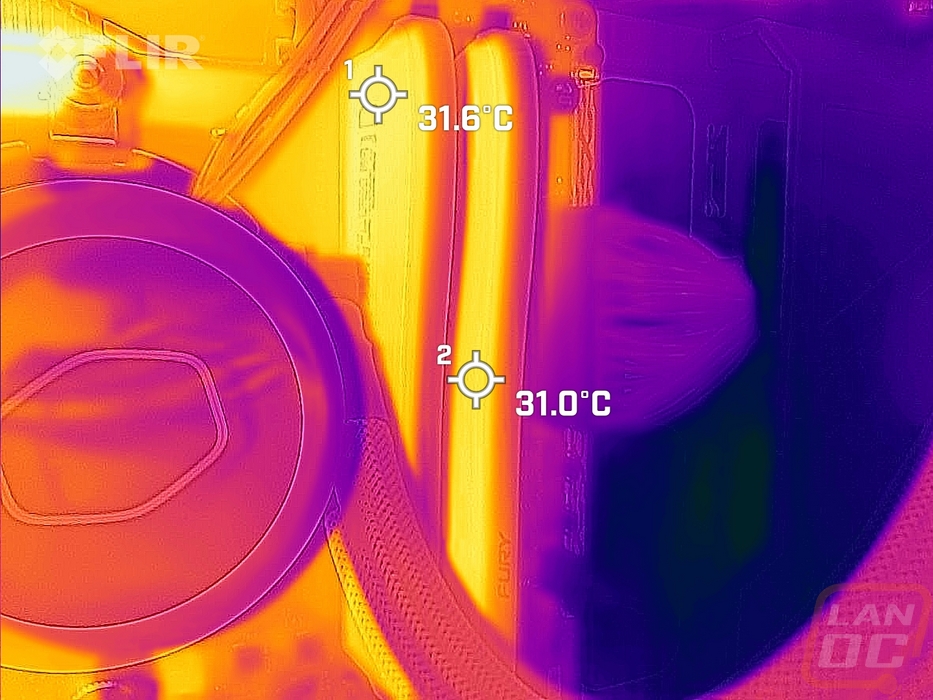
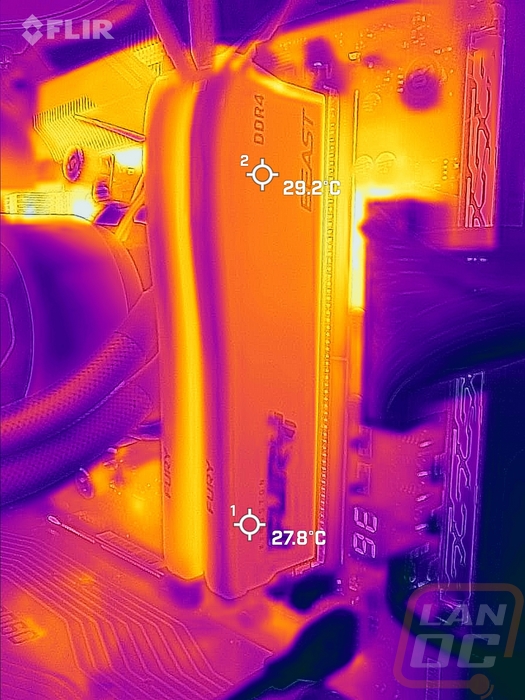
With the top edge of the ram being one of the most visible parts of your computer it isn’t a surprise that RGB memory has become popular. Crucial and later Corsair both did lighting on their memory long before the RGB craze took off. The FURY Beast DDR4 RGB Special Edition has the wave-shaped diffusers that run the length of the top of each stick and it does a great job of taking away any hot spots from any of the individual LEDs. By default, the kit rotates through its colors but Kingston does have their own software or you can use any of the most popular motherboards' RGB software and control things.
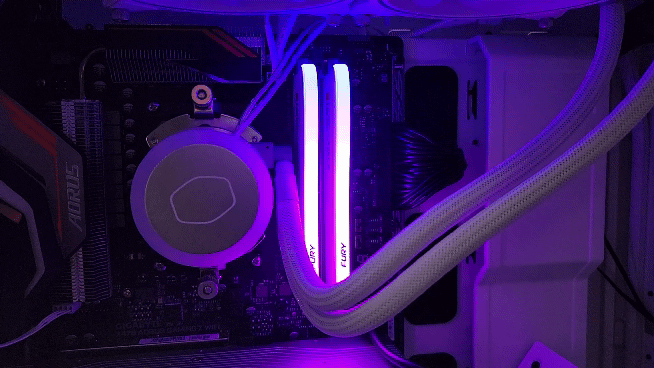




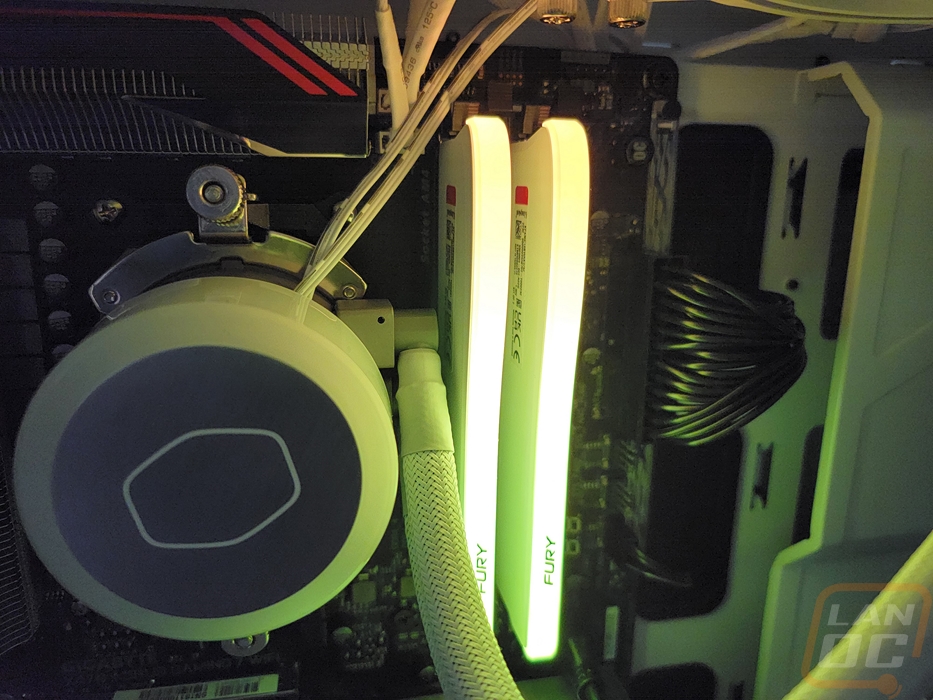



Overall and Final Verdict
With testing out of the way we can step back and check out the FURY Beast DDR4 RGB Special Edition kit overall and its pros and cons. Just about anything you can think of as far as memory features and styling has most likely been done before and the FURY Beast DDR4 RGB Special Edition kit isn’t any different there. There are lots of white kits with RGB lighting but it's good to see Kingston have those options in their FURY lineup. More importantly, the FURY Beast DDR4 RGB Special Edition kit looks great, Kingston avoided going overboard with accents, and what you end up with is a surprisingly clean and good-looking kit. The simple wave shape on top looks good and the RGB lighting with the thick diffusers across the top looks great and doesn’t have any hot spots where individual LEDs are visible when lit up. Kingston does have software to control the lighting but they also support all of the standard motherboard lighting software which is normally the easiest way to link all of your lighting together.
Kingston didn’t include some of the higher clock speeds that people might want for their gaming memory, but with 3200 MHz and 3600 Mhz options, they hit the most popular while also being budget friendly as well. With that, they have a variety of capacity options and CAS latencies as well. Ironically I like the simple shape and styling of this special edition kit a lot more than the standard FURY Beast design and with that being different it does mean that there isn’t a black option available which is a bummer. As for pricing, the MSRP of the 32GB 3600 MHz kit that I tested is $127.99 but you can find them for $99.99 at BHPhotovideo but Amazon’s pricing is way too high right now. Even at the $99.99 price point, there is a lot of competition with similarly featured memory kits but that would be cheaper than kits from Corsair for example which would be FURY's direct competition. All of that said, the FURY Beast DDR4 RGB Special Edition memory may be one of the last DDR4 kits we see come from FURY but if it is any indication of the styling that we will see from them in the future I am excited.
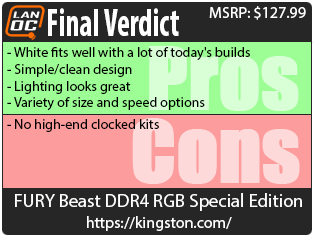
Live Pricing: HERE




