When it comes to building a new PC most of your focus is going to be on things like your video card, your CPU, SSDs, and maybe your case. That is because those are the components that affect the performance of your PC and with your case, it is the most visible component. So I completely understand why your power supply isn’t at the top of your list. You do have to remember though that a poor quality power supply can take out all of those other expensive components in an instant. I recently started looking at components for a new build for my main rig to replace the monster Fridge build. For the power supply, I wanted to go with a lower wattage because I had only planned on having two video cards, but I wanted to stick with Corsair and I needed fully modular to change out the cables later. So the Corsair HX850i came to mind. With its Platinum 80 Plus certification and a few cool features. The build it is going in is coming along, so today I’m going to take a look at the HX850i and see what it is all about.
Product Name: Corsair HX850i
Review Sample Provided by: Corsair
Written by: Wes
Pictures by: Wes
Amazon Link: HERE
**Disclaimer**
LanOC Reviews only covers the features of power supplies due to not having the equipment to test them up to our standards. Because of this, you will not see a performance section, a final verdict, or awards. Therefore, we prefer to call this a preview rather than a review. Thank you for understanding; we keep our standard to the absolute highest for you, our reader.
| Specifications | |
| Wattage | 850 |
| 80 PLUS Certification Level | Platinum |
| Weight | 3.374kg |
| Dimensions | 150mm x 86mm x 180mm |
| Zero RPM Fan Mode | Yes |
| Fan Bearing Technology | Fluid Dynamic Bearing |
| Fan size | 140mm |
| Corsair Link Support | Yes |
| Continuous Output Rated Temperature (°C) | 50°C |
| Modular | Fully |
| Cable Type | Low-Profile, All Black |
| ATX Connector | 1 |
| EPS Connector | 2 |
| Floppy Connector | 2 |
| 4-Pin Peripheral Connector | 12 |
| PCIe Connector | 6 |
| SATA Connector | 12 |
| Warranty | Ten years |
Packaging
The box for the HX850i follows the standard Corsair theme meaning it is black but has a color coded stripe across it that matches the color code of the power supply. In this case, that is blue. The cover has a photo of the power supply on it showing the fully modular connections as the angled corners of the case. The Platinum 80 Plus rating is highlighted right up in the top corner as well. From there they have a few of the key features as icons above the model name.

On the back, Corsair kept the focus on just a few aspects. They have a large section explaining what Corsair Link is as it is a big feature of this power supply and a lot of Corsairs other products. There is a small specification listing. Then there are graphs showing the power efficiency curve and the fan profile curve that shows exactly at what wattage the fan will turn on. Everything is repeated multiple times in 6 different languages so that takes up the rest of the space on the back.
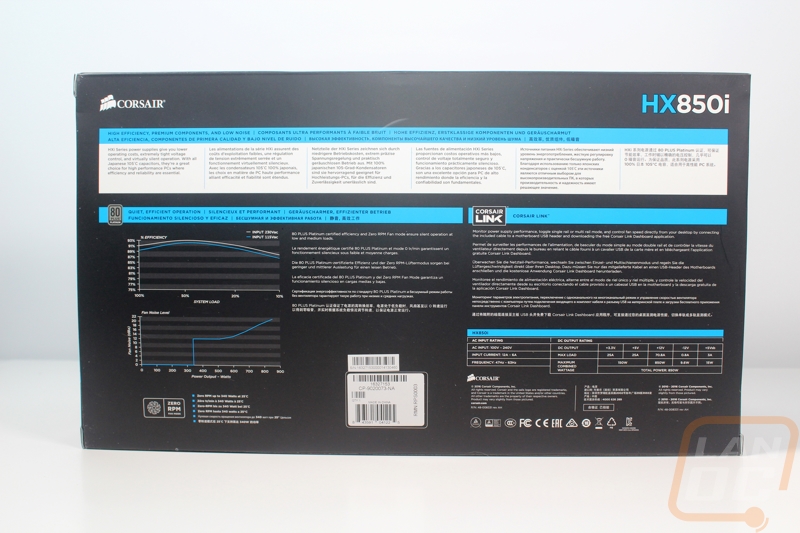
Inside the box is a brown cardboard box with everything in it. Up on top, they have all of the documentation including a warranty guide, a small user guide, and the full manual. The HX850i comes in plastic inside a felt bag. It is then sandwiched between the two thick foam panels to keep it safe and sound. The power cable is tossed in on top of the cable bag and there is also a small bag that comes with a metal Corsair case badge, four black screws, and a few small zip ties. While I think Corsair includes a few more than most companies, I always end up needing at least double the zip ties than what they provide.

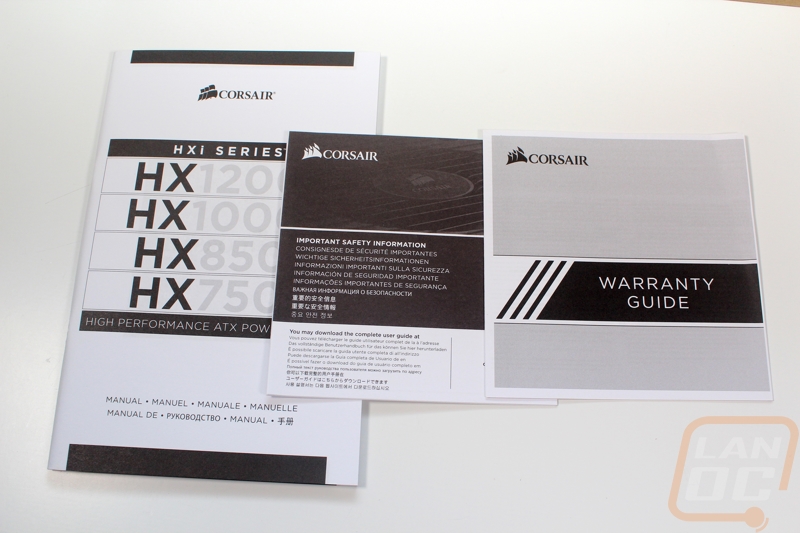



The bag for all of the modular cables is the same bag Corsair has been using for years now but they do a great job and fit everything. The top flap is held in place with Velcro and the bags hold up well from being tossed around.

Photos and Features
At the end of the day, the HX850i is going to end up tucked away up under the motherboard tray in my new build where no one will see it. But that didn’t stop me from wanting to get a power supply with a little style. Almost every company these days just has a black box for their power supply and they focus on the sticker to make things eye catching but with the HX850i Corsair didn’t go that route. The power supplies case has angled corners on all of the edges and they embossed lines in the fan side as well to match the grill they went with. Neither seems like a big deal, but it didn’t take much to give the HX850i a little style while still looking good.



On both sides of the power supply, the side panels have a stripe indented into the side that Corsair puts their side sticker in. The sticker has the Corsair logo with the sails and then the HX850i branding in a simple but bold font. To match the blue theming of the power supply they do add a touch of the unique Corsair blue as a stripe at the end and with the HX being blue. Because they don’t know if your power supply will be mounted with the fan up or down they do have stickers on both sides and to make sure the sticker is readable the one on the backside is upside down. This way when you flip the power supply over the sticker still lines up. This is the most logical thing to do but even recently I’ve had power supplies that didn’t do that.


On the outside facing panel, before getting a look at everything the power supply comes with a sticker partially covering the power plug. This sticker is just a reminder that the fan doesn’t turn on at low to moderate power usage. This is a feature nearly everything is getting these days but a lot of people building their first new build in a long time are still surprised and trust me, I’ve seen some of the smartest people I know get freaked out thinking something is wrong. With the sticker removed we can get a better look at the exhaust vent area of the power supply. It is designed to pull in air with the fan and blow the warmed air out this end, keeping all of the warm air away from the inside of your PC. So the entire end is covered in pentagon shaped holes. They did slip in an HX850i logo with a touch of blue, so in situations like mine where no one can see what power supply you have they can still catch a peak. The power plug is also back here and there is also a simple switch to cut all power.


The fan side of the HX850i is the most unique part of the entire power supply. Some companies have been moving away from the metal wire fan grills but Corsair went the other way and designed a slightly different grill to cover up the 140mm cooling fan. You see normally wire grills have most of the wires going in circles with straight wires for support but this one has circles for support and straight wires going across the power supply. Then the top of the casing has matching lines indented into the case to match. They did the same design on their SFX power supply that I took a look at a while back. The 140m fan is a light gray so it is more visible than most power supply fans as well.
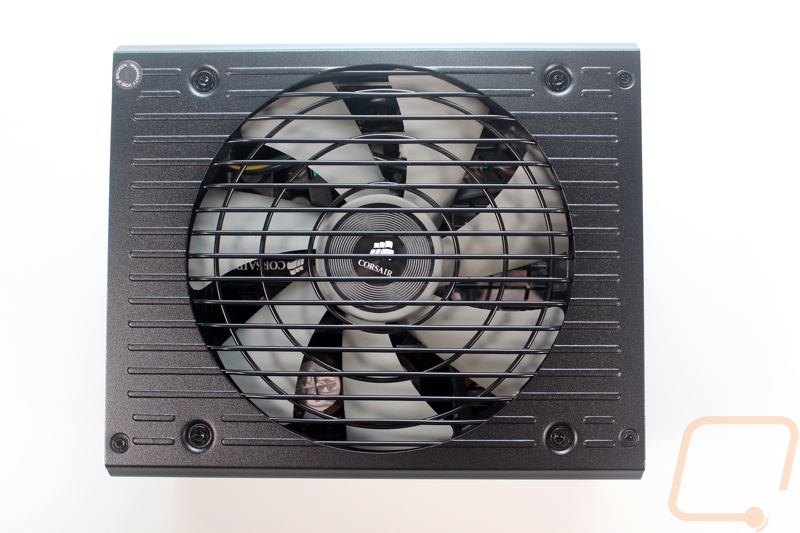
On the flip side, the HX850i has less going on with a solid panel. They did, however, put the information sticker on this side. It has a breakdown of the power rails, the serial number, make and model branding, and all of the normal certification logos.

The last part of the HX850i to check out is, of course, the most important. This is the side with all of the modular cable connections. Here we can see that there are a total of 6 of the 6-pin peripheral or SATA connections available. The 24 pin is split up into two plugs but are next to each other. Then from there the HX850i has five 8-pin connections for PCI-E devices and for the 4+4 CPU power connections. None of those are a surprise at all. The two connections, one button, and one LED over on the left side, however, are interesting. The two plugs are for Corsairs Link tech. You can use the USB connection to plug the HX850i into a USB 2.0 header on your motherboard and with their software, you can get readouts on temperatures, fan speeds, and the power supplies wattage usage. The four pin connection above the USB port is for the same thing, but specifically, if you are using Corsairs Commander Mini that combines Link devices together. The LED and the button below it test the power supplies fan. To do this you have to unhook all of your connections other than the power cable going into the back. You then press the button and the fan will test two speeds then turn the green light on if it tests fine.


Even though I had planned from the beginning to swap some of the cables out with custom sleeved cables for our build, I was still really excited to see that Corsair is still sticking with the same all black flat cables that they have used in all of their power supplies. That design is a lot easier to work with than cables that are all in one sleeve both because they can fit in tighter spaces and also because they can bend easier to make tight curves. The all black finish helps blend in as well. The HX850i came with one 24 pin power cable, two 4+4 CPU cables, and three PCI cables that have two 6+2 connections per cable. This means the HX850i supports motherboards that require two CPU connections and it also has the cabling for up to three video cards assuming you still stay in the wattage. For me, I will be running two GTX 1080’s and should still be well under. You get three SATA power cables and three Molex cables for connecting everything else. They also tucked in two Molex to Floppy adapters on the off chance I need a few floppy drives in my new build. Then there are also the two Corsair link cables.



Software
One of the big features that stood out to me when picking out the HX850i for our build was Corsairs link software, so once I got everything installed and setup I installed Link to check out the integrated features with the power supply. The first page that opens up has a list of all of the readable temperatures and fan speeds. Corsair has it split up into the motherboard, CPU, Each SSD and hard drive, video card, then lastly the HX850i. This is an impressive collection of all of the readouts all in one place and this was prior to getting our two GTX 1080’s installed as well as a few additional case fans.

The HX850i is the only one with a configuration option. Clicking that opens up a page dedicated to just the power supply. Here Corsair is constantly graphing out the amount of power your PC uses as well as how much wattage you pull at the power plug, so no need for a Kill-A-Watt for this one. They also use this information to show the total power efficiency that the power supply is currently running at. For this build at close to idle it is running at 88% but if I crank things up that will go a little higher as I get into the sweet spot of the power curve. Of course on this page, we can still see the power supply temperature and the current fan speed as well as readouts on each voltage rail for volts, amps, and watts. There is also an option to be able to turn muli-rail mode on and off.
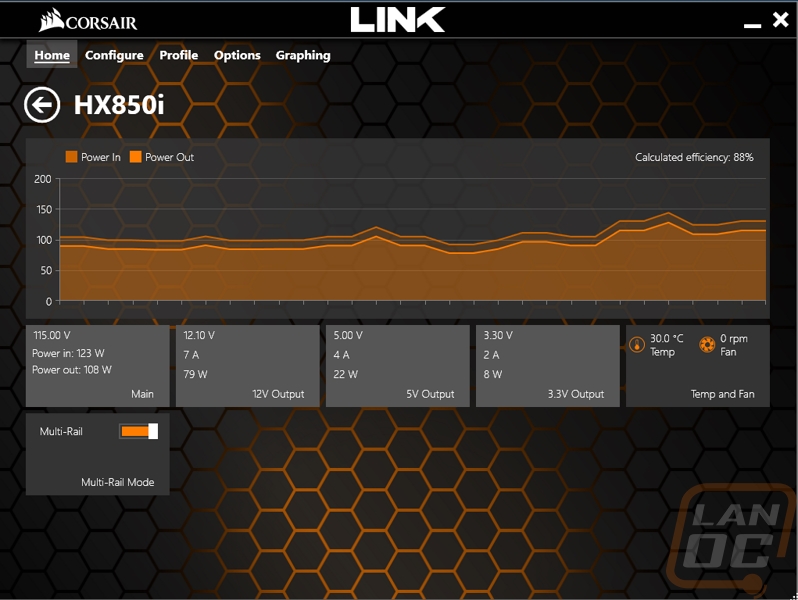
Up top on the Configure page, Corsair has a cool layout that lets you find a picture of your case if it is a Corsair or you can upload your own. Then from there you can take any of the stats listed on the first page and drag them to their location in the case giving you a quick to read home base of temperatures or fan speeds. You can also open up the graphing page and over on the right another window will open up graphing out any information over an extended period of time. With the integration of your power supply and every other component you can put together some interesting information.

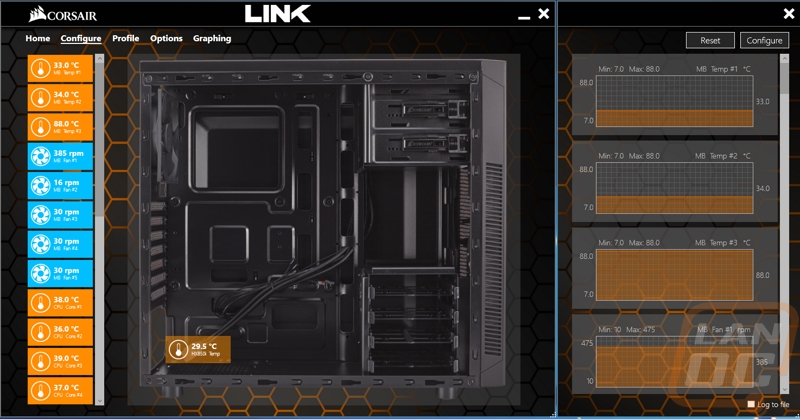
The settings page for the Link software isn’t all that in depth, in fact, it opens up as a small popup. Here you can pick a different case image and change the accent and test colors of the software. I, for example, went with orange and the software starts red. You can flip between Celsius and Fahrenheit as well.
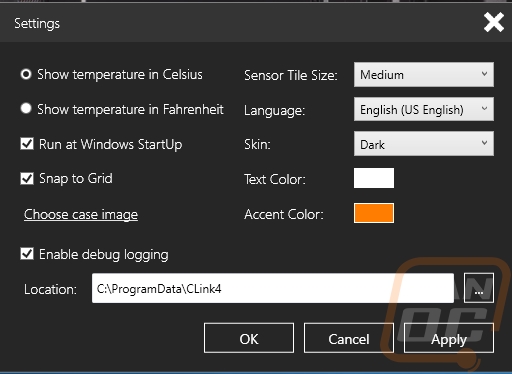
Overall
So while I’m not doing a full performance review due to not having the testing equipment to stick with our high standards. Today I did take a good look at the features of the Corsair HX850i to see what it has to offer. I’ve always been happy with Corsair power supplies when it comes to overall quality but recently they have really stepped things up with a little style and the Link software integration that allows for a much more in-depth look at your power supplies performance any time you want to check it out. I think a lot of people will be surprised to see the total wattage their PCs are pulling, a lot of people go with crazy high wattages when a more reasonable number is better and with Corsair Link you can not only see that, but also see the overall efficiency that the power supply is pulling. So while I can’t say the Corsair HX850i has the performance we would like to see, I can say they feature wise it is a good power supply and that is why you will see it in our upcoming project build! Keep an eye out for that one.
Live Pricing: HERE




