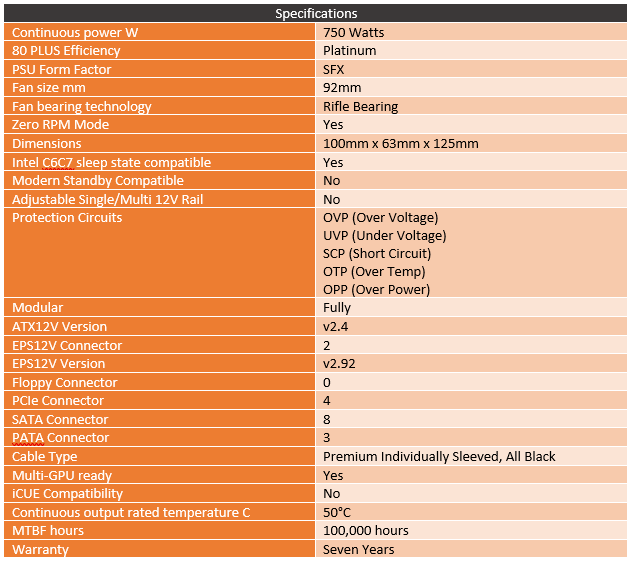Not too long ago I took a look a the Silverstone SX700-G which at 700 watts is one of the highest wattages per square inch power supplies there is. As far as traditional sized SFX PSUs it is also one of the highest wattages available as well. But there is one that beats it. That would be the SF750 from Corsair. I’ve had great experiences with Corsair power supplies and run them in a few of my own PCs. Well Corsair actually sent the SF750 over to use in our Dr Zaber Sentry 2.0 review and build but it came in late. I didn’t want to miss checking out Corsairs powerful little SFX, so today let’s check it out!
Product Name: Corsair SF750
Review Sample Provided by: Corsair
Written by: Wes Compton
Amazon Affiliate Link: HERE
**Disclaimer**
LanOC Reviews only covers the features of power supplies due to not having the equipment to test them up to our standards. Because of this, you will not see a performance section, a final verdict, or awards. Therefore, we prefer to call this a preview rather than a review. Thank you for understanding; we keep our standard to the absolute highest for you, our reader.
Packaging
While the SF750 ‘s packaging isn’t decked out in yellow, Corsair did still manage to slip some of their signature color into the packaging with strips up both sides from the front that wrap around and do the same on the rear. They also give a little nod for the RGB life that Corsair lives with a variety of different colored cubes in the background. The front of the box also has a picture of the SF750 and it shows the branding on the side and top as well as showing off the full modularity. So beyond 750 being in the name, they do break things down in the top right showing that this is the SF Series and it is a 750-watt power supply. The 80 Plus logo is prominent on the left showing off the 80 Plus Platinum certification and below that they have a badge showing the 7-year warranty. I don’t know about you guys, but I can’t think of the last time I stuck with a full build for 7 years. They also touch on a few features along the bottom like the zero RPM mode for the fan, 105C Japanese electrolytic capacitors, and the full modularity that I already mentioned.
I love that on the outside of the packaging you can find a breakdown of all of the connections the SF750 offers and with that, they even included a photo of each plug which should help anyone who is a little less experienced. Around on the back, they talk more about the Ultra Low Noise operation. There is a graph showing that the fan doesn’t turn on until you reach 300 watts and then it slowly ramps up in noise levels from there as you increase in power load. Next to that they have the efficiency graph and that shows both 115AC and 230Vac input voltage results. They also have photos of the fan side, the power connection end, and the side of the SF750 with the branding. Those photos also include measurements next to them to show the overall size.

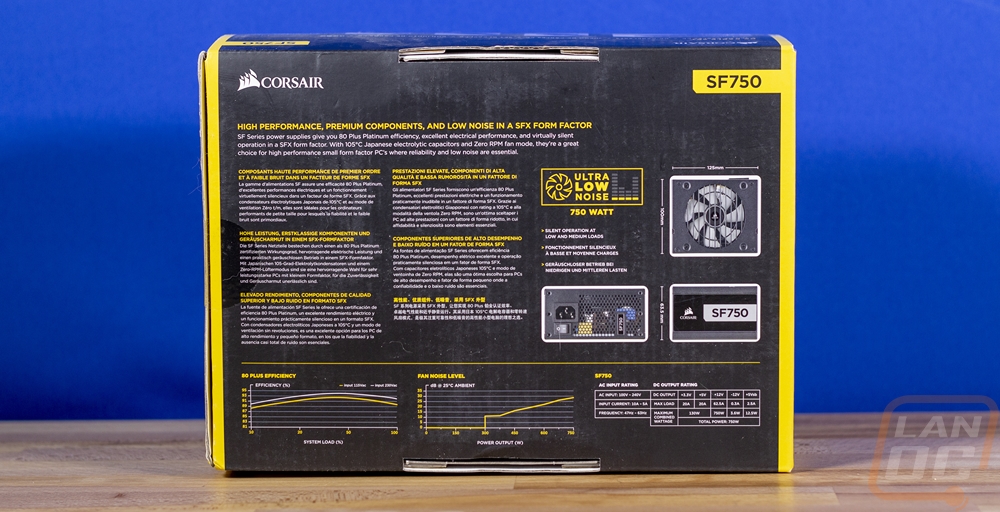

When you open the box up, right up on top they have a stack of documentation. Then below that, the SF750 comes wrapped up in a plastic bag inside of a foam cocoon with all of the cables and accessories next to that. The cables do ship in a sealed plastic bag, but it's important to note that there isn’t a reusable bag to store any extra cables in. You will have to keep and use the box or find another solution so that years from now when you need that ONE cable that you KNOW you have you can find it. As for the documentation, you get a warranty paper and then a manual that covers the SF750, SF600, and SF450.
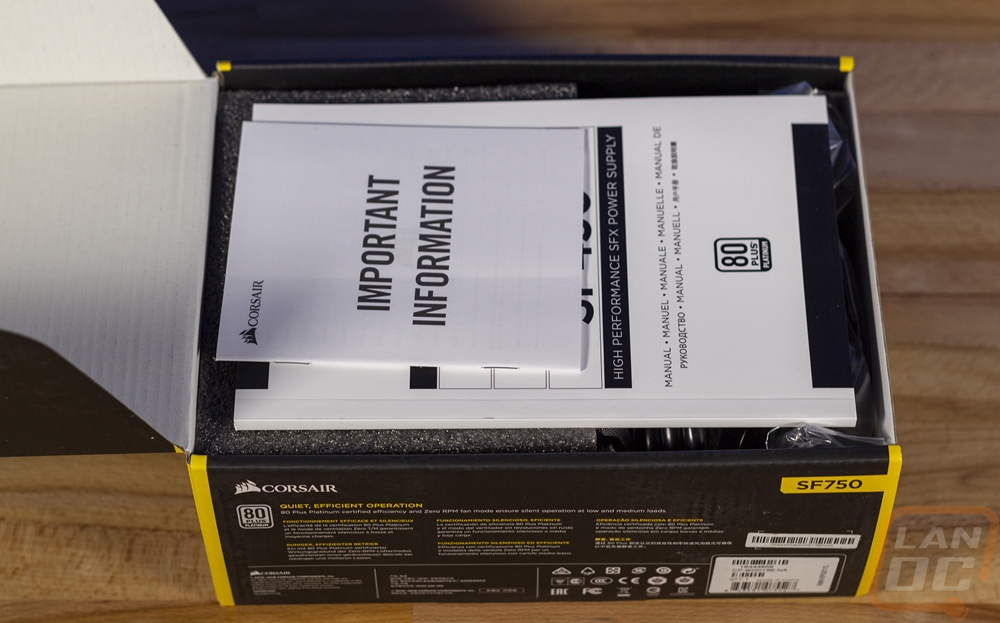
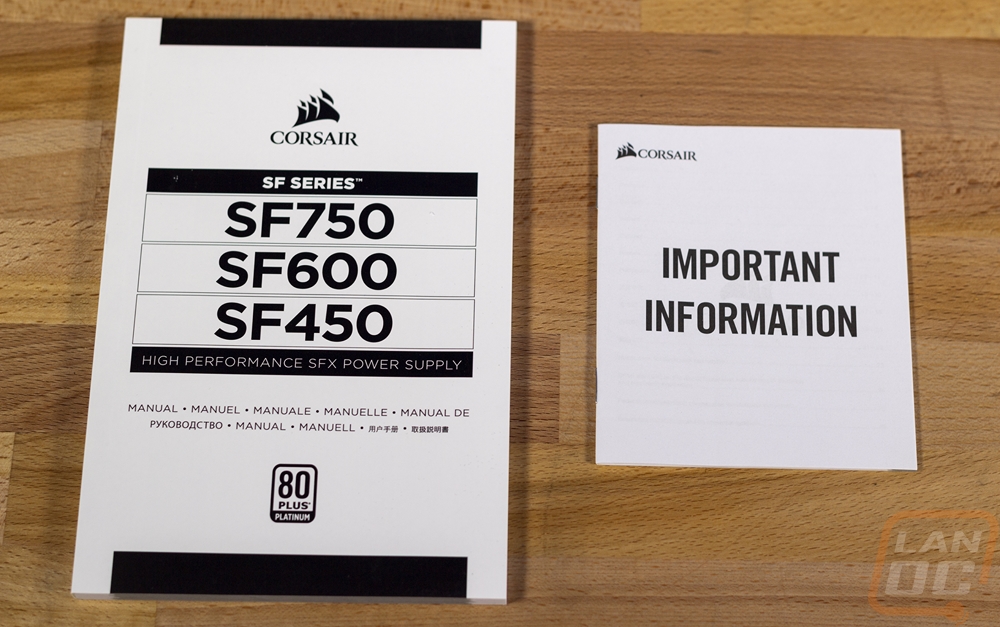

As for accessories, the SF750 comes with a few things. The biggest without a doubt is the SFX to ATX PSU adapter plate. These have started to become rare with Silverstone SFX PSUs and I’m glad Corsair still includes one. I know I use SFX PSUs in a lot of builds designed for the larger ATX size to open up airflow or to fit larger components. On top of that, it is powder coated in a nice black finish, Silverstone’s would normally be unfinished though they do sell a nice finished model on its own. You get a standard power supply power cord for in my case the 115v connection. Then you get a few Corsair branded Velcro straps. In the small bag there are a few zip ties, four black screws to mount the PSU, which funny enough if you use the adapter plate you will need a few more. Then there is also a thin metal Powered by Corsair case badge.


Photos and Features
Before diving into the features of the SF750, I did want to point out the stick on warning that it comes with. Just like with video cards with a silent or 0 RPM mode, it looks like Corsair has had more than a few people think their PSU is bad and call or return them. They put a sticker that hands off over the plug as a warning that the fan will not spin up on low loads. Sadly this stickers adhesive was crazy and was a pain to clean up. A simpler sticker that sticks right on to the power plug might do the same job and not be as much trouble.
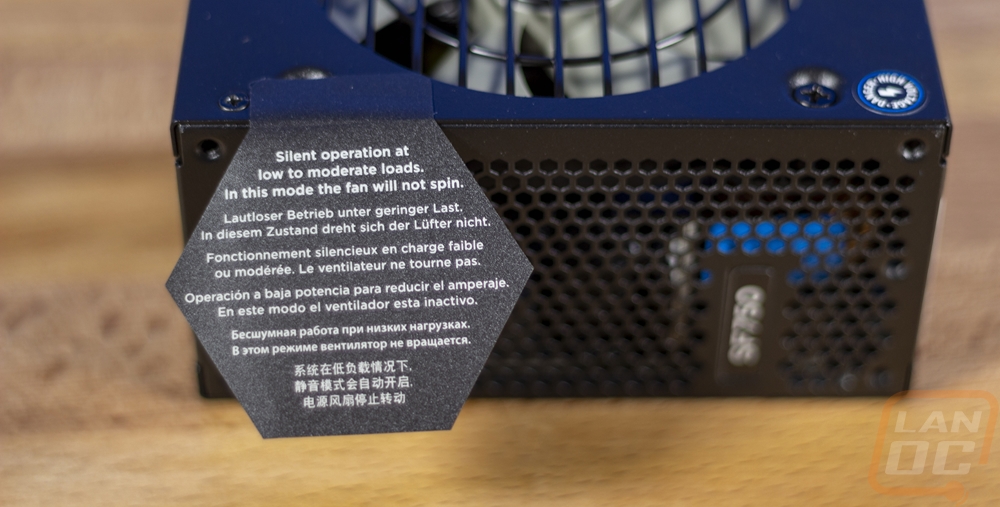

As Henry Ford once said, you can have any color you want, as long as it’s black. The SF750, just like almost every PSU is all black with a textured powder coat finish and it looks good! Most importantly it is a standard SFX size as well, which is what makes the 750 watts it can put out even more impressive. A SFX PSU comes in at .79375 Liters which with 750 watts in it means the SF750 has a watts per liter of 945! For comparison, the 700 watt Silverstone SX700-G comes in at 882. With SFX being so small, even small jumps make huge jumps in watt per liter. So being the standard size means the SF750 comes in at 100mm x 63mm x 125mm which if you haven’t seen in person is actually really small compared to a standard ATX power supply.




With the fan facing down and your PSU power plug or outside facing side on the left the main side you will see in any traditional layout is going to be the side with the Corsair logo and the SF750 branding. Corsair kept this extremely simple with grey for the trim color. SFX PSUs are often not visible in the really small SFF builds, but this has to be the best looking SFX sized PSU simply because of how simple this side looks and the top7-year which I will cover in a minute. On the other side, Corsair has hidden all kinds of stuff all on this one sticker. This is where all of the required certification logos are, OC passed stickers, and also a breakdown of the output per voltage. This is the side you want to make sure isn’t ever visible, but I like that they tried really hard to keep it all here, including the OC stickers which I know Silverstone sometimes has stuck on in visible areas.

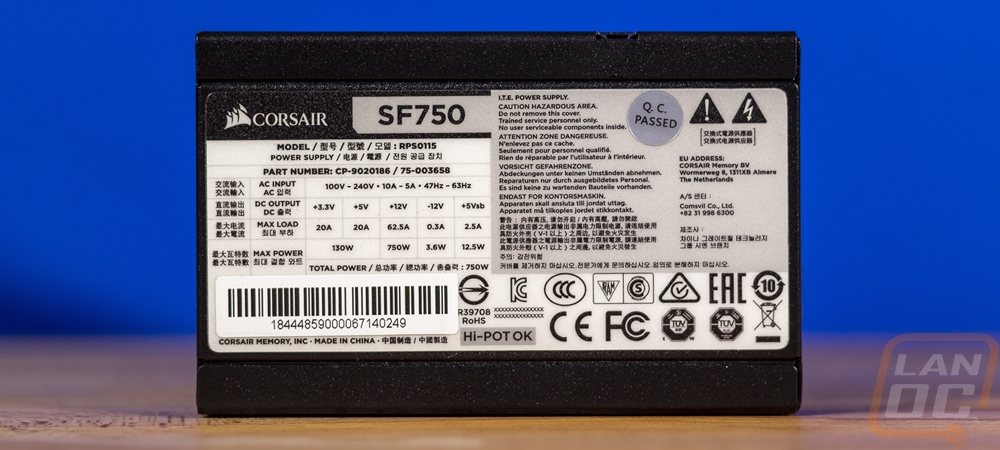
Now for the two ends, we have the outside end and the inside end. The outside end is in the second picture below and it has just four things going on. You have the power cable plug and above it a power switch. Then most of the back is covered in hexagon’s which are for ventilation. The fan on the bottom pulls air in and this is where all of that air exits the PSU and most of the time your case. The fourth thing is just a small landing in the hexagons that has the SF750 branding on it. On the inside end, there is a little more going on. Namely all of the plugs for the fully modular cables. All of them have bright white labels pointing you in the right direction as to what to plug in to where. The top left has two plugs for the 24-pin motherboard cable, having them split up like this is normal and you will also notice there are more than 24-pins, those are for the sense cables. The plug on the motherboard side still has 24 though. Next to that on the top right are two peripheral or accessory cable connections and bellow them is a third. These are 6-pin plugs for the two SATA and one Molex cables. Then the four 8-pin plugs on the bottom left handle both CPU power and PCIe and you will notice that they all have the same plug shape so there aren’t CPU specific plugs here.
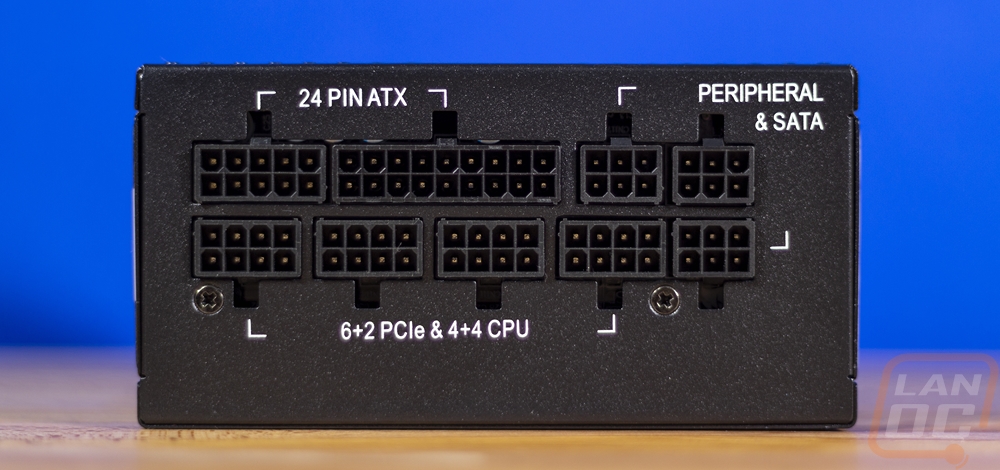

Now I know I said the side sticker is what makes this such a great looking SFX power supply but the more I look at it I think it might be the textured finish which you get a good look when you see the top of the SF750. The top also has lines embossed I it with the Corsair logo in the center debossed into the sheet metal casing. There aren’t any other colors, just black and no stickers. Just to the point. On the flip side, the bottom of the SF750 has a grey fan in the center. This is a 92mm fan and Corsair says it has rifle bearings. I mentioned earlier that it does have a zero RPM mode where it doesn’t need to turn on until you are over 300 watts. The fan has the Corsair logo on it and I just have to point out that Corsair worked hard to try to get branding on the SF750 visible from every angle. Beyond that, the fan is covered by a wire cover. They went with a 92mm fan because with standard SFX PSUs there isn’t enough space for anything larger. The SFX-L PSUs, however, have been packing in 120mm fans for a while now. There is a sticker on this side, one covering one screw to warn people of the high voltage inside.
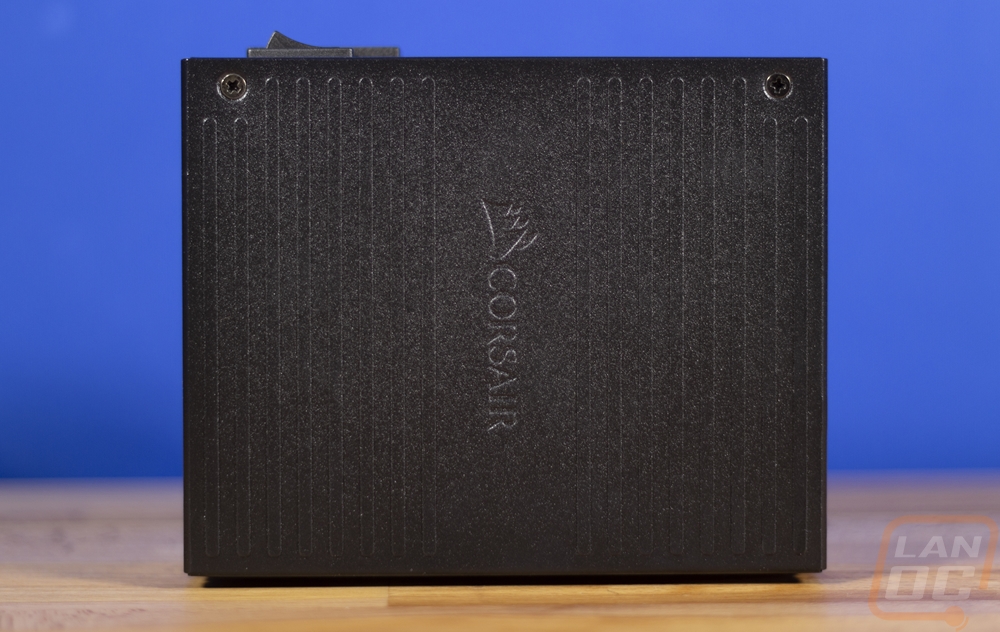

When I pulled out the wiring for the SF750, I was pleasantly surprised. Corsair actually went with individually sleeved cables. Now don’t get me wrong, Corsair has had individually sleeved cable kits for their PSUs for years, long before most people even knew about them really. But I’ve only seen them included like this with the Asus Thor PSU which with its built-in screen is a unique situation. They are black and a lot more flexible than my first set of Corsair individually sleeved cables.

So here is the breakdown of what you get. The first three cables I have are the 24-pin motherboard power and then two 8-pin EPS CPU power cables. This is a step up from what you would see with most SFX PSUs, normally you would only have one. This shows a clear focus on making sure whatever small build the SF750 is going into, it is ready to rock for high-end components. If the 750-watt capacity wasn’t enough of a clue. The 24-pin is just over 13 inches long and is the shortest cable in the box, but being short also means a lot less cable to hide. Then the CPU power cables are both around 17 inches long.

The next two cables are matching PCIe power cables. Both have a dual connection configuration with dual 6+2 plugs, one at 16 inches and the other a little over 3 inches past that. The dual plus with both 6 and 8 pin options is going to cover everything. On the off chance you have a video card that needs three plugs, you have the second cable. In other words the SF750 is multi-GPU ready. The way the piggyback cables connect into the first plug and the individual sleeving together makes for a bit of a tangled mess if you aren’t careful, namely with the extra +2 plugs. Cable combs would make a world of difference.

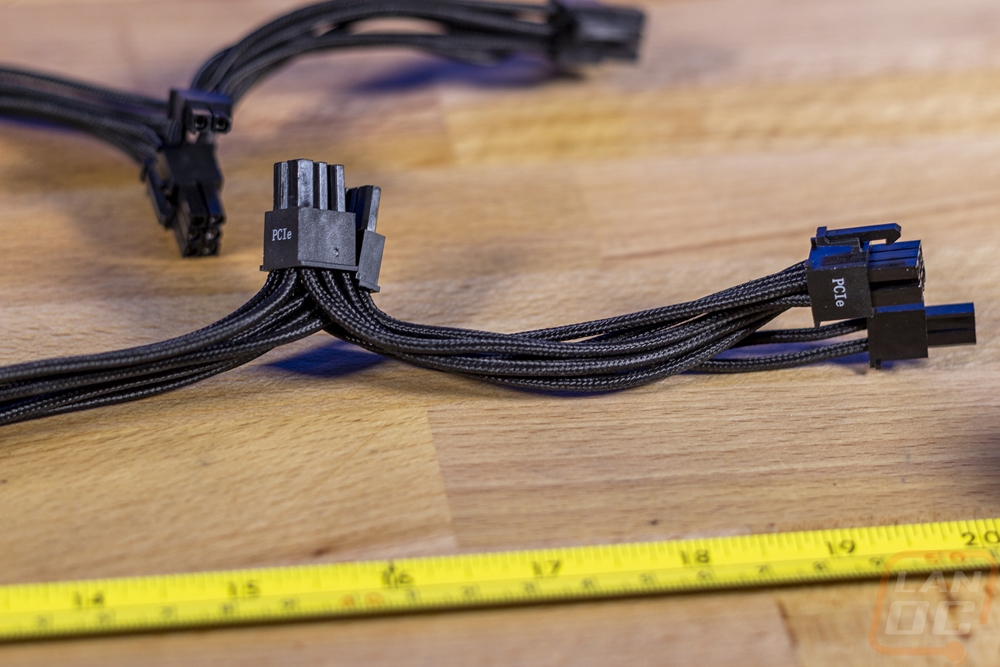
The last batch of cables are all accessory cables. Being an SFX PSU, you will notice there are fewer accessory cables than you might find on an ATX power supply. You do get two SATA power cables and one Molex. The SATA cable is 18 inches in total length and it has four plugs all evenly spaced out. Going with individually sleeved here is a bit of a downside because you don’t get the cool right angle SATA plugs that are lower profile and can actually me modded shorter easily or you can move the plugs. For this setup the cable goes into the plug and a second cable comes out, so not only are the plugs longer but you have the bulk of the cable sticking out at the end. The Molex cable is shorter at 14 inches and has three plugs, it has the same cable in and new cable out style, but that has always been the case with Molex.


Overall
So like I said in the disclaimer at the start of the article. Officially this isn’t a review because a review would need proper PSU testing which we aren’t equipped to do up to our standards. So today I’m just giving an overview. Not being a review there isn’t a final verdict or pros and cons as well. But that doesn’t stop me from mentioning what I’m digging about the SF750 so far. Just from an aesthetic point fo view, Corsair has really hit the nail on the head for looks. It is simple and all black, but I like the texture that you don’t see on a lot of SFX PSUs and that they went out of their way to hide all of the stuff on the one sticker on the backside. Beyond that the SF750 is extremely impressive just by its wattage alone given the standard SFX form factor. This IS the highest capacity SFX drive and with that it has to be one of the densest as far as wattage per liter out there even with the 2k ATX watt PSUs.
That wattage opens up possibilities when it comes to packing high power systems into small form factor builds. But honestly power hasn’t been the main limitation lately, it is cooling. But with two CPU power cables and the cables (and power) to support dual GPUs or overclocked high-end CPUs with a high-end GPU the SF750 has you covered. I haven’t mentioned it much, but with a platinum 80 Plus rating you are also getting really good efficiency. Of you can look at this as an option for a lower powered quiet build where you maybe keep below the 300-watt fan turnon or take advantage of the low fan speeds at that wattage.
Like the SX700-G, getting up to this capacity in SFX is both impressive and also targeting a relatively small market. I hope Corsair continues to make more SFX compatible cases, especially now that the power is there. But honestly, a lot of people going SFF that actually need this power can also fit SFX=L which have even higher capacities and larger fans. The real SFF builds that need true SFX PSUs are limited more on cooling capacity and I think the SF750 may be overkill for a lot of those. But I welcome the option to go with an overkill anything.
Small market or not though, it still comes down to pricing. Especially with the SX700-G also coming in just behind in power and in efficiency. So how do they compare right now? Well the SF750 has an MSRP of $179 but can be picked up on Amazon for $161. The SX700-G, on the other hand, is $179 or $204 depending on where you look. Remember it is also 50 watts less, 80 Plus Gold not 80 Plus Platinum like the SF750, and the SF750 has those good looks. If you are deciding between these two, it’s a no brainer at these prices, you would be paying more for less. You also get that impressive 7-year warranty as well to top things off.
As for actual performance testing, before buying you should still check into that as well. With my top two recommendations gone, I can at least recommend THIS review from eTeknix.
Live Pricing: HERE